instrument cluster SKODA SUPERB 2015 3.G / (B8/3V) Workshop Manual
[x] Cancel search | Manufacturer: SKODA, Model Year: 2015, Model line: SUPERB, Model: SKODA SUPERB 2015 3.G / (B8/3V)Pages: 276, PDF Size: 42.14 MB
Page 182 of 276

The assistant for emergencies (following known as system) detects inactivity
of the driver, which for example can be caused by a sudden loss of conscious-
ness. The system then performs measures as safely as possible to decelerate
the vehicle to a stop.
The system is only available for vehicles with Automatic transmission.WARNING■
Please take note of the general points relating to the use of assistance
systems » page 142, in section Introduction .■
The system is intended for emergency situations when the driver is sud-
denly unable to take over the steering task. Therefore, never try to test out
the system - there is a risk of an accident!
Operation
Read and observe
on page 180 first.
The assistant for emergencies is an extension of the systems Lane Assist
» page 174 and ACC » page 163 and works by using the functions of these two
systems.
For this reason, the chapters on System Lane Assist and ACC are to be read
carefully and the safety notes are to be observed.
System intervention
If the system detects the driver's inactivity, it draws attention to this fact by a
beep and a message on the display of the instrument cluster. It keeps the ve-
hicle in its lane.
If the driver does not take over the steering even after repeated warning, the
system begins to automatically brake the vehicle. This is followed by continu-
ous braking. After the vehicle has come to a stop, automatic activation of the
parking brake takes place.
With automatic braking, the hazard warning lights are activated to warn other
road users.
Note
The automatic braking interventions can be cancelled by pressing the acceler-
ator pedal or by steering intervention.Operating conditions
Read and observe
on page 180 first.
The system can intervene when the following basic conditions are present. Lane Assist is activated and the boundary line is detected at least on one
side of the lane » page 174.
ACC is activated and the regulation » page 163 follows.
Traffic sign recognition
Introduction
This chapter contains information on the following subjects:
Function
181
Additional display
181
Information messages
182
The traffic sign recognition (following known as system) shows certain traffic
signs (e.g. speed limits) on the display of the instrument cluster and if necessa-
ry warns against excessive speeds.
WARNING■ Please take note of the general points relating to the use of assistance
systems » page 142, in section Introduction .■
Vertical traffic signs must always take precedence over the traffic signs
shown in the display. The driver is always responsible for correctly assess-
ing the traffic situation.
■
Traffic signs may not be recognised at all by the system, or may be recog-
nised incorrectly. As a result, the traffic signs may not be displayed at all, or
the wrong one may appear.
■
The speed limits shown in the road signs displayed refer to the country-
specific speed measurement units. For example, the display
may refer to
km/h or mph, i.e. specific to that country.
Note
The system is only available in some countries.180Driving
Page 183 of 276

FunctionFig. 217
Camera viewing range for traffic
sign recognition
Fig. 218
Instrument cluster display: Display examples
Read and observe
on page 180 first.
Description of indications and displayed traffic signs
Display » Fig. 218Display of detected traffic signs in the menu item Driving data → Road signAdditional display (monochromatic display)Additional display (colour display)
The system can display the following (vertical) traffic signs where identified.
▶ Speed limit.
▶ Overtaking prohibited.
Additional signs, such as 'when wet' or signs which only apply for a limited
time can also be displayed.
The system works on the basis of the data captured by the camera and is only
able to show traffic signs which are in the camera's “viewing range” » Fig. 217.
Data from the camera is supplemented by information from the Infotainment
Navigation. This is the reason why traffic signs with maximum speeds can also
be shown on sections of roads which do not have any traffic signs.
Warning when exceeding the speed limit
The warning when exceeding the permissible speed can be activated and set
in the Infotainment (based on the recognized road sign) » Owner´s Manual In-
fotainment , chapter CAR - vehicle settings .
Mode when towing a trailer
For vehicles with a factory-fitted towing device, it is possible in the Infotain-
ment to enable or disable the relevant traffic signs for trailer operation and the
top speed for the towing a trailer » Owner´s Manual Infotainment , chap-
ter CAR - vehicle settings .
The system may not be available or may only be available to a limited extent
in the following situations.
▶ Poor visibility conditions, e.g. fog, heavy rain, thick snowfall.
▶ The camera is blinded by the sun.
▶ The camera is blinded by the oncoming traffic.
▶ The camera “viewing range” is obstructed by an obstacle.
▶ Travelling at high speed.
▶ The traffic signs are fully or partially obscured (e.g. by trees, snow, dirt or
other vehicles).
▶ The traffic signs are not standard (round with a red border).
▶ The traffic signs are damaged or bent.
▶ The traffic signs are attached to flashing neon signs.
▶ The traffic signs were changed (the navigation data are out of date).
Additional display
Read and observe
on page 180 first.
If the menu item
Road sign
is currently not shown » Fig. 218 on page 181 -
, the
road sign with the speed limit will appear in the upper display area of the in-
strument cluster » Fig. 218 on page 181 -
,
.
If several traffic signs are detected simultaneously, the next traffic sign will al- so in some cases be displayed in the colour display - . All detected traffic
signs can be displayed in the menu item
Road sign
- .
The additional display can be enabled or disabled in the Infotainment » Owner
´s Manual Infotainment , chapter CAR - vehicle settings .
181Assist systems
Page 184 of 276

Information messagesRead and observe
on page 180 first.
The warning symbols are shown in the instrument cluster display.
No road signs available.
No maximum speeds were recognised (e.g. on German motorways where there
is no speed limit).
Error: Dynamic Road Sign Display
System error detected. Seek help from a specialist garage.
Dynamic Road Sign Display: clean windscreen!
The windscreen is dirty, iced over or misted up in the camera viewing range.
Clean the windscreen or remove the obstacles.
Dynamic Road Sign Display currently restricted.
Infotainment Navigation is not currently providing any data. Check whether
the maps are up-to-date or the whether the vehicle is currently in a location
for which no navigation data are available.
Fatigue detection
Introduction
This chapter contains information on the following subjects:
Function
182
Information messages
182
The fatigue detection system (following known as system) recommends the
driver taking a break from driving when, because of the driver's steering be-
haviour, driver fatigue can be detected.
WARNING■ Please take note of the general points relating to the use of assistance
systems » page 142, in section Introduction .■
For the driving ability is always the driver's responsibility. Never drive if
you feel tired.
■
The system may not detect all cases where a break is needed.
■
Therefore, take regular, sufficient breaks during long trips.
■
There will be no system warning during the so-called micro-sleep.
Note■ In some situations, the system may evaluate the driving incorrectly and thus
mistakenly recommend a break (e.g. sporty driving, adverse weather condi-
tions or poor road conditions).■
The system is designed primarily for use on motorways.
Function
Read and observe
on page 182 first.
From the start of the journey, the system evaluates steering behaviour. If,
while driving, there have been changes in the steering behaviours that are
evaluated by the system as indicating possible fatigue, a break recommenda-
tion is issued.
The system evaluates steering behaviour and recommends a break at speeds
of 65-200 km / h.
The system detects a break from driving when one of the following condi-
tions is met.
▶ The vehicle is stopped and the ignition switched off.
▶ The vehicle is stopped, the seat belt removed and the driver's door opened.
▶ The vehicle is stopped for more than 15 minutes.
If none of these conditions are met or if the driving style is not changed, the
system recommends a driving break again after 15 minutes.
The system can be activated or deactivated in the Infotainment » Owner´s
Manual Infotainment , chapter CAR - vehicle settings .
Information messages
Read and observe
on page 182 first.
The icon appears and the following message for a few seconds in the display
of the instrument cluster .
Driver alert.
Take a break!DRIVER ALERT TAKE A BREAK
An audible signal is also emitted.
182Driving
Page 185 of 276

Tyre pressure monitoring
Introduction
This chapter contains information on the following subjects:
Save tyre pressure values and infotainment display
183
The tyre pressure monitoring function (following known as system) monitors
the tyre pressure while driving.
When changing the tyre inflation pressure, the warning light illuminates
in
the instrument cluster and an audible signal is heard.
Information on the procedure for the notification of change of tyre inflation
pressure » page 35 .
The system can only function properly if the tyres have the prescribed inflation
pressure and these pressure values are stored in the system.
WARNING■ Please take note of the general points relating to the use of assistance
systems » page 142, in section Introduction .■
Having the correct tyre inflation pressure is always the driver's responsi-
bility. Tyre pressure should be checked regularly » page 217.
■
The system cannot warn in case of very rapid tyre inflation pressure loss,
e.g. in case of sudden tyre damage.
Save tyre pressure values and infotainment display
Fig. 219
Button for saving pressure val-
ues / Example of the display: the
system indicates a tyre pressure
change on the front left tyre
Read and observe on page 183 first.
Procedure for storing the tyre pressure values
›
Inflate all the tyres to the specified pressure.
› Switch-on the ignition.›The Infotainment switches on.›
Press the key
in the Infotainment and then in the display the function
keys one after the other
→
Vehicle status
.
›
By using the function keys
select the Tyre Pressure Loss Indicator menu
item.
›
Press the function key
SET
» Fig. 219 .
In addition, follow the instructions that appear on the display.
A message in the display informs about the storage of the tyre pressure val- ues.
Always save the tyre pressure values in the system if one of the following
events occurs.
▶ Change of tyre pressure values.
▶ Change one or more wheels.
▶ Change in position of a wheel on the vehicle.
▶ The warning light in the instrument cluster.
WARNINGBefore storing the pressures, the tyres must be inflated to the specified in-
flation pressure » page 217. If the wrong pressure valuesare stored, the
system may not issue any warnings, even if the tyre pressure is too low.
CAUTION
Save the tyre pressure values every 10,000 km or 1x annually to ensure correct
system functioning.
Note
When a warning light in the instrument cluster appears, the affected tyre
can be displayed on the infotainment » Fig. 219.183Assist systems
Page 186 of 276

Hitch and trailer
Hitch
Introduction
This chapter contains information on the following subjects:
Swinging in and out the tow bar
184
Mount accessories
185
The maximum trailer draw bar load is 90 kg/h.
The draw bar load information on the type plate of the towing device is merely
a test value for the towing device. The vehicle-specific information is detailed
in the vehicle documents.
WARNING■ Do not use the towing equipment if it is damaged or incomplete.■Do not modify or adapt the towing device in any way.
Note
■ The towing vehicle by means of the towing device » page 233.■If the towing device is removed completely, it must be replaced with the
original reinforcement of the rear bumper which is part of the mount for the
towing eye.
Swinging in and out the tow bar
Fig. 220
Tow bar: swing in and out
Read and observe on page 184 first.
The tow bar is located in the rear bumper of the vehicle.
In addition to the handle
A
» Fig. 220 there is a warning light that indicates
whether the tow bar is locked - lit green, or is not locked - flashes red.
Swing out the tow bar
›
Open the tailgate.
›
Pull the handle
A
to position
1
» Fig. 220 » .
The tow bar pivots out in the direction of arrow
2
and the indicator beside
the handle flashes red.
›
The handle
A
may retract slowly » .
›
Press the tow bar in the direction of the arrow
2
, until it audibly clicks into
place.
The indicator next to the handle lights green.
Swivel tow bar
The trailer must be uncoupled from the tow bar.
An adapter may not be plugged into the 13-pin socket.
›
Open the tailgate.
›
Pull the handle
A
to position
1
» Fig. 220 .
The tow bar is unlocked and the indicator beside the handle flashes red.
›
The handle
A
may retract slowly » .
›
Swing in the tow bar into the bumper in the direction of arrow
3
until it
clicks into place.
The indicator next to the handle lights green.
Check latching
Before every journey when the tow bar is swung out check whether the warn- ing light is indicating green.
If the tow bar is incorrectly locked the warning light flashes red, after the igni-
tion is switched on an acoustic signal is sounded and the following message
appears in the instrument cluster.
Check towing bracket!TOWING BRACKET PLEASE CHECK
184Driving
Page 194 of 276

ŠKODA Service Partners are liable for any defects of ŠKODA Genuine Accesso-
ries for a period of 2 years after installation or delivery in accordance with the
materials defect liability, unless agreed otherwise in the purchase agreement
or any other agreements. You should keep the approved warranty certificate
and the invoices for these accessories for this period of time, so that the com-
mencement of the term can be verified.
ŠKODA Service Partners also stock a range of suitable car care products and all
parts that are subject to natural wear-and-tear, such as tyres, batteries, bulbs
and wiper blades.
Note
The accessories authorized by the company ŠKODA AUTO a.s. will be offered
by the ŠKODA Partners in all countries where the company ŠKODA AUTO a.s.
has a sales and after-sales service network. This will usually be in the form of a
printed catalogue of ŠKODA Genuine Accessories, in the form of separate prin-
ted brochures or in the form of ŠKODA Genuine Accessories on the ŠKODA
Partner websites.
Spoiler
Read and observe
on page 190 first.
If your new vehicle is fitted with a spoiler on the front bumper in combination
with the spoiler on the luggage compartment lid, the following instructions
must be adhered to. ▶ For safety reasons, the vehicle must only be fitted with a spoiler on the front
bumper in combination with the associated spoiler on the luggage compart-
ment lid.
▶ This kind of spoiler cannot be left on the front bumper either on its own, in
combination with another spoiler not on the luggage compartment lid or in
combination with an unsuitable spoiler on the luggage compartment lid.
▶ We recommend that you consult the ŠKODA Service Partner for any repairs
to or replacement, addition or removal of spoilers.
WARNING■ If work on your vehicle's spoilers is not carried out properly, this can lead
to operational faults - risk of accident and serious injuries.■
If a front spoiler, full wheel trim, etc. is mounted retrospectively, it must
be ensured that the air supply to the front wheel brakes is not reduced.
The front brakes may overheat which can have a negative impact on the
functioning of the braking system – risk of accident!
Component protection
Read and observe
on page 190 first.
Some electronic vehicle components (such as the instrument cluster) are fac-
tory-equipped with component protection.
Component protection has been developed as a protection mechanism for the
following situations. ▶ Impairment of factory- or garage-fitted electronic components after installa-
tion in another vehicle (for example, after a theft).
▶ Impairment of electronic components used outside the vehicle.
▶ The possibility of a legitimate installation or change of electronic compo-
nents for repairs at a specialist garage.
The activated component protection can be realized by functional limitations
of the specific electronic component. Seek help from a specialist garage.
Airbags
Read and observe
on page 190 first.
WARNING■Modifications, repairs and technical alterations that have been carried out
unprofessionally can cause damage and operational faults, and can also se-
riously impair the effectiveness of the airbag system – risk of accident and
fatal injury!■
A change to the vehicle's wheel suspension, including the use of non-ap-
proved wheels and tire combinations, can alter the functioning of the air-
bag system - risk of accident and fatal injury!
WARNINGInformation on the use of the airbag system■Never install any airbag parts into the vehicle that have been removed
from old cars or have been recycled.■
Never install damaged airbag parts in the vehicle. The airbags may then
not be deployed properly or even at all in the event of an accident.
192General Maintenance
Page 207 of 276
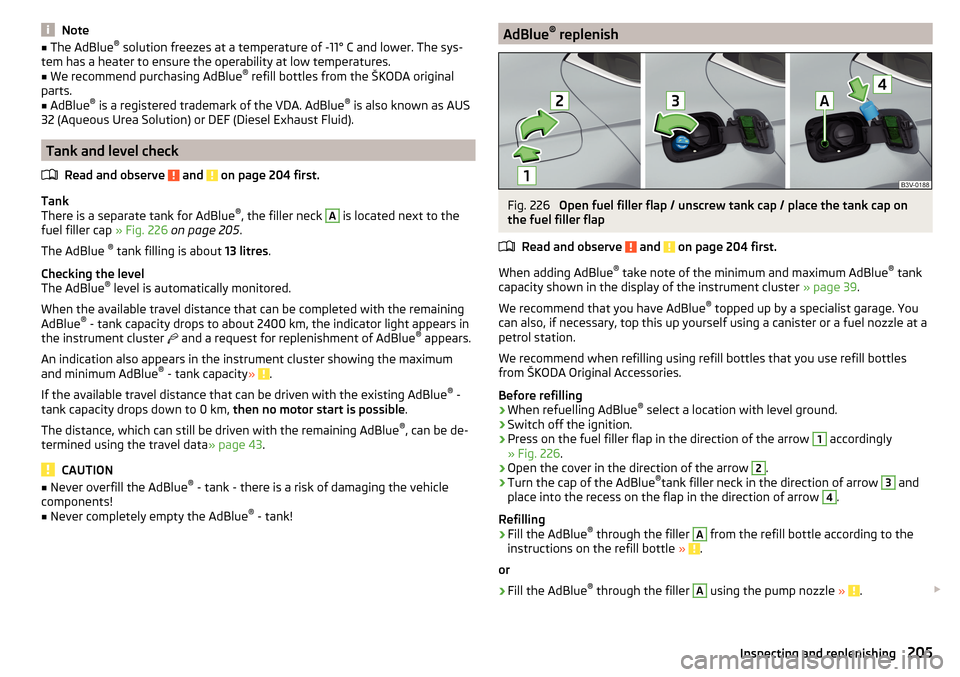
Note■The AdBlue ®
solution freezes at a temperature of -11° C and lower. The sys-
tem has a heater to ensure the operability at low temperatures.■
We recommend purchasing AdBlue ®
refill bottles from the ŠKODA original
parts.
■
AdBlue ®
is a registered trademark of the VDA. AdBlue ®
is also known as AUS
32 (Aqueous Urea Solution) or DEF (Diesel Exhaust Fluid).
Tank and level check
Read and observe
and on page 204 first.
Tank
There is a separate tank for AdBlue ®
, the filler neck
A
is located next to the
fuel filler cap » Fig. 226 on page 205 .
The AdBlue ®
tank filling is about 13 litres.
Checking the level
The AdBlue ®
level is automatically monitored.
When the available travel distance that can be completed with the remaining
AdBlue ®
- tank capacity drops to about 2400 km, the indicator light appears in
the instrument cluster and a request for replenishment of AdBlue ®
appears.
An indication also appears in the instrument cluster showing the maximum
and minimum AdBlue ®
- tank capacity »
.
If the available travel distance that can be driven with the existing AdBlue ®
-
tank capacity drops down to 0 km, then no motor start is possible.
The distance, which can still be driven with the remaining AdBlue ®
, can be de-
termined using the travel data » page 43.
CAUTION
■
Never overfill the AdBlue ®
- tank - there is a risk of damaging the vehicle
components!■
Never completely empty the AdBlue ®
- tank!
AdBlue ®
replenishFig. 226
Open fuel filler flap / unscrew tank cap / place the tank cap on
the fuel filler flap
Read and observe
and on page 204 first.
When adding AdBlue ®
take note of the minimum and maximum AdBlue ®
tank
capacity shown in the display of the instrument cluster » page 39.
We recommend that you have AdBlue ®
topped up by a specialist garage. You
can also, if necessary, top this up yourself using a canister or a fuel nozzle at a
petrol station.
We recommend when refilling using refill bottles that you use refill bottles
from ŠKODA Original Accessories.
Before refilling
›
When refuelling AdBlue ®
select a location with level ground.
›
Switch off the ignition.
›
Press on the fuel filler flap in the direction of the arrow
1
accordingly
» Fig. 226 .
›
Open the cover in the direction of the arrow
2
.
›
Turn the cap of the AdBlue ®
tank filler neck in the direction of arrow
3
and
place into the recess on the flap in the direction of arrow
4
.
Refilling
›
Fill the AdBlue ®
through the filler
A
from the refill bottle according to the
instructions on the refill bottle » .
or
›
Fill the AdBlue ®
through the filler
A
using the pump nozzle » .
205Inspecting and replenishing
Page 209 of 276

WARNING■Read and observe the information and warning instructions on the fluid
containers.■
Keep the working fluids in sealed original containers and safe from peo-
ple who are not completely independent, e.g. children.
■
Never spill operating fluids over the hot engine - risk of fire.
■
If you intend to work underneath the vehicle, you must secure the vehicle
from rolling away and support it with suitable supporting blocks; the car
jack is not sufficient – risk of injury!
CAUTION
Always top up using the correct specification of fluids. This may result in major
operating problems and also vehicle damage!
For the sake of the environment
In view of the requirements for the environmentally friendly disposal of fluids and the special tools and knowledge required for such work, we recommend
that fluids be changed by a specialist garage.
Note
■ Please consult a specialist garage for any questions relating to fluids.■Fluids with the proper specifications can be purchased from the ŠKODA Origi-
nal Accessories or from the ŠKODA Genuine Parts ranges.
Opening and closing the bonnet
Fig. 227
Opening the bonnet
Read and observe and on page 206 first.
Open flap
›
Open the driver door.
›
Pull the release lever underneath the dash panel in the direction of the ar-
row
1
» Fig. 227 .
Before opening the bonnet, ensure that the arms of the windscreen wipers
are correctly in place against the windscreen, otherwise the paintwork on the
flap could be damaged.
›
Push the release lever in the direction of arrow
2
.
The bonnet is then unlocked.
›
Grasp the bonnet and lift up until it is held open by the pressurised gas
spring.
Close the flap
›
Pull the bonnet down far enough to overcome the force of the pressurised
gas spring.
›
Close the bonnet from a height of approximately 20 cm with a slight swing.
Check whether the bonnet has been closed properly. Also make sure that a ve-
hicle with an opened bonnet does not appear in the instrument cluster display
» page 41 .
WARNING■
If you notice that the lock is not properly engaged while driving, stop the
vehicle immediately and close the bonnet – risk of accident!■
Make sure that when closing the engine compartment lid, no body parts
are crushed - there is danger of injury!
207Inspecting and replenishing
Page 212 of 276
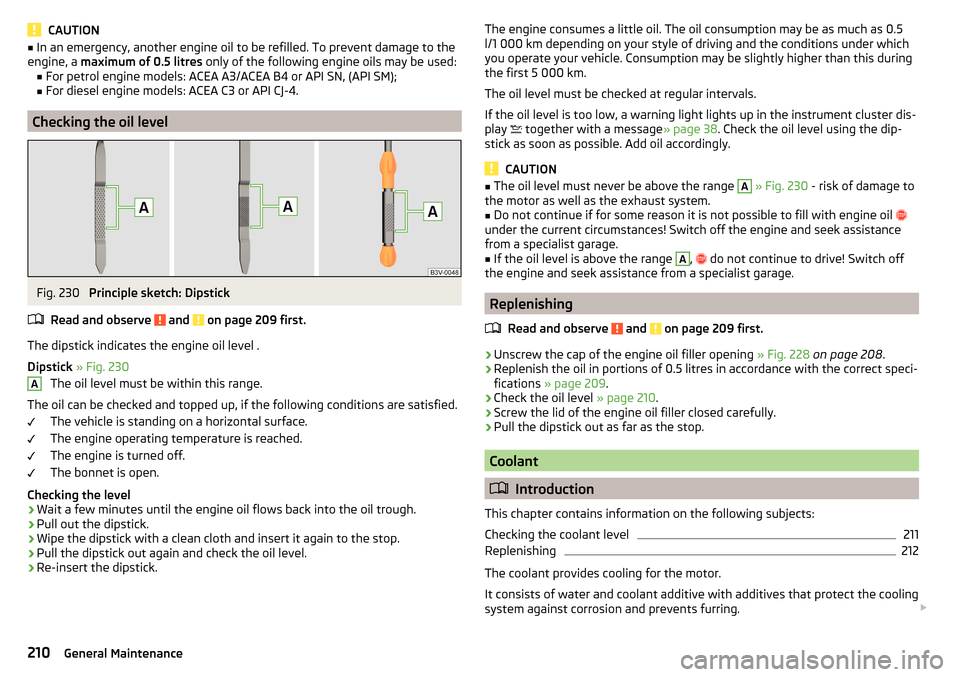
CAUTION■In an emergency, another engine oil to be refilled. To prevent damage to the
engine, a maximum of 0.5 litres only of the following engine oils may be used:
■ For petrol engine models: ACEA A3/ACEA B4 or API SN, (API SM);
■ For diesel engine models: ACEA C3 or API CJ-4.
Checking the oil level
Fig. 230
Principle sketch: Dipstick
Read and observe
and on page 209 first.
The dipstick indicates the engine oil level .
Dipstick » Fig. 230
The oil level must be within this range.
The oil can be checked and topped up, if the following conditions are satisfied. The vehicle is standing on a horizontal surface.
The engine operating temperature is reached.
The engine is turned off.
The bonnet is open.
Checking the level
›
Wait a few minutes until the engine oil flows back into the oil trough.
›
Pull out the dipstick.
›
Wipe the dipstick with a clean cloth and insert it again to the stop.
›
Pull the dipstick out again and check the oil level.
›
Re-insert the dipstick.
AThe engine consumes a little oil. The oil consumption may be as much as 0.5
l/1 000 km depending on your style of driving and the conditions under which
you operate your vehicle. Consumption may be slightly higher than this during
the first 5 000 km.
The oil level must be checked at regular intervals.
If the oil level is too low, a warning light lights up in the instrument cluster dis-
play
together with a message » page 38. Check the oil level using the dip-
stick as soon as possible. Add oil accordingly.
CAUTION
■ The oil level must never be above the range A » Fig. 230 - risk of damage to
the motor as well as the exhaust system.■
Do not continue if for some reason it is not possible to fill with engine oil
under the current circumstances! Switch off the engine and seek assistance
from a specialist garage.
■
If the oil level is above the range
A
,
do not continue to drive! Switch off
the engine and seek assistance from a specialist garage.
Replenishing
Read and observe
and on page 209 first.
›
Unscrew the cap of the engine oil filler opening » Fig. 228 on page 208 .
›
Replenish the oil in portions of 0.5 litres in accordance with the correct speci-
fications » page 209 .
›
Check the oil level » page 210.
›
Screw the lid of the engine oil filler closed carefully.
›
Pull the dipstick out as far as the stop.
Coolant
Introduction
This chapter contains information on the following subjects:
Checking the coolant level
211
Replenishing
212
The coolant provides cooling for the motor.
It consists of water and coolant additive with additives that protect the cooling
system against corrosion and prevents furring.
210General Maintenance
Page 214 of 276
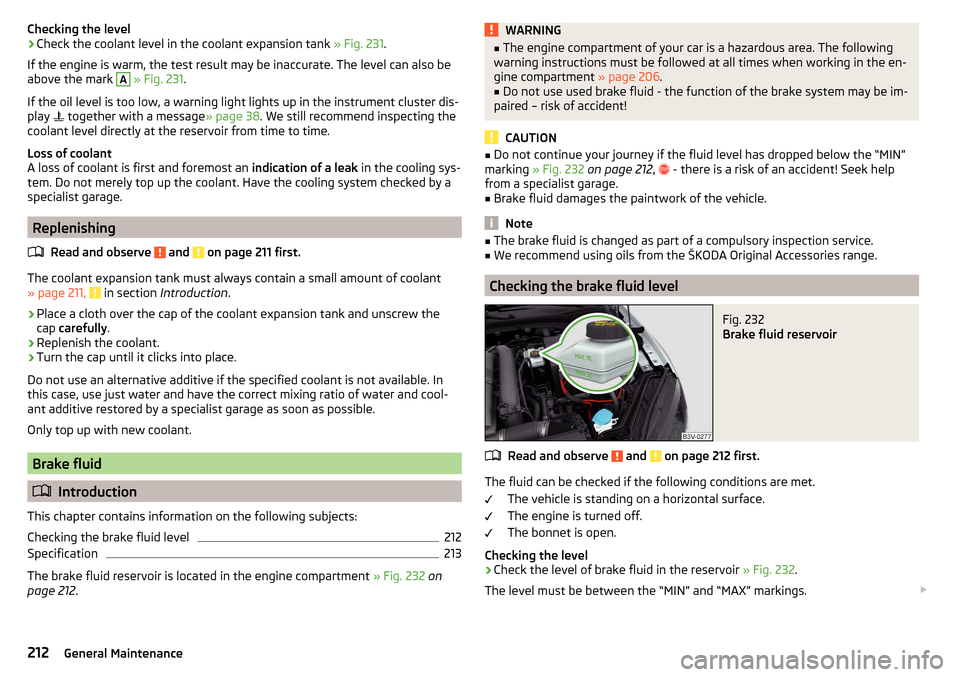
Checking the level›Check the coolant level in the coolant expansion tank » Fig. 231.
If the engine is warm, the test result may be inaccurate. The level can also be
above the mark A
» Fig. 231 .
If the oil level is too low, a warning light lights up in the instrument cluster dis-
play
together with a message » page 38. We still recommend inspecting the
coolant level directly at the reservoir from time to time.
Loss of coolant
A loss of coolant is first and foremost an indication of a leak in the cooling sys-
tem. Do not merely top up the coolant. Have the cooling system checked by a
specialist garage.
Replenishing
Read and observe
and on page 211 first.
The coolant expansion tank must always contain a small amount of coolant» page 211, in section Introduction .
›
Place a cloth over the cap of the coolant expansion tank and unscrew the
cap carefully .
›
Replenish the coolant.
›
Turn the cap until it clicks into place.
Do not use an alternative additive if the specified coolant is not available. In
this case, use just water and have the correct mixing ratio of water and cool-
ant additive restored by a specialist garage as soon as possible.
Only top up with new coolant.
Brake fluid
Introduction
This chapter contains information on the following subjects:
Checking the brake fluid level
212
Specification
213
The brake fluid reservoir is located in the engine compartment » Fig. 232 on
page 212 .
WARNING■
The engine compartment of your car is a hazardous area. The following
warning instructions must be followed at all times when working in the en-
gine compartment » page 206.■
Do not use used brake fluid - the function of the brake system may be im-
paired – risk of accident!
CAUTION
■ Do not continue your journey if the fluid level has dropped below the “MIN”
marking » Fig. 232 on page 212 , - there is a risk of an accident! Seek help
from a specialist garage.■
Brake fluid damages the paintwork of the vehicle.
Note
■ The brake fluid is changed as part of a compulsory inspection service.■We recommend using oils from the ŠKODA Original Accessories range.
Checking the brake fluid level
Fig. 232
Brake fluid reservoir
Read and observe and on page 212 first.
The fluid can be checked if the following conditions are met.
The vehicle is standing on a horizontal surface.
The engine is turned off.
The bonnet is open.
Checking the level
›
Check the level of brake fluid in the reservoir » Fig. 232.
The level must be between the “MIN” and “MAX” markings.
212General Maintenance