fuel SKODA SUPERB 2016 3.G / (B8/3V) Brief Instructions
[x] Cancel search | Manufacturer: SKODA, Model Year: 2016, Model line: SUPERB, Model: SKODA SUPERB 2016 3.G / (B8/3V)Pages: 32, PDF Size: 11.01 MB
Page 13 of 32
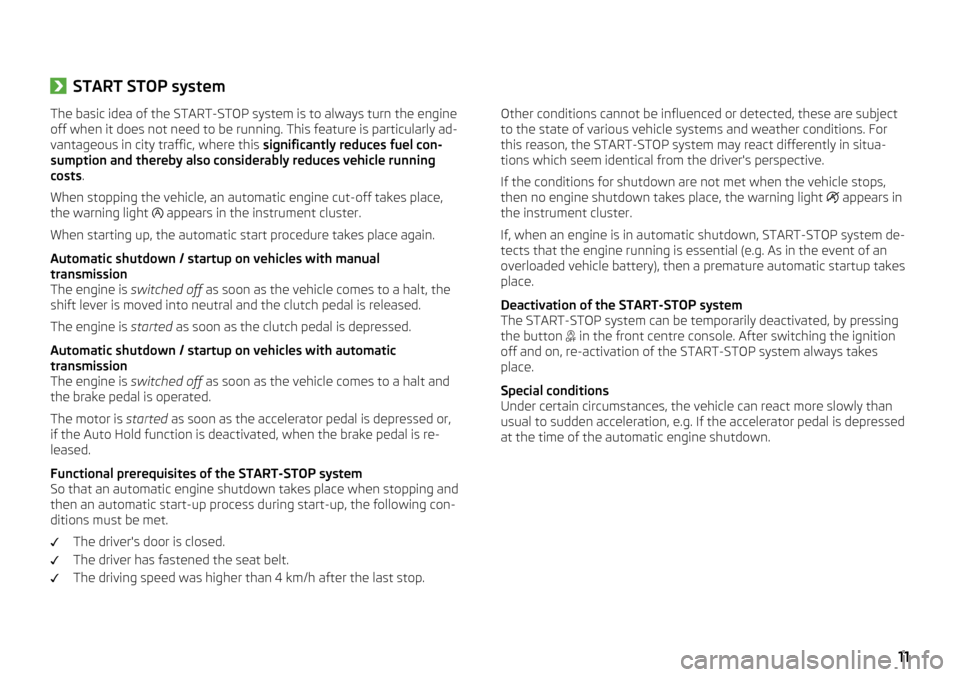
›START STOP system The basic idea of the START-STOP system is to always turn the engine
off when it does not need to be running. This feature is particularly ad-
vantageous in city traffic, where this significantly reduces fuel con-
sumption and thereby also considerably reduces vehicle running
costs .
When stopping the vehicle, an automatic engine cut-off takes place,
the warning light appears in the instrument cluster.
When starting up, the automatic start procedure takes place again.
Automatic shutdown / startup on vehicles with manual
transmission
The engine is switched off as soon as the vehicle comes to a halt, the
shift lever is moved into neutral and the clutch pedal is released.
The engine is started as soon as the clutch pedal is depressed.
Automatic shutdown / startup on vehicles with automatic
transmission
The engine is switched off as soon as the vehicle comes to a halt and
the brake pedal is operated.
The motor is started as soon as the accelerator pedal is depressed or,
if the Auto Hold function is deactivated, when the brake pedal is re-
leased.
Functional prerequisites of the START-STOP system
So that an automatic engine shutdown takes place when stopping and
then an automatic start-up process during start-up, the following con-
ditions must be met.
The driver's door is closed.
The driver has fastened the seat belt.
The driving speed was higher than 4 km/h after the last stop.Other conditions cannot be influenced or detected, these are subject
to the state of various vehicle systems and weather conditions. For
this reason, the START-STOP system may react differently in situa-
tions which seem identical from the driver's perspective.
If the conditions for shutdown are not met when the vehicle stops,
then no engine shutdown takes place, the warning light appears in
the instrument cluster.
If, when an engine is in automatic shutdown, START-STOP system de-
tects that the engine running is essential (e.g. As in the event of an
overloaded vehicle battery), then a premature automatic startup takes
place.
Deactivation of the START-STOP system
The START-STOP system can be temporarily deactivated, by pressing
the button in the front centre console. After switching the ignition
off and on, re-activation of the START-STOP system always takes
place.
Special conditions
Under certain circumstances, the vehicle can react more slowly than
usual to sudden acceleration, e.g. If the accelerator pedal is depressed
at the time of the automatic engine shutdown.11
Page 19 of 32
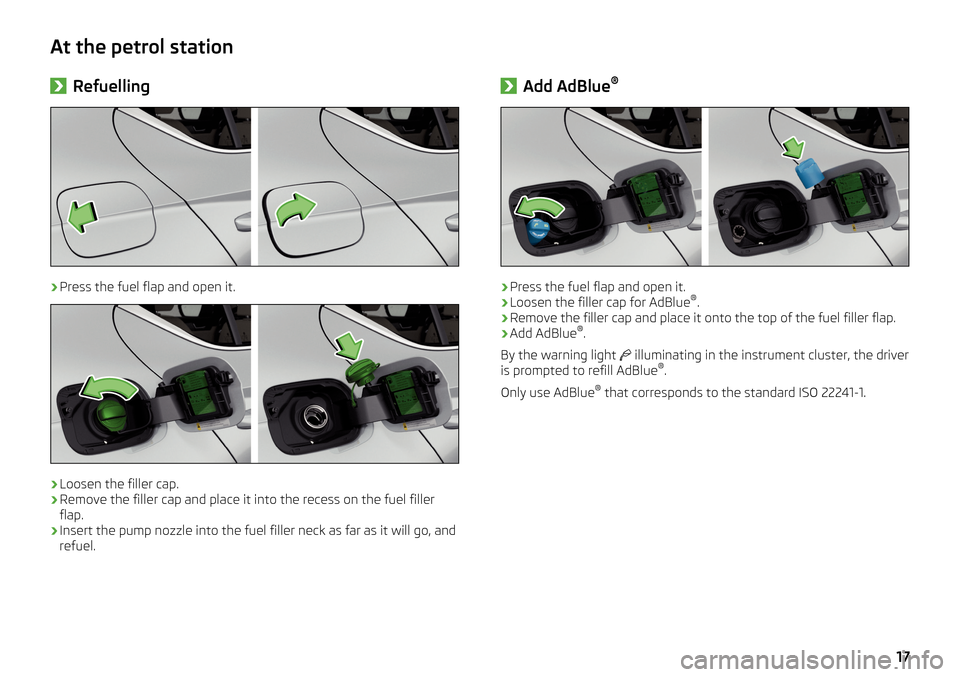
At the petrol station›Refuelling›
Press the fuel flap and open it.
›
Loosen the filler cap.
›
Remove the filler cap and place it into the recess on the fuel filler
flap.
›
Insert the pump nozzle into the fuel filler neck as far as it will go, and
refuel.
› Add AdBlue ®›
Press the fuel flap and open it.
›
Loosen the filler cap for AdBlue
®
.
›
Remove the filler cap and place it onto the top of the fuel filler flap.
›
Add AdBlue ®
.
By the warning light
illuminating in the instrument cluster, the driver
is prompted to refill AdBlue ®
.
Only use AdBlue ®
that corresponds to the standard ISO 22241-1.
17
Page 25 of 32
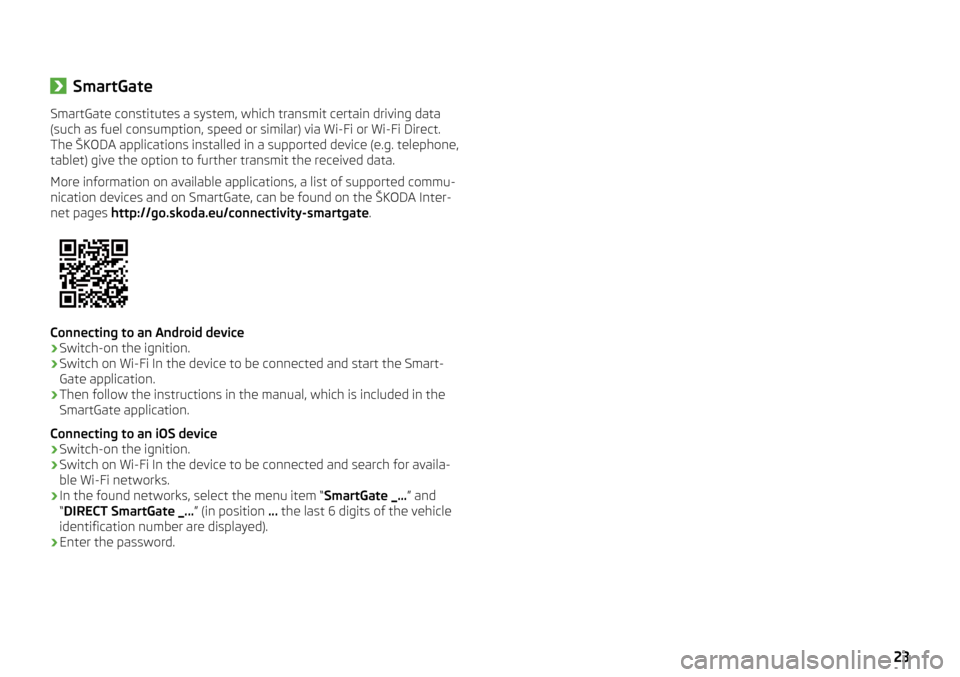
›SmartGateSmartGate constitutes a system, which transmit certain driving data
(such as fuel consumption, speed or similar) via Wi-Fi or Wi-Fi Direct.
The ŠKODA applications installed in a supported device (e.g. telephone,
tablet) give the option to further transmit the received data.
More information on available applications, a list of supported commu-
nication devices and on SmartGate, can be found on the ŠKODA Inter-
net pages http://go.skoda.eu/connectivity-smartgate .
Connecting to an Android device
›
Switch-on the ignition.
›
Switch on Wi-Fi In the device to be connected and start the Smart-
Gate application.
›
Then follow the instructions in the manual, which is included in the
SmartGate application.
Connecting to an iOS device
›
Switch-on the ignition.
›
Switch on Wi-Fi In the device to be connected and search for availa-
ble Wi-Fi networks.
›
In the found networks, select the menu item “ SmartGate _...” and
“ DIRECT SmartGate _... ” (in position ... the last 6 digits of the vehicle
identification number are displayed).
›
Enter the password.
23
Page 26 of 32
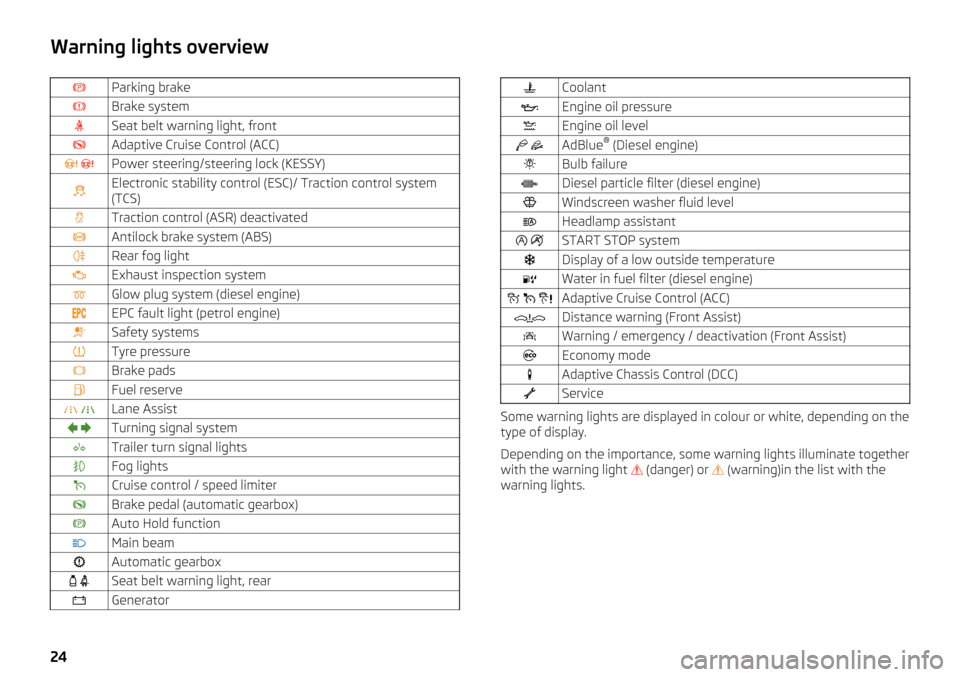
Warning lights overviewParking brakeBrake systemSeat belt warning light, frontAdaptive Cruise Control (ACC) Power steering/steering lock (KESSY)Electronic stability control (ESC)/ Traction control system
(TCS)Traction control (ASR) deactivatedAntilock brake system (ABS)Rear fog lightExhaust inspection systemGlow plug system (diesel engine)EPC fault light (petrol engine)Safety systemsTyre pressureBrake padsFuel reserve Lane Assist Turning signal systemTrailer turn signal lightsFog lightsCruise control / speed limiterBrake pedal (automatic gearbox)Auto Hold functionMain beamAutomatic gearbox Seat belt warning light, rearGeneratorCoolantEngine oil pressureEngine oil level AdBlue ®
(Diesel engine)Bulb failureDiesel particle filter (diesel engine)Windscreen washer fluid levelHeadlamp assistant START STOP systemDisplay of a low outside temperatureWater in fuel filter (diesel engine) Adaptive Cruise Control (ACC)Distance warning (Front Assist)Warning / emergency / deactivation (Front Assist)Economy modeAdaptive Chassis Control (DCC)Service
Some warning lights are displayed in colour or white, depending on the
type of display.
Depending on the importance, some warning lights illuminate together
with the warning light (danger) or
(warning)in the list with the
warning lights.
24