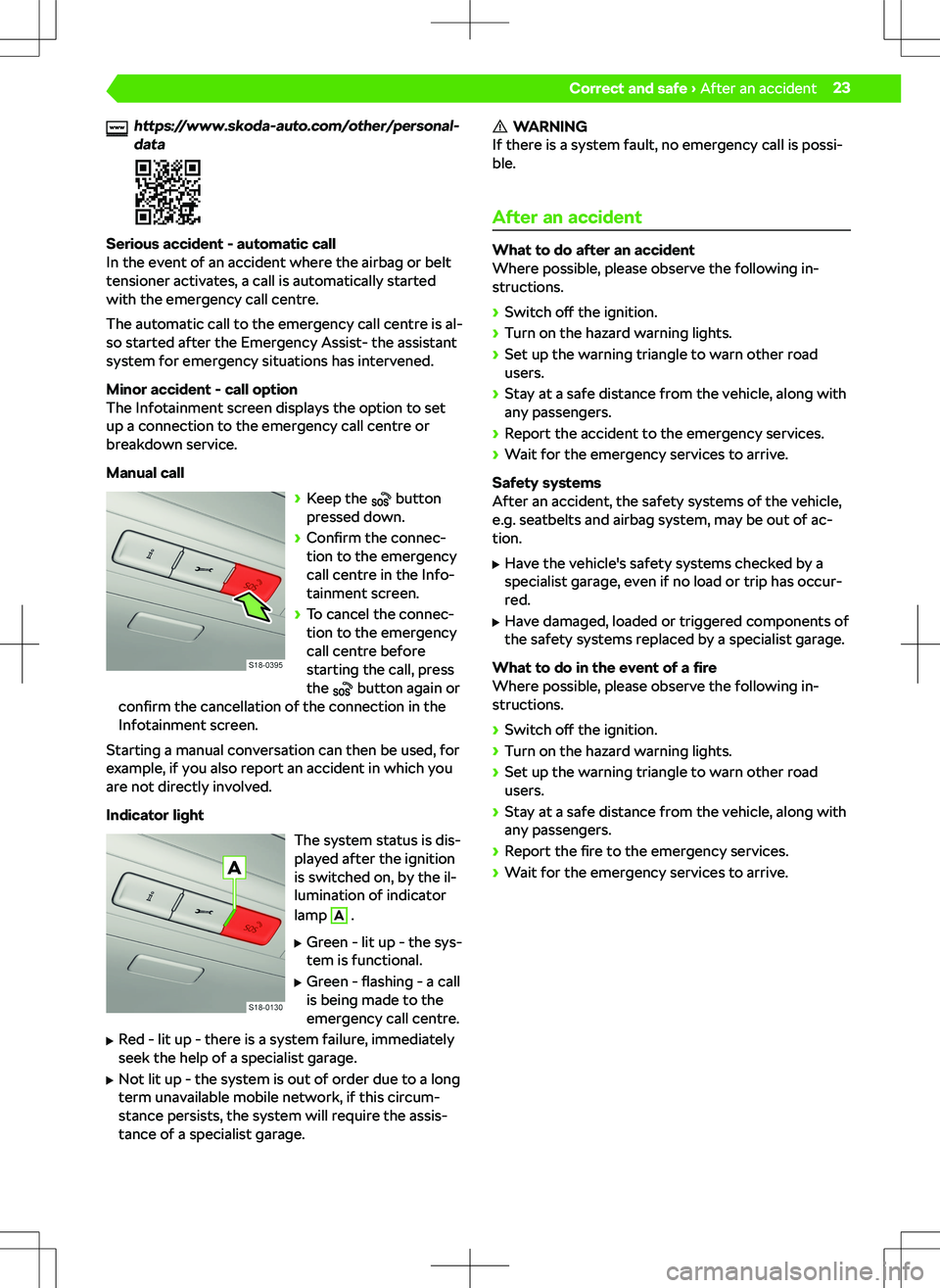SKODA SUPERB 2022 Owner´s Manual
SUPERB 2022
SKODA
SKODA
https://www.carmanualsonline.info/img/3/38026/w960_38026-0.png
SKODA SUPERB 2022 Owner´s Manual
Page 14 of 253

Warning lightsFunctionality
WARNING
Disregarding the lighting up of the warning lights and
the associated messages on the display of the instru-
ment cluster can lead to accidents, serious injuries or
damage to the vehicle.
The warning lights in the instrument cluster indicate
certain functions or faults.
The illumination of some of the indicator lights may
be accompanied by acoustic signals and messages in
the instrument cluster display.
Colour display of the indicator lights
Depending on the vehicle equipment, the colour
scheme of the indicator lights may vary. The coolant
indicator light can, e.g. be shown in colour as follows.
- colour display
- black and white display
Additional indicator lights
Depending on the meaning, the additional indicator
light will also light up in the display along with some
of the indicator lights.
- Hazard
- Warning
Warning lights overview
After switching on the ignition, some indicator lights
light up briefly as a function test of the vehicle sys-
tems. If the tested systems are in order, the respec-
tive indicator lights go out a few seconds after the
ignition is switched on or after the engine has been
started.
For further details
Page 25 of 253
https://www.skoda-auto.com/other/personal-
data
Serious accident - automatic call
In the event of an accident where the airbag or belt
tensioner activates, a call is automatically started
with the emergency call centre.
The automatic call to the emergency call centre is al-
so started after the Emergency Assist- the assistant
system for emergency situations has intervened.
Minor accident - call option
The Infotainment screen displays the option to set
up a connection to the emergency call centre or
breakdown service.
Manual call
Page 42 of 253
Interior rear-view mirrorservice
Interior mirror with manual darkening
A
Mirror is not dark-
ened
B
Mirror darkens
Interior mirror with automatic darkening
Darkening of the mirror is automatically controlled
through the sensors in the mirror once the engine is
started.
CAUTION
Risk of accident!
A glowing display e.g. a mobile phone or navigation
device may a
Page 64 of 253
Driver information systemAnalogue instrument cluster
Overview
Overview of the instrument cluster display
ATachometer with indicator lightsBDisplayCSpeedometer with indicator lightsDBar with indicator lightsEMultifunction button:
Page 66 of 253
Set the variant of the display
Page 68 of 253
Vehicle statusDisplay
The vehicle status is displayed in the following menu
in the infotainment system.
Menu item for vehicle status
Or:
Menu item for vehicle status
AVehicle areas shown in colour indicate associ-
ated warning messagesB No notification
Warning messages regarding the vehicle con-
dition and their quantity
C Display of information about the status of
the START-STOP system
Page 72 of 253
Control centre
Overview
Display of the control centre
Page 74 of 253
broadcast content of the FM station being listened
to, or the name of the station group for the DAB sta-
tion, is displayed.
Page 75 of 253
ASelect sourceManage files / multimedia databaseSettings
Operation
Operation - Basics
AAlbum image / symbol of the connected source
Tap: display available albumsTap: start playbackTap: pauseWithin 3 seconds of starting playback, tap: play
the previous songAfter 3 seconds from the start of playback, tap
to play the current title from the beginningHold: fast rewind within the titleTap: play the next songHold: fast forward within the title
Movement within the title is also possible by drag-
ging the finger over the timeline.
Extended operation Turn repeat playback of the current track on/o
Page 81 of 253
Display information about SmartLinkDisconnection of the active connectionDisconnection of the active connectionSettings in SmartLink menu
Android Auto
Overview of running applications, phone calls, re-
ceived text messages and the like.Switching on voice control (Google Voice)
Apple CarPlay
AList of available applicationsBDepending on the duration of operation: