buttons SKODA YETI 2009 1.G / 5L User Guide
[x] Cancel search | Manufacturer: SKODA, Model Year: 2009, Model line: YETI, Model: SKODA YETI 2009 1.G / 5LPages: 271, PDF Size: 16.24 MB
Page 73 of 271

Seats and Stowage
72– Press the unlock button
⇒page 45, after the successful assignment an audible
signal will sound. The setting is stored with the memory button which you have selected.
If you wish to be able to retrieve the settings which are stored in the memory by also using the radio remote control, you have
to assign the radio remote control to a
memory button in each case. If you wish, you can obtain an
additional remote control key from a specialist garage
and then assign the remote control key to another memory button.
Note
•
If the radio remote control had previous
ly been assigned to another memory
button, this setting is then
erased by the new assignment.
•
If you assign the radio remote control to
a memory button which has already been
assigned to a radio remote control, the ol
d assignment is also replaced by a new
assignment in this case.•
The assignment of the radio remote co
ntrol to a memory button is retained,
however, after reassigning the seats and exterior mirrors.Retrieving settings of the seat and mirrors You can retrieve the stored settings either with the memory buttons or with the remote control*.Retrieving settings with memory buttons– In order to retrieve the stored setting, you have two possibilities: –
By pressing briefly:
briefly press the desired memory button
⇒page 71,
fig. 64
. The seat and exterior mirror are move
d automatically into the stored posi-
tions (this applies only if the ignition is switched on and the speed is less than 5 km/h).
–
By pressing for a long period of time:
press and hold the desired memory button
pressed long enough until the seat and the exterior mirrors are moved into the stored positions.
Retrieving settings with remote control– If the driver door is closed and the ignition is switched off, briefly press the unlock
button of the radio remote control
⇒page 45 and then open the driver door.
– The seat and exterior mirrors now move automatically into the stored positions.Retrieving setting of exterior mirror for reversing*– Turn the rotary knob for the exterior mirror setting into the position
⇒page 67
before engaging the reverse gear.
The mirror returns into its initial position
, after the rotary knob is moved out of the
position
and put into another position or if the speed is more than 15 km/h.
Emergency Off You can interrupt the setting operation at any time, if you operate any button of the driver seat.Head restraintsFig. 65 Adjusting head restraint / pulling outBest protection is achieved if the top edge of the head restraint is at the same level as the upper part of your head.Adjusting the height of a head restraint– Grasp the side of the head restraint with both hands and push the head restraint up
or down in direction of arrow
⇒fig. 65
.
AB
AB
A1
sgg.6.book Page 72 Thursday, September 24, 2009 2:32 PM
Page 104 of 271

Heating and air conditioning system
103
Using the system
Safety
Driving Tips
General Maintenance
Breakdown assistance
Technical Data
Overview of the control elements The controls enable a separate setting of the temperature for the left and right side.Fig. 110 Climatronic: Control elementsThe buttons
Defrost windscreen intensively Air flow to the windows Air flow to head Air flow in the footwell Recirculated air mode
with air quality sensor
Rear window heater
Buttons / control dial
Setting of the temperature for the left side, operation of the seat heating of the left front seat* Automatic mode Switching off Climatronic Setting the blower speed Button for direct switching on/off of auxiliary heating (auxiliary heating)* ⇒ page 105 Switching on/off of the temperature setting in dual mode
Switching cooling on and off Setting of the temperature for the right side, operation of the seat heating of the right front seat*Note
Below the top row of buttons is located the interior temperature sensor. Do not glue or cover over the sensor, otherwise it co
uld have an unfavourable effect on the
Climatronic.Automatic mode The automatic mode is used in orde
r to maintain a constant tempera-
ture and to demist the windows in the interior of the car.Switching automatic mode on– Set a temperature between +18 °C and +26 °C. – Move the air outlet vents
3 and
4 ⇒page 95, fig. 106
, so that the air flow is directed
slightly upwards.
– Press the button . In the right or left top corner a warning light lights up,
depending on which unit was last selected.
If the warning light in the top right corner of the button lights up, the Climatronic operates in “HIGH” mode. The “HIGH” mode is the standard setting of the Climatronic. When pressing again the button , the Cl
imatronic changes into the “LOW” mode
and the warning light in the top left corner lights up. The Climatronic uses only in this mode the lower blower speed. However taking
into account the no
ise level, this is
more comfortable, yet be aware that the effectiveness of the air conditioning system is reduced particularly if th
e vehicle is fully occupied.
By pressing again the button , yo
u change into the “HIGH” mode.
The automatic mode is switched off by pres
sing the button for the air distribution or
increasing or decreasing the blower speed. The temperature is nevertheless regulated.
A1
A2
A3
A4
A5
A6
A7A8
AUTO
A9
OFF
A10
A11
A12
DUAL
A13
AC
A14
AUTO
AUTO
AUTOAUTO
sgg.6.book Page 103 Thursday, September 24, 2009 2:32 PM
Page 127 of 271

Communication
126
CommunicationMultifunction steering wheel*Operate radio und navigation on the multifunction steering wheelThe driver can set the basic functions of th
e radio and navigation by simply operating
the buttons located on the steering wheel so
that he can concentrate on the traffic situ-
ation without being distracted as little as
possible by operating the radio and naviga-
tion
⇒fig. 126
.
This applies only if your vehicl
e has been installed with radio
11) or navigation system
at the factory. You can of course operate th
e radio and navigation at the appliance. You
will find a description in the operating instructions of your radio. When the headlights are switched on, the steering wheel pushbuttons are then also illuminated. The buttons apply for the respective operating mode of the current radio or navigation system. By pressing the buttons, you can carry out the following functions:11)Does not apply for Radio Blues.
Fig. 126 Multifunction steering wheel: control buttons
sgg.6.book Page 126 Thursday, September 24, 2009 2:32 PM
Page 132 of 271
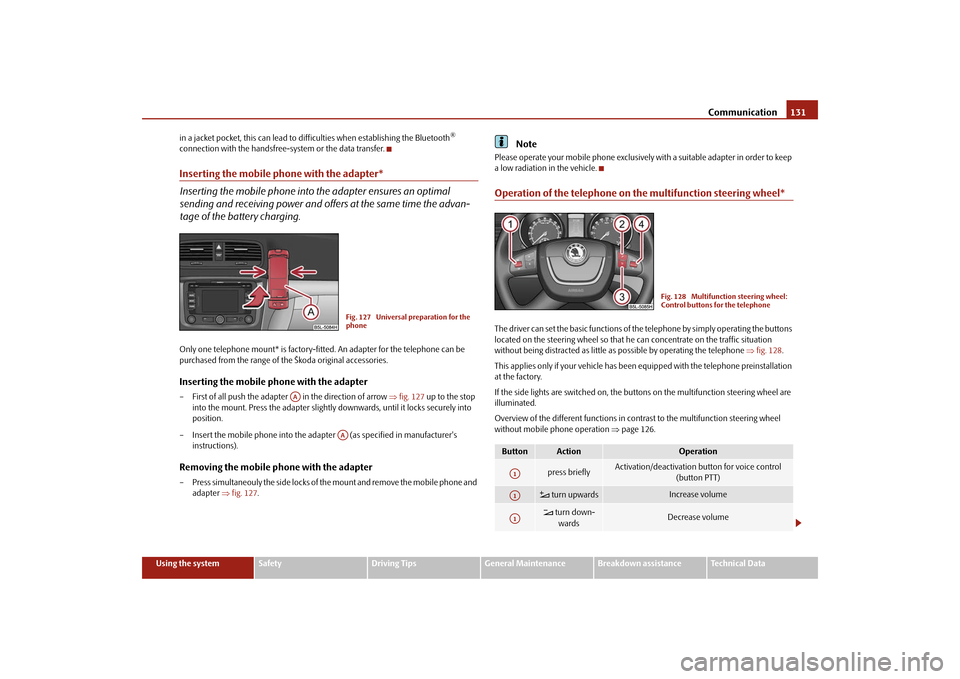
Communication
131
Using the system
Safety
Driving Tips
General Maintenance
Breakdown assistance
Technical Data
in a jacket pocket, this can lead to diff
iculties when establishing the Bluetooth
®
connection with the handsfree-
system or the data transfer.
Inserting the mobile phone with the adapter* Inserting the mobile phone into the adapter ensures an optimal sending and receiving power and offers at the same time the advan- tage of the battery charging.Only one telephone mount* is factory-fitted. An adapter for the telephone can be purchased from the range of the Škoda original accessories.Inserting the mobile phone with the adapter– First of all push the adapter in the direction of arrow
⇒fig. 127
up to the stop
into the mount. Press the adapter slightly downwards, until it locks securely into position.
– Insert the mobile phone into the adapter (as specified in manufacturer's
instructions).
Removing the mobile phone with the adapter– Press simultaneouly the side locks of the mount and remove the mobile phone and
adapter
⇒fig. 127
.
Note
Please operate your mobile phone exclusively with a suitable adapter in order to keep a low radiation in the vehicle.Operation of the telephone on the multifunction steering wheel*The driver can set the basic functions of th
e telephone by simply operating the buttons
located on the steering wheel so that he can concentrate on the traffic situation without being distracted as little as
possible by operating the telephone
⇒fig. 128
.
This applies only if your vehicle has been equipped with the telephone preinstallation at the factory. If the side lights are switched on, the buttons on the multifunction steering wheel are illuminated. Overview of the different functions in contrast to the multifunction steering wheel without mobile phone operation
⇒page 126.
Fig. 127 Universal preparation for the phone
AA
AA
Button
Action
Operation
press briefly
Activation/deactivation button for voice control
(button PTT)
turn upwards
Increase volume
turn down- wards
Decrease volumeFig. 128 Multifunction steering wheel: Control buttons for the telephone
A1A1A1
sgg.6.book Page 131 Thursday, September 24, 2009 2:32 PM
Page 133 of 271

Communication
132
The buttons operate the functions for the
operating mode of the current telephone.
Operate the telephone via the information display*The display of texts in the menu
Phone
is possible in the following languages:
Czech, English, German, French,
Italian, Spanish and Russian.
If you select the menu point
Phone
on the information display with the aid of the
handwheel , you can change to the following menus:�„
Phone book
�„
Last calls
�„
Received calls
�„
Missed calls
Phone book In the menu point
Phone book
is the list of the loaded
contacts from the telephone
memory and the SIM card of the mobile phone. In the phone phonebook there are 1 500 free memory locations available.Voice control of the telephoneIntroductionFig. 129 Illustration image: Single
-button adapter / two-button adapter
On vehicles which are factory-fitted with a na
vigation system with voice control*, it is
only possible to operate the voice control via the navigation system*. The description on how to operate the voice control can be fo
und in the operating instructions of your
navigation system*. The voice control of the telephone is
activated by pressing the button
(button push
to talk) on the adapter*
⇒fig. 129
or by briefly pressing the button on the multi-
function steering wheel*
⇒page 131, fig. 128
.
Aside from the PTT button, the SOS butt
on can be found on certain adapters*
⇒ fig. 129
. This button is without function.
Note
The adapters illustrated
are only prime examples.
press briefly
Accept call, terminate call,
entry in the main menu of the telephone
press button for a long time
Reject call,
entry in the main menu of the telephone
press briefly
Reach one level higher in the menu
press button for a long time
Return in the main menu
press briefly
Confirm menu selection
press button for a long period of
time
Confirm menu selection,
the following initial letters in the telephone book
turn upwards
Previous menu point
turn down- wards
Next menu point
Button
Action
Operation
A2A2A3A3A4A4A4A4
A4
A1
sgg.6.book Page 132 Thursday, September 24, 2009 2:32 PM
Page 137 of 271

Communication
136
Load CDs– Hold the button pressed and guide the CDs one after the other (maximum
6 CDs) into the CD case . The LEDs in
the buttons are no longer flashing.
Loading a CD to one definite position– Press on the button . The LEDs in the
buttons light up at the memory spaces,
which are already assigned and flash in the case of free memory spaces.
– Touch the desired button and
guide the CD into the CD-case .
Ejecting a CD– Briefly press on the button , in order to eject a CD. For assigned memory spaces,
now the LEDs light up in the buttons .
– Touch the corresponding bu
tton . The CD is ejected.
Ejecting all CDs– Hold the button pressed for more than 2
seconds, in order to eject the CDs. All
CDs in the CD-changer are ejected consecutively.Note
•
Always guide the CD into the CD-case
with the printed side pointing upwards.
•
Never push the CD with force into the CD-case as the insertion is performed auto-
matically.•
After loading a CD into the CD-changer, yo
u must wait until the LED of the corre-
sponding button lights up. Then the CD
-case is free to load the next CD.
•
If you have selected a position, on which
a CD is already located, this CD will be
ejected. Take out the ejected CD and load the desired CD.
AA
AB
AD
AA
AD
AD
AB
AC
AD
AD
AC
AB
AD
AB
sgg.6.book Page 136 Thursday, September 24, 2009 2:32 PM
Page 260 of 271
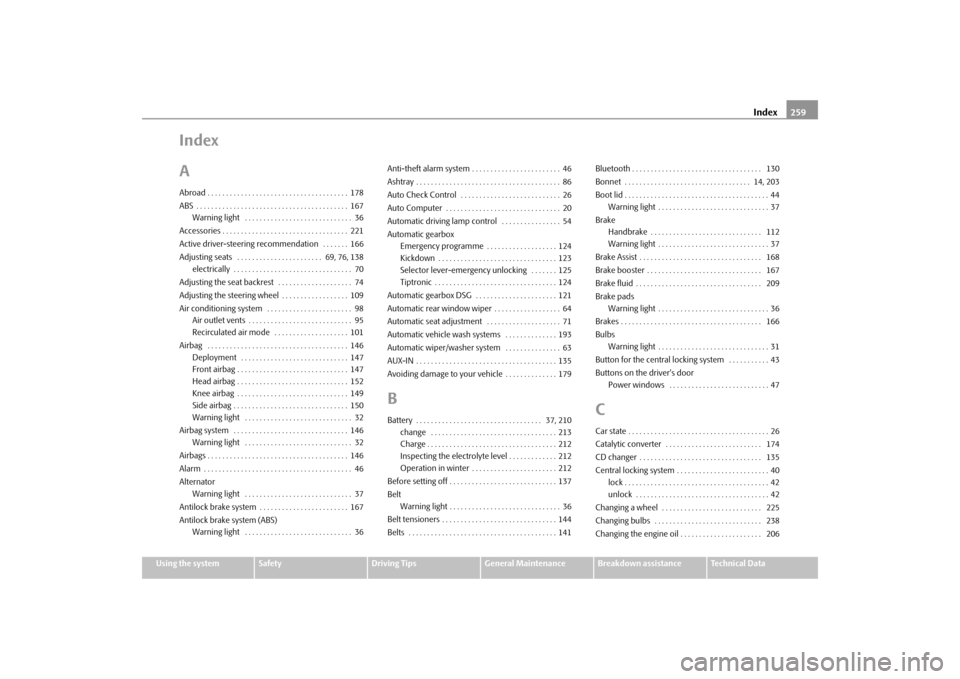
Index259
Using the system
Safety
Driving Tips
General Maintenance
Breakdown assistance
Technical Data
Index
AAbroad . . . . . . . . . . . . . . . . . . . . . . . . . . . . . . . . . . . . . . 178
ABS . . . . . . . . . . . . . . . . . . . . . . . . . . . . . . . . . . . . . . . . . 167
Warning light . . . . . . . . . . . . . . . . . . . . . . . . . . . . . 36
Accessories . . . . . . . . . . . . . . . . . . . . . . . . . . . . . . . . . . 221
Active driver-steering recommendation . . . . . . . 166
Adjusting seats . . . . . . . . . . . . . . . . . . . . . . . 69, 76, 138
electrically . . . . . . . . . . . . . . . . . . . . . . . . . . . . . . . . 70
Adjusting the seat backrest . . . . . . . . . . . . . . . . . . . . 74
Adjusting the steering wheel . . . . . . . . . . . . . . . . . . 109
Air conditioning system . . . . . . . . . . . . . . . . . . . . . . . 98
Air outlet vents . . . . . . . . . . . . . . . . . . . . . . . . . . . . 95
Recirculated air mode . . . . . . . . . . . . . . . . . . . . 101
Airbag . . . . . . . . . . . . . . . . . . . . . . . . . . . . . . . . . . . . . . 146
Deployment . . . . . . . . . . . . . . . . . . . . . . . . . . . . . 147
Front airbag . . . . . . . . . . . . . . . . . . . . . . . . . . . . . . 147
Head airbag . . . . . . . . . . . . . . . . . . . . . . . . . . . . . . 152
Knee airbag . . . . . . . . . . . . . . . . . . . . . . . . . . . . . . 149
Side airbag . . . . . . . . . . . . . . . . . . . . . . . . . . . . . . . 150
Warning light . . . . . . . . . . . . . . . . . . . . . . . . . . . . . 32
Airbag system . . . . . . . . . . . . . . . . . . . . . . . . . . . . . . . 146
Warning light . . . . . . . . . . . . . . . . . . . . . . . . . . . . . 32
Airbags . . . . . . . . . . . . . . . . . . . . . . . . . . . . . . . . . . . . . . 146
Alarm . . . . . . . . . . . . . . . . . . . . . . . . . . . . . . . . . . . . . . . . 46
Alternator
Warning light . . . . . . . . . . . . . . . . . . . . . . . . . . . . . 37
Antilock brake system . . . . . . . . . . . . . . . . . . . . . . . . 167
Antilock brake system (ABS)
Warning light . . . . . . . . . . . . . . . . . . . . . . . . . . . . . 36Anti-theft alarm system . . . . . . . . . . . . . . . . . . . . . . . . 46
Ashtray . . . . . . . . . . . . . . . . . . . . . . . . . . . . . . . . . . . . . . . 86
Auto Check Control . . . . . . . . . . . . . . . . . . . . . . . . . . . 26
Auto Computer . . . . . . . . . . . . . . . . . . . . . . . . . . . . . . . 20
Automatic driving lamp control . . . . . . . . . . . . . . . . 54
Automatic gearbox
Emergency programme . . . . . . . . . . . . . . . . . . . 124
Kickdown . . . . . . . . . . . . . . . . . . . . . . . . . . . . . . . . 123
Selector lever-emergency unlocking . . . . . . . 125
Tiptronic . . . . . . . . . . . . . . . . . . . . . . . . . . . . . . . . . 124
Automatic gearbox DSG . . . . . . . . . . . . . . . . . . . . . . 121
Automatic rear window wiper . . . . . . . . . . . . . . . . . . 64
Automatic seat adjustment . . . . . . . . . . . . . . . . . . . . 71
Automatic vehicle wash systems . . . . . . . . . . . . . . 193
Automatic wiper/washer system . . . . . . . . . . . . . . . 63
AUX-IN . . . . . . . . . . . . . . . . . . . . . . . . . . . . . . . . . . . . . . 135
Avoiding damage to your vehicle . . . . . . . . . . . . . . 179
BBattery . . . . . . . . . . . . . . . . . . . . . . . . . . . . . . . . . . 37, 210
change . . . . . . . . . . . . . . . . . . . . . . . . . . . . . . . . . . 213
Charge . . . . . . . . . . . . . . . . . . . . . . . . . . . . . . . . . . . 212
Inspecting the electrolyte level . . . . . . . . . . . . . 212
Operation in winter . . . . . . . . . . . . . . . . . . . . . . . 212
Before setting off . . . . . . . . . . . . . . . . . . . . . . . . . . . . . 137
Belt
Warning light . . . . . . . . . . . . . . . . . . . . . . . . . . . . . . 36
Belt tensioners . . . . . . . . . . . . . . . . . . . . . . . . . . . . . . . 144
Belts . . . . . . . . . . . . . . . . . . . . . . . . . . . . . . . . . . . . . . . . 141Bluetooth . . . . . . . . . . . . . . . . . . . . . . . . . . . . . . . . . . . 130
Bonnet . . . . . . . . . . . . . . . . . . . . . . . . . . . . . . . . . . 14, 203
Boot lid . . . . . . . . . . . . . . . . . . . . . . . . . . . . . . . . . . . . . . . 44
Warning light . . . . . . . . . . . . . . . . . . . . . . . . . . . . . . 37
Brake
Handbrake . . . . . . . . . . . . . . . . . . . . . . . . . . . . . . 112
Warning light . . . . . . . . . . . . . . . . . . . . . . . . . . . . . . 37
Brake Assist . . . . . . . . . . . . . . . . . . . . . . . . . . . . . . . . . 168
Brake booster . . . . . . . . . . . . . . . . . . . . . . . . . . . . . . . 167
Brake fluid . . . . . . . . . . . . . . . . . . . . . . . . . . . . . . . . . . 209
Brake pads
Warning light . . . . . . . . . . . . . . . . . . . . . . . . . . . . . . 36
Brakes . . . . . . . . . . . . . . . . . . . . . . . . . . . . . . . . . . . . . . 166
Bulbs
Warning light . . . . . . . . . . . . . . . . . . . . . . . . . . . . . . 31
Button for the central locking system . . . . . . . . . . . 43
Buttons on the driver's door
Power windows . . . . . . . . . . . . . . . . . . . . . . . . . . . 47
CCar state . . . . . . . . . . . . . . . . . . . . . . . . . . . . . . . . . . . . . . 26
Catalytic converter . . . . . . . . . . . . . . . . . . . . . . . . . . 174
CD changer . . . . . . . . . . . . . . . . . . . . . . . . . . . . . . . . . 135
Central locking system . . . . . . . . . . . . . . . . . . . . . . . . . 40
lock . . . . . . . . . . . . . . . . . . . . . . . . . . . . . . . . . . . . . . . 42
unlock . . . . . . . . . . . . . . . . . . . . . . . . . . . . . . . . . . . . 42
Changing a wheel . . . . . . . . . . . . . . . . . . . . . . . . . . . 225
Changing bulbs . . . . . . . . . . . . . . . . . . . . . . . . . . . . . 238
Changing the engine oil . . . . . . . . . . . . . . . . . . . . . . 206
sgg.6.book Page 259 Thursday, September 24, 2009 2:32 PM
Page 263 of 271
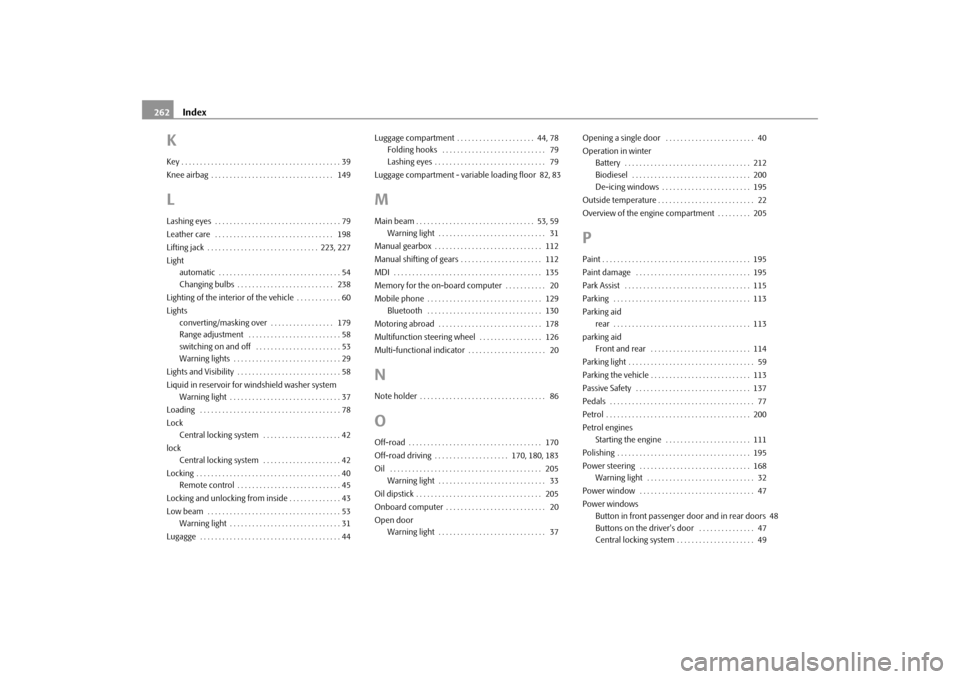
Index 262
KKey . . . . . . . . . . . . . . . . . . . . . . . . . . . . . . . . . . . . . . . . . . . 39
Knee airbag . . . . . . . . . . . . . . . . . . . . . . . . . . . . . . . . . 149LLashing eyes . . . . . . . . . . . . . . . . . . . . . . . . . . . . . . . . . . 79
Leather care . . . . . . . . . . . . . . . . . . . . . . . . . . . . . . . . 198
Lifting jack . . . . . . . . . . . . . . . . . . . . . . . . . . . . . . 223, 227
Light
automatic . . . . . . . . . . . . . . . . . . . . . . . . . . . . . . . . . 54
Changing bulbs . . . . . . . . . . . . . . . . . . . . . . . . . . 238
Lighting of the interior of the vehicle . . . . . . . . . . . . 60
Lights
converting/masking over . . . . . . . . . . . . . . . . . 179
Range adjustment . . . . . . . . . . . . . . . . . . . . . . . . . 58
switching on and off . . . . . . . . . . . . . . . . . . . . . . . 53
Warning lights . . . . . . . . . . . . . . . . . . . . . . . . . . . . . 29
Lights and Visibility . . . . . . . . . . . . . . . . . . . . . . . . . . . . 58
Liquid in reservoir for windshield washer system
Warning light . . . . . . . . . . . . . . . . . . . . . . . . . . . . . . 37
Loading . . . . . . . . . . . . . . . . . . . . . . . . . . . . . . . . . . . . . . 78
Lock
Central locking system . . . . . . . . . . . . . . . . . . . . . 42
lock
Central locking system . . . . . . . . . . . . . . . . . . . . . 42
Locking . . . . . . . . . . . . . . . . . . . . . . . . . . . . . . . . . . . . . . . 40
Remote control . . . . . . . . . . . . . . . . . . . . . . . . . . . . 45
Locking and unlocking from inside . . . . . . . . . . . . . . 43
Low beam . . . . . . . . . . . . . . . . . . . . . . . . . . . . . . . . . . . . 53
Warning light . . . . . . . . . . . . . . . . . . . . . . . . . . . . . . 31
Lugagge . . . . . . . . . . . . . . . . . . . . . . . . . . . . . . . . . . . . . . 44Luggage compartment . . . . . . . . . . . . . . . . . . . . . 44, 78
Folding hooks . . . . . . . . . . . . . . . . . . . . . . . . . . . . 79
Lashing eyes . . . . . . . . . . . . . . . . . . . . . . . . . . . . . . 79
Luggage compartment - variable loading floor 82, 83
MMain beam . . . . . . . . . . . . . . . . . . . . . . . . . . . . . . . . 53, 59
Warning light . . . . . . . . . . . . . . . . . . . . . . . . . . . . . 31
Manual gearbox . . . . . . . . . . . . . . . . . . . . . . . . . . . . . 112
Manual shifting of gears . . . . . . . . . . . . . . . . . . . . . . 112
MDI . . . . . . . . . . . . . . . . . . . . . . . . . . . . . . . . . . . . . . . . 135
Memory for the on-board computer . . . . . . . . . . . 20
Mobile phone . . . . . . . . . . . . . . . . . . . . . . . . . . . . . . . 129
Bluetooth . . . . . . . . . . . . . . . . . . . . . . . . . . . . . . . 130
Motoring abroad . . . . . . . . . . . . . . . . . . . . . . . . . . . . 178
Multifunction steering wheel . . . . . . . . . . . . . . . . . 126
Multi-functional indicator . . . . . . . . . . . . . . . . . . . . . 20NNote holder . . . . . . . . . . . . . . . . . . . . . . . . . . . . . . . . . . 86OOff-road . . . . . . . . . . . . . . . . . . . . . . . . . . . . . . . . . . . . 170
Off-road driving . . . . . . . . . . . . . . . . . . . . 170, 180, 183
Oil . . . . . . . . . . . . . . . . . . . . . . . . . . . . . . . . . . . . . . . . . 205
Warning light . . . . . . . . . . . . . . . . . . . . . . . . . . . . . 33
Oil dipstick . . . . . . . . . . . . . . . . . . . . . . . . . . . . . . . . . . 205
Onboard computer . . . . . . . . . . . . . . . . . . . . . . . . . . . 20
Open door
Warning light . . . . . . . . . . . . . . . . . . . . . . . . . . . . . 37Opening a single door . . . . . . . . . . . . . . . . . . . . . . . . 40
Operation in winter
Battery . . . . . . . . . . . . . . . . . . . . . . . . . . . . . . . . . . 212
Biodiesel . . . . . . . . . . . . . . . . . . . . . . . . . . . . . . . . 200
De-icing windows . . . . . . . . . . . . . . . . . . . . . . . . 195
Outside temperature . . . . . . . . . . . . . . . . . . . . . . . . . . 22
Overview of the engine compartment . . . . . . . . . 205
PPaint . . . . . . . . . . . . . . . . . . . . . . . . . . . . . . . . . . . . . . . . 195
Paint damage . . . . . . . . . . . . . . . . . . . . . . . . . . . . . . . 195
Park Assist . . . . . . . . . . . . . . . . . . . . . . . . . . . . . . . . . . 115
Parking . . . . . . . . . . . . . . . . . . . . . . . . . . . . . . . . . . . . . 113
Parking aid
rear . . . . . . . . . . . . . . . . . . . . . . . . . . . . . . . . . . . . . 113
parking aid
Front and rear . . . . . . . . . . . . . . . . . . . . . . . . . . . 114
Parking light . . . . . . . . . . . . . . . . . . . . . . . . . . . . . . . . . . 59
Parking the vehicle . . . . . . . . . . . . . . . . . . . . . . . . . . . 113
Passive Safety . . . . . . . . . . . . . . . . . . . . . . . . . . . . . . . 137
Pedals . . . . . . . . . . . . . . . . . . . . . . . . . . . . . . . . . . . . . . . 77
Petrol . . . . . . . . . . . . . . . . . . . . . . . . . . . . . . . . . . . . . . . 200
Petrol engines
Starting the engine . . . . . . . . . . . . . . . . . . . . . . . 111
Polishing . . . . . . . . . . . . . . . . . . . . . . . . . . . . . . . . . . . . 195
Power steering . . . . . . . . . . . . . . . . . . . . . . . . . . . . . . 168
Warning light . . . . . . . . . . . . . . . . . . . . . . . . . . . . . 32
Power window . . . . . . . . . . . . . . . . . . . . . . . . . . . . . . . 47
Power windows
Button in front passenger door and in rear doors 48
Buttons on the driver's door . . . . . . . . . . . . . . . 47
Central locking system . . . . . . . . . . . . . . . . . . . . . 49
sgg.6.book Page 262 Thursday, September 24, 2009 2:32 PM