display SKODA YETI 2009 1.G / 5L Service Manual
[x] Cancel search | Manufacturer: SKODA, Model Year: 2009, Model line: YETI, Model: SKODA YETI 2009 1.G / 5LPages: 271, PDF Size: 16.24 MB
Page 119 of 271

Starting-off and Driving
118
– End the parking procedure from a distance on the basis of the information of the
system.
As soon as the parking procedure is comple
ted, an audible signal sounds and in the
information display* the following message appears:
Steering interv. finished.
Please take over steering!
.
Switch off park assist The park assist switches off during
one of the following occurences:
•
a speed of 30 km/h exceeded,
•
a speed of 7 km/h exceeded during the parking procedure,
•
a time limit of 180 seconds exceeded for the parking procedure,
•
the button pressed for the park assist,
•
parking aid activated,
•
intervention of the driver in the automatic steering procedure (stop the steering
wheel),•
Disengage reverse gear or take selector lever* out of the position
R when driving
backwards into the parking space. Further warning and information texts of the park assist in the information display*: Park Assist finished. The parking procedure has ended or after switching on the ignition, the vehicle has not been driven above 10 km/h. Park Assist: Speed too high! Reduce the speed below 30 km/h. Driver steering intervention!
Please take over steering!
The parking procedure is ended through driver intervention. Park Assist finished. ASR switched off The parking procedure cannot be carried ou
t because the TCS system is switched off.
ASR switched off. Please take over steering! The parking procedure was ended because the TCS system was switched off during the parking procedure. Park Assist finished. Trailer The parking procedure is not possible beca
use the trailer is hitched and a plug is
inserted in the socket of the towing device. Time limit exceeded. Please take over steering! The parking procedure was ended because a time limit of 180 seconds for parking was exceeded. System fault: Park Assist finished. The parking procedure is not possible becaus
e a fault exists on the vehicle. Have the
fault rectified by a specialist workshop. Park Assist defective. Workshop! The parking procedure is not possible because
a fault exists on the park assist. Have the
fault rectified by a specialist workshop. Steering interv. active. Mo
nitor area around veh.!
The park assist is active and takes over the steering movements. Observe the surroundings and carefully drive backward
s, at the same time operate the pedal.
Please take over steering!
Finish parking proc. manually
Take over the steering. End the parking procedure without using the park assist. Speed too high! Please take over steering! The parking procedure was ended while the speed was exceeded. Park Assist: ESP intervention! Intervention of the ESP system while searching for a suitable parking place. ESP intervention! Please take over steering! Parking procedure is ended through the intervention of the ESP system. Park Assist: Stationary time not sufficient. The stationary time of the ve
hicle was less than 1 second.
sgg.6.book Page 118 Thursday, September 24, 2009 2:32 PM
Page 123 of 271

Automatic gearbox DSG*
122
Caution
•
The double clutch on the automatic gear
box DSG is equipped
with an overload
protection. If you make use of
the uphill function on a vehicle which is stationary or
driving slowly uphill, it will result in an
increase of thermal stress of the clutches.
•
In the event that they overheat, the warning light
and a warning text
⇒page 38
appear in the information display*. In such a case bring the vehicle to a stop, switch off the engine and wait until the warning light and the warning go out - risk of gearbox damage! You can continue the trip as soon as the warning light and the warning go out.Selector lever positionsFig. 123 Selector lever / informatio
n display: Selector lever positions
The current selector lever position is indica
ted in the information display of the instru-
ment cluster
⇒fig. 123
on the right. In the positions
D and
S the gear you have already
engaged will be additionally displayed on the display. - Parklock The driven wheels are locked me
chanically in this position.
The Parklock must only be engage
d when the vehicle is stationary
⇒
.
If you wish to move the selector lever into
or out of this position, you must press the
Shiftlock button in the handle of the select
or lever and at the same time depress the
brake pedal. If the battery is used, the selector lever cannot be moved out of the position
P.
- Reverse gear Reverse gear must only be engaged when
the vehicle is stationary and the engine
idling
⇒
.
The brake pedal must be depressed and at
the same time the Shiftlock must be
pressed, if you wish to obtain the selector lever positions
R, P or N.
When the ignition is switched on an
d the selector lever is in position
R, the reverse
lights will come on. - Neutral The transmission is in Neutral in this position. The brake pedal must be depressed (if the le
ver is in its position for longer than 2
seconds) in order to move the se
lector lever out of the position
N into the position
D
or R, with the ignition switched on, on a vehicl
e travelling at less than 5 km/hour or on
a stationary vehicle. - Position for driving forward When the selector lever is in this position, the forward gears are shifted up and down automatically in line with engine load, vehicle speed and the dynamic shift programme. You must depress the brake pedal if you wish to move into position
D from
N when the
vehicle is travelling at less th
an 5 km/hour or is stationary
⇒
.
In certain circumstances (e.g.
when driving in mountainous regions or when towing a
trailer) it may be beneficial to
select the manual shift programme
⇒page 124 for a
short time in order to adapt the gearbox
ratios manually to the driving situations.
- Position for sporty style of driving Shifting up later into a higher gear makes it
possible to fully exploit the power potential
of the engine. The gearbox also then shifts down at higher engine speeds as in the posi-tion
D.
The Shiftlock on the selector lever grip mu
st be pressed when moving the selector
lever out of the position
D into the position
S.
AP
ARANADAS
sgg.6.book Page 122 Thursday, September 24, 2009 2:32 PM
Page 125 of 271

Automatic gearbox DSG*
124
the gearbox to switch over to this style of driving and shift down earlier with frequent changes in gears in comparison to the moderate style of driving. Selecting the most appropriate driving programme for the particular style of driving is a continuous process. Irrespective of this it is, however, possible to switch or shift down into a dynamic shift programme by depressi
ng the accelerator rapidly. The gearbox
shifts down into a lower gear matching th
e speed of the car and this allows you to
accelerate rapidly (e.g. when overtaking)
without having to depress the accelerator
pedal fully into the kickdown range. The
original programme will be reactivated to
match your particular styl
e of driving once the gearbox has shifted up again.
When driving in hilly regions, the gears
are selected to match uphill and downhill
sections. This avoids the gearbo
x frequently shifting up an
d down when negotiating an
uphill stretch. When driving downhill, it is possible to shift down into the Tiptronic position, in order to exploit the engine brake torque.Tiptronic The Tiptronic allows the driver
to also shift gears manually.
Fig. 124 Selector lever: manual shifting /
information display: Manual shifting of gears
The selector lever position you have engaged is indicated in the information display of the instrument cluster together with the engaged gear
⇒fig. 124
on the right.
Switching over to manual shifting– Push the selector lever to the right out of position
D. After switching over, the
current engaged gear is indicated in the display.
Shifting up gears– One-touch forward of the selector
lever (in the Tiptronic position)
⇒fig. 124
on
the left.
Shifting down gears– One-touch back of the selector
lever (in the Tiptronic position) .
It is possible to switch over to manual both
when the car is stationary and also when
driving. When you accelerate, the gearbox shifts up
automatically into the higher gear just
before the maximum
permissible engine speed is reached.
If you select a lower gear, the automatic gearbox does not shift down until there is no risk of the engine overrevving. If you operate the kickdown function, the gear
box shifts into a lower gear in line with
the vehicle speed and engine speed.Emergency programme An emergency programme exists in the event of a fault in the system.The gearbox operates in a corresponding emergency programme if there are func- tional faults in the gearbox electronics. This
is indicated by all of
the segments in the
display lighting up or going out. A functional fault can ha
ve the following effect:
•
The gearbox only shifts into certain gears.
•
The reverse gear
R cannot be used.
•
The manual shift programme (Tiptronic) is switched off in the emergency mode.
If the gearbox has switched over to
emergency mode, drive to the nearest
specialist garage in order to
have the fault rectified.
A+
A-
sgg.6.book Page 124 Thursday, September 24, 2009 2:32 PM
Page 129 of 271

Communication
128
Button
Action
Radio, traffic information
CD
The CD changer / MP3
Navigation
press briefly
Switch off/on tone / activation and deactivation of the voice control
a)
press button for a long
period of time
switch off/on*
turn upwards
Increase volume
turn downwards
Decrease volume
press briefly
Changing to the next
stored radio station
Changing to the next stored traffic information
Interrupting the traffic report
Changing to the next title
press button for a
long time
Interruption of the traffic report
fast forward
press briefly
Changing to the previously stored radio station Changing to the previously stored traffic information
Interrupting the traffic report
Changing to the previous title
press button for a
long time
Interruption of the traffic report
fast rewind
Changing the audio source
press briefly
Calling up the main menu
press button for a long time
press briefly
Interruption of the traffic report
without function
press button for a long
period of time
turn upwards
Display of the station list
scroll upwards
Interruption of the traffic reports
Changing to the previous title
without function
turn downwards
Display of the station list
scroll downwards
Interruption of the traffic report
Changing to the next title
A1A1A1A1A2A2A3A3A4A5A5A6A6A6A6
sgg.6.book Page 128 Thursday, September 24, 2009 2:32 PM
Page 131 of 271
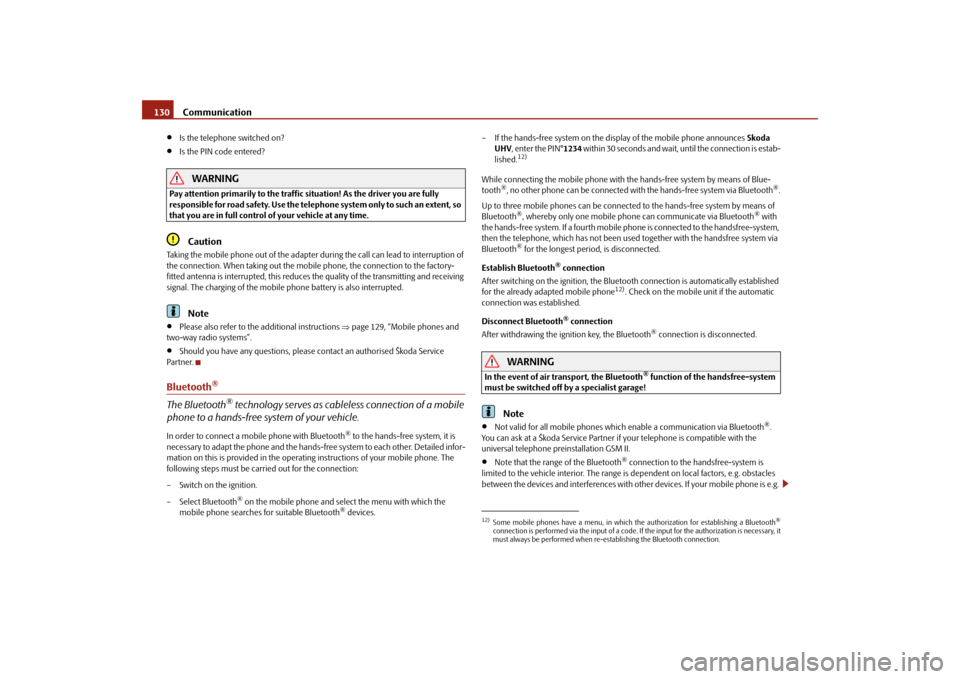
Communication
130
•
Is the telephone switched on?
•
Is the PIN code entered?
WARNING
Pay attention primarily to the traffic situation! As the driver you are fully responsible for road safety. Use the teleph
one system only to such an extent, so
that you are in full control of your vehicle at any time.
Caution
Taking the mobile phone out of the adapter du
ring the call can lead to interruption of
the connection. When taking out the mobile phone, the connection to the factory-fitted antenna is interrupted, this reduces the quality of the transmitting and receiving signal. The charging of the mobile phone battery is also interrupted.
Note
•
Please also refer to the additional instructions
⇒page 129, “Mobile phones and
two-way radio systems”.•
Should you have any questions, please
contact an authorised Škoda Service
Par tner.Bluetooth
®
The Bluetooth
® technology serves as cableless connection of a mobile
phone to a hands-free sy
stem of your vehicle.
In order to connect a mobile phone with Bluetooth
® to the hands-free system, it is
necessary to adapt the phone and the hands-free system to each other. Detailed infor- mation on this is provided in the operatin
g instructions of your mobile phone. The
following steps must be carried out for the connection: – Switch on the ignition.– Select Bluetooth
® on the mobile phone and select the menu with which the
mobile phone searches for suitable Bluetooth
® devices.
– If the hands-free system on the display of the mobile phone announces
Skoda
UHV
, enter the PIN°
1234
within 30 seconds and wait, until the connection is estab-
lished.
12)
While connecting the mobile phone with th
e hands-free system by means of Blue-
tooth
®, no other phone can be connected with the hands-free system via Bluetooth
®.
Up to three mobile phones
can be connected to the hand
s-free system by means of
Bluetooth
®, whereby only one mobile phone can communicate via Bluetooth
® with
the hands-free system. If a fourth mobile phone is connected to the handsfree-system, then the telephone, which has not been used together with the handsfree system via Bluetooth
® for the longest peri
od, is disconnected.
Establish Bluetooth
® connection
After switching on the ignition, the Bluet
ooth connection is auto
matically established
for the already adapted mobile phone
12). Check on the mobile
unit if the automatic
connection was established. Disconnect Bluetooth
® connection
After withdrawing the ignition key, the Bluetooth
® connection is disconnected.
WARNING
In the event of air transport, the Bluetooth
® function of the handsfree-system
must be switched off
by a specialist garage!
Note
•
Not valid for all mobile phones which enable a communication via Bluetooth
®.
You can ask at a Škoda Service Partner if
your telephone is compatible with the
universal telephone preinstallation GSM II.•
Note that the range of the Bluetooth
® connection to the ha
ndsfree-system is
limited to the vehicle interior. The range is
dependent on local factors, e.g. obstacles
between the devices and interferences with othe
r devices. If your mobile phone is e.g.
12)Some mobile phones have a menu, in which the authorization for establishing a Bluetooth
®
connection is performed via the input of a code. If the input for the authorization is necessary, it must always be performed when re-e
stablishing the Bluetooth connection.
sgg.6.book Page 130 Thursday, September 24, 2009 2:32 PM
Page 133 of 271

Communication
132
The buttons operate the functions for the
operating mode of the current telephone.
Operate the telephone via the information display*The display of texts in the menu
Phone
is possible in the following languages:
Czech, English, German, French,
Italian, Spanish and Russian.
If you select the menu point
Phone
on the information display with the aid of the
handwheel , you can change to the following menus:�„
Phone book
�„
Last calls
�„
Received calls
�„
Missed calls
Phone book In the menu point
Phone book
is the list of the loaded
contacts from the telephone
memory and the SIM card of the mobile phone. In the phone phonebook there are 1 500 free memory locations available.Voice control of the telephoneIntroductionFig. 129 Illustration image: Single
-button adapter / two-button adapter
On vehicles which are factory-fitted with a na
vigation system with voice control*, it is
only possible to operate the voice control via the navigation system*. The description on how to operate the voice control can be fo
und in the operating instructions of your
navigation system*. The voice control of the telephone is
activated by pressing the button
(button push
to talk) on the adapter*
⇒fig. 129
or by briefly pressing the button on the multi-
function steering wheel*
⇒page 131, fig. 128
.
Aside from the PTT button, the SOS butt
on can be found on certain adapters*
⇒ fig. 129
. This button is without function.
Note
The adapters illustrated
are only prime examples.
press briefly
Accept call, terminate call,
entry in the main menu of the telephone
press button for a long time
Reject call,
entry in the main menu of the telephone
press briefly
Reach one level higher in the menu
press button for a long time
Return in the main menu
press briefly
Confirm menu selection
press button for a long period of
time
Confirm menu selection,
the following initial letters in the telephone book
turn upwards
Previous menu point
turn down- wards
Next menu point
Button
Action
Operation
A2A2A3A3A4A4A4A4
A4
A1
sgg.6.book Page 132 Thursday, September 24, 2009 2:32 PM
Page 135 of 271

Communication
134
Enter PIN codeA PIN code must be entered before operating the system. – Press the PTT button. – Give the command
ENTER PIN/PIN CODE
after the signal tone.
After this command the PIN code can be entered. The entry of the PIN code is only possible if:•
the ignition is switched on;
•
the mobile phone is in the mount;
•
the mobile phone is switched on.
Notes for entering the PIN code•
When entering a PIN code with more
than 8 digits, the system indicates “
The PIN
is too long
”.
•
When entering an incorrect PIN code, the system indicates “
The PIN is incorrect
”.
•
If the incorrect PIN code has been entered three times consecutively, the card is
blocked. With the aid of the personal unbl
ocking code PUK (Personal Unblock Key), the
SIM card can be unblocked.
The unblocking code can only be entered via the phone
keypad and not through the voice control.
Voice commands for operating the phone
phone book
Activity
SAVE/STORE
NAMES/NAME/NUMBER
After this command a name
with its telephone number
can be stored in the phone phone book.
SELECT NAMES/NAME
After this command a telephone number which was stored under its given name in the phone phone book can be selected.
DELETE NAMES/NAME
After this command a name in the phone phone book can be erased.
LISTEN TO/PLAY PHONE-
BOOK
After this command you ca
n listen-in to the phone
phone book.
DELETE PHONEBOOK
After this command the comp
lete phone phonebook or
one of the stored names can be erased.
Other possible com-
mands
Activity
DIAL
The telephone number is selected.
STORE
In addition to the name in the phone book, which is selected on the information display, a voice recording is stored to select with the help of the voice commands or the entered PIN code.
REPEAT
The entered name or the digits are repeated. Then the system requests with voice response “
please proceed
”
the entry of further digits or commands.
BACK
The entered name or the last entered order of digits is erased. Previously entered groups of digits are repeated. Then the system requests with voice response “
please
proceed
” the entry of further digits or commands.
DELETE
All entered digits are erased. Then the system requests with voice response “
The number is deleted. The
number please
” the entry of further digits or com-
mands.
CANCEL
The dialogue is ended.
Other possible com-
mands
Activity
sgg.6.book Page 134 Thursday, September 24, 2009 2:32 PM
Page 136 of 271
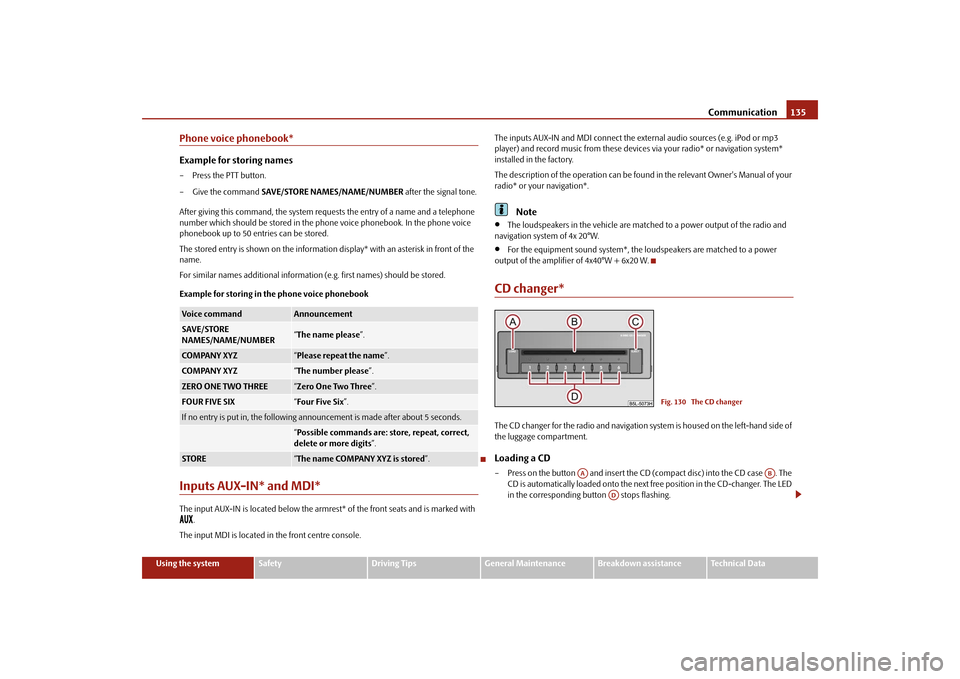
Communication
135
Using the system
Safety
Driving Tips
General Maintenance
Breakdown assistance
Technical Data
Phone voice phonebook*Example for storing names– Press the PTT button. – Give the command
SAVE/STORE NAMES/NAME/NUMBER
after the signal tone.
After giving this command, the system requests the entry of a name and a telephone number which should be stored in the phone voice phonebook. In the phone voice phonebook up to 50 entries can be stored. The stored entry is shown on the information display* with an asterisk in front of the name. For similar names additional information (e.g. first names) should be stored. Example for storing in
the phone voice phonebook
Inputs AUX-IN* and MDI*The input AUX-IN is located below the armrest* of the front seats and is marked with
.
The input MDI is located in the front centre console.
The inputs AUX-IN and MDI connect the ex
ternal audio sources (e.g. iPod or mp3
player) and record music from these device
s via your radio* or navigation system*
installed in the factory. The description of the operation can be found
in the relevant Ow
ner's Manual of your
radio* or your navigation*.
Note
•
The loudspeakers in the vehicle are matched to a power output of the radio and
navigation system of 4x 20°W.•
For the equipment sound system*, the
loudspeakers are matched to a power
output of the amplifier of 4x40°W + 6x20 W.CD changer*The CD changer for the radio and navigation sy
stem is housed on th
e left-hand side of
the luggage compartment.Loading a CD– Press on the button and insert the CD (compact disc) into the CD case . The
CD is automatically loaded onto the next
free position in the CD-changer. The LED
in the corresponding button stops flashing.
Voice command
Announcement
SAVE/STORE NAMES/NAME/NUMBER
“ The name please
”.
COMPANY XYZ
“Please repeat the name
”.
COMPANY XYZ
“The number please
”.
ZERO ONE TWO THREE
“Zero One Two Three
”.
FOUR FIVE SIX
“Four Five Six
”.
If no entry is put in, the following a
nnouncement is made af
ter about 5 seconds.
“Possible commands are: store, repeat, correct, delete or more digits
”.
STORE
“The name COMPANY XYZ is stored
”.
Fig. 130 The CD changer
AA
AB
AD
sgg.6.book Page 135 Thursday, September 24, 2009 2:32 PM
Page 153 of 271

Airbag system
152
−Always work with an authorised Škoda dealer or have it carried out by a competent specialist workshop.
•
Only hang light items of clothing on the clothes hooks to the vehicle. Never
leave any heavy or sharp-edged objects in the pockets of the items of clothing.•
Ensure that there are no excessive forc
es, such as violent knocks, kicks etc.,
impact on the backrests of the seats
otherwise the system may be damaged.
The side airbags would not be deployed in such a case!•
Any seat or protective covers which you fit to the driver or front passenger
seats must only be of the type expressly authorised by Škoda Auto. In view of the fact that the airbag inflates out of the backrest of the seat, use of non- approved seat or protective covers would considerably impair the protective function of the side airbag.•
Any damage to the original seat covers in the area of the side airbag module
must be repaired without dela
y by your specialist garage.
•
The airbag modules in the front seats must not display any damage, cracks
or deep scratches. It is not permissible to use force in order to open the modules.•
Any work on the side airbag system including removing and installing
system components because of other repair work (e.g. removing seats) must only be carried out by a specialist garage.
Head airbags*Description of the head airbags The head airbag together with the side airbag offers enhanced occu- pant protection in the event of a side collision.The head airbags are positioned above the door
s on both sides in the interior of the
car
⇒fig. 143
. The installation positions are each marked with the “AIRBAG” logo.
The head airbag together with the three-poin
t seat belts and the side airbags, offers
additional protection for the head and neck ar
ea of the occupants in the event of a side
collision of major severity
⇒page 153.
Apart from their normal protective function, a further task of the
seat belts
is to also
hold the driver and the occupants in a correct seated position in the event of a side collision so as to enable the head airbags to offer the maximum protection. You should therefore always fasten the seat belts, not only because this is required by law, but also for safety reasons and for your own protection
⇒page 141, “Why seat belts?”.
Together with other elements (such as cross ba
rs in the seats, stable vehicle structure)
the head airbags are the consequent further development of occupant protection in the case of side collisions.
WARNING (continued)
Fig. 143 Installation position of the head airbags
sgg.6.book Page 152 Thursday, September 24, 2009 2:32 PM
Page 155 of 271

Airbag system
154
being deployed. When the deployed head
airbag is inflated, parts of the acces-
sories fitted may in certain circumstances be thrown into the interior of the car and cause injuries to the occupants
⇒page 221, “Accessories, changes and
replacement of parts”.•
Any work on the head airbag system
including installing and removing
system components because
of other repair work (e.g. removing headliner)
must only be carried out by a specialist garage.Deactivating an airbagDeactivating airbags If any airbags have been deactivated, switch them on again as soon as possible so that they are able to again provide their proper protection.There is the technical means installed within your vehicle to switch off the front, side* or head* airbag (take out of commission). This is why you should have the deactivation
of the airbags carried out by a specialist
garage. On vehicles equipped with the switch for de
activation of the airbags, you can deacti-
vate the front passenger airbag
by means of this switch
⇒page 154.
Deactivation of airbags is envisaged only for particular instances, such as if:•
Yo u m u s t i n
exceptional cases
use a child seat on the front passenger seat where
the child is seated with its back to the dire
ction of travel (in some countries this must
be in the direction of travel due to other legal regulations applying)
⇒page 156,
“Important safety information regarding the use of child safety seats”;•
you are not able to maintain the distance
of at least 25 cm between middle of
steering wheel and chest, despite the driver seat being correctly adjusted;•
special attachments are required in the ar
ea of the steering wheel because of a
physical disability;•
you have installed other seats (e.g. orthopaedic seats without side airbags).
Monitoring the airbag system The functionality of the airbag system is al
so monitored electronically when one airbag
has been switched off. If the airbag was switched off using diagnostic equipment:•
The warning light for the airbag system li
ghts up for 4 seconds after switching on
the ignition and then flashes for 12 seco
nds afterwards in 2 second intervals.
Front passenger airbags sw
itched off using the switch for front passenger
airbags* in storage compartmen
t on the front passenger side:
•
the airbag indicator light in the instrume
nt cluster comes on for about 4 seconds
each time the igniti
on is switched on;
•
switching off the airbag is indicated in the middle of the dash panel by the lighting
up of the yellow indicator light in display
⇒fig. 145
.
Note
A specialist garage will be able to advise you whether national legislation in your country allows airbags in
your vehicle to be deactivated, and which ones.
Switch for the front passenger airbagFig. 145 Storage compartment: Switch for the
front passenger airbag / indicator light for a
switched off front seat passenger airbagThe front passenger airbag is deactivated with the switch.
WARNING (continued)
sgg.6.book Page 154 Thursday, September 24, 2009 2:32 PM