change time SKODA YETI 2010 1.G / 5L Bolero Car Radio Manual
[x] Cancel search | Manufacturer: SKODA, Model Year: 2010, Model line: YETI, Model: SKODA YETI 2010 1.G / 5LPages: 24, PDF Size: 1.14 MB
Page 2 of 24
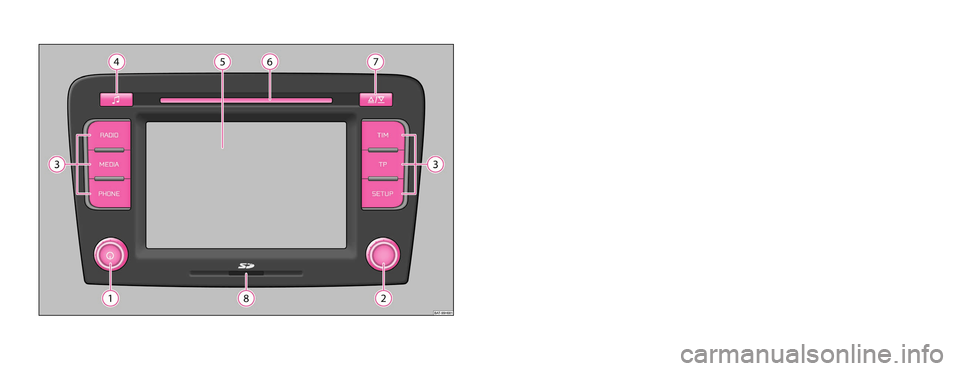
Škoda Auto pursues a policy of constant product and model development. We trust
that you will understand that changes to models in terms of shape, equipment and
engineering, may be introduced at any time. The information about scope of
delivery, appearance, performances, dimensions, weight, fuel consumption,
standards and functions of the vehicle is only correct at the time of publication.
Certain items of equipment might only be installed later on (information given by
the local authorised Škoda Service Partner) and only envisaged for particular
markets. It is therefore not possible for legal claims to be made based on the data,
illustrations and descriptions contained in this Owner's Manual.Reprinting, reproduction or translation, either in whole or in part, is not permitted
without the written consent of Škoda Auto.
Škoda Auto expressly reserves all rights relating to copyright laws.
We reserve the right to make changes to this document.
Issued by: ŠKODA AUTO a.s.
© ŠKODA AUTO a.s. 2009
Bolero.indd 2Bolero.indd 216.4.2009 8:54:1716.4.2009 8:54:17
Page 4 of 24
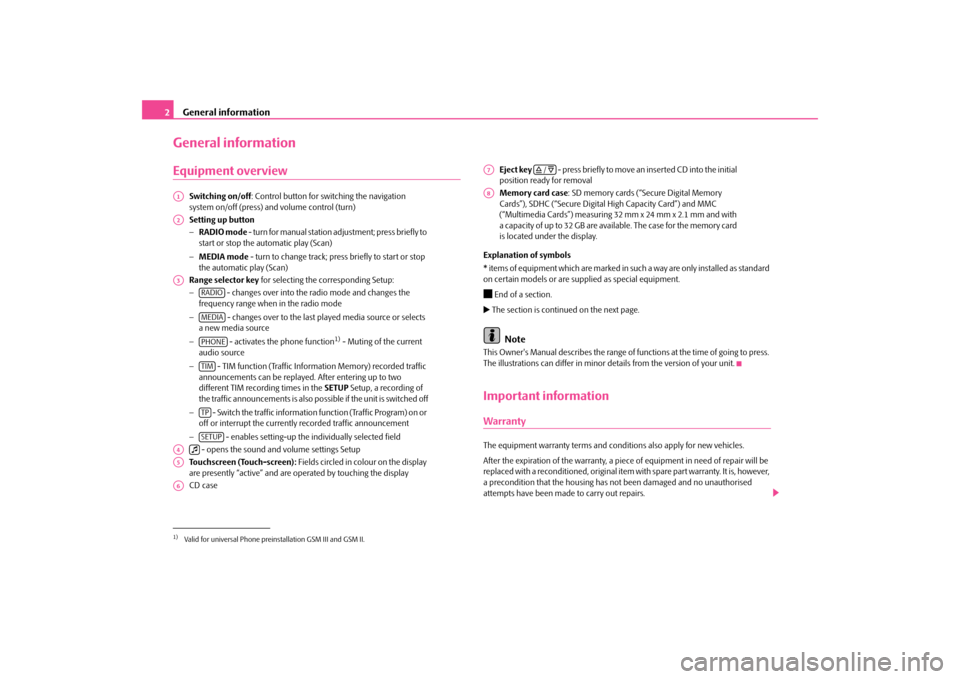
General information
2General informationEquipment overview
Switching on/off
: Control button for switching the navigation
system on/off (press) and volume control (turn) Setting up button− RADIO mode
- turn for manual station ad
justment; press briefly to
start or stop the au
tomatic play (Scan)
− MEDIA mode
- turn to change track; press briefly to start or stop
the automatic play (Scan) Range selector key
for selecting the corresponding Setup:
−
- changes over into the
radio mode and changes the
frequency range when in the radio mode −
- changes over to the last pl
ayed media source or selects
a new media source −
- activates the phone function
1) - Muting of the current
audio source −
- TIM function (Traffic Information Memory) recorded traffic
announcements can be replayed
. After entering up to two
different TIM recording times in the
SETUP
Setup, a recording of
the traffic announcements
is also possible if the unit is switched off
−
- Switch the traffic information function (Traffic Program) on or
off or interrupt the currently recorded traffic announcement −
- enables setting-up the individually selected field
- opens the sound and volume settings Setup Touchscreen (Touch-screen):
Fields circled in colour on the display
are presently “active” and are op
erated by touching the display
CD case
Eject key
- press briefly to move an inserted CD into the initial
position ready for removal Memory card case
: SD memory cards (“Secure Digital Memory
Cards”), SDHC (“Secure Digital
High Capacity Card”) and MMC
(“Multimedia Cards”) measuring 32 mm x 24 mm x 2.1 mm and with a capacity of up to 32 GB are avai
lable. The case for the memory card
is located under the display.
Explanation of symbols * items of equipment which are marked in such a way are only installed as standard on certain models or are supplied as special equipment. End of a section. The section is continued on the next page.
Note
This Owner's Manual describes the range of fu
nctions at the time of going to press.
The illustrations can differ in minor
details from the version of your unit.
Important informationWarrantyThe equipment warranty terms and conditions also apply for new vehicles. After the expiration of the warranty, a piec
e of equipment in need of repair will be
replaced with a reconditioned, original item with spare part warranty. It is, however, a precondition that the housing has
not been damaged and no unauthorised
attempts have been made
to carry out repairs.
1)Valid for universal Phone preinstallation GSM III and GSM II.A1A2A3
RADIOMEDIAPHONETIMTPSETUP
A4
A5A6
A7
/
A8
s3p4.a.book Page 2 Friday, March 13, 2009 3:04 PM
Page 6 of 24
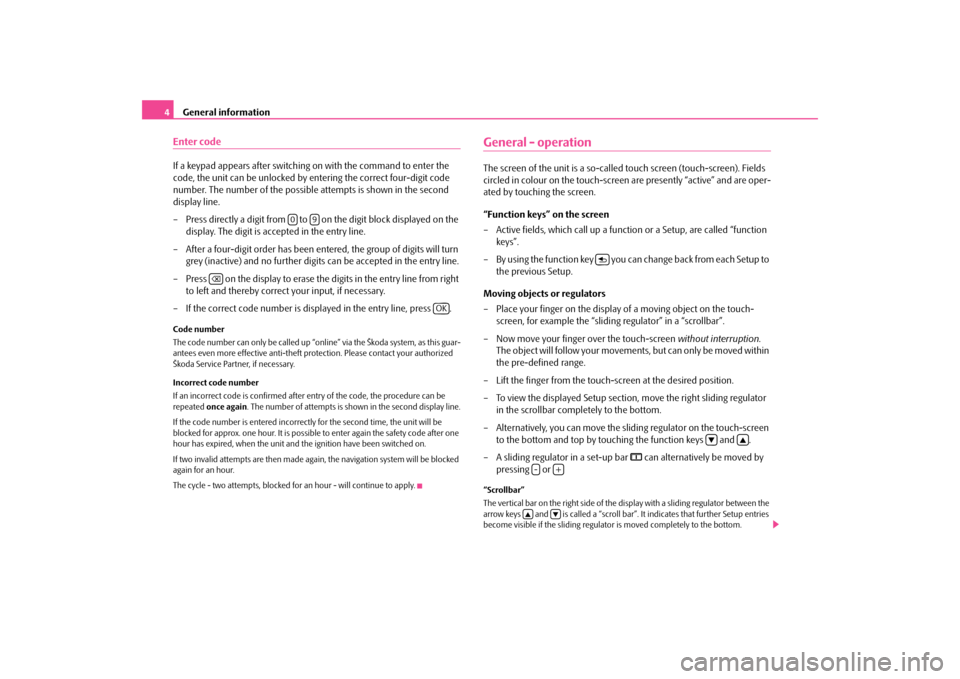
General information
4Enter codeIf a keypad appears after switching
on with the command to enter the
code, the unit can be unlocked by entering the correct four-digit code number. The number of the possible attempts is shown in the second display line. – Press directly a digit from to on the digit block displayed on the
display. The digit is accepted in the entry line.
– After a four-digit order has been entered, the group of digits will turn
grey (inactive) and no further digits can be accepted in the entry line.
– Press on the display to erase the digits in the entry line from right
to left and thereby correct your input, if necessary.
– If the correct code number is displayed in the entry line, press .Code number The code number can only be called up “onl
ine” via the Škoda system, as this guar-
antees even more effective anti-theft protection. Please contact your authorized Škoda Service Partner, if necessary. Incorrect code number If an incorrect code is confirmed after entry of the code, the procedure can be repeated
once again
. The number of attempts is shown in the second display line.
If the code number is entered incorrectl
y for the second time, the unit will be
blocked for approx. one hour. It is possible
to enter again the safety code after one
hour has expired, when the unit and the ignition have been switched on. If two invalid attempts are then made agai
n, the navigation system will be blocked
again for an hour. The cycle - two attempts, blocked for
an hour - will continue to apply.
General - operationThe screen of the unit is a so-called
touch screen (touch-screen). Fields
circled in colour on the touch-screen are presently “active” and are oper-ated by touching the screen. “Function keys” on the screen – Active fields, which call up a function or a Setup, are called “function
keys”.
– By using the function key you can
change back from each Setup to
the previous Setup.
Moving objects or regulators – Place your finger on the display
of a moving object on the touch-
screen, for example the “sliding regulator” in a “scrollbar”.
– Now move your finger over the touch-screen
without interruption
.
The object will follow your movement
s, but can only be moved within
the pre-defined range.
– Lift the finger from the touch-screen at the desired position. – To view the displayed Setup section, move the right sliding regulator
in the scrollbar completely to the bottom.
– Alternatively, you can move the slid
ing regulator on the touch-screen
to the bottom and top by touching the function keys and .
– A sliding regulator in a set-up bar
can alternatively be moved by
pressing or
“Scrollbar” The vertical bar on the right side of the
display with a sliding regulator between the
arrow keys and is called a “scroll bar”
. It indicates that further Setup entries
become visible if the sliding regulato
r is moved completely to the bottom.
0
9
OK
-
+
s3p4.a.book Page 4 Friday, March 13, 2009 3:04 PM
Page 11 of 24
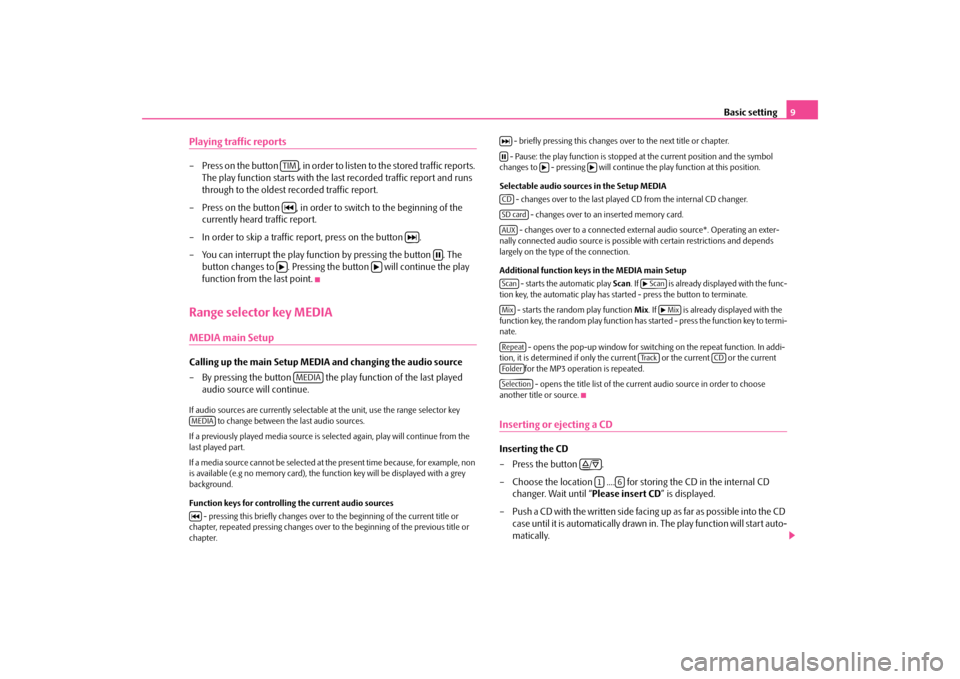
Basic setting
9
Playing traffic reports– Press on the button , in order to li
sten to the stored traffic reports.
The play function starts with the last recorded traffic report and runs through to the oldest recorded traffic report.
– Press on the button , in order to switch to the beginning of the
currently heard traffic report.
– In order to skip a traffic report, press on the button .– You can interrupt the play function by pressing the button . The
button changes to . Pressing the button will continue the play function from the last point.
Range selector key MEDIAMEDIA main SetupCalling up the main Setup MEDIA and changing the audio source – By pressing the button the play
function of the last played
audio source will continue.
If audio sources are currently selectable
at the unit, use the range selector key
to change between the last audio sources.
If a previously played media source is se
lected again, play will continue from the
last played part. If a media source cannot be selected at th
e present time because, for example, non
is available (e.g no memory
card), the function key will be displayed with a grey
background. Function keys for controlling the current audio sources
- pressing this briefly changes over to
the beginning of the current title or
chapter, repeated pressing changes over to
the beginning of the previous title or
chapter.
- briefly pressing this changes over to the next title or chapter. - Pause: the play function is stopped at the current position and the symbol changes to - pressing will continue
the play function
at this position.
Selectable audio source
s in the Setup MEDIA
- changes over to the last played
CD from the internal CD changer.
- changes over to an inserted memory card. - changes over to a connected external audio source*. Operating an exter-
nally connected audio source is possible
with certain restrictions and depends
largely on the type of the connection. Additional function keys in the MEDIA main Setup
- starts the automatic play
Scan
. If is already disp
layed with the func-
tion key, the automatic play has star
ted - press the button to terminate.
- starts the random play function
Mix
. If is already displayed with the
function key, the random play function ha
s started - press the function key to termi-
nate.
- opens the pop-up window for switching on the repeat function. In addi-
tion, it is determined if only the cu
rrent or the current or the current
for the MP3 operation is repeated. - opens the title list of the current audio source in order to choose
another title or source.Inserting or ejecting a CDInserting the CD –Press the button . – Choose the location .... for stor
ing the CD in the internal CD
changer. Wait until “
Please insert CD
” is displayed.
– Push a CD with the written side facing up as far as possible into the CD
case until it is automatically drawn in. The play function will start auto-matically.
TIM
MEDIA
MEDIA
CDSD cardAUXScan
Scan
Mix
Mix
Repeat
Tra c k
CD
FolderSelection
/1
6
s3p4.a.book Page 9 Friday, March 13, 2009 3:04 PM
Page 13 of 24
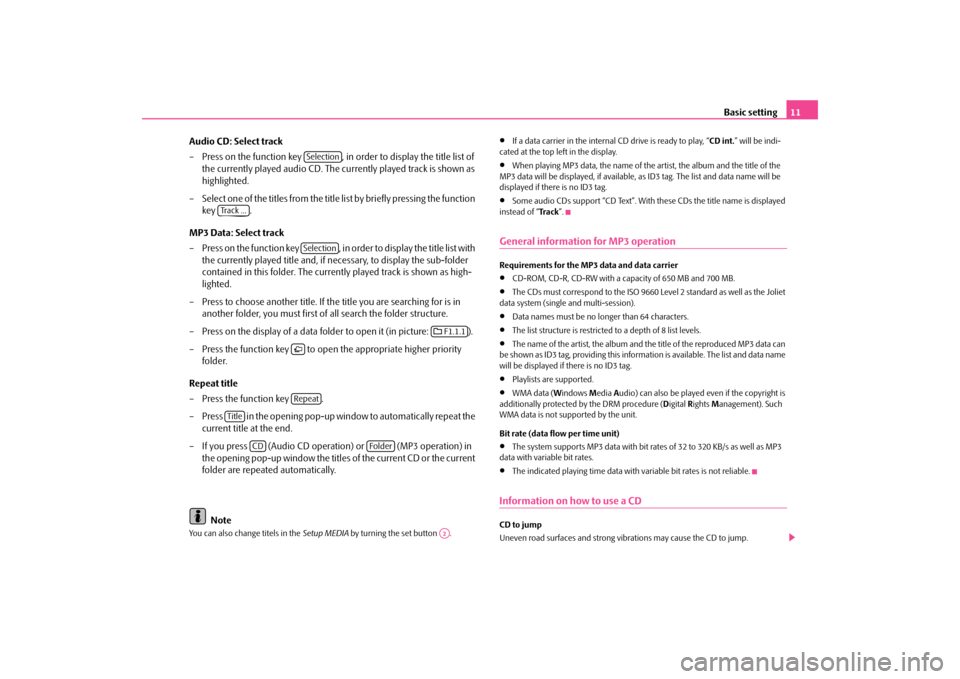
Basic setting
11
Audio CD: Select track – Press on the function key , in order to display the title list of
the currently played audio CD. The cu
rrently played track is shown as
highlighted.
– Select one of the titles from the title
list by briefly pressing the function
key .
MP3 Data: Select track – Press on the function key , in order to display the title list with
the currently played title and, if necessary, to display the sub-folder contained in this folder. The currently played track is shown as high-lighted.
– Press to choose another title. If th
e title you are searching for is in
another folder, you must first of
all search the folder structure.
– Press on the display of a data folder to open it (in picture: ). – Press the function key to open
the appropriate higher priority
folder.
Repeat title – Press the function key . – Press in the opening pop-up window to automatically repeat the
current title at the end.
– If you press (Audio CD operation) or (MP3 operation) in
the opening pop-up window the titles of the current CD or the current folder are repeated automatically.
Note
You can also change titels in the
Setup MEDIA
by turning the set button .
•
If a data carrier in the internal
CD drive is ready to play, “
CD int.
” will be indi-
cated at the top left in the display.•
When playing MP3 data, the name of the artist, the album and the title of the
MP3 data will be displayed, if available, as
ID3 tag. The list an
d data name will be
displayed if there is no ID3 tag.•
Some audio CDs support “CD Text”. With these CDs the title name is displayed
instead of “
Tra c k
”.
General information for MP3 operationRequirements for the MP3 data and data carrier•
CD-ROM, CD-R, CD-RW with a capacity of 650 MB and 700 MB.
•
The CDs must correspond to the ISO 9660 Level 2 standard as well as the Joliet
data system (single and multi-session).•
Data names must be no lo
nger than 64 characters.
•
The list structure is restricted
to a depth of 8 list levels.
•
The name of the artist, the album and the title of the reproduced MP3 data can
be shown as ID3 tag, providing this information is available. The list and data name will be displayed if there is no ID3 tag.•
Playlists are supported.
•
WMA data (
Windows
Media
Audio) can also be played even if the copyright is
additionally protected by the DRM procedure (
Digital
Rights
Management). Such
WMA data is not su
pported by the unit.
Bit rate (data flow per time unit)•
The system supports MP3 data with bit rates of 32 to 320 KB/s as well as MP3
data with variable bit rates.•
The indicated playing time data with
variable bit rates is not reliable.
Information on how to use a CDCD to jump Uneven road surfaces and strong vibrations may cause the CD to jump.
Selection
Track ...
Selection
F1.1.1
Repeat
Title
CD
Folder
A2
s3p4.a.book Page 11 Friday, March 13, 2009 3:04 PM
Page 15 of 24
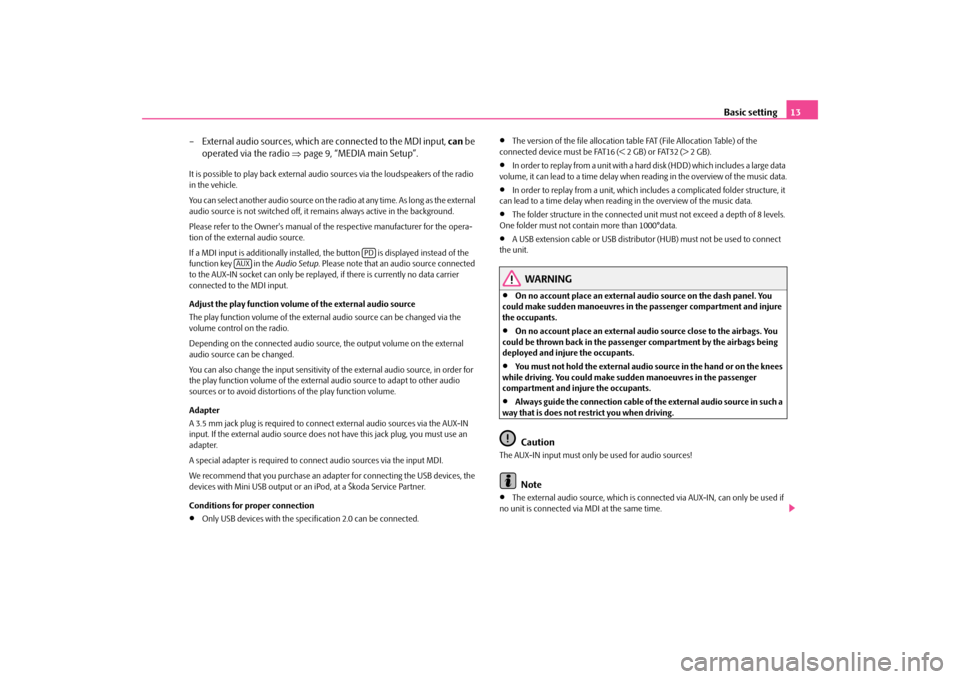
Basic setting
13
– External audio sources, which ar
e connected to the MDI input,
can
be
operated via the radio
⇒
page 9, “MEDIA main Setup”.
It is possible to play back external audi
o sources via the loudspeakers of the radio
in the vehicle. You can select another audio source on the ra
dio at any time. As long as the external
audio source is not switched off, it re
mains always active in the background.
Please refer to the Owner's manual of the respective manufacturer for the opera- tion of the external audio source. If a MDI input is additionally installed,
the button is displayed instead of the
function key in the
Audio Setup
. Please note that an
audio source connected
to the AUX-IN socket can only be replay
ed, if there is curren
tly no data carrier
connected to the MDI input. Adjust the play function volume of the external audio source The play function volume of the external audio source can be changed via the volume control on the radio. Depending on the connected audio source
, the output volume on the external
audio source can be changed. You can also change the input sensitivity of
the external audio source, in order for
the play function volume of the external audio source to adapt to other audio sources or to avoid distortions of the play function volume. Adapter A 3.5 mm jack plug is required to connec
t external audio sources via the AUX-IN
input. If the external audio source does
not have this jack pl
ug, you must use an
adapter. A special adapter is required to connect audio sources via the input MDI.We recommend that you purchase an adap
ter for connecting the USB devices, the
devices with Mini USB output or an iPod, at a Škoda Service Partner. Conditions for proper connection•
Only USB devices with the spec
ification 2.0 can be connected.
•
The version of the file allocation tabl
e FAT (File Allocation Table) of the
connected device must be FAT16 (< 2 GB) or FAT32 (> 2 GB).•
In order to replay from a unit with a hard
disk (HDD) which includes a large data
volume, it can lead to a time delay when reading in the overview of the music data.•
In order to replay from a unit, which incl
udes a complicated folder structure, it
can lead to a time delay when reading in the overview of the music data.•
The folder structure in the connected uni
t must not exceed a depth of 8 levels.
One folder must not contain more than 1000°data.•
A USB extension cable or US
B distributor (HUB) must
not be used to connect
the unit.
WARNING
•
On no account place an external audio source on the dash panel. You
could make sudden manoeuvres in the passenger compartment and injure the occupants.•
On no account place an external audio source close to the airbags. You
could be thrown back in the passenger compartment by the airbags being deployed and injure the occupants.•
You must not hold the external audio source in the hand or on the knees
while driving. You could make sudden manoeuvres in the passenger compartment and injure the occupants.•
Always guide the connection cable of th
e external audio source in such a
way that is does not restrict you when driving.
Caution
The AUX-IN input must only be used for audio sources!
Note
•
The external audio source, which is conne
cted via AUX-IN, can only be used if
no unit is connected via MDI at the same time.
PD
AUX
s3p4.a.book Page 13 Friday, March 13, 2009 3:04 PM
Page 16 of 24
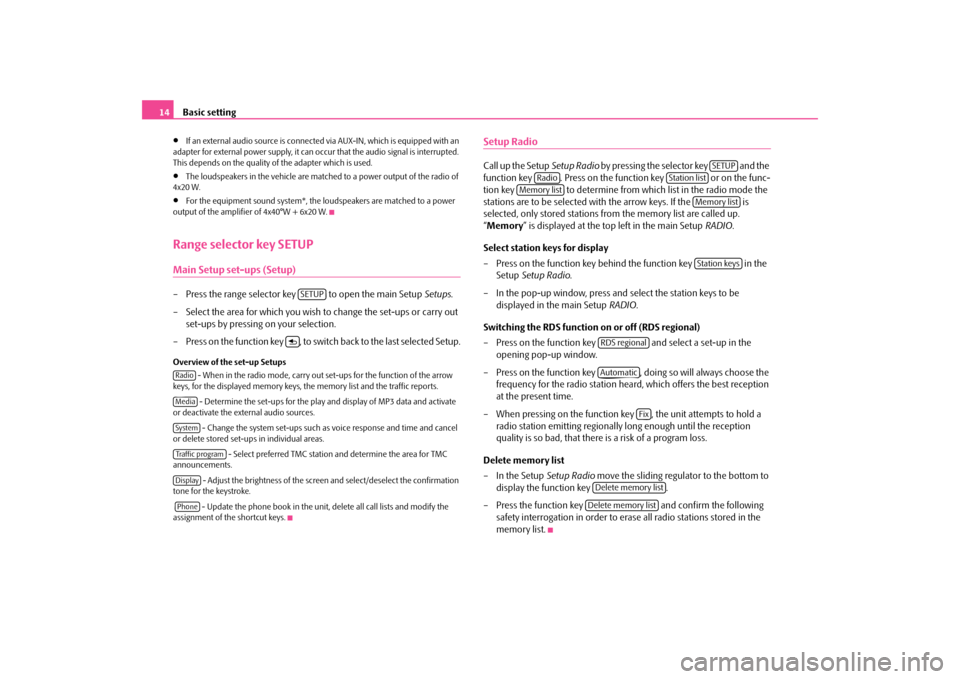
Basic setting
14
•
If an external audio source is connected
via AUX-IN, which is equipped with an
adapter for external power supply, it can occur that the audio signal is interrupted. This depends on the quality of the adapter which is used.•
The loudspeakers in the vehicle are matched to a power output of the radio of
4x20 W.•
For the equipment sound system*, the loudspeakers are matched to a power
output of the amplifier of 4x40°W + 6x20 W.Range selector key SETUPMain Setup set-ups (Setup)– Press the range selector key to open the main Setup
Setups
.
– Select the area for which you wish to change the set-ups or carry out
set-ups by pressing on your selection.
– Press on the function key , to switch
back to the last selected Setup.
Overview of the set-up Setups
- When in the radio mode, carry out set-ups for the function of the arrow
keys, for the displayed memory keys, the memory list and the traffic reports.
- Determine the set-ups for the play
and display of MP3 data and activate
or deactivate the external audio sources.
- Change the system set-ups such as voice response and time and cancel
or delete stored set-ups in individual areas.
- Select preferred TMC station and determine the area for TMC
announcements.
- Adjust the brightness of the screen and select/deselect the confirmation
tone for the keystroke. - Update the phone book in the unit, delete all call lists and modify the assignment of the shortcut keys.
Setup RadioCall up the Setup
Setup Radio
by pressing the selector key and the
function key . Press on the function key or on the func-tion key to determine from which list in the radio mode the stations are to be selected with the arrow keys. If the is selected, only stored stations fr
om the memory list are called up.
“ Memory
” is displayed at the top left in the main Setup
RADIO
.
Select station keys for display – Press on the function key behind the function key in the
Setup
Setup Radio
.
– In the pop-up window, press and select the station keys to be
displayed in the main Setup
RADIO
.
Switching the RDS function on or off (RDS regional) – Press on the function key and select a set-up in the
opening pop-up window.
– Press on the function key , doing so will always choose the
frequency for the radio station heard,
which offers the best reception
at the present time.
– When pressing on the function key , the unit attempts to hold a
radio station emitting regionally
long enough until the reception
quality is so bad, that there is a risk of a program loss.
Delete memory list – In the Setup
Setup Radio
move the sliding regulator to the bottom to
display the function key .
– Press the function key and confirm the following
safety interrogation in order to erase all radio stations stored in the memory list.
SETUP
RadioMediaSystemTraffic programDisplayPhone
SETUP
Radio
Station list
Memory list
Memory listStation keys
RDS regionalAutomatic
Fix
Delete memory listDelete memory list
s3p4.a.book Page 14 Friday, March 13, 2009 3:04 PM
Page 17 of 24
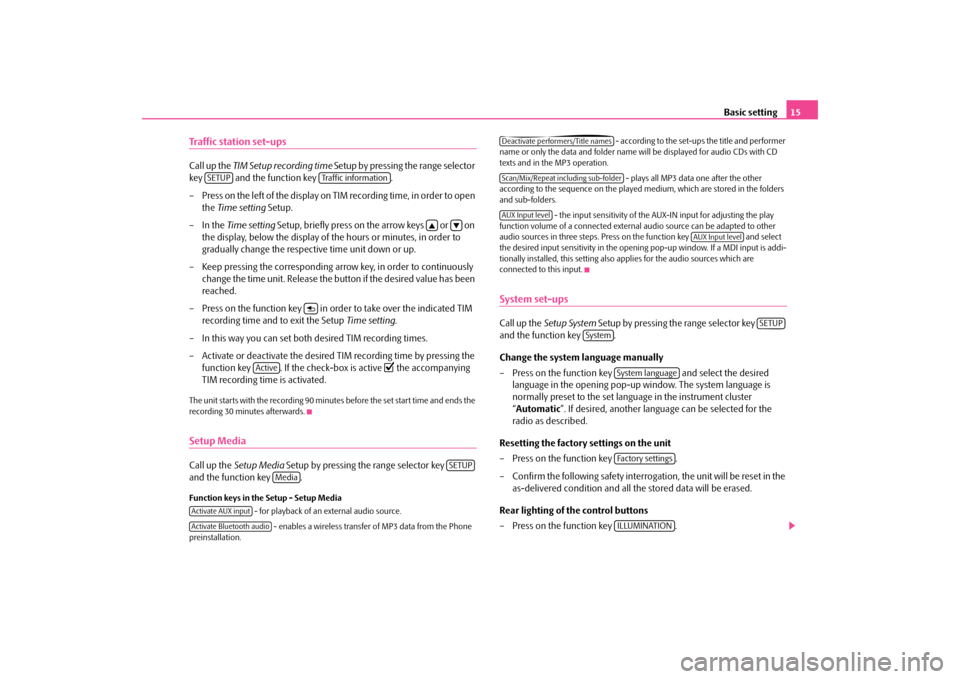
Basic setting
15
Traffic station set-upsCall up the
TIM Setup recording time
Setup by pressing the range selector
key and the function key . – Press on the left of the display on TIM recording time, in order to open
the
Time setting
Setup.
–In the
Time setting
Setup, briefly press on the arrow keys or on
the display, below the display of the hours or minutes, in order to gradually change the respective time unit down or up.
– Keep pressing the corresponding arro
w key, in order to continuously
change the time unit. Release the bu
tton if the desired value has been
reached.
– Press on the function key in or
der to take over the indicated TIM
recording time and to exit the Setup
Time setting
.
– In this way you can set both
desired TIM recording times.
– Activate or deactivate the desired TIM recording time by pressing the
function key . If the check-box is active
the accompanying
TIM recording time is activated.
The unit starts with the recording 90 minutes before the set start time and ends the recording 30 minutes afterwards.Setup MediaCall up the
Setup Media
Setup by pressing the range selector key
and the function key .Function keys in the Setup - Setup Media
- for playback of an external audio source.
- enables a wireless transfer of MP3 data from the Phone
preinstallation.
- according to the set-ups the title and performer
name or only the data and folder name
will be displayed for audio CDs with CD
texts and in the MP3 operation.
- plays all MP3 data one after the other
according to the sequence on the played medium, which are stored in the folders and sub-folders.
- the input sensitivity of the AUX-IN input for adjusting the play
function volume of a connected external
audio source can be adapted to other
audio sources in three steps. Press on the function key and select the desired input sensitivity in the openin
g pop-up window. If a MDI input is addi-
tionally installed, this setting also applies for the audio sources which are connected to this input.System set-upsCall up the
Setup System
Setup by pressing the range selector key
and the function key . Change the system language manually – Press on the function key and select the desired
language in the opening pop-up window. The system language is normally preset to the set language in the instrument cluster “ Automatic
”. If desired, another langua
ge can be selected for the
radio as described.
Resetting the factory settings on the unit – Press on the function key . – Confirm the following safety interrogation, the unit will be reset in the
as-delivered condition and all the stored data will be erased.
Rear lighting of the control buttons – Press on the function key .
SETUP
Traffic information
Active
SETUP
Media
Activate AUX inputActivate Bluetooth audio
Deactivate performers/Title namesScan/Mix/Repeat including sub-folderAUX Input level
AUX Input level
SETUP
System
System languageFa c t o r y s e t t i n g sILLUMINATION
s3p4.a.book Page 15 Friday, March 13, 2009 3:04 PM
Page 21 of 24
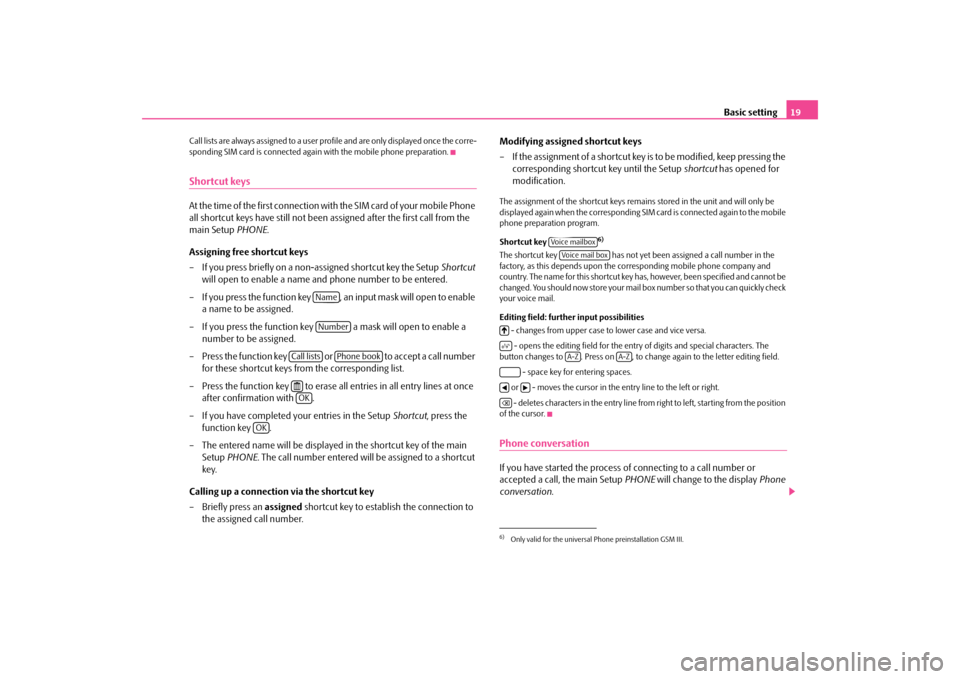
Basic setting
19
Cal l li sts a re alwa ys a ss igne d to a us er pr
ofile and are only displayed once the corre-
sponding SIM card is connected agai
n with the mobile phone preparation.
Shortcut keysAt the time of the first connection with the SIM card of your mobile Phone all shortcut keys have st
ill not been assigned after the first call from the
main Setup
PHONE
.
Assigning free shortcut keys – If you press briefly on a non-assigned shortcut key the Setup
Shortcut
will open to enable a name and phone number to be entered.
– If you press the function key , an input mask will open to enable
a name to be assigned.
– If you press the function key a mask will open to enable a
number to be assigned.
– Press the function key or to accept a call number
for these shortcut keys from the corresponding list.
– Press the function key to erase al
l entries in all entry lines at once
after confirmation with .
– If you have completed your entries in the Setup
Shortcut
, press the
function key .
– The entered name will be displayed in the shortcut key of the main
Setup
PHONE
. The call number entered will be assigned to a shortcut
key.
Calling up a connection via the shortcut key –Briefly press an
assigned
shortcut key to establish the connection to
the assigned call number.
Modifying assigned shortcut keys – If the assignment of a shortcut key is to be modified, keep pressing the
corresponding shortcut key until the Setup
shortcut
has opened for
modification.
The assignment of the shortcut keys remains stored in the unit and will only be displayed again when the corresponding SIM card is connected again to the mobile phone preparation program. Shortcut key
6)
The shortcut key has not yet been assigned a call number in the factory, as this depends upon the corresponding mobile phone company and country. The name for this shortcut key has,
however, been specified and cannot be
changed. You should now store your mail
box number so that you can quickly check
your voice mail. Editing field: further input possibilities - changes from upper case to lower case and vice versa. - opens the editing field for the entry
of digits and special characters. The
button changes to . Press on , to change again to the letter editing field.
- space key for entering spaces. or - moves the cursor in the entry line to the left or right. - deletes characters in the entry line from right to left, starting from the position
of the cursor.Phone conversationIf you have started the process
of connecting to a call number or
accepted a call, the main Setup
PHONE
will change to the display
Phone
conversation
.
NameNumber
Call lists
Phone book
OK
OK
6)Only valid for the universal Phone preinstallation GSM III.
Voice mailboxVoice mail box
A-Z
A-Z
s3p4.a.book Page 19 Friday, March 13, 2009 3:04 PM
Page 23 of 24
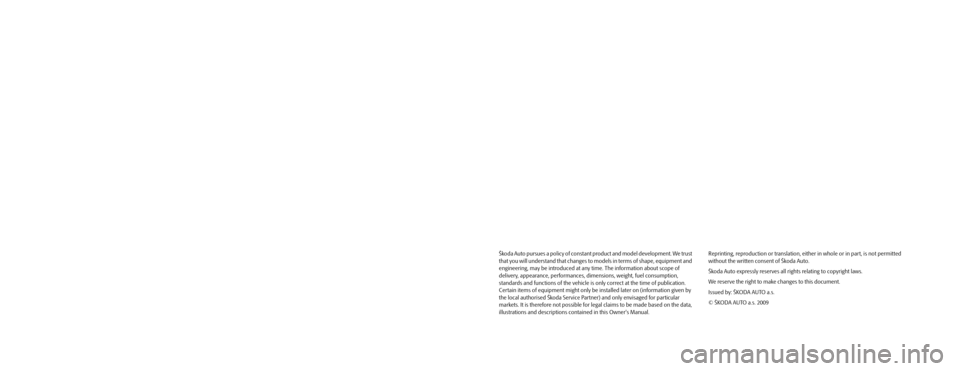
Škoda Auto pursues a policy of constant product and model development. We trust
that you will understand that changes to models in terms of shape, equipment and
engineering, may be introduced at any time. The information about scope of
delivery, appearance, performances, dimensions, weight, fuel consumption,
standards and functions of the vehicle is only correct at the time of publication.
Certain items of equipment might only be installed later on (information given by
the local authorised Škoda Service Partner) and only envisaged for particular
markets. It is therefore not possible for legal claims to be made based on the data,
illustrations and descriptions contained in this Owner's Manual.Reprinting, reproduction or translation, either in whole or in part, is not permitted
without the written consent of Škoda Auto.
Škoda Auto expressly reserves all rights relating to copyright laws.
We reserve the right to make changes to this document.
Issued by: ŠKODA AUTO a.s.
© ŠKODA AUTO a.s. 2009
Bolero.indd 2Bolero.indd 216.4.2009 8:54:1716.4.2009 8:54:17