buttons SKODA YETI 2012 1.G / 5L User Guide
[x] Cancel search | Manufacturer: SKODA, Model Year: 2012, Model line: YETI, Model: SKODA YETI 2012 1.G / 5LPages: 225, PDF Size: 5.47 MB
Page 117 of 225

Operating the phone on the multifunction steering wheel
Fig. 110
Multifunction steering wheel: Control buttons for the telephone The driver can set the basic functions of the telephone by simply operating the
buttons located on the steering wheel so that he can concentrate on the traffic
situation without being distracted as little as possible by operating the tele-
phone
» Fig. 110 .
This applies only if your vehicle has been equipped with the universal telephone
preinstallation at the factory.
The buttons operate the functions for the operating mode of the current tele-
phone.
If the side lights are switched on, the buttons on the multifunction steering
wheel are illuminated.
Button Action Operation1
Press briefly
Switch on/off the voice control (Button PTT - Push to talk)
Cancellation of the played message 1
Turn upwards
Increase volume1
Turn downwards
Decrease volume2
Press briefly
Accept call, end call, entry in the main menu of the telephone, list of the dialed numbers, call the dialed contact2 Press button for a long pe-
riod of time Reject call, private call
a)
Reject call, list of the last calls, access to the main menu of the phone, list of dialled numbers b)3
Press briefly
Reach one level higher in the menu (according to the current position in the menu)3 Press button for a long pe-
riod of time Leave the phone menu4
Press briefly
Confirm menu selection4 Press button for a long pe-
riod of time To the next initial letter in the telephone book4
Turn upwards
The last chosen menu selection, name4
Turn downwards
The next menu selection, name4
Quickly turn upwards
To the previous initial letter in the telephone book4
Quickly turn downwards
To the next initial letter in the telephone booka)
Applies to GSM II.
b) Applies to GSM III. Ð
115
Communication
Page 120 of 225

Note
■ If a suitable adapter is available for your mobile phone, only use your mobile
phone in the adapter inserted in the telephone mount so that the radiation in the
vehicle drops to a minimum. ■ Placing the mobile phone in the adapter inserted in the telephone mount en-
sures optimum sending and receiving power. ÐInserting the mobile phone and adapter
Fig. 111
Universal telephone preinstalla-
tion
Only one telephone mount is factory-fitted. An adapter for the mobile phone can
be purchased from ŠKODA Original Accessories.
Inserting the adapter and mobile phone › First of all push the adapter A
in the direction of the arrow
» Fig. 111 up to the
stop into the mount. Then press the adapter slightly downwards, until it locks
securely into position.
› Insert the mobile phone into the adapter A
(as specified in the instructions
from the manufacturer of the adapter).
Removing the adapter and mobile phone
› Simultaneously press the locks on the mount
» Fig. 111 and remove the adapter
with the mobile phone. CAUTION
Taking the mobile phone out of the adapter during the call can lead to interrup-
tion of the connection. When removing the mobile phone, the connection to the
factory-fitted antenna is interrupted, which reduces the quality of the transmit-
ting and receiving signal. The charging of the mobile phone battery is also inter-
rupted. Ð Managing telephone calls with the help of the adapter
Fig. 112
Principle sketch: Adapter with one button/adapter with two but-
tons
Function overview of the (PTT - “push to talk”) button on the adapter
»
Fig. 112:
› Switch on/off voice control;
› Accept/end a call.
On some adapters include the button SOS A
» Fig. 112 in addition to the button
. After pressing this button for 2 seconds, the number 112 (Emergency call) is
dialled. Note
On vehicles fitted with the Columbus navigation system , the buttons and
SOS do not work.
Ð
118 Using the system
Page 127 of 225
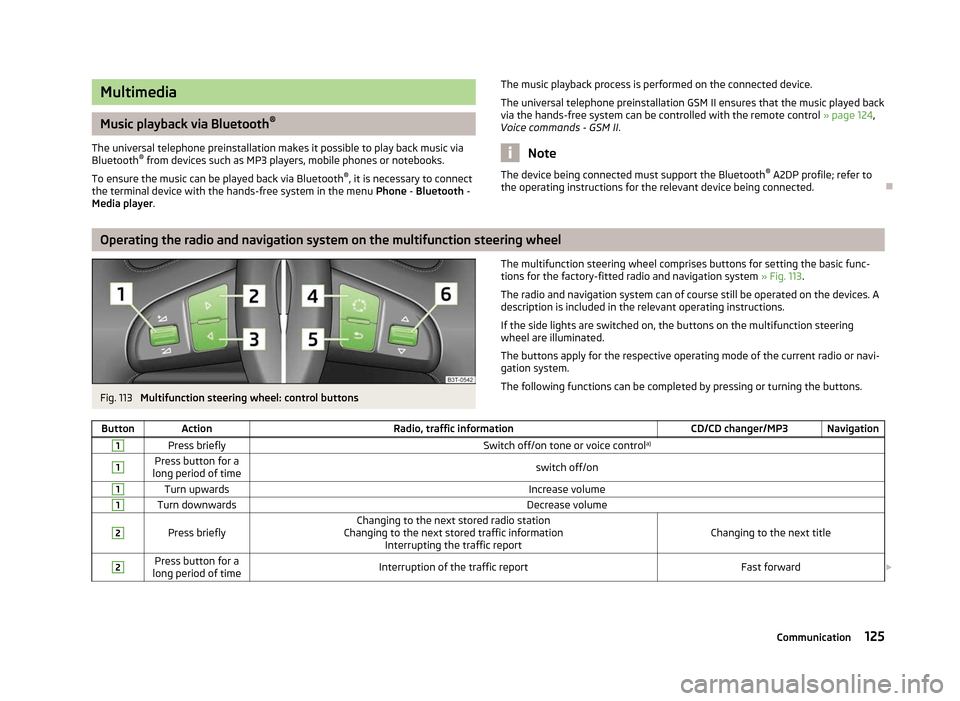
Multimedia
Music playback via Bluetooth
®
The universal telephone preinstallation makes it possible to play back music via
Bluetooth ®
from devices such as MP3 players, mobile phones or notebooks.
To ensure the music can be played back via Bluetooth ®
, it is necessary to connect
the terminal device with the hands-free system in the menu Phone - Bluetooth -
Media player. The music playback process is performed on the connected device.
The universal telephone preinstallation GSM II ensures that the music played back
via the hands-free system can be controlled with the remote control » page 124,
Voice commands - GSM II . Note
The device being connected must support the Bluetooth ®
A2DP profile; refer to
the operating instructions for the relevant device being connected. ÐOperating the radio and navigation system on the multifunction steering wheel
Fig. 113
Multifunction steering wheel: control buttons The multifunction steering wheel comprises buttons for setting the basic func-
tions for the factory-fitted radio and navigation system » Fig. 113.
The radio and navigation system can of course still be operated on the devices. A
description is included in the relevant operating instructions.
If the side lights are switched on, the buttons on the multifunction steering
wheel are illuminated.
The buttons apply for the respective operating mode of the current radio or navi-
gation system.
The following functions can be completed by pressing or turning the buttons.
Button Action Radio, traffic information CD/CD changer/MP3 Navigation1
Press briefly
Switch off/on tone or voice controla)1 Press button for a
long period of time switch off/on1
Turn upwards
Increase volume1
Turn downwards
Decrease volume2
Press briefly
Changing to the next stored radio station
Changing to the next stored traffic information Interrupting the traffic report Changing to the next title2 Press button for a
long period of time Interruption of the traffic report
Fast forward£ 125
Communication
Page 129 of 225

Filling the CD changer with CDs
›
Press and hold the button C
» Fig. 114 for longer than 2
seconds and guide the
CDs one after the other (maximum 6 CDs) into the CD case B
. The indicator
lights in the buttons D
stop flashing.
Inserting a CD at a specific position
› Press the button C
» Fig. 114. The indicator lights in the buttons D
illuminate
the memory spaces that are already assigned and flash in the case of free mem-
ory spaces.
› Touch the desired button D
and guide the CD into the CD-case B
.
Ejecting a CD
› Press the button A
» Fig. 114 to eject a CD. For assigned memory spaces, the
indicator lights now illuminate in the buttons D
.
› Press the corresponding button D
. The CD is ejected.
Ejecting all CDs
› Press and hold the button A
» Fig. 114 for more than 2
seconds. All CDs in the
CD-changer are ejected consecutively. Note
■ Always guide the CD into the CD case B
» Fig. 114 with the printed side facing
upwards.
■ Never force the CD into the CD case as it is drawn in automatically.
■ After loading a CD into the CD changer, wait until the indicator light of the cor-
responding button D
is illuminated. Then the CD case B
is free to load the next
CD.
■ If a position is selected, on which a CD is already located, this CD is ejected. Re-
move the ejected CD and load the desired CD. Ð DVD-preinstallation
Fig. 115
Seat backrest - left front seat/right front seat
Description Openings for attachment of DVD player holder
Audio/video input
Connection input, DVD player
Only one DVD pre-installation is factory-installed in the seat backrest of the front
seat.
The DVD player holder and DVD player can be purchased from
ŠKODA original ac-
cessories. For a description of the use, refer to the operating instructions for
these devices and equipment. WARNING
■ If there are passengers on both of the rear seats, the DVD player holder
must not be used on its own (without the DVD player) - risk of injury!
■ The inclination of the holder can be adjusted to three preset positions. Be
careful not to injure fingers between the holder and the backrest when
changes to the position of the DVD player holder are made.
■ The DVD player holder must not be used when the rear seat backrest or the
rear seat is folded forward or has been removed completely. Note
Follow the instructions given in the operating instructions of the DVD player hold-
er/DVD player. Ð A
B
C
127
Communication