lock SKODA YETI 2014 1.G / 5L Blues Car Radio Manual
[x] Cancel search | Manufacturer: SKODA, Model Year: 2014, Model line: YETI, Model: SKODA YETI 2014 1.G / 5LPages: 15, PDF Size: 1.74 MB
Page 5 of 15
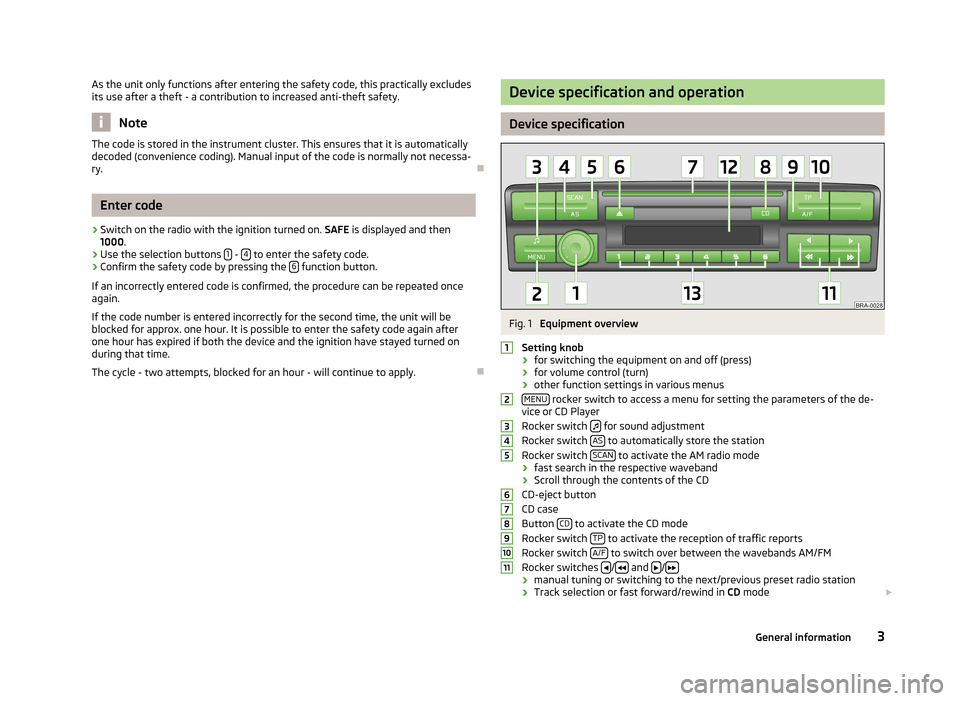
As the unit only functions after entering the safety code, this practically excludes
its use after a theft - a contribution to increased anti-theft safety.
Note
The code is stored in the instrument cluster. This ensures that it is automatically
decoded (convenience coding). Manual input of the code is normally not necessa- ry.
Enter code
›
Switch on the radio with the ignition turned on. SAFE is displayed and then
1000 .
›
Use the selection buttons 1 - 4 to enter the safety code.
›
Confirm the safety code by pressing the 6 function button.
If an incorrectly entered code is confirmed, the procedure can be repeated once again.
If the code number is entered incorrectly for the second time, the unit will be
blocked for approx. one hour. It is possible to enter the safety code again after
one hour has expired if both the device and the ignition have stayed turned on
during that time.
The cycle - two attempts, blocked for an hour - will continue to apply.
Device specification and operation
Device specification
Fig. 1
Equipment overview
Setting knob
› for switching the equipment on and off (press)
› for volume control (turn)
› other function settings in various menus
MENU
rocker switch to access a menu for setting the parameters of the de-
vice or CD Player
Rocker switch
for sound adjustment
Rocker switch AS to automatically store the station
Rocker switch SCAN to activate the AM radio mode
› fast search in the respective waveband
› Scroll through the contents of the CD
CD-eject button
CD case
Button CD
to activate the CD mode
Rocker switch TP to activate the reception of traffic reports
Rocker switch A/F to switch over between the wavebands AM/FM
Rocker switches / and /› manual tuning or switching to the next/previous preset radio station
› Track selection or fast forward/rewind in
CD mode
12345678910113General information
Page 10 of 15
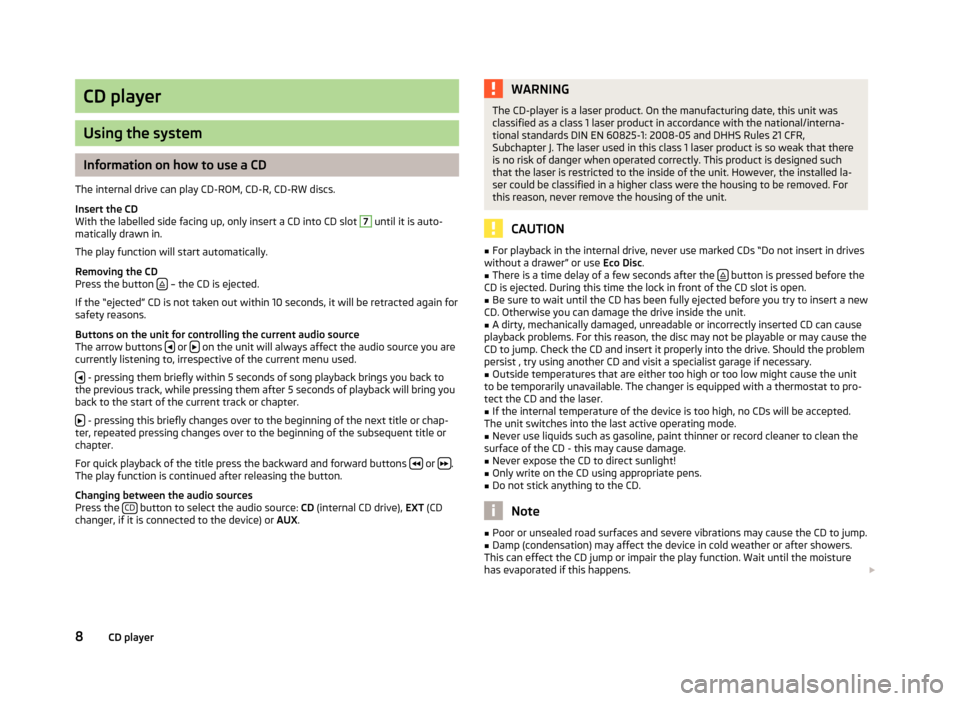
CD player
Using the system
Information on how to use a CD
The internal drive can play CD-ROM, CD-R, CD-RW discs.
Insert the CD
With the labelled side facing up, only insert a CD into CD slot
7
until it is auto-
matically drawn in.
The play function will start automatically.
Removing the CD
Press the button
– the CD is ejected.
If the “ejected” CD is not taken out within 10 seconds, it will be retracted again for safety reasons.
Buttons on the unit for controlling the current audio source
The arrow buttons
or on the unit will always affect the audio source you are
currently listening to, irrespective of the current menu used.
- pressing them briefly within 5 seconds of song playback brings you back to
the previous track, while pressing them after 5 seconds of playback will bring you
back to the start of the current track or chapter.
- pressing this briefly changes over to the beginning of the next title or chap-
ter, repeated pressing changes over to the beginning of the subsequent title or
chapter.
For quick playback of the title press the backward and forward buttons
or .
The play function is continued after releasing the button.
Changing between the audio sources
Press the CD
button to select the audio source:
CD (internal CD drive), EXT (CD
changer, if it is connected to the device) or AUX.
WARNINGThe CD-player is a laser product. On the manufacturing date, this unit was
classified as a class 1 laser product in accordance with the national/interna-
tional standards DIN EN 60825-1: 2008-05 and DHHS Rules 21 CFR,
Subchapter J. The laser used in this class 1 laser product is so weak that there is no risk of danger when operated correctly. This product is designed such
that the laser is restricted to the inside of the unit. However, the installed la- ser could be classified in a higher class were the housing to be removed. Forthis reason, never remove the housing of the unit.
CAUTION
■ For playback in the internal drive, never use marked CDs “Do not insert in drives
without a drawer” or use Eco Disc.■
There is a time delay of a few seconds after the button is pressed before the
CD is ejected. During this time the lock in front of the CD slot is open.
■
Be sure to wait until the CD has been fully ejected before you try to insert a new
CD. Otherwise you can damage the drive inside the unit.
■
A dirty, mechanically damaged, unreadable or incorrectly inserted CD can cause
playback problems. For this reason, the disc may not be playable or may cause the
CD to jump. Check the CD and insert it properly into the drive. Should the problem
persist , try using another CD and visit a specialist garage if necessary.
■
Outside temperatures that are either too high or too low might cause the unit
to be temporarily unavailable. The changer is equipped with a thermostat to pro-
tect the CD and the laser.
■
If the internal temperature of the device is too high, no CDs will be accepted.
The unit switches into the last active operating mode.
■
Never use liquids such as gasoline, paint thinner or record cleaner to clean the
surface of the CD - this may cause damage.
■
Never expose the CD to direct sunlight!
■
Only write on the CD using appropriate pens.
■
Do not stick anything to the CD.
Note
■ Poor or unsealed road surfaces and severe vibrations may cause the CD to jump.■Damp (condensation) may affect the device in cold weather or after showers.
This can effect the CD jump or impair the play function. Wait until the moisture
has evaporated if this happens. 8CD player