oil level SKODA YETI 2015 1.G / 5L Owner's Manual
[x] Cancel search | Manufacturer: SKODA, Model Year: 2015, Model line: YETI, Model: SKODA YETI 2015 1.G / 5LPages: 232, PDF Size: 30.84 MB
Page 10 of 232
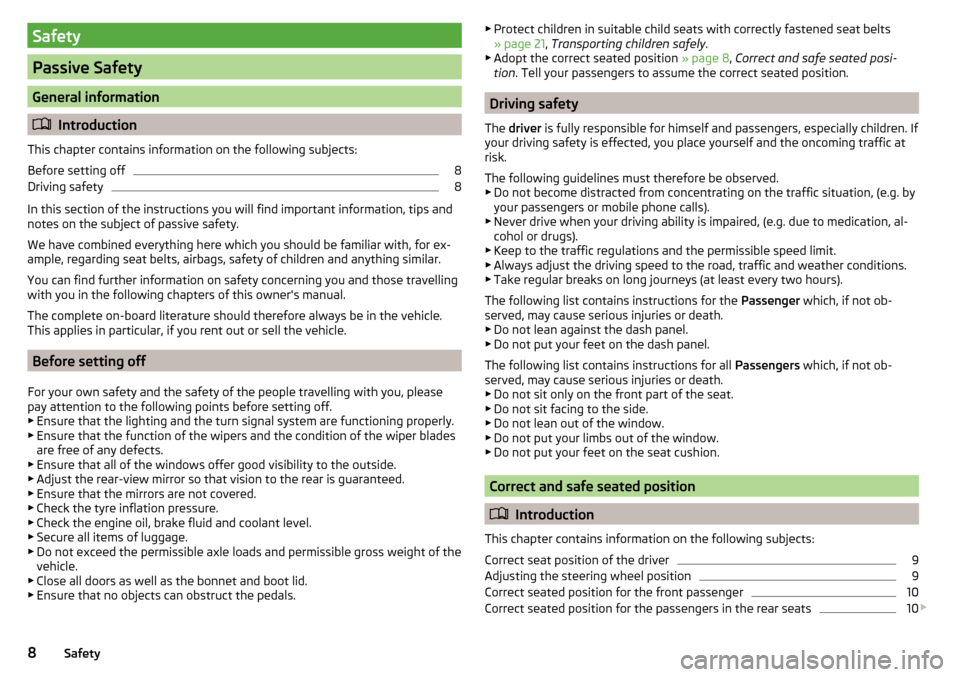
Safety
Passive Safety
General information
Introduction
This chapter contains information on the following subjects:
Before setting off
8
Driving safety
8
In this section of the instructions you will find important information, tips and
notes on the subject of passive safety.
We have combined everything here which you should be familiar with, for ex-
ample, regarding seat belts, airbags, safety of children and anything similar.
You can find further information on safety concerning you and those travelling
with you in the following chapters of this owner's manual.
The complete on-board literature should therefore always be in the vehicle. This applies in particular, if you rent out or sell the vehicle.
Before setting off
For your own safety and the safety of the people travelling with you, please
pay attention to the following points before setting off.
▶ Ensure that the lighting and the turn signal system are functioning properly.
▶ Ensure that the function of the wipers and the condition of the wiper blades
are free of any defects.
▶ Ensure that all of the windows offer good visibility to the outside.
▶ Adjust the rear-view mirror so that vision to the rear is guaranteed.
▶ Ensure that the mirrors are not covered.
▶ Check the tyre inflation pressure.
▶ Check the engine oil, brake fluid and coolant level.
▶ Secure all items of luggage.
▶ Do not exceed the permissible axle loads and permissible gross weight of the
vehicle.
▶ Close all doors as well as the bonnet and boot lid.
▶ Ensure that no objects can obstruct the pedals.
▶
Protect children in suitable child seats with correctly fastened seat belts
» page 21 , Transporting children safely .
▶ Adopt the correct seated position » page 8, Correct and safe seated posi-
tion . Tell your passengers to assume the correct seated position.
Driving safety
The driver is fully responsible for himself and passengers, especially children. If
your driving safety is effected, you place yourself and the oncoming traffic at
risk.
The following guidelines must therefore be observed. ▶ Do not become distracted from concentrating on the traffic situation, (e.g. by
your passengers or mobile phone calls).
▶ Never drive when your driving ability is impaired, (e.g. due to medication, al-
cohol or drugs).
▶ Keep to the traffic regulations and the permissible speed limit.
▶ Always adjust the driving speed to the road, traffic and weather conditions.
▶ Take regular breaks on long journeys (at least every two hours).
The following list contains instructions for the Passenger which, if not ob-
served, may cause serious injuries or death. ▶ Do not lean against the dash panel.
▶ Do not put your feet on the dash panel.
The following list contains instructions for all Passengers which, if not ob-
served, may cause serious injuries or death. ▶ Do not sit only on the front part of the seat.
▶ Do not sit facing to the side.
▶ Do not lean out of the window.
▶ Do not put your limbs out of the window.
▶ Do not put your feet on the seat cushion.
Correct and safe seated position
Introduction
This chapter contains information on the following subjects:
Correct seat position of the driver
9
Adjusting the steering wheel position
9
Correct seated position for the front passenger
10
Correct seated position for the passengers in the rear seats
10
8Safety
Page 33 of 232
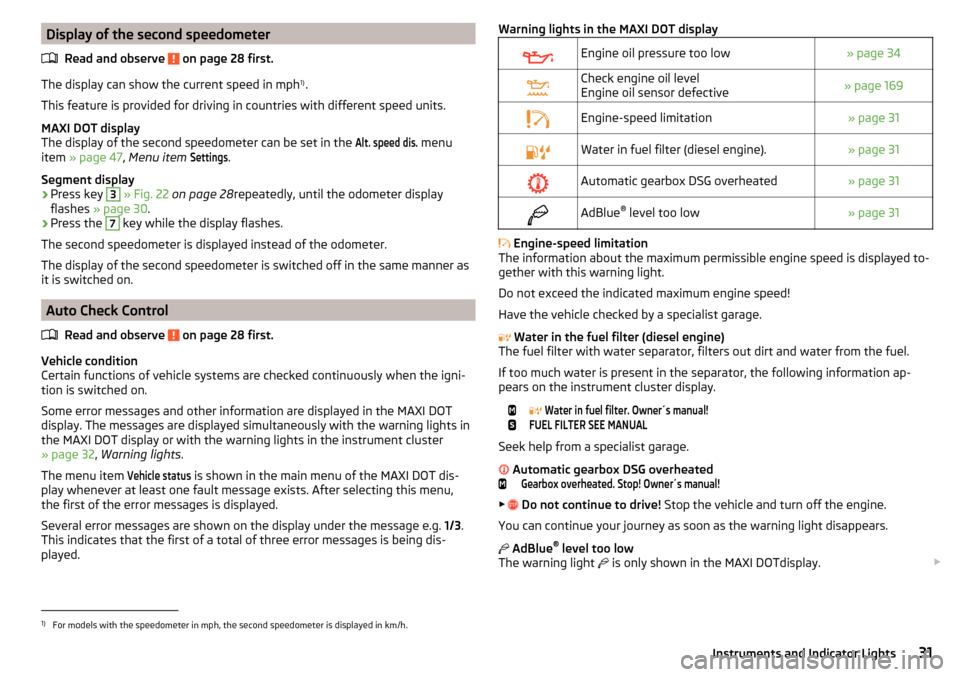
Display of the second speedometerRead and observe
on page 28 first.
The display can show the current speed in mph 1)
.
This feature is provided for driving in countries with different speed units.
MAXI DOT display
The display of the second speedometer can be set in the
Alt. speed dis.
menu
item » page 47 , Menu item
Settings
.
Segment display
›
Press key
3
» Fig. 22 on page 28 repeatedly, until the odometer display
flashes » page 30 .
›
Press the
7
key while the display flashes.
The second speedometer is displayed instead of the odometer.
The display of the second speedometer is switched off in the same manner as
it is switched on.
Auto Check Control
Read and observe
on page 28 first.
Vehicle condition
Certain functions of vehicle systems are checked continuously when the igni- tion is switched on.
Some error messages and other information are displayed in the MAXI DOT
display. The messages are displayed simultaneously with the warning lights in
the MAXI DOT display or with the warning lights in the instrument cluster
» page 32 , Warning lights .
The menu item
Vehicle status
is shown in the main menu of the MAXI DOT dis-
play whenever at least one fault message exists. After selecting this menu,
the first of the error messages is displayed.
Several error messages are shown on the display under the message e.g. 1/3.
This indicates that the first of a total of three error messages is being dis-
played.
Warning lights in the MAXI DOT displayEngine oil pressure too low» page 34Check engine oil level
Engine oil sensor defective» page 169Engine-speed limitation» page 31Water in fuel filter (diesel engine).» page 31Automatic gearbox DSG overheated» page 31AdBlue ®
level too low» page 31
Engine-speed limitation
The information about the maximum permissible engine speed is displayed to-
gether with this warning light.
Do not exceed the indicated maximum engine speed!
Have the vehicle checked by a specialist garage.
Water in the fuel filter (diesel engine)
The fuel filter with water separator, filters out dirt and water from the fuel.
If too much water is present in the separator, the following information ap-
pears on the instrument cluster display.
Water in fuel filter. Owner´s manual!FUEL FILTER SEE MANUAL
Seek help from a specialist garage.
Automatic gearbox DSG overheated
Gearbox overheated. Stop! Owner´s manual!
▶
Do not continue to drive! Stop the vehicle and turn off the engine.
You can continue your journey as soon as the warning light disappears.
AdBlue ®
level too low
The warning light is only shown in the MAXI DOTdisplay.
1)
For models with the speedometer in mph, the second speedometer is displayed in km/h.
31Instruments and Indicator Lights
Page 36 of 232
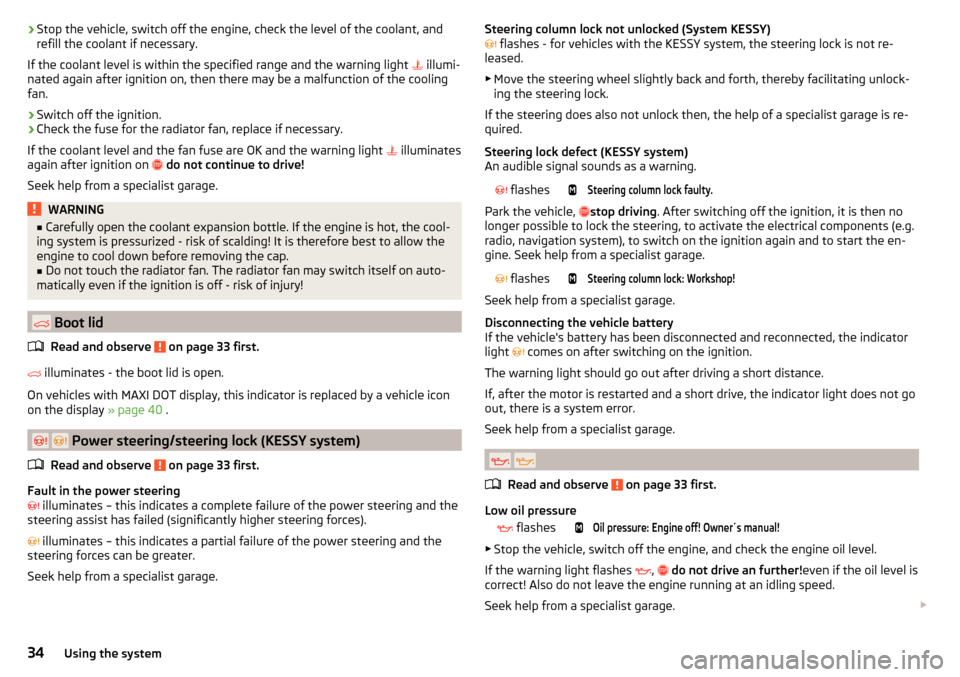
›Stop the vehicle, switch off the engine, check the level of the coolant, and
refill the coolant if necessary.
If the coolant level is within the specified range and the warning light
illumi-
nated again after ignition on, then there may be a malfunction of the cooling
fan.›
Switch off the ignition.
›
Check the fuse for the radiator fan, replace if necessary.
If the coolant level and the fan fuse are OK and the warning light
illuminates
again after ignition on
do not continue to drive!
Seek help from a specialist garage.
WARNING■ Carefully open the coolant expansion bottle. If the engine is hot, the cool-
ing system is pressurized - risk of scalding! It is therefore best to allow the
engine to cool down before removing the cap.■
Do not touch the radiator fan. The radiator fan may switch itself on auto-
matically even if the ignition is off - risk of injury!
Boot lid
Read and observe
on page 33 first.
illuminates - the boot lid is open.
On vehicles with MAXI DOT display, this indicator is replaced by a vehicle icon
on the display » page 40 .
Power steering/steering lock (KESSY system)
Read and observe
on page 33 first.
Fault in the power steering
illuminates – this indicates a complete failure of the power steering and the
steering assist has failed (significantly higher steering forces).
illuminates – this indicates a partial failure of the power steering and the
steering forces can be greater.
Seek help from a specialist garage.
Steering column lock not unlocked (System KESSY) flashes - for vehicles with the KESSY system, the steering lock is not re-
leased.
▶ Move the steering wheel slightly back and forth, thereby facilitating unlock-
ing the steering lock.
If the steering does also not unlock then, the help of a specialist garage is re-
quired.
Steering lock defect (KESSY system)
An audible signal sounds as a warning. flashesSteering column lock faulty.
Park the vehicle,
stop driving
. After switching off the ignition, it is then no
longer possible to lock the steering, to activate the electrical components (e.g.
radio, navigation system), to switch on the ignition again and to start the en-
gine. Seek help from a specialist garage.
flashesSteering column lock: Workshop!
Seek help from a specialist garage.
Disconnecting the vehicle battery
If the vehicle's battery has been disconnected and reconnected, the indicator
light comes on after switching on the ignition.
The warning light should go out after driving a short distance.
If, after the motor is restarted and a short drive, the indicator light does not go
out, there is a system error.
Seek help from a specialist garage.
Read and observe on page 33 first.
Low oil pressure
flashesOil pressure: Engine off! Owner´s manual!
▶
Stop the vehicle, switch off the engine, and check the engine oil level.
If the warning light flashes ,
do not drive an further! even if the oil level is
correct! Also do not leave the engine running at an idling speed.
Seek help from a specialist garage.
34Using the system
Page 37 of 232
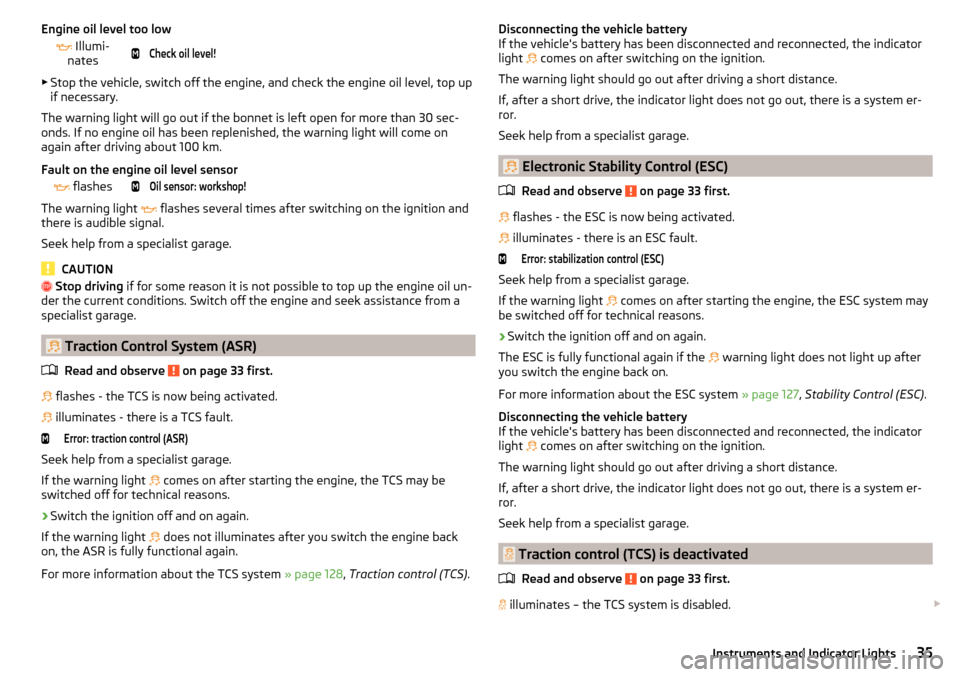
Engine oil level too low Illumi-
nates
Check oil level!
▶ Stop the vehicle, switch off the engine, and check the engine oil level, top up
if necessary.
The warning light will go out if the bonnet is left open for more than 30 sec-
onds. If no engine oil has been replenished, the warning light will come on
again after driving about 100 km.
Fault on the engine oil level sensor
flashesOil sensor: workshop!
The warning light
flashes several times after switching on the ignition and
there is audible signal.
Seek help from a specialist garage.
CAUTION
Stop driving if for some reason it is not possible to top up the engine oil un-
der the current conditions. Switch off the engine and seek assistance from a
specialist garage.
Traction Control System (ASR)
Read and observe
on page 33 first.
flashes - the TCS is now being activated.
illuminates - there is a TCS fault.
Error: traction control (ASR)
Seek help from a specialist garage.
If the warning light comes on after starting the engine, the TCS may be
switched off for technical reasons.
›
Switch the ignition off and on again.
If the warning light does not illuminates after you switch the engine back
on, the ASR is fully functional again.
For more information about the TCS system » page 128, Traction control (TCS) .
Disconnecting the vehicle battery
If the vehicle's battery has been disconnected and reconnected, the indicator
light
comes on after switching on the ignition.
The warning light should go out after driving a short distance.
If, after a short drive, the indicator light does not go out, there is a system er-
ror.
Seek help from a specialist garage.
Electronic Stability Control (ESC)
Read and observe
on page 33 first.
flashes - the ESC is now being activated.
illuminates - there is an ESC fault.
Error: stabilization control (ESC)
Seek help from a specialist garage.
If the warning light comes on after starting the engine, the ESC system may
be switched off for technical reasons.
›
Switch the ignition off and on again.
The ESC is fully functional again if the warning light does not light up after
you switch the engine back on.
For more information about the ESC system » page 127, Stability Control (ESC) .
Disconnecting the vehicle battery
If the vehicle's battery has been disconnected and reconnected, the indicator
light comes on after switching on the ignition.
The warning light should go out after driving a short distance.
If, after a short drive, the indicator light does not go out, there is a system er-
ror.
Seek help from a specialist garage.
Traction control (TCS) is deactivated
Read and observe
on page 33 first.
illuminates – the TCS system is disabled.
35Instruments and Indicator Lights
Page 170 of 232
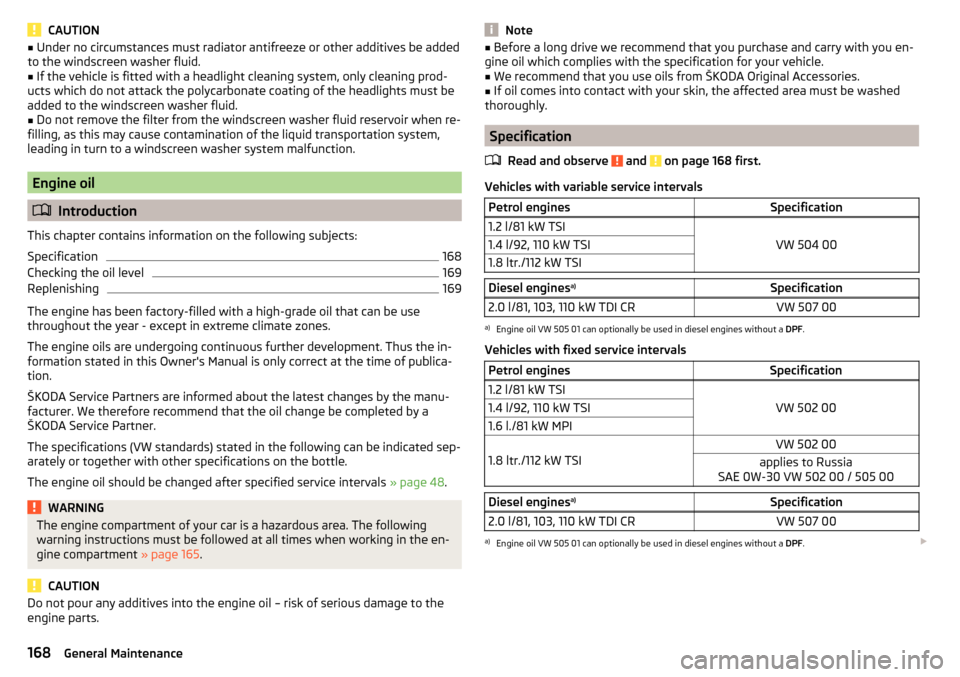
CAUTION■Under no circumstances must radiator antifreeze or other additives be added
to the windscreen washer fluid.■
If the vehicle is fitted with a headlight cleaning system, only cleaning prod-
ucts which do not attack the polycarbonate coating of the headlights must be
added to the windscreen washer fluid.
■
Do not remove the filter from the windscreen washer fluid reservoir when re-
filling, as this may cause contamination of the liquid transportation system,
leading in turn to a windscreen washer system malfunction.
Engine oil
Introduction
This chapter contains information on the following subjects:
Specification
168
Checking the oil level
169
Replenishing
169
The engine has been factory-filled with a high-grade oil that can be use
throughout the year - except in extreme climate zones.
The engine oils are undergoing continuous further development. Thus the in- formation stated in this Owner's Manual is only correct at the time of publica-
tion.
ŠKODA Service Partners are informed about the latest changes by the manu-
facturer. We therefore recommend that the oil change be completed by a
ŠKODA Service Partner.
The specifications (VW standards) stated in the following can be indicated sep-
arately or together with other specifications on the bottle.
The engine oil should be changed after specified service intervals » page 48.
WARNINGThe engine compartment of your car is a hazardous area. The following
warning instructions must be followed at all times when working in the en-
gine compartment » page 165.
CAUTION
Do not pour any additives into the engine oil – risk of serious damage to the
engine parts.Note■ Before a long drive we recommend that you purchase and carry with you en-
gine oil which complies with the specification for your vehicle.■
We recommend that you use oils from ŠKODA Original Accessories.
■
If oil comes into contact with your skin, the affected area must be washed
thoroughly.
Specification
Read and observe
and on page 168 first.
Vehicles with variable service intervals
Petrol enginesSpecification1.2 l/81 kW TSI
VW 504 00
1.4 l/92, 110 kW TSI1.8 ltr./112 kW TSIDiesel engines a)Specification2.0 l/81, 103, 110 kW TDI CRVW 507 00a)
Engine oil VW 505 01 can optionally be used in diesel engines without a
DPF.
Vehicles with fixed service intervals
Petrol enginesSpecification1.2 l/81 kW TSI
VW 502 00
1.4 l/92, 110 kW TSI1.6 l./81 kW MPI
1.8 ltr./112 kW TSI
VW 502 00applies to Russia
SAE 0W-30 VW 502 00 / 505 00Diesel engines a)Specification2.0 l/81, 103, 110 kW TDI CRVW 507 00a)
Engine oil VW 505 01 can optionally be used in diesel engines without a
DPF.
168General Maintenance
Page 171 of 232
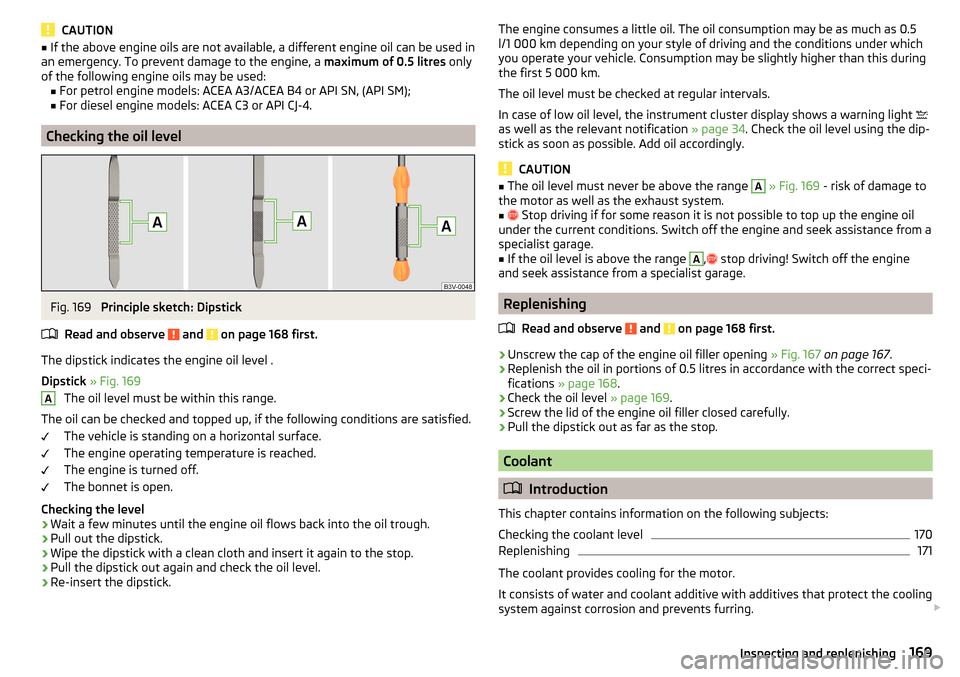
CAUTION■If the above engine oils are not available, a different engine oil can be used in
an emergency. To prevent damage to the engine, a maximum of 0.5 litres only
of the following engine oils may be used: ■ For petrol engine models: ACEA A3/ACEA B4 or API SN, (API SM);
■ For diesel engine models: ACEA C3 or API CJ-4.
Checking the oil level
Fig. 169
Principle sketch: Dipstick
Read and observe
and on page 168 first.
The dipstick indicates the engine oil level .
Dipstick » Fig. 169
The oil level must be within this range.
The oil can be checked and topped up, if the following conditions are satisfied. The vehicle is standing on a horizontal surface.
The engine operating temperature is reached.
The engine is turned off.
The bonnet is open.
Checking the level
›
Wait a few minutes until the engine oil flows back into the oil trough.
›
Pull out the dipstick.
›
Wipe the dipstick with a clean cloth and insert it again to the stop.
›
Pull the dipstick out again and check the oil level.
›
Re-insert the dipstick.
AThe engine consumes a little oil. The oil consumption may be as much as 0.5
l/1 000 km depending on your style of driving and the conditions under which
you operate your vehicle. Consumption may be slightly higher than this during
the first 5 000 km.
The oil level must be checked at regular intervals.
In case of low oil level, the instrument cluster display shows a warning light
as well as the relevant notification » page 34. Check the oil level using the dip-
stick as soon as possible. Add oil accordingly.
CAUTION
■ The oil level must never be above the range A » Fig. 169 - risk of damage to
the motor as well as the exhaust system.■
Stop driving if for some reason it is not possible to top up the engine oil
under the current conditions. Switch off the engine and seek assistance from a
specialist garage.
■
If the oil level is above the range
A
,
stop driving! Switch off the engine
and seek assistance from a specialist garage.
Replenishing
Read and observe
and on page 168 first.
›
Unscrew the cap of the engine oil filler opening » Fig. 167 on page 167 .
›
Replenish the oil in portions of 0.5 litres in accordance with the correct speci-
fications » page 168 .
›
Check the oil level » page 169.
›
Screw the lid of the engine oil filler closed carefully.
›
Pull the dipstick out as far as the stop.
Coolant
Introduction
This chapter contains information on the following subjects:
Checking the coolant level
170
Replenishing
171
The coolant provides cooling for the motor.
It consists of water and coolant additive with additives that protect the cooling
system against corrosion and prevents furring.
169Inspecting and replenishing
Page 173 of 232
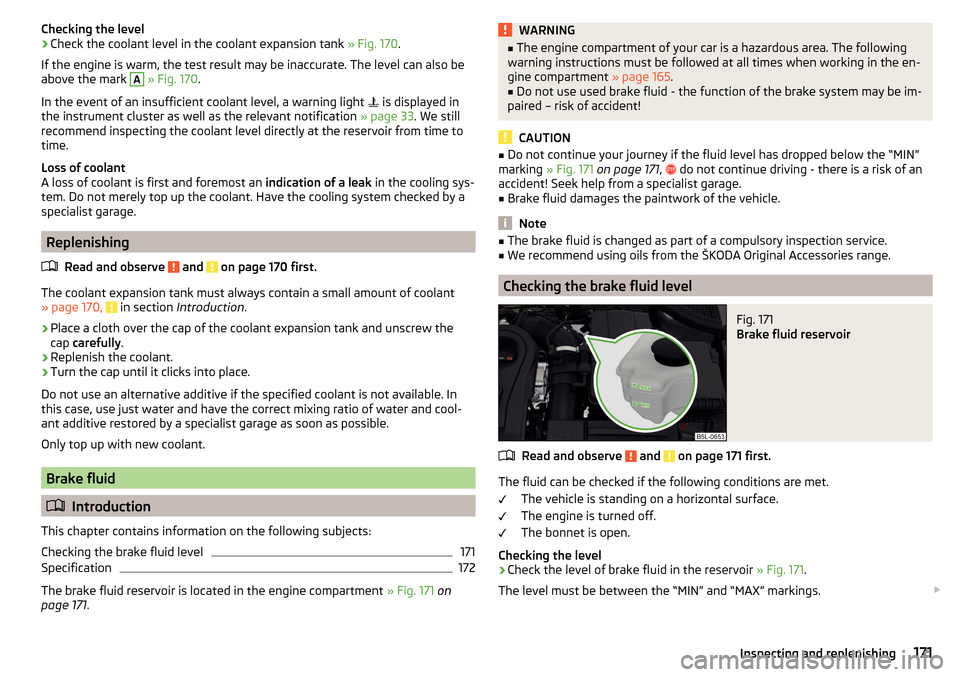
Checking the level›Check the coolant level in the coolant expansion tank » Fig. 170.
If the engine is warm, the test result may be inaccurate. The level can also be
above the mark A
» Fig. 170 .
In the event of an insufficient coolant level, a warning light
is displayed in
the instrument cluster as well as the relevant notification » page 33. We still
recommend inspecting the coolant level directly at the reservoir from time to
time.
Loss of coolant
A loss of coolant is first and foremost an indication of a leak in the cooling sys-
tem. Do not merely top up the coolant. Have the cooling system checked by a
specialist garage.
Replenishing
Read and observe
and on page 170 first.
The coolant expansion tank must always contain a small amount of coolant
» page 170, in section Introduction .
›
Place a cloth over the cap of the coolant expansion tank and unscrew the
cap carefully .
›
Replenish the coolant.
›
Turn the cap until it clicks into place.
Do not use an alternative additive if the specified coolant is not available. In
this case, use just water and have the correct mixing ratio of water and cool-
ant additive restored by a specialist garage as soon as possible.
Only top up with new coolant.
Brake fluid
Introduction
This chapter contains information on the following subjects:
Checking the brake fluid level
171
Specification
172
The brake fluid reservoir is located in the engine compartment » Fig. 171 on
page 171 .
WARNING■
The engine compartment of your car is a hazardous area. The following
warning instructions must be followed at all times when working in the en-
gine compartment » page 165.■
Do not use used brake fluid - the function of the brake system may be im-
paired – risk of accident!
CAUTION
■ Do not continue your journey if the fluid level has dropped below the “MIN”
marking » Fig. 171 on page 171 , do not continue driving - there is a risk of an
accident! Seek help from a specialist garage.■
Brake fluid damages the paintwork of the vehicle.
Note
■ The brake fluid is changed as part of a compulsory inspection service.■We recommend using oils from the ŠKODA Original Accessories range.
Checking the brake fluid level
Fig. 171
Brake fluid reservoir
Read and observe and on page 171 first.
The fluid can be checked if the following conditions are met.
The vehicle is standing on a horizontal surface.
The engine is turned off.
The bonnet is open.
Checking the level
›
Check the level of brake fluid in the reservoir » Fig. 171.
The level must be between the “MIN” and “MAX” markings.
171Inspecting and replenishing
Page 216 of 232
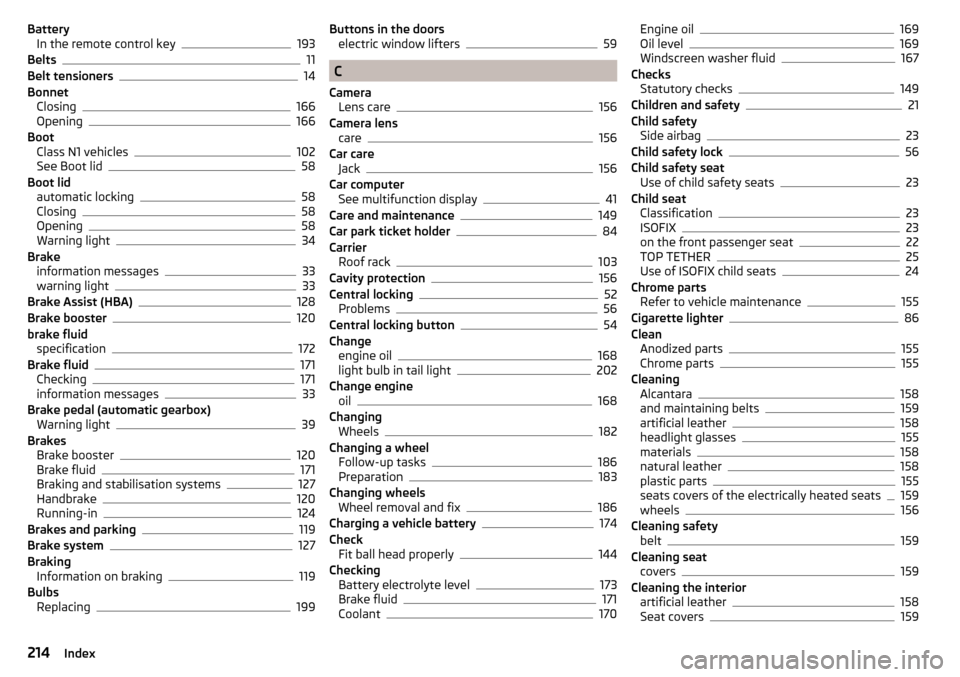
BatteryIn the remote control key193
Belts11
Belt tensioners14
Bonnet Closing
166
Opening166
Boot Class N1 vehicles
102
See Boot lid58
Boot lid automatic locking
58
Closing58
Opening58
Warning light34
Brake information messages
33
warning light33
Brake Assist (HBA)128
Brake booster120
brake fluid specification
172
Brake fluid171
Checking171
information messages33
Brake pedal (automatic gearbox) Warning light
39
Brakes Brake booster
120
Brake fluid171
Braking and stabilisation systems127
Handbrake120
Running-in124
Brakes and parking119
Brake system127
Braking Information on braking
119
Bulbs Replacing
199
Buttons in the doorselectric window lifters59
C
Camera Lens care
156
Camera lens care
156
Car care Jack
156
Car computer See multifunction display
41
Care and maintenance149
Car park ticket holder84
Carrier Roof rack
103
Cavity protection156
Central locking52
Problems56
Central locking button54
Change engine oil
168
light bulb in tail light202
Change engine oil
168
Changing Wheels
182
Changing a wheel Follow-up tasks
186
Preparation183
Changing wheels Wheel removal and fix
186
Charging a vehicle battery174
Check Fit ball head properly
144
Checking Battery electrolyte level
173
Brake fluid171
Coolant170
Engine oil169
Oil level169
Windscreen washer fluid167
Checks Statutory checks
149
Children and safety21
Child safety Side airbag
23
Child safety lock56
Child safety seat Use of child safety seats
23
Child seat Classification
23
ISOFIX23
on the front passenger seat22
TOP TETHER25
Use of ISOFIX child seats24
Chrome parts Refer to vehicle maintenance
155
Cigarette lighter86
Clean Anodized parts
155
Chrome parts155
Cleaning Alcantara
158
and maintaining belts159
artificial leather158
headlight glasses155
materials158
natural leather158
plastic parts155
seats covers of the electrically heated seats159
wheels156
Cleaning safety belt
159
Cleaning seat covers
159
Cleaning the interior artificial leather
158
Seat covers159
214Index