ECO mode SMART FORTWO 2016 User Guide
[x] Cancel search | Manufacturer: SMART, Model Year: 2016, Model line: FORTWO, Model: SMART FORTWO 2016Pages: 214, PDF Size: 4.93 MB
Page 106 of 214
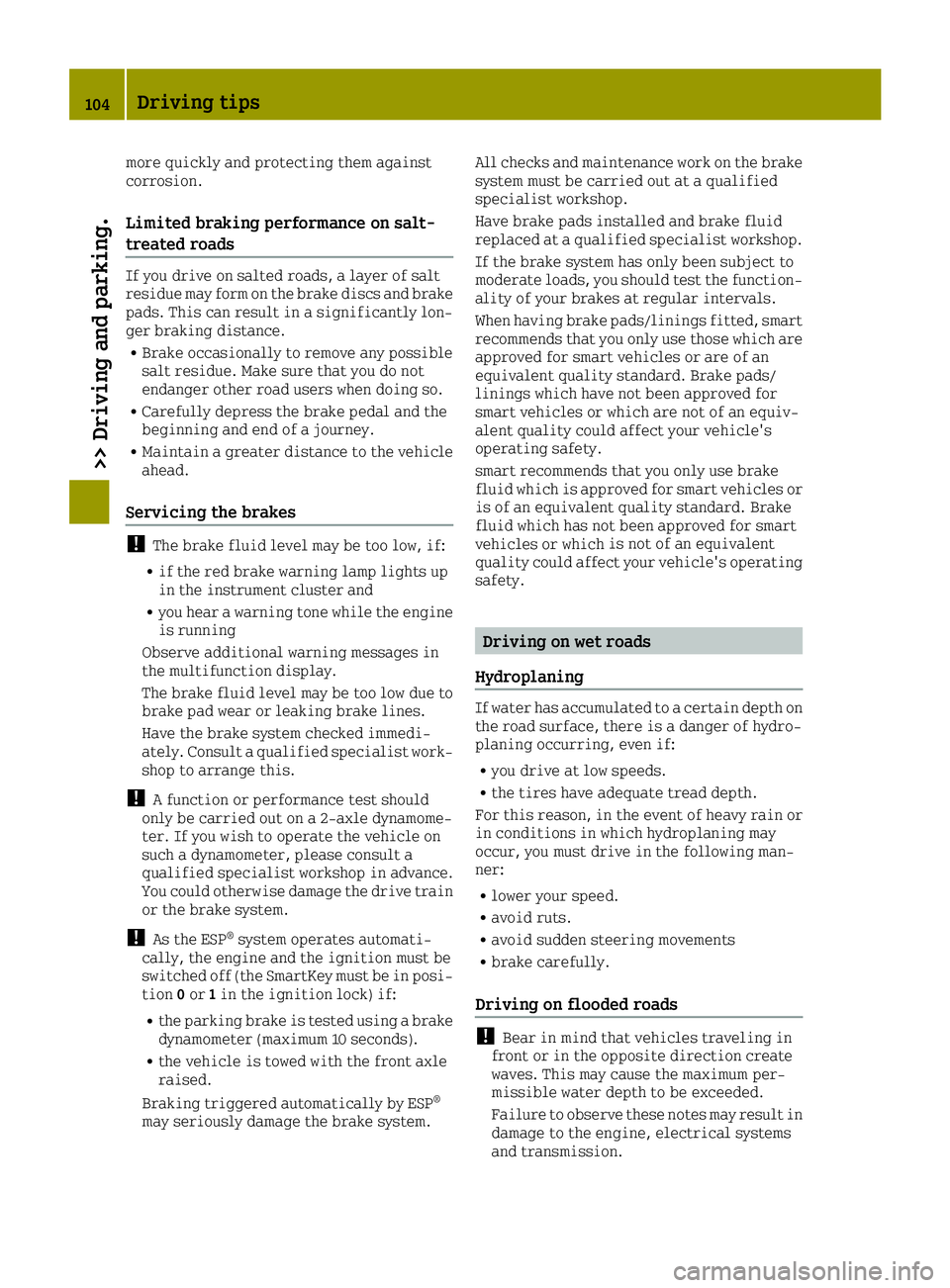
more quickly and protecting them against
corrosion.
Limited braking performance on salt-
treated roads
If you drive on salted roads, a layer of salt
residue may form on the brake discs and brake
pads. This can result in a significantly lon-
ger braking distance.
RBrake occasionally to remove any possible
salt residue. Make sure that you do not
endanger other road users when doing so.
RCarefully depress the brake pedal and the
beginning and end of a journey.
RMaintain a greater distance to the vehicle
ahead.
Servicing the brakes
!The brake fluid level may be too low, if:
Rif the red brake warning lamp lights up
in the instrument cluster and
Ryou hear a warning tone while the engine
is running
Observe additional warning messages in
the multifunction display.
The brake fluid level may be too low due to
brake pad wear or leaking brake lines.
Have the brake system checked immedi-
ately. Consult a qualified specialist work-
shop to arrange this.
!A function or performance test should
only be carried out on a 2-axle dynamome-
ter. If you wish to operate the vehicle on
such a dynamometer, please consult a
qualified specialist workshop in advance.
You could otherwise damage the drive train
or the brake system.
!As the ESP®system operates automati-
cally, the engine and the ignition must be
switched off (the SmartKey must be in posi-
tion 0or 1in the ignition lock) if:
Rthe parking brake is tested using a brake
dynamometer (maximum 10 seconds).
Rthe vehicle is towed with the front axle
raised.
Braking triggered automatically by ESP
®
may seriously damage the brake system. All checks and maintenance work on the brake
system must be carried out at a qualified
specialist workshop.
Have brake pads installed and brake fluid
replaced at a qualified specialist workshop.
If the brake system has only been subject to
moderate loads, you should test the function-
ality of your brakes at regular intervals.
When having brake pads/linings fitted, smart
recommends that you only use those which are
approved for smart vehicles or are of an
equivalent quality standard. Brake pads/
linings which have not been approved for
smart vehicles or which are not of an equiv-
alent quality could affect your vehicle's
operating safety.
smart recommends that you only use brake
fluid which is approved for smart vehicles or
is of an equivalent quality standard. Brake
fluid which has not been approved for smart
vehicles or which
is not of an equivalent
quality could affect your vehicle's operating
safety.
Driving on wet roads
Hydroplaning
If water has accumulated to a certain depth on the road surface, there is a danger of hydro-
planing occurring, even if:
Ryou drive at low speeds.
Rthe tires have adequate tread depth.
For this reason, in the event of heavy rain or in conditions in which hydroplaning may
occur, you must drive in the following man-
ner:
Rlower your speed.
Ravoid ruts.
Ravoid sudden steering movements
Rbrake carefully.
Driving on flooded roads
!Bear in mind that vehicles traveling in
front or in the opposite direction create
waves. This may cause the maximum per-
missible water depth to be exceeded.
Failure to observe these notes may result in damage to the engine, electrical systems
and transmission.
104Driving tips
>> Driving and parking.
Page 111 of 214
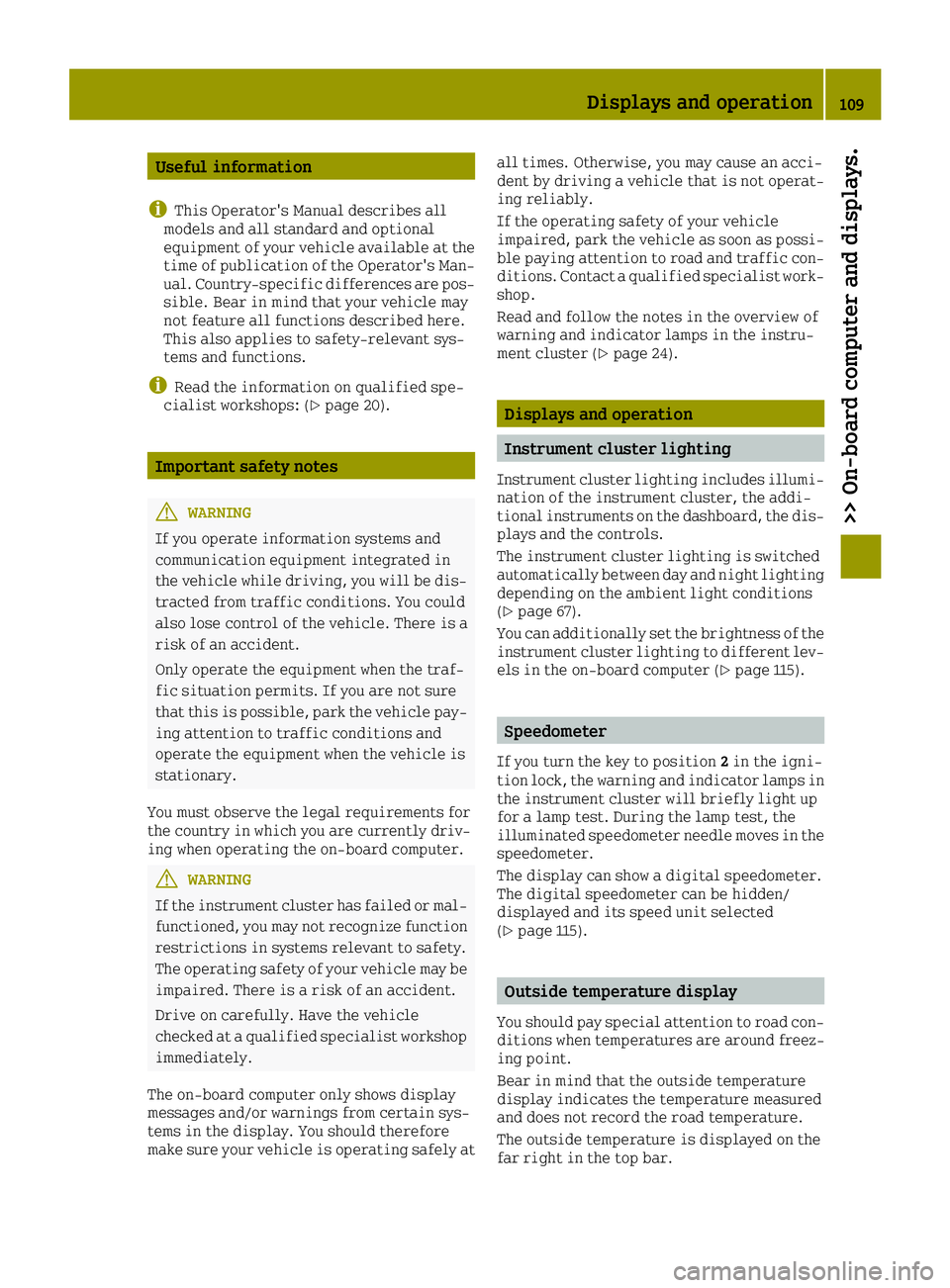
Useful information
i
This Operator's Manual describes all
models and all standard and optional
equipment of your vehicle available at the
time of publication of the Operator's Man- ual. Country-specific differences are pos-
sible. Bear in mind that your vehicle may
not feature all functions described here.
This also applies to safety-relevant sys-
tems and functions.
iRead the information on qualified spe-
cialist workshops: (Ypage 20).
Important safety notes
GWARNING
If you operate information systems and
communication equipment integrated in
the vehicle while driving, you will be dis- tracted from traffic conditions. You could
also lose control of the vehicle. There is a
risk of an accident.
Only operate the equipment when the traf-
fic situation permits. If you are not sure
that this is possible, park the vehicle pay-
ing attention to traffic conditions and
operate the equipment when the vehicle is
stationary.
You must observe the legal requirements for
the country in which you are currently driv-
ing when operating the on-board computer.
GWARNING
If the instrument cluster has failed or mal- functioned, you may not recognize function
restrictions in systems relevant to safety.
The operating safety of your vehicle may beimpaired. There is a risk of an accident.
Drive on carefully. Have the vehicle
checked at a qualified specialist workshop
immediately.
The on-board computer only shows display
messages and/or warnings from certain sys-
tems in the display. You should therefore
make sure your vehicle is operating safely at all times. Otherwise, you may cause an acci-
dent by driving a vehicle that is not operat-
ing reliably.
If the operating safety of your vehicle
impaired, park the vehicle as soon as possi-
ble paying attention to road and traffic con-
ditions. Contact a qualified specialist work-
shop.
Read and follow the notes in the overview of
warning and indicator lamps in the instru-
ment cluster (
Ypage 24).
Displays and operation
Instrument cluster lighting
Instrument cluster lighting includes illumi-
nation of the instrument cluster, the addi-
tional instruments on the dashboard, the dis-
plays and the controls.
The instrument cluster lighting is switched
automatically between day and night lighting
depending on the ambient light conditions
(
Ypage 67).
You can additionally set the brightness of the
instrument cluster lighting to different lev-
els in the on-board computer (
Ypage 115).
Speedometer
If you turn the key to position 2in the igni-
tion lock, the warning and indicator lamps in
the instrument cluster will briefly light up
for a lamp test. During the lamp test, the
illuminated speedometer needle moves in the
speedometer.
The display can show a digital speedometer.
The digital speedometer can be hidden/
displayed and its speed unit selected
(
Ypage 115).
Outside temperature display
You should pay special attention to road con-
ditions when temperatures are around freez-
ing point.
Bear in mind that the outside temperature
display indicates the temperature measured
and does not record the road temperature.
The outside temperature is displayed on the
far right in the top bar.
Displays and operation109
>> On-board computer and displays.
Z
Page 113 of 214
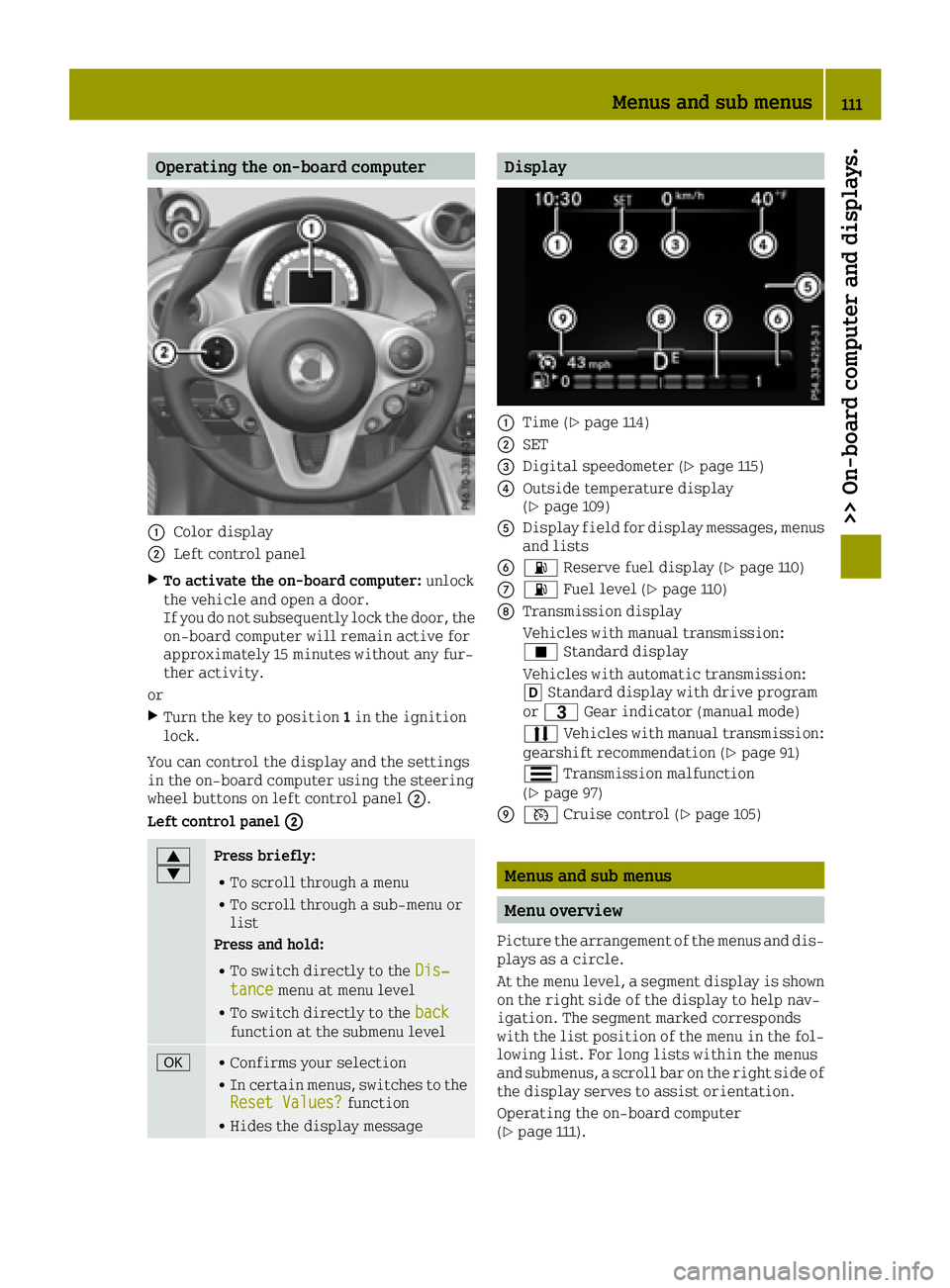
Operating the on-board computer
0043Color display
0044Left control panel
XTo activate the on-board computer:unlock
the vehicle and open a door.
If you do not subsequently lock the door, the
on-board computer will remain active for
approximately 15 minutes without any fur-
ther activity.
or
XTurn the key to position 1in the ignition
lock.
You can control the display and the settings
in the on-board computer using the steering
wheel buttons on left control panel 0044.
Left control panel 0044
0063
0064Press briefly:
RTo scroll through a menu
RTo scroll through a sub-menu or
list
Press and hold:
RTo switch directly to the Dis‐tancemenu at menu level
RTo switch directly to the backfunction at the submenu level
0076RConfirms your selection
RIn certain menus, switches to the
Reset Values?function
RHides the display message
Display
0043Time (Ypage 114)
0044SET
0087Digital speedometer (Ypage 115)
0085Outside temperature display
(Ypage 109)
0083Display field for display messages, menus
and lists
008400B4 Reserve fuel display (Ypage 110)
006B00B4Fuel level (Ypage 110)
006CTransmission display
Vehicles with manual transmission:
¿Standard display
Vehicles with automatic transmission:
005B Standard display with drive program
or 0040 Gear indicator (manual mode)
0078 Vehicles with manual transmission:
gearshift recommendation (
Ypage 91)
0079 Transmission malfunction
(
Ypage 97)
006D0085 Cruise control (Ypage 105)
Menus and sub menus
Menu overview
Picture the arrangement of the menus and dis-
plays as a circle.
At the menu level, a segment display is shown
on the right side of the display to help nav-
igation. The segment marked corresponds
with the list position of the menu in the fol-
lowing list. For long lists within the menus
and submenus, a scroll bar on the right side of
the display serves to assist orientation.
Operating the on-board computer
(
Ypage 111).
Menus and sub menus111
>> On-board computer and displays.
Z
Page 138 of 214
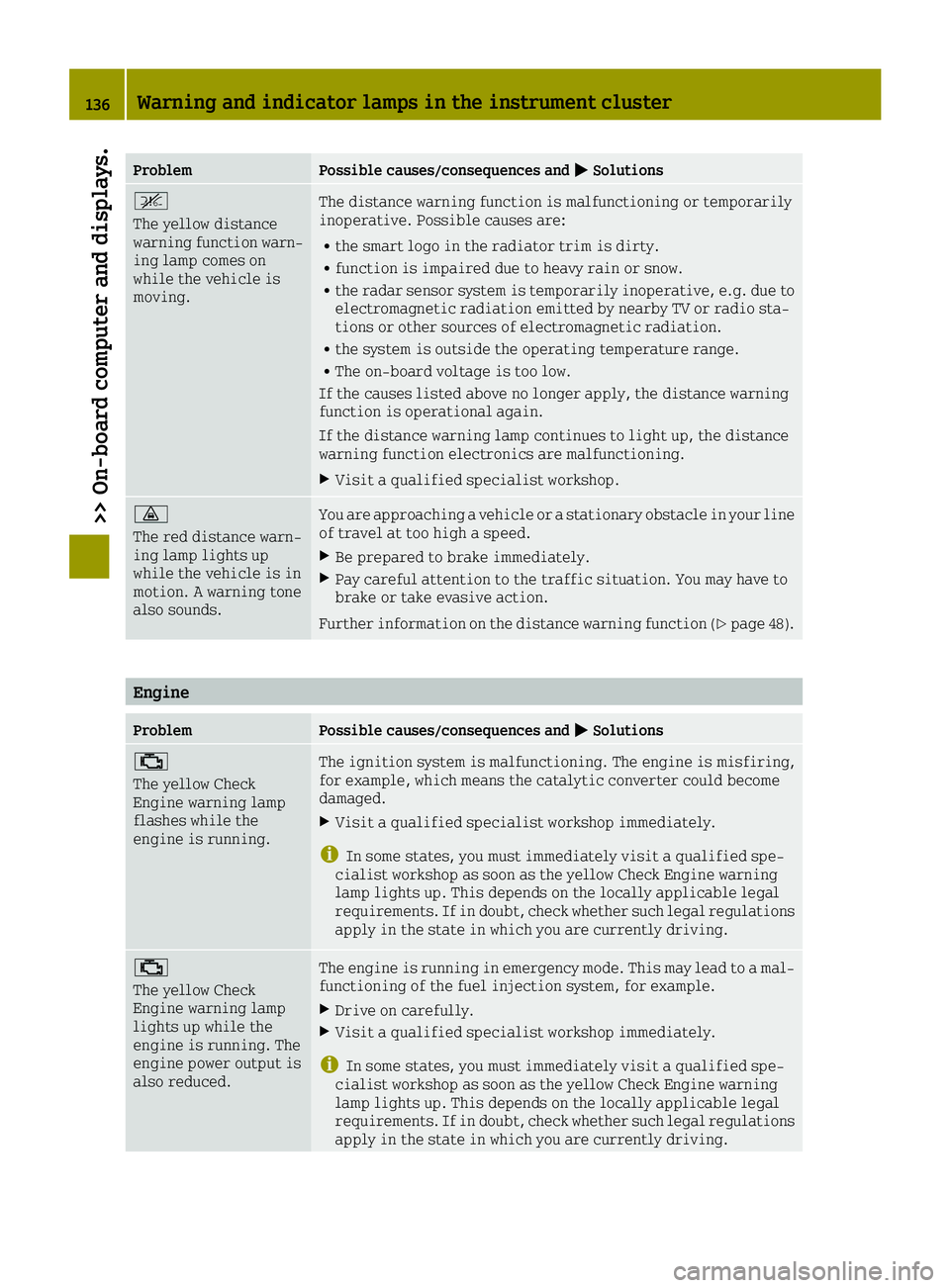
ProblemPossible causes/consequences and0050Solutions
^
The yellow distance
warning function warn-
ing lamp comes on
while the vehicle is
moving.The distance warning function is malfunctioning or temporarily
inoperative. Possible causes are:
Rthe smart logo in the radiator trim is dirty.
Rfunction is impaired due to heavy rain or snow.
Rthe radar sensor system is temporarily inoperative, e.g. due to
electromagnetic radiation emitted by nearby TV or radio sta-
tions or other sources of electromagnetic radiation.
Rthe system is outside the operating temperature range.
RThe on-board voltage is too low.
If the causes listed above no longer apply, the distance warning
function is operational again.
If the distance warning lamp continues to light up, the distance
warning function electronics are malfunctioning.
XVisit a qualified specialist workshop.
00BA
The red distance warn-
ing lamp lights up
while the vehicle is in
motion. A warning tone
also sounds.You are approaching a vehicle or a stationary obstacle in your line
of travel at too high a speed.
XBe prepared to brake immediately.
XPay careful attention to the traffic situation. You may have to
brake or take evasive action.
Further information on the distance warning function (
Ypage 48).
Engine
ProblemPossible causes/consequences and 0050Solutions
00B9
The yellow Check
Engine warning lamp
flashes while the
engine is running.The ignition system is malfunctioning. The engine is misfiring,
for example, which means the catalytic converter could become
damaged.
XVisit a qualified specialist workshop immediately.
iIn some states, you must immediately visit a qualified spe-
cialist workshop as soon as the yellow Check Engine warning
lamp lights up. This depends on the locally applicable legal
requirements. If in doubt, check whether such legal regulations
apply in the state in which you are currently driving.
00B9
The yellow Check
Engine warning lamp
lights up while the
engine is running. The
engine power output is
also reduced.The engine is running in emergency mode. This may lead to a mal-
functioning of the fuel injection system, for example.
XDrive on carefully.
XVisit a qualified specialist workshop immediately.
iIn some states, you must immediately visit a qualified spe-
cialist workshop as soon as the yellow Check Engine warning
lamp lights up. This depends on the locally applicable legal
requirements. If in doubt, check whether such legal regulations
apply in the state in which you are currently driving.
136Warning and indicator lamps in the instrument cluster
>> On-board computer and displays.
Page 151 of 214
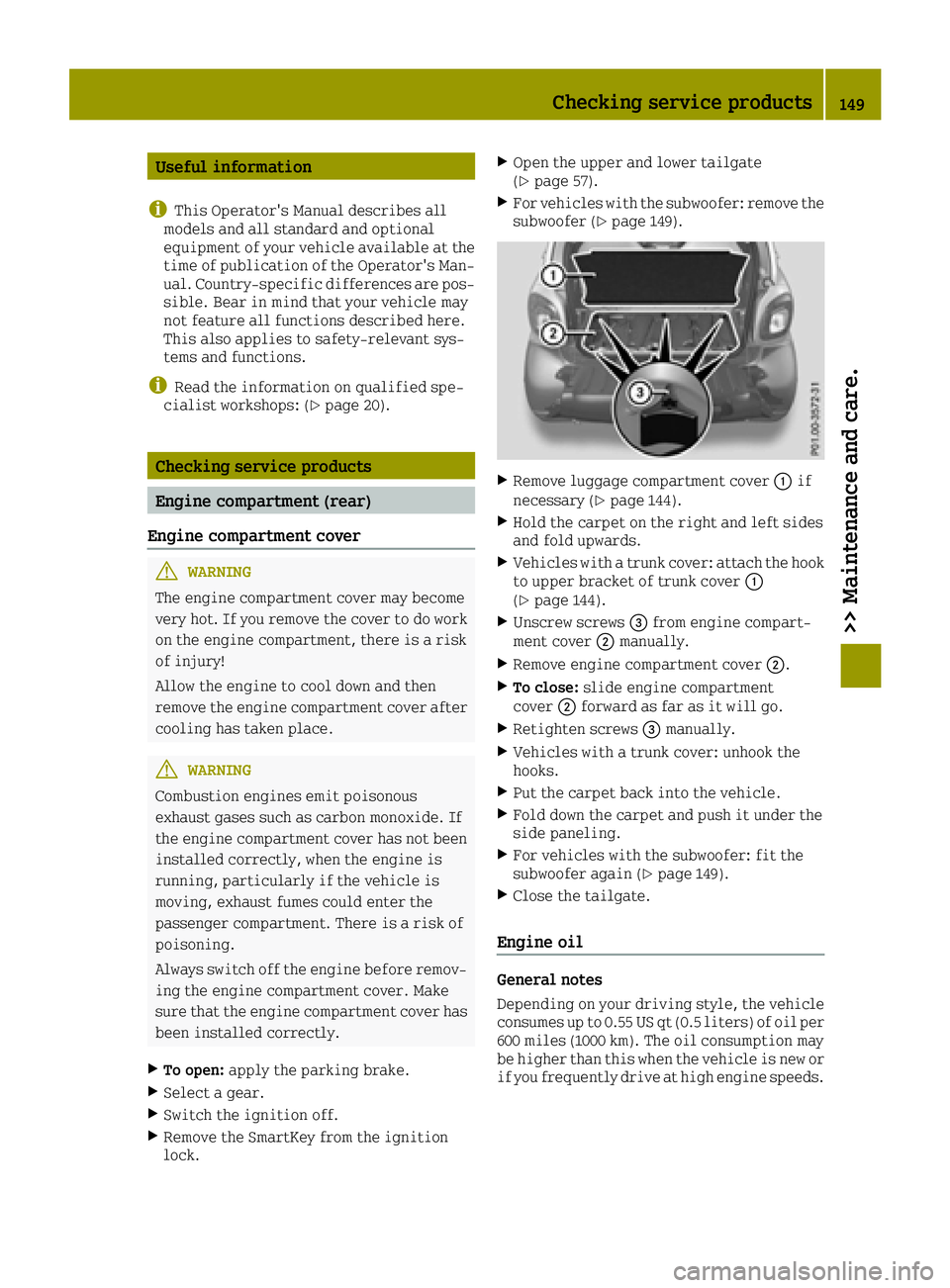
Useful information
i
This Operator's Manual describes all
models and all standard and optional
equipment of your vehicle available at the
time of publication of the Operator's Man- ual. Country-specific differences are pos-
sible. Bear in mind that your vehicle may
not feature all functions described here.
This also applies to safety-relevant sys-
tems and functions.
iRead the information on qualified spe-
cialist workshops: (Ypage 20).
Checking service products
Engine compartment (rear)
Engine compartment cover
GWARNING
The engine compartment cover may become
very hot. If you remove the cover to do work on the engine compartment, there is a risk
of injury!
Allow the engine to cool down and then
remove the engine compartment cover after
cooling has taken place.
GWARNING
Combustion engines emit poisonous
exhaust gases such as carbon monoxide. If
the engine compartment cover has not been installed correctly, when the engine is
running, particularly if the vehicle is
moving, exhaust fumes could enter the
passenger compartment. There is a risk of
poisoning.
Always switch off the engine before remov-
ing the engine compartment cover. Make
sure that the engine compartment cover has
been installed correctly.
XTo open: apply the parking brake.
XSelect a gear.
XSwitch the ignition off.
XRemove the SmartKey from the ignition
lock.
XOpen the upper and lower tailgate
(Ypage 57).
XFor vehicles with the subwoofer: remove the
subwoofer (Ypage 149).
XRemove luggage compartment cover 0043if
necessary (Ypage 144).
XHold the carpet on the right and left sides
and fold upwards.
XVehicles with a trunk cover: attach the hook to upper bracket of trunk cover 0043
(
Ypage 144).
XUnscrew screws 0087from engine compart-
ment cover 0044manually.
XRemove engine compartment cover 0044.
XTo close:slide engine compartment
cover 0044forward as far as it will go.
XRetighten screws 0087manually.
XVehicles with a trunk cover: unhook the
hooks.
XPut the carpet back into the vehicle.
XFold down the carpet and push it under the
side paneling.
XFor vehicles with the subwoofer: fit the
subwoofer again (Ypage 149).
XClose the tailgate.
Engine oil
General notes
Depending on your driving style, the vehicle
consumes up to 0.55 US qt (0.5 liters) of oil per
600 miles (1000 km). The oil consumption may
be higher than this when the vehicle is new or
if you frequently drive at high engine speeds.
Checking service products149
>> Maintenance and care.
Z
Page 179 of 214
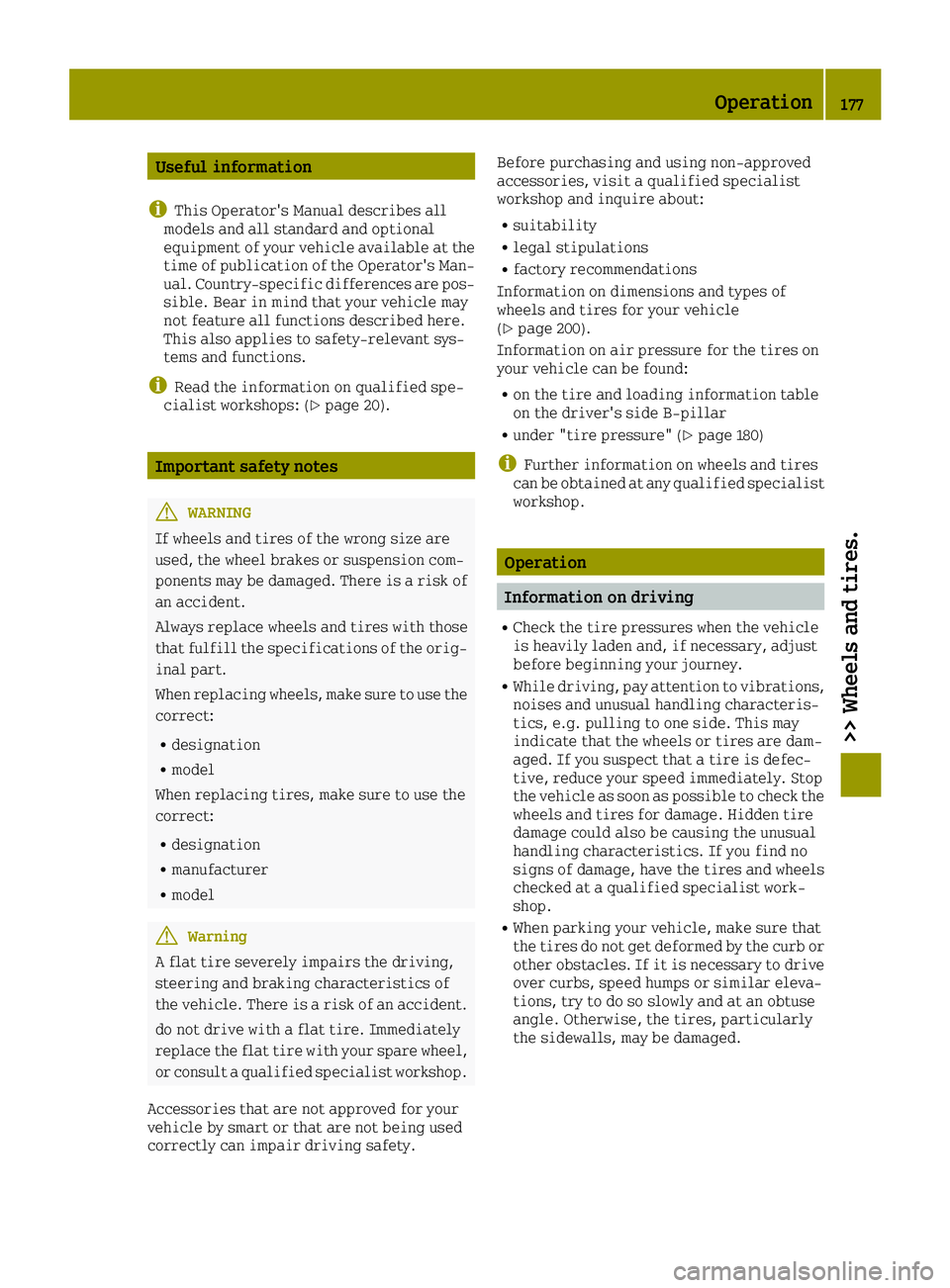
Useful information
i
This Operator's Manual describes all
models and all standard and optional
equipment of your vehicle available at the
time of publication of the Operator's Man- ual. Country-specific differences are pos-
sible. Bear in mind that your vehicle may
not feature all functions described here.
This also applies to safety-relevant sys-
tems and functions.
iRead the information on qualified spe-
cialist workshops: (Ypage 20).
Important safety notes
GWARNING
If wheels and tires of the wrong size are
used, the wheel brakes or suspension com-
ponents may be damaged. There is a risk of
an accident.
Always replace wheels and tires with those
that fulfill the specifications of the orig-
inal part.
When replacing wheels, make sure to use the
correct:
Rdesignation
Rmodel
When replacing tires, make sure to use the
correct:
Rdesignation
Rmanufacturer
Rmodel
GWarning
A flat tire severely impairs the driving,
steering and braking characteristics of
the vehicle. There is a risk of an accident.
do not drive with a flat tire. Immediately
replace the flat tire with your spare wheel,
or consult a qualified specialist workshop.
Accessories that are not approved for your
vehicle by smart or that are not being used
correctly can impair driving safety. Before purchasing and using non-approved
accessories, visit a qualified specialist
workshop and inquire about:
Rsuitability
Rlegal stipulations
Rfactory recommendations
Information on dimensions and types of
wheels and tires for your vehicle
(
Ypage 200).
Information on air pressure for the tires on
your vehicle can be found:
Ron the tire and loading information table
on the driver's side B-pillar
Runder "tire pressure" (Ypage 180)
iFurther information on wheels and tires
can be obtained at any qualified specialist
workshop.
Operation
Information on driving
RCheck the tire pressures when the vehicle
is heavily laden and, if necessary, adjust
before beginning your journey.
RWhile driving, pay attention to vibrations,
noises and unusual handling characteris-
tics, e.g. pulling to one side. This may
indicate that the wheels or tires are dam-
aged. If you suspect that a tire is defec-
tive, reduce your speed immediately. Stop
the vehicle as soon as possible to check the
wheels and tires for damage. Hidden tire
damage could also be causing the unusual
handling characteristics. If you find no
signs of damage, have the tires and wheels
checked at a qualified specialist work-
shop.
RWhen parking your vehicle, make sure that
the tires do not get deformed by the curb or
other obstacles. If it is necessary to drive
over curbs, speed humps or similar eleva-
tions, try to do so slowly and at an obtuse
angle. Otherwise, the tires, particularly
the sidewalls, may be damaged.
Operation177
>> Wheels and tires.
Z
Page 203 of 214
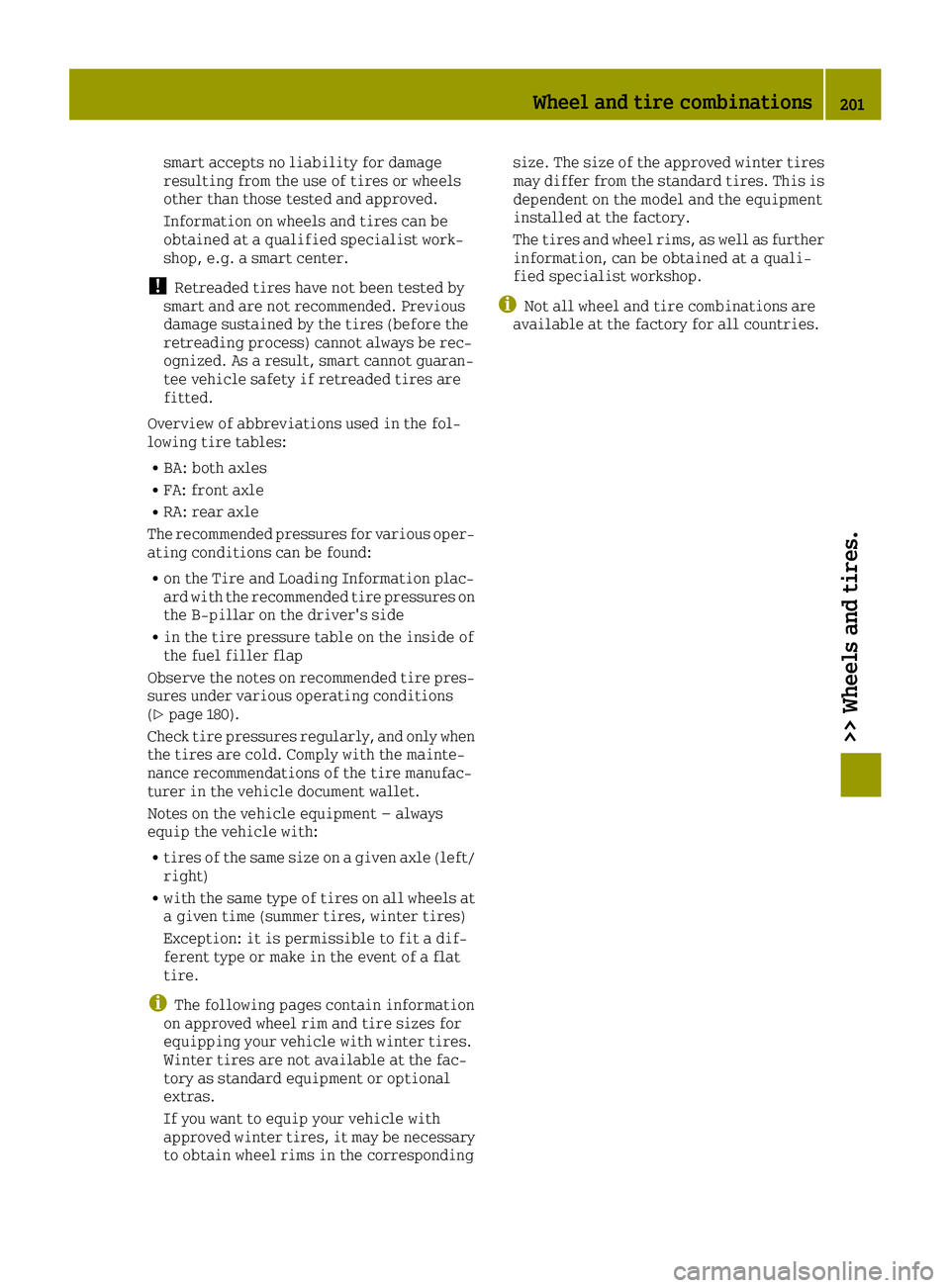
smart accepts no liability for damage
resulting from the use of tires or wheels
other than those tested and approved.
Information on wheels and tires can be
obtained at a qualified specialist work-
shop, e.g. a smart center.
!Retreaded tires have not been tested by
smart and are not recommended. Previous
damage sustained by the tires (before the
retreading process) cannot always be rec-
ognized. As a result, smart cannot guaran-
tee vehicle safety if retreaded tires are
fitted.
Overview of abbreviations used in the fol-
lowing tire tables:
RBA: both axles
RFA: front axle
RRA: rear axle
The recommended pressures for various oper- ating conditions can be found:
Ron the Tire and Loading Information plac-
ard with the recommended tire pressures on
the B-pillar on the driver's side
Rin the tire pressure table on the inside of
the fuel filler flap
Observe the notes on recommended tire pres-
sures under various operating conditions
(
Ypage 180).
Check tire pressures regularly, and only when
the tires are cold. Comply with the mainte-
nance recommendations of the tire manufac-
turer in the vehicle document wallet.
Notes on the vehicle equipment – always
equip the vehicle with:
Rtires of the same size on a given axle (left/
right)
Rwith the same type of tires on all wheels at a given time (summer tires, winter tires)
Exception: it is permissible to fit a dif-
ferent type or make in the event of a flat
tire.
iThe following pages contain information
on approved wheel rim and tire sizes for
equipping your vehicle with winter tires.
Winter tires are not available at the fac-
tory as standard equipment or optional
extras.
If you want to equip your vehicle with
approved winter tires, it may be necessary
to obtain wheel rims in the corresponding size. The size of the approved winter tires
may differ from the standard tires. This is
dependent on the model and the equipment
installed at the factory.
The tires and wheel rims, as well as further
information, can be obtained at a quali-
fied specialist workshop.
iNot all wheel and tire combinations are
available at the factory for all countries.
Wheel and tire combinations201
>> Wheels and tires.
Z
Page 209 of 214
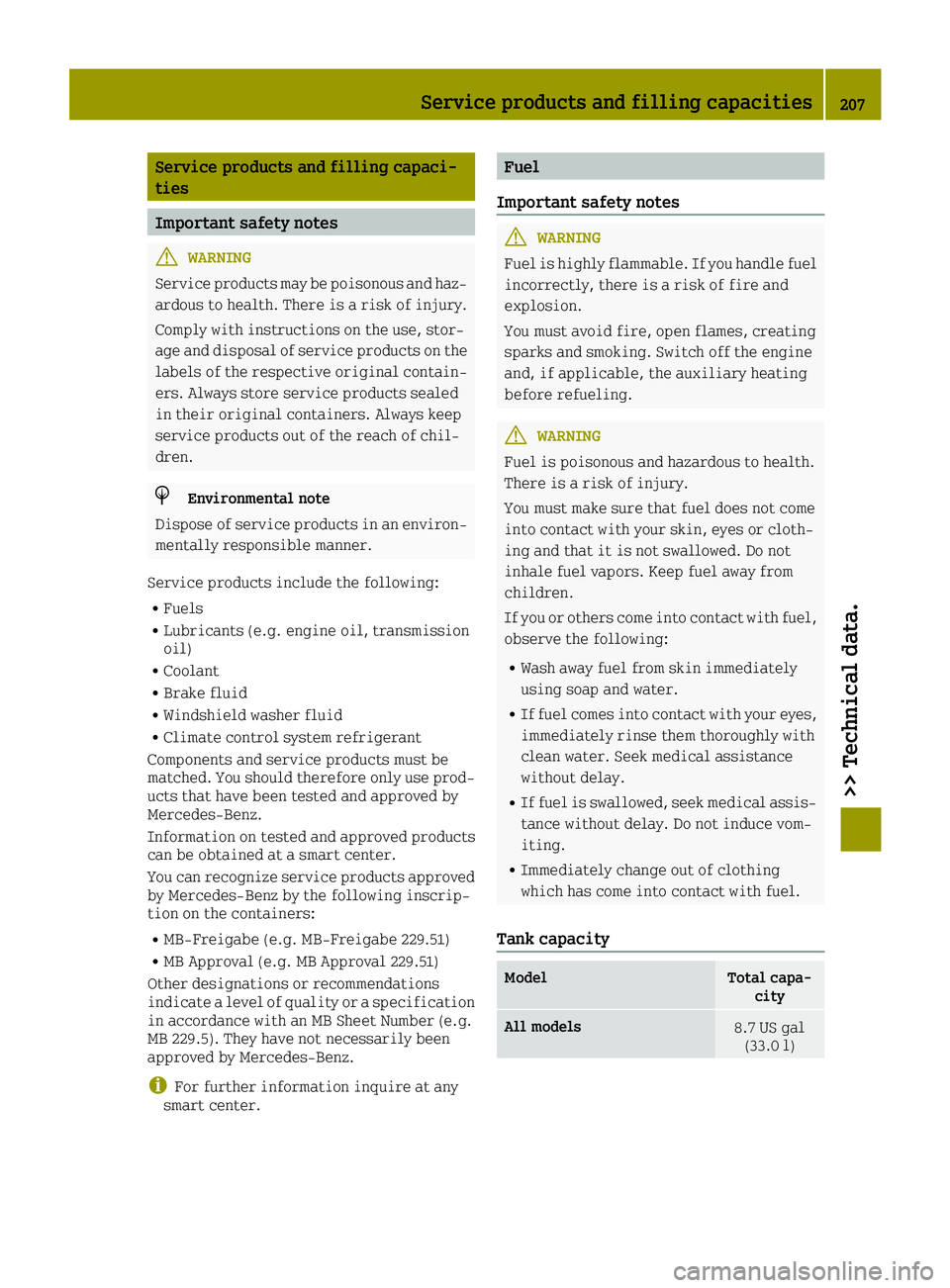
Service products and filling capaci-
ties
Important safety notes
GWARNING
Service products may be poisonous and haz-
ardous to health. There is a risk of injury.
Comply with instructions on the use, stor-
age and disposal of service products on the
labels of the respective original contain-
ers. Always store service products sealed
in their original containers. Always keep
service products out of the reach of chil-
dren.
HEnvironmental note
Dispose of service products in an environ-
mentally responsible manner.
Service products include the following:
RFuels
RLubricants (e.g. engine oil, transmission
oil)
RCoolant
RBrake fluid
RWindshield washer fluid
RClimate control system refrigerant
Components and service products must be
matched. You should therefore only use prod-
ucts that have been tested and approved by
Mercedes-Benz.
Information on tested and approved products
can be obtained at a smart center.
You can recognize service products approved by Mercedes-Benz by the following inscrip-
tion on the containers:
RMB-Freigabe (e.g. MB-Freigabe 229.51)
RMB Approval (e.g. MB Approval 229.51)
Other designations or recommendations
indicate a level of quality or a specification in accordance with an MB Sheet Number (e.g.
MB 229.5). They have not necessarily been
approved by Mercedes-Benz.
iFor further information inquire at any
smart center.
Fuel
Important safety notes
GWARNING
Fuel is highly flammable. If you handle fuel
incorrectly, there is a risk of fire and
explosion.
You must avoid fire, open flames, creating
sparks and smoking. Switch off the engine
and, if applicable, the auxiliary heating
before refueling.
GWARNING
Fuel is poisonous and hazardous to health.
There is a risk of injury.
You must make sure that fuel does not come
into contact with your skin, eyes or cloth-
ing and that it is not swallowed. Do not
inhale fuel vapors. Keep fuel away from
children.
If you or others come into contact with fuel,
observe the following:
RWash away fuel from skin immediately
using soap and water.
RIf fuel comes into contact with your eyes,
immediately rinse them thoroughly with
clean water. Seek medical assistance
without delay.
RIf fuel is swallowed, seek medical assis-
tance without delay. Do not induce vom-
iting.
RImmediately change out of clothing
which has come into contact with fuel.
Tank capacity
ModelTotal capa- city
All models8.7 US gal(33.0 l)
Service products and filling capacities207
>> Technical data.
Z
Page 210 of 214
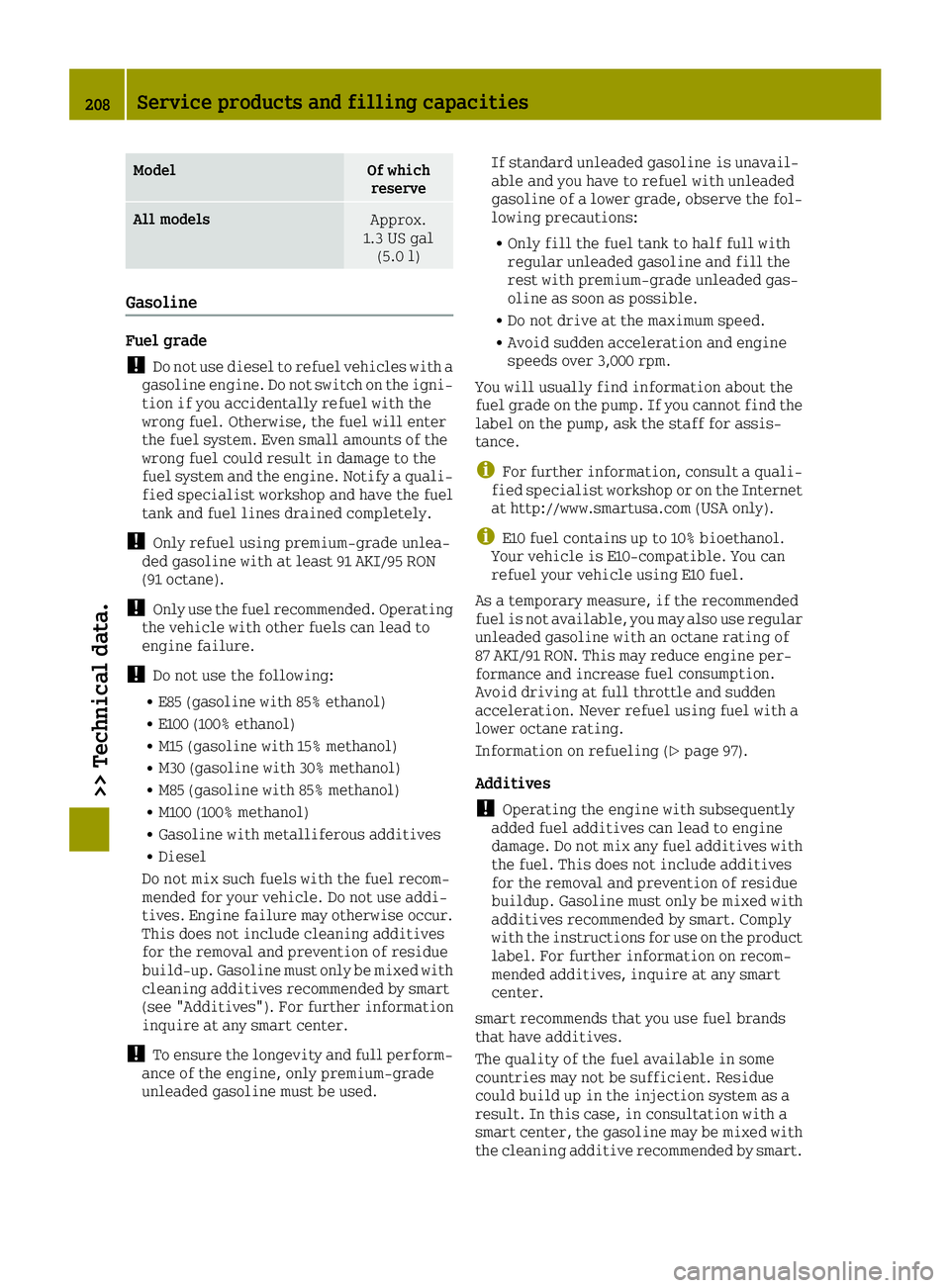
ModelOf whichreserve
All modelsApprox.
1.3 US gal (5.0 l)
Gasoline
Fuel grade
!Do not use diesel to refuel vehicles with a
gasoline engine. Do not switch on the igni-
tion if you accidentally refuel with the
wrong fuel. Otherwise, the fuel will enter
the fuel system. Even small amounts of the
wrong fuel could result in damage to the
fuel system and the engine. Notify a quali-
fied specialist workshop and have the fuel
tank and fuel lines drained completely.
!Only refuel using premium-grade unlea-
ded gasoline with at least 91 AKI/95 RON
(91 octane).
!Only use the fuel recommended. Operating
the vehicle with other fuels can lead to
engine failure.
!Do not use the following:
RE85 (gasoline with 85% ethanol)
RE100 (100% ethanol)
RM15 (gasoline with 15% methanol)
RM30 (gasoline with 30% methanol)
RM85 (gasoline with 85% methanol)
RM100 (100% methanol)
RGasoline with metalliferous additives
RDiesel
Do not mix such fuels with the fuel recom-
mended for your vehicle. Do not use addi-
tives. Engine failure may otherwise occur.
This does not include cleaning additives
for the removal and prevention of residue
build-up. Gasoline must only be mixed with
cleaning additives recommended by smart
(see "Additives"). For further information
inquire at any smart center.
!To ensure the longevity and full perform-
ance of the engine, only premium-grade
unleaded gasoline must be used. If standard unleaded gasoline is unavail-
able and you have to refuel with unleaded
gasoline of a lower grade, observe the fol-
lowing precautions:
ROnly fill the fuel tank to half full with
regular unleaded gasoline and fill the
rest with premium-grade unleaded gas-
oline as soon as possible.
RDo not drive at the maximum speed.
RAvoid sudden acceleration and engine
speeds over 3,000 rpm.
You will usually find information about the
fuel grade on the pump. If you cannot find the
label on the pump, ask the staff for assis-
tance.
iFor further information, consult a quali-
fied specialist workshop or on the Internet
at http://www.smartusa.com (USA only).
iE10 fuel contains up to 10% bioethanol.
Your vehicle is E10-compatible. You can
refuel your vehicle using E10 fuel.
As a temporary measure, if the recommended
fuel is not available, you may also use regular unleaded gasoline with an octane rating of
87 AKI/91 RON. This may reduce engine per-
formance and increase fuel consumption.
Avoid driving at full throttle and sudden
acceleration. Never refuel using fuel with a
lower octane rating.
Information on refueling (
Ypage 97).
Additives
!Operating the engine with subsequently
added fuel additives can lead to engine
damage. Do not mix any fuel additives with the fuel. This does not include additives
for the removal and prevention of residue
buildup. Gasoline must only be mixed with
additives recommended by smart. Comply
with the instructions for use on the product
label. For further information on recom-
mended additives, inquire at any smart
center.
smart recommends that you use fuel brands
that have additives.
The quality of the fuel available in some
countries may not be sufficient. Residue
could build up in the injection system as a
result. In this case, in consultation with a
smart center, the gasoline may be mixed with
the cleaning additive recommended by smart.
208Service products and filling capacities
>> Technical data.