display SMART FORTWO 2016 User Guide
[x] Cancel search | Manufacturer: SMART, Model Year: 2016, Model line: FORTWO, Model: SMART FORTWO 2016Pages: 214, PDF Size: 4.93 MB
Page 13 of 214
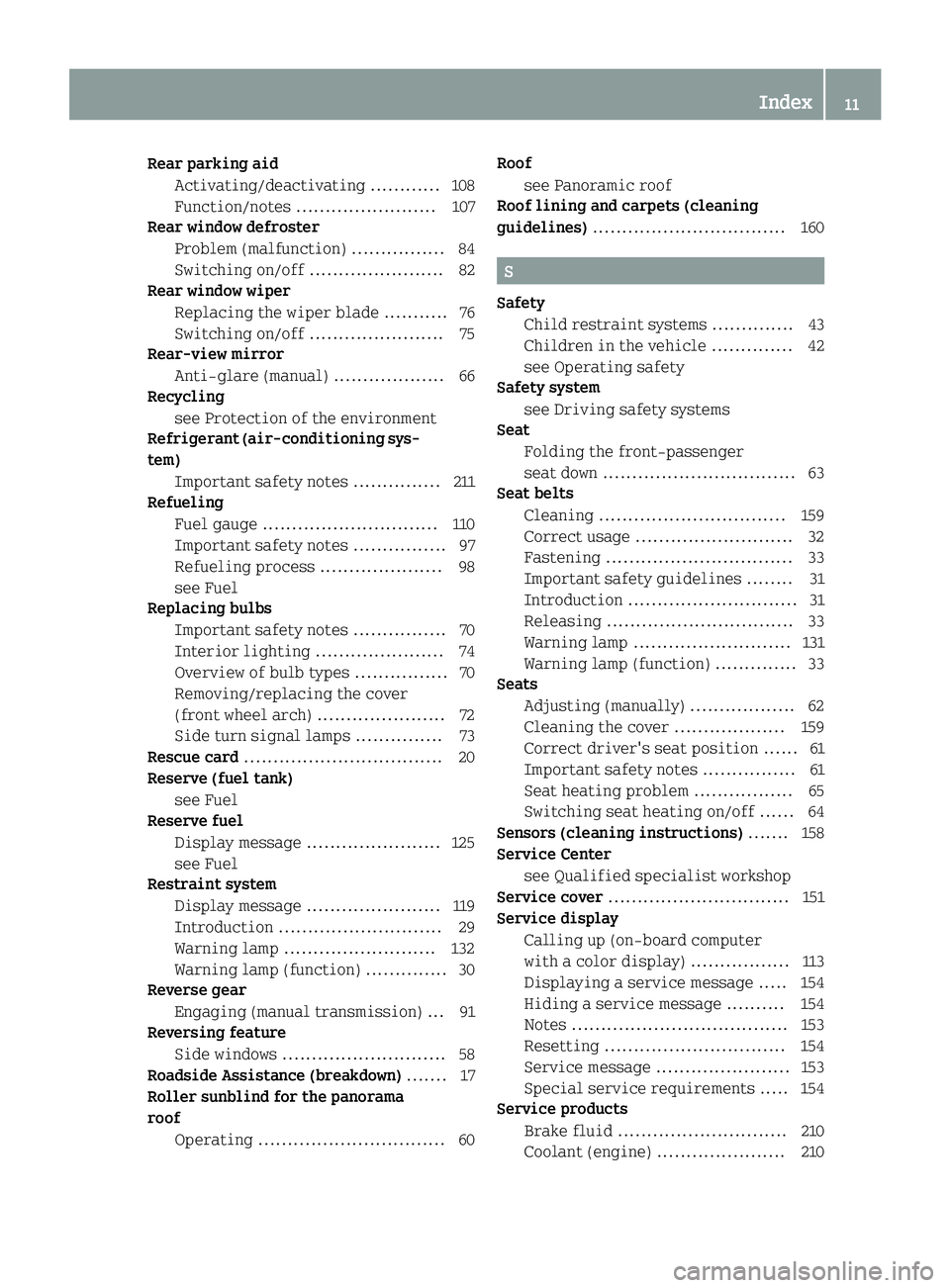
Rear parking aidActivating/deactivating ............ 108
Function/notes ........................ 107
Rear window defroster
Problem (malfunction) ................ 84
Switching on/off ....................... 82
Rear window wiper
Replacing the wiper blade ........... 76
Switching on/off ....................... 75
Rear-view mirror
Anti-glare (manual) ................... 66
Recycling
see Protection of the environment
Refrigerant (air-conditioning sys-
tem)
Important safety notes ............... 211
Refueling
Fuel gauge .............................. 110
Important safety notes ................ 97
Refueling process ..................... 98
see Fuel
Replacing bulbs
Important safety notes ................ 70
Interior lighting ...................... 74
Overview of bulb types ................ 70
Removing/replacing the cover
(front wheel arch) ...................... 72
Side turn signal lamps ............... 73
Rescue card .................................. 20
Reserve (fuel tank)
see Fuel
Reserve fuel
Display message ....................... 125
see Fuel
Restraint system
Display message ....................... 119
Introduction ............................ 29
Warning lamp .......................... 132
Warning lamp (function) .............. 30
Reverse gear
Engaging (manual transmission) ... 91
Reversing feature
Side windows ............................ 58
Roadside Assistance (breakdown) ....... 17
Roller sunblind for the panorama
roof
Operating ................................ 60 Roof
see Panoramic roof
Roof lining and carpets (cleaning
guidelines) ................................. 160
S
Safety
Child restraint systems .............. 43
Children in the vehicle .............. 42
see Operating safety
Safety system
see Driving safety systems
Seat
Folding the front-passenger
seat down ................................. 63
Seat belts
Cleaning ................................ 159
Correct usage ........................... 32
Fastening ................................ 33
Important safety guidelines ........ 31
Introduction ............................. 31
Releasing ................................ 33
Warning lamp ........................... 131
Warning lamp (function) .............. 33
Seats
Adjusting (manually) .................. 62
Cleaning the cover ................... 159
Correct driver's seat position ...... 61
Important safety notes ................ 61
Seat heating problem ................. 65
Switching seat heating on/off ...... 64
Sensors (cleaning instructions) ....... 158
Service Center
see Qualified specialist workshop
Service cover ............................... 151
Service display
Calling up (on-board computer
with a color display) ................. 113
Displaying a service message ..... 154
Hiding a service message .......... 154
Notes ..................................... 153
Resetting ............................... 154
Service message ....................... 153
Special service requirements ..... 154
Service products
Brake fluid ............................. 210
Coolant (engine) ...................... 210
Index11
Page 14 of 214
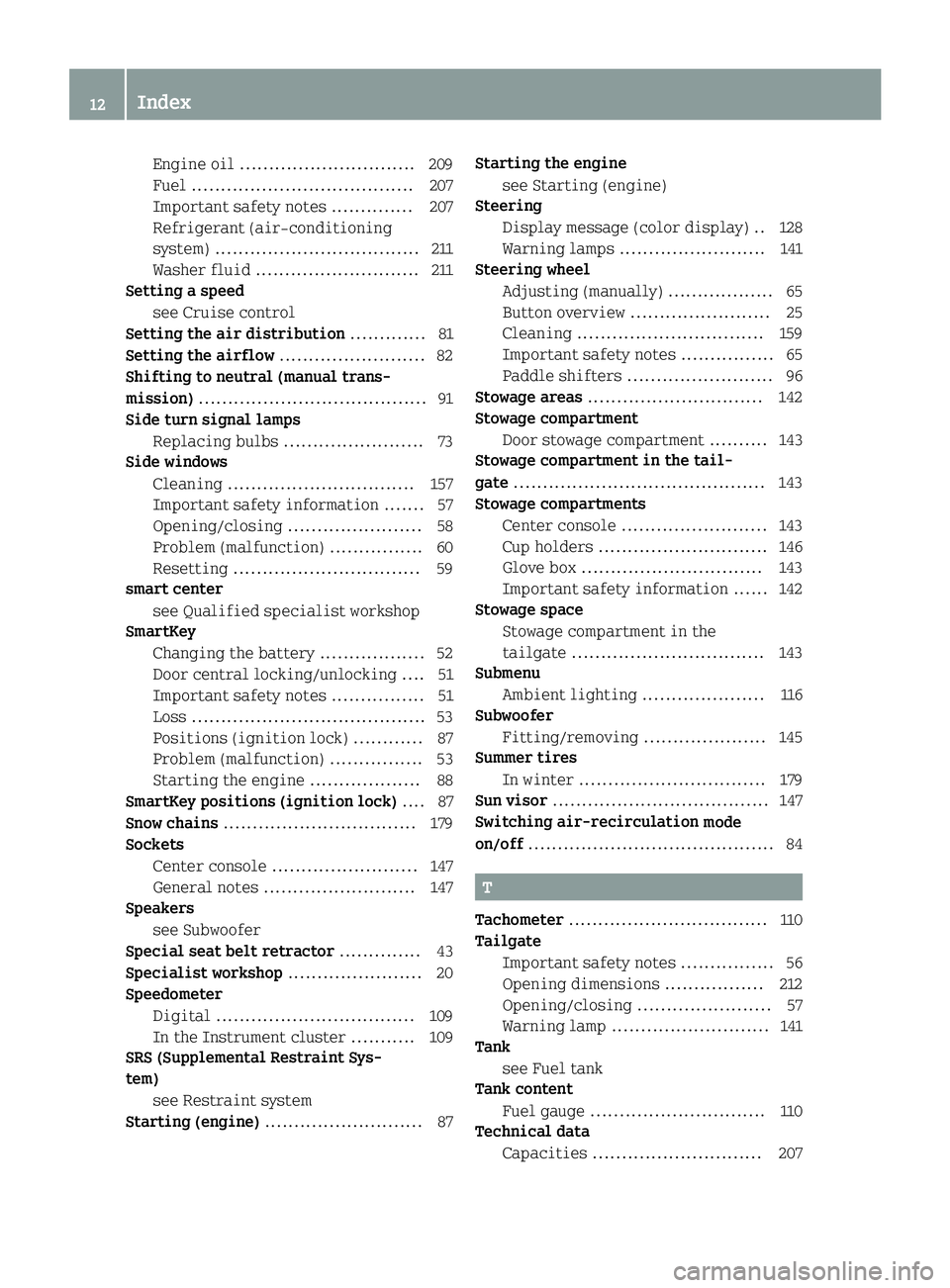
Engine oil .............................. 209
Fuel ...................................... 207
Important safety notes .............. 207
Refrigerant (air-conditioning
system) ................................... 211
Washer fluid ............................ 211
Setting a speed
see Cruise control
Setting the air distribution ............. 81
Setting the airflow ......................... 82
Shifting to neutral (manual trans-
mission) ....................................... 91
Side turn signal lamps
Replacing bulbs ........................ 73
Side windows
Cleaning ................................ 157
Important safety information ....... 57
Opening/closing ....................... 58
Problem (malfunction) ................ 60
Resetting ................................ 59
smart center
see Qualified specialist workshop
SmartKey
Changing the battery .................. 52
Door central locking/unlocking .... 51
Important safety notes ................ 51
Loss ........................................ 53
Positions (ignition lock) ............ 87
Problem (malfunction) ................ 53
Starting the engine ................... 88
SmartKey positions (ignition lock) .... 87
Snow chains ................................. 179
Sockets
Center console ......................... 147
General notes .......................... 147
Speakers
see Subwoofer
Special seat belt retractor .............. 43
Specialist workshop ....................... 20
Speedometer
Digital .................................. 109
In the Instrument cluster ........... 109
SRS (Supplemental Restraint Sys-
tem)
see Restraint system
Starting (engine) ........................... 87 Starting the engine
see Starting (engine)
Steering
Display message (color display) .. 128
Warning lamps ......................... 141
Steering wheel
Adjusting (manually) .................. 65
Button overview ........................ 25
Cleaning ................................ 159
Important safety notes ................ 65
Paddle shifters ......................... 96
Stowage areas .............................. 142
Stowage compartment
Door stowage compartment .......... 143
Stowage compartment in the tail-
gate ........................................... 143
Stowage compartments
Center console ......................... 143
Cup holders ............................. 146
Glove box ............................... 143
Important safety information ...... 142
Stowage space
Stowage compartment in the
tailgate ................................. 143
Submenu
Ambient lighting ..................... 116
Subwoofer
Fitting/removing ..................... 145
Summer tires
In winter ................................ 179
Sun visor ..................................... 147
Switching air-recirculation mode
on/off .......................................... 84
T
Tachometer .................................. 110
Tailgate
Important safety notes ................ 56
Opening dimensions ................. 212
Opening/closing ....................... 57
Warning lamp ........................... 141
Tank
see Fuel tank
Tank content
Fuel gauge .............................. 110
Technical data
Capacities ............................. 207
12Index
Page 15 of 214
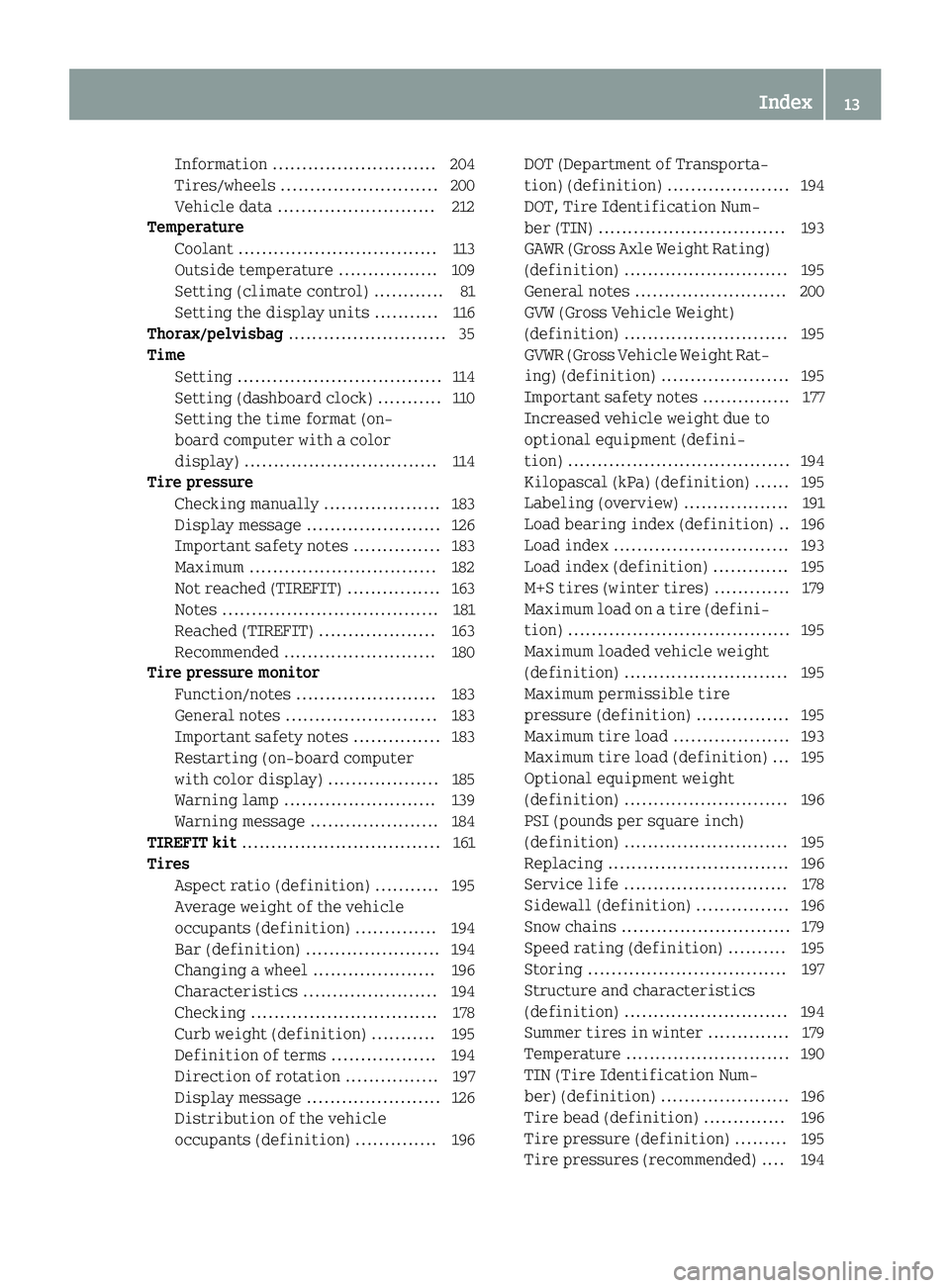
Information ............................ 204
Tires/wheels ........................... 200
Vehicle data ........................... 212
Temperature
Coolant .................................. 113
Outside temperature ................. 109
Setting (climate control) ............ 81
Setting the display units ...........1 16
Thorax/pelvisbag ........................... 35
Time
Setting ................................... 114
Setting (dashboard clock) ........... 110
Setting the time format (on-
board computer with a color
display) ................................. 114
Tire pressure
Checking manually .................... 183
Display message ....................... 126
Important safety notes ............... 183
Maximum ................................ 182
Not reached (TIREFIT) ................1 63
Notes .....................................1 81
Reached (TIREFIT) .................... 163
Recommended .......................... 180
Tire pressure monitor
Function/notes ........................ 183
General notes .......................... 183
Important safety notes ............... 183
Restarting (on-board computer
with color display) ...................1 85
Warning lamp .......................... 139
Warning message ......................1 84
TIREFIT kit ..................................1 61
Tires
Aspect ratio (definition) ...........1 95
Average weight of the vehicle
occupants (definition) .............. 194
Bar (definition) ....................... 194
Changing a wheel ..................... 196
Characteristics ....................... 194
Checking ................................ 178
Curb weight (definition) ........... 195
Definition of terms .................. 194
Direction of rotation ................ 197
Display message ....................... 126
Distribution of the vehicle
occupants (definition) .............. 196 DOT (Department of Transporta-
tion) (definition) ..................... 194
DOT, Tire
Identification Num-
ber (TIN) ................................ 193
GAWR (Gross Axle Weight Rating)
(definition) ............................ 195
General notes .......................... 200
GVW (Gross Vehicle Weight)
(definition) ............................ 195
GVWR (Gross Vehicle Weight Rat- ing) (definition) ...................... 195
Important safety notes ............... 177
Increased vehicle weight due to
optional equipment (defini-
tion) ...................................... 194
Kilopascal (kPa) (definition) ...... 195
Labeling (overview) .................. 191
Load bearing index (definition) .. 196
Load index .............................. 193
Load index (definition) .............1 95
M+S tires (winter tires) ............. 179
Maximum load on a tire (defini- tion) ...................................... 195
Maximum loaded vehicle weight
(definition) ............................ 195
Maximum permissible tire
pressure (definition) ................ 195
Maximum tire load .................... 193
Maximum tire load (definition) ... 195
Optional equipment weight
(definition) ............................ 196
PSI (pounds per square inch)
(definition) ............................ 195
Replacing ............................... 196
Service life ............................ 178
Sidewall (definition) ................ 196
Snow chains ............................. 179
Speed rating (definition) .......... 195
Storing .................................. 197
Structure and characteristics
(definition) ............................ 194
Summer tires in winter .............. 179
Temperature ............................ 190
TIN (Tire Identification Num-
ber) (definition) ...................... 196
Tire bead (definition) .............. 196
Tire pressure (definition) ......... 195
Tire pressures (recommended) .... 194
Index13
Page 16 of 214
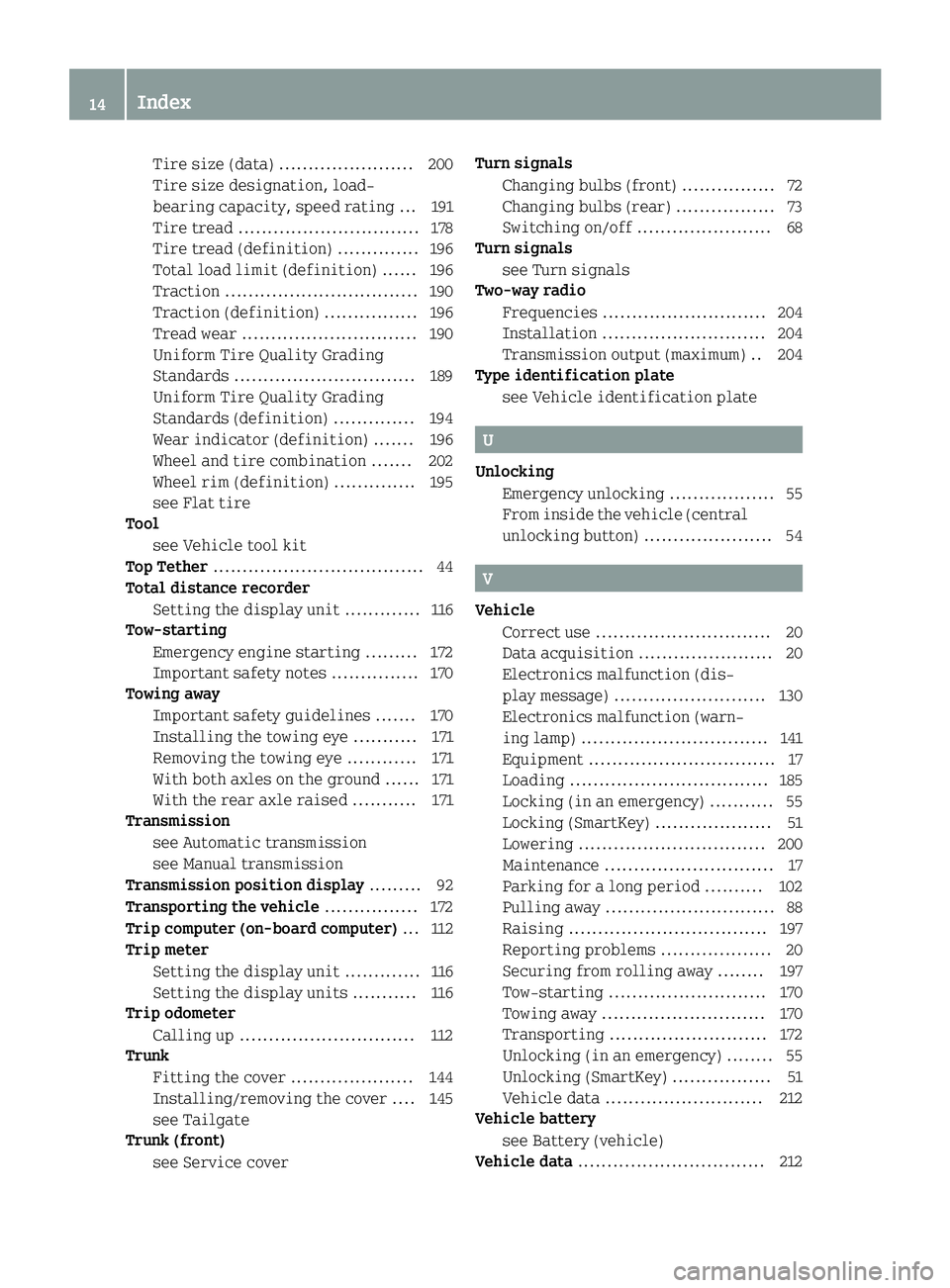
Tire size (data) ....................... 200
Tire size designation, load-
bearing capacity, speed rating ... 191
Tire tread ...............................178
Tire tread (definition) .............. 196
Total load limit (definition) ...... 196
Traction .................................1 90
Traction (definition) ................ 196
Tread wear .............................. 190
Uniform Tire Quality Grading
Standards ............................... 189
Uniform Tire Quality Grading
Standards (definition) .............. 194
Wear indicator (definition) ....... 196
Wheel and tire combination ....... 202
Wheel rim (definition) .............. 195
see Flat tire
Tool
see Vehicle tool kit
Top Tether .................................... 44
Total distance recorder
Setting the display unit .............1 16
Tow-starting
Emergency engine starting ......... 172
Important safety notes ............... 170
Towing away
Important safety guidelines .......1 70
Installing the towing eye ........... 171
Removing the towing eye ............ 171
With both axles on the ground ...... 171
With the rear axle raised ........... 171
Transmission
see Automatic transmission
see Manual transmission
Transmission position display .........92
Transporting the vehicle ................ 172
Trip computer (on-board computer) ... 112
Trip meter
Setting the display unit .............1 16
Setting the display units ........... 116
Trip odometer
Calling up .............................. 112
Trunk
Fitting the cover ..................... 144
Installing/removing the cover ....1 45
see Tailgate
Trunk (front)
see Service cover Turn signals
Changing bulbs (front) ................ 72
Changing bulbs (rear) ................. 73
Switching on/off ....................... 68
Turn signals
see Turn signals
Two-way radio
Frequencies ............................ 204
Installation ............................ 204
Transmission output (maximum) .. 204
Type identification plate
see Vehicle identification plate
U
UnlockingEmergency unlocking .................. 55
From inside the vehicle (central
unlocking button) ...................... 54
V
VehicleCorrect use .............................. 20
Data acquisition ....................... 20
Electronics malfunction (dis-
play message) .......................... 130
Electronics malfunction (warn-
ing lamp) ................................ 141
Equipment ................................ 17
Loading .................................. 185
Locking (in an emergency) ........... 55
Locking (SmartKey) .................... 51
Lowering ................................ 200
Maintenance ............................. 17
Parking for a long period .......... 102
Pulling away ............................. 88
Raising .................................. 197
Reporting problems ................... 20
Securing from rolling away ........ 197
Tow-starting ........................... 170
Towing away ............................ 170
Transporting ........................... 172
Unlocking (in an emergency) ........ 55
Unlocking (SmartKey) ................. 51
Vehicle data ........................... 212
Vehicle battery
see Battery (vehicle)
Vehicle data ................................ 212
14Index
Page 25 of 214
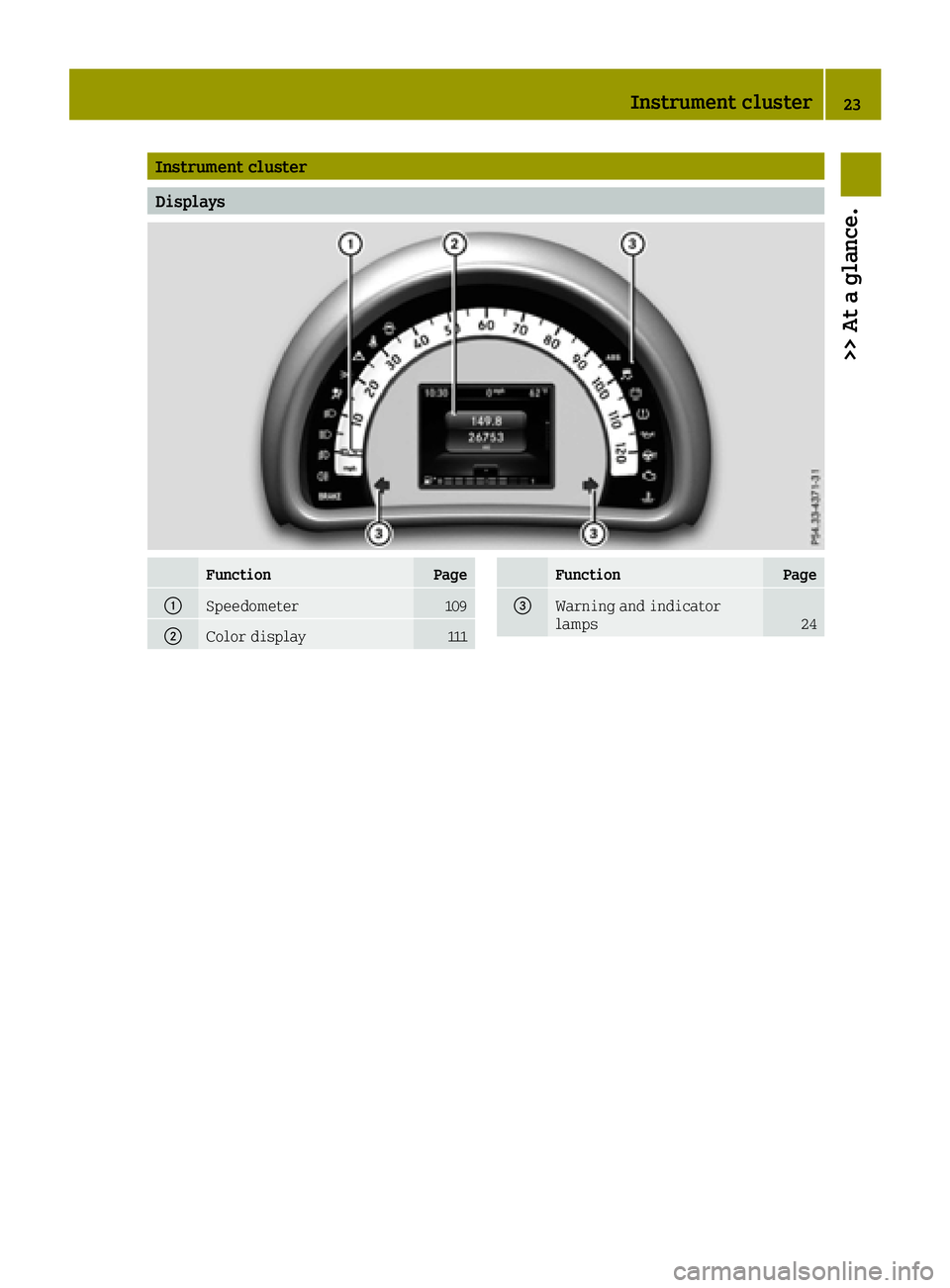
Instrument cluster
Displays
FunctionPage
0043Speedometer109
0044Color display111
FunctionPage
0087Warning and indicator
lamps24
Instrument cluster23
>> At a glance.
Page 27 of 214
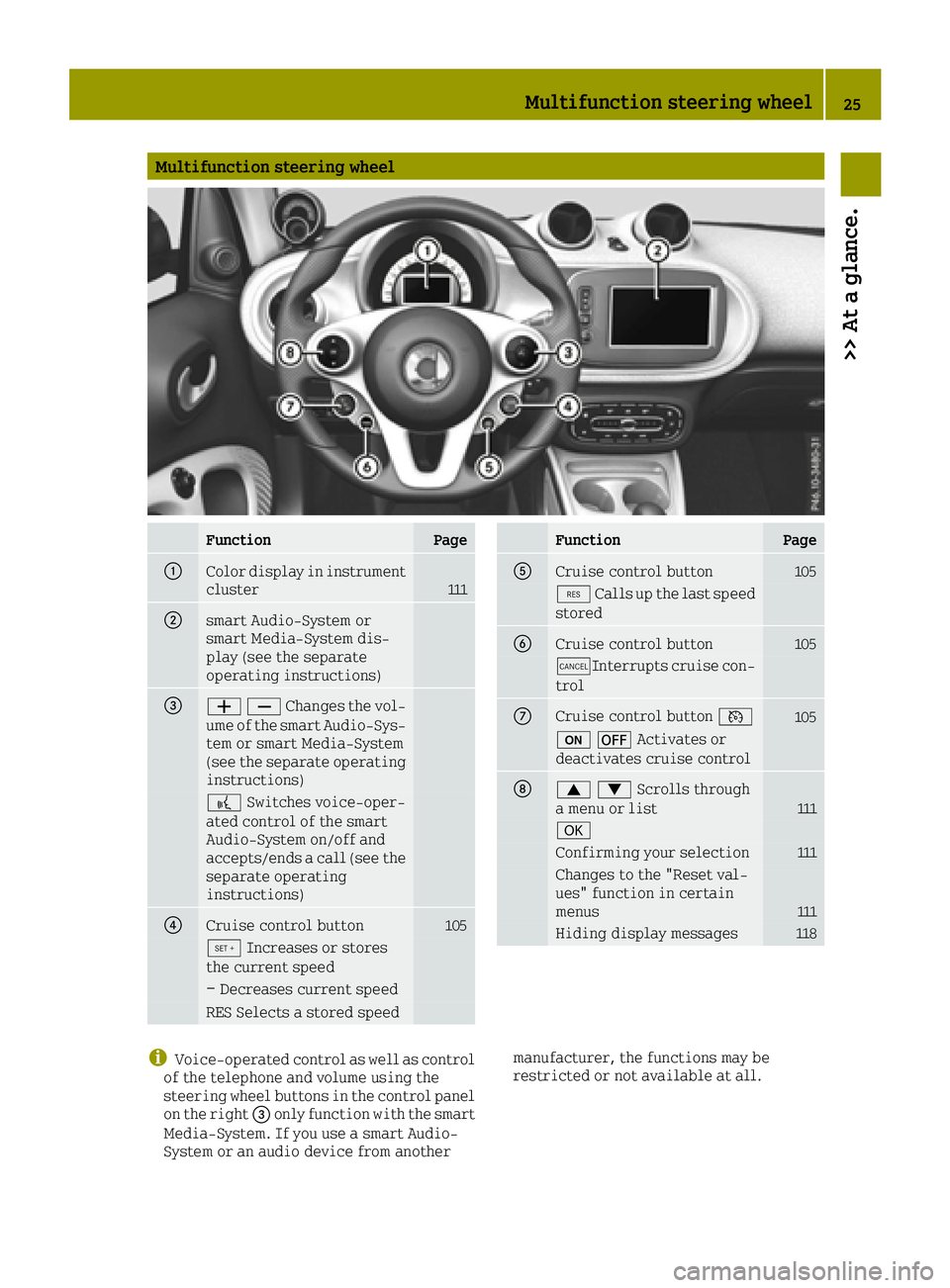
Multifunction steering wheel
FunctionPage
0043Color display in instrument
cluster111
0044smart Audio-System or
smart Media-System dis-
play (see the separate
operating instructions)
008700810082Changes the vol-ume of the smart Audio-Sys-
tem or smart Media-System
(see the separate operating
instructions)
0059 Switches voice-oper-
ated control of the smart
Audio-System on/off and
accepts/ends a call (see the
separate operating
instructions)
0085Cruise control button105
® Increases or stores
the current speed
− Decreases current speed
RES Selects a stored speed
FunctionPage
0083Cruise control button105
° Calls up the last speed
stored
0084Cruise control button105
±Interrupts cruise con-
trol
006BCruise control button 0085105
008B0078Activates or
deactivates cruise control
006C00630064Scrolls through
a menu or list111
0076
Confirming your selection111
Changes to the "Reset val-
ues" function in certain
menus
111
Hiding display messages118
iVoice-operated control as well as control
of the telephone and volume using the
steering wheel buttons in the control panel on the right 0087only function with the smart
Media-System. If you use a smart Audio-
System or an audio device from another manufacturer, the functions may be
restricted or not available at all.
Multifunction steering wheel25
>> At a glance.
Page 28 of 214
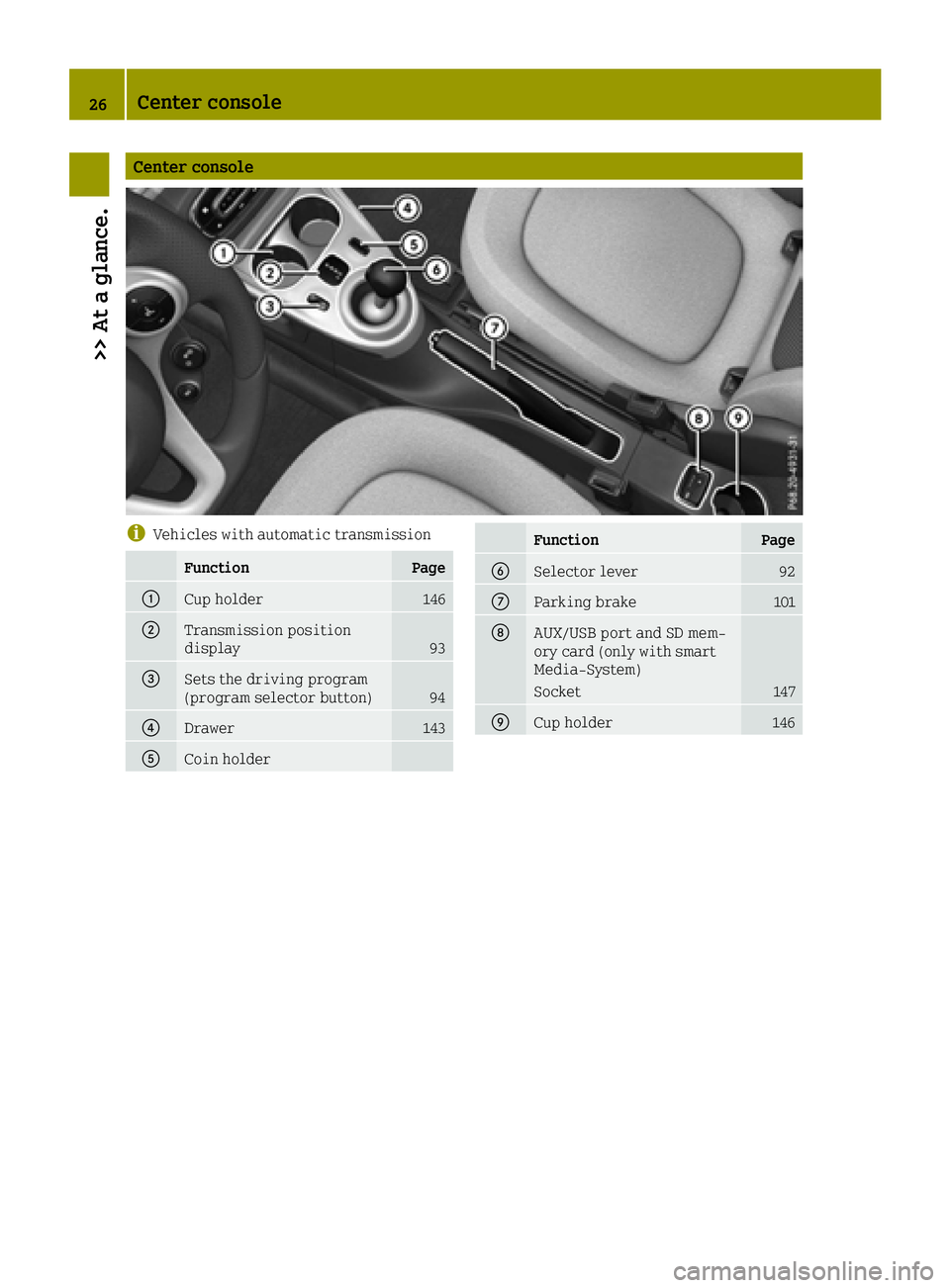
Center console
iVehicles with automatic transmission
FunctionPage
0043Cup holder146
0044Transmission position
display93
0087Sets the driving program
(program selector button)94
0085Drawer143
0083Coin holder
FunctionPage
0084Selector lever92
006BParking brake101
006CAUX/USB port and SD mem-
ory card (only with smart
Media-System)
Socket147
006DCup holder146
26Center console
>> At a glance.
Page 32 of 214
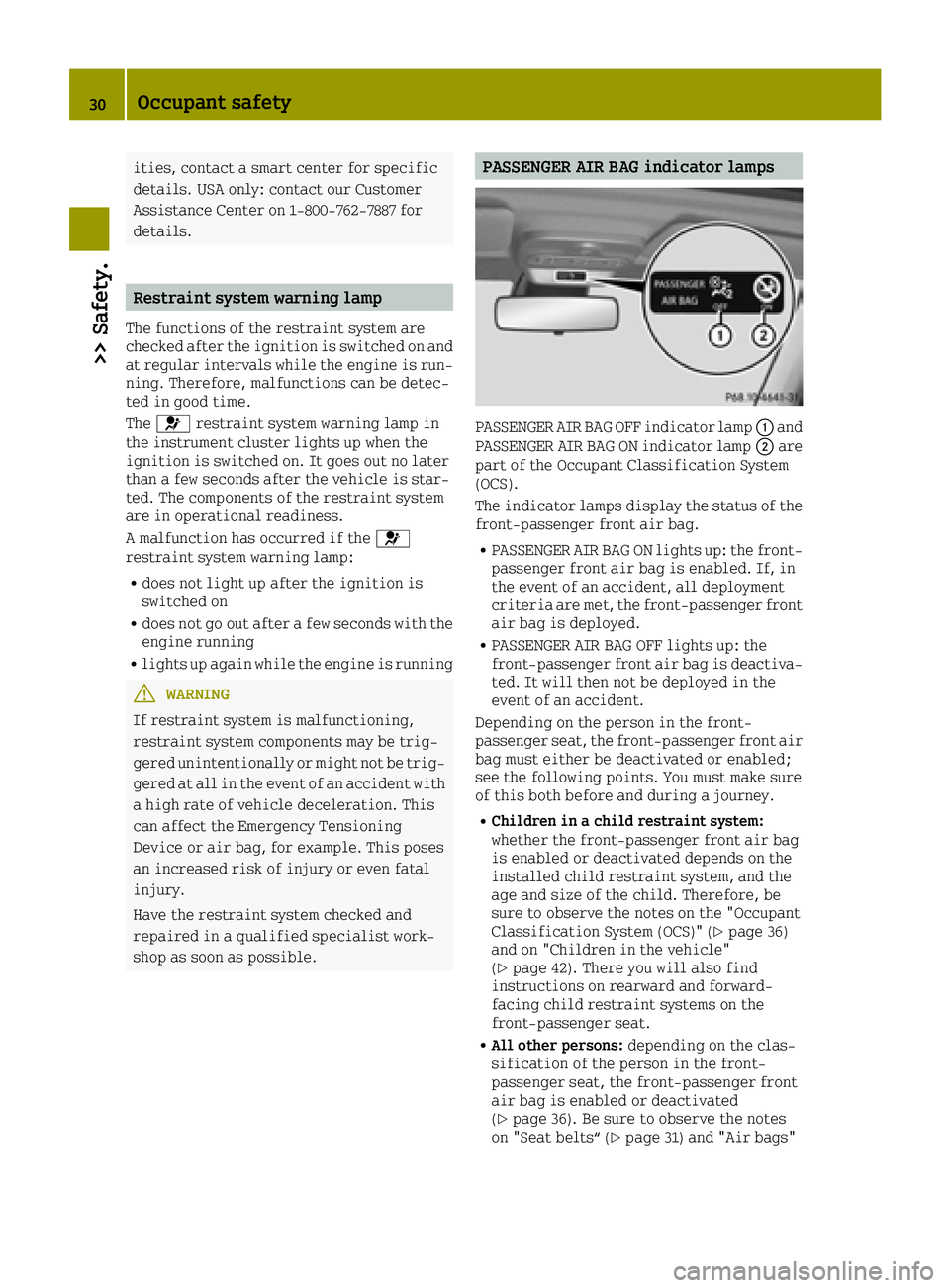
ities, contact a smart center for specific
details. USA only: contact our Customer
Assistance Center on 1-800‑762-7887 for
details.
Restraint system warning lamp
The functions of the restraint system are
checked after the ignition is switched on and
at regular intervals while the engine is run-
ning. Therefore, malfunctions can be detec-
ted in good time.
The0075 restraint system warning lamp in
the instrument cluster lights up when the
ignition is switched on. It goes out no later
than a few seconds after the vehicle is star-
ted. The components of the restraint system
are in operational readiness.
A malfunction has occurred if the 0075
restraint system warning lamp:
Rdoes not light up after the ignition is
switched on
Rdoes not go out after a few seconds with the
engine running
Rlights up again while the engine is running
GWARNING
If restraint system is malfunctioning,
restraint system components may be trig-
gered unintentionally or might not be trig-
gered at all in the event of an accident with
a high rate of vehicle deceleration. This
can affect the Emergency Tensioning
Device or air bag, for example. This poses
an increased risk of injury or even fatal
injury.
Have the restraint system checked and
repaired in a qualified specialist work-
shop as soon as possible.
PASSENGER AIR BAG indicator lamps
PASSENGER AIR BAG OFF indicator lamp 0043and
PASSENGER AIR BAG ON indicator lamp 0044are
part of the Occupant Classification System
(OCS).
The indicator lamps display the status of the
front-passenger front air bag.
RPASSENGER AIR BAG ON lights up: the front-
passenger front air bag is enabled. If, in
the event of an accident, all deployment
criteria are met, the front-passenger front
air bag is deployed.
RPASSENGER AIR BAG OFF lights up: the
front-passenger front air bag is deactiva-
ted. It will then not be deployed in the
event of an accident.
Depending on the person in the front-
passenger seat, the front-passenger front air
bag must either be deactivated or enabled;
see the following points. You must make sure
of this both before and during a journey.
RChildren in a child restraint system:
whether the front-passenger front air bag
is enabled or deactivated depends on the
installed child restraint system, and the
age and size of the child. Therefore, be
sure to observe the notes on the "Occupant
Classification System (OCS)" (
Ypage 36)
and on "Children in the vehicle"
(
Ypage 42). There you will also find
instructions on rearward and forward-
facing child restraint systems on the
front-passenger seat.
RAll other persons: depending on the clas-
sification of the person in the front-
passenger seat, the front-passenger front
air bag is enabled or deactivated
(
Ypage 36). Be sure to observe the notes
on "Seat belts“ (Ypage 31) and "Air bags"
30Occupant safety
>> Safety.
Page 39 of 214
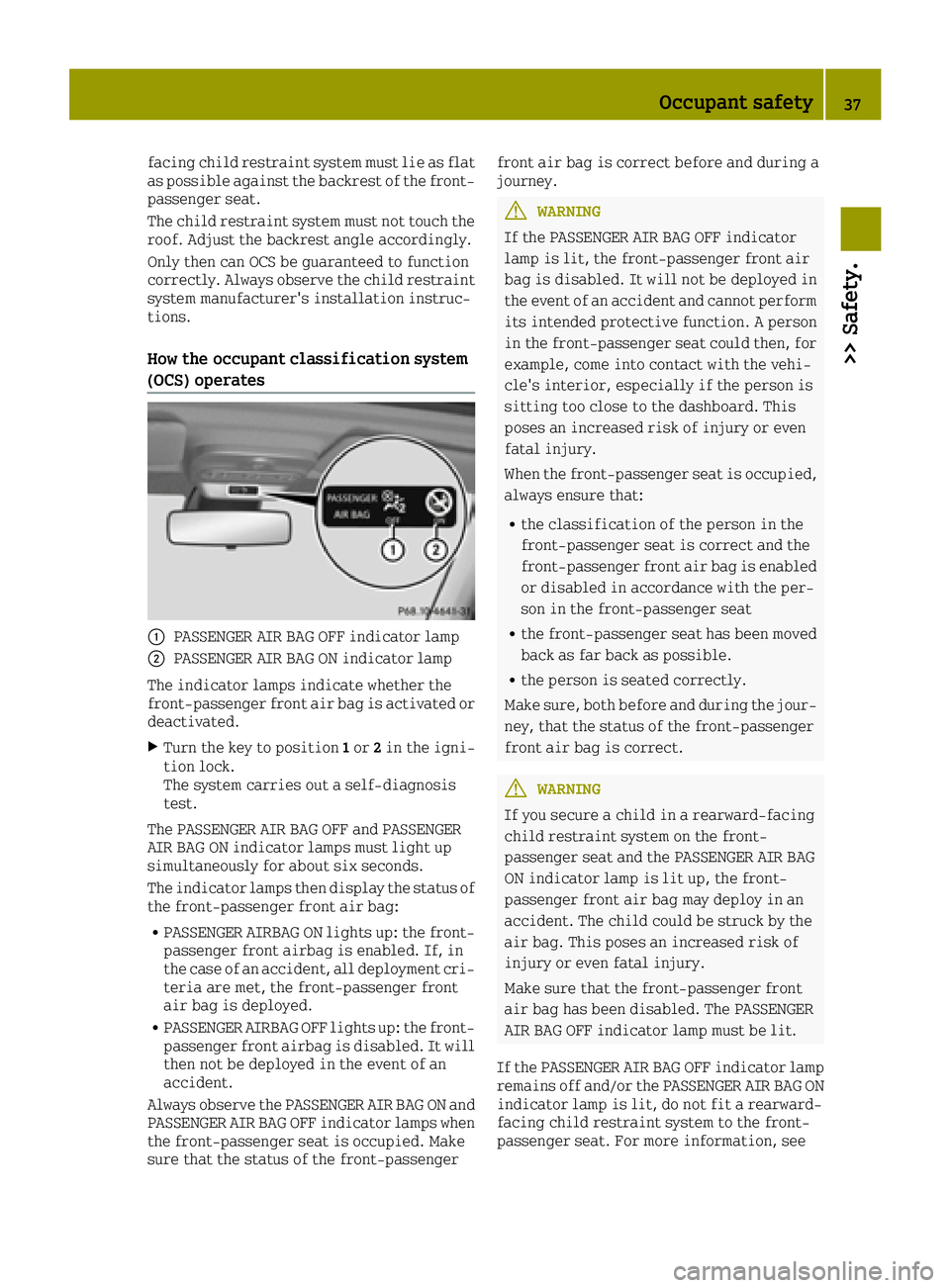
facing child restraint system must lie as flat
as possible against the backrest of the front-
passenger seat.
The child restraint system must not touch the
roof. Adjust the backrest angle accordingly.
Only then can OCS be guaranteed to function
correctly. Always observe the child restraint
system manufacturer's installation instruc-
tions.
How the occupant classification system
(OCS) operates
0043PASSENGER AIR BAG OFF indicator lamp
0044PASSENGER AIR BAG ON indicator lamp
The indicator lamps indicate whether the
front-passenger front air bag is activated or
deactivated.
XTurn the key to position 1or 2in the igni-
tion lock.
The system carries out a self-diagnosis
test.
The PASSENGER AIR BAG OFF and PASSENGER
AIR BAG ON indicator lamps must light up
simultaneously for about six seconds.
The indicator lamps then display the status of
the front-passenger front air bag:
RPASSENGER AIRBAG ON lights up: the front-
passenger front airbag is enabled. If, in
the case of an accident, all deployment cri-
teria are met, the front-passenger front
air bag is deployed.
RPASSENGER AIRBAG OFF lights up: the front-
passenger front airbag is disabled. It will then not be deployed in the event of an
accident.
Always observe the PASSENGER AIR BAG ON and
PASSENGER AIR BAG OFF indicator lamps when
the front-passenger seat is occupied. Make
sure that the status of the front-passenger front air bag is correct before and during a
journey.
GWARNING
If the PASSENGER AIR BAG OFF indicator
lamp is lit, the front-passenger front air
bag is disabled. It will not be deployed in
the event of an accident and cannot perform
its intended protective function. A person
in the front-passenger seat could then, for
example, come into contact with the vehi-
cle's interior, especially if the person is
sitting too close to the dashboard. This
poses an increased risk of injury or even
fatal injury.
When the front-passenger seat is occupied, always ensure that:
Rthe classification of the person in the
front-passenger seat is correct and the
front-passenger front air bag is enabledor disabled in accordance with the per-
son in the front-passenger seat
Rthe front-passenger seat has been movedback as far back as possible.
Rthe person is seated correctly.
Make sure, both before and during the jour-
ney, that the status of the front-passenger
front air bag is correct.
GWARNING
If you secure a child in a rearward-facing
child restraint system on the front-
passenger seat and the PASSENGER AIR BAG
ON indicator lamp is lit up, the front-
passenger front air bag may deploy in an
accident. The child could be struck by the
air bag. This poses an increased risk of
injury or even fatal injury.
Make sure that the front-passenger front
air bag has been disabled. The PASSENGER
AIR BAG OFF indicator lamp must be lit.
If the PASSENGER AIR BAG OFF indicator lamp
remains off and/or the PASSENGER AIR BAG ON
indicator lamp is lit, do not fit a rearward-
facing child restraint system to the front-
passenger seat. For more information, see
Occupant safety37
>> Safety.
Z
Page 41 of 214
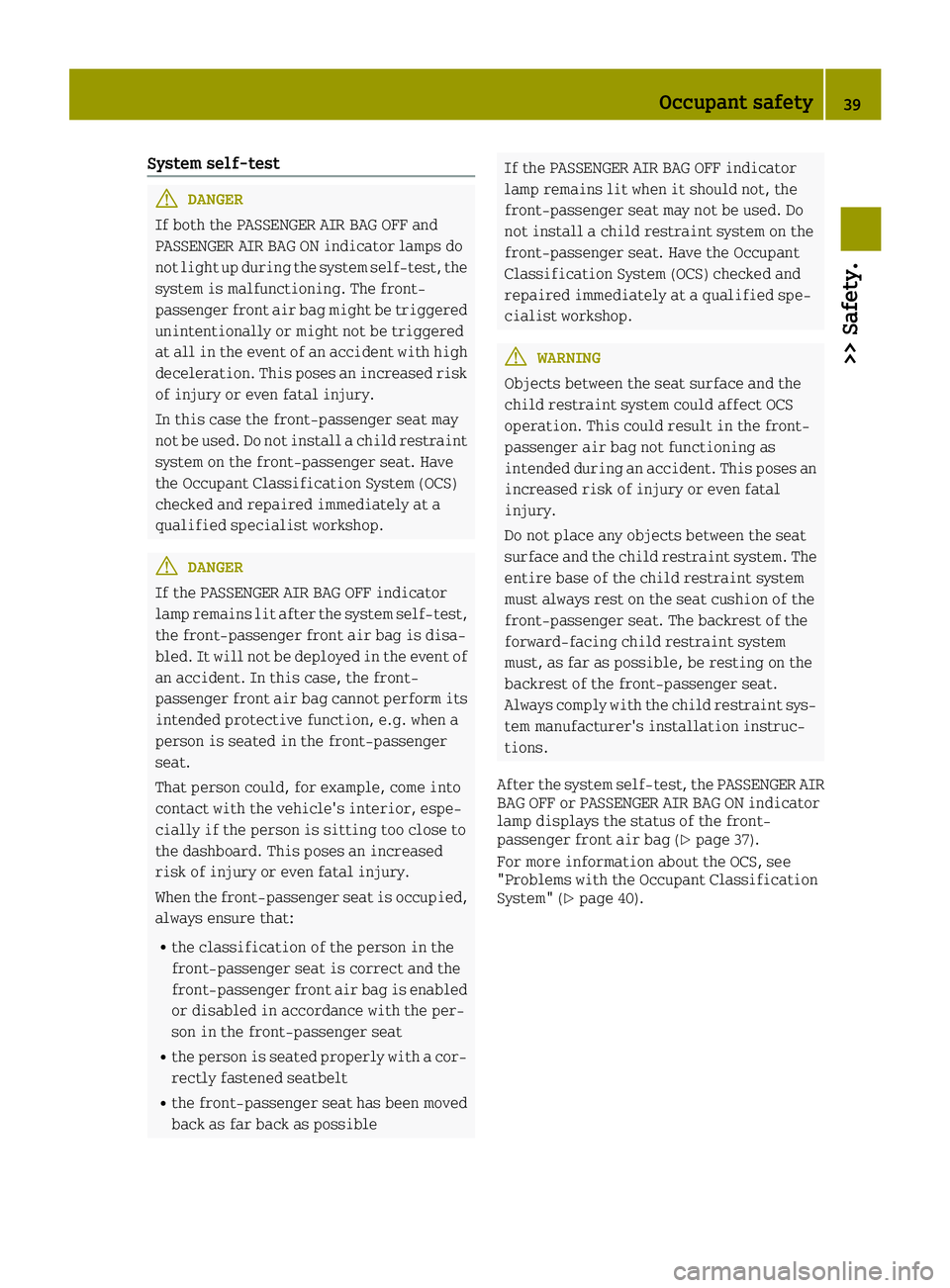
System self-test
GDANGER
If both the PASSENGER AIR BAG OFF and
PASSENGER AIR BAG ON indicator lamps do
not light up during the system self-test, the
system is malfunctioning. The front-
passenger front air bag might be triggered
unintentionally or might not be triggered
at all in the event of an accident with high
deceleration. This poses an increased risk
of injury or even fatal injury.
In this case the front-passenger seat may
not be used. Do not install a child restraint
system on the front-passenger seat. Have
the Occupant Classification System (OCS)
checked and repaired immediately at a
qualified specialist workshop.
GDANGER
If the PASSENGER AIR BAG OFF indicator
lamp remains lit after the system self-test, the front-passenger front air bag is disa-
bled. It will not be deployed in the event of
an accident. In this case, the front-
passenger front air bag cannot perform its
intended protective function, e.g. when a
person is seated in the front-passenger
seat.
That person could, for example, come into
contact with the vehicle's interior, espe-
cially if the person is sitting too close to
the dashboard. This poses an increased
risk of injury or even fatal injury.
When the front-passenger seat is occupied,
always ensure that:
Rthe classification of the person in the
front-passenger seat is correct and the
front-passenger front air bag is enabledor disabled in accordance with the per-
son in the front-passenger seat
Rthe person is seated properly with a cor-
rectly fastened seatbelt
Rthe front-passenger seat has been movedback as far back as possible
If the PASSENGER AIR BAG OFF indicator
lamp remains lit when it should not, the
front-passenger seat may not be used. Do
not install a child restraint system on the
front-passenger seat. Have the Occupant
Classification System (OCS) checked and
repaired immediately at a qualified spe-
cialist workshop.
GWARNING
Objects between the seat surface and the
child restraint system could affect OCS
operation. This could result in the front-
passenger air bag not functioning as
intended during an accident. This poses an increased risk of injury or even fatal
injury.
Do not place any objects between the seat
surface and the child restraint system. The
entire base of the child restraint system
must always rest on the seat cushion of the
front-passenger seat. The backrest of the
forward-facing child restraint system
must, as far as possible, be resting on the
backrest of the front-passenger seat.
Always comply with the child restraint sys-
tem manufacturer's installation instruc-
tions.
After the system self-test, the PASSENGER AIR
BAG OFF or PASSENGER AIR BAG ON indicator
lamp displays the status of the front-
passenger front air bag (
Ypage 37).
For more information about the OCS, see
"Problems with the Occupant Classification
System" (
Ypage 40).
Occupant safety39
>> Safety.
Z