display SMART FORTWO COUPE 2011 Owner's Manual
[x] Cancel search | Manufacturer: SMART, Model Year: 2011, Model line: FORTWO COUPE, Model: SMART FORTWO COUPE 2011Pages: 228, PDF Size: 11.48 MB
Page 98 of 228
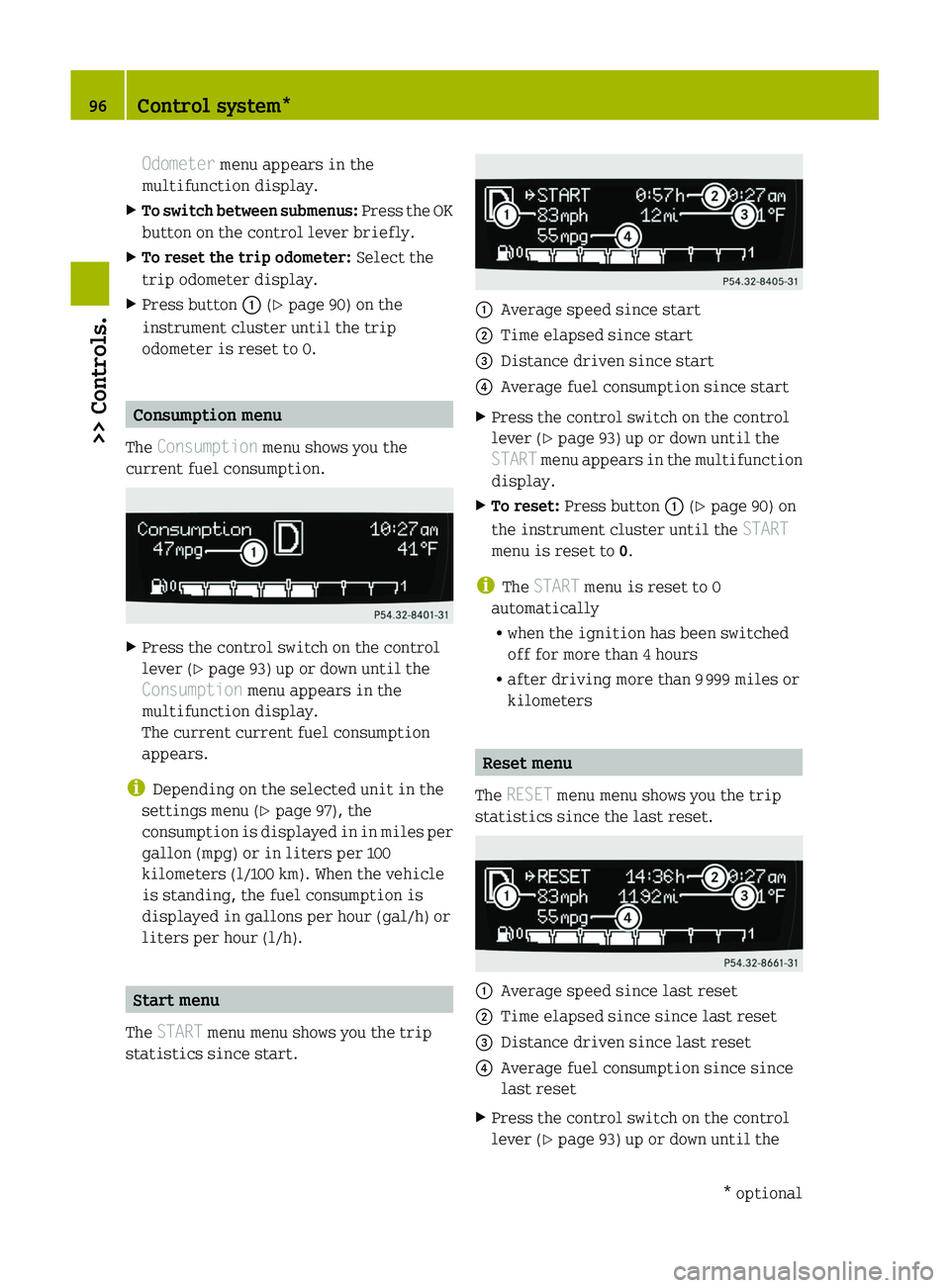
Odometer menu appears in the
multifunction display.XTo switch between submenus: Press the OK
button on the control lever briefly.XTo reset the trip odometer: Select the
trip odometer display.XPress button 0046 (Y page 90) on the
instrument cluster until the trip
odometer is reset to 0.
Consumption menu
The Consumption menu shows you the
current fuel consumption.
XPress the control switch on the control
lever ( Y page 93) up or down until the
Consumption menu appears in the
multifunction display.
The current current fuel consumption
appears.
i Depending on the selected unit in the
settings menu ( Y page 97), the
consumption is displayed in in miles per
gallon (mpg) or in liters per 100
kilometers (l/100 km). When the vehicle
is standing, the fuel consumption is
displayed in gallons per hour (gal/h) or
liters per hour (l/h).
Start menu
The START menu menu shows you the trip
statistics since start.
0046Average speed since start0047Time elapsed since start008ADistance driven since start0088Average fuel consumption since startXPress the control switch on the control
lever ( Y page 93) up or down until the
START menu appears in the multifunction
display.XTo reset: Press button 0046 (Y page 90) on
the instrument cluster until the START
menu is reset to 0.
i
The START menu is reset to 0
automatically
R when the ignition has been switched
off for more than 4 hours
R after driving more than 9 999 miles or
kilometers
Reset menu
The RESET menu menu shows you the trip
statistics since the last reset.
0046Average speed since last reset0047Time elapsed since since last reset008ADistance driven since last reset0088Average fuel consumption since since
last resetXPress the control switch on the control
lever ( Y page 93) up or down until the96Control system*>> Controls.* optionalBA 451 USA, CA Edition A 2011; 1; 4, en-UShereepeVersion: 3.0.3.62010-05-11T15:12:26+02:00 - Seite 96
Page 99 of 228
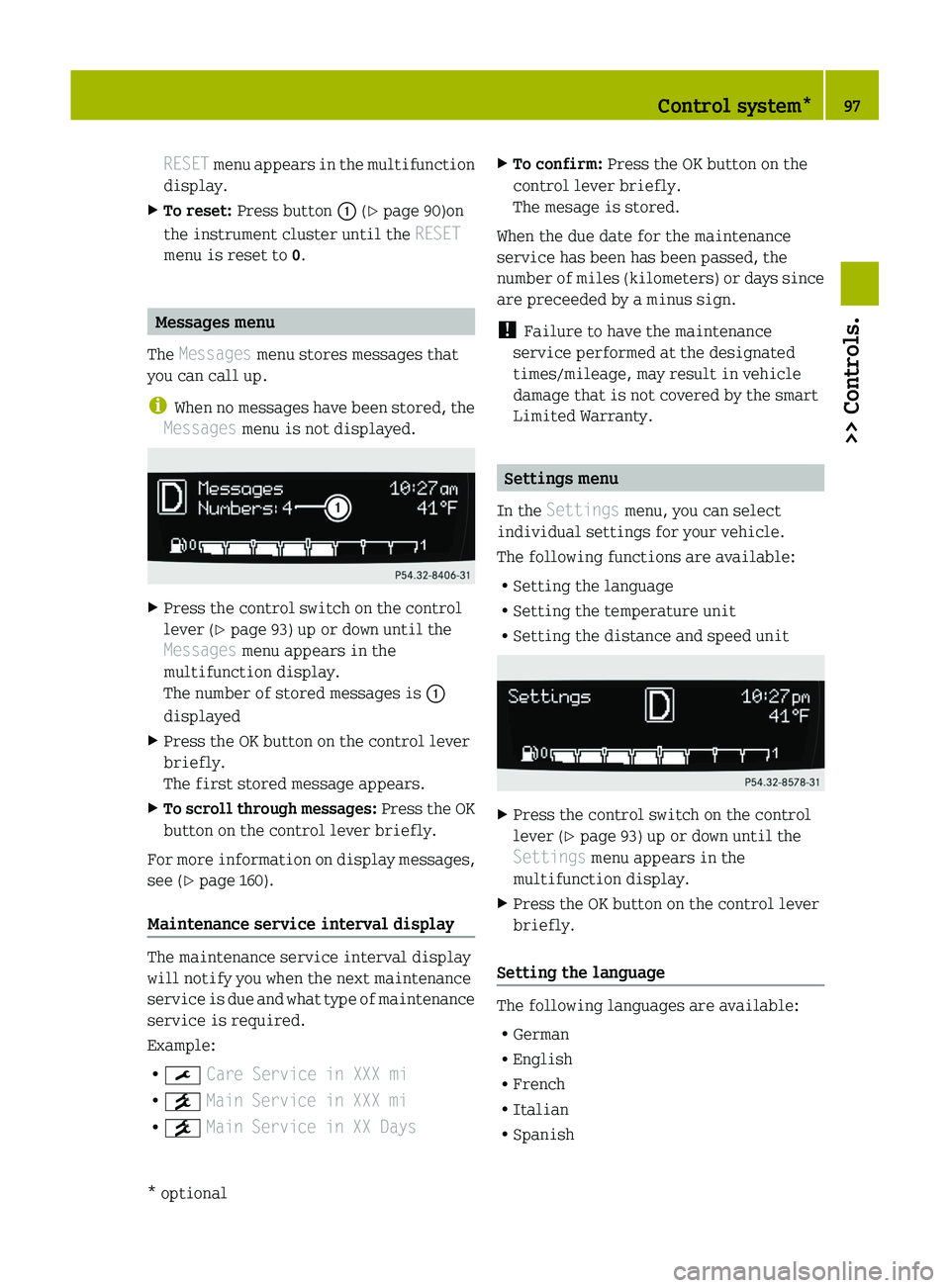
RESET menu appears in the multifunction
display.XTo reset: Press button 0046 (Y page 90)on
the instrument cluster until the RESET
menu is reset to 0.
Messages menu
The Messages menu stores messages that
you can call up.
i When no messages have been stored, the
Messages menu is not displayed.
XPress the control switch on the control
lever ( Y page 93) up or down until the
Messages menu appears in the
multifunction display.
The number of stored messages is 0046
displayedXPress the OK button on the control lever
briefly.
The first stored message appears.XTo scroll through messages: Press the OK
button on the control lever briefly.
For more information on display messages,
see ( Y page 160).
Maintenance service interval display
The maintenance service interval display
will notify you when the next maintenance
service is due and what type of maintenance
service is required.
Example:
R 009B Care Service in XXX mi
R 009C Main Service in XXX mi
R 009C Main Service in XX Days
XTo confirm: Press the OK button on the
control lever briefly.
The mesage is stored.
When the due date for the maintenance
service has been has been passed, the
number of miles (kilometers) or days since
are preceeded by a minus sign.
! Failure to have the maintenance
service performed at the designated
times/mileage, may result in vehicle
damage that is not covered by the smart
Limited Warranty.
Settings menu
In the Settings menu, you can select
individual settings for your vehicle.
The following functions are available:
R Setting the language
R Setting the temperature unit
R Setting the distance and speed unit
XPress the control switch on the control
lever ( Y page 93) up or down until the
Settings menu appears in the
multifunction display.XPress the OK button on the control lever
briefly.
Setting the language
The following languages are available:
R German
R English
R French
R Italian
R Spanish
Control system*97>> Controls.* optionalBA 451 USA, CA Edition A 2011; 1; 4, en-UShereepeVersion: 3.0.3.62010-05-11T15:12:26+02:00 - Seite 97Z
Page 100 of 228
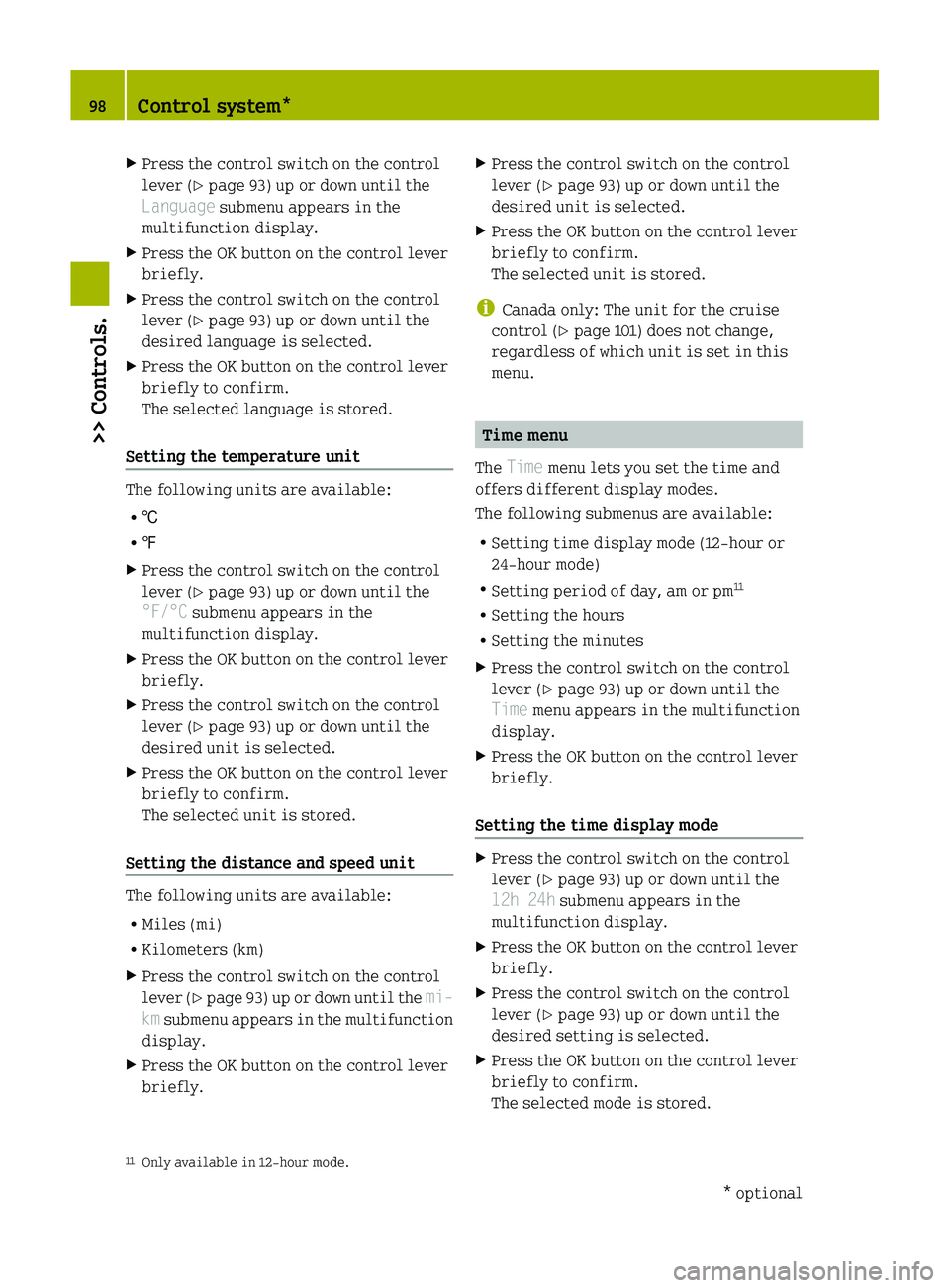
XPress the control switch on the control
lever ( Y page 93) up or down until the
Language submenu appears in the
multifunction display.XPress the OK button on the control lever
briefly.XPress the control switch on the control
lever ( Y page 93) up or down until the
desired language is selected.XPress the OK button on the control lever
briefly to confirm.
The selected language is stored.
Setting the temperature unit
The following units are available:
R †
R ‡
XPress the control switch on the control
lever ( Y page 93) up or down until the
°F/°C submenu appears in the
multifunction display.XPress the OK button on the control lever
briefly.XPress the control switch on the control
lever ( Y page 93) up or down until the
desired unit is selected.XPress the OK button on the control lever
briefly to confirm.
The selected unit is stored.
Setting the distance and speed unit
The following units are available:
R Miles (mi)
R Kilometers (km)
XPress the control switch on the control
lever (Y page 93) up or down until the mi–
km submenu appears in the multifunction
display.XPress the OK button on the control lever
briefly.XPress the control switch on the control
lever ( Y page 93) up or down until the
desired unit is selected.XPress the OK button on the control lever
briefly to confirm.
The selected unit is stored.
i Canada only: The unit for the cruise
control ( Y page 101) does not change,
regardless of which unit is set in this
menu.
Time menu
The Time menu lets you set the time and
offers different display modes.
The following submenus are available:
R Setting time display mode (12-hour or
24-hour mode)
R Setting period of day, am or pm 11
R Setting the hours
R Setting the minutes
XPress the control switch on the control
lever ( Y page 93) up or down until the
Time menu appears in the multifunction
display.XPress the OK button on the control lever
briefly.
Setting the time display mode
XPress the control switch on the control
lever ( Y page 93) up or down until the
12h 24h submenu appears in the
multifunction display.XPress the OK button on the control lever
briefly.XPress the control switch on the control
lever ( Y page 93) up or down until the
desired setting is selected.XPress the OK button on the control lever
briefly to confirm.
The selected mode is stored.11 Only available in 12-hour mode.98Control system*>> Controls.* optionalBA 451 USA, CA Edition A 2011; 1; 4, en-UShereepeVersion: 3.0.3.62010-05-11T15:12:26+02:00 - Seite 98
Page 101 of 228
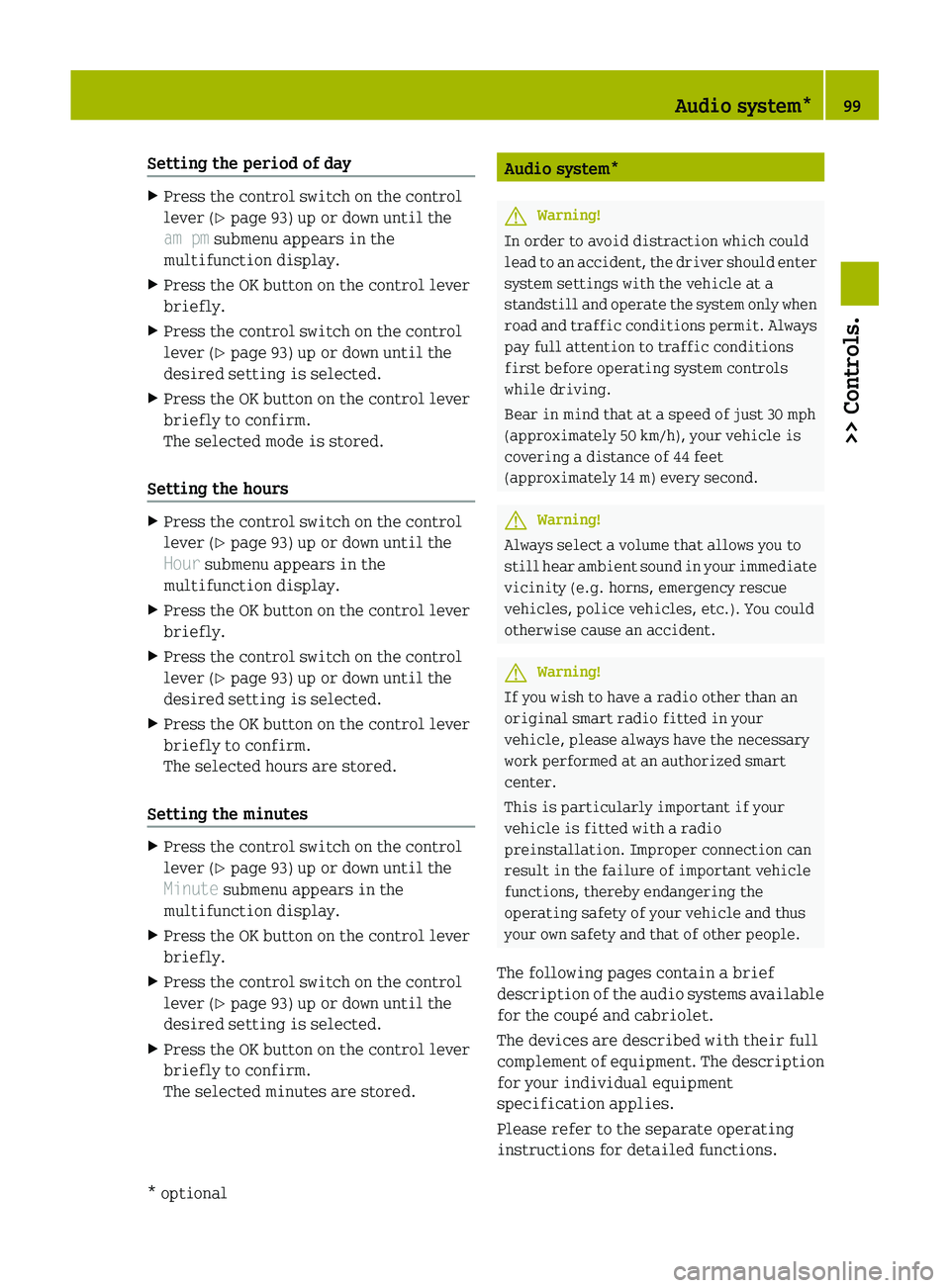
Setting the period of dayXPress the control switch on the control
lever ( Y page 93) up or down until the
am pm submenu appears in the
multifunction display.XPress the OK button on the control lever
briefly.XPress the control switch on the control
lever ( Y page 93) up or down until the
desired setting is selected.XPress the OK button on the control lever
briefly to confirm.
The selected mode is stored.
Setting the hours
XPress the control switch on the control
lever ( Y page 93) up or down until the
Hour submenu appears in the
multifunction display.XPress the OK button on the control lever
briefly.XPress the control switch on the control
lever ( Y page 93) up or down until the
desired setting is selected.XPress the OK button on the control lever
briefly to confirm.
The selected hours are stored.
Setting the minutes
XPress the control switch on the control
lever ( Y page 93) up or down until the
Minute submenu appears in the
multifunction display.XPress the OK button on the control lever
briefly.XPress the control switch on the control
lever ( Y page 93) up or down until the
desired setting is selected.XPress the OK button on the control lever
briefly to confirm.
The selected minutes are stored.Audio system*GWarning!
In order to avoid distraction which could
lead to an accident, the driver should enter
system settings with the vehicle at a
standstill and operate the system only when
road and traffic conditions permit. Always
pay full attention to traffic conditions
first before operating system controls
while driving.
Bear in mind that at a speed of just 30 mph
(approximately 50 km/h), your vehicle is
covering a distance of 44 feet
(approximately 14 m) every second.
GWarning!
Always select a volume that allows you to
still hear ambient sound in your immediate
vicinity (e.g. horns, emergency rescue
vehicles, police vehicles, etc.). You could
otherwise cause an accident.
GWarning!
If you wish to have a radio other than an
original smart radio fitted in your
vehicle, please always have the necessary
work performed at an authorized smart
center.
This is particularly important if your
vehicle is fitted with a radio
preinstallation. Improper connection can
result in the failure of important vehicle
functions, thereby endangering the
operating safety of your vehicle and thus
your own safety and that of other people.
The following pages contain a brief
description of the audio systems available
for the coupé and cabriolet.
The devices are described with their full
complement of equipment. The description
for your individual equipment
specification applies.
Please refer to the separate operating
instructions for detailed functions.
Audio system*99>> Controls.* optionalBA 451 USA, CA Edition A 2011; 1; 4, en-UShereepeVersion: 3.0.3.62010-05-11T15:12:26+02:00 - Seite 99Z
Page 102 of 228
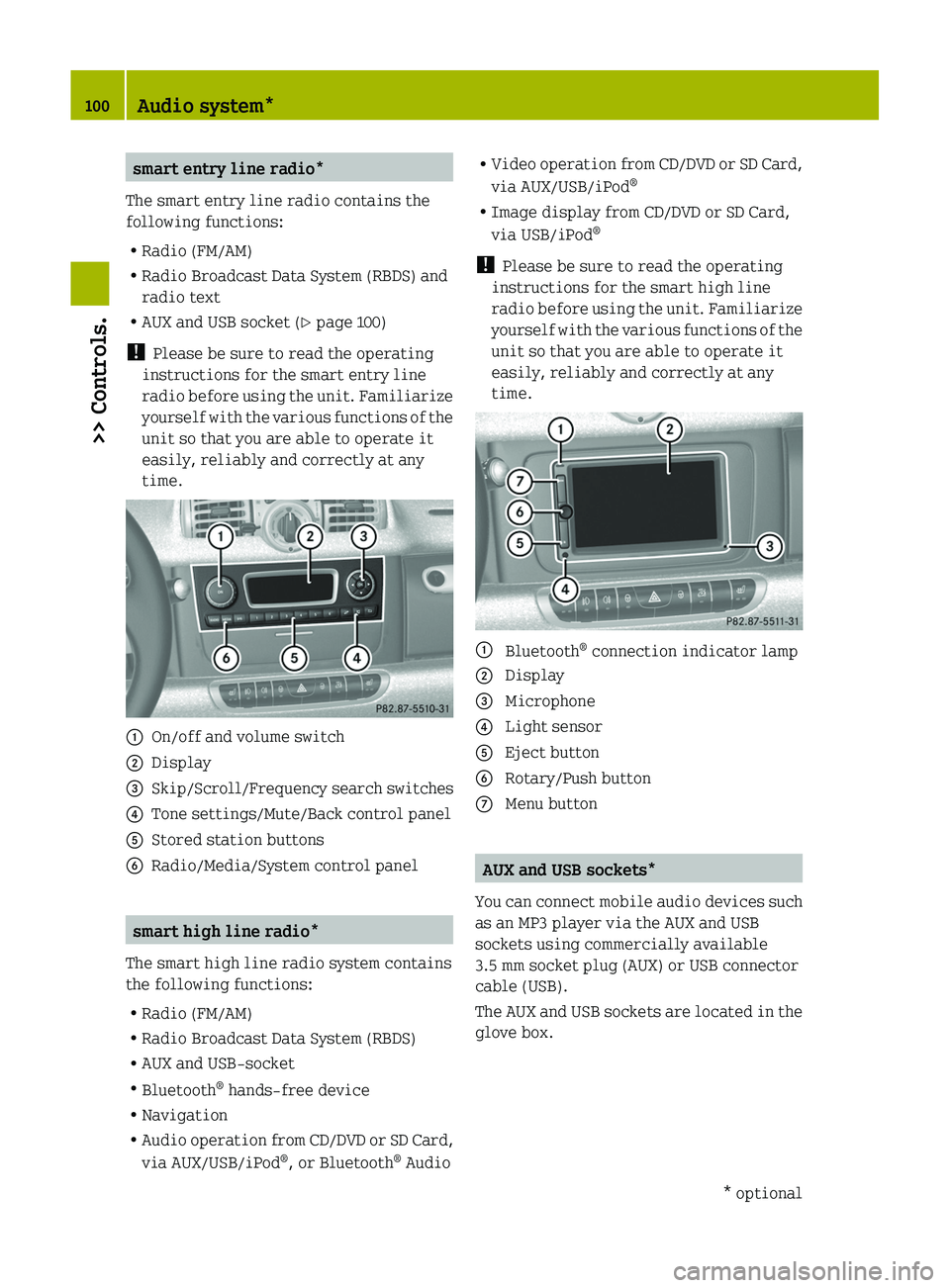
smart entry line radio*
The smart entry line radio contains the
following functions:
RRadio (FM/AM)
RRadio Broadcast Data System (RBDS) and
radio text
RAUX and USB socket (Y page 100)
! Please be sure to read the operating
instructions for the smart entry line
radio before using the unit. Familiarize
yourself with the various functions of the
unit so that you are able to operate it
easily, reliably and correctly at any
time.
\000FOn/off and volume switch\000GDisplay\000
Page 103 of 228
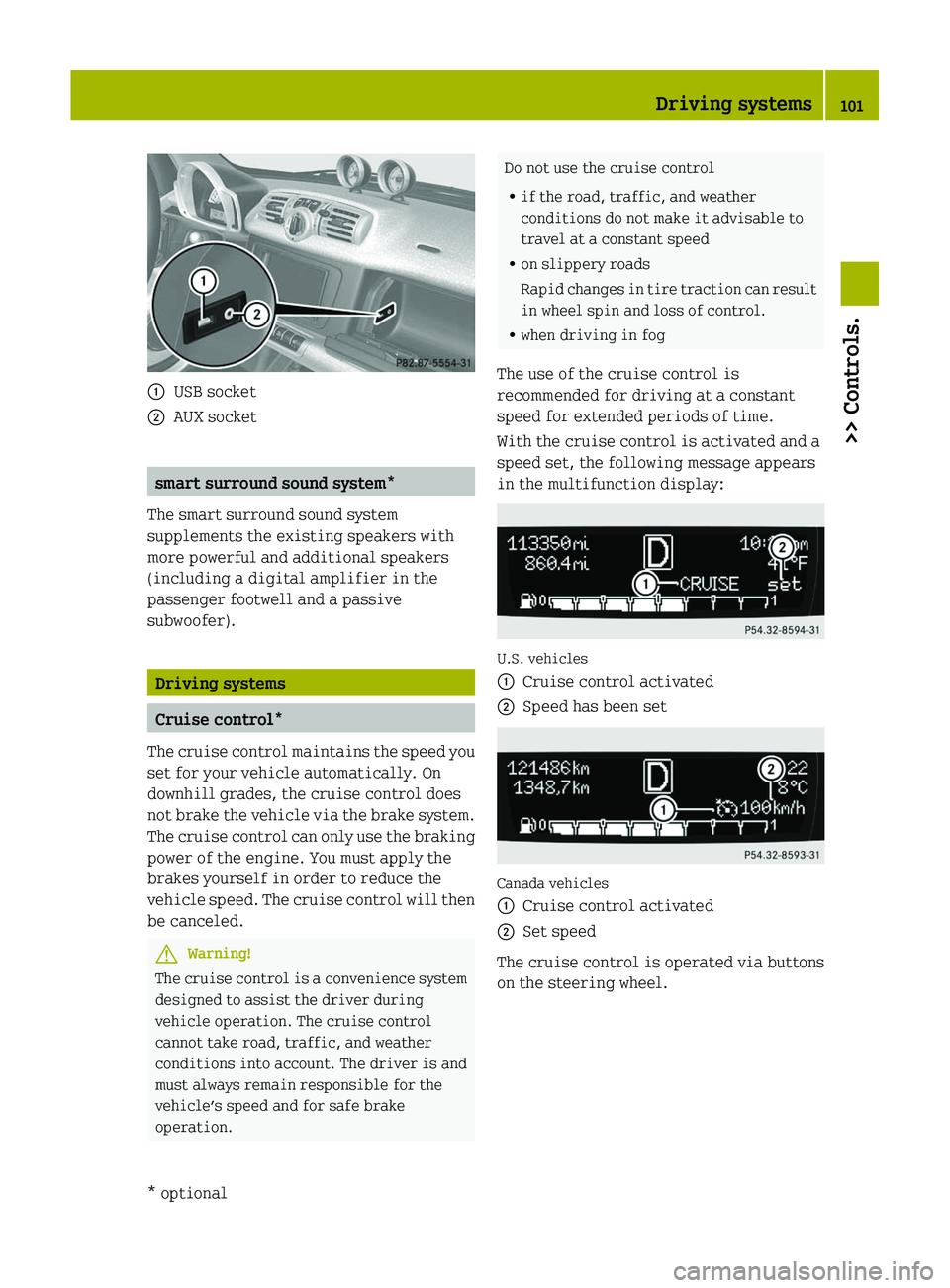
\000FUSB socket\000GAUX socket
smart surround sound system*
The smart surround sound system
supplements the existing speakers with
more powerful and additional speakers
(including a digital amplifier in the
passenger footwell and a passive
subwoofer).
Driving systems
Cruise control*
The cruise control maintains the speed you
set for your vehicle automatically. On
downhill grades, the cruise control does
not brake the vehicle via the brake system.
The cruise control can only use the braking
power of the engine. You must apply the
brakes yourself in order to reduce the
vehicle speed. The cruise control will then
be canceled.
GWarning!
The cruise control is a convenience system
designed to assist the driver during
vehicle operation. The cruise control
cannot take road, traffic, and weather
conditions into account. The driver is and
must always remain responsible for the
vehicle’s speed and for safe brake
operation.
Do not use the cruise control
Rif the road, traffic, and weather
conditions do not make it advisable to
travel at a constant speed
Ron slippery roads
Rapid changes in tire traction can result
in wheel spin and loss of control.
Rwhen driving in fog
The use of the cruise control is
recommended for driving at a constant
speed for extended periods of time.
With the cruise control is activated and a
speed set, the following message appears
in the multifunction display:
U.S. vehicles
\000FCruise control activated\000GSpeed has been set
Canada vehicles
\000FCruise control activated\000GSet speed
The cruise control is operated via buttons
on the steering wheel.
Driving systems101>> Controls.* optionalBA 451 USA, CA Edition A 2011; 1; 4, en-UShereepeVersion: 3.0.3.62010-05-11T15:12:26+02:00 - Seite 101Z
Page 153 of 228
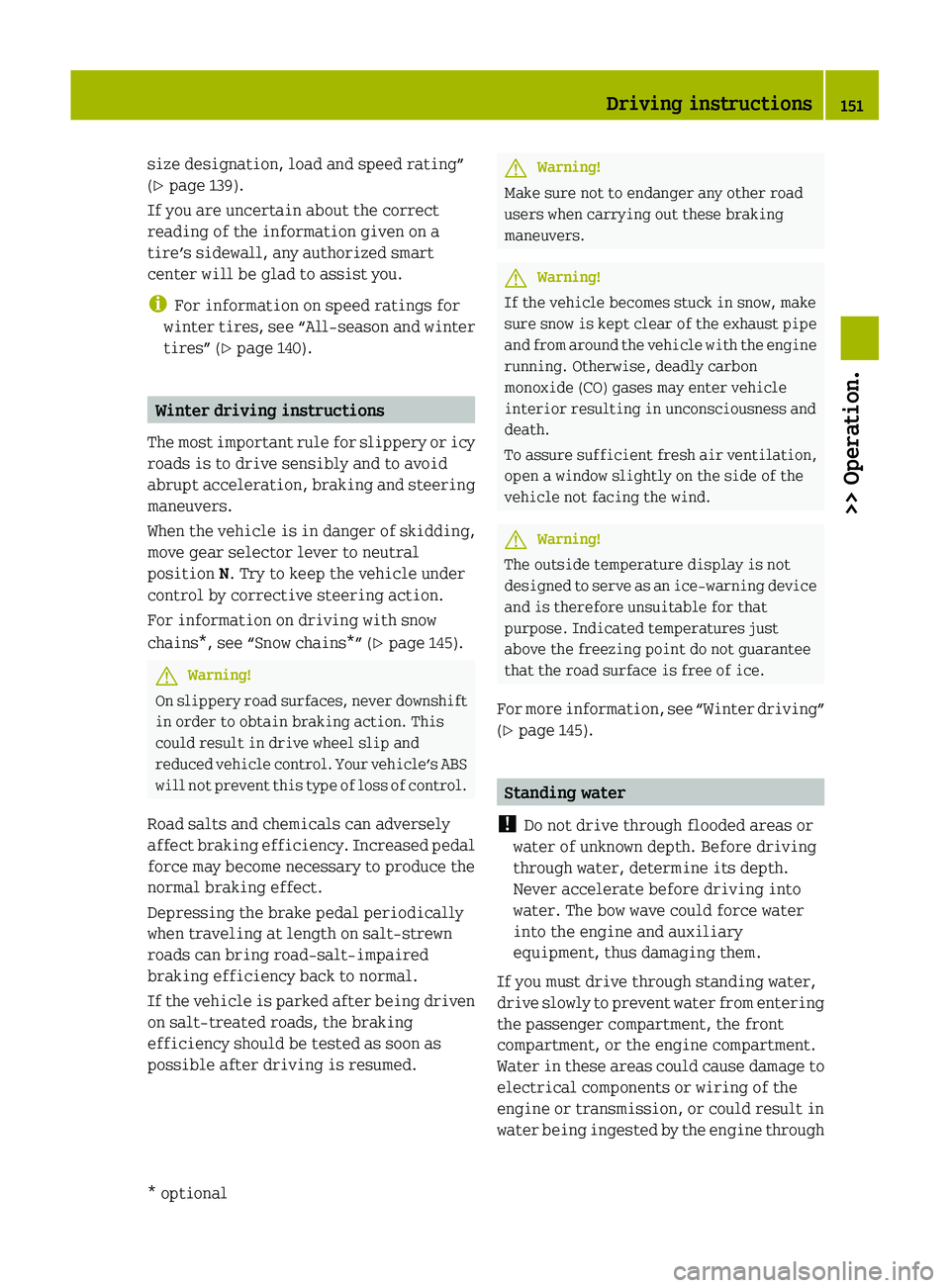
size designation, load and speed rating”
( Y page 139).
If you are uncertain about the correct
reading of the information given on a
tire’s sidewall, any authorized smart
center will be glad to assist you.
i For information on speed ratings for
winter tires, see “All-season and winter
tires” ( Y page 140).
Winter driving instructions
The most important rule for slippery or icy
roads is to drive sensibly and to avoid
abrupt acceleration, braking and steering
maneuvers.
When the vehicle is in danger of skidding,
move gear selector lever to neutral
position N. Try to keep the vehicle under
control by corrective steering action.
For information on driving with snow
chains*, see “Snow chains*” ( Y page 145).
GWarning!
On slippery road surfaces, never downshift
in order to obtain braking action. This
could result in drive wheel slip and
reduced vehicle control. Your vehicle’s ABS
will not prevent this type of loss of control.
Road salts and chemicals can adversely
affect braking efficiency. Increased pedal
force may become necessary to produce the
normal braking effect.
Depressing the brake pedal periodically
when traveling at length on salt-strewn
roads can bring road-salt-impaired
braking efficiency back to normal.
If the vehicle is parked after being driven
on salt-treated roads, the braking
efficiency should be tested as soon as
possible after driving is resumed.
GWarning!
Make sure not to endanger any other road
users when carrying out these braking
maneuvers.
GWarning!
If the vehicle becomes stuck in snow, make
sure snow is kept clear of the exhaust pipe
and from around the vehicle with the engine
running. Otherwise, deadly carbon
monoxide (CO) gases may enter vehicle
interior resulting in unconsciousness and
death.
To assure sufficient fresh air ventilation,
open a window slightly on the side of the
vehicle not facing the wind.
GWarning!
The outside temperature display is not
designed to serve as an ice-warning device
and is therefore unsuitable for that
purpose. Indicated temperatures just
above the freezing point do not guarantee
that the road surface is free of ice.
For more information, see “Winter driving”
( Y page 145).
Standing water
! Do not drive through flooded areas or
water of unknown depth. Before driving
through water, determine its depth.
Never accelerate before driving into
water. The bow wave could force water
into the engine and auxiliary
equipment, thus damaging them.
If you must drive through standing water,
drive slowly to prevent water from entering
the passenger compartment, the front
compartment, or the engine compartment.
Water in these areas could cause damage to
electrical components or wiring of the
engine or transmission, or could result in
water being ingested by the engine through
Driving instructions151>> Operation.* optionalBA 451 USA, CA Edition A 2011; 1; 4, en-UShereepeVersion: 3.0.3.62010-05-11T15:12:26+02:00 - Seite 151Z
Page 161 of 228
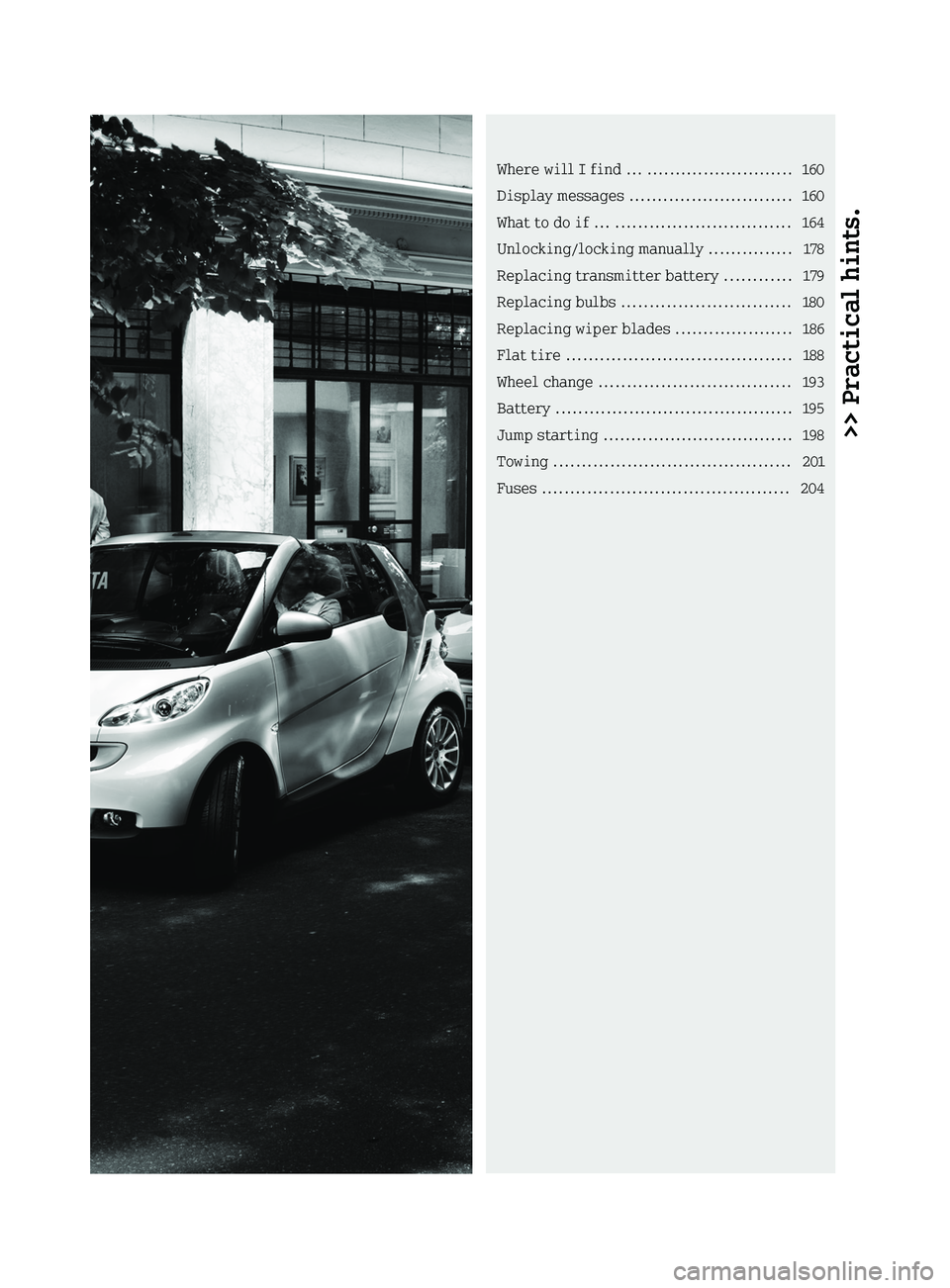
>> Practical hints.Where will I find ... ..........................160
Display messages .............................160
What to do if ... ...............................164
Unlocking/locking manually ...............178
Replacing transmitter battery ............179
Replacing bulbs ..............................180
Replacing wiper blades .....................186
Flat tire ........................................188
Wheel change ..................................193
Battery ..........................................195
Jump starting ..................................198
Towing ..........................................201
Fuses ............................................204
BA 451 USA, CA Edition A 2011; 1; 4, en-UShereepeVersion: 3.0.3.62010-05-11T15:12:26+02:00 - Seite 159
Page 162 of 228

Where will I find ...
Tire repair kit
The tire repair kit is located in the
passenger footwell under the carpet.
XInsert a suitable object such as a coin
into the slot of carpet holder \000F.
XTurn carpet holder \000F counterclockwise.XLift the carpet.\000G Tire repair kit
The following is included:
RTire sealant container
RElectric air pump with filler hose
RSticker
ROperating instructions label (on the
inside of the tire repair kit lid)
iThe tire sealant container is located
below the tire repair kit.
GWarning!
The tire repair kit is a limited repair
device. In case of a breakdown caused by a
flat tire, read through the section flat tire
carefully. When using the tire repair kit
follow the instructions in this section.
Failure to follow these instructions can
result in severe injury or death.
First-aid kit*
The first-aid kit is located on the driver’s
side in the cargo compartment.
iCheck expiration dates and contents for
completeness at least once a year and
replace missing/expired items.
Display messages
The following display messages appear in
the multifunction display (Y page 87).
160Display messages>> Practical hints.* optionalBA 451 USA, CA Edition A 2011; 1; 4, en-UShereepeVersion: 3.0.3.62010-05-11T15:12:26+02:00 - Seite 160
Page 163 of 228
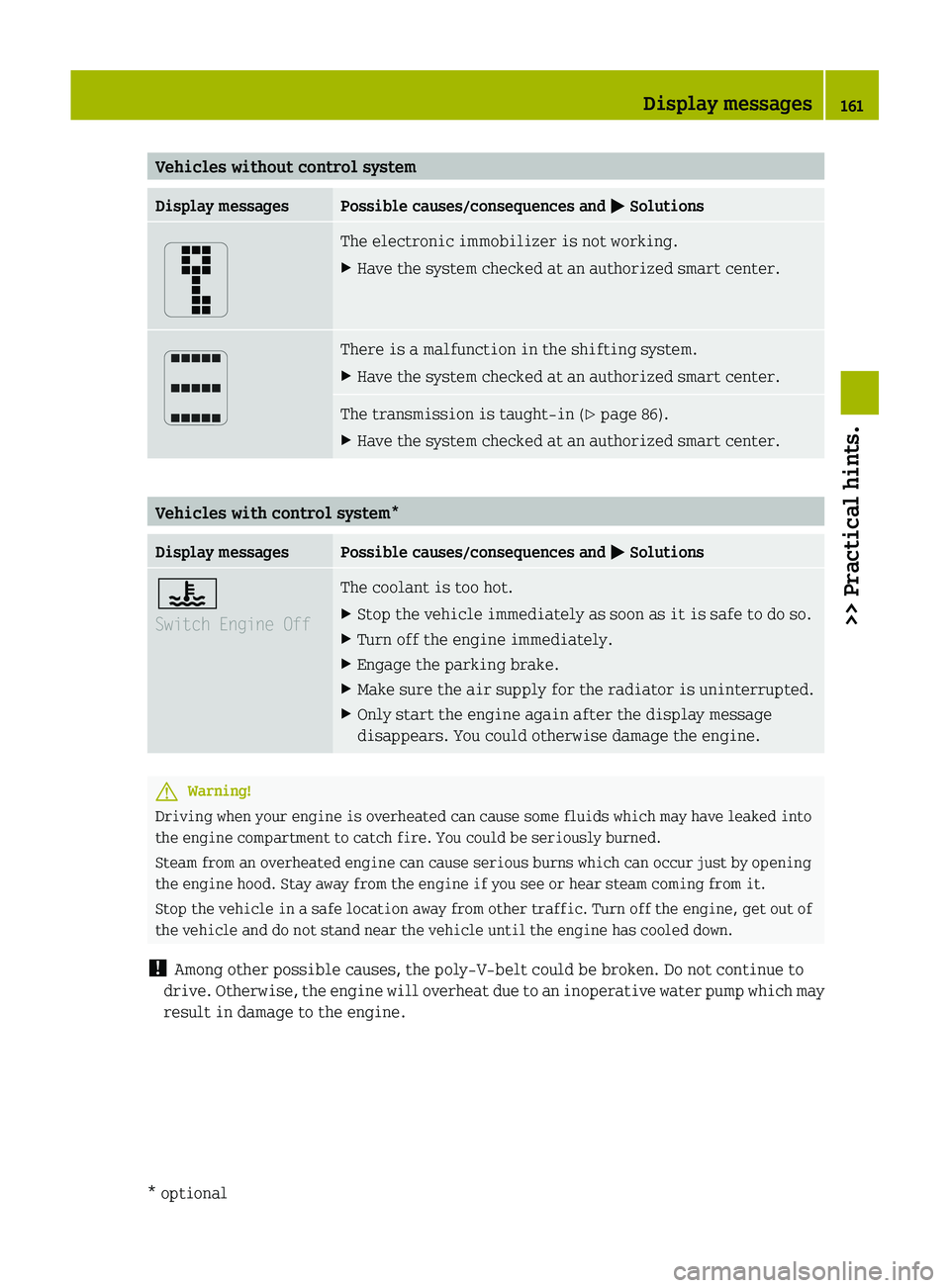
Vehicles without control systemDisplay messagesPossible causes/consequences and 0050 SolutionsThe electronic immobilizer is not working. XHave the system checked at an authorized smart center.There is a malfunction in the shifting system. XHave the system checked at an authorized smart center.The transmission is taught-in ( Y page 86).XHave the system checked at an authorized smart center.
Vehicles with control system*
Display messagesPossible causes/consequences and 0050 Solutions00AE
Switch Engine OffThe coolant is too hot.XStop the vehicle immediately as soon as it is safe to do so.XTurn off the engine immediately.XEngage the parking brake.XMake sure the air supply for the radiator is uninterrupted.XOnly start the engine again after the display message
disappears. You could otherwise damage the engine.GWarning!
Driving when your engine is overheated can cause some fluids which may have leaked into
the engine compartment to catch fire. You could be seriously burned.
Steam from an overheated engine can cause serious burns which can occur just by opening
the engine hood. Stay away from the engine if you see or hear steam coming from it.
Stop the vehicle in a safe location away from other traffic. Turn off the engine, get out of
the vehicle and do not stand near the vehicle until the engine has cooled down.
! Among other possible causes, the poly-V-belt could be broken. Do not continue to
drive. Otherwise, the engine will overheat due to an inoperative water pump which may
result in damage to the engine.
Display messages161>> Practical hints.* optionalBA 451 USA, CA Edition A 2011; 1; 4, en-UShereepeVersion: 3.0.3.62010-05-11T15:12:26+02:00 - Seite 161Z