SMART FORTWO COUPE 2014 Owners Manual
Manufacturer: SMART, Model Year: 2014, Model line: FORTWO COUPE, Model: SMART FORTWO COUPE 2014Pages: 222, PDF Size: 16.17 MB
Page 101 of 222

X
Press RES/+ button 0044briefly.
The cruise control resumes the previ-
ously set speed.
i The last set speed stored in memory is
deleted when the drive system is
switched off.
Changing the set speed You must have set a speed prior to increas-
ing or decreasing the current speed.
i Depressing the accelerator pedal does
not deactivate the cruise control. After
a brief acceleration (e.g. for passing),
the cruise control will resume the last
set speed.
Continuous adjustment
X Press and hold RES/+ button 0044to
increase the speed.
or
X Press and hold SET/ −0087 to decrease the
speed.
X Press and hold the respective button
until the desired speed is reached.
X Release the respective button.
The new speed is stored.
Adjustment in 1 mph (Canada 1 km/h) incre-
ments
X Press RES/+ button 0044briefly to increase
the speed.
or
X Press SET/ −0087 briefly to decrease the
speed.
The new speed is stored after releasing the
respective button. Air conditioning with climate control
Notes
G
WARNING
Follow the recommended settings for heat-
ing and cooling given on the following pages. Otherwise the windows could fog up,
impairing visibility and endangering you
and others.
The air conditioning improves the level of
comfort when driving at high outside tem-
peratures by cooling and dehumidifying
the air.
Nearly all dust particles, pollutants, are
filtered out by an integrated particle fil-
ter before outside air enters the passenger
compartment through the air distribution
system. It also operates when the air con-
ditioning is switched off and you have
switched on the blower.
The dehumidification of the air by the air
conditioner prevents the windows from
misting up when the outside air humidity
is high.
This effect can also be used to defrost the
windows. For this, make sure, in addition
to the air conditioner, that the heater is
on the maximum setting.
The air conditioner only works when:
R the ignition is switched on
R the blower is switched on
R the driver's door is closed
Maximum effectiveness is achieved if you
drive with the windows closed.
If the operating temperature of the
high‑voltage battery is too high, the
high‑voltage battery is cooled by the air
conditioner. When the air conditioner
switches on, the cooling output in the vehi-
cle's interior is reduced as a result. The
temperature in the vehicle's interior may
rise briefly.
If the air conditioner is not switched on,
the compressor of the air conditioner and
the vehicle's cooling fan are switched on
automatically. This cools the high‑voltage
battery but not the vehicle's interior. When
the high‑voltage battery reaches the nom-
inal temperature again, the air condi-
tioner switches off automatically. Air conditioning with climate control
99>> Controls. Z
Page 102 of 222

i
The range of the vehicle is decreased
when the air conditioner is switched on.
i In warmer weather, ventilate the
passenger compartment for a short
period of time before utilizing the air
conditioning.
Further information on the "Air condition-
ing before start" function can be found on
(Y page 90). 100
Air conditioning with climate control>> Controls.
Page 103 of 222

Control panel
0043
Air volume control
0044 Air conditioning switch
0087 Rear window defroster switch
0085 Air recirculation switch
0083 Temperature control
0084 Air distribution control Switching on/off
Control panel (Y page 101).
X Make sure the ignition is switched on.
X Switching on: Push air volume
control 0043to level 1or higher.
X Press air conditioning switch 0044.
The indicator lamp in air conditioning
switch 0044comes on.
X Switching off: Press air conditioning
switch 0044once more.
The indicator lamp in air conditioning
switch 0044goes out.
i The stored status is restored, if you
switch on the ignition again. Setting the temperature
Control panel (Y page 101).
i You should raise or lower the tempera-
ture setting in small increments, pref-
erably starting at 70¦ (21¥).X
Increasing or decreasing: Push temper-
ature control 0083up or down. Adjusting air vents
G
WARNING
When operating the heating or air condi-
tioning with climate control, the air that
enters the passenger compartment through
the air vents can be very hot or very cold
(depending on the set temperature). This
may cause burns or frostbite on unprotected
skin in the immediate area of the air vents.
Always keep sufficient distance between
unprotected parts of the body and the air
vents. If necessary, use the air distribu-
tion control to direct the air to air vents
in the vehicle interior that are not in the
immediate area of unprotected skin.
To make sure the heating or air condition-
ing with climate control works properly,
please observe the following:
R Keep the air intake grill free from
deposits, e.g. ice or snow, to ensure that Air conditioning with climate control
101>> Controls. Z
Page 104 of 222

fresh air can flow freely into the vehicle
interior.
R Do not obstruct air vents or ventilation
grilles in the vehicle interior.
i For draft-free ventilation, move the
sliders for the center air vents and side
air vents to the middle position.
Center air vents 0043
Left center air vent, adjustable
0044 Right center air vent, adjustable
X Adjusting: Turn slider 0043or0044 to the
left, right, up, or down.
X Opening: Turn slider 0043or0044 inwards
towards the center console.
X Closing: Turn slider 0043or0044 fully out-
wards towards the side window.
Side air vents Side air vents on driver’s side illustrated as
example
0043 Left side air vent, adjustable
0044 Left side defroster air vent, fixed X
Adjusting: Turn slider 0043to the left,
right, up, or down.
X Opening: Turn slider 0043inwards towards
the center console.
X Closing: Turn slider 0043fully outwards
towards the side window. Adjusting air distribution
Symbol Function
0085
Directs air to the windshield
and side windows
009B
Directs air to the footwells
and air distribution is
reduced at the center and side
air vents
009C
Directs air through the center
and side air vents
i
You can also turn the air distribution
control to a position between two sym-
bols.
Control panel (Y page 101).
X Turn air distribution control 0084to the
desired symbol.
The air distribution is controlled
depending on the position of the air dis-
tribution control. Adjusting air volume
The air volume is controlled depending on
the blower speed selected. Five blower
speeds are available. 0
Off
1
Slow
2
Medium
3
High/defrosting
4
Maximum102
Air conditioning with climate control>> Controls.
Page 105 of 222

X
Increasing or decreasing: Push air vol-
ume control 0043up or down. Defrosting
G
WARNING
Never drive with iced up or fogged win-
dows. Visibility will be significantly
impaired. Impaired visibility could
endanger yourself and others. This may
prevent you from observing the traffic con-
ditions, thereby causing an accident.
The best defrosting of windows is achieved
if the ice is completely removed from the
windows manually with an ice scraper
before driving off.
Also use the "Air conditioning before
start" function (Y page 90).
Control panel (Y page 101).
X Switching on: Push air volume
control 0043to level 3.
X Turn air distribution control 0084to posi-
tion 0085.
X Push temperature control 0083fully up. Rear window defroster
The rear window defroster serves to de-ice
the rear window quickly and clear the view
if the rear window is fogged.
The rear window defroster uses a large
amount of power. To keep battery drain to a
minimum, switch off the rear window
defroster as soon as the rear window is
clear. The rear window defroster is auto-
matically deactivated after approximately
10 minutes of operation. X
Make sure the key is in starter switch
position 1.
X Switching on: Press rear window
defroster switch 0043.
The indicator lamp in rear window
defroster switch 0043comes on.
X Switching off: Press rear window
defroster switch 0043once more.
The indicator lamp in rear window
defroster switch 0043goes out. Air recirculation mode
Switch to air recirculation mode to prevent
unpleasant odors from entering the vehicle
from the outside (e.g. before driving
through a tunnel). This setting cuts off the
intake of outside air and recirculates the
air in the passenger compartment. G
WARNING
When the air recirculation mode is
switched on, windows can fog on the inside
immediately. Fogged windows impair vis-
ibility, endangering you and others. If the
windows begin to fog on the inside, switch-
ing off the air recirculation mode imme-
diately should clear interior window fog-
ging. If interior window fogging persists,
make sure the air conditioning is switched
on, turn air distribution control 0084to
position 0085and increase the air volume
using air volume control 0043.
Control panel (Y page 101). Air conditioning with climate control
103>> Controls. Z
Page 106 of 222

X
Switching on: Press air recirculation
switch 0085.
The indicator lamp in air recirculation
switch 0085comes on.
X Switching off: Press air recirculation
switch 0085once more.
The indicator lamp in air recirculation
switch 0085goes out. Loading and storing
Cargo compartment cover blind with
parcel net bag G
WARNING
The cargo compartment cover blind is not
intended to secure heavy objects in the
event of an accident. For this reason, heavy
objects must be tied down.
Vehicle occupants could be injured by
objects being thrown around in the vehicle
in the event of
R hard braking
R a change of direction
R an accident G
WARNING
Do not place any objects on the mounted
cargo compartment cover blind.
Vehicle occupants could be injured by
objects being thrown around in the vehicle
in the event of
R hard braking
R a change of direction
R an accident G
WARNING
Only place light loads in the parcel net
bag. Do not transport heavy, sharp-edged or
fragile objects in the parcel net bag. The
parcel net bag cannot sufficiently secure
loads in an accident. Vehicle occupants could be injured by
objects being thrown around in the vehicle
in the event of
R hard braking
R a change of direction
R an accident
Observe the loading guidelines.
The cargo compartment cover blind
R serves to protect objects that are stored
in the vehicle’s cargo compartment from
prying eyes
R prevents smaller objects from penetrat-
ing into the passenger compartment from
the cargo compartment; however, it is not
intended to act as a load restraining
device
The parcel net bag
R is for storing small, lightweight objects
R prevents small objects from sliding
around inside the passenger compart-
ment
! If objects are placed on the cargo com-
partment cover blind when mounted, the
cover may be damaged.
Fitting If you wish to use cargo compartment cover
blind
0043as normal, assemble it in top
mountings 0044. If you do not need the cargo
compartment cover blind, insert in bottom
mountings 0087. 104
Loading and storing>> Controls.
Page 107 of 222
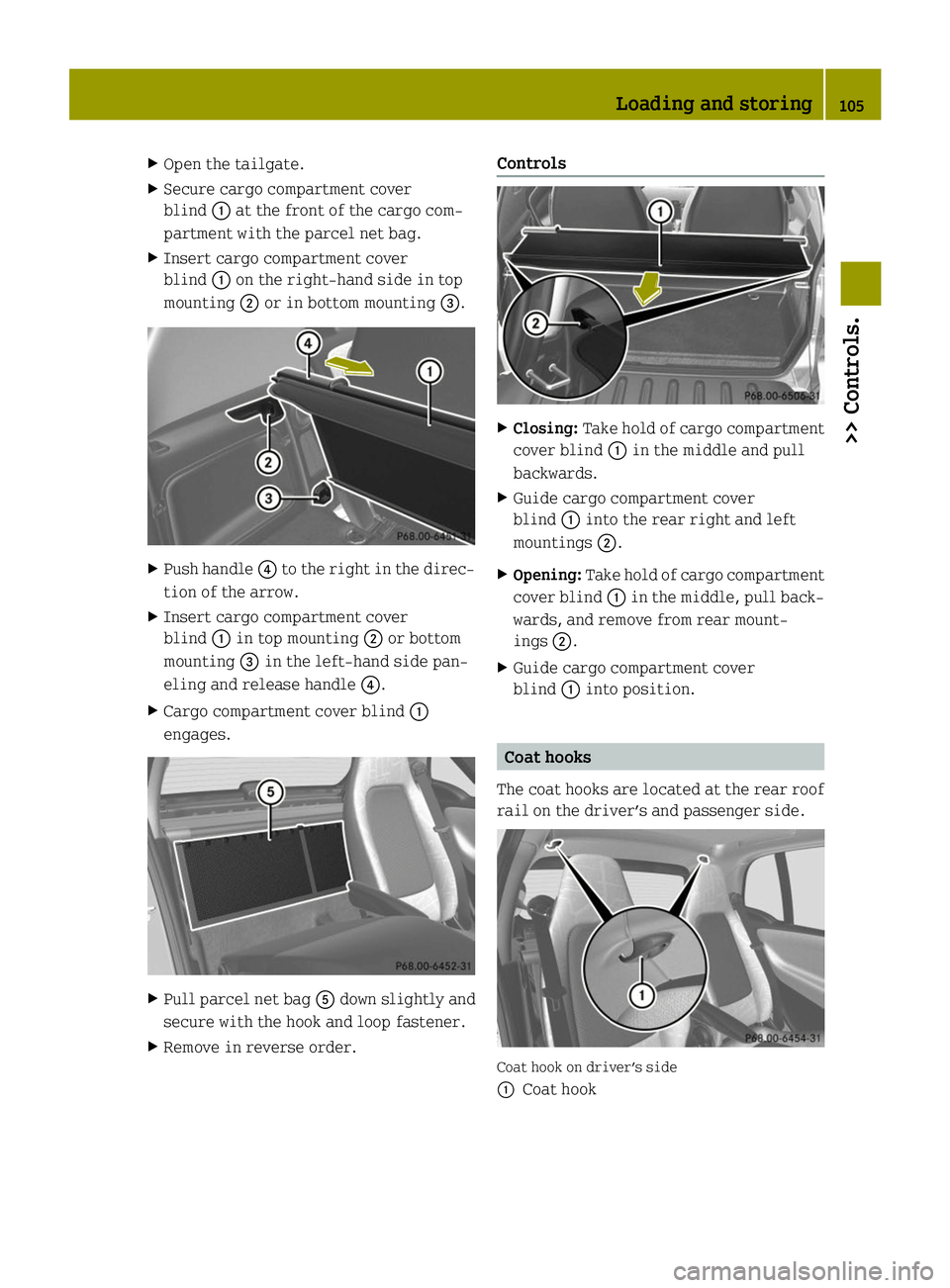
X
Open the tailgate.
X Secure cargo compartment cover
blind 0043at the front of the cargo com-
partment with the parcel net bag.
X Insert cargo compartment cover
blind 0043on the right-hand side in top
mounting 0044or in bottom mounting 0087.X
Push handle 0085to the right in the direc-
tion of the arrow.
X Insert cargo compartment cover
blind 0043in top mounting 0044or bottom
mounting 0087in the left-hand side pan-
eling and release handle 0085.
X Cargo compartment cover blind 0043
engages. X
Pull parcel net bag 0083down slightly and
secure with the hook and loop fastener.
X Remove in reverse order. Controls
X
Closing: Take hold of cargo compartment
cover blind 0043in the middle and pull
backwards.
X Guide cargo compartment cover
blind 0043into the rear right and left
mountings 0044.
X Opening: Take hold of cargo compartment
cover blind 0043in the middle, pull back-
wards, and remove from rear mount-
ings 0044.
X Guide cargo compartment cover
blind 0043into position. Coat hooks
The coat hooks are located at the rear roof
rail on the driver’s and passenger side. Coat hook on driver’s side
0043
Coat hook Loading and storing
105>> Controls. Z
Page 108 of 222

Storage compartments
G
WARNING
To help avoid personal injury during a col-
lision or sudden maneuver, exercise care
when storing objects in the vehicle. Put
luggage or cargo in the cargo compartment
if possible. Do not pile luggage or cargo
higher than the seat backrests.
Keep compartment lids closed. This will
help to prevent stored objects from being
thrown about and injuring vehicle occu-
pants during
R hard braking
R a change of direction
R an accident
Do not store objects under the driver’s seat.
Objects stored under the driver’s seat can
slide forward into driver’s foot well during
braking and get caught between or beneath
the pedals. This could restrict your ability
to brake or accelerate and could lead to
accidents and injury.
Coin holder The coin holder is located in front of the
gear selector lever. Example illustration (coupé)
0043 Coin holder
Door pockets The door pockets are located in the driver’s
and passenger door. 0043
Door pocket
Storage trays next to the steering wheel The storage trays are located to the left and
right of the steering wheel. 0043
Storage tray
Glove box i
A clamp rail for slips of paper is
located on the outside of the glove box
lid. 106
Loading and storing>> Controls.
Page 109 of 222

X
Opening: Pull on glove box lid
release 0043and fold down the glove box
lid.
X Closing: Lift up the glove box lid with a
bit of force until it engages.
X Locking: Insert the key into the glove box
lock and turn it to position 0049.
X Unlocking: Insert the key into the glove
box lock and turn it to position 0048.
Storage tray* in center console X
Installing: Slide storage tray 0044onto the
cones on the center console until it
engages audibly.
X Removing: Press levers 0043simultane-
ously towards the storage tray.
X Pull storage tray 0044away from the center
console.
X Opening: Pull handle 0087.
X Closing: Swivel storage tray 0044back
until it engages.
Parcel nets Parcel nets are located on the in-board
sides of the seat backrests.
i
Vehicles equipped with an armrest* on
the driver’s seat, have a parcel net on the
passenger seat only.
i Each parcel net is intended for light-
weight items of below 0.9 lb (0.4 kg). Example illustration: Parcel net on passenger
seat
0043
Parcel net
Drawer A drawer is located below the audio system.
X
Opening: Press on the center of
drawer 0043.
The drawer opens slightly.
X Pull drawer0043 to open completely.
X Closing: Press on drawer 0043until it
engages.
Storage compartment in the tailgate
(coupé only) If possible, you can stow the charging cable
in the storage compartment of the tailgate
(Y
page 115).
! Do not place the charging cable in the
compartment for the roof bars of the roof
system. If the charging cable is placed
there, the roof bars can be damaged when
the storage compartment is closed. For Loading and storing
107>> Controls.
* optional Z
Page 110 of 222

this reason, please make sure that the
charging cable is only stowed in the
intended location. X
Opening: Open the tailgates.
X Pull handle 0043on the inside of the tail-
gate backward.
X Lift up the storage compartment cover.
X Closing: Close storage compartment
cover 0043.
X Press on the “PRESS” marking in the mid-
dle of storage compartment cover 0043
until it engages audibly.
X Close the tailgates (Y page 55).Loading instructions
G
WARNING
Transport heavy or hard objects in the
cargo compartment, not in the passenger
compartment.
Always fasten items being carried as
securely as possible using fastening mate-
rials appropriate for the weight and size
of the load.
In an accident, during hard braking or sud-
den maneuvers, loose items may be thrown
around inside the vehicle, causing injury
to vehicle occupants. G
WARNING
To help avoid personal injury during a col-
lision or sudden maneuver, exercise care
when storing objects in the vehicle. Put luggage or cargo in the cargo compartment
if possible. Do not pile luggage or cargo
higher than the seat backrests.
Keep compartment lids closed. This will
help to prevent stored objects from being
thrown about and injuring vehicle occu-
pants during
R braking
R vehicle maneuvers
R an accident G
WARNING
No racks or loads may be secured to the roof
of the vehicle, as
R the panorama roof* may be damaged, thus
injuring persons
R this can have a substantial adverse
effect on the driving dynamics of the
vehicle, thus causing accidents
R the rack and/or the load could detach and
through this cause an accident or other
people could be injured by the load and/
or rack that has fallen off G
WARNING
Do not store any flammable substances
inside the vehicle that could ignite and
start a fire. G
WARNING
The manufacturer has not approved your
vehicle for towing a trailer. A trailer can
permanently impair driving safety.
The gross vehicle weight which is the
weight of the vehicle including tools,
installed accessories, passengers, and
luggage/cargo must never exceed the load
limit and the Gross Vehicle Weight Rating
(GVWR) for your vehicle as specified on the
placard located on the driver’s door B‑pil-
lar (Y page 214). In addition, the load must
be distributed in such a way so that the
weight on each axle never exceeds the Gross
Axle Weight Rating (GAWR) for the front and
rear axle. The GVWR and GAWR for your vehi- 108
Loading and storing>> Controls.
* optional