radio SSANGYONG KORANDO 2012 Service Manual
[x] Cancel search | Manufacturer: SSANGYONG, Model Year: 2012, Model line: KORANDO, Model: SSANGYONG KORANDO 2012Pages: 1082, PDF Size: 96.1 MB
Page 634 of 1082
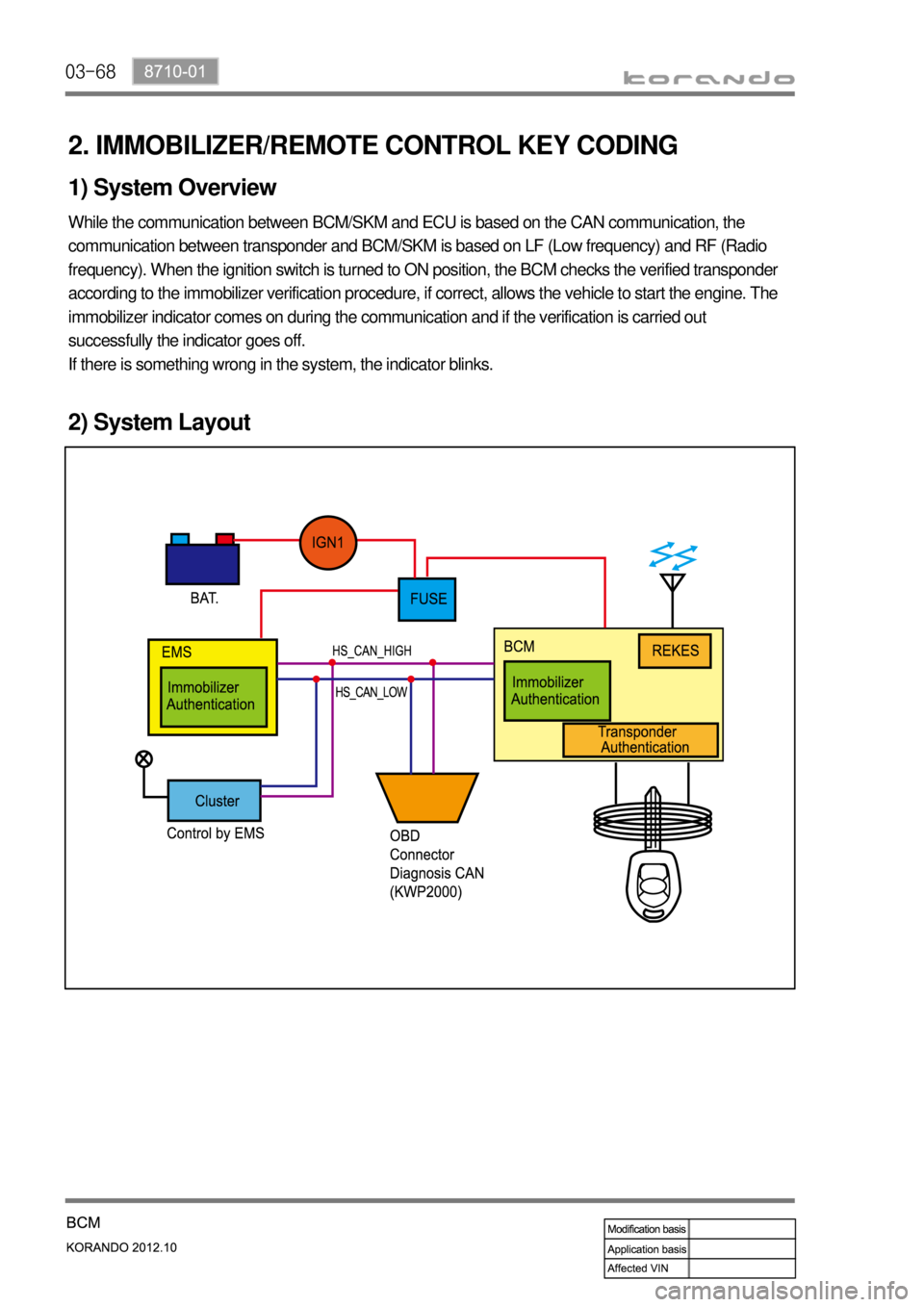
03-68
2. IMMOBILIZER/REMOTE CONTROL KEY CODING
1) System Overview
While the communication between BCM/SKM and ECU is based on the CAN communication, the
communication between transponder and BCM/SKM is based on LF (Low frequency) and RF (Radio
frequency). When the ignition switch is turned to ON position, the BCM checks the verified transponder
according to the immobilizer verification procedure, if correct, allows the vehicle to start the engine. The
immobilizer indicator comes on during the communication and if the verification is carried out
successfully the indicator goes off.
If there is something wrong in the system, the indicator blinks.
2) System Layout
Page 741 of 1082
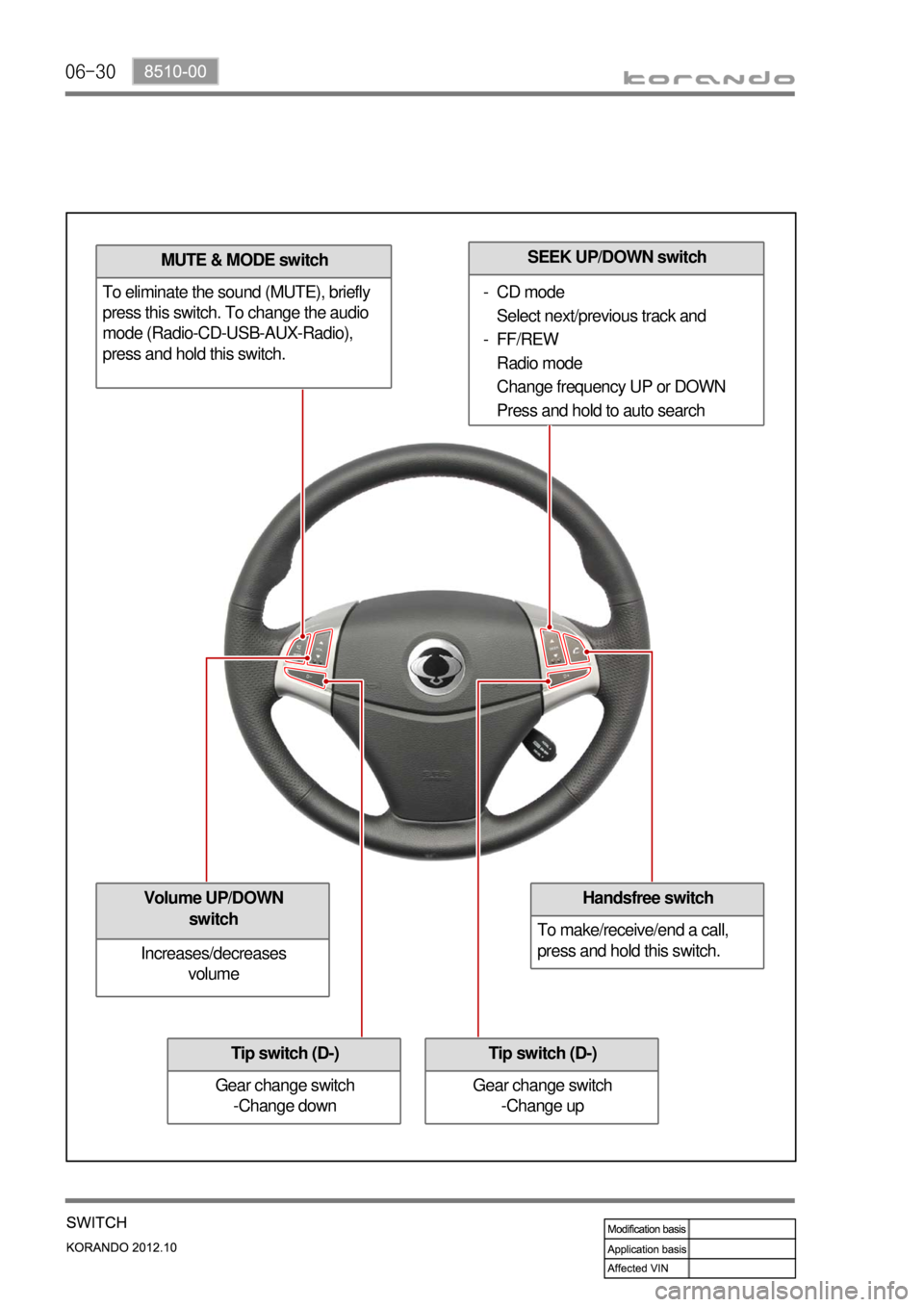
06-30
Tip switch (D-)
Gear change switch
-Change up
SEEK UP/DOWN switch
Volume UP/DOWN
switch
Increases/decreases
volume
Tip switch (D-)
Gear change switch
-Change down
CD mode
Select next/previous track and
FF/REW
Radio mode
Change frequency UP or DOWN
Press and hold to auto search -
-
MUTE & MODE switch
To eliminate the sound (MUTE), briefly
press this switch. To change the audio
mode (Radio-CD-USB-AUX-Radio),
press and hold this switch.
Handsfree switch
To make/receive/end a call,
press and hold this switch.
Page 805 of 1082
![SSANGYONG KORANDO 2012 Service Manual 10-38910-05
1. SPECIFICATION
Unit Description Specification
General Rated voltage DC 14 V (Negative ground)
Speaker 4 Ohm
Output 45 W x 4 channels
Current consumption 10 A (at maximum power)
MP3[WMA], SSANGYONG KORANDO 2012 Service Manual 10-38910-05
1. SPECIFICATION
Unit Description Specification
General Rated voltage DC 14 V (Negative ground)
Speaker 4 Ohm
Output 45 W x 4 channels
Current consumption 10 A (at maximum power)
MP3[WMA],](/img/67/57504/w960_57504-804.png)
10-38910-05
1. SPECIFICATION
Unit Description Specification
General Rated voltage DC 14 V (Negative ground)
Speaker 4 Ohm
Output 45 W x 4 channels
Current consumption 10 A (at maximum power)
MP3[WMA], CD Sampling frequency 8 times oversampling
DA converter 4 DAC system
Pick-up type Astigma 3-beam
Light source Semiconductor laser
Wave length 780nm
Frequency response20Hz ~ 20kHz(± 3dB)
Signal to noise ratio≥50 dB
Total harmonic distortion≤1% (1kHz)
Wow and flutter Below measurable limits
Channel separation≥35dB
Radio Frequency range FM
MW
LW87.5MHz ~ 108MHz
522kHz ~ 1,620kHz
144kHz ~ 290kHz
Usable sensitivity FM
MW
LW≤18 dBu
≤35 dBu
≤35 dBu
Signal to noise ratio FM
MW
LW≥45dB
≥40dB
≥40dB
Stereo separation FM≥20dB
Bluetooth Performance Audio distribute profile (A2DP)
Page 807 of 1082
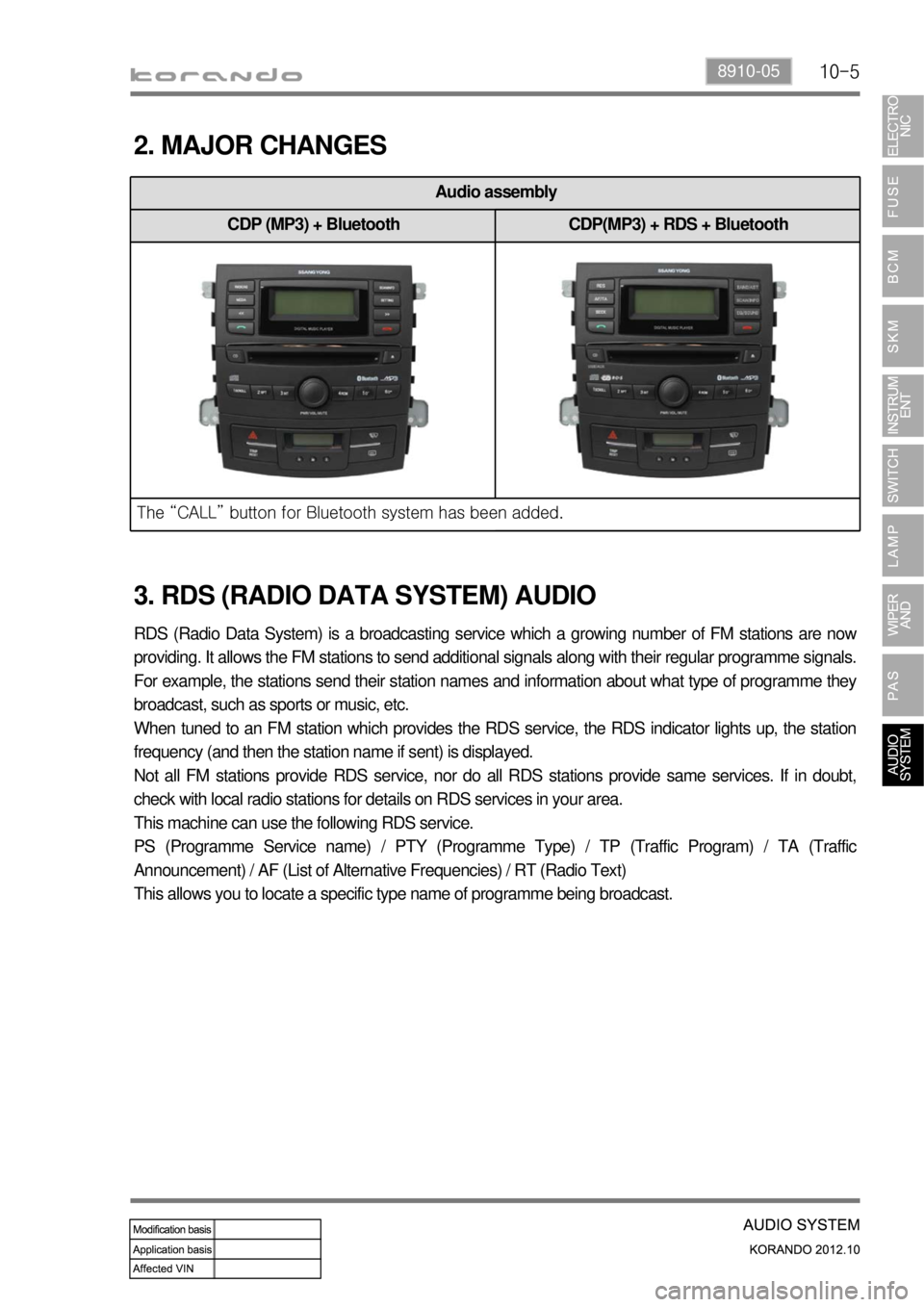
10-58910-05
Audio assembly
CDP (MP3) + Bluetooth CDP(MP3) + RDS + Bluetooth
<007b008f008c004702c8006a00680073007302c900470089009c009b009b009600950047008d00960099004700690093009c008c009b00960096009b008f0047009a00a0009a009b008c00940047008f0088009a00470089008c008c009500470088008b00
8b008c008b0055>
2. MAJOR CHANGES
RDS (Radio Data System) is a broadcasting service which a growing number of FM stations are now
providing. It allows the FM stations to send additional signals along with their regular programme signals.
For example, the stations send their station names and information about what type of programme they
broadcast, such as sports or music, etc.
When tuned to an FM station which provides the RDS service, the RDS indicator lights up, the station
frequency (and then the station name if sent) is displayed.
Not all FM stations provide RDS service, nor do all RDS stations provide same services. If in doubt,
check with local radio stations for details on RDS services in your area.
This machine can use the following RDS service.
PS (Programme Service name) / PTY (Programme Type) / TP (Traffic Program) / TA (Traffic
Announcement) / AF (List of Alternative Frequencies) / RT (Radio Text)
This allows you to locate a specific type name of programme being broadcast.
3. RDS (RADIO DATA SYSTEM) AUDIO
Page 808 of 1082
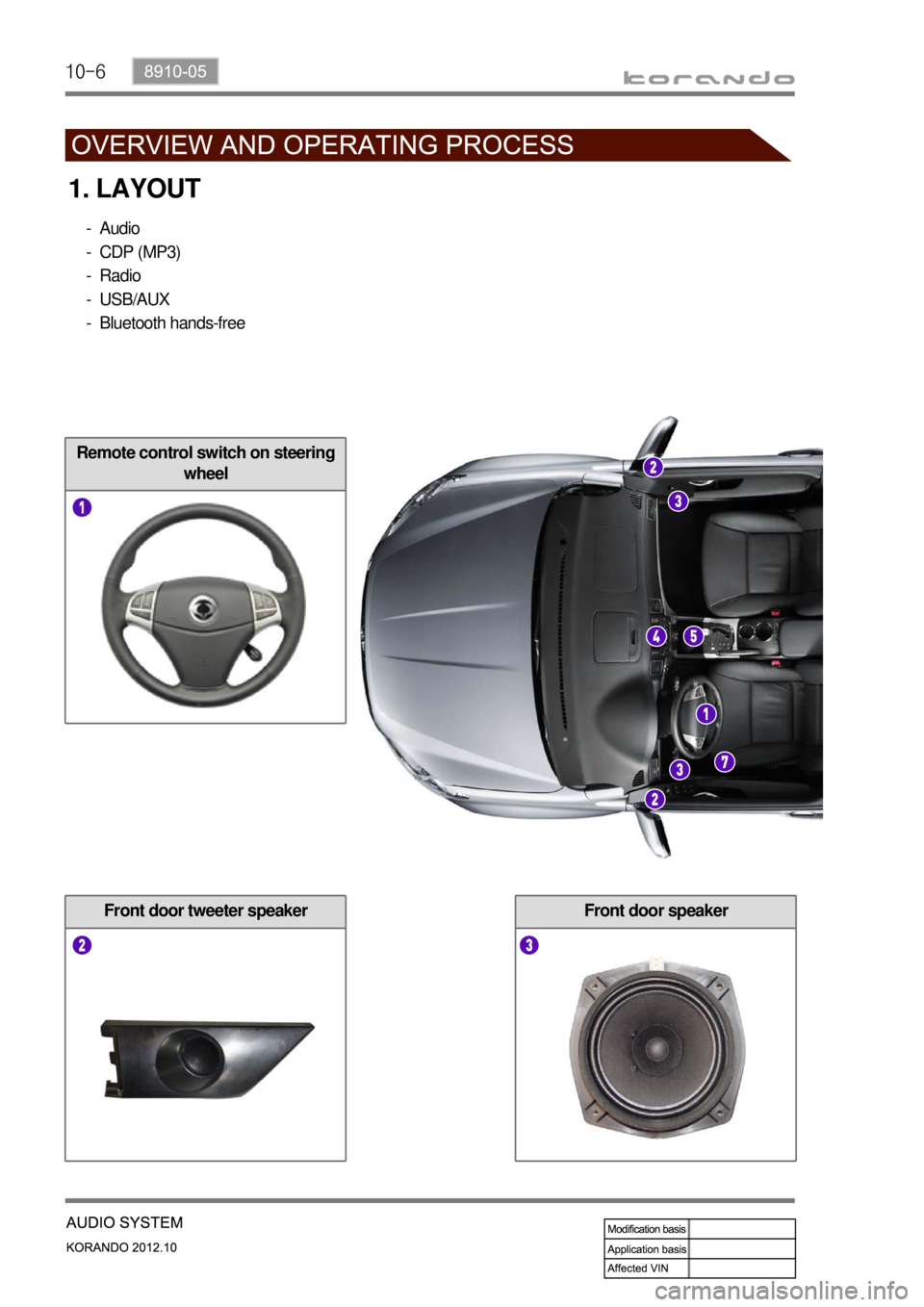
10-6
Front door speaker
Remote control switch on steering
wheel
1. LAYOUT
Audio
CDP (MP3)
Radio
USB/AUX
Bluetooth hands-free -
-
-
-
-
Front door tweeter speaker
Page 812 of 1082
![SSANGYONG KORANDO 2012 Service Manual 10-10
If your vehicle has this feature, some audio controls can be adjusted at the steering wheel.
They include the following:
Steering wheel audio switch
MUTE [ ]
Press: to turn the system o SSANGYONG KORANDO 2012 Service Manual 10-10
If your vehicle has this feature, some audio controls can be adjusted at the steering wheel.
They include the following:
Steering wheel audio switch
MUTE [ ]
Press: to turn the system o](/img/67/57504/w960_57504-811.png)
10-10
If your vehicle has this feature, some audio controls can be adjusted at the steering wheel.
They include the following:
Steering wheel audio switch
MUTE [ ]
Press: to turn the system on, to mute on/off
Press and hold: to turn the system off
MODE
<00770099008c009a009a00610047009b00960047009a008c0093008c008a009b0047009b008f008c0047008d009c0095008a009b009000960095009a0047004f006a006b004702e70047007c007a0069004702e700470068007c007f004702e70047007900
68006b007000760050>
<00770099008c009a009a004700880095008b0047008f00960093008b00610047009b00960047009a008c0093008c008a009b0047009b008f008c0047008900880095008b009a0047004f006d0074005802e70047006d00740059004702e700470074007e00
4702e700470073007e0050>
▲VOLUME▼
Press to increase/decrease the volume.
▲SEEK▼
When listening to a station:
Press: to go to the next/previous preset station
Press and hold: to search the next/previous radio station (The radio seeks stations only with a strong
signal that are in the selected band).
When playing a CD or USB:
Press: to go to the next/previous track:
Press and hold to fast forward/backward through the tracks. ▶
▶
▶
▶
PHONE [ ]
During the standby:
Press: to make a call via voice-activated dialing function
Press and hold: to make a call via last call dialing function
When a call comes in:
Press: to receive the incoming a call
Press and hold: to reject the incoming a call
During a call
Press/Press and hold: to end a call ▶
2) Steering Wheel Audio Switch