change time SSANGYONG KORANDO 2013 User Guide
[x] Cancel search | Manufacturer: SSANGYONG, Model Year: 2013, Model line: KORANDO, Model: SSANGYONG KORANDO 2013Pages: 1336, PDF Size: 92.18 MB
Page 783 of 1336

8712-03
(9) SKM error alert
The SKM sends the SKM error alert signal to the instrument cluster through the B-CAN for up to 10
sec. when an in ignition status related error or passive entry system error occurs.
SKM error transmission conditions
When any of the following errors is detected and a DTC is set, the SKM sends the error alert signal for
10 sec.
B+ (power) low voltage
B+ (logic) low voltage
ACC ON fail
ACC OFF fail
IGN1 ON fail
IGN1 OFF fail
IGN2 ON fail
IGN2 OFF fail
START/STOP switch short circuit 1.
2.
3.
4.
5.
6.
7.
8.
9.ESCL JAM Warning Deactivation
met again by pressing the START/STOP switch to change the ignition status within 10 seconds or after
10 seconds triggering the warning.
(8) ESCL FAIL warning
The SKM monitors the ESCL and transmits the warning active command to the BCAN for 10 seconds
Failure Transmitting Conditions
ESCL bolt status failure
ESCL no response error
- No response or incorrect response from ESCL 3 times in succession
Status mismatch
- Mismatch between ESCL bolt status and micro switch status
ESCL anti-scanning error
- Verification fails 2 times in succession 1.
2.
3.
4.
Page 784 of 1336
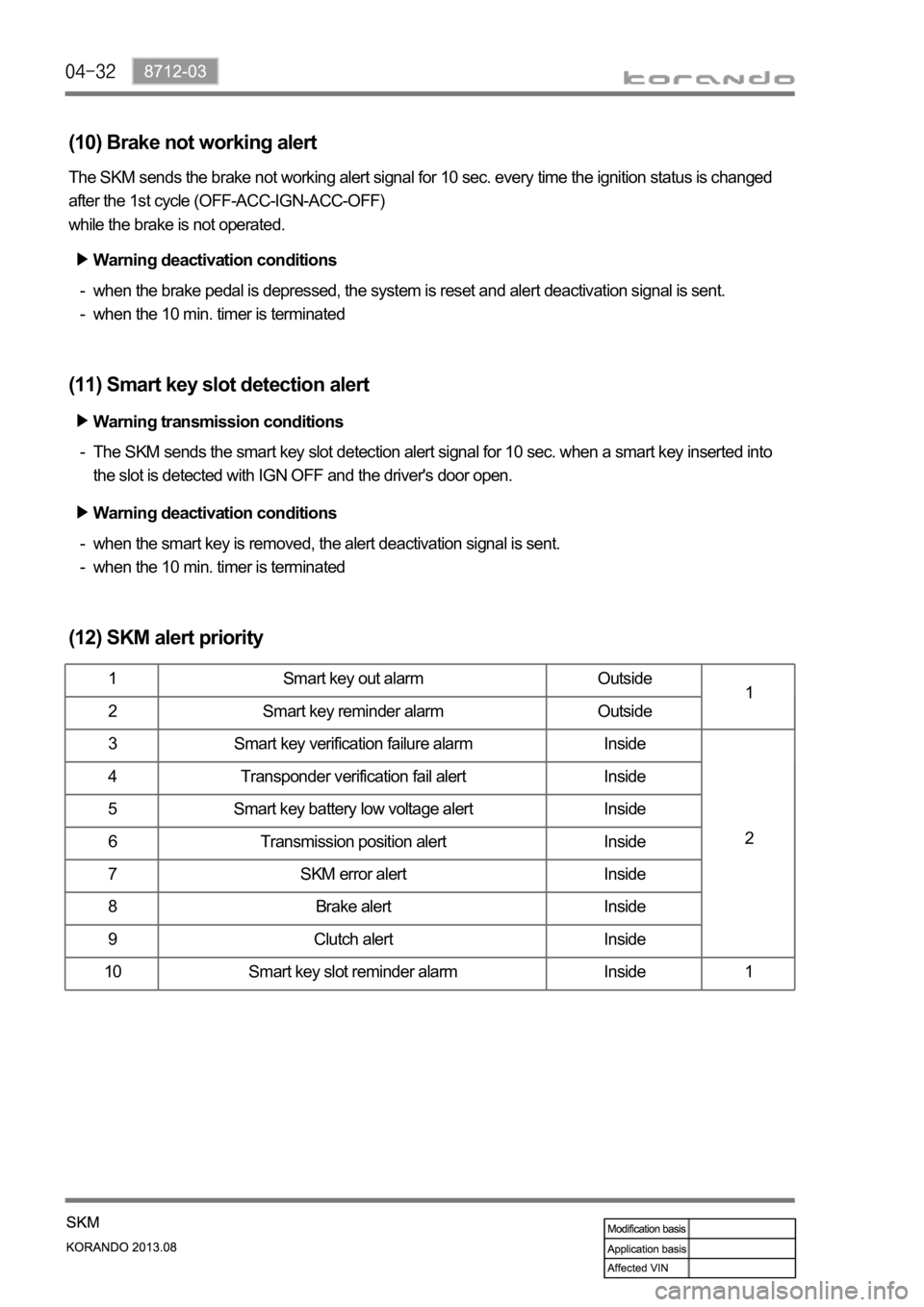
(10) Brake not working alert
The SKM sends the brake not working alert signal for 10 sec. every time the ignition status is changed
after the 1st cycle (OFF-ACC-IGN-ACC-OFF)
while the brake is not operated.
when the brake pedal is depressed, the system is reset and alert deactivation signal is sent.
when the 10 min. timer is terminated -
-
(11) Smart key slot detection alert
The SKM sends the smart key slot detection alert signal for 10 sec. when a smart key inserted into
the slot is detected with IGN OFF and the driver's door open. -
(12) SKM alert priority
1 Smart key out alarm Outside
1
2 Smart key reminder alarm Outside
3 Smart key verification failure alarm Inside
2 4 Transponder verification fail alert Inside
5 Smart key battery low voltage alert Inside
6 Transmission position alert Inside
7 SKM error alert Inside
8 Brake alert Inside
9 Clutch alert Inside
10 Smart key slot reminder alarm Inside 1
Warning deactivation conditions
Warning transmission conditions
Warning deactivation conditions
when the smart key is removed, the alert deactivation signal is sent.
when the 10 min. timer is terminated -
-
Page 806 of 1336
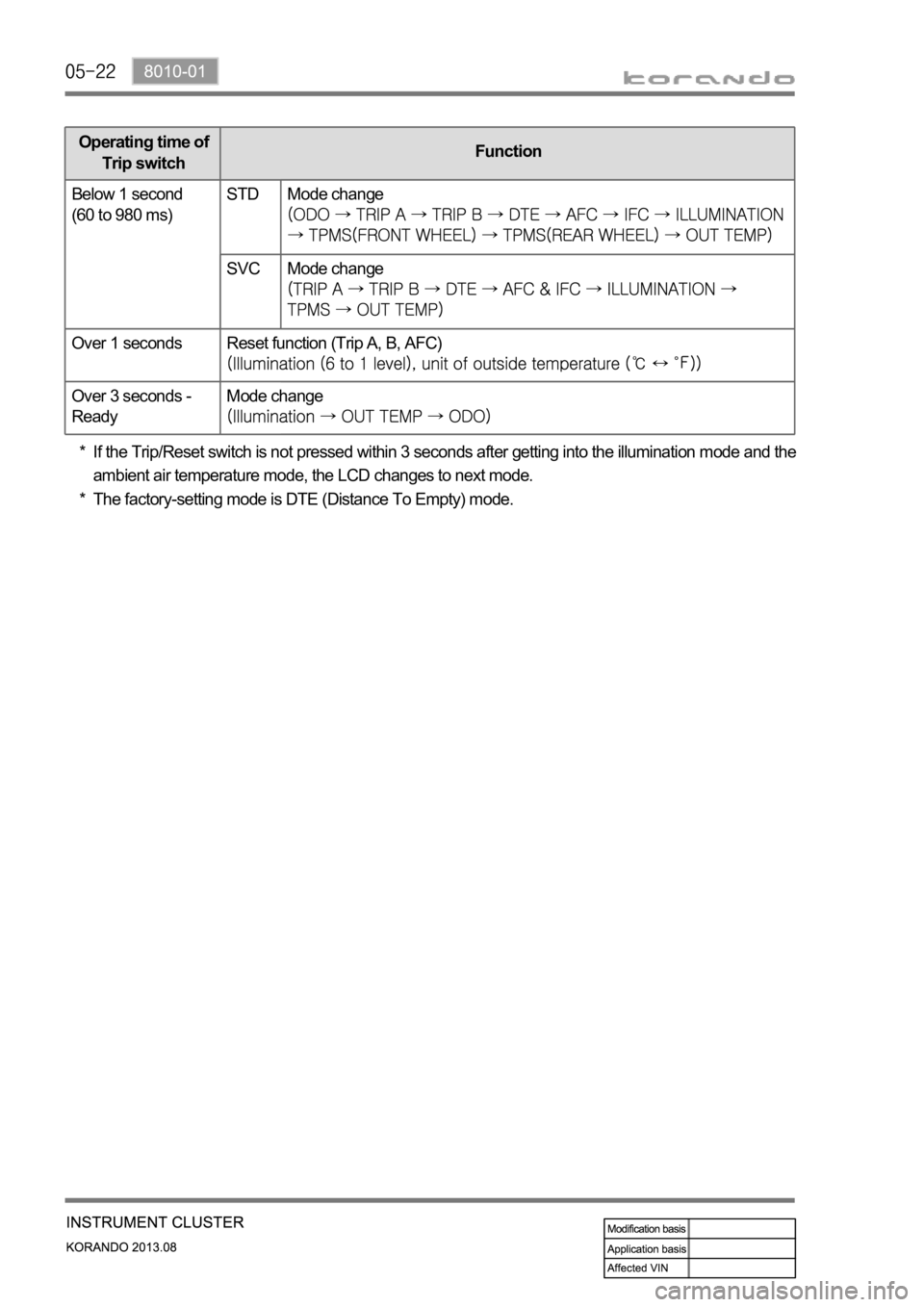
Operating time of
Trip switchFunction
Below 1 second
(60 to 980 ms)STD Mode change
SVC Mode change
Over 1 seconds Reset function (Trip A, B, AFC)
Over 3 seconds -
ReadyMode change
If the Trip/Reset switch is not pressed within 3 seconds after getting into the illumination mode and the
ambient air temperature mode, the LCD changes to next mode.
The factory-setting mode is DTE (Distance To Empty) mode. *
*
Page 855 of 1336

Temperature
control dial
To set the
temperature, turn the
dial to the left or right.
The LCD display
shows the set
temperature.Fan speed dial
Turn the dial to the
left or right to adjust
the fan speed in 8
steps and the fan
speed can be
checked through
the LCD display.
Air source
selection
switch
When the switch is
pressed, the indicator
comes on and the
mode is switched to the
recirculation mode at
the same time. When
pressed again, the
indicator goes out and
switched to the fresh air
mode at the same time.
Description
Automatic a.
ON/OFF switch
Pressing the switch
turns the FATC
on/off. When the
FATC is turned on, it
memorizes the
previous status
before becoming off.Air distribution
switch
The mode is switched
in the following order
each time the switch
is pressed: Vent
Foot mode.
LCD display
AUTO switch
When pressing this
switch, "AUTO" is shown
on the display and the
fan speed and air
distribution mode are
adjusted automatically to
keep interior temperature
to the set temperature.
Defroster mode switch
This is used to remove
the condensation from the
windshield. When you
press the switch, the
indicator comes on and
the air distribution is
changed to the windshield
at the same time, then the
air conditioner starts to
operate. When you press
the switch again, the
indicator goes off and the
air distribution returns to
the previous status.
A/C switch
When the switch is
pressed, the indicator
comes on and the air
conditioner starts at the
same time. Pressing the
switch again gets the
indicator lamp go off and
the air conditioner stop at
the same time.
Page 856 of 1336

8510-00
Bi-level mode
switch
If the switch is
pressed, the indicator
comes on while the
air flows to the
footwell and the
upper part of the
body.Foot mode
switch
If the switch is
pressed, the indicator
comes on while the air
flows to the footwell
and the upper part of
the body.
Manual b.
Fan speed dial
Turn the dial to the left
or right to adjust the fan
speed in 7 steps. At this
time, the indicator lamp
comes on.
Vent mode switch
If the switch is
pressed, the
indicator comes on
while the air flows
to the upper part of
the body.Air source selection
switch
When the switch is pressed,
the indicator comes on and
the mode is switched to the
recirculation mode at the
same time. When pressed
again, the indicator goes out
and switched to the fresh air
mode at the same time.
MAX A/C switch
This is designed for increasing driver
comfort. When the switch is pressed, the
indicator comes on and the air
conditioner starts at the same time and
vent and recirculation modes are
selected automatically.Defroster & foot
mode switch
If the switch is pressed, the
indicator comes on while the
air flows to the footwell and
the windshield.
Defroster mode switch
This is used to remove the
condensation from the windshield.
When you press the switch, the
indicator comes on and the air
distribution is changed to the
windshield at the same time, then
the air conditioner starts to operate.A/C switch
When the switch is
pressed, the indicator
comes on and the air
conditioner starts at the
same time. Pressing the
switch again gets the
indicator lamp go off and
the air conditioner stop at
the same time.Temperature control
dial
Turn the dial to the left
or right to adjust the set
temperature.
Page 861 of 1336
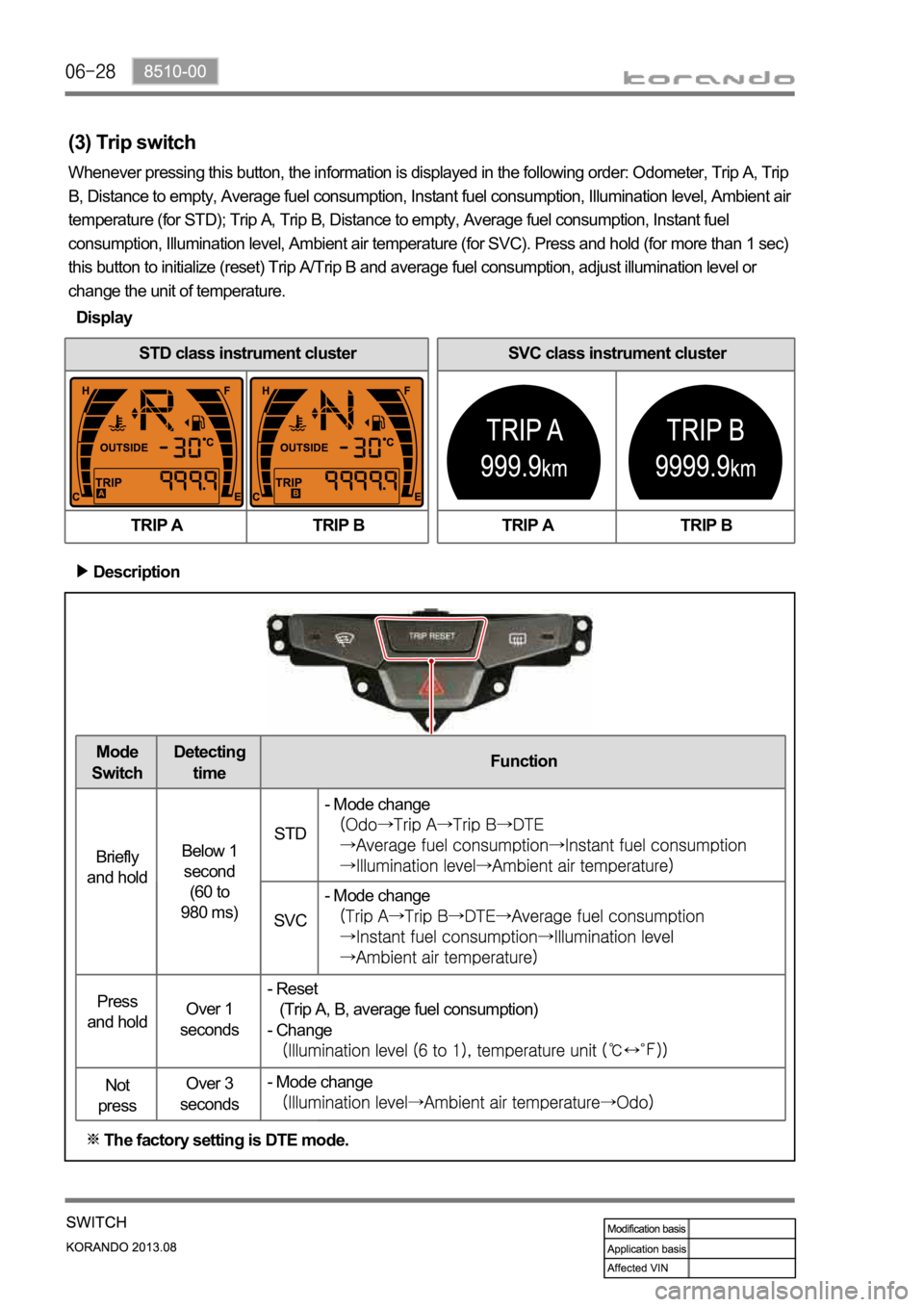
SVC class instrument cluster
TRIP A TRIP BSTD class instrument cluster
TRIP A TRIP B
(3) Trip switch
Whenever pressing this button, the information is displayed in the following order: Odometer, Trip A, Trip
B, Distance to empty, Average fuel consumption, Instant fuel consumption, Illumination level, Ambient air
temperature (for STD); Trip A, Trip B, Distance to empty, Average fuel consumption, Instant fuel
consumption, Illumination level, Ambient air temperature (for SVC). Press and hold (for more than 1 sec)
this button to initialize (reset) Trip A/Trip B and average fuel consumption, adjust illumination level or
change the unit of temperature.
Description
The factory setting is DTE mode.
Display
Mode
SwitchDetecting
timeFunction
Briefly
and holdBelow 1
second
(60 to
980 ms)STD- Mode change
SVC- Mode change
Press
and holdOver 1
seconds- Reset
(Trip A, B, average fuel consumption)
- Change
Not
pressOver 3
seconds- Mode change
Page 929 of 1336

7810-00
3) Fluidic Washer Nozzle
This vehicle has the fluidic washer nozzle, which is designed to use fluid movement occurring in the
washer fluid spraying process.
When installing the washer nozzle, make sure that the mounting surface is clean and free of dirt or
debris, since the water may come into the engine compartment in accordance with a seamless
contact condition between the mounting surface of the nozzle and the curved surface of the engine
hood. *
The inside of the nozzle is designed in a fan shape to change the spray direction continuously based on
the time the fluid is sprayed. Refer to the figure below.
The spray direction is changed by means of the whirlwind and back flow generated while the washer
fluid is passing through the nozzle.Washer fluid inlet portSpray passage Counter-currentPassageWasher fluid outlet port
Whirlwind
Washer nozzle
Page 976 of 1336
![SSANGYONG KORANDO 2013 User Guide Press the [4INT] button repeatedly to select the intro play mode.
- INT: Play the intro of all the songs in the current folder in order for about 10 seconds (applies
only to MP3/WMA disc)
- IN SSANGYONG KORANDO 2013 User Guide Press the [4INT] button repeatedly to select the intro play mode.
- INT: Play the intro of all the songs in the current folder in order for about 10 seconds (applies
only to MP3/WMA disc)
- IN](/img/67/57503/w960_57503-975.png)
Press the [4INT] button repeatedly to select the intro play mode.
- INT: Play the intro of all the songs in the current folder in order for about 10 seconds (applies
only to MP3/WMA disc)
- INT: Play the intro of all the song in the disc in order for about 10 seconds
- OFF: Deactivates playing intro 2.To change play mode
Press the [2RPT] button repeatedly to select the repeat mode.
- RPT: Repeat all the songs in the current folder in order (applies only to MP3/WMA disc)
- RPT: Repeat the playing song consecutively
- OFF: Deactivates repeat mode 1.
Search for song and play it
When [MENU] button is pressed after turning the [TUNE] dial to select the song number or name to
play, the system begins playing the song. 1.
MP3[WMA] song information view
If you press the [INF] button briefly and repeatedly when a song is playing, other information
(artist/album/genre/play time) for the song is displayed for 3 seconds.
If you press and hold the [INF] button when a song is playing, the data table for the song is displayed
for 5 seconds. 1.
2.
To set scroll function
When pressing the [SET] button, "Setup List" is displayed.
Turn the [TUNE] dial to select the desired "Scroll On/Off" and press the [ENTER] button to select ON
or OFF. 1.
2.Press the [5RDM] button repeatedly to select the random play mode.
- RDM: Play all the songs in the current folder in random order
(applies only to MP3/WMA disc)
- RDM: Play all the song in the disc in random order
- OFF: Deactivates random play mode 3.
8. MP3 [WMA]/CD PLAYER
Page 978 of 1336
![SSANGYONG KORANDO 2013 User Guide Answering an incoming call
When the call is incoming, the bell rings and "CALL IN" and sender's telephone number are
displayed. -
Hang-up call
To hang-up the call, press the [END] button. SSANGYONG KORANDO 2013 User Guide Answering an incoming call
When the call is incoming, the bell rings and "CALL IN" and sender's telephone number are
displayed. -
Hang-up call
To hang-up the call, press the [END] button.](/img/67/57503/w960_57503-977.png)
Answering an incoming call
When the call is incoming, the bell rings and "CALL IN" and sender's telephone number are
displayed. -
Hang-up call
To hang-up the call, press the [END] button.
- The call is ended and system returns to the previous screen.
- However, the connection between the audio system and the phone remains "connected". 1.To make a call, press the [Call] button.
- "BT TEL" is displayed during a call and you can converse through the microphone and
speaker connected to this system. If you don't want to receive a call, press the [End] button
to reject it.
- After "CALL REJECT" is displayed, the system returns to the previous screen. 1.
To adjust volume
Turn the [VOL] dial to adjust the volume.
- The adjustable range is between BT VOL 06 to 32. 1.
Mute function
Press the [MUTE] button on the audio remote control to activate the mute function.
- "MIC MUTE" is displayed and the other party can't hear your voice.
- Press the [MUTE] button again to resume your conversation. 1.
Private mode
When you press the [Call] button during hands-free call, "PRIVATE" is displayed and hands-free call
is changed to cellular phone call. When you press the [Call] button during cellular phone call, "BT
TEL" is displayed and cellular phone call is changed to hands-free call.
- This function may not be available on some phone models. 1.You can change to private call using a cellular phone during hands-free call. (The other party's voice
is coming through only the cellular phone, not speaker.) -
To disconnect
Press and hold the [End] button to disconnect the connection with Bluetooth device and press and
hold it once again to turn off the Bluetooth function.
- At this time, "BT DISCONNECT" is displayed and the Bluetooth icon disappears. 1.
Playing music stored in cellular phone
Press the [MEDIA] button repeatedly to select "BT AUDIO".
After playing the music using a music-playback function in the cellular phone, turn the [VOL] dial to
adjust the volume.
To exit the function, press the [End] button or press the [BAND/AS], [MEDIA] or CD button to select
other function. 1.
2.
3.
Page 1066 of 1336
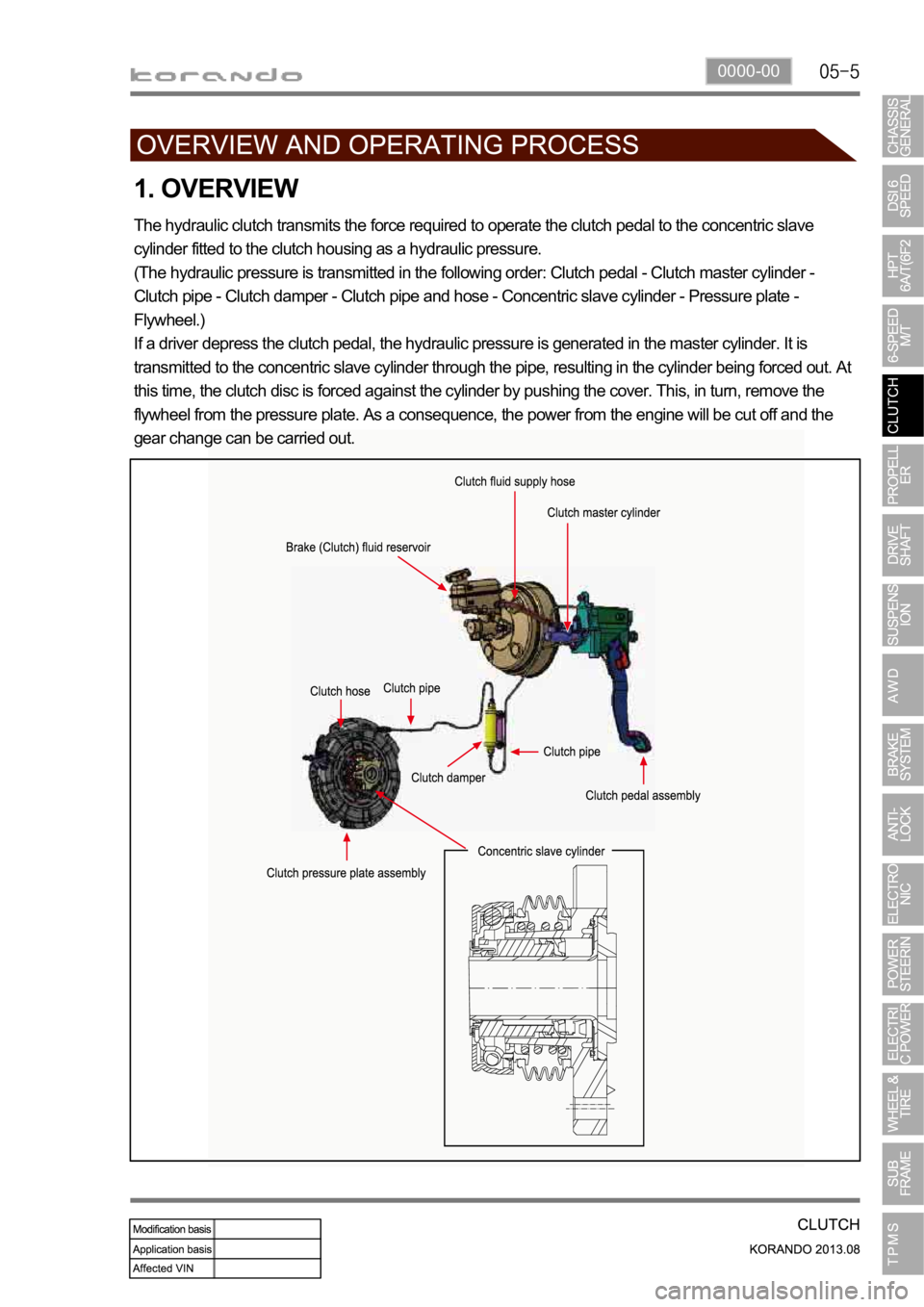
0000-00
1. OVERVIEW
The hydraulic clutch transmits the force required to operate the clutch pedal to the concentric slave
cylinder fitted to the clutch housing as a hydraulic pressure.
(The hydraulic pressure is transmitted in the following order: Clutch pedal - Clutch master cylinder -
Clutch pipe - Clutch damper - Clutch pipe and hose - Concentric slave cylinder - Pressure plate -
Flywheel.)
If a driver depress the clutch pedal, the hydraulic pressure is generated in the master cylinder. It is
transmitted to the concentric slave cylinder through the pipe, resulting in the cylinder being forced out. At
this time, the clutch disc is forced against the cylinder by pushing the cover. This, in turn, remove the
flywheel from the pressure plate. As a consequence, the power from the engine will be cut off and the
gear change can be carried out.