reset SSANGYONG KORANDO 2013 User Guide
[x] Cancel search | Manufacturer: SSANGYONG, Model Year: 2013, Model line: KORANDO, Model: SSANGYONG KORANDO 2013Pages: 1336, PDF Size: 92.18 MB
Page 806 of 1336
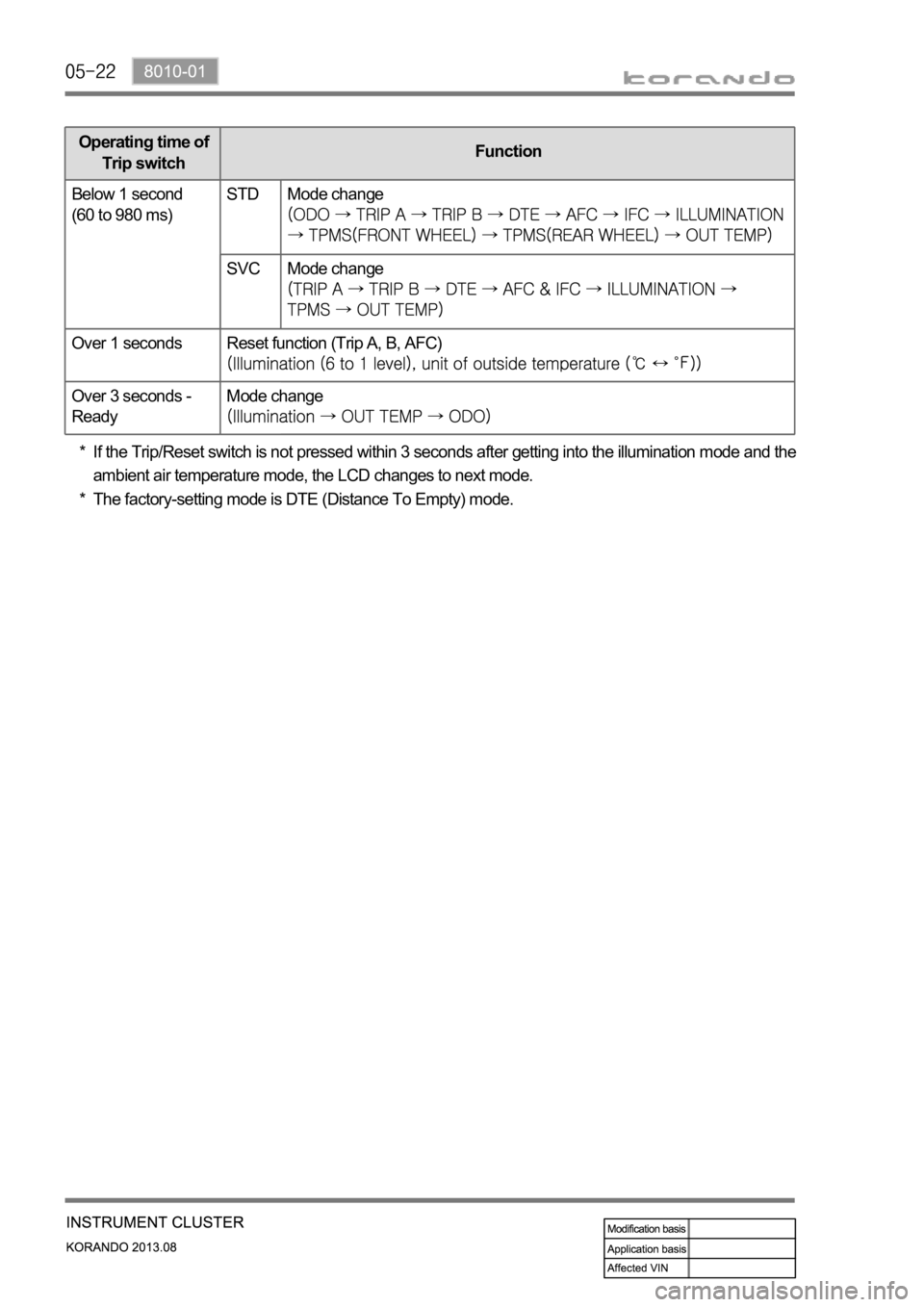
Operating time of
Trip switchFunction
Below 1 second
(60 to 980 ms)STD Mode change
SVC Mode change
Over 1 seconds Reset function (Trip A, B, AFC)
Over 3 seconds -
ReadyMode change
If the Trip/Reset switch is not pressed within 3 seconds after getting into the illumination mode and the
ambient air temperature mode, the LCD changes to next mode.
The factory-setting mode is DTE (Distance To Empty) mode. *
*
Page 821 of 1336
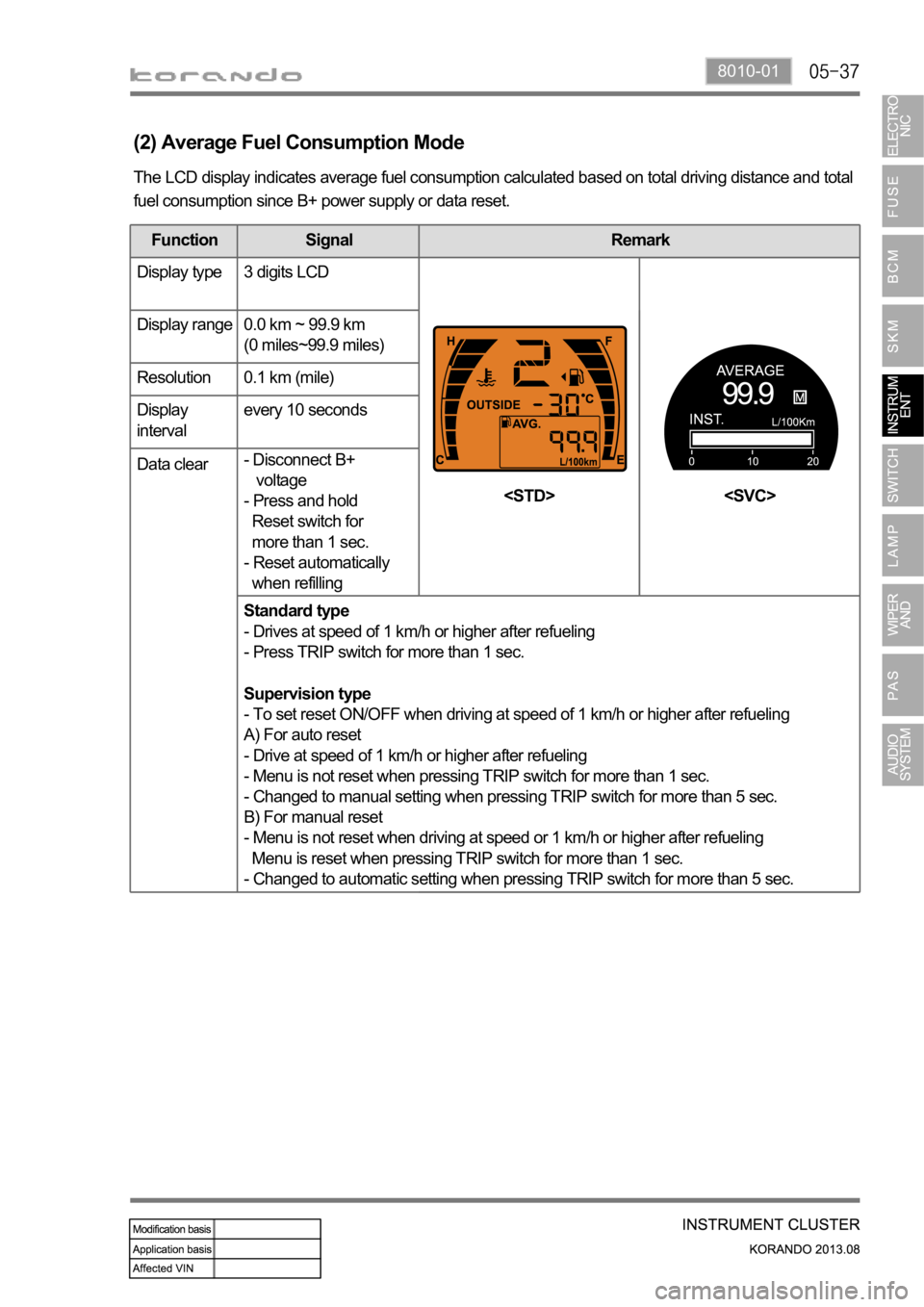
8010-01
Function Signal Remark
Display type 3 digits LCD
Display range 0.0 km ~ 99.9 km
(0 miles~99.9 miles)
Resolution 0.1 km (mile)
Display
intervalevery 10 seconds
Data clear- Disconnect B+
voltage
- Press and hold
Reset switch for
more than 1 sec.
- Reset automatically
when refilling
Standard type
- Drives at speed of 1 km/h or higher after refueling
- Press TRIP switch for more than 1 sec.
Supervision type
- To set reset ON/OFF when driving at speed of 1 km/h or higher after refueling
A) For auto reset
- Drive at speed of 1 km/h or higher after refueling
- Menu is not reset when pressing TRIP switch for more than 1 sec.
- Changed to manual setting when pressing TRIP switch for more than 5 sec.
B) For manual reset
- Menu is not reset when driving at speed or 1 km/h or higher after refueling
Menu is reset when pressing TRIP switch for more than 1 sec.
- Changed to automatic setting when pressing TRIP switch for more than 5 sec.
(2) Average Fuel Consumption Mode
The LCD display indicates average fuel consumption calculated based on total driving distance and total
fuel consumption since B+ power supply or data reset.
Page 823 of 1336
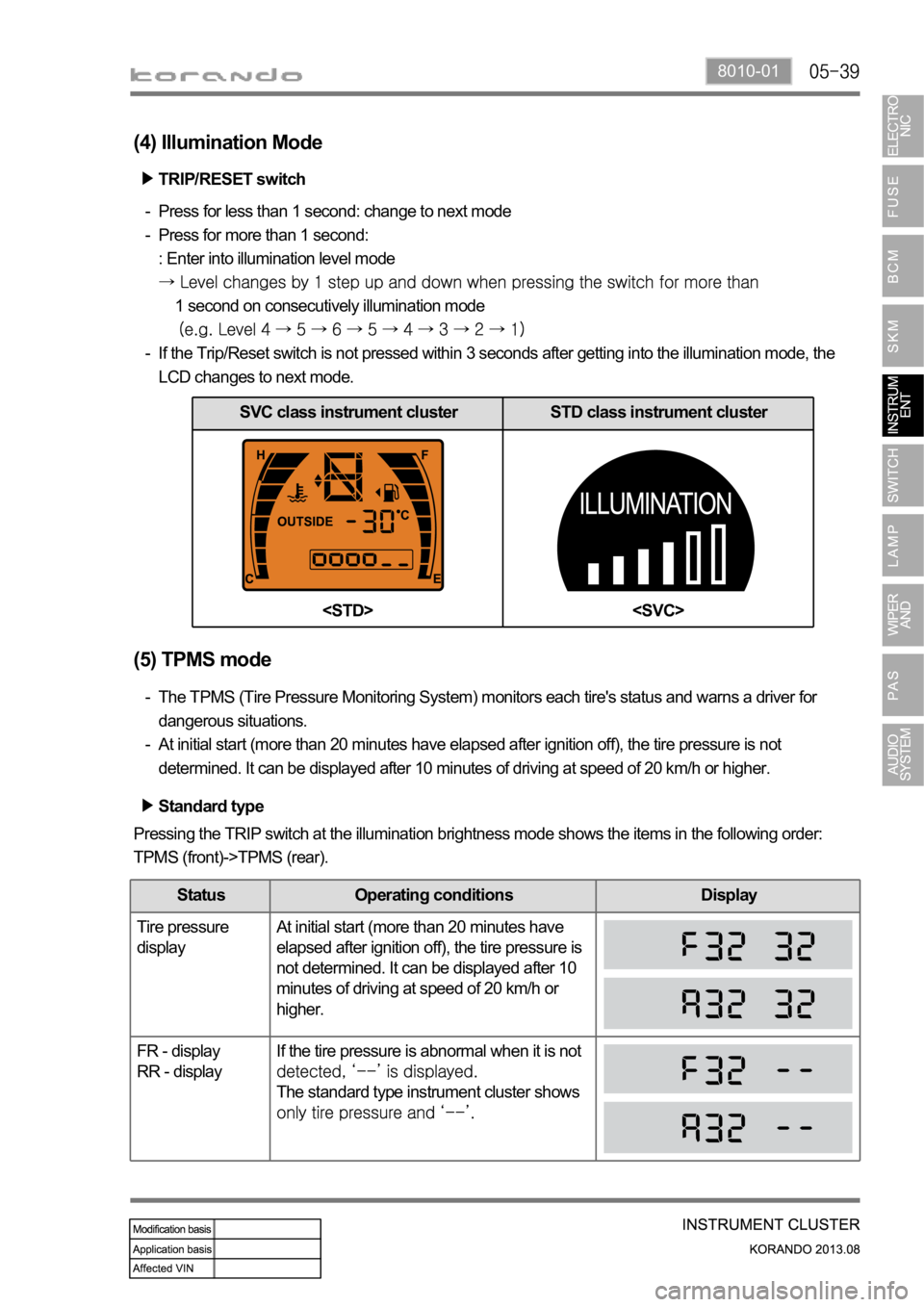
8010-01
SVC class instrument cluster STD class instrument cluster
(4) Illumination Mode
TRIP/RESET switch
Press for less than 1 second: change to next mode
Press for more than 1 second:
: Enter into illumination level mode
1 second on consecutively illumination mode
If the Trip/Reset switch is not pressed within 3 seconds after getting into the illumination mode, the
LCD changes to next mode. -
-
-
(5) TPMS mode
The TPMS (Tire Pressure Monitoring System) monitors each tire's status and warns a driver for
dangerous situations.
At initial start (more than 20 minutes have elapsed after ignition off), the tire pressure is not
determined. It can be displayed after 10 minutes of driving at speed of 20 km/h or higher. -
-
Standard type
Pressing the TRIP switch at the illumination brightness mode shows the items in the following order:
TPMS (front)->TPMS (rear).
Status Operating conditions Display
Tire pressure
displayAt initial start (more than 20 minutes have
elapsed after ignition off), the tire pressure is
not determined. It can be displayed after 10
minutes of driving at speed of 20 km/h or
higher.
FR - display
RR - displayIf the tire pressure is abnormal when it is not
The standard type instrument cluster shows
Page 829 of 1336
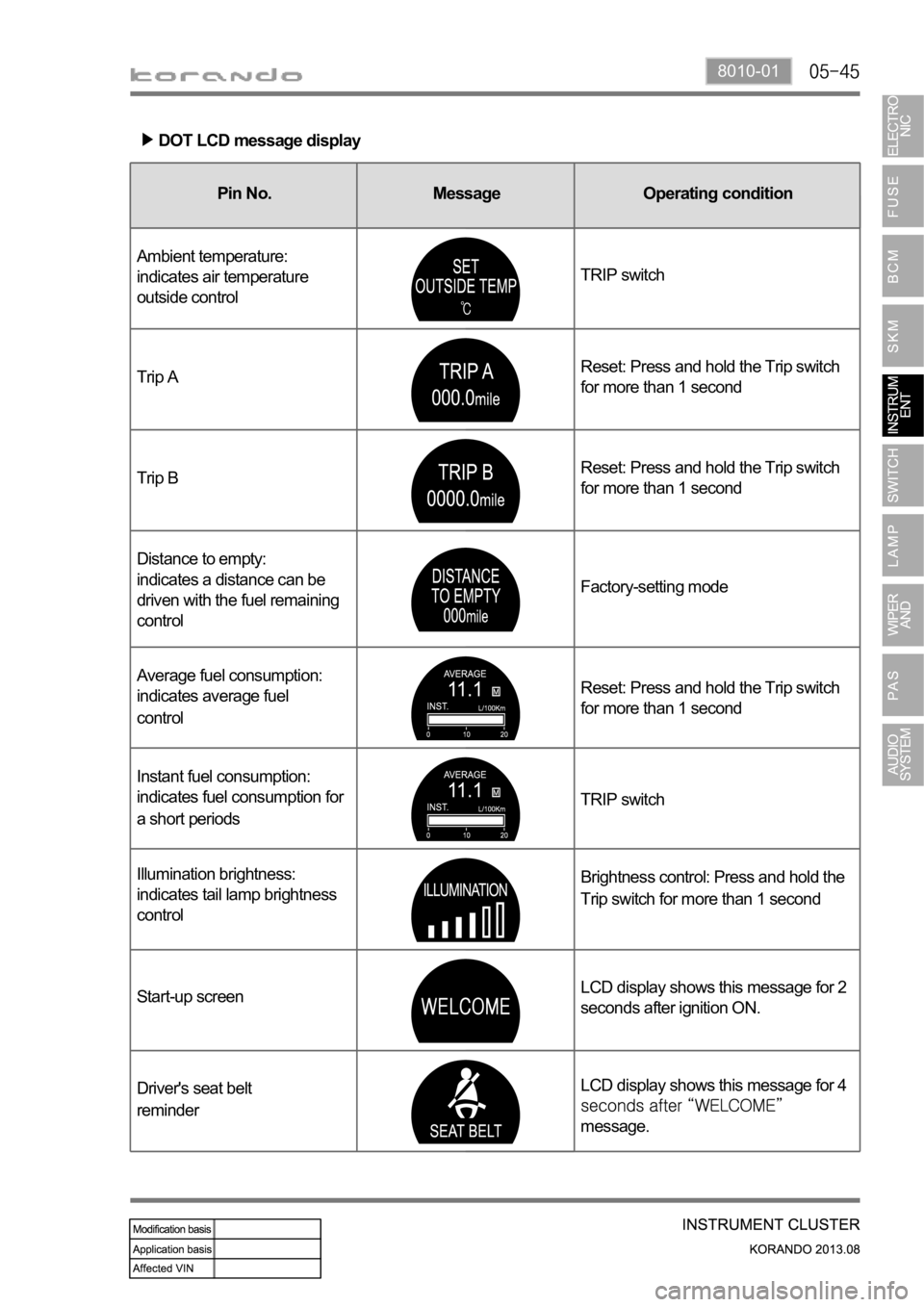
8010-01
Pin No.Message
Operating condition
Ambient temperature:
indicates air temperature
outside controlTRIP switch
Trip AReset: Press and hold the Trip switch
for more than 1 second
Trip BReset: Press and hold the Trip switch
for more than 1 second
Distance to empty:
indicates a distance can be
driven with the fuel remaining
controlFactory-setting mode
Average fuel consumption:
indicates average fuel
controlReset: Press and hold the Trip switch
for more than 1 second
Instant fuel consumption:
indicates fuel consumption for
a short periodsTRIP switch
Illumination brightness:
indicates tail lamp brightness
controlBrightness control: Press and hold the
Trip switch for more than 1 second
Start-up screenLCD display shows this message for 2
seconds after ignition ON.
Driver's seat belt
reminderLCD display shows this message for 4
message.
DOT LCD message display
Pin No. Message Operating condition
Page 837 of 1336
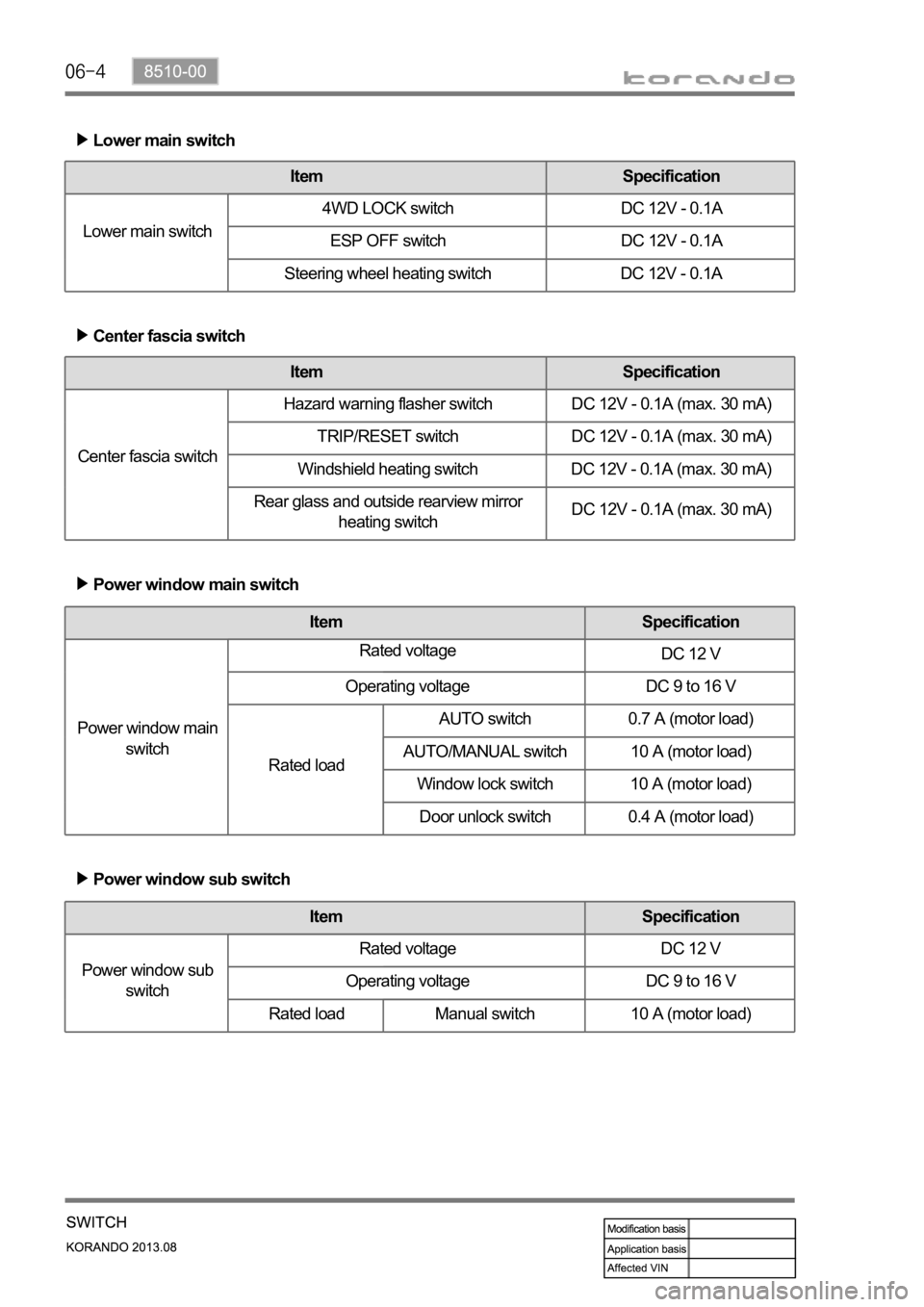
Lower main switch
Item Specification
Lower main switch4WD LOCK switch DC 12V - 0.1A
ESP OFF switch DC 12V - 0.1A
Steering wheel heating switch DC 12V - 0.1A
Center fascia switch
Item Specification
Center fascia switchHazard warning flasher switch DC 12V - 0.1A (max. 30 mA)
TRIP/RESET switch DC 12V - 0.1A (max. 30 mA)
Windshield heating switch DC 12V - 0.1A (max. 30 mA)
Rear glass and outside rearview mirror
heating switchDC 12V - 0.1A (max. 30 mA)
Power window main switch
Item Specification
Power window main
switchRated voltage
DC 12 V
Operating voltage DC 9 to 16 V
Rated loadAUTO switch 0.7 A (motor load)
AUTO/MANUAL switch 10 A (motor load)
Window lock switch 10 A (motor load)
Door unlock switch 0.4 A (motor load)
Power window sub switch
Item Specification
Power window sub
switchRated voltage DC 12 V
Operating voltage DC 9 to 16 V
Rated load Manual switch 10 A (motor load)
Page 839 of 1336
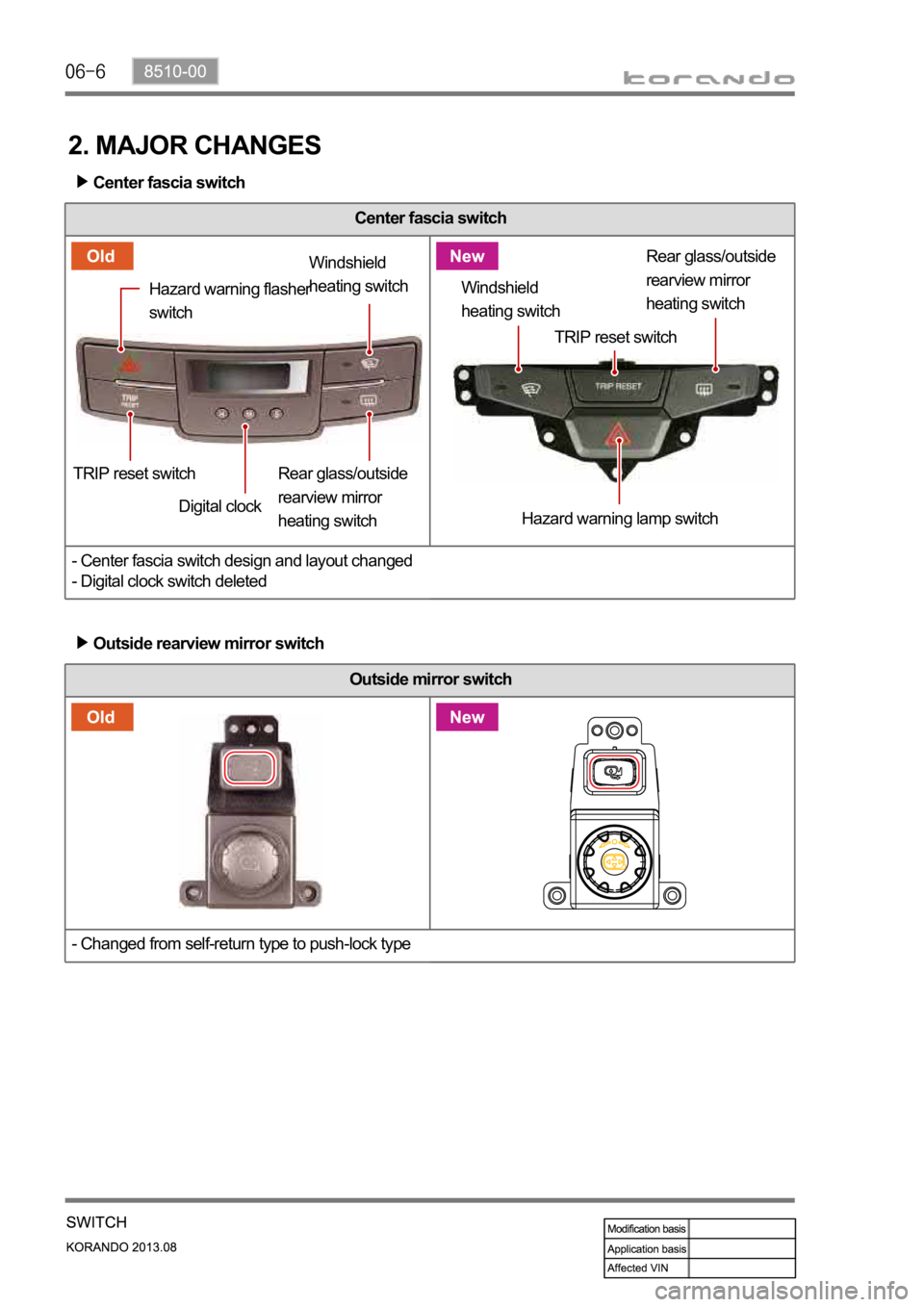
2. MAJOR CHANGES
Center fascia switch
Center fascia switch
- Center fascia switch design and layout changed
- Digital clock switch deleted
Outside rearview mirror switch
Outside mirror switch
- Changed from self-return type to push-lock type
Hazard warning flasher
switch
TRIP reset switch
Digital clock
Windshield
heating switch
Rear glass/outside
rearview mirror
heating switch
Windshield
heating switch
TRIP reset switchRear glass/outside
rearview mirror
heating switch
Hazard warning lamp switch
Page 857 of 1336

Center fascia switch
2) Center Fascia Switch
This helps the driver to drive the vehicle comfortably by operating the switch for the driving situation. It
consists of the windshield heating switch, TRIP/RESET switch, rear glass/outside rearview mirror
heating switch and hazard warning flasher switch.
Windshield heating switch
TRIP/RESET switch
Rear glass/outside rearview mirror heating switch
Hazard warning flasher switch A.
B.
C.
D.
Page 858 of 1336
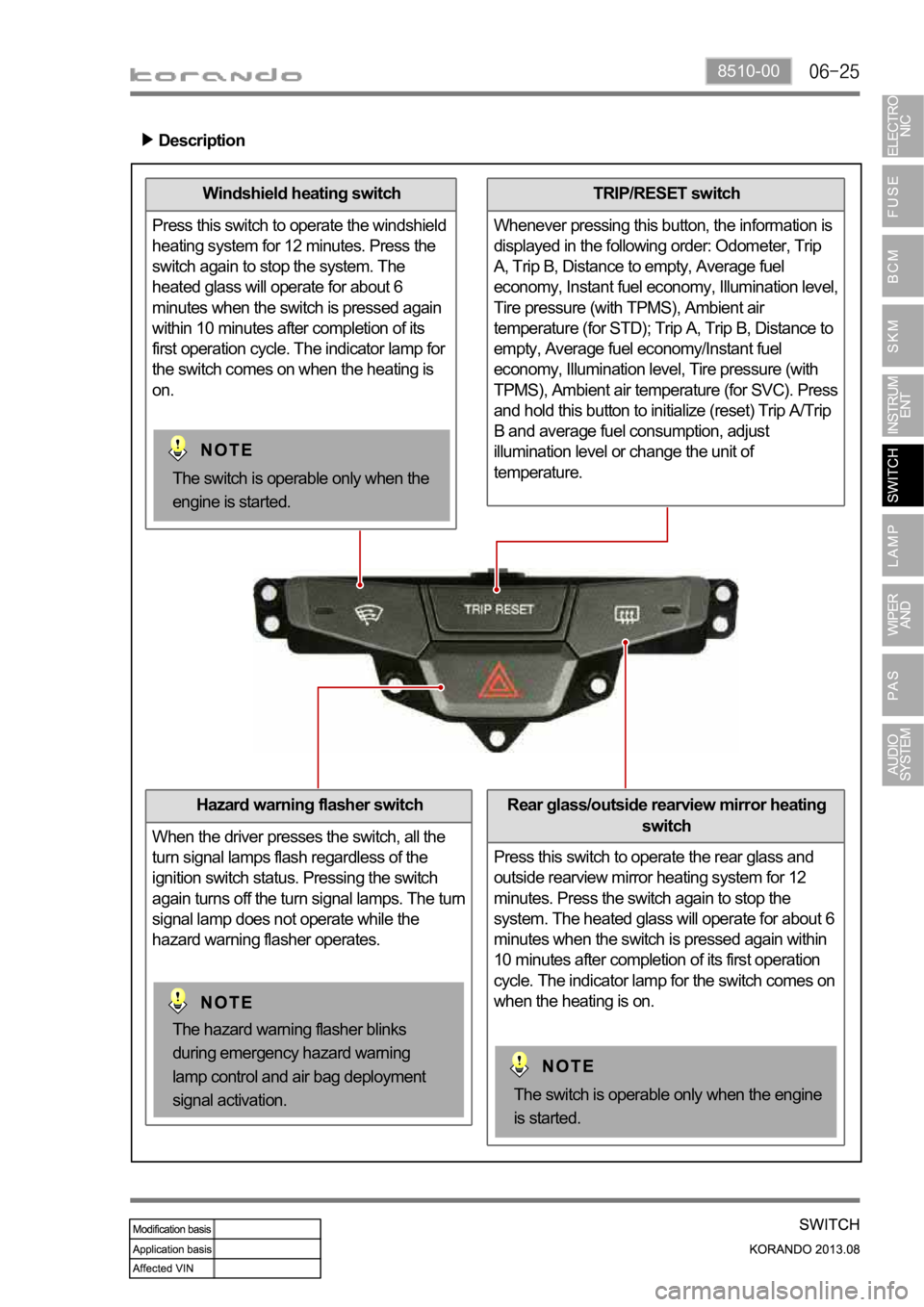
8510-00
Windshield heating switch
Press this switch to operate the windshield
heating system for 12 minutes. Press the
switch again to stop the system. The
heated glass will operate for about 6
minutes when the switch is pressed again
within 10 minutes after completion of its
first operation cycle. The indicator lamp for
the switch comes on when the heating is
on.
Hazard warning flasher switch
When the driver presses the switch, all the
turn signal lamps flash regardless of the
ignition switch status. Pressing the switch
again turns off the turn signal lamps. The turn
signal lamp does not operate while the
hazard warning flasher operates.
TRIP/RESET switch
Whenever pressing this button, the information is
displayed in the following order: Odometer, Trip
A, Trip B, Distance to empty, Average fuel
economy, Instant fuel economy, Illumination level,
Tire pressure (with TPMS), Ambient air
temperature (for STD); Trip A, Trip B, Distance to
empty, Average fuel economy/Instant fuel
economy, Illumination level, Tire pressure (with
TPMS), Ambient air temperature (for SVC). Press
and hold this button to initialize (reset) Trip A/Trip
B and average fuel consumption, adjust
illumination level or change the unit of
temperature.
Description
Rear glass/outside rearview mirror heating
switch
Press this switch to operate the rear glass and
outside rearview mirror heating system for 12
minutes. Press the switch again to stop the
system. The heated glass will operate for about 6
minutes when the switch is pressed again within
10 minutes after completion of its first operation
cycle. The indicator lamp for the switch comes on
when the heating is on.
The switch is operable only when the engine
is started.
The hazard warning flasher blinks
during emergency hazard warning
lamp control and air bag deployment
signal activation.
The switch is operable only when the
engine is started.
Page 861 of 1336
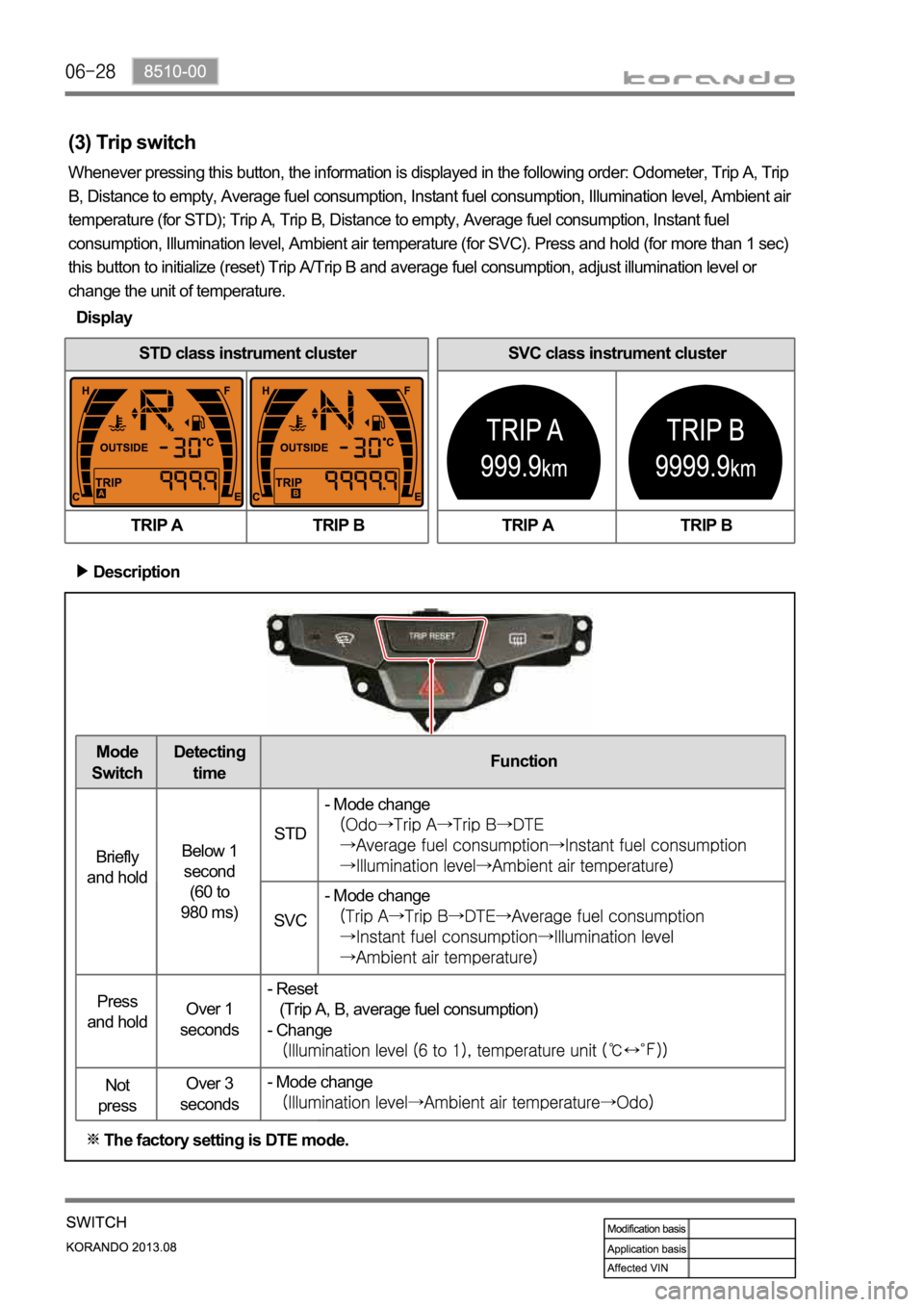
SVC class instrument cluster
TRIP A TRIP BSTD class instrument cluster
TRIP A TRIP B
(3) Trip switch
Whenever pressing this button, the information is displayed in the following order: Odometer, Trip A, Trip
B, Distance to empty, Average fuel consumption, Instant fuel consumption, Illumination level, Ambient air
temperature (for STD); Trip A, Trip B, Distance to empty, Average fuel consumption, Instant fuel
consumption, Illumination level, Ambient air temperature (for SVC). Press and hold (for more than 1 sec)
this button to initialize (reset) Trip A/Trip B and average fuel consumption, adjust illumination level or
change the unit of temperature.
Description
The factory setting is DTE mode.
Display
Mode
SwitchDetecting
timeFunction
Briefly
and holdBelow 1
second
(60 to
980 ms)STD- Mode change
SVC- Mode change
Press
and holdOver 1
seconds- Reset
(Trip A, B, average fuel consumption)
- Change
Not
pressOver 3
seconds- Mode change
Page 876 of 1336
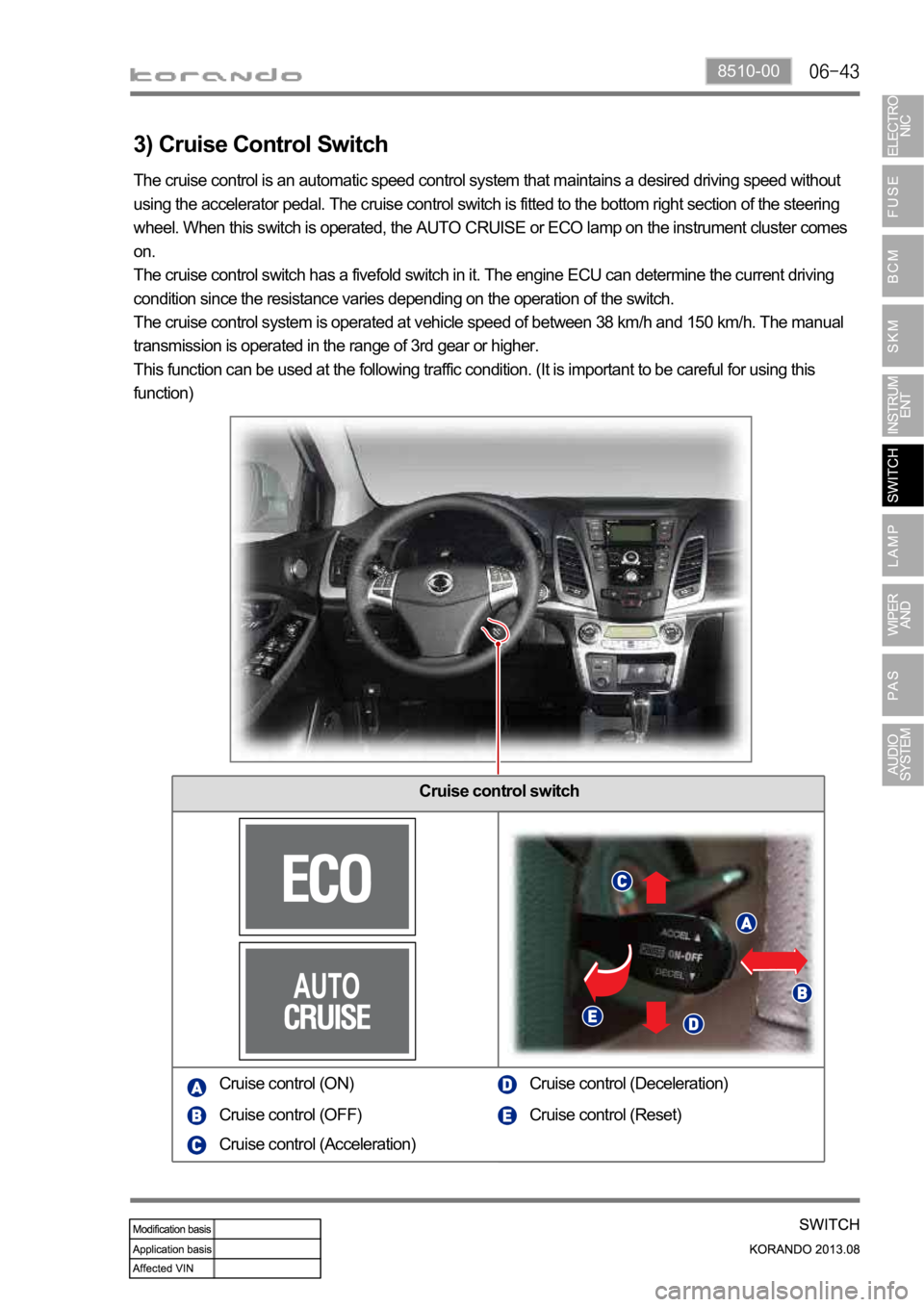
8510-00
3) Cruise Control Switch
Cruise control switch
The cruise control is an automatic speed control system that maintains a desired driving speed without
using the accelerator pedal. The cruise control switch is fitted to the bottom right section of the steering
wheel. When this switch is operated, the AUTO CRUISE or ECO lamp on the instrument cluster comes
on.
The cruise control switch has a fivefold switch in it. The engine ECU can determine the current driving
condition since the resistance varies depending on the operation of the switch.
The cruise control system is operated at vehicle speed of between 38 km/h and 150 km/h. The manual
transmission is operated in the range of 3rd gear or higher.
This function can be used at the following traffic condition. (It is important to be careful for using this
function)
Cruise control (ON)
Cruise control (OFF)
Cruise control (Acceleration)Cruise control (Deceleration)
Cruise control (Reset)