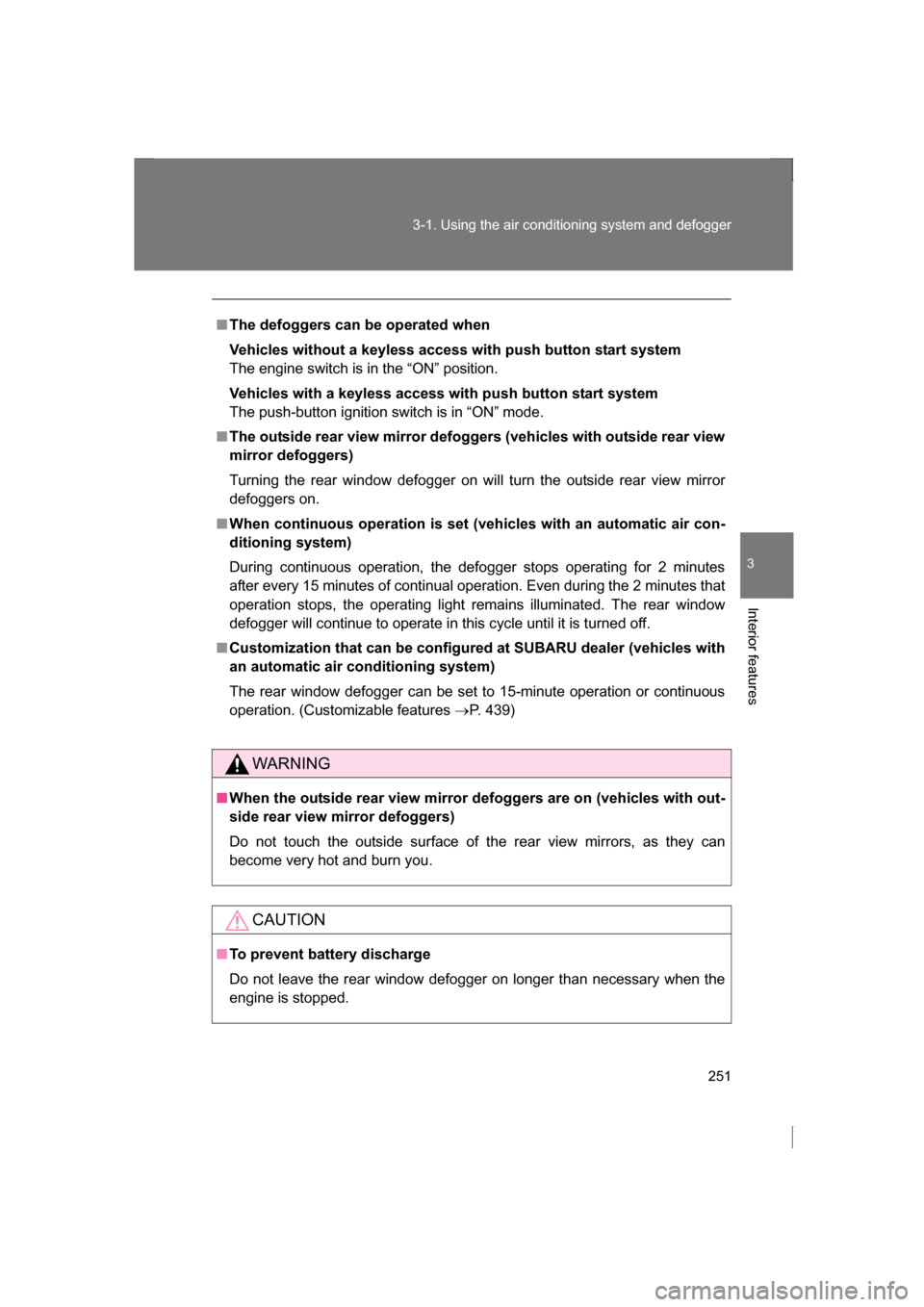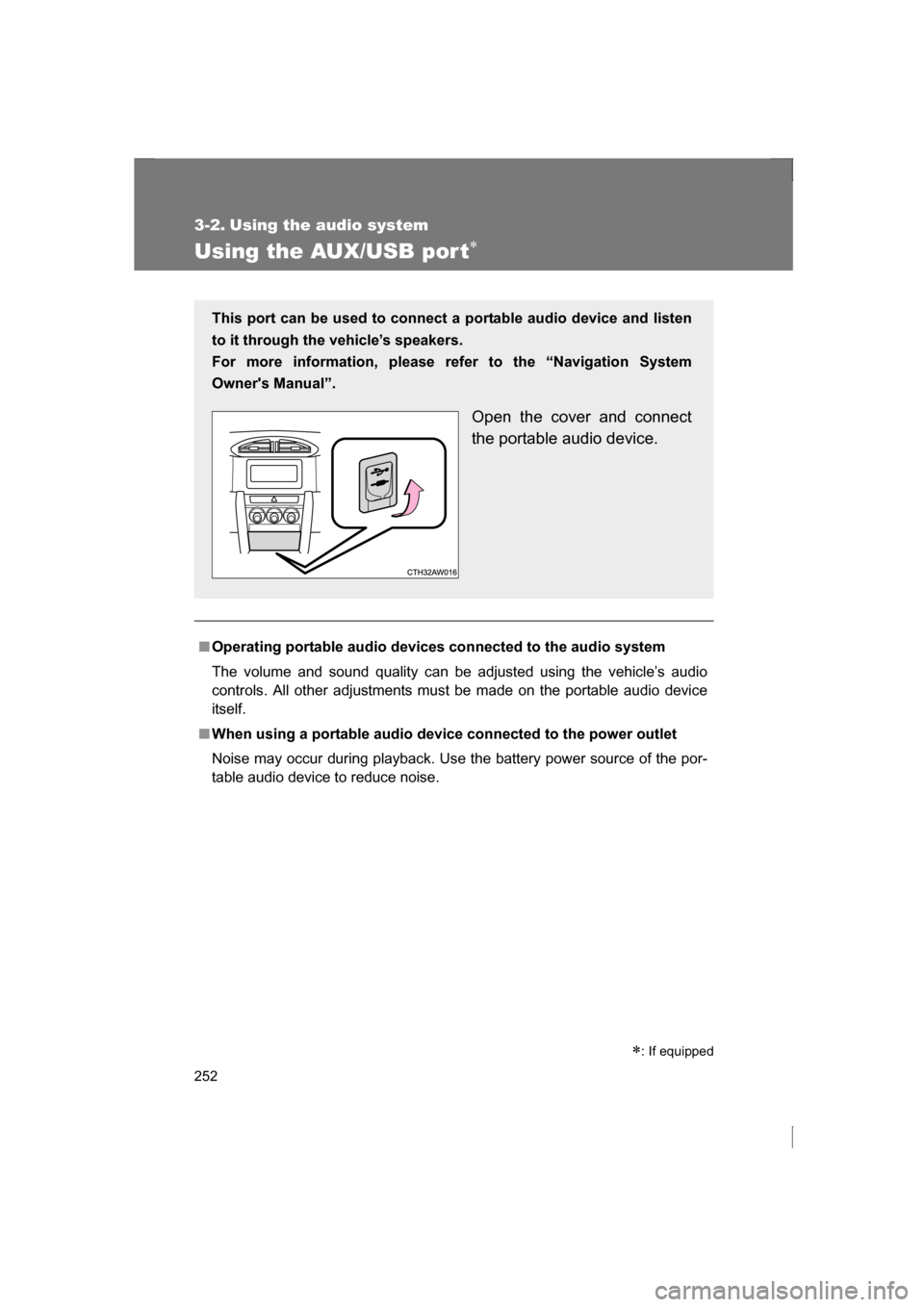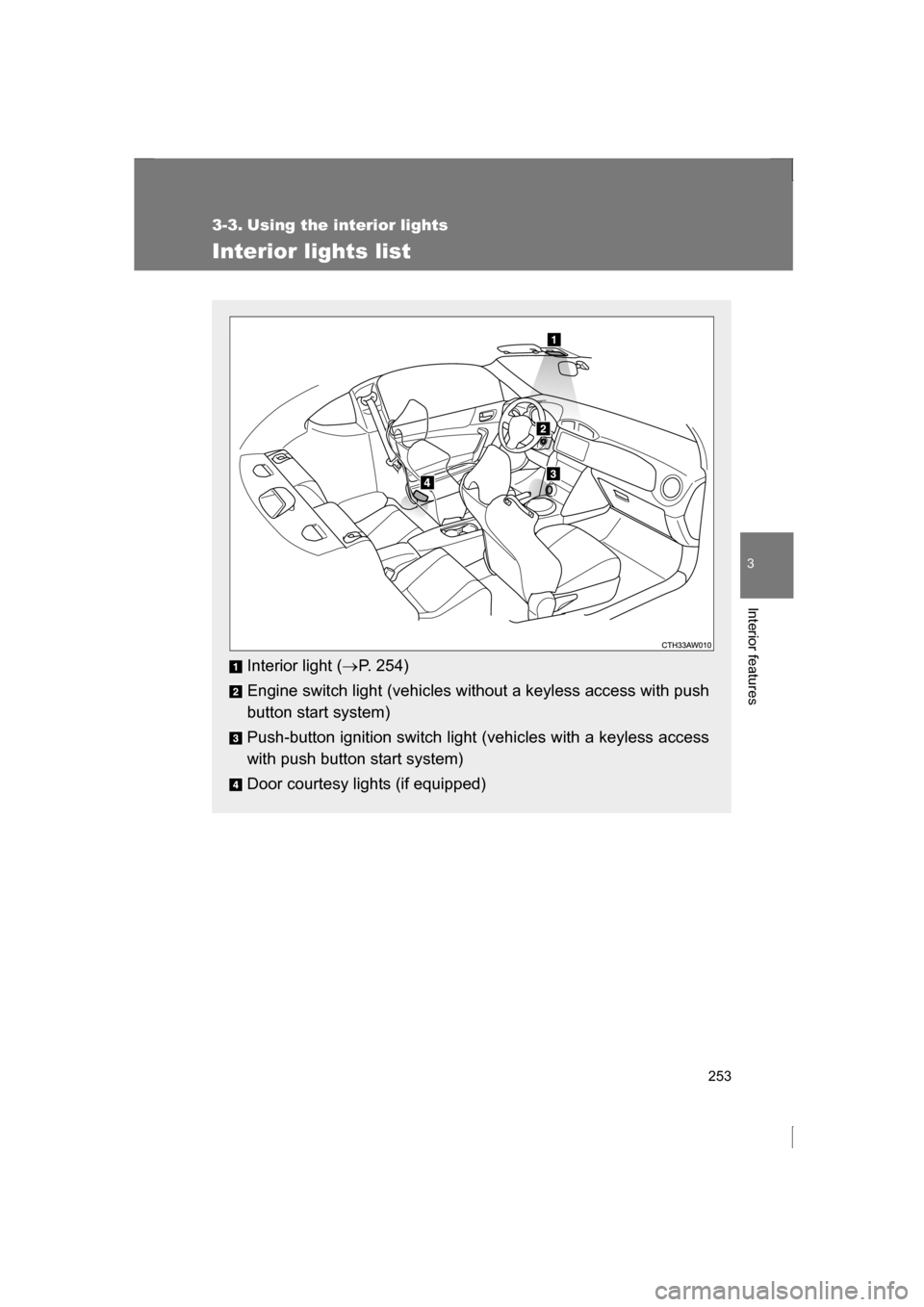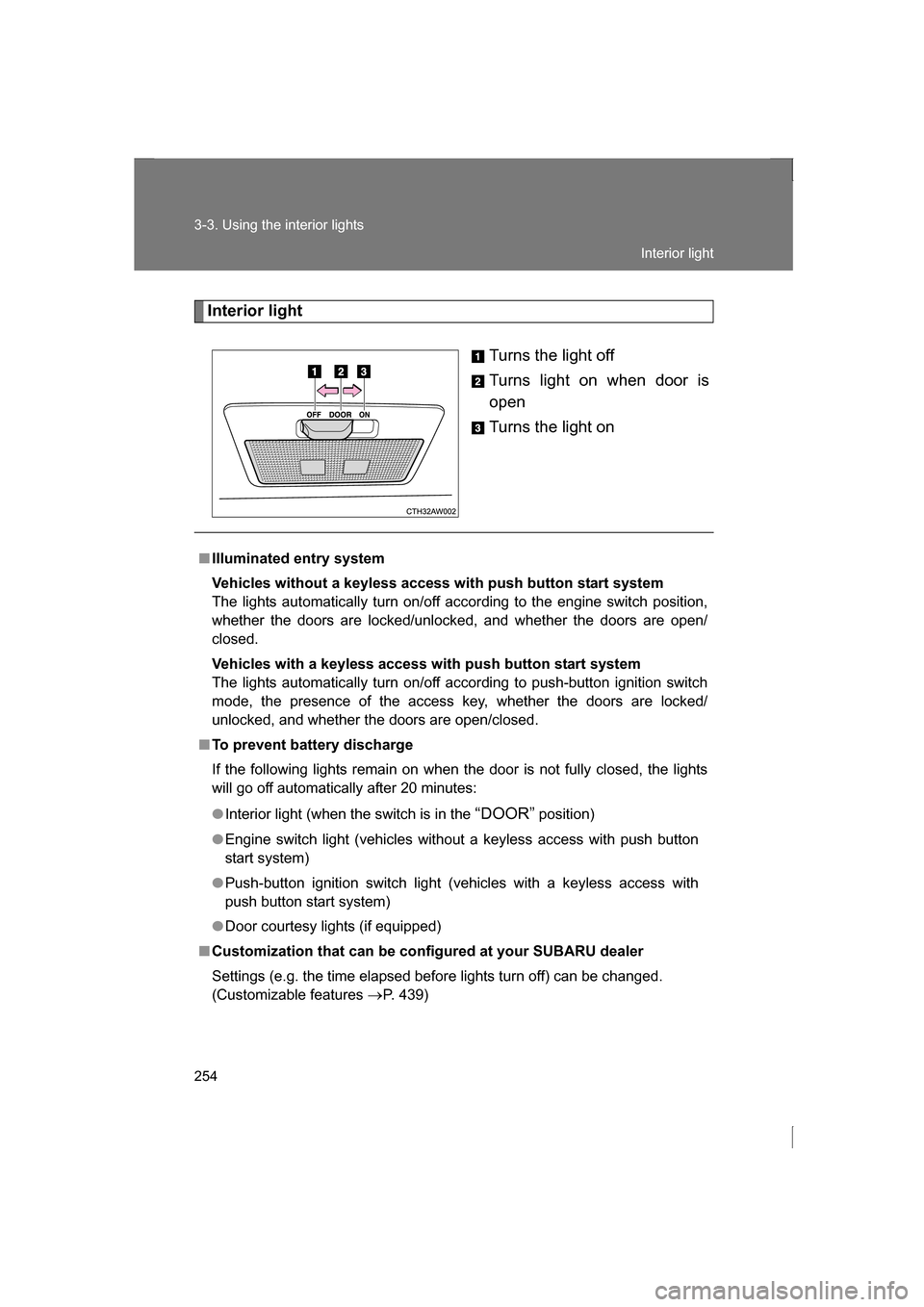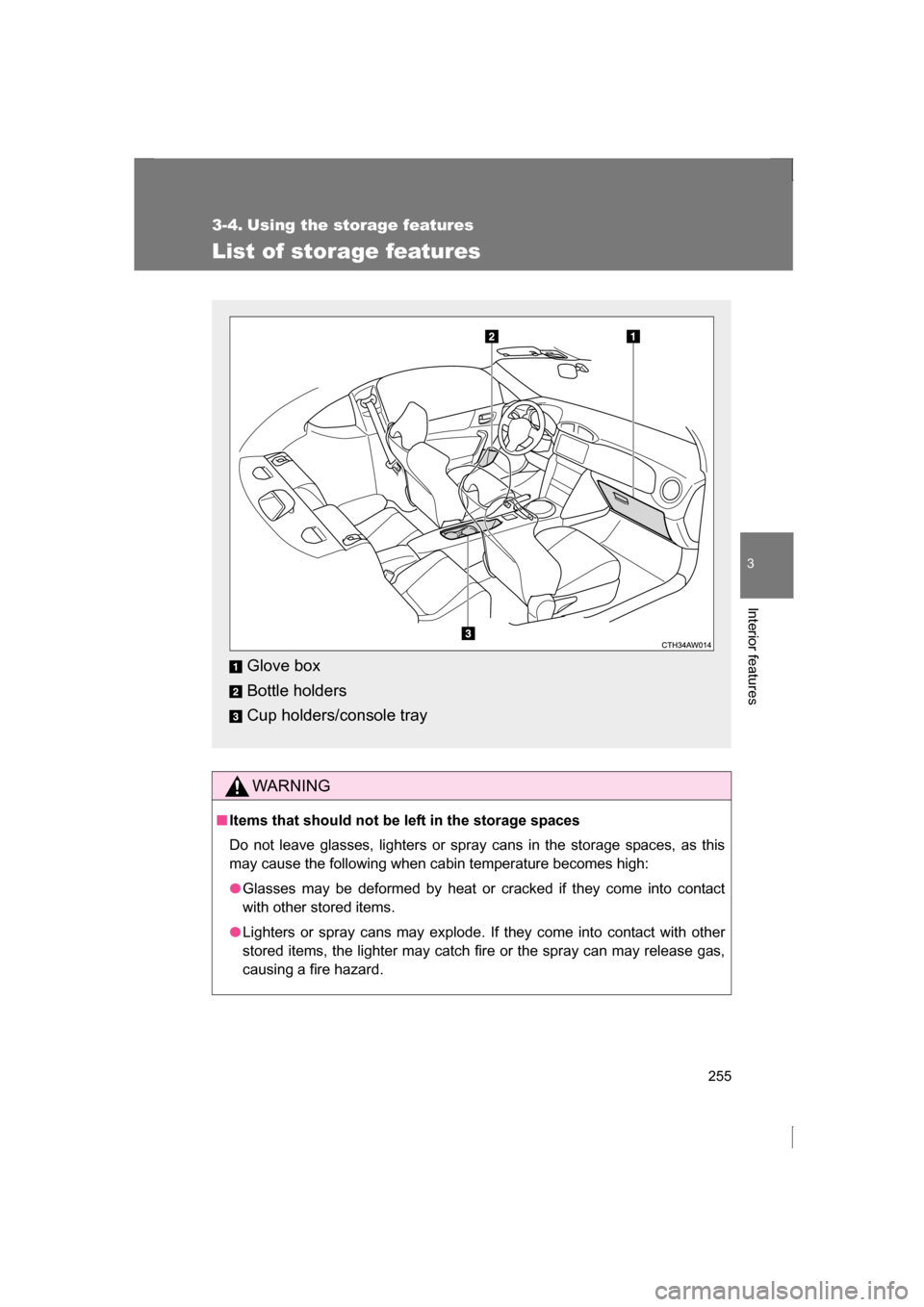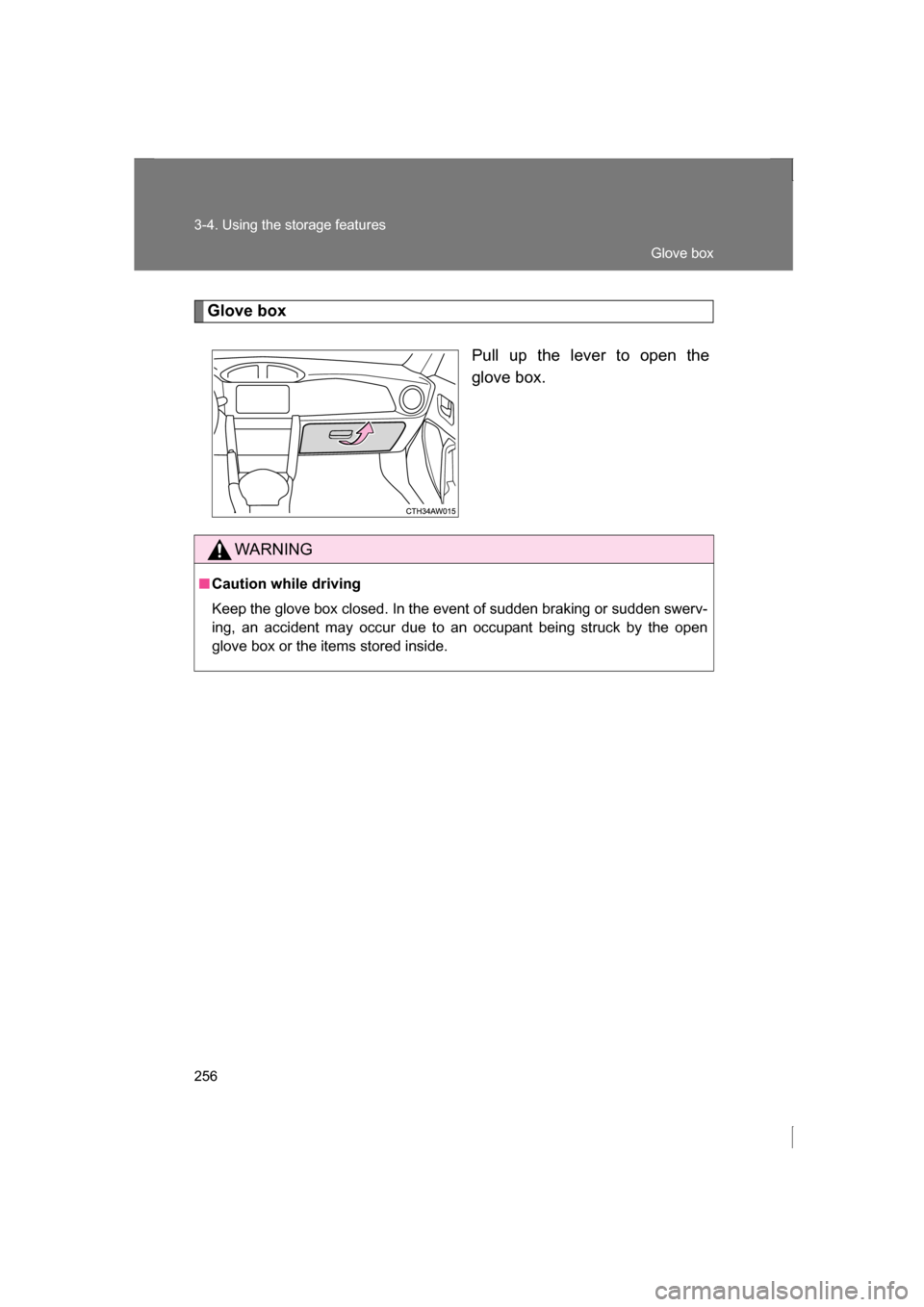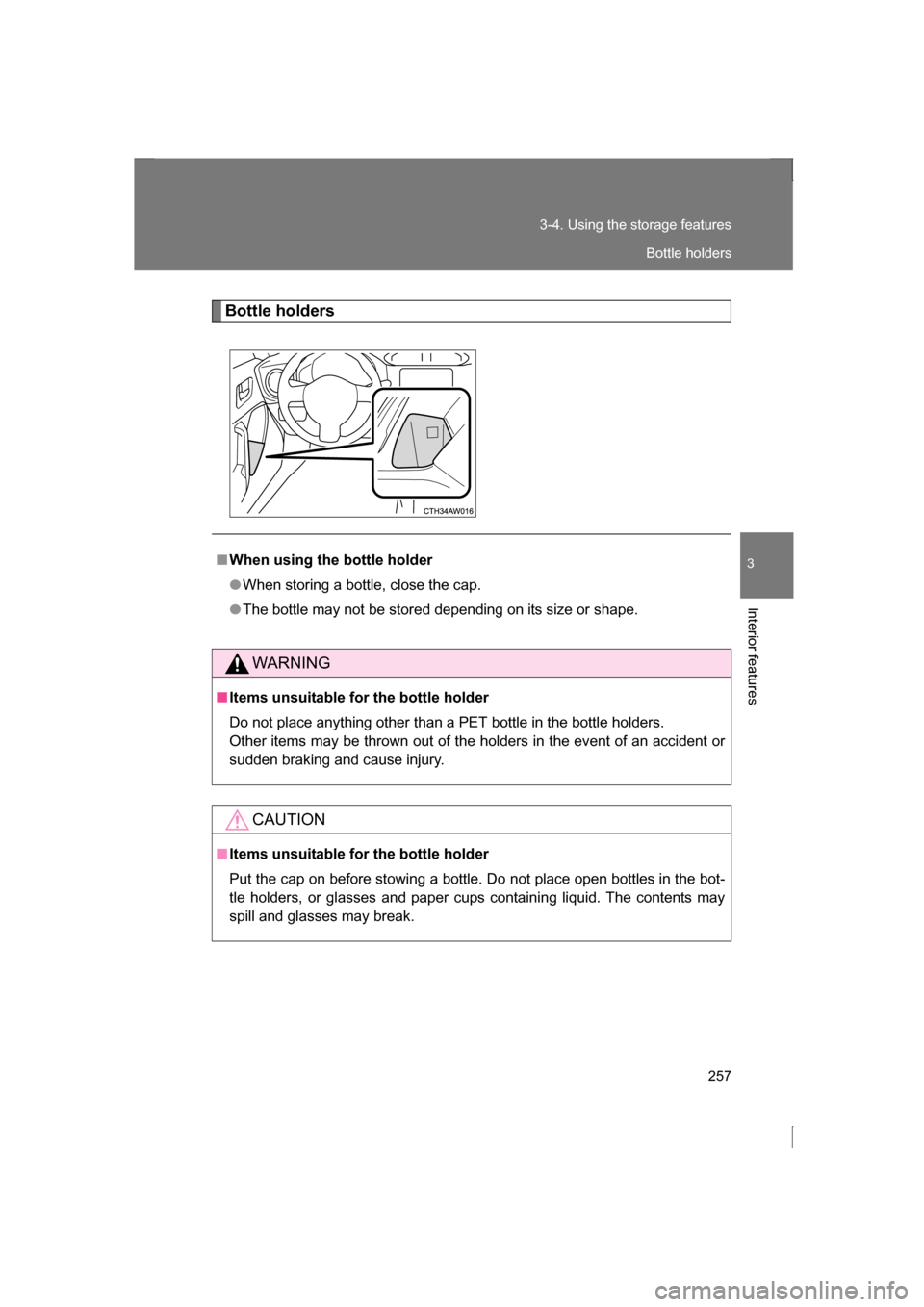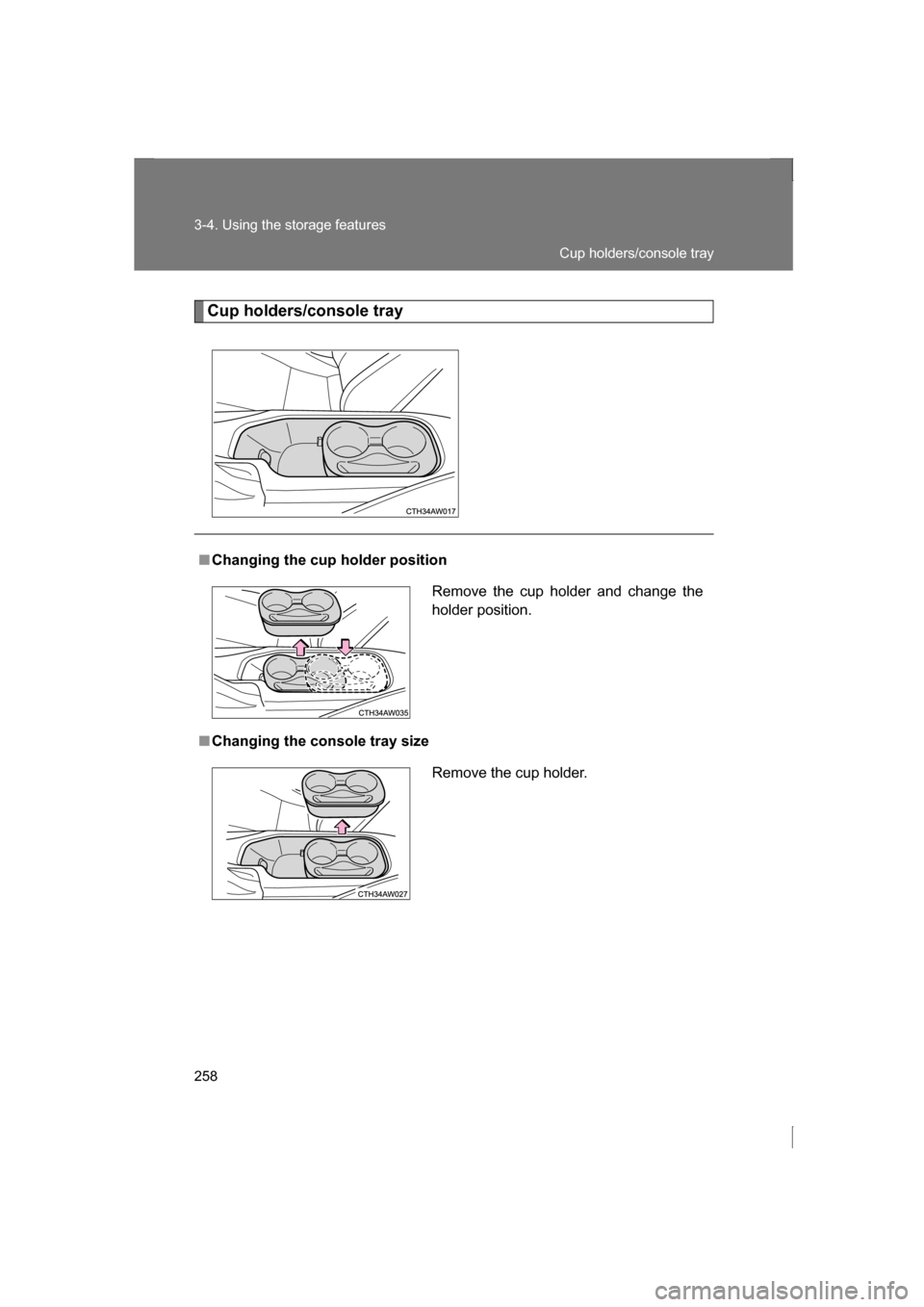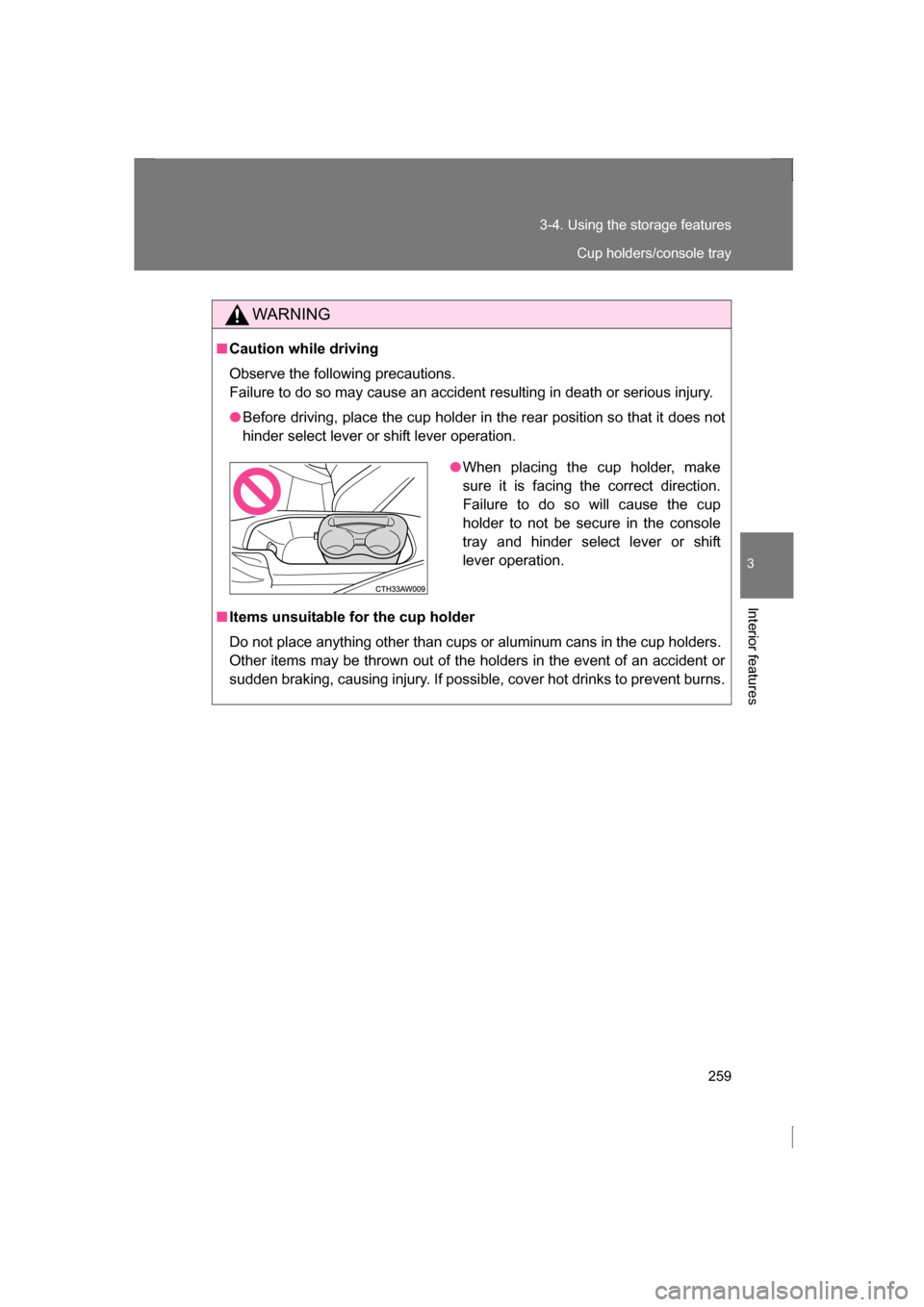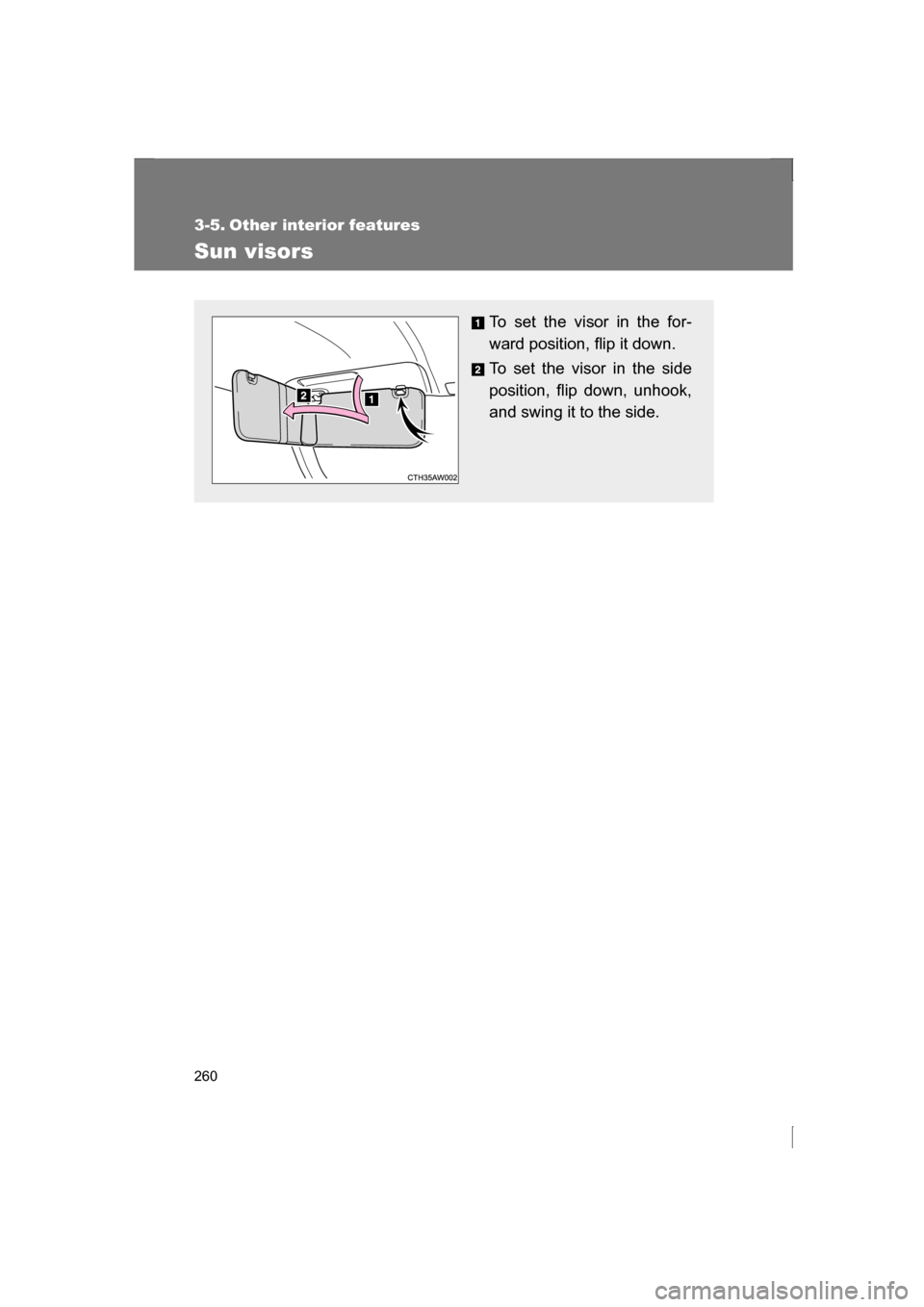SUBARU BRZ 2013 1.G Owners Manual
BRZ 2013 1.G
SUBARU
SUBARU
https://www.carmanualsonline.info/img/17/7178/w960_7178-0.png
SUBARU BRZ 2013 1.G Owners Manual
Trending: brake sensor, recommended oil, fuses, checking oil, tire pressure reset, oil capacity, remote start
Page 251 of 484
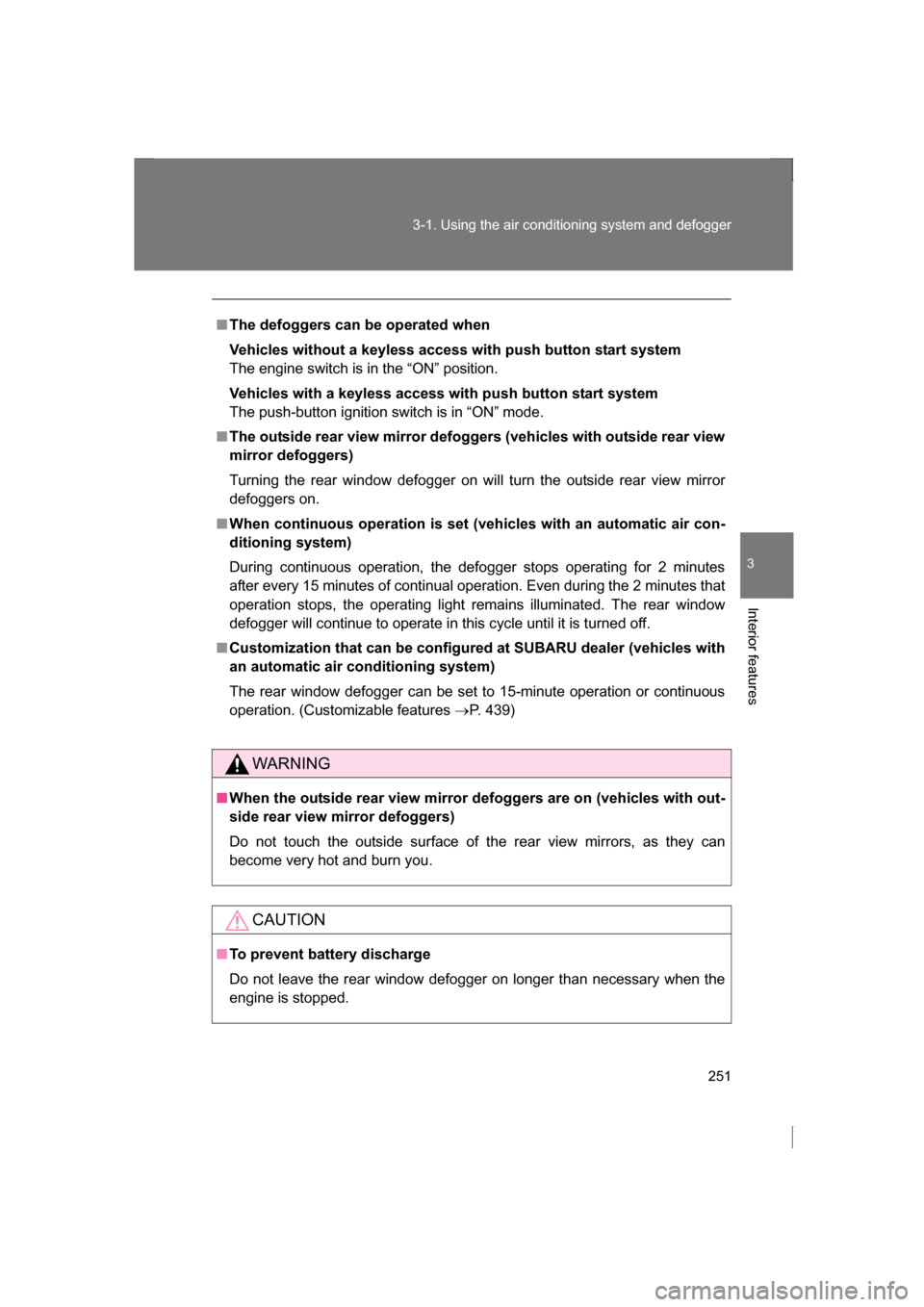
251
3-1. Using the air conditioning system and defogger
3
Interior features
■The defoggers can be operated when
Vehicles without a keyless access with push button start system
The engine switch is in the “ON” position.
Vehicles with a keyless access with push button start system
The push-button ignition switch is in “ON” mode.
■The outside rear view mirror defoggers (vehicles with outside rear view
mirror defoggers)
Turning the rear window defogger on will turn the outside rear view mirror
defoggers on.
■When continuous operation is set (vehicles with an automatic air con-
ditioning system)
During continuous operation, the defogger stops operating for 2 minutes
after every 15 minutes of continual operation. Even during the 2 minutes that
operation stops, the operating light remains illuminated. The rear window
defogger will continue to operate in this cycle until it is turned off.
■Customization that can be configured at SUBARU dealer (vehicles with
an automatic air conditioning system)
The rear window defogger can be set to 15-minute operation or continuous
operation. (Customizable features →P. 439)
WARNING
■When the outside rear view mirror defoggers are on (vehicles with out-
side rear view mirror defoggers)
Do not touch the outside surface of the rear view mirrors, as they can
become very hot and burn you.
CAUTION
■To prevent battery discharge
Do not leave the rear window defogger on longer than necessary when the
engine is stopped.
Page 252 of 484
252
3-2. Using the audio system
Using the AUX/USB por t∗
■Operating portable audio devices connected to the audio system
The volume and sound quality can be adjusted using the vehicle’s audio
controls. All other adjustments must be made on the portable audio device
itself.
■When using a portable audio device connected to the power outlet
Noise may occur during playback. Use the battery power source of the por-
table audio device to reduce noise.
∗
: If equipped
This port can be used to connect a portable audio device and listen
to it through the vehicle’s speakers.
For more information, please refer to the “Navigation System
Owner's Manual”.
Open the cover and connect
the portable audio device.
Page 253 of 484
253
3
Interior features
3-3. Using the interior lights
Interior lights list
Interior light (→P. 254)
Engine switch light (vehicles without a keyless access with push
button start system)
Push-button ignition switch light (vehicles with a keyless access
with push button start system)
Door courtesy lights (if equipped)
Page 254 of 484
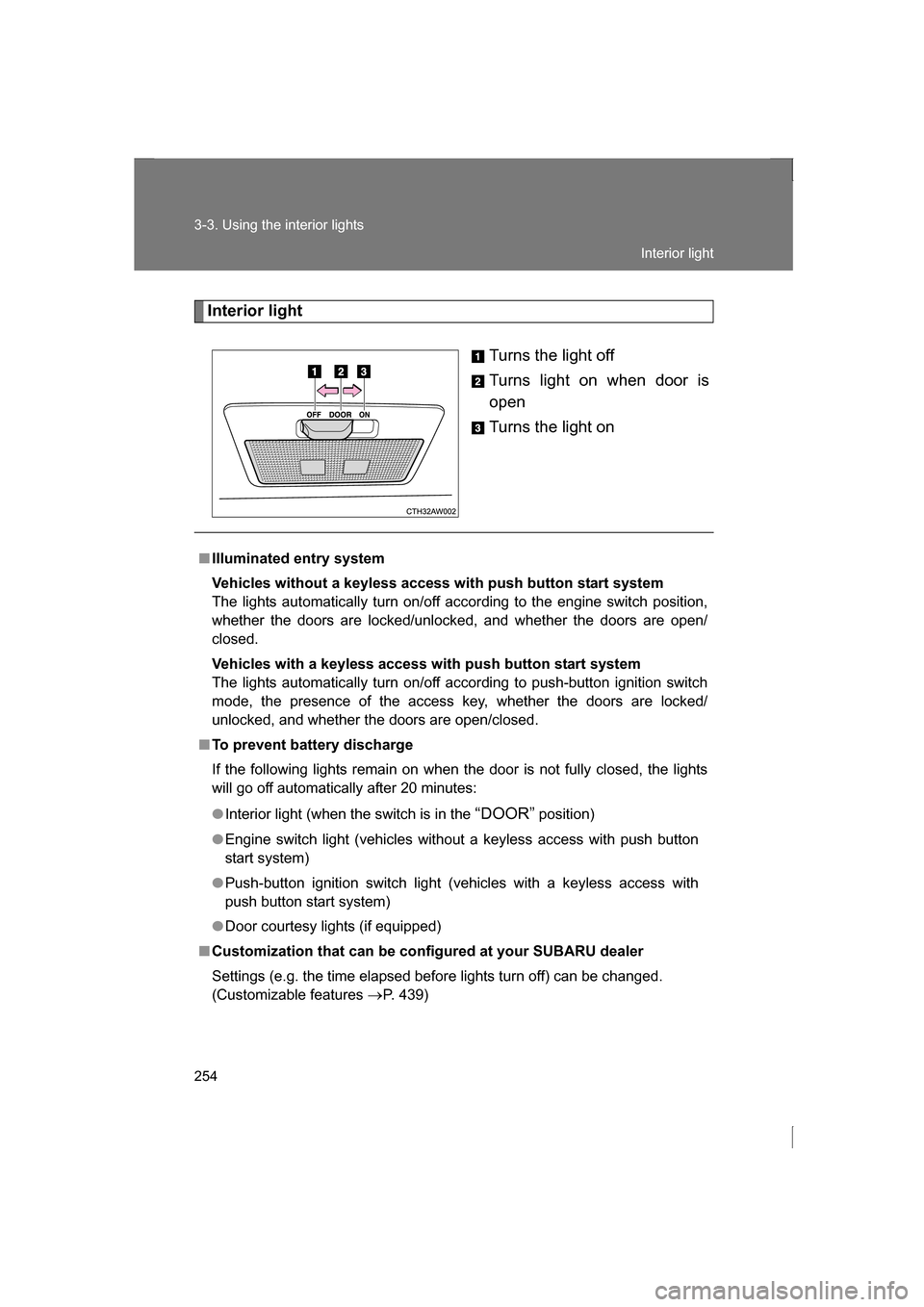
254
3-3. Using the interior lights
Interior lightTurns the light off
Turns light on when door is
open
Turns the light on
■Illuminated entry system
Vehicles without a keyless access with push button start system
The lights automatically turn on/off according to the engine switch position,
whether the doors are locked/unlocked, and whether the doors are open/
closed.
Vehicles with a keyless access with push button start system
The lights automatically turn on/off according to push-button ignition switch
mode, the presence of the access key, whether the doors are locked/
unlocked, and whether the doors are open/closed.
■To prevent battery discharge
If the following lights remain on when the door is not fully closed, the lights
will go off automatically after 20 minutes:
●Interior light (when the switch is in the “DOOR” position)
●Engine switch light (vehicles without a keyless access with push button
start system)
●Push-button ignition switch light (vehicles with a keyless access with
push button start system)
●Door courtesy lights (if equipped)
■Customization that can be conf igured at your SUBARU dealer
Settings (e.g. the time elapsed before lights turn off) can be changed.
(Customizable features →P. 439)
Interior light
Page 255 of 484
255
3
Interior features
3-4. Using the storage features
List of storage features
WARNING
■Items that should not be left in the storage spaces
Do not leave glasses, lighters or spray cans in the storage spaces, as this
may cause the following when cabin temperature becomes high:
●Glasses may be deformed by heat or cracked if they come into contact
with other stored items.
●Lighters or spray cans may explode. If they come into contact with other
stored items, the lighter may catch fire or the spray can may release gas,
causing a fire hazard.
Glove box
Bottle holders
Cup holders/console tray
Page 256 of 484
256
3-4. Using the storage features
Glove boxPull up the lever to open the
glove box.
WARNING
■Caution while driving
Keep the glove box closed. In the event of sudden braking or sudden swerv-
ing, an accident may occur due to an occupant being struck by the open
glove box or the items stored inside.
Glove box
Page 257 of 484
257
3-4. Using the storage features
3
Interior features
Bottle holders
■When using the bottle holder
●When storing a bottle, close the cap.
●The bottle may not be stored depending on its size or shape.
WARNING
■Items unsuitable for the bottle holder
Do not place anything other than a PET bottle in the bottle holders.
Other items may be thrown out of the holders in the event of an accident or
sudden braking and cause injury.
CAUTION
■Items unsuitable for the bottle holder
Put the cap on before stowing a bottle. Do not place open bottles in the bot-
tle holders, or glasses and paper cups containing liquid. The contents may
spill and glasses may break.
Bottle holders
Page 258 of 484
258
3-4. Using the storage features
Cup holders/console tray
■Changing the cup holder position
■Changing the console tray sizeRemove the cup holder and change the
holder position.
Remove the cup holder.
Cup holders/console tray
Page 259 of 484
259
3-4. Using the storage features
3
Interior features
WARNING
■Caution while driving
Observe the following precautions.
Failure to do so may cause an accident resulting in death or serious injury.
●Before driving, place the cup holder in the rear position so that it does not
hinder select lever or shift lever operation.
■Items unsuitable for the cup holder
Do not place anything other than cups or aluminum cans in the cup holders.
Other items may be thrown out of the holders in the event of an accident or
sudden braking, causing injury. If possible, cover hot drinks to prevent burns.
●When placing the cup holder, make
sure it is facing the correct direction.
Failure to do so will cause the cup
holder to not be secure in the console
tray and hinder select lever or shift
lever operation.
Cup holders/console tray
Page 260 of 484
260
3-5. Other interior features
Sun visors
To set the visor in the for-
ward position, flip it down.
To set the visor in the side
position, flip down, unhook,
and swing it to the side.
Trending: washer fluid, check transmission fluid, service, key, USB port, flat tire, four wheel drive