SUBARU BRZ 2017 1.G Navigation Manual
Manufacturer: SUBARU, Model Year: 2017, Model line: BRZ, Model: SUBARU BRZ 2017 1.GPages: 334, PDF Size: 10.36 MB
Page 11 of 334
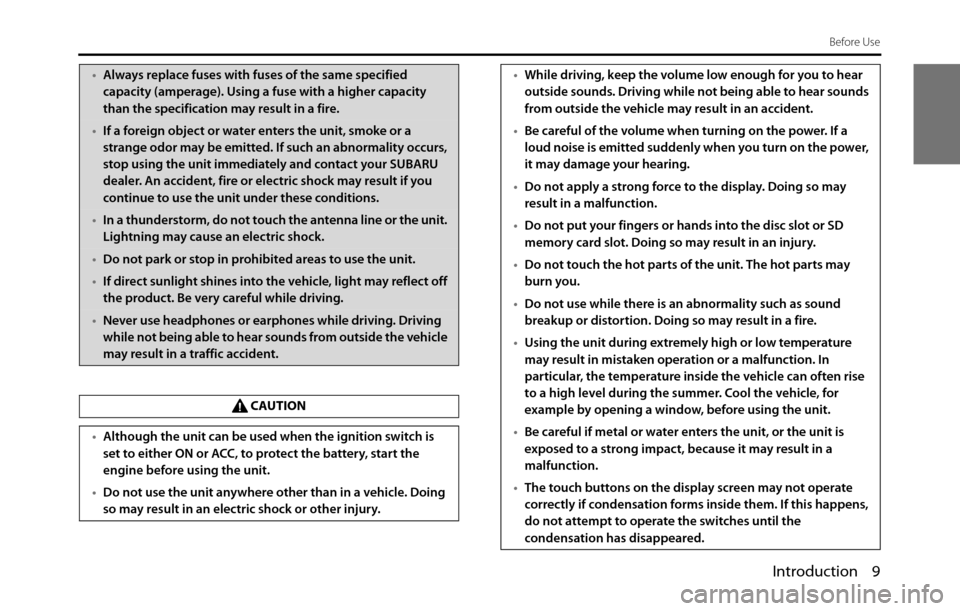
Introduction 9
Before Use
•Always replace fuses with fuses of the same specified
capacity (amperage). Using a fuse with a higher capacity
than the specification may result in a fire.
•If a foreign object or water enters the unit, smoke or a
strange odor may be emitted. If such an abnormality occurs,
stop using the unit immediately and contact your SUBARU
dealer. An accident, fire or electric shock may result if you
continue to use the unit under these conditions.
•In a thunderstorm, do not touch the antenna line or the unit.
Lightning may cause an electric shock.
•Do not park or stop in prohibited areas to use the unit.
•If direct sunlight shines into the vehicle, light may reflect off
the product. Be very careful while driving.
•Never use headphones or earphones while driving. Driving
while not being able to hear sounds from outside the vehicle
may result in a traffic accident.
CAUTION
•Although the unit can be used when the ignition switch is
set to either ON or ACC, to protect the battery, start the
engine before using the unit.
•Do not use the unit anywhere other than in a vehicle. Doing
so may result in an electric shock or other injury.
•While driving, keep the volume low enough for you to hear
outside sounds. Driving while not being able to hear sounds
from outside the vehicle may result in an accident.
•Be careful of the volume when turning on the power. If a
loud noise is emitted suddenly when you turn on the power,
it may damage your hearing.
•Do not apply a strong force to the display. Doing so may
result in a malfunction.
•Do not put your fingers or hands into the disc slot or SD
memory card slot. Doing so may result in an injury.
•Do not touch the hot parts of the unit. The hot parts may
burn you.
•Do not use while there is an abnormality such as sound
breakup or distortion. Doing so may result in a fire.
•Using the unit during extremely high or low temperature
may result in mistaken operation or a malfunction. In
particular, the temperature inside the vehicle can often rise
to a high level during the summer. Cool the vehicle, for
example by opening a window, before using the unit.
•Be careful if metal or water enters the unit, or the unit is
exposed to a strong impact, because it may result in a
malfunction.
•The touch buttons on the display screen may not operate
correctly if condensation forms inside them. If this happens,
do not attempt to operate the switches until the
condensation has disappeared.
Page 12 of 334
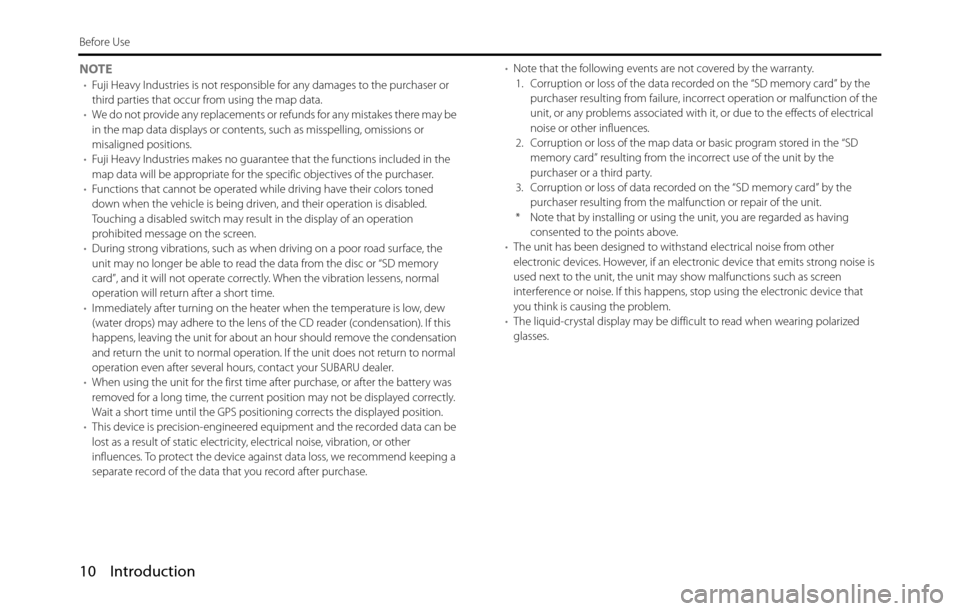
10 Introduction
Before Use
NOTE•Fuji Heavy Industries is not responsible for any damages to the purchaser or
third parties that occur from using the map data.
•We do not provide any replacements or refunds for any mistakes there may be
in the map data displays or contents, such as misspelling, omissions or
misaligned positions.
•Fuji Heavy Industries makes no guarantee that the functions included in the
map data will be appropriate for the specific objectives of the purchaser.
•Functions that cannot be operated while driving have their colors toned
down when the vehicle is being driven, and their operation is disabled.
Touching a disabled switch may result in the display of an operation
prohibited message on the screen.
•During strong vibrations, such as when driving on a poor road surface, the
unit may no longer be able to read the data from the disc or “SD memory
card”, and it will not operate correctly. When the vibration lessens, normal
operation will return after a short time.
•Immediately after turning on the heater when the temperature is low, dew
(water drops) may adhere to the lens of the CD reader (condensation). If this
happens, leaving the unit for about an hour should remove the condensation
and return the unit to normal operation. If the unit does not return to normal
operation even after several hours, contact your SUBARU dealer.
•When using the unit for the first time after purchase, or after the battery was
removed for a long time, the current position may not be displayed correctly.
Wait a short time until the GPS positioning corrects the displayed position.
•This device is precision-engineered equipment and the recorded data can be
lost as a result of static electricity, electrical noise, vibration, or other
influences. To protect the device against data loss, we recommend keeping a
separate record of the data that you record after purchase.•Note that the following events are not covered by the warranty.
1. Corruption or loss of the data recorded on the “SD memory card” by the
purchaser resulting from failure, incorrect operation or malfunction of the
unit, or any problems associated with it, or due to the effects of electrical
noise or other influences.
2. Corruption or loss of the map data or basic program stored in the “SD
memory card” resulting from the incorrect use of the unit by the
purchaser or a third party.
3. Corruption or loss of data recorded on the “SD memory card” by the
purchaser resulting from the malfunction or repair of the unit.
* Note that by installing or using the unit, you are regarded as having
consented to the points above.
•The unit has been designed to withstand electrical noise from other
electronic devices. However, if an electronic device that emits strong noise is
used next to the unit, the unit may show malfunctions such as screen
interference or noise. If this happens, stop using the electronic device that
you think is causing the problem.
•The liquid-crystal display may be difficult to read when wearing polarized
glasses.
Page 13 of 334
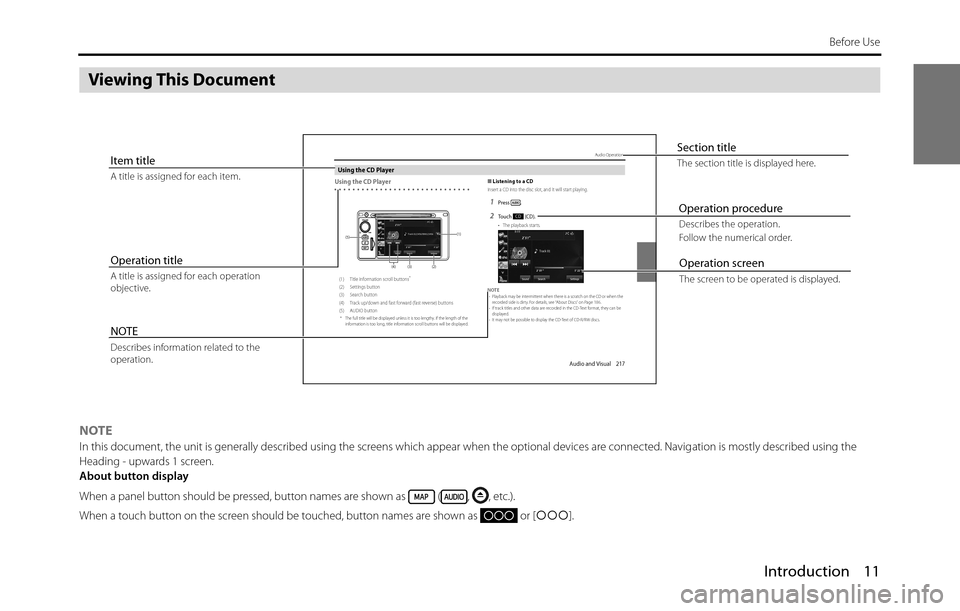
Introduction 11
Before Use
Viewing This Document
NOTEIn this document, the unit is generally described using the screens which appear when the optional devices are connected. Navigation is mostly described using the
Heading - upwards 1 screen.
About button display
When a panel button should be pressed, button names are shown as ( , , etc.).
When a touch button on the screen should be touched, button names are shown as or [�c�c�c].
Audio and Visual 217
Audio OperationsUsing the CD PlayerUsing the CD Player
(1) Title information scroll buttons*(2) Settings button
(3) Search button
(4) Track up/down and fast forward (fast reverse) buttons
(5) AUDIO button
* The full title will be displayed unless it is too lengthy. If the length of the
information is too long, title information scroll buttons will be displayed.
■Listening to a CDInsert a CD into the disc slot, and it will start playing.1Press .2To u c h ( C D ) .• The playback starts.
NOTE
•Playback may be intermittent when there is a scratch on the CD or when the
recorded side is dirty. For details, see “About Discs” on Page 186.
•If track titles and other data are recorded in the CD-Text format, they can be
displayed.
•It may not be possible to display the CD-Text of CD-R/RW discs.
(2) (3) (4) (5)(1)
CD
Section titleThe section title is displayed here.Item titleA title is assigned for each item.
Operation titleA title is assigned for each operation
objective.
NOTEDescribes information related to the
operation.
Operation screenThe screen to be operated is displayed.
Operation procedureDescribes the operation.
Follow the numerical order.
Page 14 of 334
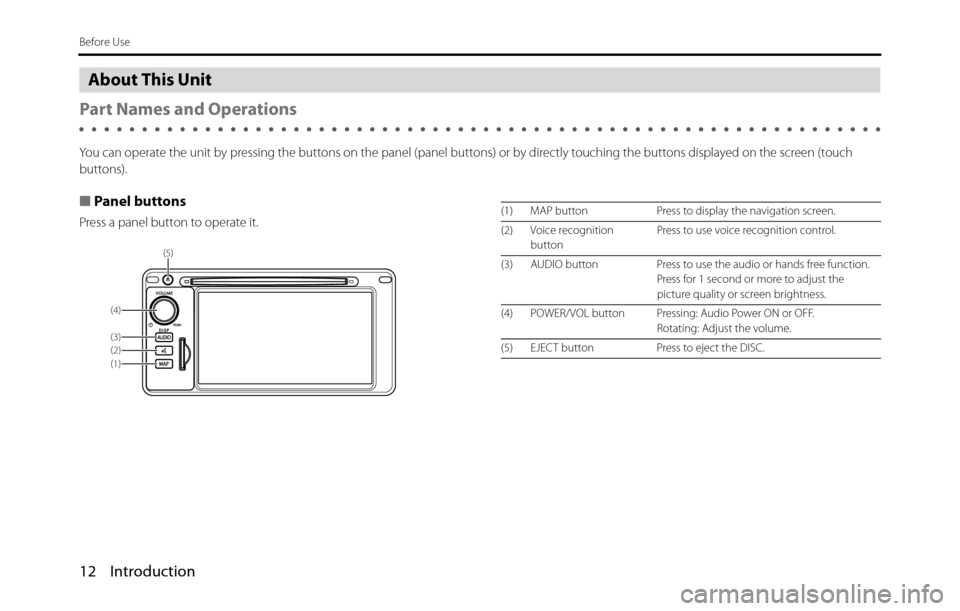
12 Introduction
Before Use
About This Unit
Part Names and Operations
You can operate the unit by pressing the buttons on the panel (panel buttons) or by directly touching the buttons displayed on the screen (touch
buttons).
■Panel buttons
Press a panel button to operate it.
(5)
(4)
(1) (2)
(3)
(1) MAP button Press to display the navigation screen.
(2) Voice recognition
buttonPress to use voice recognition control.
(3) AUDIO button Press to use the audio or hands free function.
Press for 1 second or more to adjust the
picture quality or screen brightness.
(4) POWER/VOL button Pressing: Audio Power ON or OFF.
Rotating: Adjust the volume.
(5) EJECT button Press to eject the DISC.
Page 15 of 334
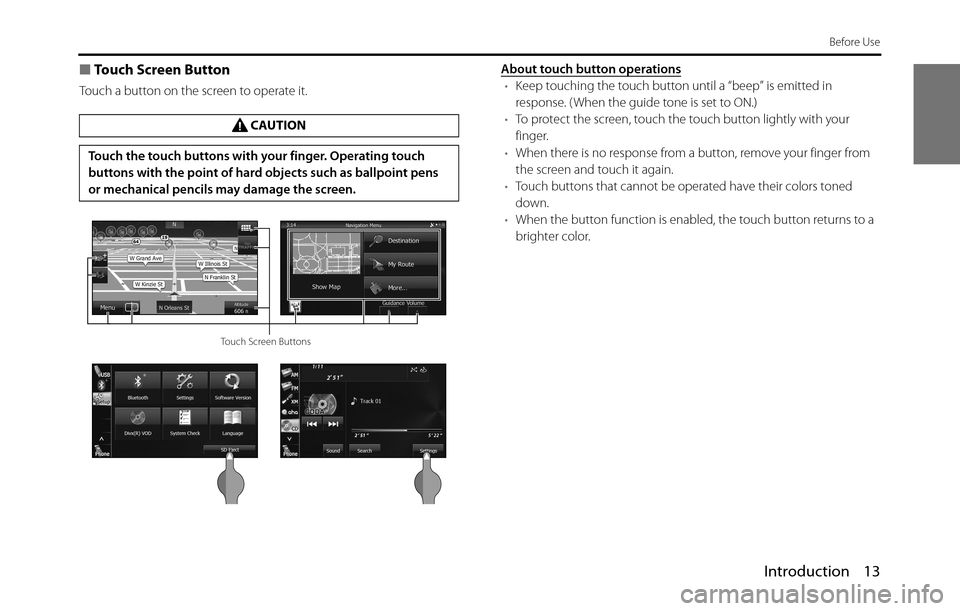
Introduction 13
Before Use
■Touch Screen Button
Touch a button on the screen to operate it.About touch button operations•Keep touching the touch button until a “beep” is emitted in
response. ( When the guide tone is set to ON.)
•To protect the screen, touch the touch button lightly with your
finger.
•When there is no response from a button, remove your finger from
the screen and touch it again.
•Touch buttons that cannot be operated have their colors toned
down.
•When the button function is enabled, the touch button returns to a
brighter color. CAUTION
Touch the touch buttons with your finger. Operating touch
buttons with the point of hard objects such as ballpoint pens
or mechanical pencils may damage the screen.
Touch Screen Buttons
Page 16 of 334
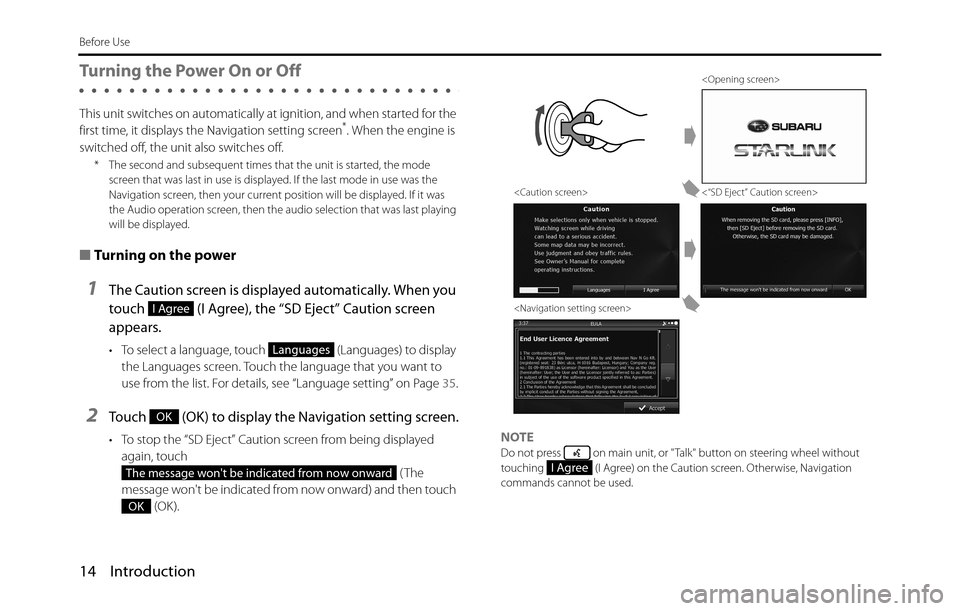
14 Introduction
Before Use
Turning the Power On or Off
This unit switches on automatically at ignition, and when started for the
first time, it displays the Navigation setting screen*. When the engine is
switched off, the unit also switches off.
* The second and subsequent times that the unit is started, the mode
screen that was last in use is displayed. If the last mode in use was the
Navigation screen, then your current position will be displayed. If it was
the Audio operation screen, then the audio selection that was last playing
will be displayed.
■Turning on the power
1The Caution screen is displayed automatically. When you
touch (I Agree), the “SD Eject” Caution screen
appears.
• To select a language, touch (Languages) to display
the Languages screen. Touch the language that you want to
use from the list. For details, see “Language setting” on Page 35.
2Touch (OK) to display the Navigation setting screen.
• To stop the “SD Eject” Caution screen from being displayed
again, touch
(The
message won't be indicated from now onward) and then touch
(OK).NOTEDo not press on main unit, or "Talk" button on steering wheel without
touching (I Agree) on the Caution screen. Otherwise, Navigation
commands cannot be used.
I Agree
Languages
OK
The message won't be indicated from now onward
OK
<“SD Eject” Caution screen>
I Agree
Page 17 of 334
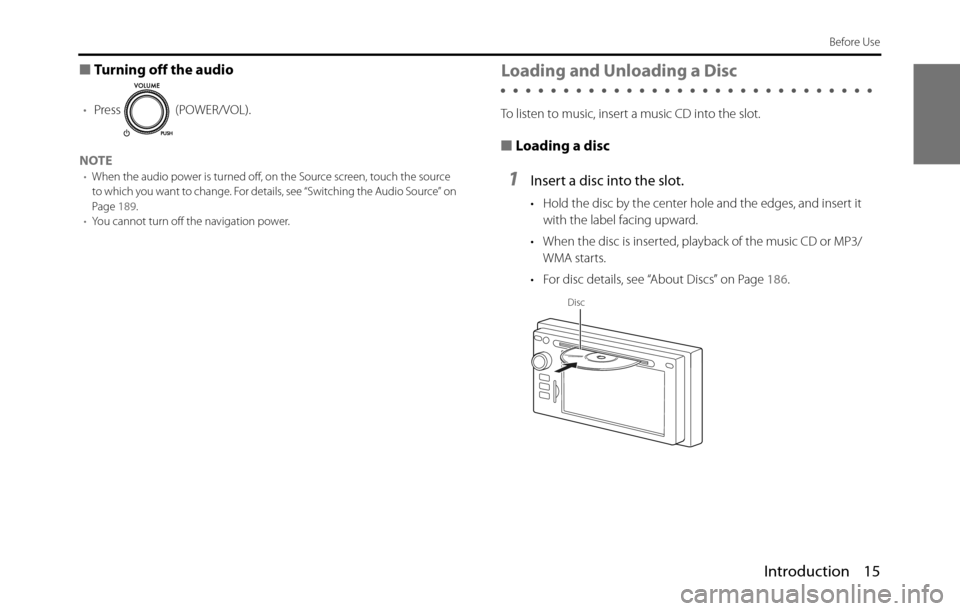
Introduction 15
Before Use
■Turning off the audio
•Press (POWER/VOL).
NOTE
•When the audio power is turned off, on the Source screen, touch the source
to which you want to change. For details, see “Switching the Audio Source” on
Page 189.
•You cannot turn off the navigation power.
Loading and Unloading a Disc
To listen to music, insert a music CD into the slot.
■Loading a disc
1Insert a disc into the slot.
• Hold the disc by the center hole and the edges, and insert it
with the label facing upward.
• When the disc is inserted, playback of the music CD or MP3/
WMA starts.
• For disc details, see “About Discs” on Page 186.
Disc
Page 18 of 334
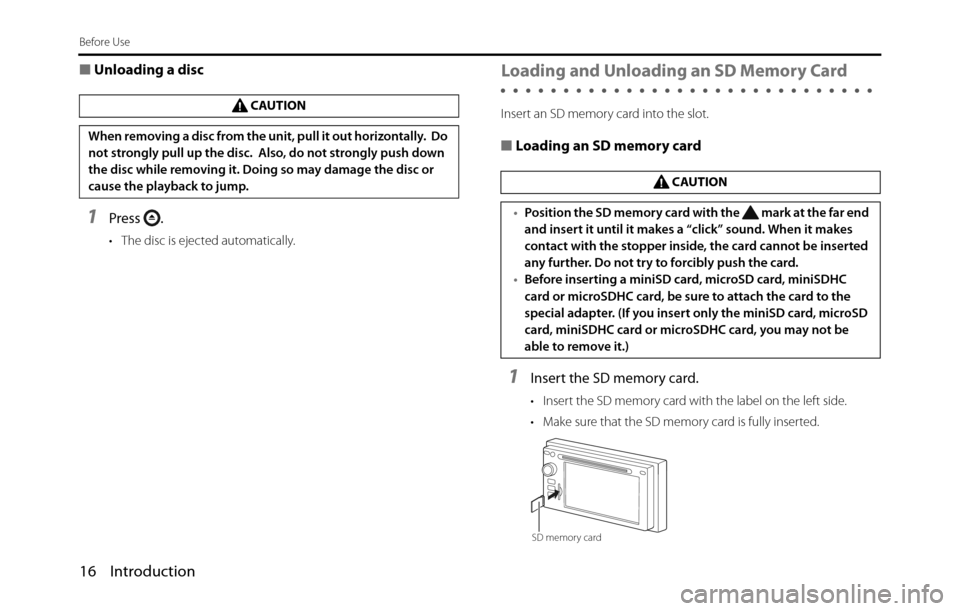
16 Introduction
Before Use
■Unloading a disc
1Press .
• The disc is ejected automatically.
Loading and Unloading an SD Memory Card
Insert an SD memory card into the slot.
■Loading an SD memory card
1Insert the SD memory card.
• Insert the SD memory card with the label on the left side.
• Make sure that the SD memory card is fully inserted. CAUTION
When removing a disc from the unit, pull it out horizontally. Do
not strongly pull up the disc. Also, do not strongly push down
the disc while removing it. Doing so may damage the disc or
cause the playback to jump.
CAUTION
•Position the SD memory card with the mark at the far end
and insert it until it makes a “click” sound. When it makes
contact with the stopper inside, the card cannot be inserted
any further. Do not try to forcibly push the card.
•Before inserting a miniSD card, microSD card, miniSDHC
card or microSDHC card, be sure to attach the card to the
special adapter. (If you insert only the miniSD card, microSD
card, miniSDHC card or microSDHC card, you may not be
able to remove it.)
SD memory card
Page 19 of 334
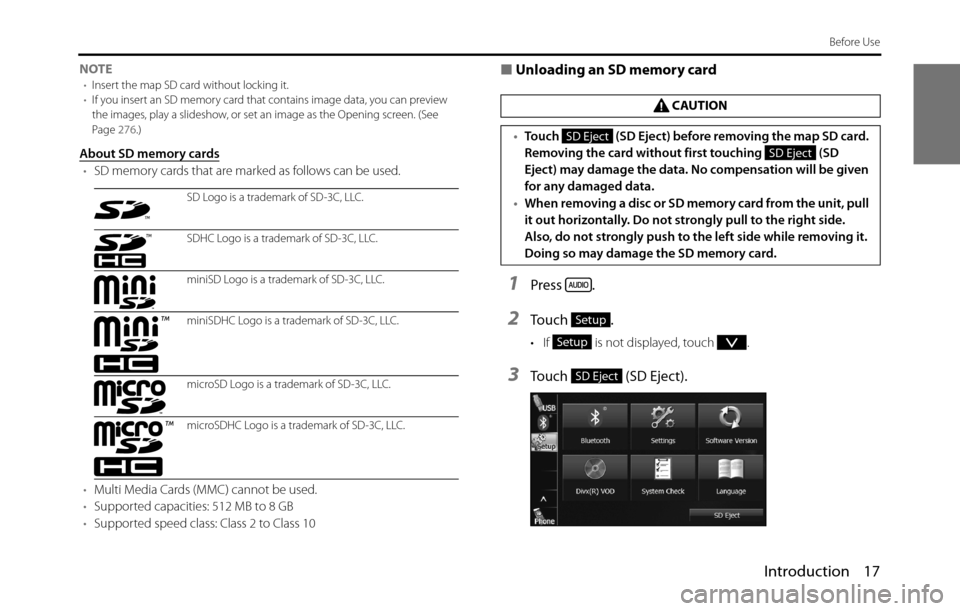
Introduction 17
Before Use
NOTE•Insert the map SD card without locking it.
•If you insert an SD memory card that contains image data, you can preview
the images, play a slideshow, or set an image as the Opening screen. (See
Page 276.)
About SD memory cards
•SD memory cards that are marked as follows can be used.
•Multi Media Cards (MMC) cannot be used.
•Supported capacities: 512 MB to 8 GB
•Supported speed class: Class 2 to Class 10
■Unloading an SD memory card
1Press .
2To u c h .
• If is not displayed, touch .
3Touch (SD Eject).
SD Logo is a trademark of SD-3C, LLC.
SDHC Logo is a trademark of SD-3C, LLC.
miniSD Logo is a trademark of SD-3C, LLC.
miniSDHC Logo is a trademark of SD-3C, LLC.
microSD Logo is a trademark of SD-3C, LLC.
microSDHC Logo is a trademark of SD-3C, LLC.
CAUTION
•Touch (SD Eject) before removing the map SD card.
Removing the card without first touching (SD
Eject) may damage the data. No compensation will be given
for any damaged data.
•When removing a disc or SD memory card from the unit, pull
it out horizontally. Do not strongly pull to the right side.
Also, do not strongly push to the left side while removing it.
Doing so may damage the SD memory card.
SD Eject
SD Eject
Setup
Setup
SD Eject
Page 20 of 334
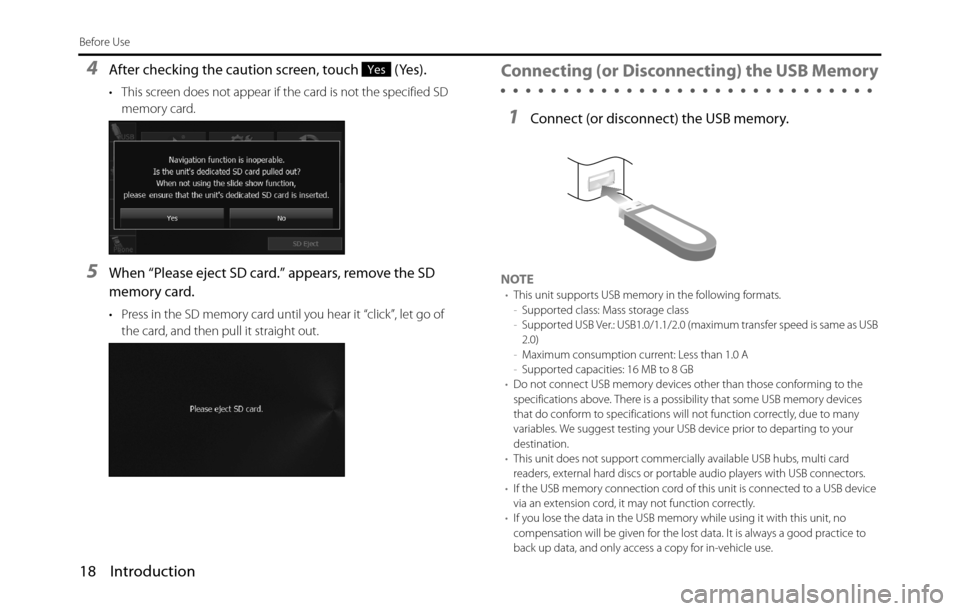
18 Introduction
Before Use
4After checking the caution screen, touch (Yes).
• This screen does not appear if the card is not the specified SD
memory card.
5When “Please eject SD card.” appears, remove the SD
memory card.
• Press in the SD memory card until you hear it “click”, let go of
the card, and then pull it straight out.
Connecting (or Disconnecting) the USB Memory
1Connect (or disconnect) the USB memory.
NOTE•This unit supports USB memory in the following formats.
-Supported class: Mass storage class
-Supported USB Ver.: USB1.0/1.1/2.0 (maximum transfer speed is same as USB
2.0)
-Maximum consumption current: Less than 1.0 A
-Supported capacities: 16 MB to 8 GB
•Do not connect USB memory devices other than those conforming to the
specifications above. There is a possibility that some USB memory devices
that do conform to specifications will not function correctly, due to many
variables. We suggest testing your USB device prior to departing to your
destination.
•This unit does not support commercially available USB hubs, multi card
readers, external hard discs or portable audio players with USB connectors.
•If the USB memory connection cord of this unit is connected to a USB device
via an extension cord, it may not function correctly.
•If you lose the data in the USB memory while using it with this unit, no
compensation will be given for the lost data. It is always a good practice to
back up data, and only access a copy for in-vehicle use.
Yes