keyless SUBARU CROSSTREK 2017 1.G Owners Manual
[x] Cancel search | Manufacturer: SUBARU, Model Year: 2017, Model line: CROSSTREK, Model: SUBARU CROSSTREK 2017 1.GPages: 572, PDF Size: 41.52 MB
Page 15 of 572
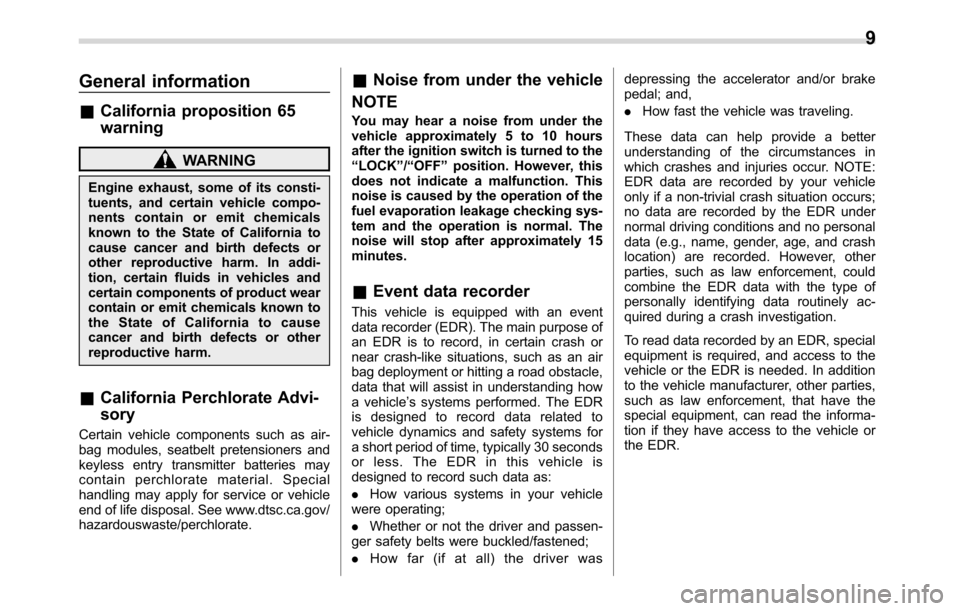
General information
&California proposition 65
warning
WARNING
Engine exhaust, some of its consti-
tuents, and certain vehicle compo-
nents contain or emit chemicals
known to the State of California to
cause cancer and birth defects or
other reproductive harm. In addi-
tion, certain fluids in vehicles and
certain components of product wear
contain or emit chemicals known to
the State of California to cause
cancer and birth defects or other
reproductive harm.
&California Perchlorate Advi-
sory
Certain vehicle components such as air-
bag modules, seatbelt pretensioners and
keyless entry transmitter batteries may
contain perchlorate material. Special
handling may apply for service or vehicle
end of life disposal. See www.dtsc.ca.gov/
hazardouswaste/perchlorate.
&Noise from under the vehicle
NOTE
You may hear a noise from under the
vehicle approximately 5 to 10 hours
after the ignition switch is turned to the
“LOCK”/“OFF”position. However, this
does not indicate a malfunction. This
noise is caused by the operation of the
fuel evaporation leakage checking sys-
tem and the operation is normal. The
noise will stop after approximately 15
minutes.
&Event data recorder
This vehicle is equipped with an event
data recorder (EDR). The main purpose of
an EDR is to record, in certain crash or
near crash-like situations, such as an air
bag deployment or hitting a road obstacle,
data that will assist in understanding how
a vehicle’s systems performed. The EDR
is designed to record data related to
vehicle dynamics and safety systems for
a short period of time, typically 30 seconds
or less. The EDR in this vehicle is
designed to record such data as:
.How various systems in your vehicle
were operating;
.Whether or not the driver and passen-
ger safety belts were buckled/fastened;
.Howfar(ifatall)thedriverwasdepressing the accelerator and/or brake
pedal; and,
.How fast the vehicle was traveling.
These data can help provide a better
understanding of the circumstances in
which crashes and injuries occur. NOTE:
EDR data are recorded by your vehicle
only if a non-trivial crash situation occurs;
no data are recorded by the EDR under
normal driving conditions and no personal
data (e.g., name, gender, age, and crash
location) are recorded. However, other
parties, such as law enforcement, could
combine the EDR data with the type of
personally identifying data routinely ac-
quired during a crash investigation.
To read data recorded by an EDR, special
equipment is required, and access to the
vehicle or the EDR is needed. In addition
to the vehicle manufacturer, other parties,
such as law enforcement, that have the
special equipment, can read the informa-
tion if they have access to the vehicle or
the EDR.
9
Page 31 of 572
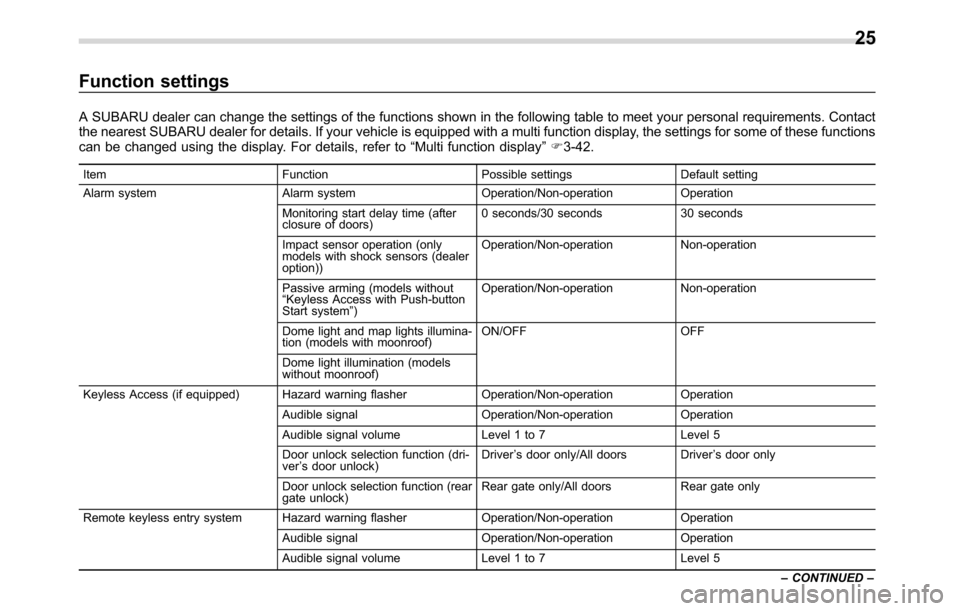
Function settings
A SUBARU dealer can change the settings of the functions shown in the following table to meet your personal requirements. Contact
the nearest SUBARU dealer for details. If your vehicle is equipped with a multi function display, the settings for some of these functions
can be changed using the display. For details, refer to“Multi function display”F3-42.
Item Function Possible settings Default setting
Alarm system Alarm system Operation/Non-operation Operation
Monitoring start delay time (after
closure of doors)0 seconds/30 seconds 30 seconds
Impact sensor operation (only
models with shock sensors (dealer
option))Operation/Non-operation Non-operation
Passive arming (models without
“Keyless Access with Push-button
Start system”)Operation/Non-operation Non-operation
Dome light and map lights illumina-
tion (models with moonroof)ON/OFF OFF
Dome light illumination (models
without moonroof)
Keyless Access (if equipped) Hazard warning flasher Operation/Non-operation Operation
Audible signal Operation/Non-operation Operation
Audible signal volume Level 1 to 7 Level 5
Door unlock selection function (dri-
ver’s door unlock)Driver’s door only/All doors Driver’s door only
Door unlock selection function (rear
gate unlock)Rear gate only/All doors Rear gate only
Remote keyless entry system Hazard warning flasher Operation/Non-operation Operation
Audible signal Operation/Non-operation Operation
Audible signal volume Level 1 to 7 Level 5
–CONTINUED–
25
Page 99 of 572
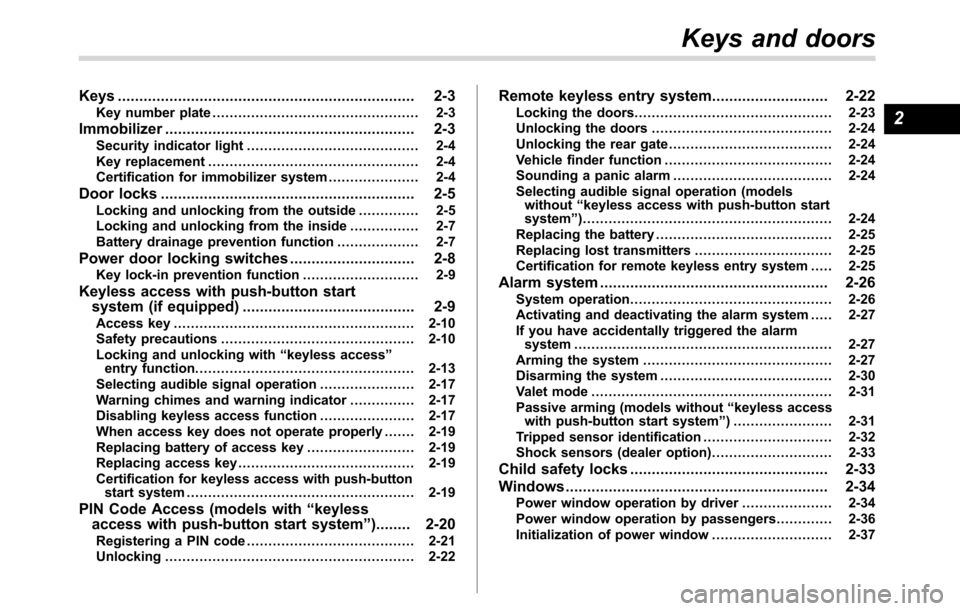
Keys..................................................................... 2-3
Key number plate................................................ 2-3
Immobilizer.......................................................... 2-3Security indicator light........................................ 2-4
Key replacement................................................. 2-4
Certification for immobilizer system..................... 2-4
Door locks........................................................... 2-5Locking and unlocking from the outside .............. 2-5
Locking and unlocking from the inside................ 2-7
Battery drainage prevention function................... 2-7
Power door locking switches............................. 2-8Key lock-in prevention function........................... 2-9
Keyless access with push-button start
system (if equipped)........................................ 2-9
Access key........................................................ 2-10
Safety precautions............................................. 2-10
Locking and unlocking with“keyless access”
entry function................................................... 2-13
Selecting audible signal operation...................... 2-17
Warning chimes and warning indicator............... 2-17
Disabling keyless access function...................... 2-17
When access key does not operate properly....... 2-19
Replacing battery of access key......................... 2-19
Replacing access key......................................... 2-19
Certification for keyless access with push-button
start system..................................................... 2-19
PIN Code Access (models with“keyless
access with push-button start system”)........ 2-20
Registering a PIN code....................................... 2-21
Unlocking.......................................................... 2-22
Remote keyless entry system........................... 2-22
Locking the doors.............................................. 2-23
Unlocking the doors.......................................... 2-24
Unlocking the rear gate...................................... 2-24
Vehicle finder function....................................... 2-24
Sounding a panic alarm..................................... 2-24
Selecting audible signal operation (models
without“keyless access with push-button start
system”).......................................................... 2-24
Replacing the battery......................................... 2-25
Replacing lost transmitters................................ 2-25
Certification for remote keyless entry system..... 2-25
Alarm system..................................................... 2-26System operation............................................... 2-26
Activating and deactivating the alarm system..... 2-27
If you have accidentally triggered the alarm
system............................................................ 2-27
Arming the system............................................ 2-27
Disarming the system........................................ 2-30
Valet mode........................................................ 2-31
Passive arming (models without“keyless access
with push-button start system”) ....................... 2-31
Tripped sensor identification.............................. 2-32
Shock sensors (dealer option)............................ 2-33
Child safety locks.............................................. 2-33
Windows............................................................. 2-34
Power window operation by driver..................... 2-34
Power window operation by passengers............. 2-36
Initialization of power window ............................ 2-37
Keys and doors
2
Page 101 of 572
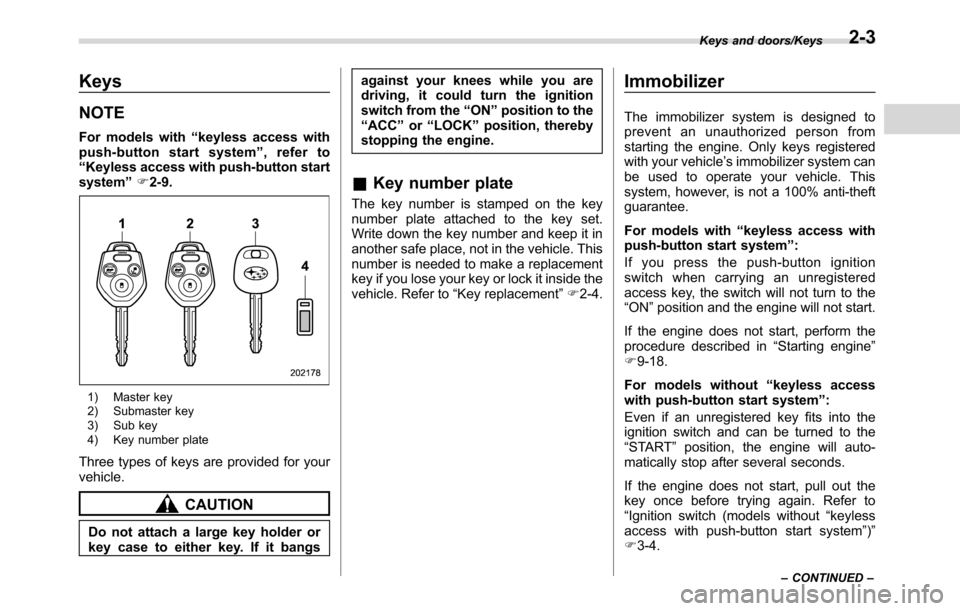
Keys
NOTE
For models with“keyless access with
push-button start system”, refer to
“Keyless access with push-button start
system”F2-9.
1) Master key
2) Submaster key
3) Sub key
4) Key number plate
Three types of keys are provided for your
vehicle.
CAUTION
Do not attach a large key holder or
key case to either key. If it bangsagainst your knees while you are
driving, it could turn the ignition
switch from the“ON”position to the
“ACC”or“LOCK”position, thereby
stopping the engine.
&Key number plate
The key number is stamped on the key
number plate attached to the key set.
Write down the key number and keep it in
another safe place, not in the vehicle. This
number is needed to make a replacement
key if you lose your key or lock it inside the
vehicle. Refer to“Key replacement”F2-4.
Immobilizer
The immobilizer system is designed to
prevent an unauthorized person from
starting the engine. Only keys registered
with your vehicle’s immobilizer system can
be used to operate your vehicle. This
system, however, is not a 100% anti-theft
guarantee.
For models with“keyless access with
push-button start system”:
If you press the push-button ignition
switch when carrying an unregistered
access key, the switch will not turn to the
“ON”position and the engine will not start.
If the engine does not start, perform the
procedure described in“Starting engine”
F9-18.
For models without“keyless access
with push-button start system”:
Even if an unregistered key fits into the
ignition switch and can be turned to the
“START”position, the engine will auto-
matically stop after several seconds.
If the engine does not start, pull out the
key once before trying again. Refer to
“Ignition switch (models without“keyless
access with push-button start system”)”
F3-4.
Keys and doors/Keys
–CONTINUED–2-3
Page 102 of 572
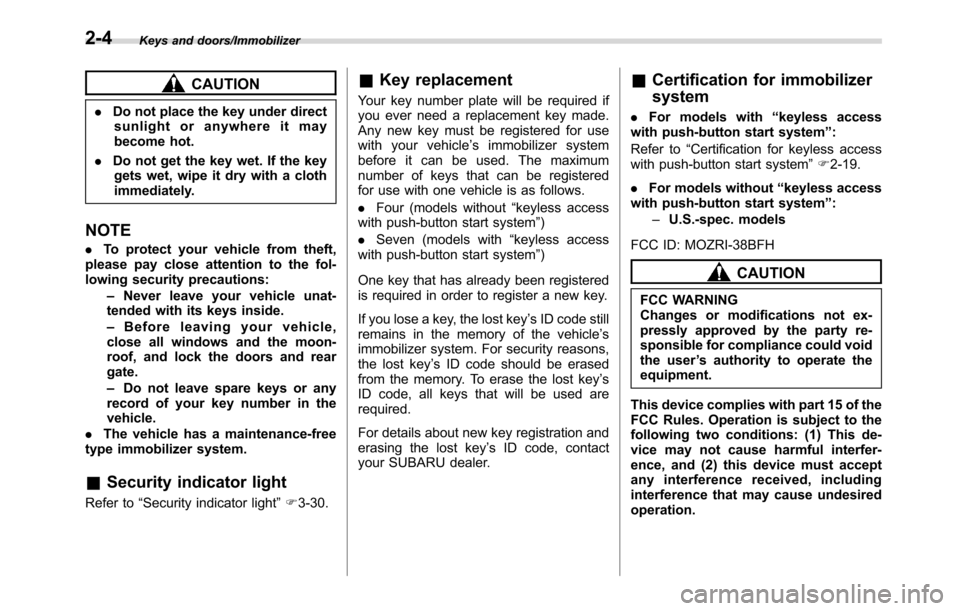
Keys and doors/Immobilizer
CAUTION
.Do not place the key under direct
sunlight or anywhere it may
become hot.
.Do not get the key wet. If the key
gets wet, wipe it dry with a cloth
immediately.
NOTE
.To protect your vehicle from theft,
please pay close attention to the fol-
lowing security precautions:
–Never leave your vehicle unat-
tended with its keys inside.
–Before leaving your vehicle,
close all windows and the moon-
roof, and lock the doors and rear
gate.
–Do not leave spare keys or any
record of your key number in the
vehicle.
.The vehicle has a maintenance-free
type immobilizer system.
&Security indicator light
Refer to“Security indicator light”F3-30.
&Key replacement
Your key number plate will be required if
you ever need a replacement key made.
Any new key must be registered for use
with your vehicle’s immobilizer system
before it can be used. The maximum
number of keys that can be registered
for use with one vehicle is as follows.
.Four (models without“keyless access
with push-button start system”)
.Seven (models with“keyless access
with push-button start system”)
One key that has already been registered
is required in order to register a new key.
If you lose a key, the lost key’s ID code still
remains in the memory of the vehicle’s
immobilizer system. For security reasons,
the lost key’s ID code should be erased
from the memory. To erase the lost key’s
ID code, all keys that will be used are
required.
For details about new key registration and
erasing the lost key’s ID code, contact
your SUBARU dealer.
&Certification for immobilizer
system
.For models with“keyless access
with push-button start system”:
Refer to“Certification for keyless access
with push-button start system”F2-19.
.For models without“keyless access
with push-button start system”:
–U.S.-spec. models
FCC ID: MOZRI-38BFH
CAUTION
FCC WARNING
Changes or modifications not ex-
pressly approved by the party re-
sponsible for compliance could void
the user’s authority to operate the
equipment.
This device complies with part 15 of the
FCC Rules. Operation is subject to the
following two conditions: (1) This de-
vice may not cause harmful interfer-
ence, and (2) this device must accept
any interference received, including
interference that may cause undesired
operation.
2-4
Page 103 of 572
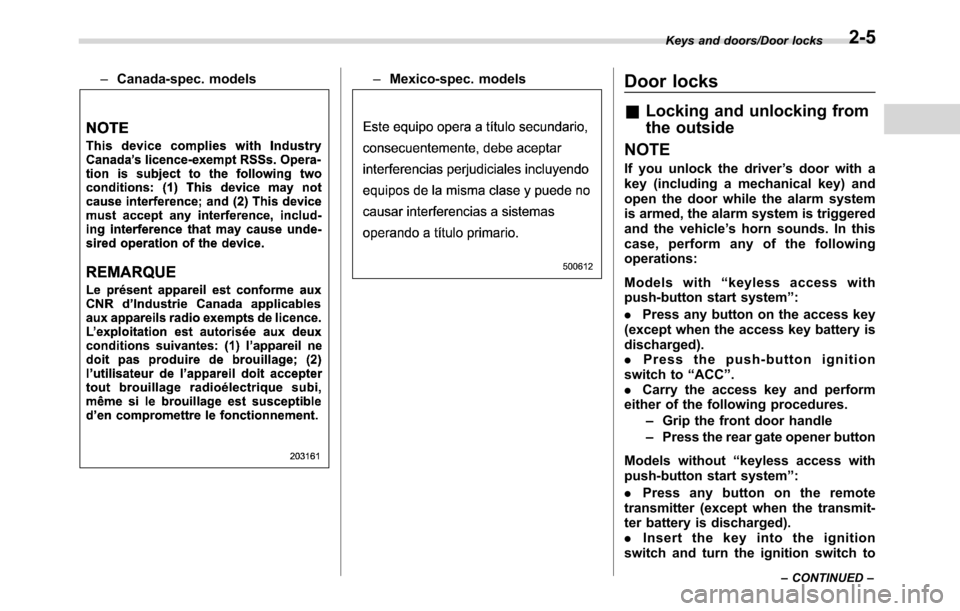
–Canada-spec. models–Mexico-spec. modelsDoor locks
&Locking and unlocking from
the outside
NOTE
If you unlock the driver’s door with a
key (including a mechanical key) and
open the door while the alarm system
is armed, the alarm system is triggered
and the vehicle’s horn sounds. In this
case, perform any of the following
operations:
Models with“keyless access with
push-button start system”:
.Press any button on the access key
(except when the access key battery is
discharged).
.Press the push-button ignition
switch to“ACC”.
.Carry the access key and perform
either of the following procedures.
–Grip the front door handle
–Press the rear gate opener button
Models without“keyless access with
push-button start system”:
.Press any button on the remote
transmitter (except when the transmit-
ter battery is discharged).
.Insert the key into the ignition
switch and turn the ignition switch to
Keys and doors/Door locks
–CONTINUED–2-5
Page 104 of 572
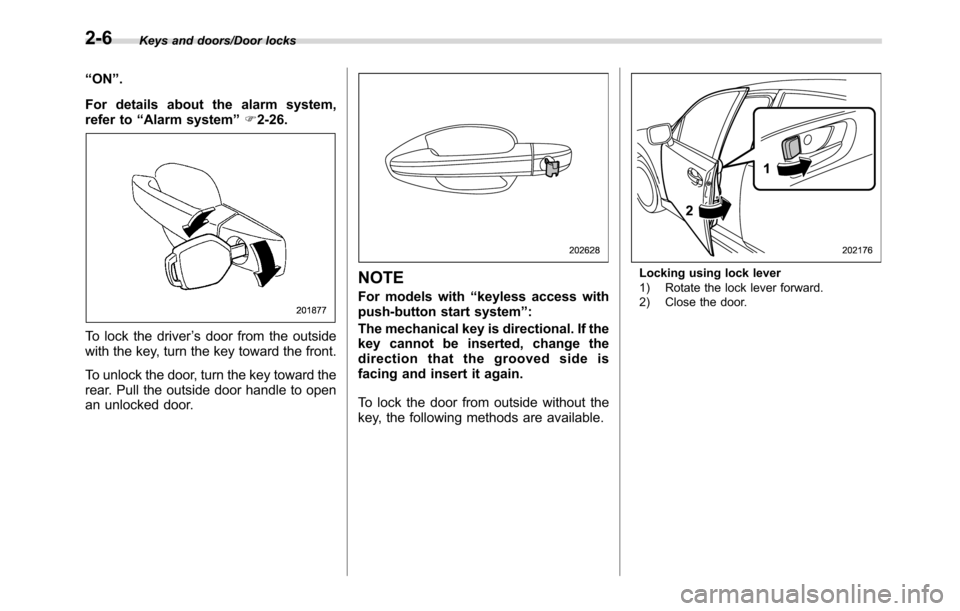
Keys and doors/Door locks
“ON”.
For details about the alarm system,
refer to“Alarm system”F2-26.
To lock the driver’s door from the outside
with the key, turn the key toward the front.
To unlock the door, turn the key toward the
rear. Pull the outside door handle to open
an unlocked door.
NOTE
For models with“keyless access with
push-button start system”:
The mechanical key is directional. If the
key cannot be inserted, change the
direction that the grooved side is
facing and insert it again.
To lock the door from outside without the
key, the following methods are available.
Locking using lock lever
1) Rotate the lock lever forward.
2) Close the door.
2-6
Page 107 of 572
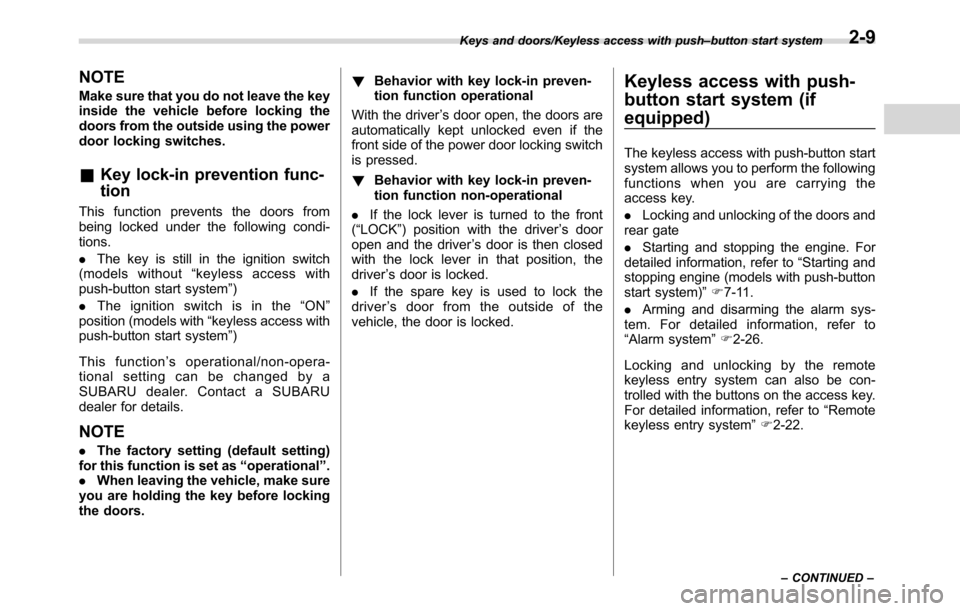
NOTE
Make sure that you do not leave the key
inside the vehicle before locking the
doors from the outside using the power
door locking switches.
&Key lock-in prevention func-
tion
This function prevents the doors from
being locked under the following condi-
tions.
.The key is still in the ignition switch
(models without“keyless access with
push-button start system”)
.The ignition switch is in the“ON”
position (models with“keyless access with
push-button start system”)
This function’s operational/non-opera-
tional setting can be changed by a
SUBARU dealer. Contact a SUBARU
dealer for details.
NOTE
.The factory setting (default setting)
for this function is set as“operational”.
.When leaving the vehicle, make sure
you are holding the key before locking
the doors.!Behavior with key lock-in preven-
tion function operational
With the driver’s door open, the doors are
automatically kept unlocked even if the
front side of the power door locking switch
is pressed.
!Behavior with key lock-in preven-
tion function non-operational
.If the lock lever is turned to the front
(“LOCK”) position with the driver’s door
open and the driver’s door is then closed
with the lock lever in that position, the
driver’s door is locked.
.If the spare key is used to lock the
driver’s door from the outside of the
vehicle, the door is locked.
Keyless access with push-
button start system (if
equipped)
The keyless access with push-button start
system allows you to perform the following
functions when you are carrying the
access key.
.Locking and unlocking of the doors and
rear gate
.Starting and stopping the engine. For
detailed information, refer to“Starting and
stopping engine (models with push-button
start system)”F7-11.
.Arming and disarming the alarm sys-
tem. For detailed information, refer to
“Alarm system”F2-26.
Locking and unlocking by the remote
keyless entry system can also be con-
trolled with the buttons on the access key.
For detailed information, refer to“Remote
keyless entry system”F2-22.
Keys and doors/Keyless access with push–button start system
–CONTINUED–2-9
Page 108 of 572
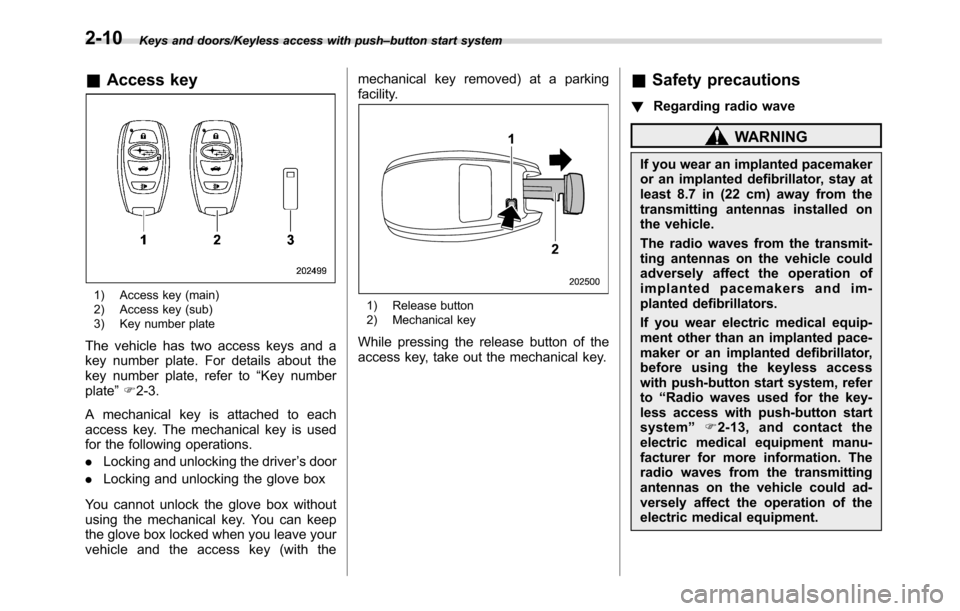
Keys and doors/Keyless access with push–button start system
&Access key
1) Access key (main)
2) Access key (sub)
3) Key number plate
The vehicle has two access keys and a
key number plate. For details about the
key number plate, refer to“Key number
plate”F2-3.
A mechanical key is attached to each
access key. The mechanical key is used
for the following operations.
.Locking and unlocking the driver’s door
.Locking and unlocking the glove box
You cannot unlock the glove box without
using the mechanical key. You can keep
the glove box locked when you leave your
vehicle and the access key (with themechanical key removed) at a parking
facility.
1) Release button
2) Mechanical key
While pressing the release button of the
access key, take out the mechanical key.
&Safety precautions
!Regarding radio wave
WARNING
If you wear an implanted pacemaker
or an implanted defibrillator, stay at
least 8.7 in (22 cm) away from the
transmitting antennas installed on
the vehicle.
The radio waves from the transmit-
ting antennas on the vehicle could
adversely affect the operation of
implanted pacemakers and im-
planted defibrillators.
If you wear electric medical equip-
ment other than an implanted pace-
maker or an implanted defibrillator,
before using the keyless access
with push-button start system, refer
to“Radio waves used for the key-
less access with push-button start
system”F2-13, and contact the
electric medical equipment manu-
facturer for more information. The
radio waves from the transmitting
antennas on the vehicle could ad-
versely affect the operation of the
electric medical equipment.
2-10
Page 109 of 572
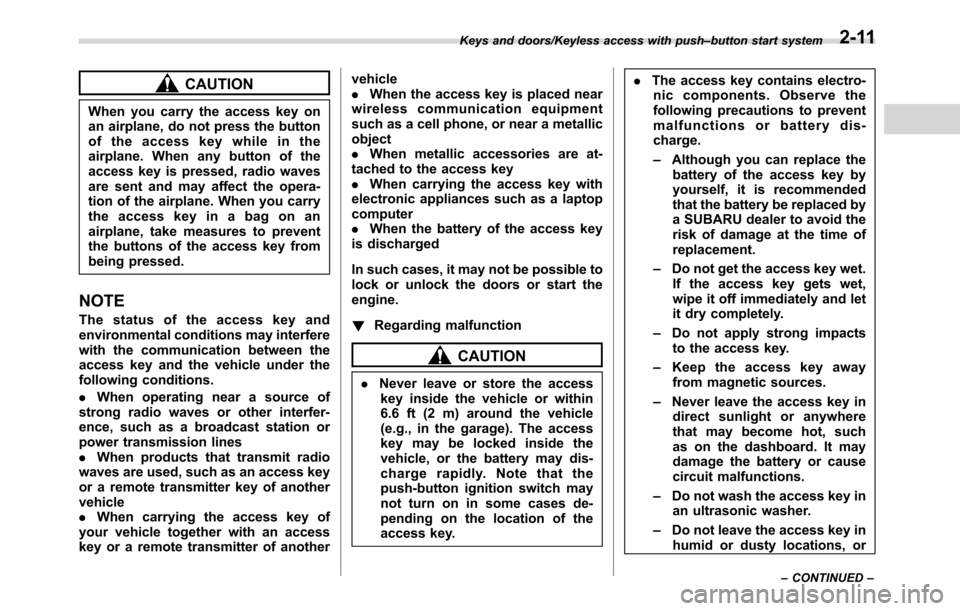
CAUTION
When you carry the access key on
an airplane, do not press the button
of the access key while in the
airplane. When any button of the
access key is pressed, radio waves
are sent and may affect the opera-
tion of the airplane. When you carry
the access key in a bag on an
airplane, take measures to prevent
the buttons of the access key from
being pressed.
NOTE
The status of the access key and
environmental conditions may interfere
with the communication between the
access key and the vehicle under the
following conditions.
.When operating near a source of
strong radio waves or other interfer-
ence, such as a broadcast station or
power transmission lines
.When products that transmit radio
waves are used, such as an access key
or a remote transmitter key of another
vehicle
.When carrying the access key of
your vehicle together with an access
key or a remote transmitter of anothervehicle
.When the access key is placed near
wireless communication equipment
such as a cell phone, or near a metallic
object
.When metallic accessories are at-
tached to the access key
.When carrying the access key with
electronic appliances such as a laptop
computer
.When the battery of the access key
is discharged
In such cases, it may not be possible to
lock or unlock the doors or start the
engine.
!Regarding malfunction
CAUTION
.Never leave or store the access
key inside the vehicle or within
6.6 ft (2 m) around the vehicle
(e.g., in the garage). The access
key may be locked inside the
vehicle, or the battery may dis-
charge rapidly. Note that the
push-button ignition switch may
not turn on in some cases de-
pending on the location of the
access key..The access key contains electro-
nic components. Observe the
following precautions to prevent
malfunctions or battery dis-
charge.
–Although you can replace the
battery of the access key by
yourself, it is recommended
that the battery be replaced by
a SUBARU dealer to avoid the
risk of damage at the time of
replacement.
–Do not get the access key wet.
If the access key gets wet,
wipe it off immediately and let
it dry completely.
–Do not apply strong impacts
to the access key.
–Keep the access key away
from magnetic sources.
–Never leave the access key in
direct sunlight or anywhere
that may become hot, such
as on the dashboard. It may
damage the battery or cause
circuit malfunctions.
–Do not wash the access key in
an ultrasonic washer.
–Do not leave the access key in
humid or dusty locations, or
Keys and doors/Keyless access with push–button start system
–CONTINUED–2-11