radio antenna SUBARU CROSSTREK 2017 1.G Owners Manual
[x] Cancel search | Manufacturer: SUBARU, Model Year: 2017, Model line: CROSSTREK, Model: SUBARU CROSSTREK 2017 1.GPages: 572, PDF Size: 41.52 MB
Page 108 of 572
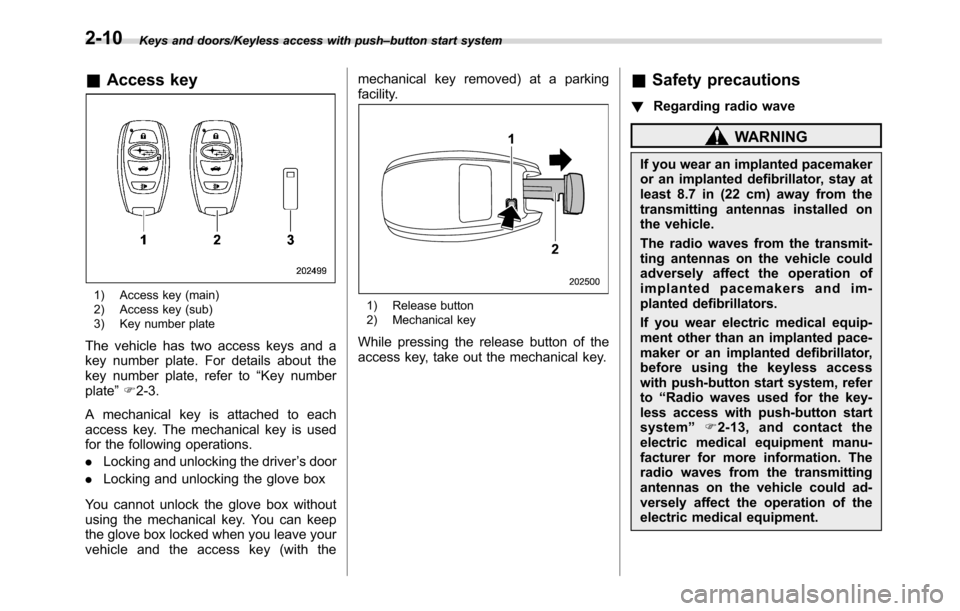
Keys and doors/Keyless access with push–button start system
&Access key
1) Access key (main)
2) Access key (sub)
3) Key number plate
The vehicle has two access keys and a
key number plate. For details about the
key number plate, refer to“Key number
plate”F2-3.
A mechanical key is attached to each
access key. The mechanical key is used
for the following operations.
.Locking and unlocking the driver’s door
.Locking and unlocking the glove box
You cannot unlock the glove box without
using the mechanical key. You can keep
the glove box locked when you leave your
vehicle and the access key (with themechanical key removed) at a parking
facility.
1) Release button
2) Mechanical key
While pressing the release button of the
access key, take out the mechanical key.
&Safety precautions
!Regarding radio wave
WARNING
If you wear an implanted pacemaker
or an implanted defibrillator, stay at
least 8.7 in (22 cm) away from the
transmitting antennas installed on
the vehicle.
The radio waves from the transmit-
ting antennas on the vehicle could
adversely affect the operation of
implanted pacemakers and im-
planted defibrillators.
If you wear electric medical equip-
ment other than an implanted pace-
maker or an implanted defibrillator,
before using the keyless access
with push-button start system, refer
to“Radio waves used for the key-
less access with push-button start
system”F2-13, and contact the
electric medical equipment manu-
facturer for more information. The
radio waves from the transmitting
antennas on the vehicle could ad-
versely affect the operation of the
electric medical equipment.
2-10
Page 111 of 572
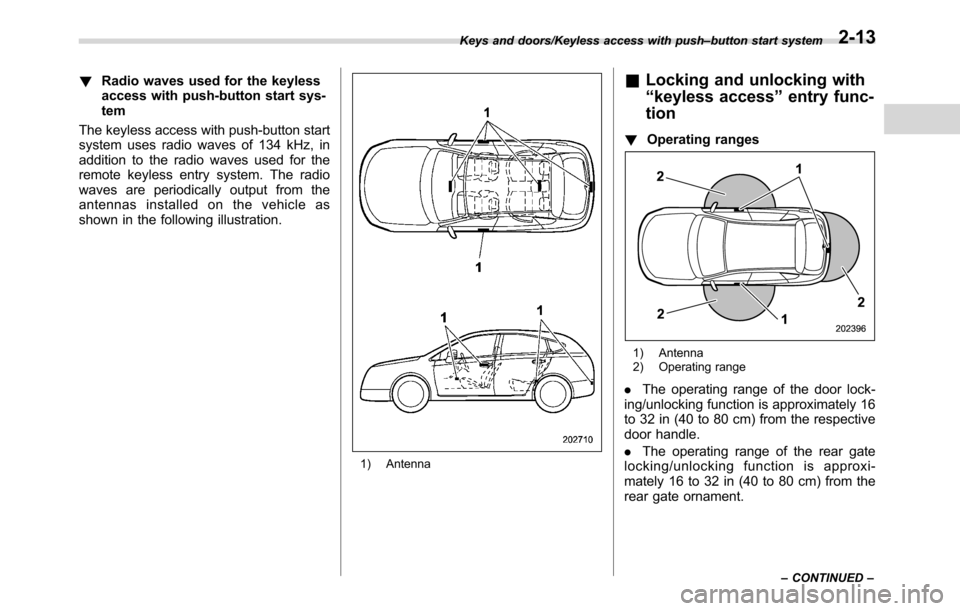
!Radio waves used for the keyless
access with push-button start sys-
tem
The keyless access with push-button start
system uses radio waves of 134 kHz, in
addition to the radio waves used for the
remote keyless entry system. The radio
waves are periodically output from the
antennas installed on the vehicle as
shown in the following illustration.
1) Antenna
&Locking and unlocking with
“keyless access”entry func-
tion
!Operating ranges
1) Antenna
2) Operating range
.The operating range of the door lock-
ing/unlocking function is approximately 16
to 32 in (40 to 80 cm) from the respective
door handle.
.The operating range of the rear gate
locking/unlocking function is approxi-
mately 16 to 32 in (40 to 80 cm) from the
rear gate ornament.
Keys and doors/Keyless access with push–button start system
–CONTINUED–2-13
Page 115 of 572
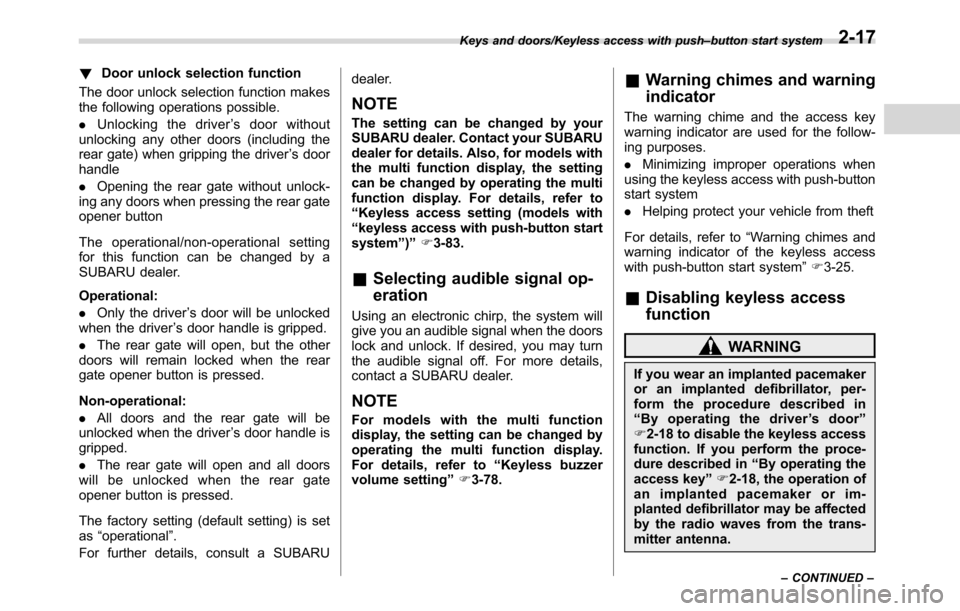
!Door unlock selection function
The door unlock selection function makes
the following operations possible.
.Unlocking the driver’s door without
unlocking any other doors (including the
rear gate) when gripping the driver’s door
handle
.Opening the rear gate without unlock-
ing any doors when pressing the rear gate
opener button
The operational/non-operational setting
for this function can be changed by a
SUBARU dealer.
Operational:
.Only the driver’s door will be unlocked
when the driver’s door handle is gripped.
.The rear gate will open, but the other
doors will remain locked when the rear
gate opener button is pressed.
Non-operational:
.All doors and the rear gate will be
unlocked when the driver’s door handle is
gripped.
.The rear gate will open and all doors
will be unlocked when the rear gate
opener button is pressed.
The factory setting (default setting) is set
as“operational”.
For further details, consult a SUBARUdealer.
NOTE
The setting can be changed by your
SUBARU dealer. Contact your SUBARU
dealer for details. Also, for models with
the multi function display, the setting
can be changed by operating the multi
function display. For details, refer to
“Keyless access setting (models with
“keyless access with push-button start
system”)”F3-83.
&Selecting audible signal op-
eration
Using an electronic chirp, the system will
give you an audible signal when the doors
lock and unlock. If desired, you may turn
the audible signal off. For more details,
contact a SUBARU dealer.
NOTE
For models with the multi function
display, the setting can be changed by
operating the multi function display.
For details, refer to“Keyless buzzer
volume setting”F3-78.
&Warning chimes and warning
indicator
The warning chime and the access key
warning indicator are used for the follow-
ing purposes.
.Minimizing improper operations when
using the keyless access with push-button
start system
.Helping protect your vehicle from theft
For details, refer to“Warning chimes and
warning indicator of the keyless access
with push-button start system”F3-25.
&Disabling keyless access
function
WARNING
If you wear an implanted pacemaker
or an implanted defibrillator, per-
form the procedure described in
“By operating the driver’sdoor”
F2-18 to disable the keyless access
function. If you perform the proce-
dure described in“By operating the
access key”F2-18, the operation of
an implanted pacemaker or im-
planted defibrillator may be affected
by the radio waves from the trans-
mitter antenna.
Keys and doors/Keyless access with push–button start system
–CONTINUED–2-17
Page 255 of 572
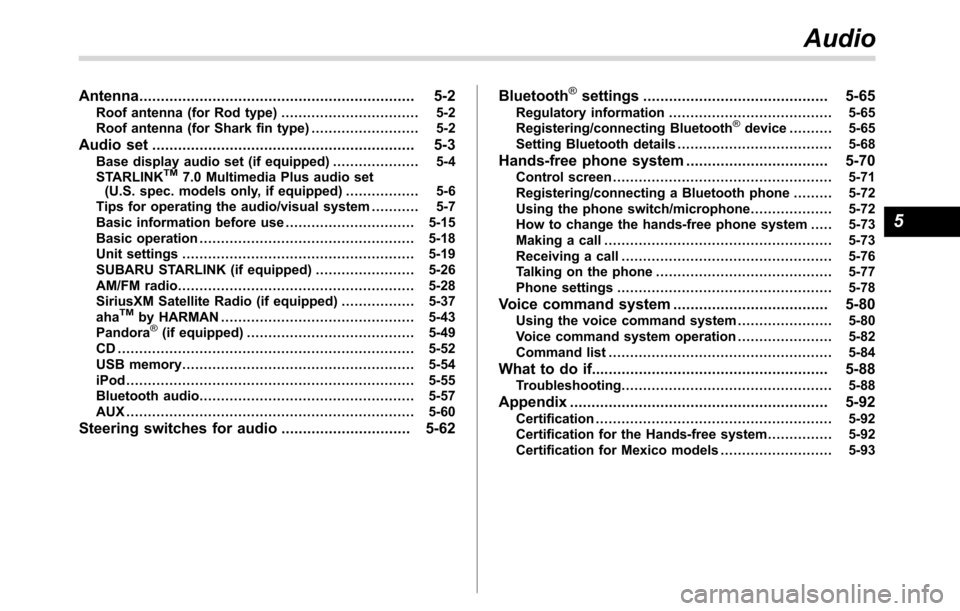
Antenna................................................................ 5-2
Roof antenna (for Rod type)................................ 5-2
Roof antenna (for Shark fin type)......................... 5-2
Audio set............................................................. 5-3Base display audio set (if equipped).................... 5-4
STARLINKTM7.0 Multimedia Plus audio set
(U.S. spec. models only, if equipped)................. 5-6
Tips for operating the audio/visual system........... 5-7
Basic information before use.............................. 5-15
Basic operation.................................................. 5-18
Unit settings...................................................... 5-19
SUBARU STARLINK (if equipped)....................... 5-26
AM/FM radio....................................................... 5-28
SiriusXM Satellite Radio (if equipped)................. 5-37
aha
TMby HARMAN............................................. 5-43
Pandora®(if equipped)....................................... 5-49
CD ..................................................................... 5-52
USB memory...................................................... 5-54
iPod................................................................... 5-55
Bluetooth audio.................................................. 5-57
AUX ................................................................... 5-60
Steering switches for audio.............................. 5-62Bluetooth
®settings........................................... 5-65
Regulatory information...................................... 5-65
Registering/connecting Bluetooth®device.......... 5-65
Setting Bluetooth details.................................... 5-68
Hands-free phone system................................. 5-70
Control screen................................................... 5-71
Registering/connecting a Bluetooth phone......... 5-72
Using the phone switch/microphone................... 5-72
How to change the hands-free phone system..... 5-73
Making a call..................................................... 5-73
Receiving a call................................................. 5-76
Talking on the phone......................................... 5-77
Phone settings.................................................. 5-78
Voice command system.................................... 5-80Using the voice command system...................... 5-80
Voice command system operation...................... 5-82
Command list.................................................... 5-84
What to do if....................................................... 5-88Troubleshooting................................................. 5-88
Appendix............................................................ 5-92Certification....................................................... 5-92
Certification for the Hands-free system............... 5-92
Certification for Mexico models.......................... 5-93
Audio
5
Page 256 of 572
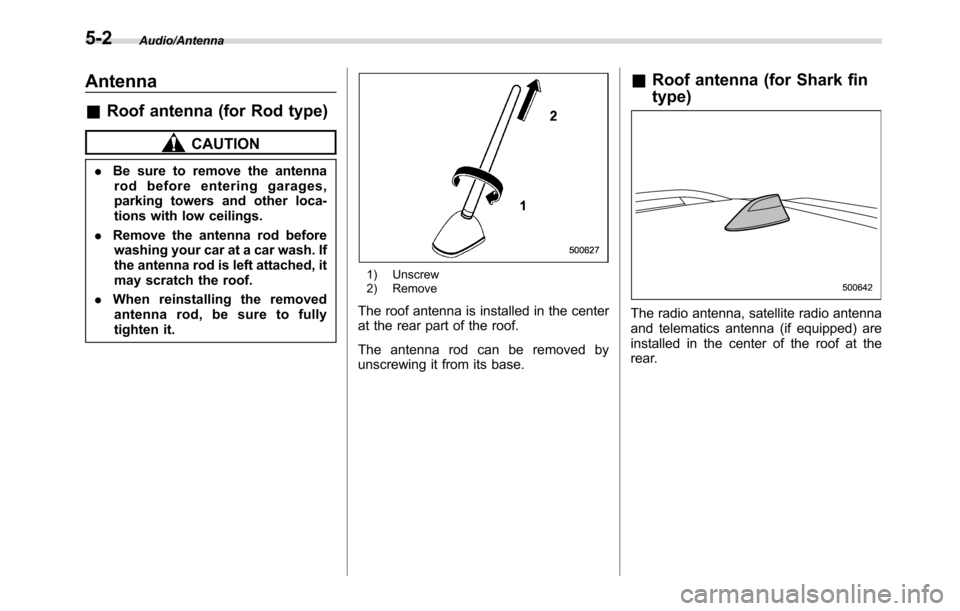
Audio/Antenna
Antenna
&Roof antenna (for Rod type)
CAUTION
.Be sure to remove the antenna
rod before entering garages,
parking towers and other loca-
tions with low ceilings.
.Remove the antenna rod before
washing your car at a car wash. If
the antenna rod is left attached, it
may scratch the roof.
.When reinstalling the removed
antenna rod, be sure to fully
tighten it.
1) Unscrew
2) Remove
The roof antenna is installed in the center
at the rear part of the roof.
The antenna rod can be removed by
unscrewing it from its base.
&Roof antenna (for Shark fin
type)
The radio antenna, satellite radio antenna
and telematics antenna (if equipped) are
installed in the center of the roof at the
rear.
5-2
Page 261 of 572
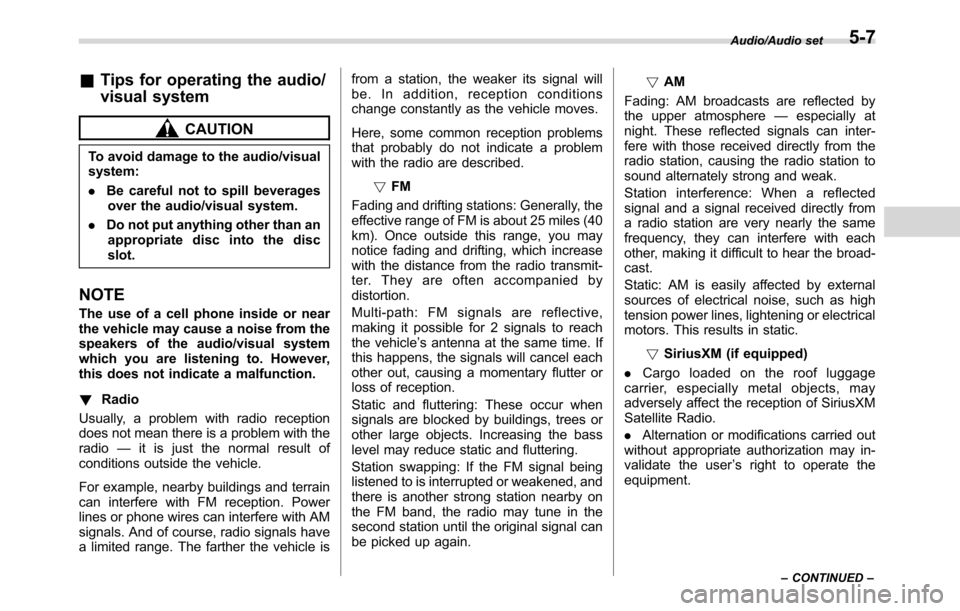
&Tips for operating the audio/
visual system
CAUTION
To avoid damage to the audio/visual
system:
.Be careful not to spill beverages
over the audio/visual system.
.Do not put anything other than an
appropriate disc into the disc
slot.
NOTE
The use of a cell phone inside or near
the vehicle may cause a noise from the
speakers of the audio/visual system
which you are listening to. However,
this does not indicate a malfunction.
!Radio
Usually, a problem with radio reception
does not mean there is a problem with the
radio—it is just the normal result of
conditions outside the vehicle.
For example, nearby buildings and terrain
can interfere with FM reception. Power
lines or phone wires can interfere with AM
signals. And of course, radio signals have
a limited range. The farther the vehicle isfrom a station, the weaker its signal will
be. In addition, reception conditions
change constantly as the vehicle moves.
Here, some common reception problems
that probably do not indicate a problem
with the radio are described.
!FM
Fading and drifting stations: Generally, the
effective range of FM is about 25 miles (40
km). Once outside this range, you may
notice fading and drifting, which increase
with the distance from the radio transmit-
ter. They are often accompanied by
distortion.
Multi-path: FM signals are reflective,
making it possible for 2 signals to reach
the vehicle’s antenna at the same time. If
this happens, the signals will cancel each
other out, causing a momentary flutter or
loss of reception.
Static and fluttering: These occur when
signals are blocked by buildings, trees or
other large objects. Increasing the bass
level may reduce static and fluttering.
Station swapping: If the FM signal being
listened to is interrupted or weakened, and
there is another strong station nearby on
the FM band, the radio may tune in the
second station until the original signal can
be picked up again.!AM
Fading: AM broadcasts are reflected by
the upper atmosphere—especially at
night. These reflected signals can inter-
fere with those received directly from the
radio station, causing the radio station to
sound alternately strong and weak.
Station interference: When a reflected
signal and a signal received directly from
a radio station are very nearly the same
frequency, they can interfere with each
other, making it difficult to hear the broad-
cast.
Static: AM is easily affected by external
sources of electrical noise, such as high
tension power lines, lightening or electrical
motors. This results in static.
!SiriusXM (if equipped)
.Cargo loaded on the roof luggage
carrier, especially metal objects, may
adversely affect the reception of SiriusXM
Satellite Radio.
.Alternation or modifications carried out
without appropriate authorization may in-
validate the user’s right to operate the
equipment.
Audio/Audio set
–CONTINUED–5-7
Page 311 of 572
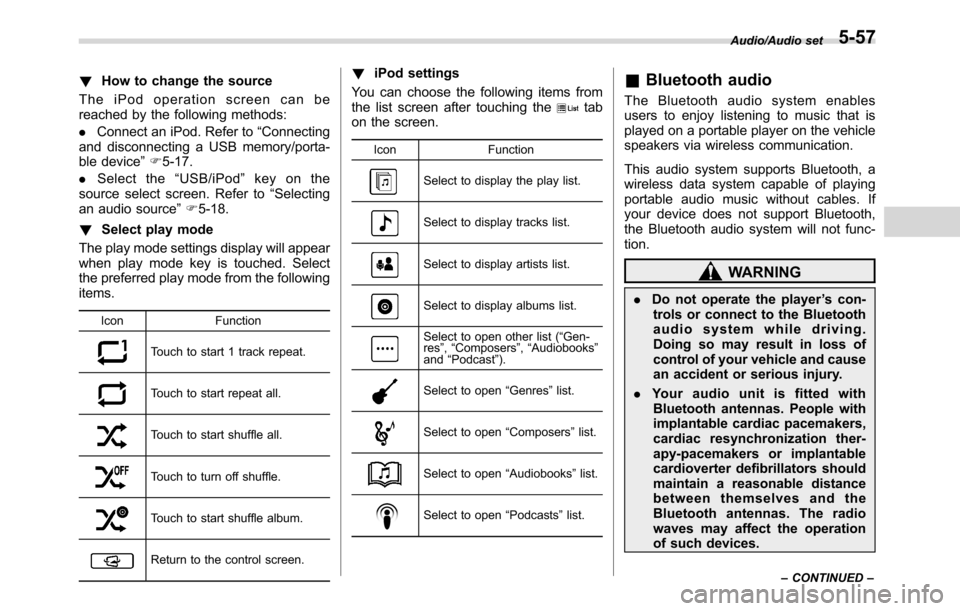
!How to change the source
TheiPodoperationscreencanbe
reached by the following methods:
.Connect an iPod. Refer to“Connecting
and disconnecting a USB memory/porta-
ble device”F5-17.
.Select the“USB/iPod”key on the
source select screen. Refer to“Selecting
an audio source”F5-18.
!Select play mode
The play mode settings display will appear
when play mode key is touched. Select
the preferred play mode from the following
items.
Icon Function
Touch to start 1 track repeat.
Touch to start repeat all.
Touch to start shuffle all.
Touch to turn off shuffle.
Touch to start shuffle album.
Return to the control screen.
!iPod settings
You can choose the following items from
the list screen after touching the
tab
on the screen.
Icon Function
Select to display the play list.
Select to display tracks list.
Select to display artists list.
Select to display albums list.
Select to open other list (“Gen-
res”,“Composers”,“Audiobooks”
and“Podcast”).
Select to open“Genres”list.
Select to open“Composers”list.
Select to open“Audiobooks”list.
Select to open“Podcasts”list.
&Bluetooth audio
The Bluetooth audio system enables
users to enjoy listening to music that is
played on a portable player on the vehicle
speakers via wireless communication.
This audio system supports Bluetooth, a
wireless data system capable of playing
portable audio music without cables. If
your device does not support Bluetooth,
the Bluetooth audio system will not func-
tion.
WARNING
.Do not operate the player’s con-
trols or connect to the Bluetooth
audio system while driving.
Doing so may result in loss of
control of your vehicle and cause
an accident or serious injury.
.Your audio unit is fitted with
Bluetooth antennas. People with
implantable cardiac pacemakers,
cardiac resynchronization ther-
apy-pacemakers or implantable
cardioverter defibrillators should
maintain a reasonable distance
between themselves and the
Bluetooth antennas. The radio
waves may affect the operation
of such devices.
Audio/Audio set
–CONTINUED–5-57
Page 324 of 572
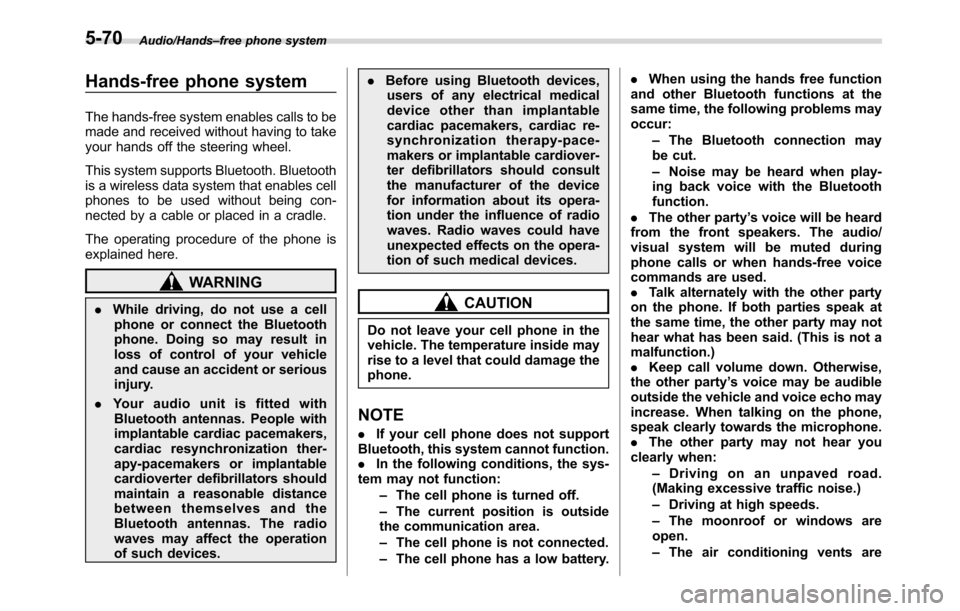
Audio/Hands–free phone system
Hands-free phone system
The hands-free system enables calls to be
made and received without having to take
your hands off the steering wheel.
This system supports Bluetooth. Bluetooth
is a wireless data system that enables cell
phones to be used without being con-
nected by a cable or placed in a cradle.
The operating procedure of the phone is
explained here.
WARNING
.While driving, do not use a cell
phone or connect the Bluetooth
phone. Doing so may result in
loss of control of your vehicle
and cause an accident or serious
injury.
.Your audio unit is fitted with
Bluetooth antennas. People with
implantable cardiac pacemakers,
cardiac resynchronization ther-
apy-pacemakers or implantable
cardioverter defibrillators should
maintain a reasonable distance
between themselves and the
Bluetooth antennas. The radio
waves may affect the operation
of such devices..Before using Bluetooth devices,
users of any electrical medical
device other than implantable
cardiac pacemakers, cardiac re-
synchronization therapy-pace-
makers or implantable cardiover-
ter defibrillators should consult
the manufacturer of the device
for information about its opera-
tion under the influence of radio
waves. Radio waves could have
unexpected effects on the opera-
tion of such medical devices.CAUTION
Do not leave your cell phone in the
vehicle. The temperature inside may
rise to a level that could damage the
phone.
NOTE
.If your cell phone does not support
Bluetooth, this system cannot function.
.In the following conditions, the sys-
tem may not function:
–The cell phone is turned off.
–The current position is outside
the communication area.
–The cell phone is not connected.
–The cell phone has a low battery..When using the hands free function
and other Bluetooth functions at the
same time, the following problems may
occur:
–The Bluetooth connection may
be cut.
–Noise may be heard when play-
ing back voice with the Bluetooth
function.
.The other party’s voice will be heard
from the front speakers. The audio/
visual system will be muted during
phone calls or when hands-free voice
commands are used.
.Talk alternately with the other party
on the phone. If both parties speak at
the same time, the other party may not
hear what has been said. (This is not a
malfunction.)
.Keep call volume down. Otherwise,
the other party’s voice may be audible
outside the vehicle and voice echo may
increase. When talking on the phone,
speak clearly towards the microphone.
.The other party may not hear you
clearly when:
–Drivingonanunpavedroad.
(Making excessive traffic noise.)
–Driving at high speeds.
–The moonroof or windows are
open.
–The air conditioning vents are
5-70
Page 347 of 572
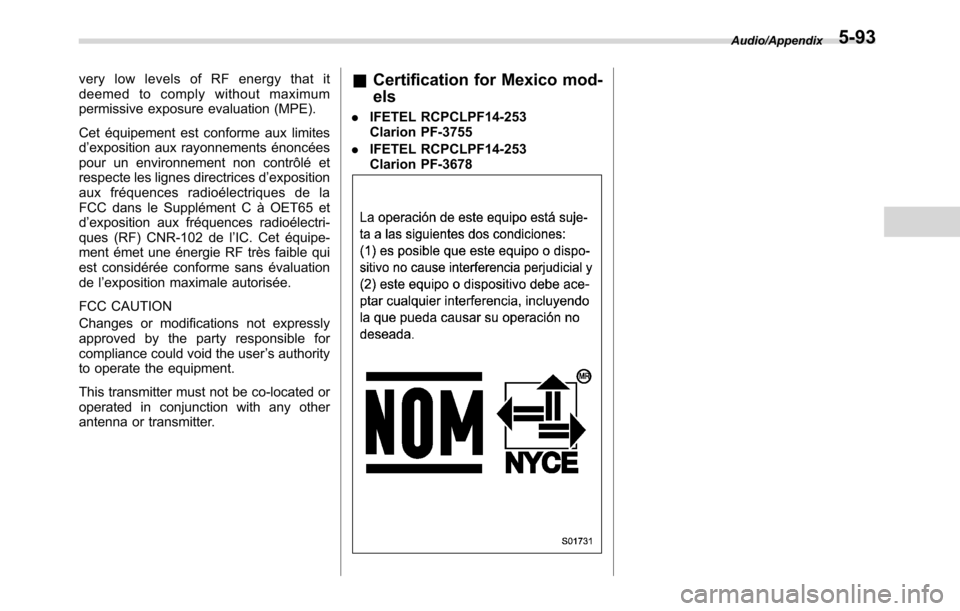
very low levels of RF energy that it
deemed to comply without maximum
permissive exposure evaluation (MPE).
Cet équipement est conforme aux limites
d’exposition aux rayonnements énoncées
pour un environnement non contrôlé et
respecte les lignes directrices d’exposition
aux fréquences radioélectriques de la
FCC dans le Supplément C à OET65 et
d’exposition aux fréquences radioélectri-
ques (RF) CNR-102 de l’IC. Cet équipe-
ment émet une énergie RF très faible qui
est considérée conforme sans évaluation
de l’exposition maximale autorisée.
FCC CAUTION
Changes or modifications not expressly
approved by the party responsible for
compliance could void the user’s authority
to operate the equipment.
This transmitter must not be co-located or
operated in conjunction with any other
antenna or transmitter.&Certification for Mexico mod-
els
.IFETEL RCPCLPF14-253
Clarion PF-3755
.IFETEL RCPCLPF14-253
Clarion PF-3678
Audio/Appendix5-93
Page 558 of 572

14-2Index
A
Abbreviation................................................................... 3
ABS (Anti-lock Brake System)..................................... 7-32
Warning light......................................................... 3-21
Access key................................................................. 2-9
Warning indicator................................................... 3-25
Accessories.............................................................. 11-36
Accessory power outlet................................................. 6-8
Air cleaner element................................................... 11-12
Air conditioner
Automatic climate control.......................................... 4-7
Manual climate control.............................................. 4-8
Air filtration system..................................................... 4-12
Air flow mode.............................................................. 4-8
Alarm system............................................................ 2-26
All-Wheel Drive warning light....................................... 3-23
Aluminum wheel....................................................... 11-28
Cleaning............................................................... 10-3
Antenna...................................................................... 5-2
Anti-lock Brake System (ABS)..................................... 7-32
Arming the system..................................................... 2-27
Armrest....................................................................... 1-8
Ashtray..................................................................... 6-10
AT OIL TEMP warning light......................................... 3-19
Audio
aha
TMby HARMAN................................................ 5-43
AM/FM radio......................................................... 5-28
AUX ..................................................................... 5-60
Base display audio set.............................................. 5-4
Basic operation...................................................... 5-18
Bluetooth audio...................................................... 5-57CD ....................................................................... 5-52
iPod...................................................................... 5-55
Pandora
®.............................................................. 5-49
SiriusXM Satellite Radio.......................................... 5-37
STARLINK
TM7.0 Multimedia Plus audio set................ 5-6
Steering switches for audio...................................... 5-62
SUBARU STARLINK............................................... 5-26
Unit setting............................................................ 5-19
USB memory......................................................... 5-54
Auto on/off headlights................................................. 3-89
Automatic headlight beam leveler................................. 3-93
Warning light.......................................................... 3-31
Automatic Locking Retractor/Emergency Locking
Retractor (ALR/ELR)................................................ 1-12
B
Battery
Drainage prevention function..................................... 2-7
Jump starting......................................................... 9-10
Replacement (access key)..................................... 11-42
Replacement (transmitter)...................................... 11-43
Vehicle battery..................................................... 11-33
Bluetooth
®
Audio.................................................................... 5-57
Hands-free phone system........................................ 5-70
Settings................................................................. 5-65
Troubleshooting...................................................... 5-88
Bluetooth
®settings..................................................... 5-65
Booster seat.............................................................. 1-31
Bottle holder............................................................... 6-7