SUBARU CROSSTREK 2018 Owners Manual
Manufacturer: SUBARU, Model Year: 2018, Model line: CROSSTREK, Model: SUBARU CROSSTREK 2018Pages: 474, PDF Size: 20.76 MB
Page 301 of 474
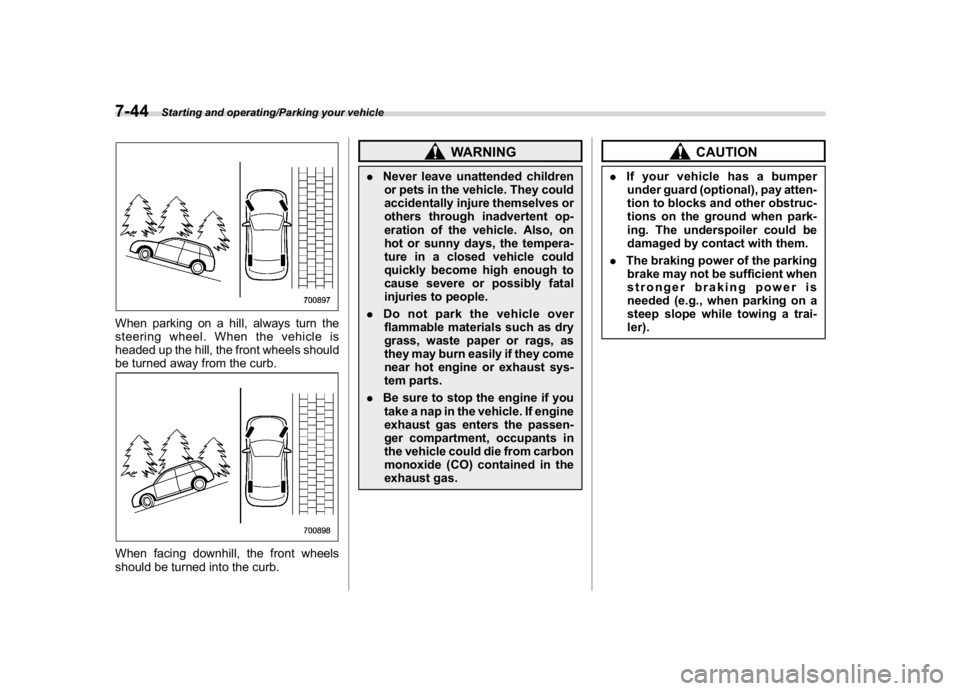
(310,1)
北米Model "A1320BE-C" EDITED: 2017/ 10/ 10
When parking on a hill, always turn the
steering wheel. When the vehicle is
headed up the hill, the front wheels should
be turned away from the curb.When facing downhill, the front wheels
should be turned into the curb.
WARNING
.Never leave unattended children
or pets in the vehicle. They could
accidentally injure themselves or
others through inadvertent op-
eration of the vehicle. Also, on
hot or sunny days, the tempera-
ture in a closed vehicle could
quickly become high enough to
cause severe or possibly fatal
injuries to people.
.Do not park the vehicle over
flammable materials such as dry
grass, waste paper or rags, as
they may burn easily if they come
near hot engine or exhaust sys-
tem parts.
.Be sure to stop the engine if you
take a nap in the vehicle. If engine
exhaust gas enters the passen-
ger compartment, occupants in
the vehicle could die from carbon
monoxide (CO) contained in the
exhaust gas.
CAUTION
.If your vehicle has a bumper
under guard (optional), pay atten-
tion to blocks and other obstruc-
tions on the ground when park-
ing. The underspoiler could be
damaged by contact with them.
.The braking power of the parking
brake may not be sufficient when
stronger braking power is
needed (e.g., when parking on a
steep slope while towing a trai-
ler).
Starting and operating/Parking your vehicle
7-44
Page 302 of 474

(311,1)
北米Model "A1320BE-C" EDITED: 2017/ 10/ 10
Hill start assist system
WARNING
.The Hill start assist system is a
device only for helping the driver
to START the vehicle on an uphill
grade. To prevent accidents
when the vehicle is parked on a
slope, be sure to firmly set the
parking brake. When setting the
parking brake, make sure that the
vehicle remains stationary when
the clutch pedal (MT models) and
brake pedal (both MT and CVT
models) are released.
.Do not turn the ignition switch to
the“LOCK”/“OFF”position while
the Hill start assist system is
operating. The Hill start assist
system will be deactivated and
may lead to an accident.
The Hill start assist system is a device to
make the following vehicle operations
easier.
1) Starting forward facing uphill
2) Starting backward facing downhill
A) Brake pedal (both MT models and CVT
models)
B) Clutch pedal (MT models only)In both these cases, the Hill start assist
system operates under the following con-ditions.
.when the clutch pedal is depressed
while the brake pedal is also depressed
(MT models)
.when the vehicle has stopped with the
brake pedal depressed (CVT models)
Braking power is maintained temporarily
(for approximately 2 seconds) by the Hill
start assist system after the brake pedal is
released. The driver is therefore able to
start the vehicle in the same way as on a
level grade, just using the clutch pedal (MT
models only) and accelerator pedal (all
models).
If the braking power of the Hill start assist
system is insufficient after the brake pedal
is released, apply more braking power by
depressing the brake pedal again.
The Hill start assist system may not
operate on slight grades. Also, the Hill
start assist system does not operate in the
following cases.
–CONTINUED–
Starting and operating/Hill start assist system
7-45
7
Page 303 of 474
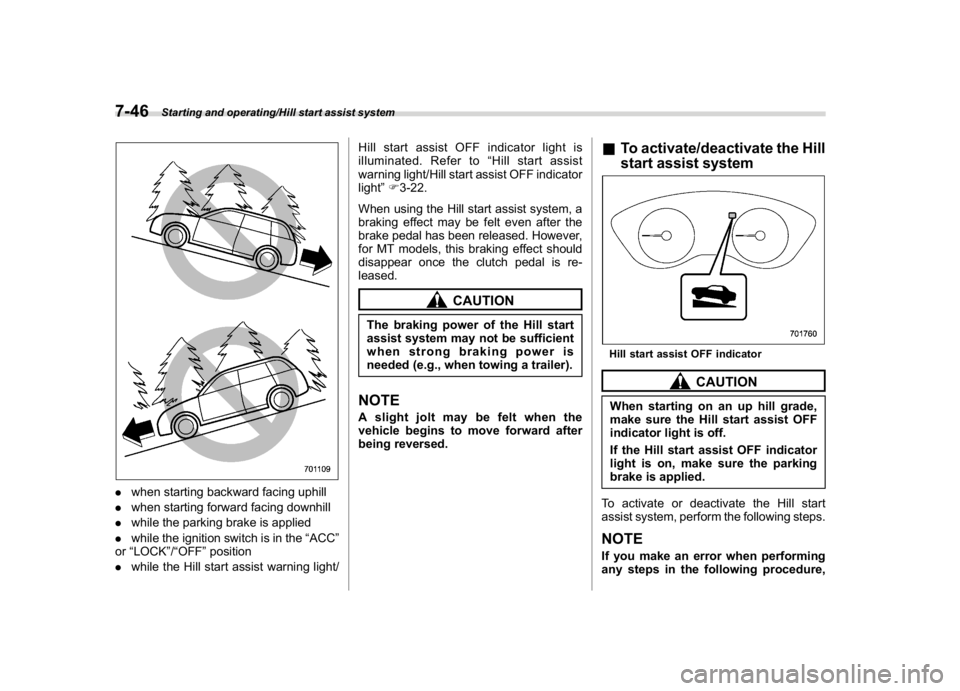
(312,1)
北米Model "A1320BE-C" EDITED: 2017/ 10/ 10
.when starting backward facing uphill
.when starting forward facing downhill
.while the parking brake is applied
.while the ignition switch is in the“ACC”
or“LOCK”/“OFF”position
.while the Hill start assist warning light/Hill start assist OFF indicator light is
illuminated. Refer to“Hill start assist
warning light/Hill start assist OFF indicator
light”F3-22.
When using the Hill start assist system, a
braking effect may be felt even after the
brake pedal has been released. However,
for MT models, this braking effect should
disappear once the clutch pedal is re-
leased.
CAUTION
The braking power of the Hill start
assist system may not be sufficient
when strong braking power is
needed (e.g., when towing a trailer).NOTEA slight jolt may be felt when the
vehicle begins to move forward after
being reversed.
&To activate/deactivate the Hill
start assist systemHill start assist OFF indicator
CAUTION
When starting on an up hill grade,
make sure the Hill start assist OFF
indicator light is off.
If the Hill start assist OFF indicator
light is on, make sure the parking
brake is applied.
To activate or deactivate the Hill start
assist system, perform the following steps.NOTEIf you make an error when performing
any steps in the following procedure,
Starting and operating/Hill start assist system
7-46
Page 304 of 474

(313,1)
北米Model "A1320BE-C" EDITED: 2017/ 10/ 10
place the ignition switch in the“LOCK”/
“OFF”position once and then start
over again.
!To deactivate
1. Park your vehicle in a flat and safe
location and apply the parking brake.
2. Turn the ignition switch to the“LOCK”/
“OFF”position.
3. Restart the engine.4. Confirm the following items.
(1) The brake system warning light
illuminates.
(2) The Vehicle Dynamics Control
warning light turns off.
(3) The Vehicle Dynamics Control
OFF indicator light turns off.
(4) The ABS warning light turns off.
5. Press and hold the Vehicle Dynamics
Control OFF switch for 30 seconds until
the Vehicle Dynamics Control OFF indica-
tor light
on the combination meter turns
on and off.
6. Within 5 seconds, release the Vehicle
Dynamics Control OFF switch.
7. Within 2 seconds, press back the
Vehicle Dynamics Control OFF switch.
The Hill start assist OFF indicator light
turns on and off.
8. Turn the ignition switch to the“LOCK”/
“OFF”position. Hill start assist is deacti-
vated.
NOTEWhen the Hill start assist system is
deactivated, the Hill start assist OFFindicator light illuminates.
!To reactivate
To reactivate Hill start assist system,
repeat steps 1 to 8. When the Hill start
assist system is activated, the Hill start
assist OFF indicator light turns off.
&Hill start assist warning light/
Hill start assist OFF indicator
lightRefer to“Hill start assist warning light/Hill
start assist OFF indicator light”F3-22.
Starting and operating/Hill start assist system
7-47
7
Page 305 of 474
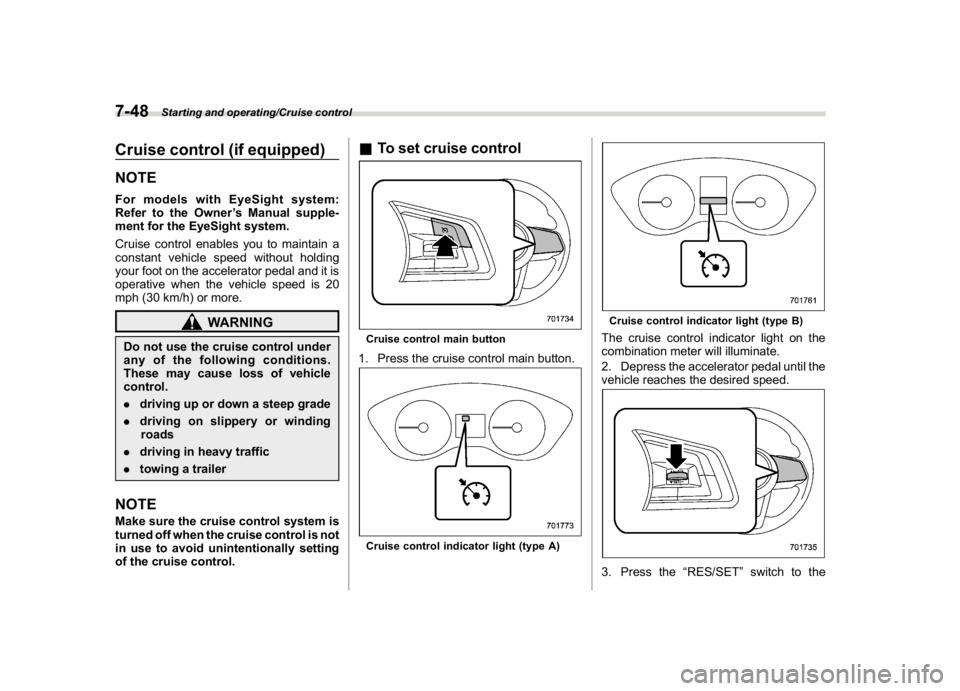
(314,1)
北米Model "A1320BE-C" EDITED: 2017/ 10/ 10
Cruise control (if equipped)NOTEFor models with EyeSight system:
Refer to the Owner’s Manual supple-
ment for the EyeSight system.
Cruise control enables you to maintain a
constant vehicle speed without holding
your foot on the accelerator pedal and it is
operative when the vehicle speed is 20
mph (30 km/h) or more.
WARNING
Do not use the cruise control under
any of the following conditions.
These may cause loss of vehicle
control.
.driving up or down a steep grade
.driving on slippery or winding
roads
.driving in heavy traffic
.towing a trailerNOTEMake sure the cruise control system is
turned off when the cruise control is not
in use to avoid unintentionally setting
of the cruise control.
&To set cruise controlCruise control main button1. Press the cruise control main button.Cruise control indicator light (type A)
Cruise control indicator light (type B)The cruise control indicator light on the
combination meter will illuminate.
2. Depress the accelerator pedal until the
vehicle reaches the desired speed.3. Press the“RES/SET”switch to the
Starting and operating/Cruise control
7-48
Page 306 of 474
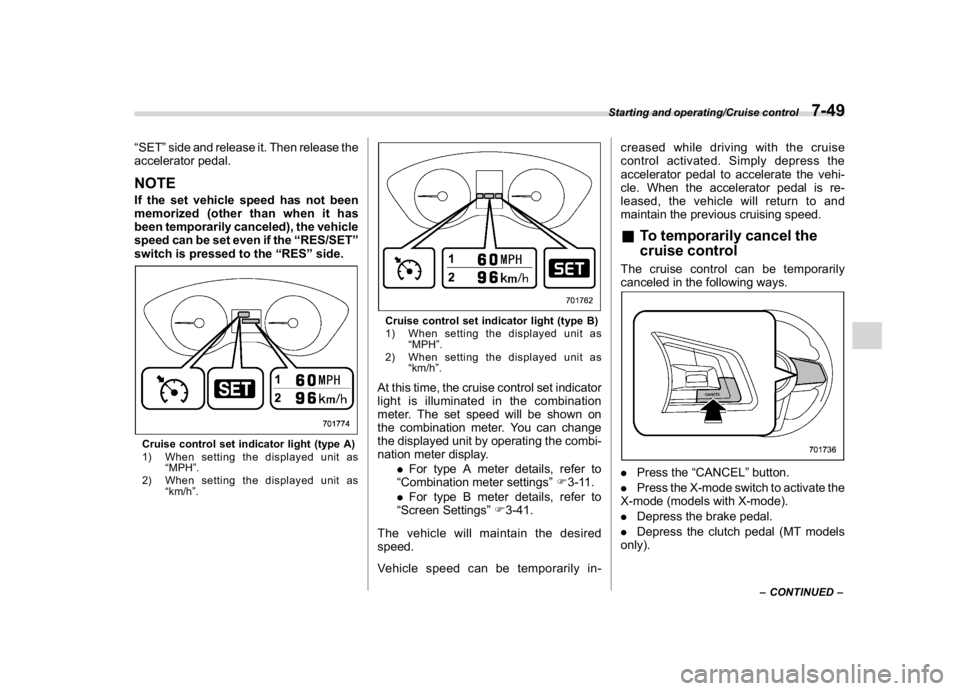
(315,1)
北米Model "A1320BE-C" EDITED: 2017/ 10/ 10
“SET”side and release it. Then release the
accelerator pedal.NOTEIf the set vehicle speed has not been
memorized (other than when it has
been temporarily canceled), the vehicle
speed can be set even if the“RES/SET”
switch is pressed to the“RES”side.Cruise control set indicator light (type A)
1) When setting the displayed unit as
“MPH”.
2) When setting the displayed unit as
“km/h”.
Cruise control set indicator light (type B)
1) When setting the displayed unit as
“MPH”.
2) When setting the displayed unit as
“km/h”.At this time, the cruise control set indicator
light is illuminated in the combination
meter. The set speed will be shown on
the combination meter. You can change
the displayed unit by operating the combi-
nation meter display.
.For type A meter details, refer to
“Combination meter settings”F3-11.
.For type B meter details, refer to
“Screen Settings”F3-41.
The vehicle will maintain the desired
speed.
Vehicle speed can be temporarily in-creased while driving with the cruise
control activated. Simply depress the
accelerator pedal to accelerate the vehi-
cle. When the accelerator pedal is re-
leased, the vehicle will return to and
maintain the previous cruising speed.
&To temporarily cancel the
cruise controlThe cruise control can be temporarily
canceled in the following ways..Press the“CANCEL”button.
.Press the X-mode switch to activate the
X-mode (models with X-mode).
.Depress the brake pedal.
.Depress the clutch pedal (MT models
only).
–CONTINUED–
Starting and operating/Cruise control
7-49
7
Page 307 of 474
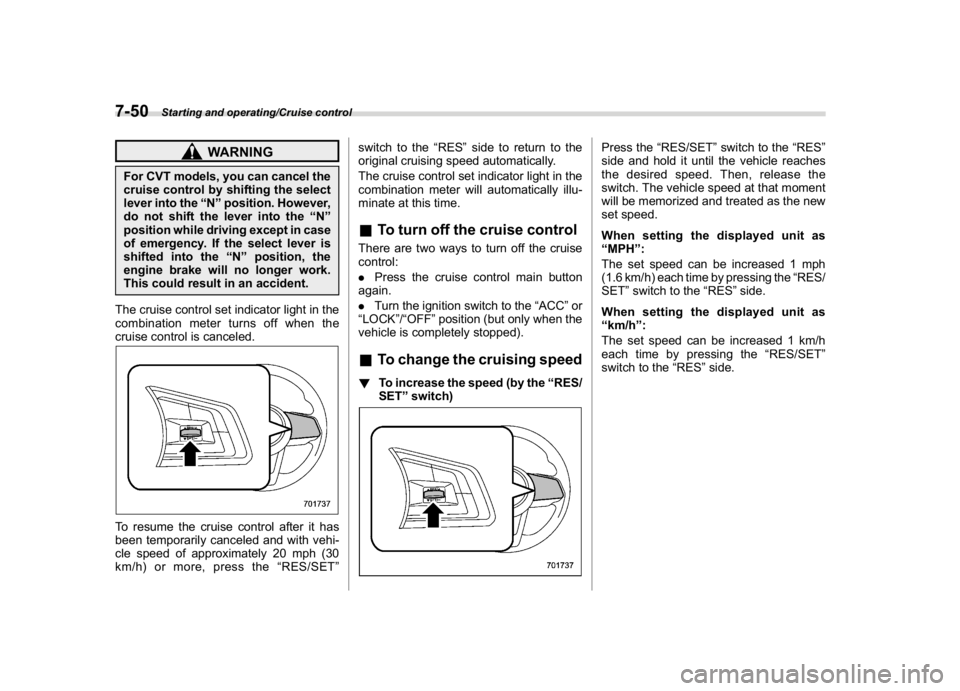
(316,1)
北米Model "A1320BE-C" EDITED: 2017/ 10/ 10
WARNING
For CVT models, you can cancel the
cruise control by shifting the select
lever into the“N”position. However,
do not shift the lever into the“N”
position while driving except in case
of emergency. If the select lever is
shifted into the“N”position, the
engine brake will no longer work.
This could result in an accident.
The cruise control set indicator light in the
combination meter turns off when the
cruise control is canceled.To resume the cruise control after it has
been temporarily canceled and with vehi-
cle speed of approximately 20 mph (30
km/h) or more, press the“RES/SET”switch to the“RES”side to return to the
original cruising speed automatically.
The cruise control set indicator light in the
combination meter will automatically illu-
minate at this time.
&To turn off the cruise controlThere are two ways to turn off the cruise
control:
.Press the cruise control main button
again.
.Turn the ignition switch to the“ACC”or
“LOCK”/“OFF”position (but only when the
vehicle is completely stopped).&To change the cruising speed!To increase the speed (by the“RES/
SET”switch)
Press the“RES/SET”switch to the“RES”
side and hold it until the vehicle reaches
the desired speed. Then, release the
switch. The vehicle speed at that moment
will be memorized and treated as the new
set speed.
When setting the displayed unit as
“MPH”:
The set speed can be increased 1 mph
(1.6 km/h) each time by pressing the“RES/
SET”switch to the“RES”side.
When setting the displayed unit as
“km/h”:
The set speed can be increased 1 km/h
each time by pressing the“RES/SET”
switch to the“RES”side.
Starting and operating/Cruise control
7-50
Page 308 of 474
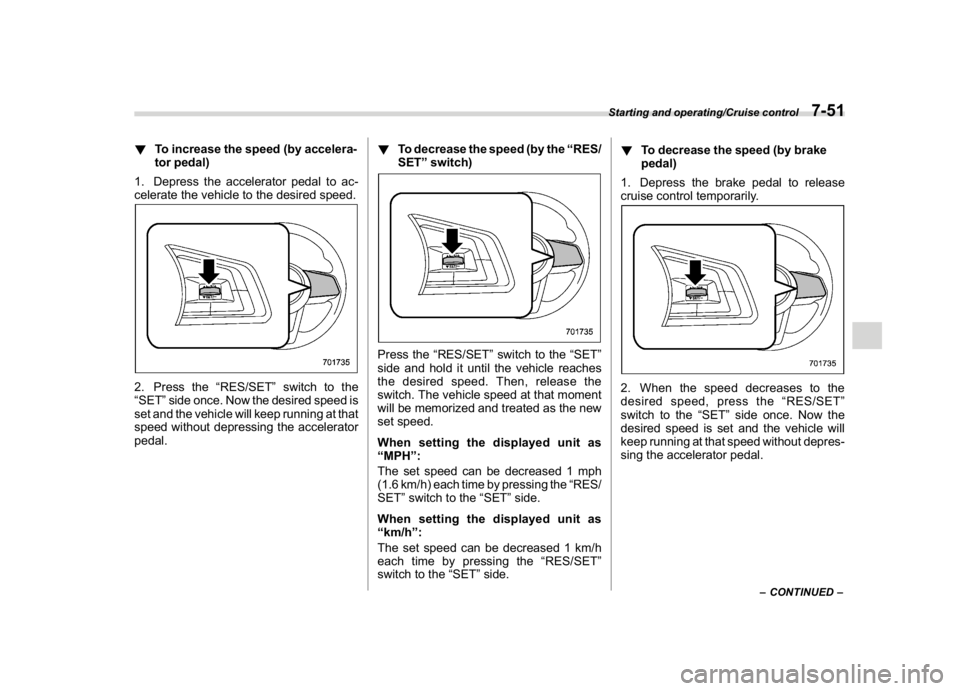
(317,1)
北米Model "A1320BE-C" EDITED: 2017/ 10/ 10
!To increase the speed (by accelera-
tor pedal)
1. Depress the accelerator pedal to ac-
celerate the vehicle to the desired speed.2. Press the“RES/SET”switch to the
“SET”side once. Now the desired speed is
set and the vehicle will keep running at that
speed without depressing the accelerator
pedal.!To decrease the speed (by the“RES/
SET”switch)
Press the“RES/SET”switch to the“SET”
side and hold it until the vehicle reaches
the desired speed. Then, release the
switch. The vehicle speed at that moment
will be memorized and treated as the new
set speed.
When setting the displayed unit as
“MPH”:
The set speed can be decreased 1 mph
(1.6 km/h) each time by pressing the“RES/
SET”switch to the“SET”side.
When setting the displayed unit as
“km/h”:
The set speed can be decreased 1 km/h
each time by pressing the“RES/SET”
switch to the“SET”side.!To decrease the speed (by brake
pedal)
1. Depress the brake pedal to release
cruise control temporarily.
2. When the speed decreases to the
desired speed, press the“RES/SET”
switch to the“SET”side once. Now the
desired speed is set and the vehicle will
keep running at that speed without depres-
sing the accelerator pedal.
–CONTINUED–
Starting and operating/Cruise control
7-51
7
Page 309 of 474

(318,1)
北米Model "A1320BE-C" EDITED: 2017/ 10/ 10
&Cruise control indicator lightRefer to“Cruise control indicator light”F3-
31.&Cruise control set indicator
lightRefer to“Cruise control set indicator light”
F3-31.
BSD/RCTA (if equipped)The BSD/RCTA consists of rear radar with
Blind Spot Detection and Rear Cross
Traffic Alert.
These functions enable the system to
detect objects or vehicles to the rear,
drawing attention to the driver when
changing a lane or when driving in reverse.
WARNING
The driver is responsible for driving
safely. Always be sure to check the
surroundings with your eyes when
changing lanes or reversing the
vehicle.
The system is designed to assist the
driver to change lanes or reverse
safely by monitoring the rear and
side areas of the vehicle. However,
you cannot rely on this system alone
in assuring the safety during a lane
change or reversing. Overconfi-
dence in this system could result in
an accident and lead to serious
injury or death. Since the system
operation has various limitations,
the flashing or illumination of the
BSD/RCTA approach indicator light
may be delayed or it may not operateat all even when a vehicle is present
in a neighboring lane or approach-
ing from either side.
The driver is responsible for paying
attention to the rear and side areas
of the vehicle.
&System featuresBSD/RCTA consists of the following func-
tions.
.To detect a vehicle in a blind spot on an
adjacent lane or a vehicle approaching at
high speed while driving the vehicle (Blind
Spot Detection)
.To detect a vehicle approaching from
the right or left while reversing the vehicle
(Rear Cross Traffic Alert)
The system uses radar sensors for the
above functions.NOTEThe BSD/RCTA radar sensor has been
certified by the radio wave related laws
of the U.S. and Canada. When driving in
other countries, certification of the
country where the vehicle is driven
must be obtained. For certification in
the U.S. and Canada, refer to“Certifica-
tion for the BSD/RCTA”F7-60.
Starting and operating/BSD/RCTA
7-52
Page 310 of 474
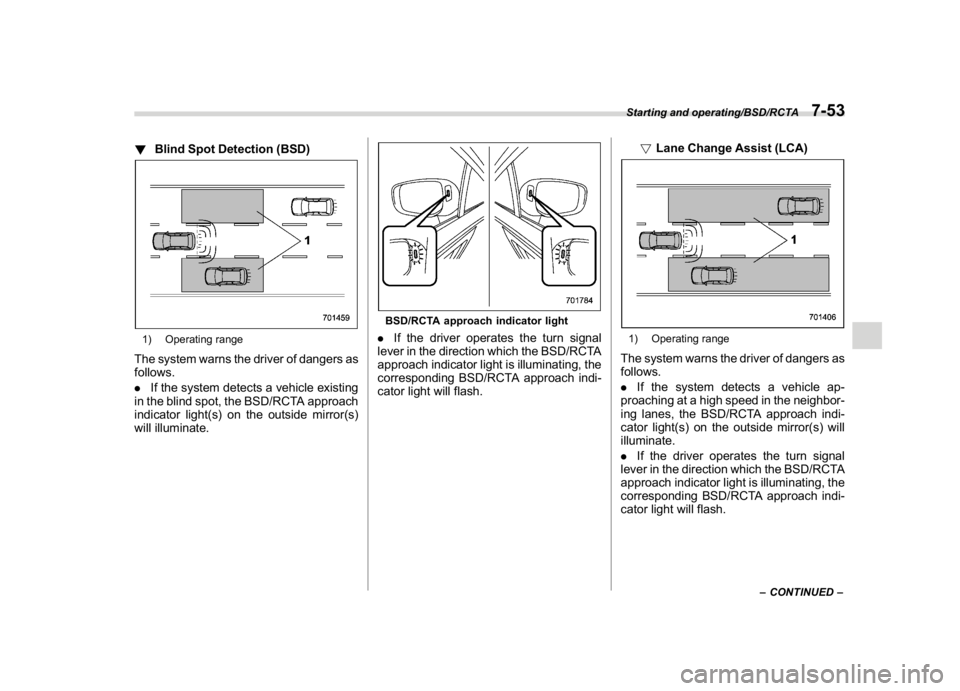
(319,1)
北米Model "A1320BE-C" EDITED: 2017/ 10/ 10
!Blind Spot Detection (BSD)1) Operating rangeThe system warns the driver of dangers as
follows.
.If the system detects a vehicle existing
in the blind spot, the BSD/RCTA approach
indicator light(s) on the outside mirror(s)
will illuminate.
BSD/RCTA approach indicator light.If the driver operates the turn signal
lever in the direction which the BSD/RCTA
approach indicator light is illuminating, the
corresponding BSD/RCTA approach indi-
cator light will flash.!Lane Change Assist (LCA)
1) Operating rangeThe system warns the driver of dangers as
follows.
.If the system detects a vehicle ap-
proaching at a high speed in the neighbor-
ing lanes, the BSD/RCTA approach indi-
cator light(s) on the outside mirror(s) will
illuminate.
.If the driver operates the turn signal
lever in the direction which the BSD/RCTA
approach indicator light is illuminating, the
corresponding BSD/RCTA approach indi-
cator light will flash.
–CONTINUED–
Starting and operating/BSD/RCTA
7-53
7