navigation SUBARU CROSSTREK 2018 Owners Manual
[x] Cancel search | Manufacturer: SUBARU, Model Year: 2018, Model line: CROSSTREK, Model: SUBARU CROSSTREK 2018Pages: 474, PDF Size: 20.76 MB
Page 10 of 474
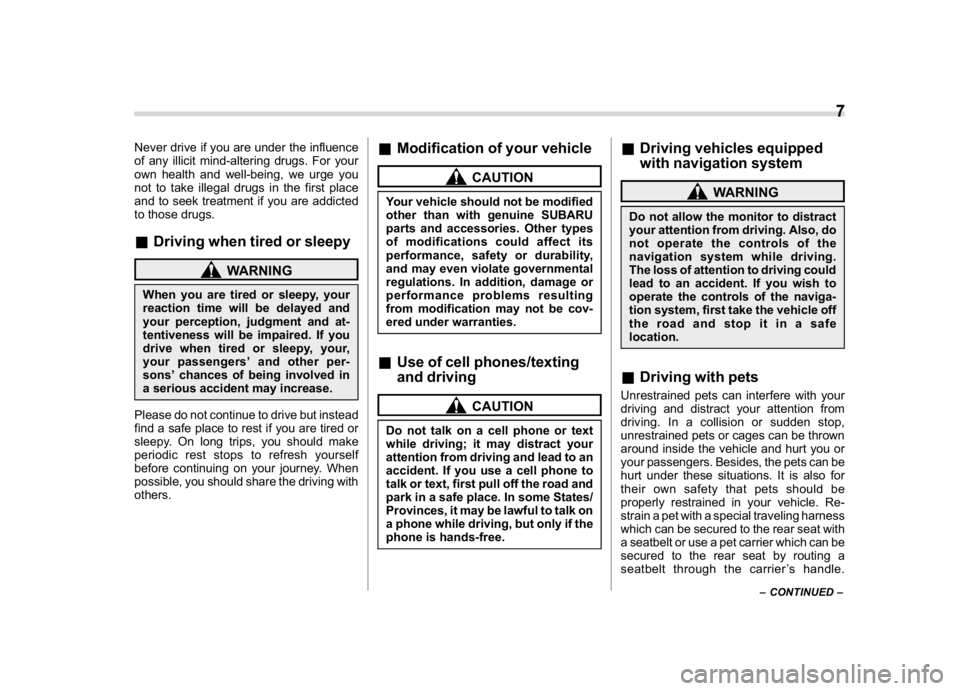
(9,1)
北米Model "A1320BE-C" EDITED: 2017/ 10/ 10
Never drive if you are under the influence
of any illicit mind-altering drugs. For your
own health and well-being, we urge you
not to take illegal drugs in the first place
and to seek treatment if you are addicted
to those drugs.&Driving when tired or sleepy
WARNING
When you are tired or sleepy, your
reaction time will be delayed and
your perception, judgment and at-
tentiveness will be impaired. If you
drive when tired or sleepy, your,
your passengers’and other per-
sons’chances of being involved in
a serious accident may increase.
Please do not continue to drive but instead
find a safe place to rest if you are tired or
sleepy. On long trips, you should make
periodic rest stops to refresh yourself
before continuing on your journey. When
possible, you should share the driving with
others.
&Modification of your vehicle
CAUTION
Your vehicle should not be modified
other than with genuine SUBARU
parts and accessories. Other types
of modifications could affect its
performance, safety or durability,
and may even violate governmental
regulations. In addition, damage or
performance problems resulting
from modification may not be cov-
ered under warranties.&Use of cell phones/texting
and driving
CAUTION
Do not talk on a cell phone or text
while driving; it may distract your
attention from driving and lead to an
accident. If you use a cell phone to
talk or text, first pull off the road and
park in a safe place. In some States/
Provinces, it may be lawful to talk on
a phone while driving, but only if the
phone is hands-free.
&Driving vehicles equipped
with navigation system
WARNING
Do not allow the monitor to distract
your attention from driving. Also, do
not operate the controls of the
navigation system while driving.
The loss of attention to driving could
lead to an accident. If you wish to
operate the controls of the naviga-
tion system, first take the vehicle off
the road and stop it in a safe
location.&Driving with petsUnrestrained pets can interfere with your
driving and distract your attention from
driving. In a collision or sudden stop,
unrestrained pets or cages can be thrown
around inside the vehicle and hurt you or
your passengers. Besides, the pets can be
hurt under these situations. It is also for
their own safety that pets should be
properly restrained in your vehicle. Re-
strain a pet with a special traveling harness
which can be secured to the rear seat with
a seatbelt or use a pet carrier which can be
secured to the rear seat by routing a
seatbelt through the carrier’s handle.
–CONTINUED–
7
0
Page 19 of 474
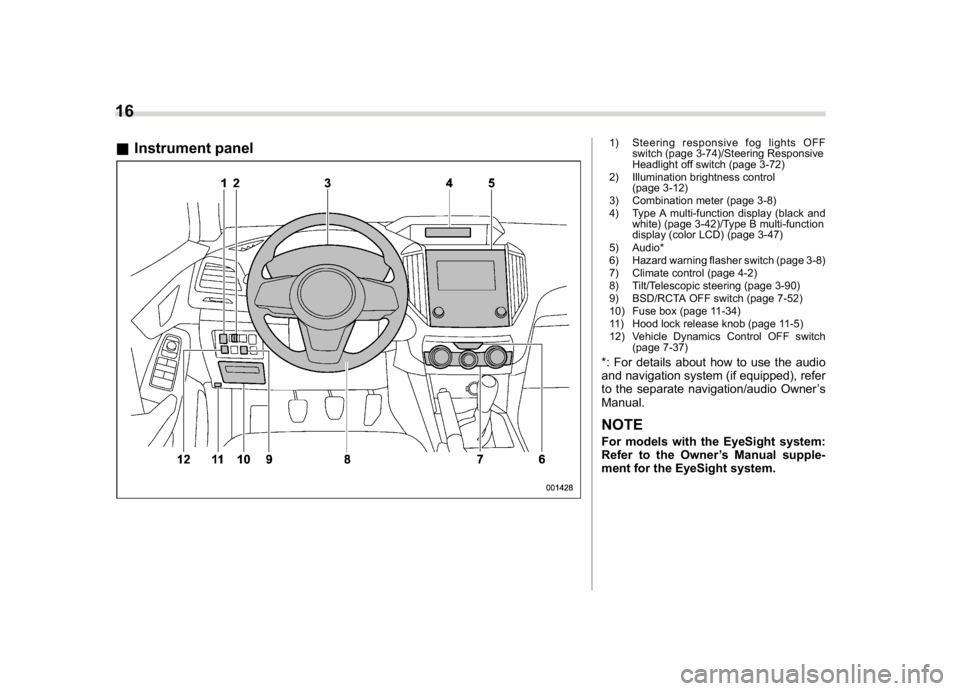
(18,1)
北米Model "A1320BE-C" EDITED: 2017/ 10/ 10
&Instrument panel
1) Steering responsive fog lights OFF
switch (page 3-74)/Steering Responsive
Headlight off switch (page 3-72)
2) Illumination brightness control
(page 3-12)
3) Combination meter (page 3-8)
4) Type A multi-function display (black and
white) (page 3-42)/Type B multi-function
display (color LCD) (page 3-47)
5) Audio*
6) Hazard warning flasher switch (page 3-8)
7) Climate control (page 4-2)
8) Tilt/Telescopic steering (page 3-90)
9) BSD/RCTA OFF switch (page 7-52)
10) Fuse box (page 11-34)
11) Hood lock release knob (page 11-5)
12) Vehicle Dynamics Control OFF switch
(page 7-37)*: For details about how to use the audio
and navigation system (if equipped), refer
to the separate navigation/audio Owner’s
Manual.NOTEFor models with the EyeSight system:
Refer to the Owner’s Manual supple-
ment for the EyeSight system.
16
Page 28 of 474
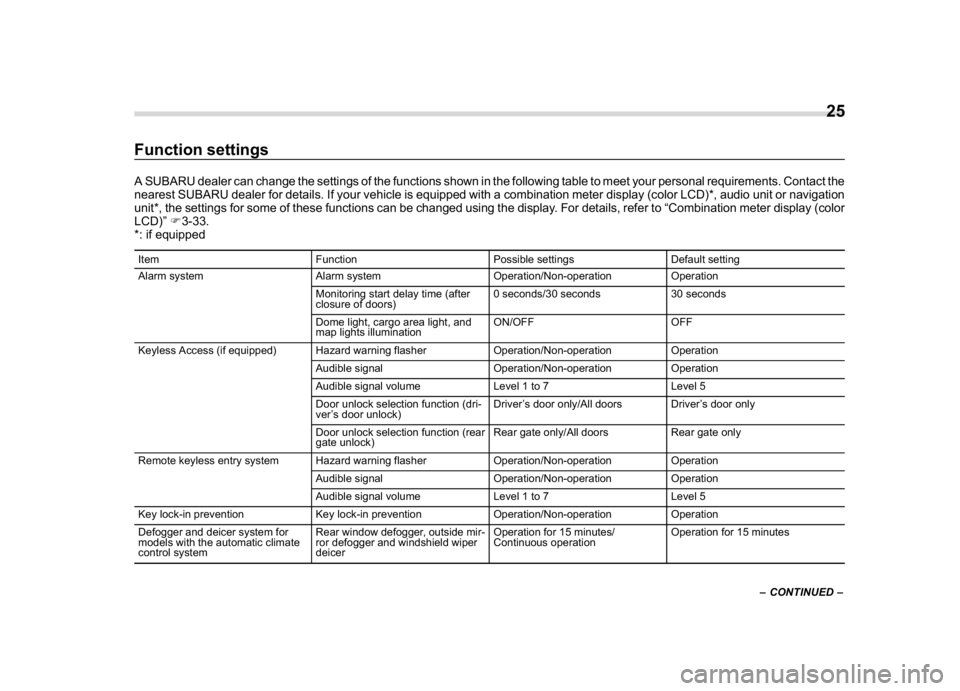
(27,1)
北米Model "A1320BE-C" EDITED: 2017/ 10/ 10
Function settingsA SUBARU dealer can change the settings of the functions shown in the following table to meet your personal requirements. Contact the
nearest SUBARU dealer for details. If your vehicle is equipped with a combination meter display (color LCD)*, audio unit or navigation
unit*, the settings for some of these functions can be changed using the display. For details, refer to“Combination meter display (color
LCD)”F3-33.
*: if equippedItem Function Possible settings Default setting
Alarm system Alarm system Operation/Non-operation Operation
Monitoring start delay time (after
closure of doors)0 seconds/30 seconds 30 seconds
Dome light, cargo area light, and
map lights illuminationON/OFF OFF
Keyless Access (if equipped) Hazard warning flasher Operation/Non-operation Operation
Audible signal Operation/Non-operation Operation
Audible signal volume Level 1 to 7 Level 5
Door unlock selection function (dri-
ver’s door unlock)Driver’s door only/All doors Driver’s door only
Door unlock selection function (rear
gate unlock)Rear gate only/All doors Rear gate only
Remote keyless entry system Hazard warning flasher Operation/Non-operation Operation
Audible signal Operation/Non-operation Operation
Audible signal volume Level 1 to 7 Level 5
Key lock-in prevention Key lock-in prevention Operation/Non-operation Operation
Defogger and deicer system for
models with the automatic climate
control systemRear window defogger, outside mir-
ror defogger and windshield wiper
deicerOperation for 15 minutes/
Continuous operationOperation for 15 minutes
–CONTINUED–
25
0
Page 167 of 474

(172,1)
北米Model "A1320BE-C" EDITED: 2017/ 10/ 10
&Basic operationControl switch
1)
(Up)
2)/SET (enter)
3)(Down)
By operating“
”or“
”of the control
switch, the screens and selection items
can be switched. When the“
/SET”
switch is pulled toward you, the item can
be selected and set.
If there are some useful messages, such
as vehicle information, warning informa-
tion, etc., they will interrupt the current
screen, and appear on the display accom-
panied by a beep. If such a screen is
displayed, take proper action according to
the message shown on the screen.
The warning screen will return to theoriginal screen after a few seconds. While
the“
”information reminder is shown on
the display, it may be possible to display
the warning screen again. To recall the
message marked with“
”on the display,
pull the“
/SET”switch on the steering
wheel toward you.
NOTEWhen the multi-function display (color
LCD) is set to the setting screen, the
combination meter display (color LCD)
cannot be controlled pressing on the
“
”,“
”and“
/SET”on the control
switch.
&Welcome screen and Good-
bye screenWhen the driver’s door is opened and
closed after unlocking the door, the wel-
come screen will appear on the combina-
tion meter display (color LCD) for approxi-
mately 20 seconds.
When the ignition switch is turned to the
“LOCK”/“OFF”position, the combination
meter display (color LCD) gradually turns
off (Good-bye screen).
NOTE.Once the welcome screen appears, it
takes a certain period of time to display
it again.
.If the ignition switch is operated
after unlocking the driver’s door, the
welcome screen will not appear even
when the driver’s door is opened and
closed.
.The welcome screen will disappear
when you lock the driver’s door by
using the remote keyless entry system
(all models) or the keyless access
function (if equipped) while the wel-
come screen is displayed.
.The welcome screen including the
multi-function display (color LCD) (if
equipped) and the audio/navigation
unit can be set to on or off. For details,
refer to“Welcome Screen”F3-41.
Instruments and controls/Combination meter display (color LCD)
3-34
Page 185 of 474
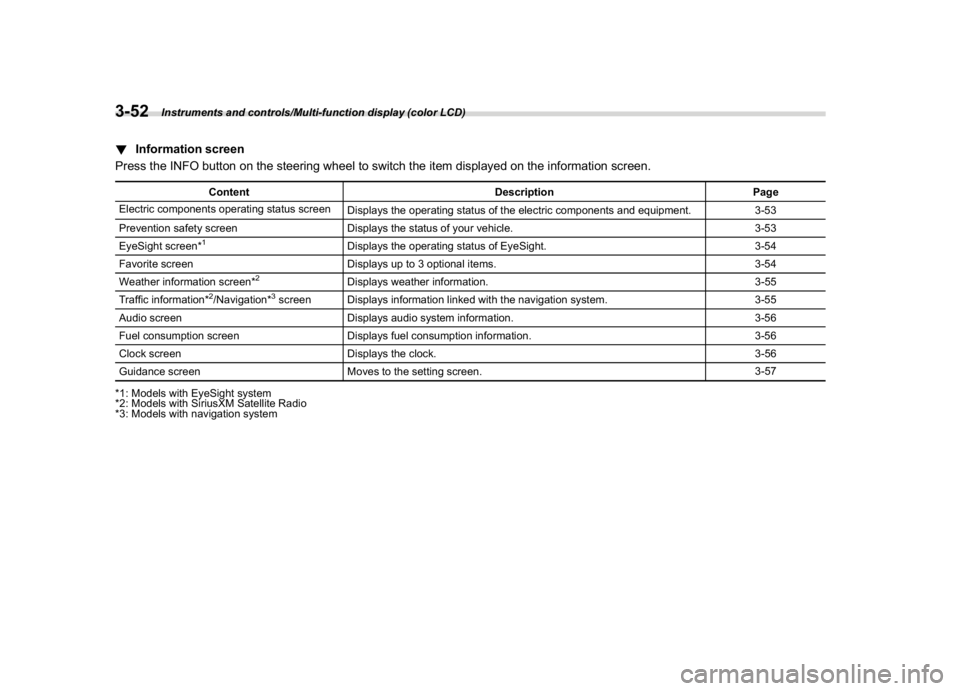
(190,1)
北米Model "A1320BE-C" EDITED: 2017/ 10/ 10
!Information screen
Press the INFO button on the steering wheel to switch the item displayed on the information screen.
Content Description Page
Electric components operating status screen
Displays the operating status of the electric components and equipment. 3-53
Prevention safety screen Displays the status of your vehicle. 3-53
EyeSight screen*1
Displays the operating status of EyeSight. 3-54
Favorite screen Displays up to 3 optional items. 3-54
Weather information screen*
2
Displays weather information. 3-55
Traffic information*
2/Navigation*
3screen Displays information linked with the navigation system. 3-55
Audio screen Displays audio system information. 3-56
Fuel consumption screen Displays fuel consumption information. 3-56
Clock screen Displays the clock. 3-56
Guidance screen Moves to the setting screen.3-57
*1: Models with EyeSight system
*2: Models with SiriusXM Satellite Radio
*3: Models with navigation system
Instruments and controls/Multi-function display (color LCD)
3-52
Page 188 of 474

(193,1)
北米Model "A1320BE-C" EDITED: 2017/ 10/ 10
Item Details
The posted speed limit of the road
you are currently driving on is
displayed.*
1
The calender is displayed.Nothing is displayed.
*1: If equipped
*2: Models with SiriusXM Satellite Radio
NOTESome displayed items may be not
displayed depending on the model
and specifications.
The items shown in the favorite screen can
be changed. For details, refer to“Favorite
setting”F3-60.!Weather information screen (if
equipped)
1) Weather information for the destination.*
2) Weather information for the current loca-
tion.
*: Only when a destination is set in the
navigation systemThe weather information is displayed on
the screen.NOTE.When all of the following conditions
are satisfied, weather information is
displayed.
–The vehicle is equipped with an
audio and navigation system for
SiriusXM satellite radio.
–You have a current SiriusXMsatellite radio subscription.
.The weather forecast for the set
destination remains displayed until a
new destination is set or until you reach
the destination.
.Depending on the reception timing
of XM, the display of weather informa-
tion may be delayed.
!Navigation screen (models with
navigation system)
The navigation system information to the
destination is displayed on the screen.NOTEWhen a destination is not set in the
navigation system, the compass orien-
tation, name, route sign and speed limit
of the road the vehicle is traveling on
–CONTINUED–
Instruments and controls/Multi-function display (color LCD)
3-55
3
Page 189 of 474
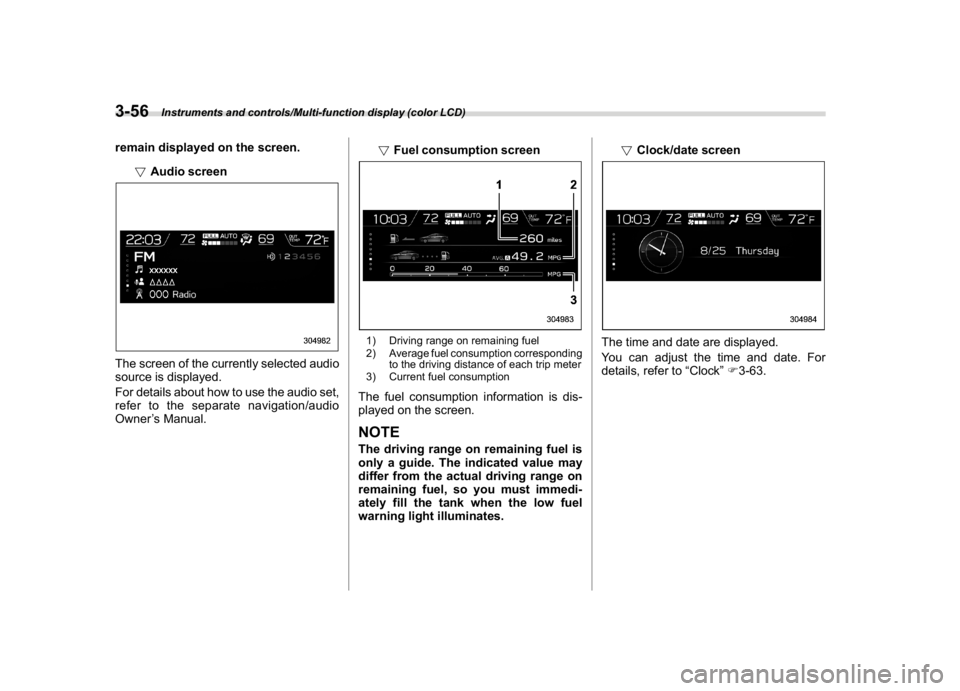
(194,1)
北米Model "A1320BE-C" EDITED: 2017/ 10/ 10
remain displayed on the screen.
!Audio screenThe screen of the currently selected audio
source is displayed.
For details about how to use the audio set,
refer to the separate navigation/audio
Owner’s Manual.!Fuel consumption screen
1) Driving range on remaining fuel
2) Average fuel consumption corresponding
to the driving distance of each trip meter
3) Current fuel consumptionThe fuel consumption information is dis-
played on the screen.NOTEThe driving range on remaining fuel is
only a guide. The indicated value may
differ from the actual driving range on
remaining fuel, so you must immedi-
ately fill the tank when the low fuel
warning light illuminates.!Clock/date screen
The time and date are displayed.
You can adjust the time and date. For
details, refer to“Clock”F3-63.
Instruments and controls/Multi-function display (color LCD)
3-56
Page 196 of 474

(201,1)
北米Model "A1320BE-C" EDITED: 2017/ 10/ 10
ClockFor models with a SUBARU genuine
navigation and/or audio system, the clock
can be adjusted using either auto mode or
manual mode.
.Auto mode: automatic clock adjustment
.Manual mode: manual clock adjust-
ment&Setting the clock manually!Type A multi-function display (black
and white)
1. Turn the ignition switch to“ON”.2. Press the
button.
3. Select“Settings”.4. Select“Vehicle”.
5. Select“Clock adjustment”and then
select“Manual”.
6. Press the“+”button or the“�”button
beside the clock.!Setting 12-hour or 24-hour dis-
play
The clock can be set to 12-hour or 24-hour
display. Perform the following procedure to
switch the display format.
1. Turn the ignition switch in the“LOCK”/
“OFF”position.
2. Press and hold the“�”button located
near the clock display for approximately 5
seconds. The clock display will then start
to flash.
3. While the clock display is flashing,
press and hold the“+”button for approxi-
mately 2 seconds. The clock format will
then change.
4. The clock display will continue to flash
for approximately 3 seconds to indicate
that the clock display has been changed.
–CONTINUED–
Instruments and controls/Clock
3-63
3
Page 199 of 474
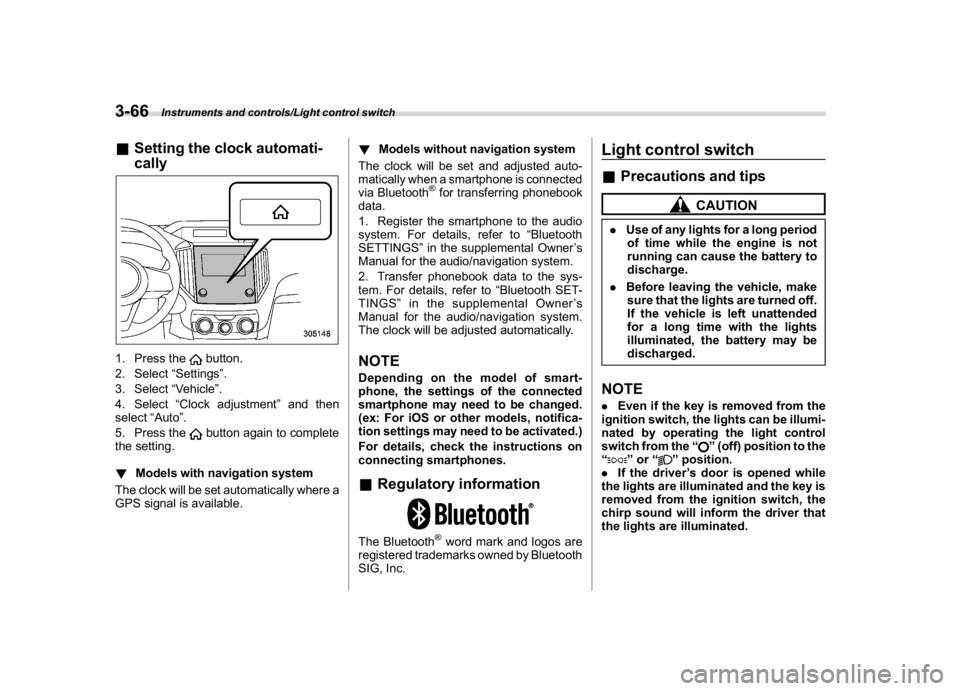
(204,1)
北米Model "A1320BE-C" EDITED: 2017/ 10/ 10
&Setting the clock automati-
cally1. Press the
button.
2. Select“Settings”.
3. Select“Vehicle”.
4. Select“Clock adjustment”and then
select“Auto”.
5. Press thebutton again to complete
the setting.
!Models with navigation system
The clock will be set automatically where a
GPS signal is available.!Models without navigation system
The clock will be set and adjusted auto-
matically when a smartphone is connected
via Bluetooth
®for transferring phonebook
data.
1. Register the smartphone to the audio
system. For details, refer to“Bluetooth
SETTINGS”in the supplemental Owner’s
Manual for the audio/navigation system.
2. Transfer phonebook data to the sys-
tem. For details, refer to“Bluetooth SET-
TINGS”in the supplemental Owner’s
Manual for the audio/navigation system.
The clock will be adjusted automatically.
NOTEDepending on the model of smart-
phone, the settings of the connected
smartphone may need to be changed.
(ex: For iOS or other models, notifica-
tion settings may need to be activated.)
For details, check the instructions on
connecting smartphones.&Regulatory informationThe Bluetooth
®word mark and logos are
registered trademarks owned by Bluetooth
SIG, Inc.
Light control switch&Precautions and tips
CAUTION
.Use of any lights for a long period
of time while the engine is not
running can cause the battery to
discharge.
.Before leaving the vehicle, make
sure that the lights are turned off.
If the vehicle is left unattended
for a long time with the lights
illuminated, the battery may be
discharged.NOTE.Even if the key is removed from the
ignition switch, the lights can be illumi-
nated by operating the light control
switch from the“
”(off) position to the
“
”or“
”position.
.If the driver’s door is opened while
the lights are illuminated and the key is
removed from the ignition switch, the
chirp sound will inform the driver that
the lights are illuminated.
Instruments and controls/Light control switch
3-66
Page 242 of 474
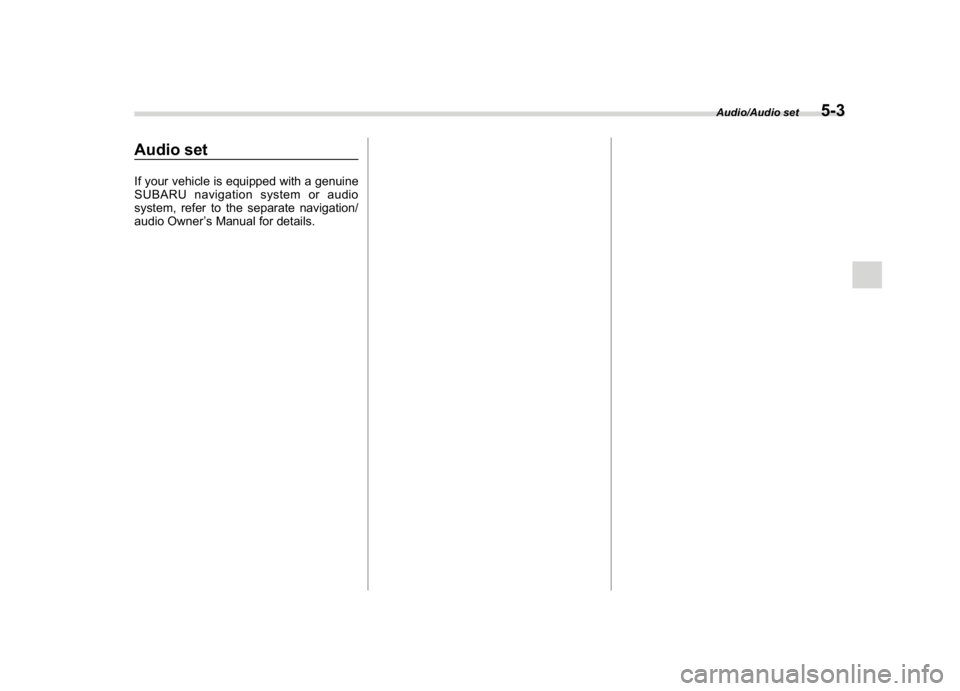
(249,1)
北米Model "A1320BE-C" EDITED: 2017/ 10/ 10
Audio setIf your vehicle is equipped with a genuine
SUBARU navigation system or audio
system, refer to the separate navigation/
audio Owner’s Manual for details.
Audio/Audio set
5-3
5