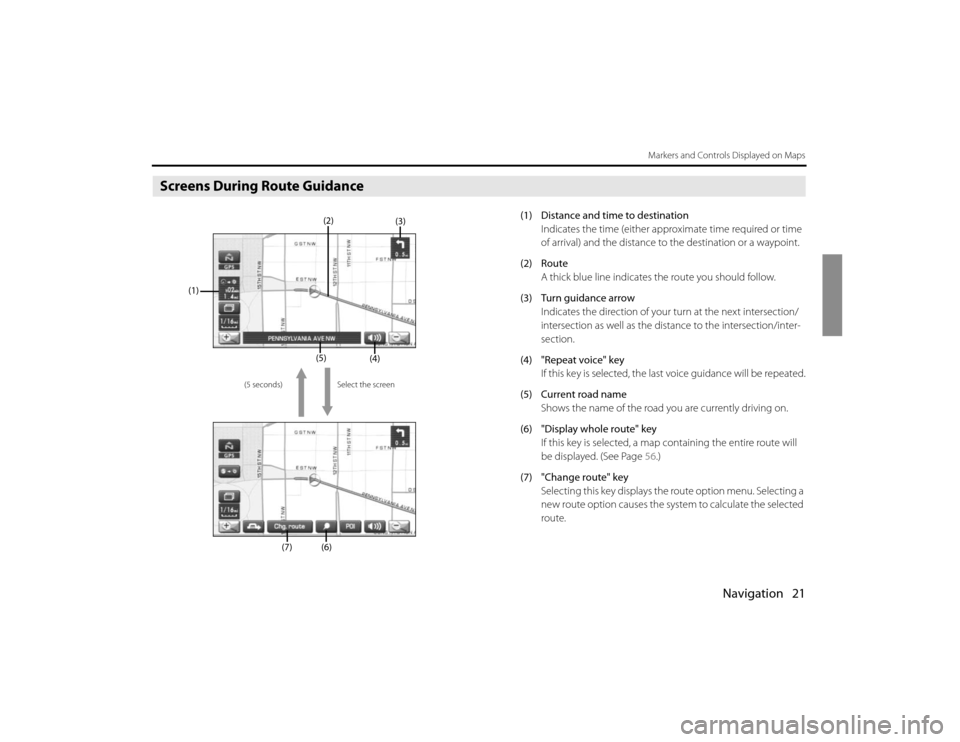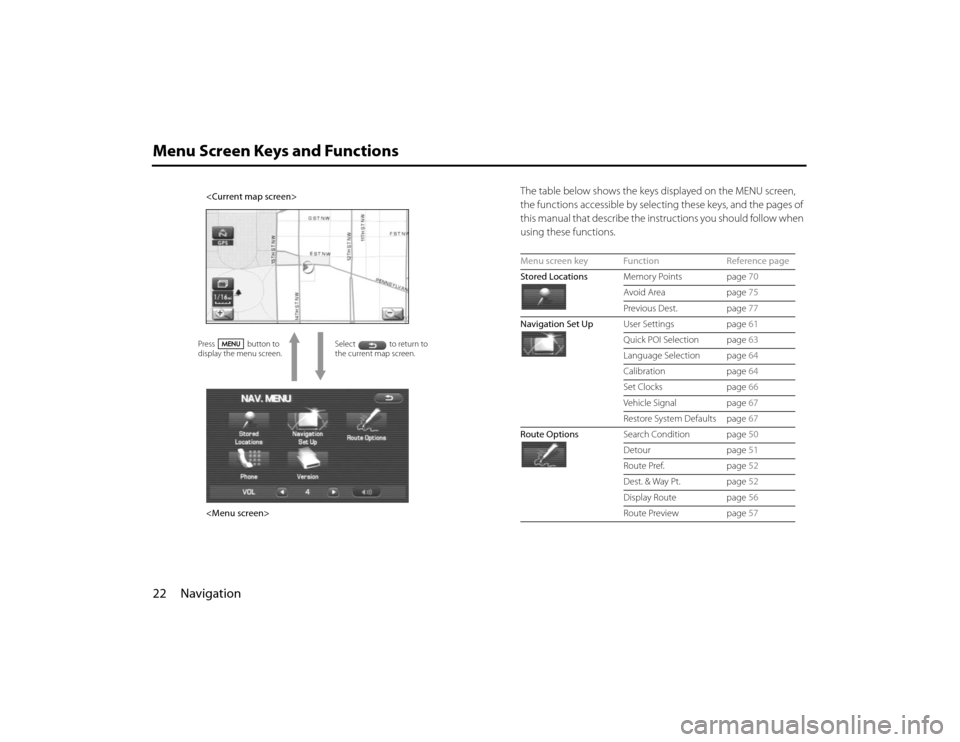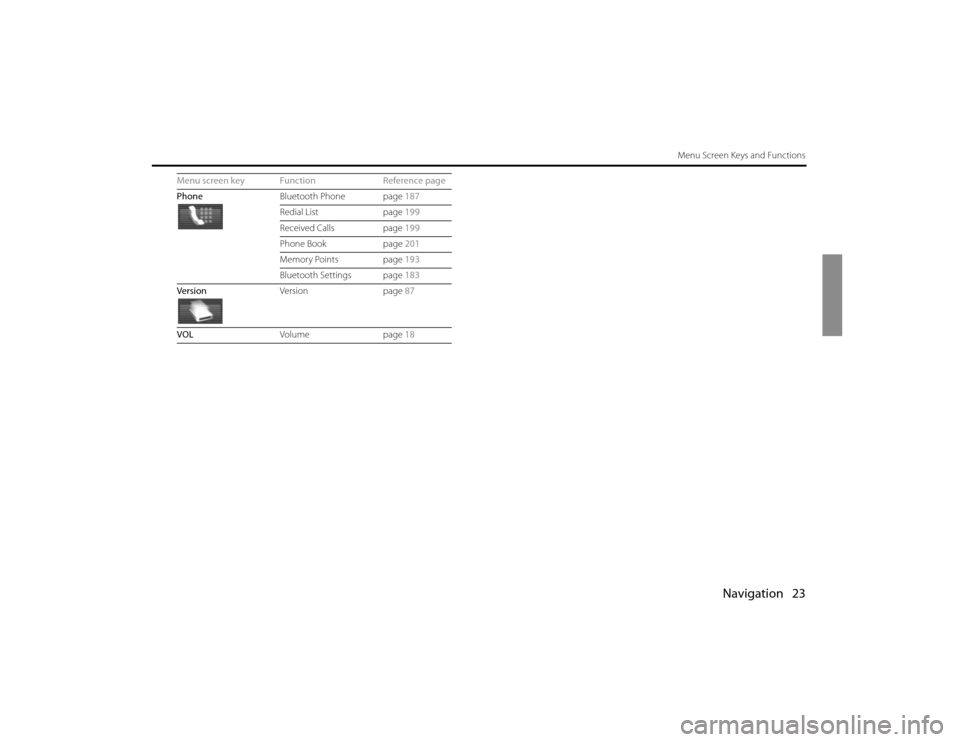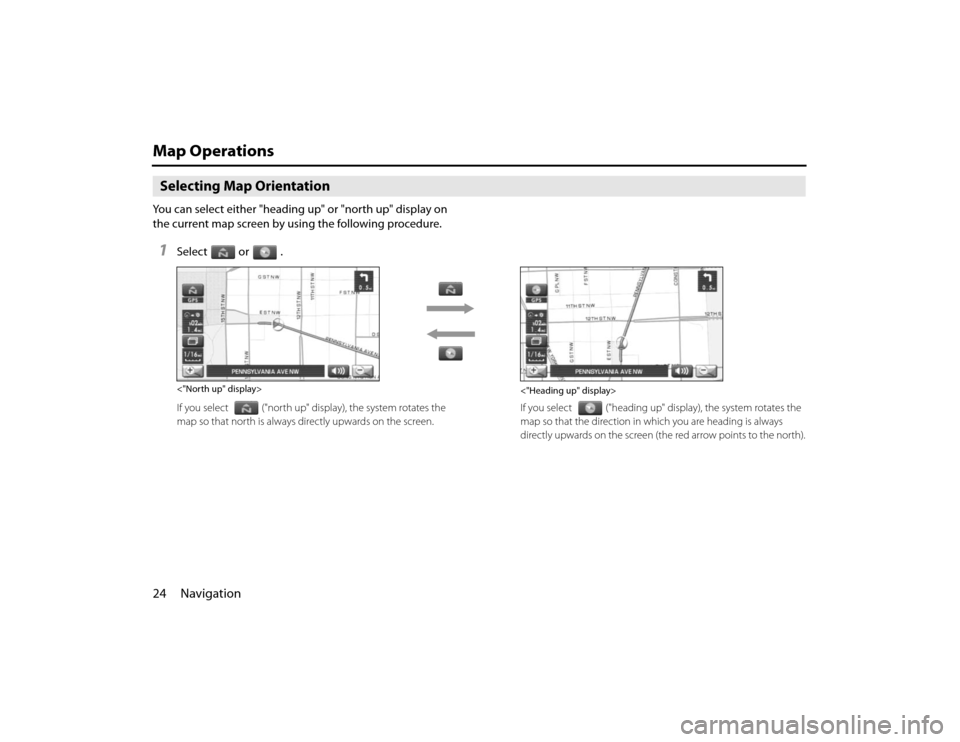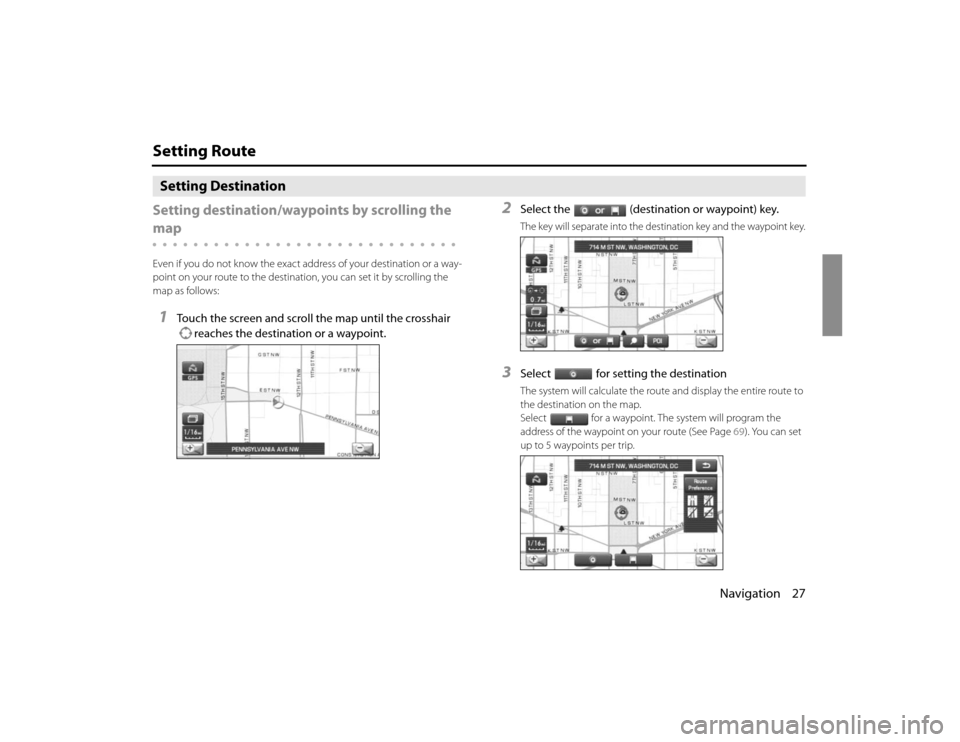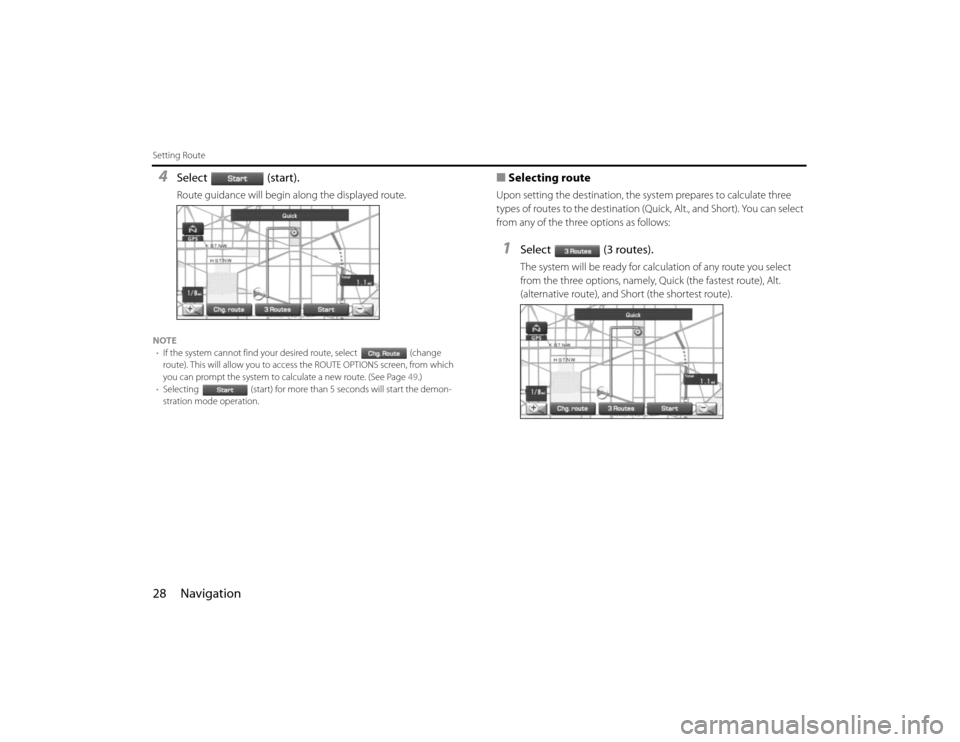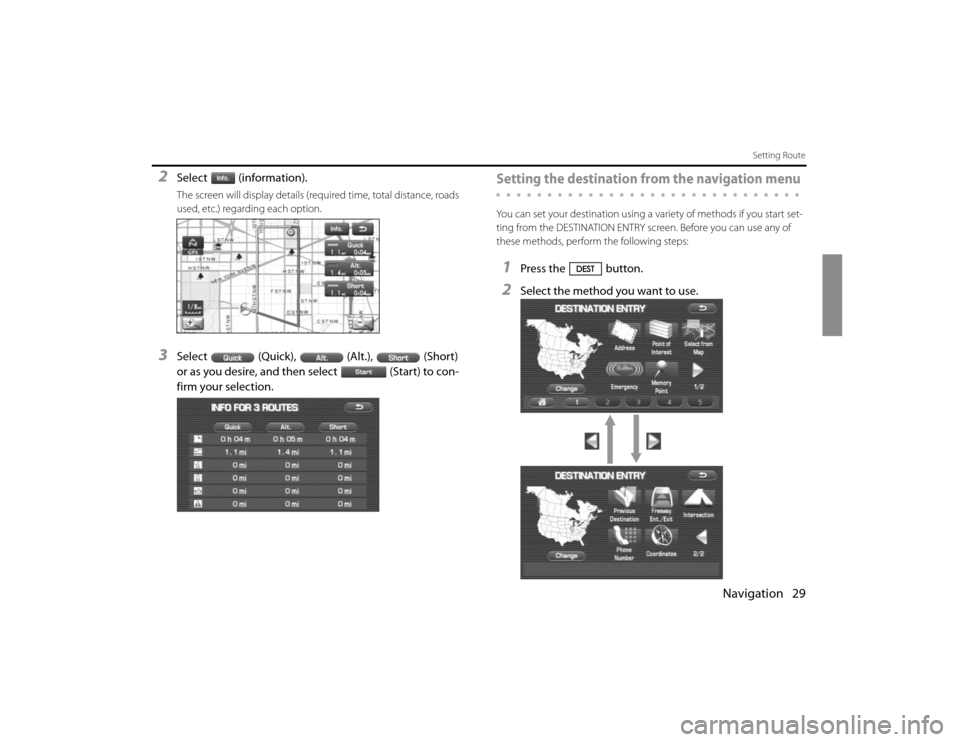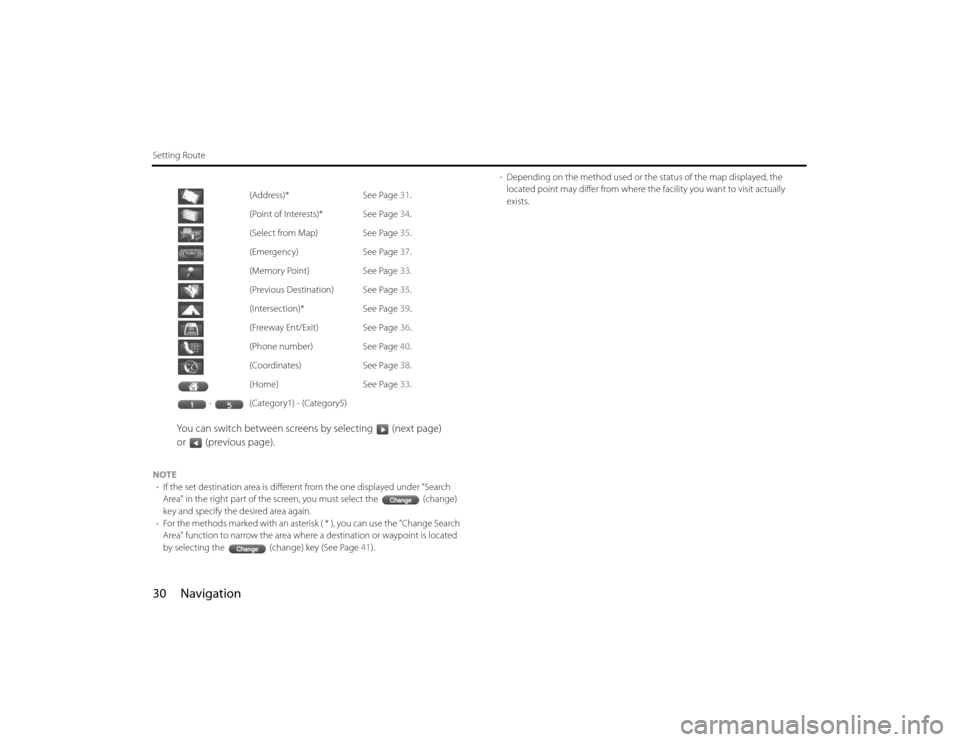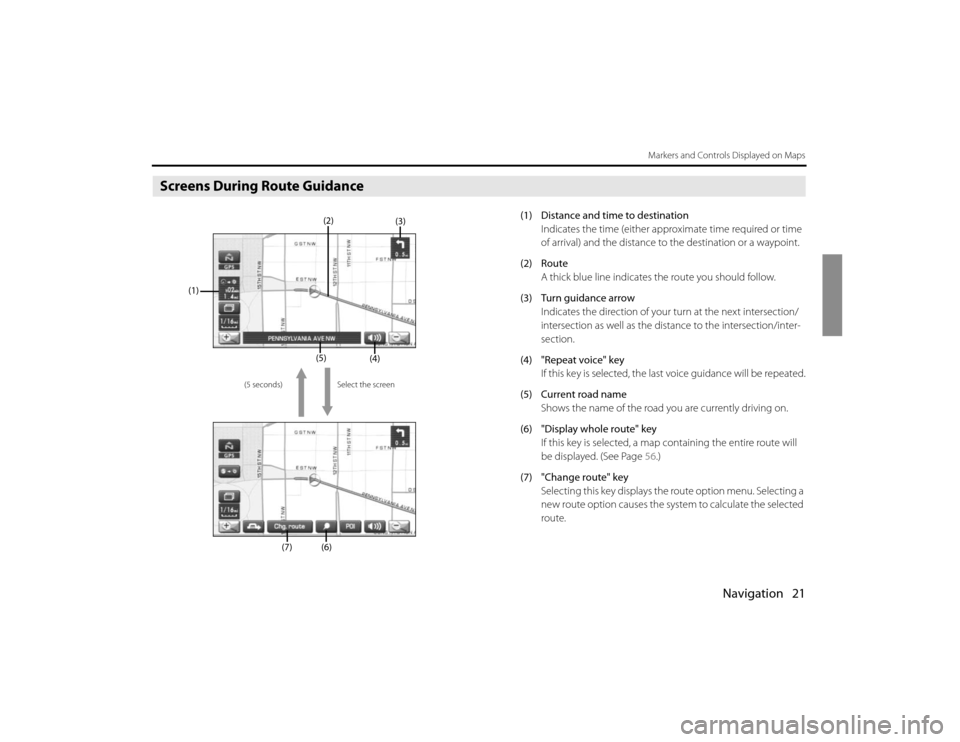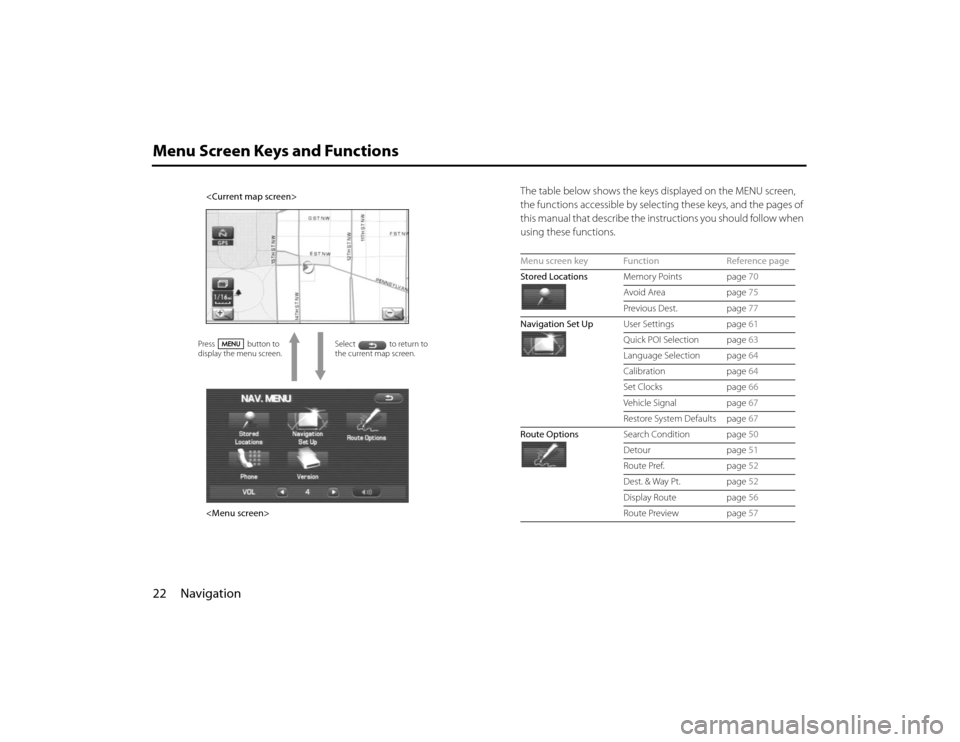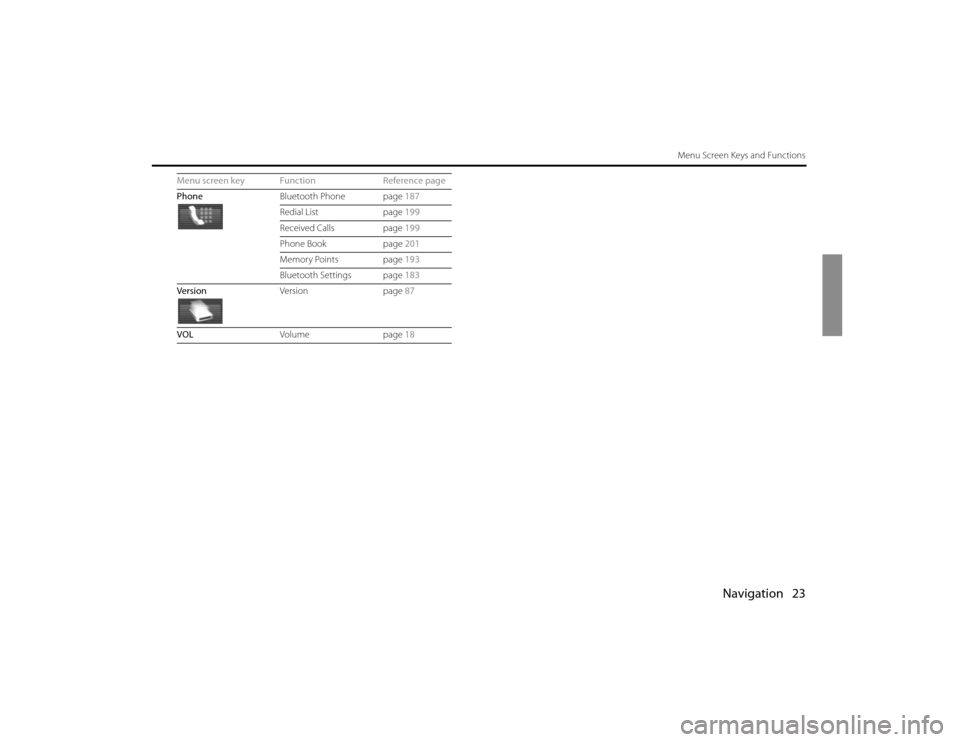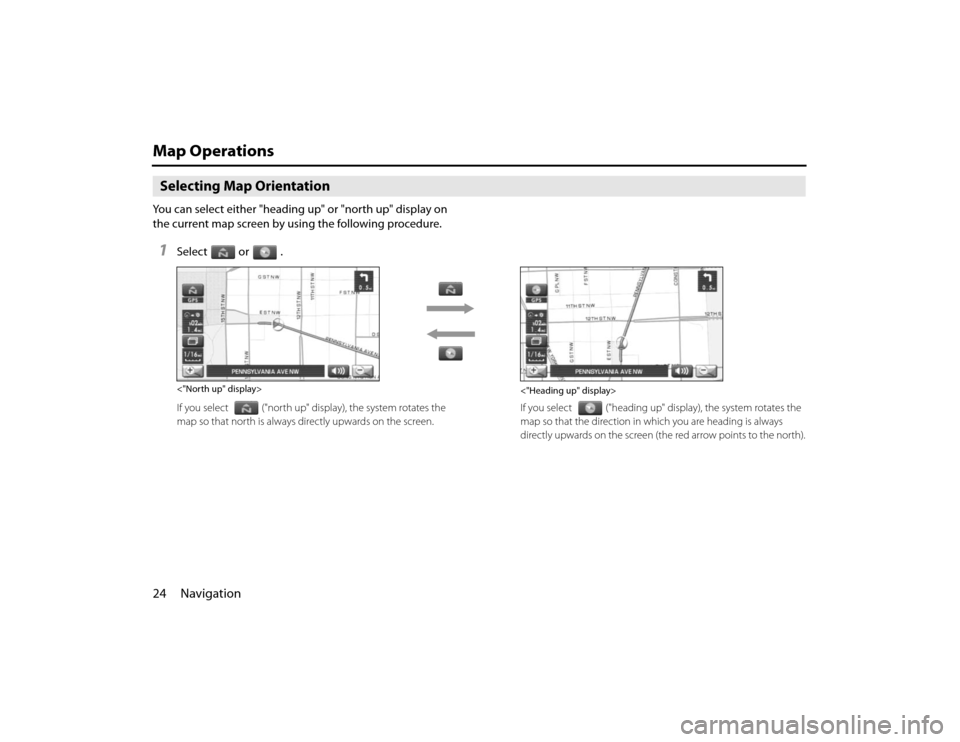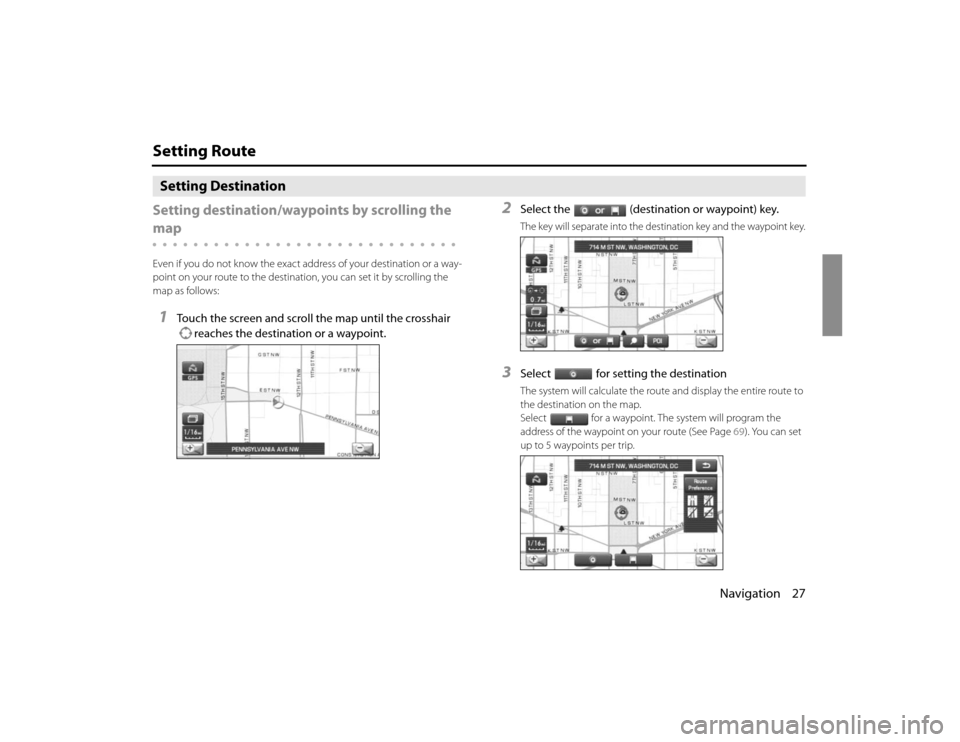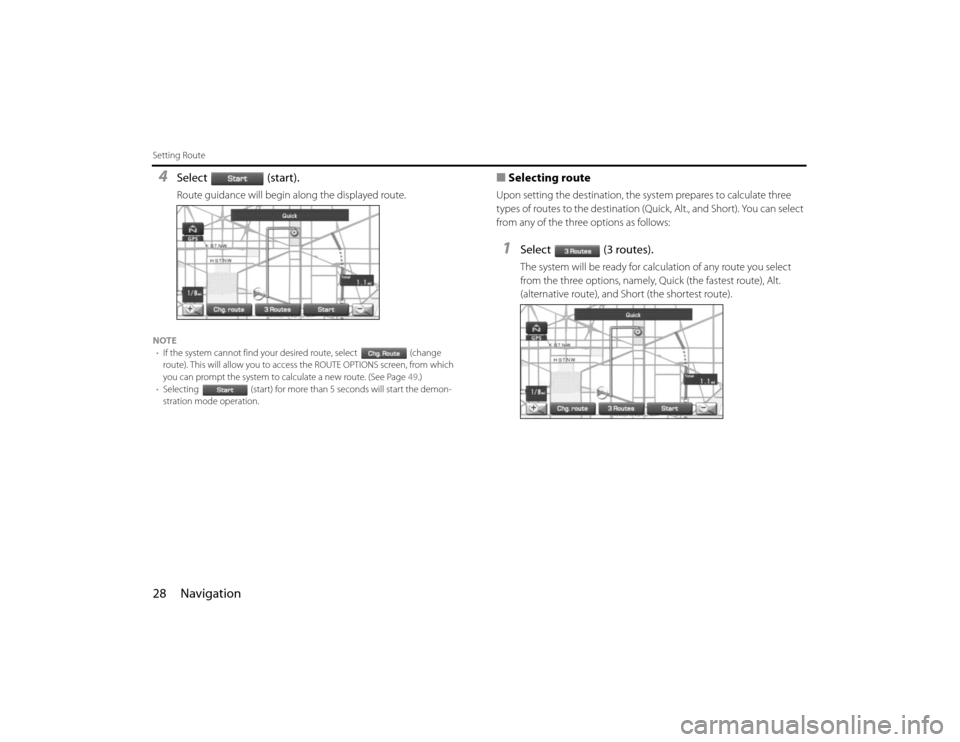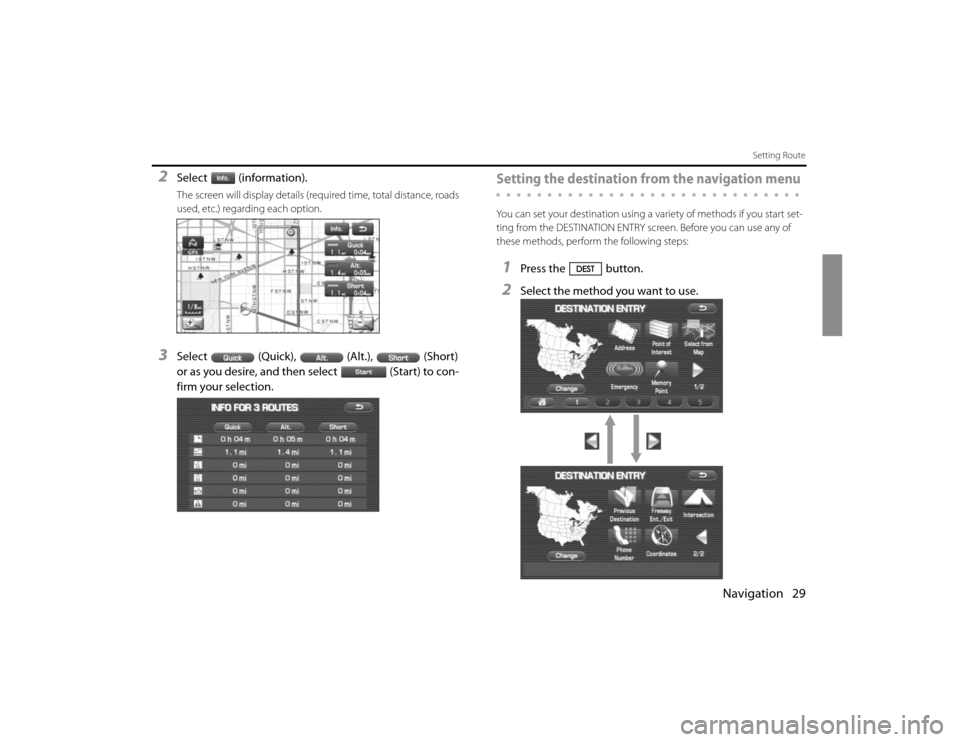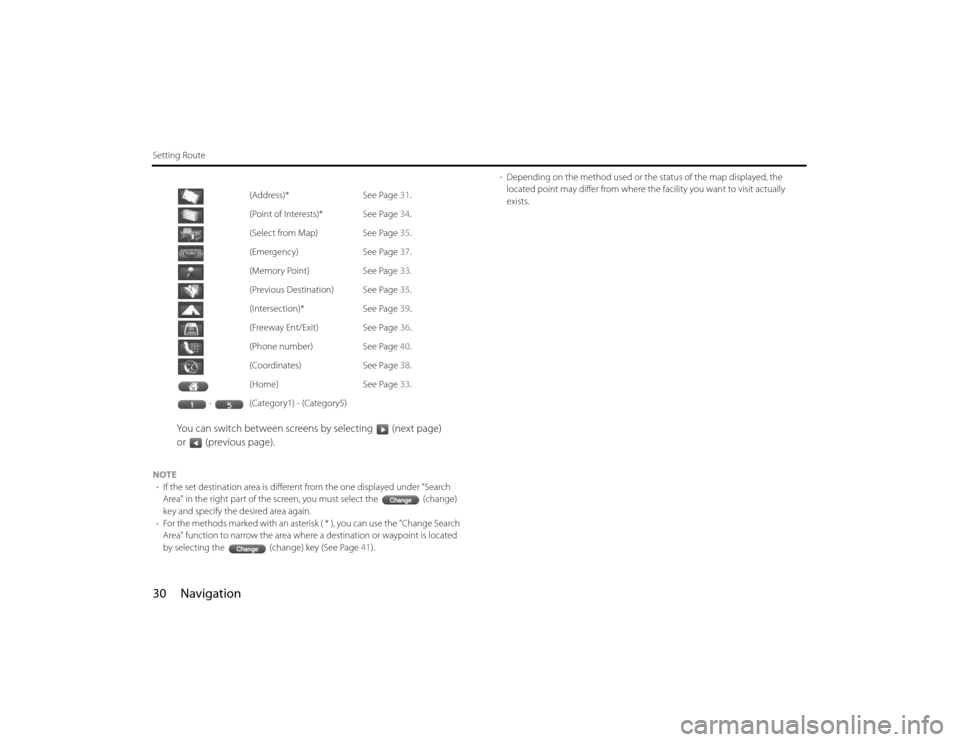SUBARU FORESTER 2010 SH / 3.G Navigation Manual
FORESTER 2010 SH / 3.G
SUBARU
SUBARU
https://www.carmanualsonline.info/img/17/7206/w960_7206-0.png
SUBARU FORESTER 2010 SH / 3.G Navigation Manual
Trending: stop start, service, reset, audio, ECO mode, radio antenna, ABS
Page 11 of 84
Navigation 21
Markers and Controls Displayed on Maps
Screens During Route Guidance
(1) Distance and time to destination
Indicates the time (either approximate time required or time
of arrival) and the distance to the destination or a waypoint.
(2) Route
A thick blue line indicates the route you should follow.
(3) Turn guidance arrow
Indicates the direction of your turn at the next intersection/
intersection as well as the distance to the intersection/inter-
section.
(4) "Repeat voice" key
If this key is selected, the last voice guidance will be repeated.
(5) Current road name
Shows the name of the road you are currently driving on.
(6) "Display whole route" key
If this key is selected, a map containing the entire route will
be displayed. (See Page 56.)
(7) "Change route" key
Selecting this key displays the route option menu. Selecting a
new route option causes the system to calculate the selected
route.
(3)
(2)
(1)
(4)
(5)(6) (7)
Select the screen (5 seconds)
Page 12 of 84
22 NavigationMenu Screen Keys and Functions
The table below shows the keys displayed on the MENU screen,
the functions accessible by selecting these keys, and the pages of
this manual that describe the instructions you should follow when
using these functions.
Select to return to
the current map screen.
Page 13 of 84
Navigation 23
Menu Screen Keys and Functions
PhoneBluetooth Phone page 187
Redial List page 199
Received Calls page 199
Phone Book page 201
Memory Points page 193
Bluetooth Settings page 183
VersionVersion page 87
VOLVolume page 18 Menu screen key Function Reference page
Page 14 of 84
24 NavigationMap OperationsSelecting Map OrientationYou can select either "heading up" or "north up" display on
the current map screen by using the following procedure.1
Select or .If you select ("north up" display), the system rotates the
map so that north is always directly upwards on the screen.If you select ("heading up" display), the system rotates the
map so that the direction in which you are heading is always
directly upwards on the screen (the red arrow points to the north).
<"Heading up" display> <"North up" display>
Page 15 of 84
Navigation 25
Map Operations
Changing Map ScaleYou can increase or decrease the scale of the map using the
following procedure:1
Select or to change the map scale.
2
Selecting or changes the scale as shown
below.
Page 16 of 84
26 NavigationMap OperationsNOTE
•Selecting or allows you to change the map scale.
•You can keep selecting or allows you to change the map scale.
•Selecting either of the following on the scale bar displayed by
selecting or allows you to change to the specified map scale.
•The scale can be displayed in Imperial or metric units. To change the units, See
Page 61.
Imperial display
Metric display1/32 mi (mile)
50 m1/4 mi (mile)
500 m2 mi (mile)
4 km16 mi (mile)
32 km128 mi (mile)
256 km
Current scale
Scale to be changed
Page 17 of 84
Navigation 27
Setting RouteSetting Destination
Setting destination/waypoints by scrolling the mapEven if you do not know the exact address of your destination or a way-
point on your route to the destination, you can set it by scrolling the
map as follows:1
Touch the screen and scroll the map until the crosshair
reaches the destination or a waypoint.
2
Select the (destination or waypoint) key.The key will separate into the destination key and the waypoint key.
3
Select for setting the destinationThe system will calculate the route and display the entire route to
the destination on the map.
Select for a waypoint. The system will program the
address of the waypoint on your route (See Page 69). You can set
up to 5 waypoints per trip.
Page 18 of 84
28 NavigationSetting Route4
Select (start).Route guidance will begin along the displayed route.
NOTE
•If the system cannot find your desired route, select (change
route). This will allow you to access the ROUTE OPTIONS screen, from which
you can prompt the system to calculate a new route. (See Page 49.)
•Selecting (start) for more than 5 seconds will start the demon-
stration mode operation.
■Selecting routeUpon setting the destination, the system prepares to calculate three
types of routes to the destination (Quick, Alt., and Short). You can select
from any of the three options as follows:1
Select (3 routes).The system will be ready for calculation of any route you select
from the three options, namely, Quick (the fastest route), Alt.
(alternative route), and Short (the shortest route).
Page 19 of 84
Navigation 29
Setting Route
2
Select (information).The screen will display details (required time, total distance, roads
used, etc.) regarding each option.
3
Select (Quick), (Alt.), (Short)
or as you desire, and then select (Start) to con-
firm your selection.
Setting the destination from the navigation menuYou can set your destination using a variety of methods if you start set-
ting from the DESTINATION ENTRY screen. Before you can use any of
these methods, perform the following steps:1
Press the button.
2
Select the method you want to use.
Page 20 of 84
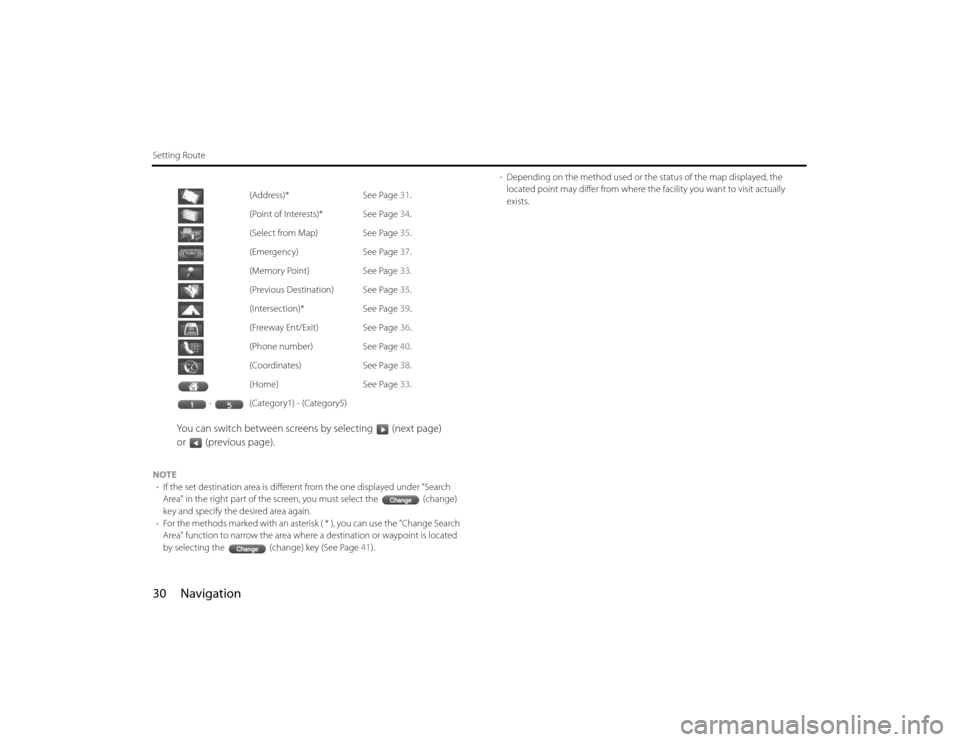
30 NavigationSetting Route
You can switch between screens by selecting (next page)
or (previous page).
NOTE
•If the set destination area is different from the one displayed under "Search
Area" in the right part of the screen, you must select the (change)
key and specify the desired area again.
•For the methods marked with an asterisk ( * ), you can use the "Change Search
Area" function to narrow the area where a destination or waypoint is located
by selecting the (change) key (See Page 41).•Depending on the method used or the status of the map displayed, the
located point may differ from where the facility you want to visit actually
exists. (Address)* See Page 31.
(Point of Interests)* See Page 34.
(Select from Map) See Page 35.
(Emergency) See Page 37.
(Memory Point) See Page 33.
(Previous Destination) See Page 35.
(Intersection)* See Page 39.
(Freeway Ent/Exit) See Page 36.
(Phone number) See Page 40.
(Coordinates) See Page 38.
(Home) See Page 33.
- (Category1) - (Category5)
Trending: change language, battery replacement, engine, ESP, bluetooth, ignition, clock