SUBARU FORESTER 2017 SJ / 4.G Owners Manual
Manufacturer: SUBARU, Model Year: 2017, Model line: FORESTER, Model: SUBARU FORESTER 2017 SJ / 4.GPages: 634, PDF Size: 11.77 MB
Page 471 of 634
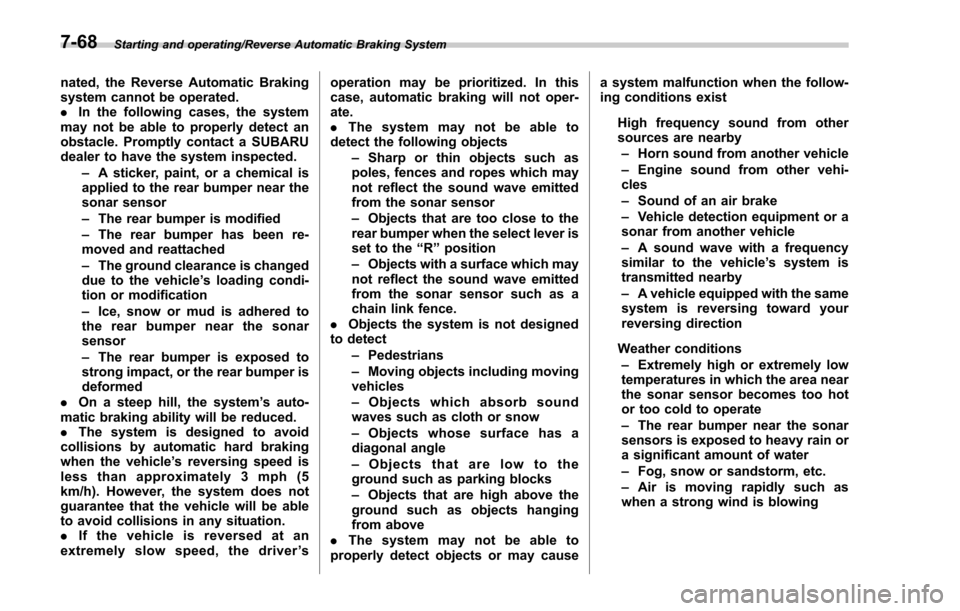
Starting and operating/Reverse Automatic Braking System
nated, the Reverse Automatic Braking
system cannot be operated.
.In the following cases, the system
may not be able to properly detect an
obstacle. Promptly contact a SUBARU
dealer to have the system inspected.
–A sticker, paint, or a chemical is
applied to the rear bumper near the
sonar sensor
– The rear bumper is modified
– The rear bumper has been re-
moved and reattached
– The ground clearance is changed
due to the vehicle ’s loading condi-
tion or modification
– Ice, snow or mud is adhered to
the rear bumper near the sonar
sensor
– The rear bumper is exposed to
strong impact, or the rear bumper is
deformed
. On a steep hill, the system ’s auto-
matic braking ability will be reduced.
. The system is designed to avoid
collisions by automatic hard braking
when the vehicle ’s reversing speed is
less than approximately 3 mph (5
km/h). However, the system does not
guarantee that the vehicle will be able
to avoid collisions in any situation.
. If the vehicle is reversed at an
extremely slow speed, the driver ’s operation may be prioritized. In this
case, automatic braking will not oper-
ate.
.
The system may not be able to
detect the following objects
–Sharp or thin objects such as
poles, fences and ropes which may
not reflect the sound wave emitted
from the sonar sensor
– Objects that are too close to the
rear bumper when the select lever is
set to the “R ” position
– Objects with a surface which may
not reflect the sound wave emitted
from the sonar sensor such as a
chain link fence.
. Objects the system is not designed
to detect
–Pedestrians
– Moving objects including moving
vehicles
– Objects which absorb sound
waves such as cloth or snow
– Objects whose surface has a
diagonal angle
– Objects that are low to the
ground such as parking blocks
– Objects that are high above the
ground such as objects hanging
from above
. The system may not be able to
properly detect objects or may cause a system malfunction when the follow-
ing conditions exist
High frequency sound from other
sources are nearby– Horn sound from another vehicle
– Engine sound from other vehi-
cles
– Sound of an air brake
– Vehicle detection equipment or a
sonar from another vehicle
– A sound wave with a frequency
similar to the vehicle ’s system is
transmitted nearby
– A
vehicle equipped with the same
system is reversing toward your
reversing direction
Weather conditions – Extremely high or extremely low
temperatures in which the area near
the sonar sensor becomes too hot
or too cold to operate
– The rear bumper near the sonar
sensors is exposed to heavy rain or
a significant amount of water
– Fog, snow or sandstorm, etc.
– Air is moving rapidly such as
when a strong wind is blowing
7-68
Page 472 of 634
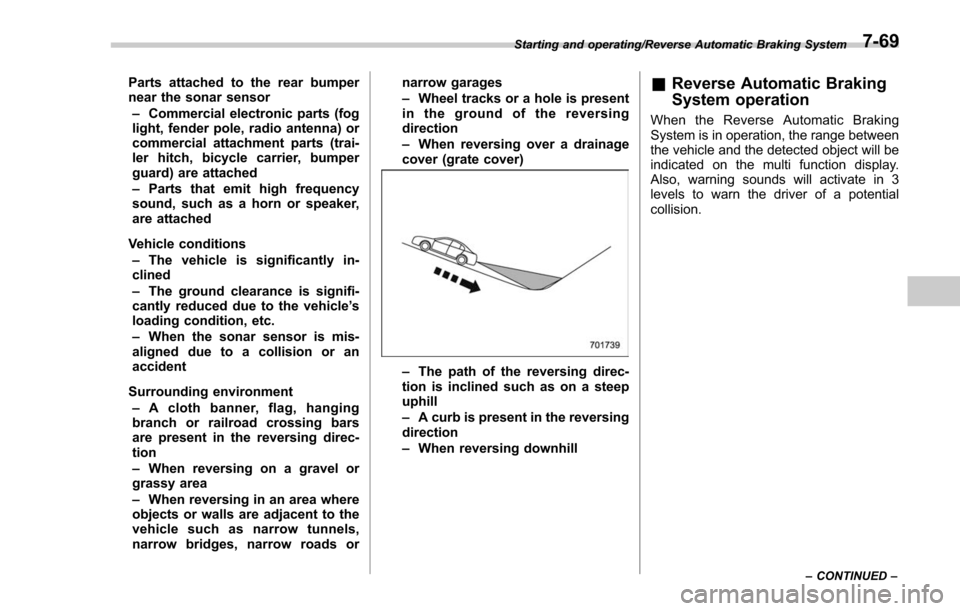
Parts attached to the rear bumper
near the sonar sensor– Commercial electronic parts (fog
light, fender pole, radio antenna) or
commercial attachment parts (trai-
ler hitch, bicycle carrier, bumper
guard) are attached
– Parts that emit high frequency
sound, such as a horn or speaker,
are attached
Vehicle conditions – The vehicle is significantly in-
clined
– The ground clearance is signifi-
cantly reduced due to the vehicle ’s
loading condition, etc.
– When the sonar sensor is mis-
aligned due to a collision or an
accident
Surrounding environment – A cloth banner, flag, hanging
branch or railroad crossing bars
are present in the reversing direc-
tion
– When reversing on a gravel or
grassy area
– When reversing in an area where
objects or walls are adjacent to the
vehicle such as narrow tunnels,
narrow bridges, narrow roads or narrow garages
–
Wheel tracks or a hole is present
in the ground of the reversing
direction
– When reversing over a drainage
cover (grate cover)
– The path of the reversing direc-
tion is inclined such as on a steep
uphill
– A curb is present in the reversing
direction
– When reversing downhill
& Reverse Automatic Braking
System operation
When the Reverse Automatic Braking
System is in operation, the range between
the vehicle and the detected object will be
indicated on the multi function display.
Also, warning sounds will activate in 3
levels to warn the driver of a potential
collision.
Starting and operating/Reverse Automatic Braking System
–CONTINUED –7-69
Page 473 of 634
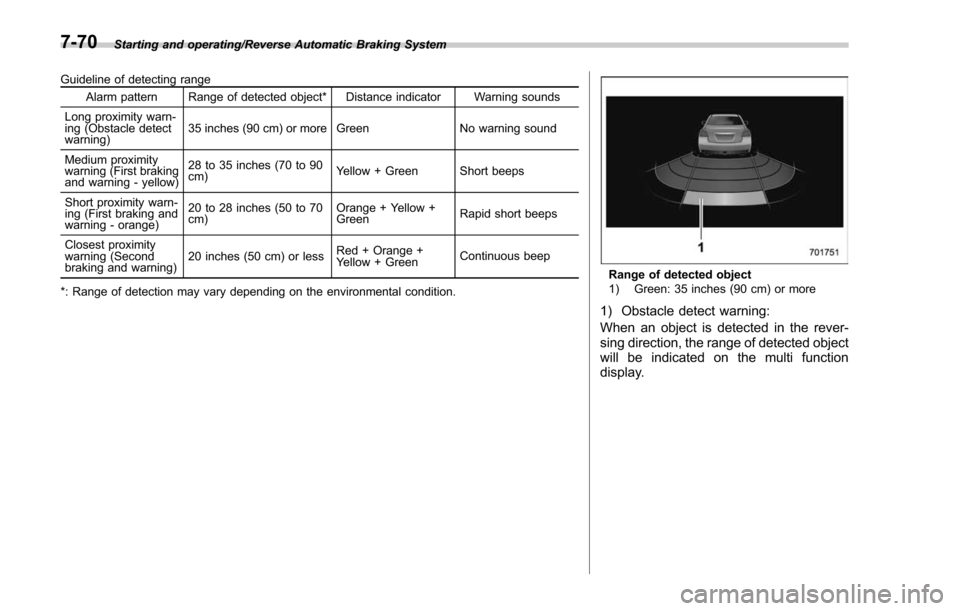
Starting and operating/Reverse Automatic Braking System
Guideline of detecting rangeAlarm pattern Range of detected object* Distance indicator Warning sounds
Long proximity warn-
ing (Obstacle detect
warning) 35 inches (90 cm) or more Green
No warning sound
Medium proximity
warning (First braking
and warning - yellow) 28 to 35 inches (70 to 90
cm)
Yellow + Green Short beeps
Short proximity warn-
ing (First braking and
warning - orange) 20 to 28 inches (50 to 70
cm)
Orange + Yellow +
Green
Rapid short beeps
Closest proximity
warning (Second
braking and warning) 20 inches (50 cm) or less
Red + Orange +
Yellow + GreenContinuous beep
*: Range of detection may vary depending on the environmental condition.
Range of detected object
1) Green: 35 inches (90 cm) or more
1) Obstacle detect warning:
When an object is detected in the rever-
sing direction, the range of detected object
will be indicated on the multi function
display.
7-70
Page 474 of 634
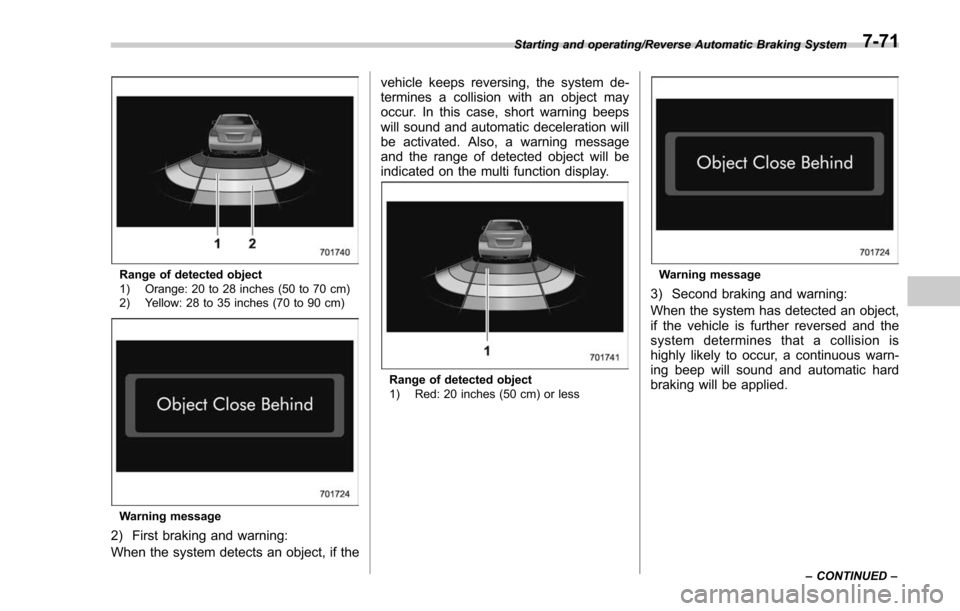
Range of detected object
1) Orange: 20 to 28 inches (50 to 70 cm)
2) Yellow: 28 to 35 inches (70 to 90 cm)
Warning message
2) First braking and warning:
When the system detects an object, if thevehicle keeps reversing, the system de-
termines a collision with an object may
occur. In this case, short warning beeps
will sound and automatic deceleration will
be activated. Also, a warning message
and the range of detected object will be
indicated on the multi function display.
Range of detected object
1) Red: 20 inches (50 cm) or less
Warning message
3) Second braking and warning:
When the system has detected an object,
if the vehicle is further reversed and the
system determines that a collision is
highly likely to occur, a continuous warn-
ing beep will sound and automatic hard
braking will be applied.
Starting and operating/Reverse Automatic Braking System
–CONTINUED –7-71
Page 475 of 634
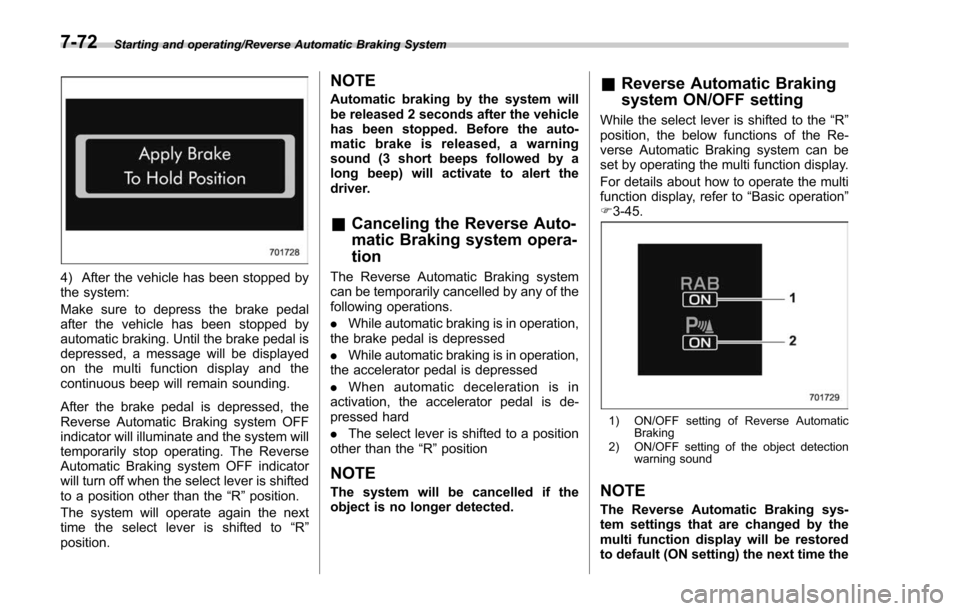
Starting and operating/Reverse Automatic Braking System
4) After the vehicle has been stopped by
the system:
Make sure to depress the brake pedal
after the vehicle has been stopped by
automatic braking. Until the brake pedal is
depressed, a message will be displayed
on the multi function display and the
continuous beep will remain sounding.
After the brake pedal is depressed, the
Reverse Automatic Braking system OFF
indicator will illuminate and the system will
temporarily stop operating. The Reverse
Automatic Braking system OFF indicator
will turn off when the select lever is shifted
to a position other than the“R”position.
The system will operate again the next
time the select lever is shifted to “R”
position.
NOTE
Automatic braking by the system will
be released 2 seconds after the vehicle
has been stopped. Before the auto-
matic brake is released, a warning
sound (3 short beeps followed by a
long beep) will activate to alert the
driver.
& Canceling the Reverse Auto-
matic Braking system opera-
tion
The Reverse Automatic Braking system
can be temporarily cancelled by any of the
following operations.
. While automatic braking is in operation,
the brake pedal is depressed
. While automatic braking is in operation,
the accelerator pedal is depressed
. When automatic deceleration is in
activation, the accelerator pedal is de-
pressed hard
. The select lever is shifted to a position
other than the “R”position
NOTE
The system will be cancelled if the
object is no longer detected.
& Reverse Automatic Braking
system ON/OFF setting
While the select lever is shifted to the “R”
position, the below functions of the Re-
verse Automatic Braking system can be
set by operating the multi function display.
For details about how to operate the multi
function display, refer to “Basic operation ”
F 3-45.
1) ON/OFF setting of Reverse Automatic
Braking
2) ON/OFF setting of the object detection warning sound
NOTE
The Reverse Automatic Braking sys-
tem settings that are changed by the
multi function display will be restored
to default (ON setting) the next time the
7-72
Page 476 of 634
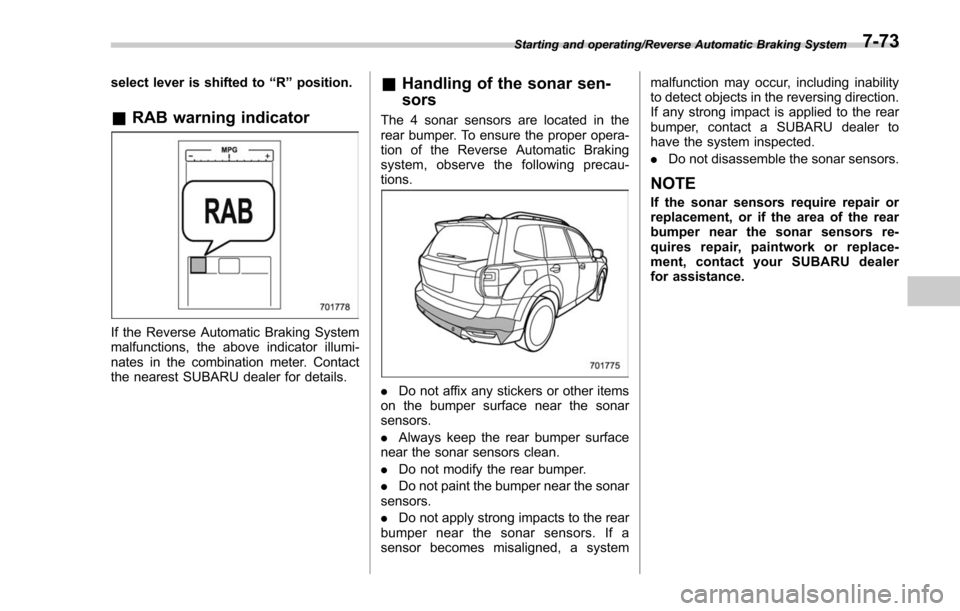
select lever is shifted to“R”position.
& RAB warning indicator
If the Reverse Automatic Braking System
malfunctions, the above indicator illumi-
nates in the combination meter. Contact
the nearest SUBARU dealer for details.
&Handling of the sonar sen-
sors
The 4 sonar sensors are located in the
rear bumper. To ensure the proper opera-
tion of the Reverse Automatic Braking
system, observe the following precau-
tions.
. Do not affix any stickers or other items
on the bumper surface near the sonar
sensors.
. Always keep the rear bumper surface
near the sonar sensors clean.
. Do not modify the rear bumper.
. Do not paint the bumper near the sonar
sensors.
. Do not apply strong impacts to the rear
bumper near the sonar sensors. If a
sensor becomes misaligned, a system malfunction may occur, including inability
to detect objects in the reversing direction.
If any strong impact is applied to the rear
bumper, contact a SUBARU dealer to
have the system inspected.
.
Do not disassemble the sonar sensors.
NOTE
If the sonar sensors require repair or
replacement, or if the area of the rear
bumper near the sonar sensors re-
quires repair, paintwork or replace-
ment, contact your SUBARU dealer
for assistance.
Starting and operating/Reverse Automatic Braking System7-73
Page 477 of 634
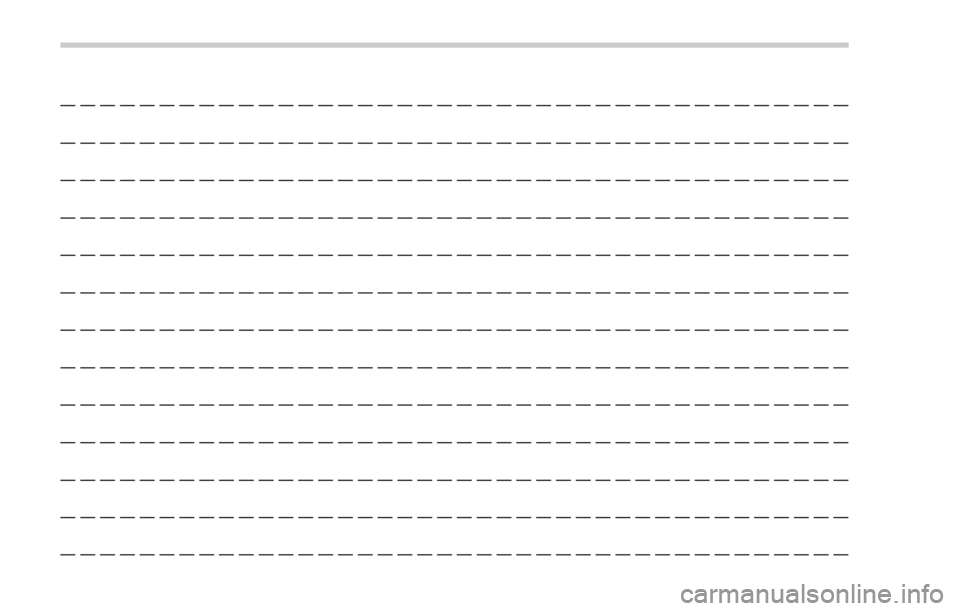
————————————————————————————————————————
————————————————————————————————————————
————————————————————————————————————————
————————————————————————————————————————
————————————————————————————————————————
————————————————————————————————————————
————————————————————————————————————————
————————————————————————————————————————
————————————————————————————————————————
————————————————————————————————————————
————————————————————————————————————————
————————————————————————————————————————
————————————————————————————————————————
Page 478 of 634
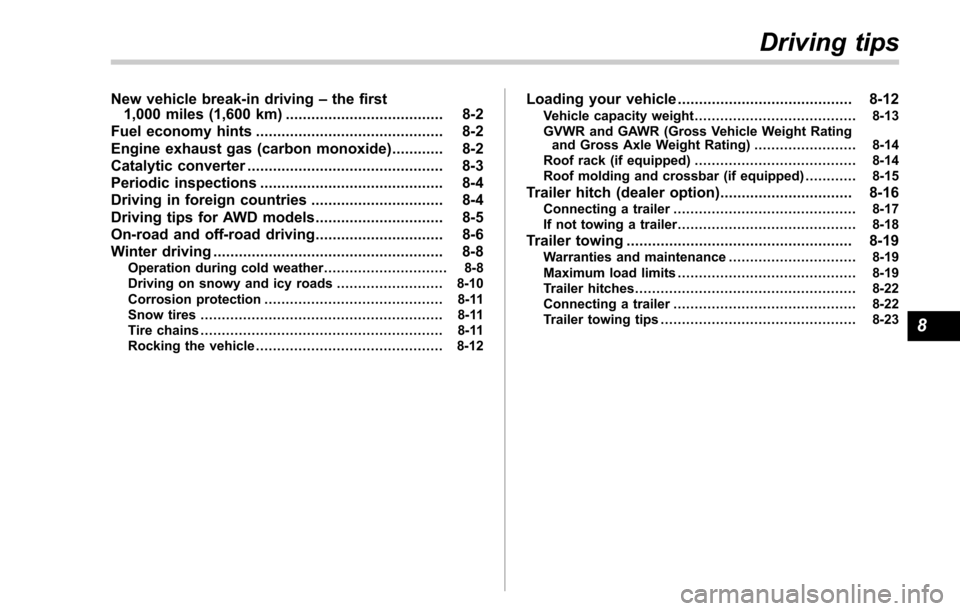
New vehicle break-in driving–the first
1,000 miles (1,600 km) ..................................... 8-2
Fuel economy hints ............................................ 8-2
Engine exhaust gas (carbon monoxide) ............ 8-2
Catalytic converter .............................................. 8-3
Periodic inspections ........................................... 8-4
Driving in foreign countries ............................... 8-4
Driving tips for AWD models .............................. 8-5
On-road and off-road driving .............................. 8-6
Winter driving ...................................................... 8-8
Operation during cold weather ............................. 8-8
Driving on snowy and icy roads ......................... 8-10
Corrosion protection .......................................... 8-11
Snow tires ......................................................... 8-11
Tire chains ......................................................... 8-11
Rocking the vehicle ............................................ 8-12
Loading your vehicle ......................................... 8-12Vehicle capacity weight ...................................... 8-13
GVWR and GAWR (Gross Vehicle Weight Rating and Gross Axle Weight Rating) ........................ 8-14
Roof rack (if equipped) ...................................... 8-14
Roof molding and crossbar (if equipped) ............ 8-15
Trailer hitch (dealer option)............................... 8-16Connecting a trailer........................................... 8-17
If not towing a trailer .......................................... 8-18
Trailer towing..................................................... 8-19Warranties and maintenance .............................. 8-19
Maximum load limits .......................................... 8-19
Trailer hitches .................................................... 8-22
Connecting a trailer ........................................... 8-22
Trailer towing tips .............................................. 8-23
Driving tips
8
Page 479 of 634
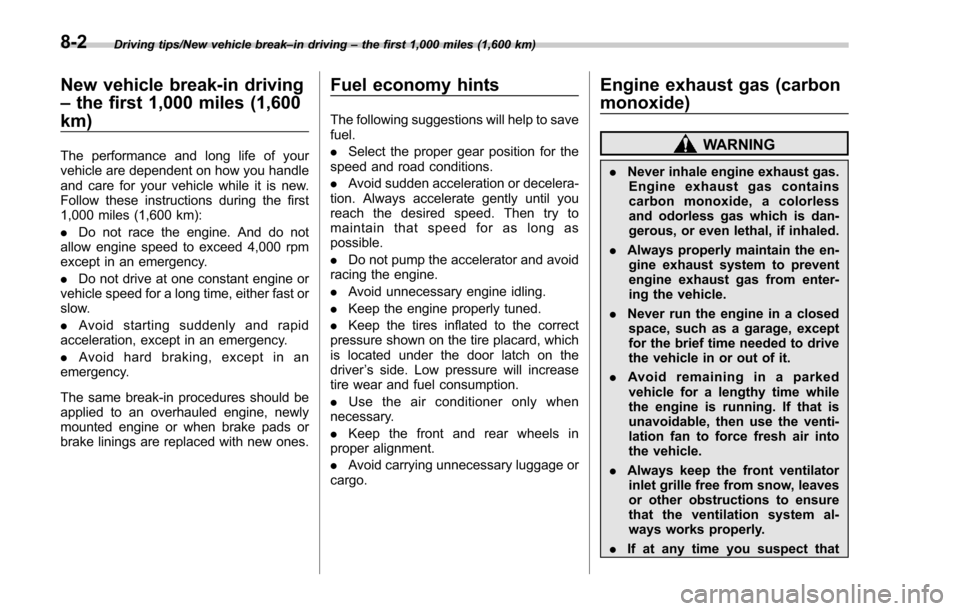
Driving tips/New vehicle break–in driving –the first 1,000 miles (1,600 km)
New vehicle break-in driving
– the first 1,000 miles (1,600
km)
The performance and long life of your
vehicle are dependent on how you handle
and care for your vehicle while it is new.
Follow these instructions during the first
1,000 miles (1,600 km):
. Do not race the engine. And do not
allow engine speed to exceed 4,000 rpm
except in an emergency.
. Do not drive at one constant engine or
vehicle speed for a long time, either fast or
slow.
. Avoid starting suddenly and rapid
acceleration, except in an emergency.
. Avoid hard braking, except in an
emergency.
The same break-in procedures should be
applied to an overhauled engine, newly
mounted engine or when brake pads or
brake linings are replaced with new ones.
Fuel economy hints
The following suggestions will help to save
fuel.
. Select the proper gear position for the
speed and road conditions.
. Avoid sudden acceleration or decelera-
tion. Always accelerate gently until you
reach the desired speed. Then try to
maintain that speed for as long as
possible.
. Do not pump the accelerator and avoid
racing the engine.
. Avoid unnecessary engine idling.
. Keep the engine properly tuned.
. Keep the tires inflated to the correct
pressure shown on the tire placard, which
is located under the door latch on the
driver ’s side. Low pressure will increase
tire wear and fuel consumption.
. Use the air conditioner only when
necessary.
. Keep the front and rear wheels in
proper alignment.
. Avoid carrying unnecessary luggage or
cargo.
Engine exhaust gas (carbon
monoxide)
WARNING
. Never inhale engine exhaust gas.
Engine exhaust gas contains
carbon monoxide, a colorless
and odorless gas which is dan-
gerous, or even lethal, if inhaled.
. Always properly maintain the en-
gine exhaust system to prevent
engine exhaust gas from enter-
ing the vehicle.
. Never run the engine in a closed
space, such as a garage, except
for the brief time needed to drive
the vehicle in or out of it.
. Avoid remaining in a parked
vehicle for a lengthy time while
the engine is running. If that is
unavoidable, then use the venti-
lation fan to force fresh air into
the vehicle.
. Always keep the front ventilator
inlet grille free from snow, leaves
or other obstructions to ensure
that the ventilation system al-
ways works properly.
. If at any time you suspect that
8-2
Page 480 of 634
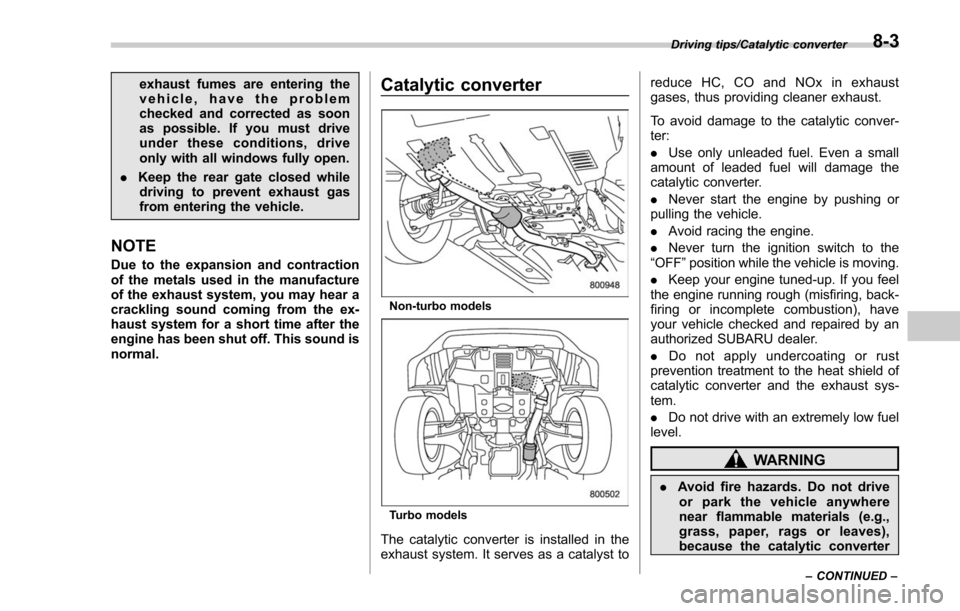
exhaust fumes are entering the
vehicle, have the problem
checked and corrected as soon
as possible. If you must drive
under these conditions, drive
only with all windows fully open.
. Keep the rear gate closed while
driving to prevent exhaust gas
from entering the vehicle.
NOTE
Due to the expansion and contraction
of the metals used in the manufacture
of the exhaust system, you may hear a
crackling sound coming from the ex-
haust system for a short time after the
engine has been shut off. This sound is
normal.
Catalytic converter
Non-turbo models
Turbo models
The catalytic converter is installed in the
exhaust system. It serves as a catalyst to reduce HC, CO and NOx in exhaust
gases, thus providing cleaner exhaust.
To avoid damage to the catalytic conver-
ter:
.
Use only unleaded fuel. Even a small
amount of leaded fuel will damage the
catalytic converter.
. Never start the engine by pushing or
pulling the vehicle.
. Avoid racing the engine.
. Never turn the ignition switch to the
“OFF ”position while the vehicle is moving.
. Keep your engine tuned-up. If you feel
the engine running rough (misfiring, back-
firing or incomplete combustion), have
your vehicle checked and repaired by an
authorized SUBARU dealer.
. Do not apply undercoating or rust
prevention treatment to the heat shield of
catalytic converter and the exhaust sys-
tem.
. Do not drive with an extremely low fuel
level.
WARNING
. Avoid fire hazards. Do not drive
or park the vehicle anywhere
near flammable materials (e.g.,
grass, paper, rags or leaves),
because the catalytic converter
Driving tips/Catalytic converter
–CONTINUED –8-3