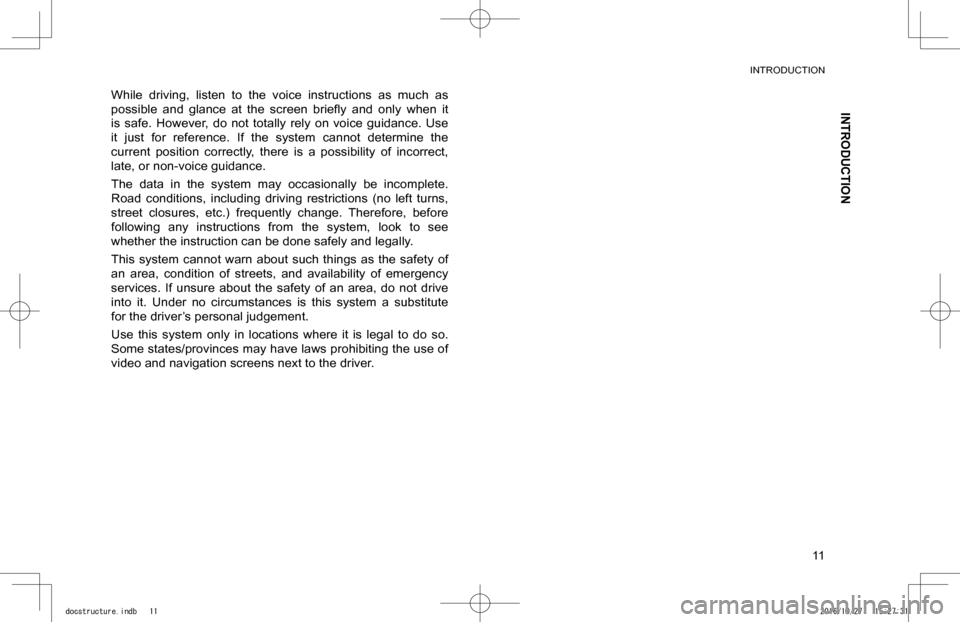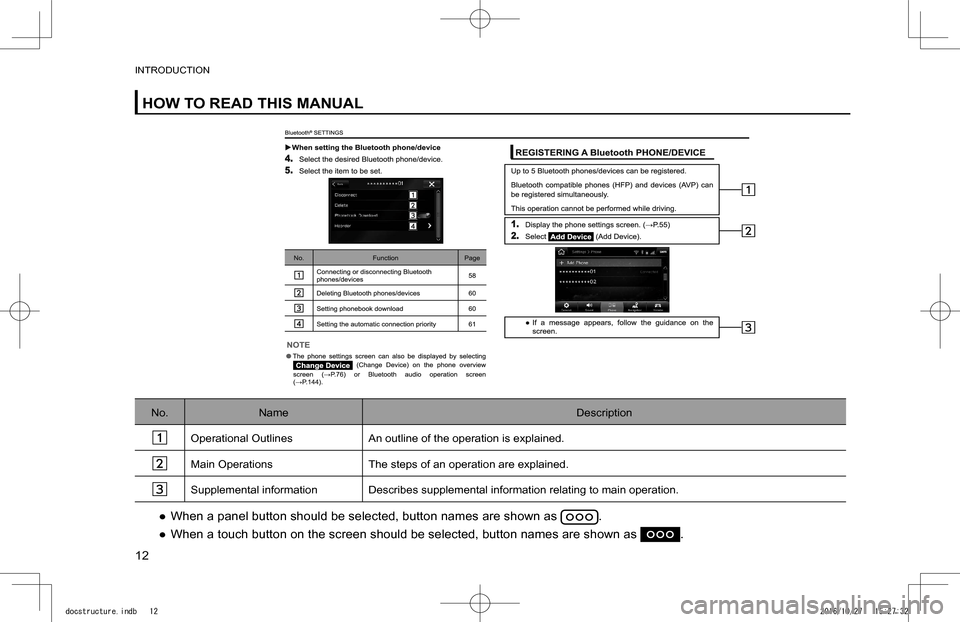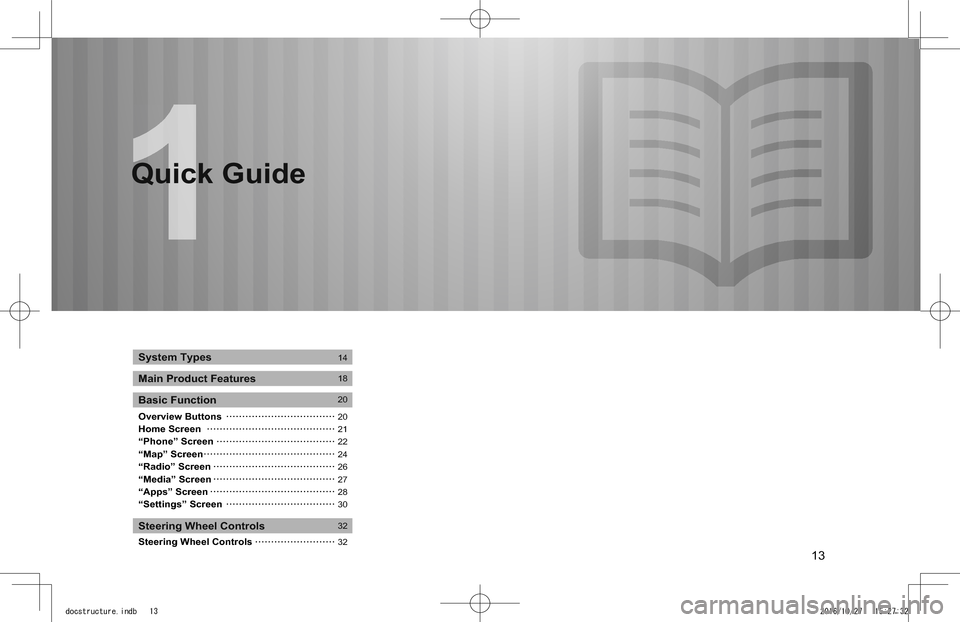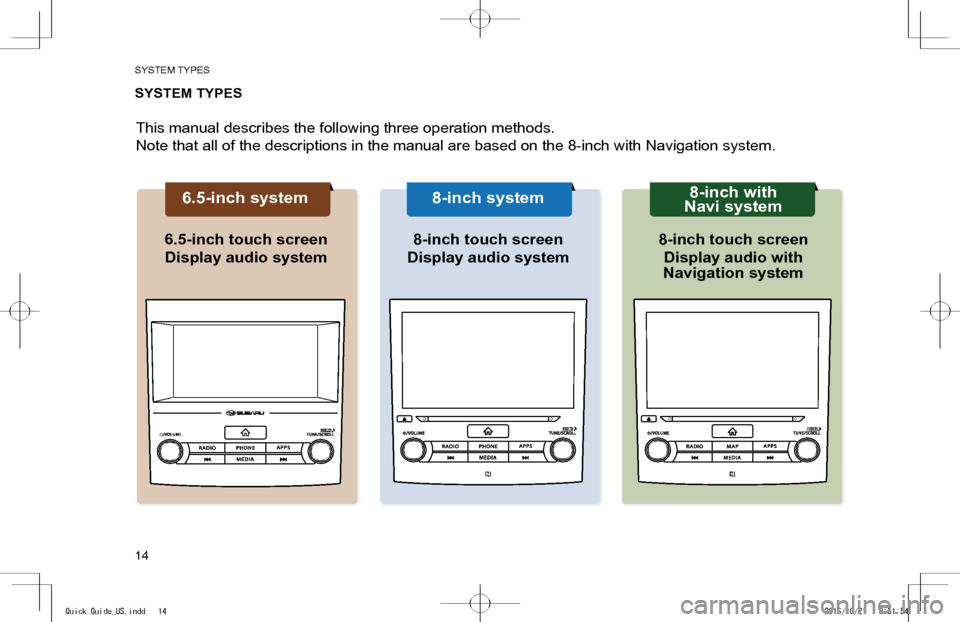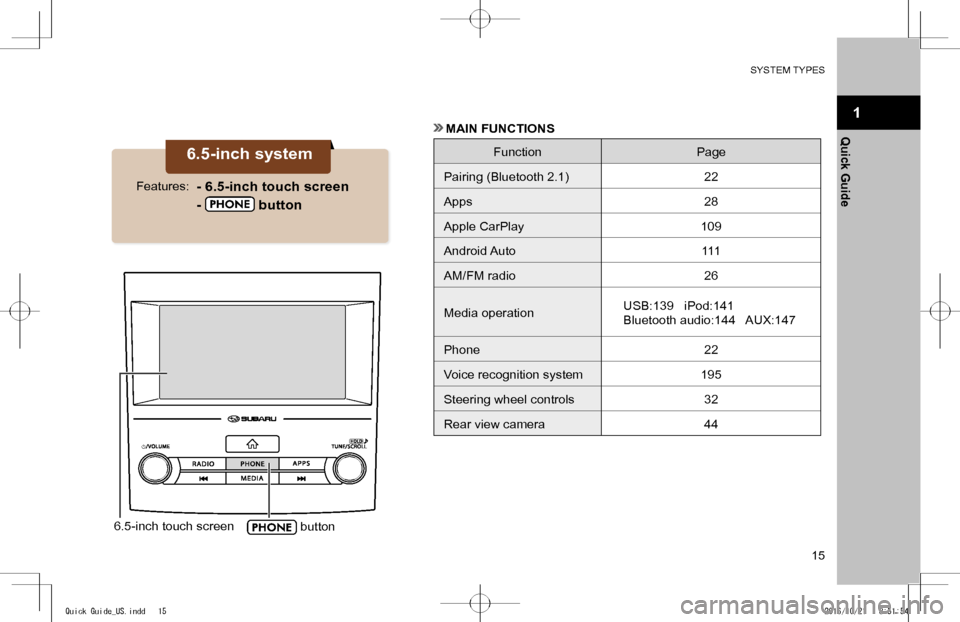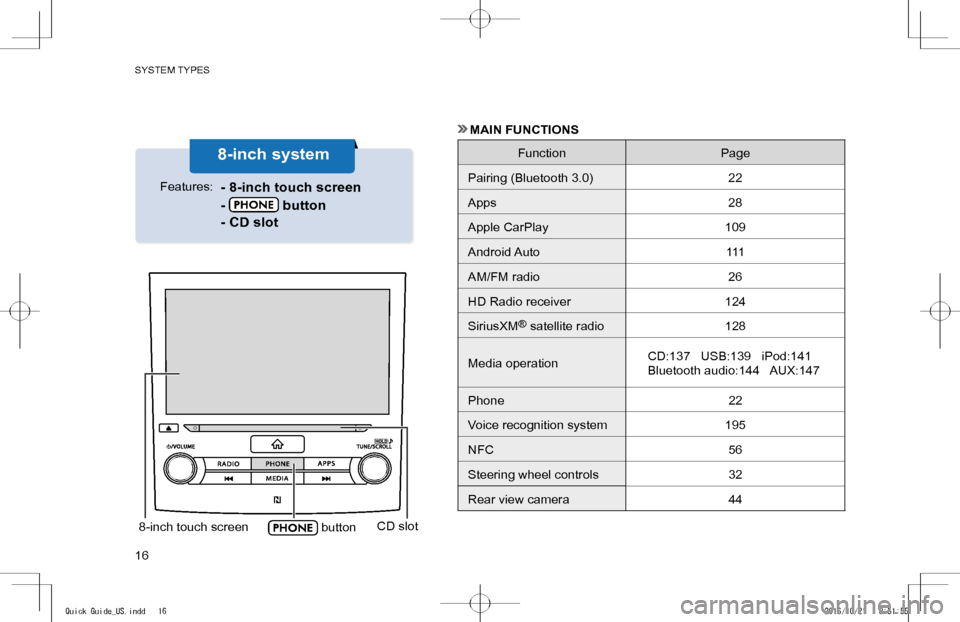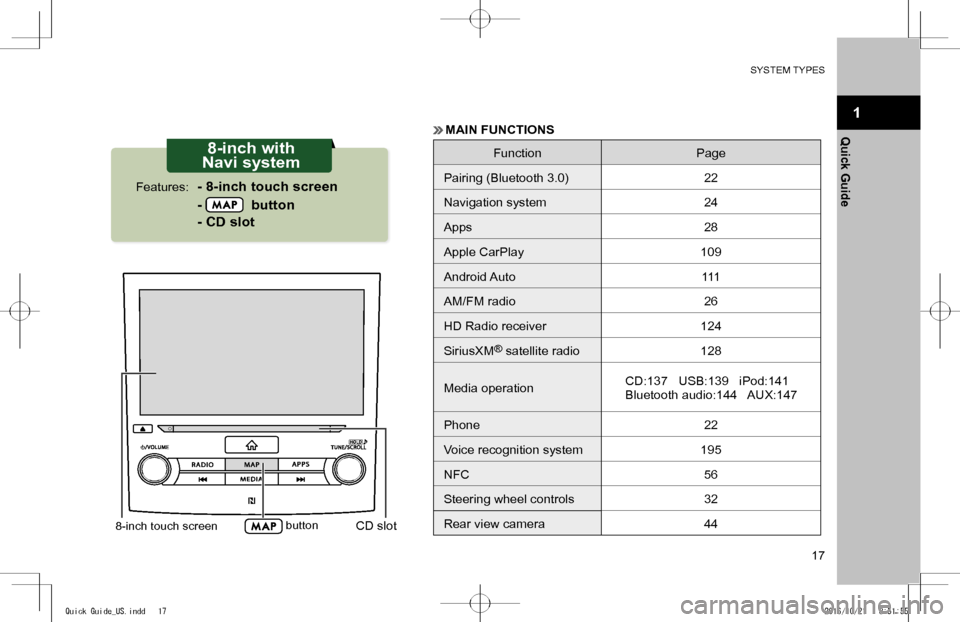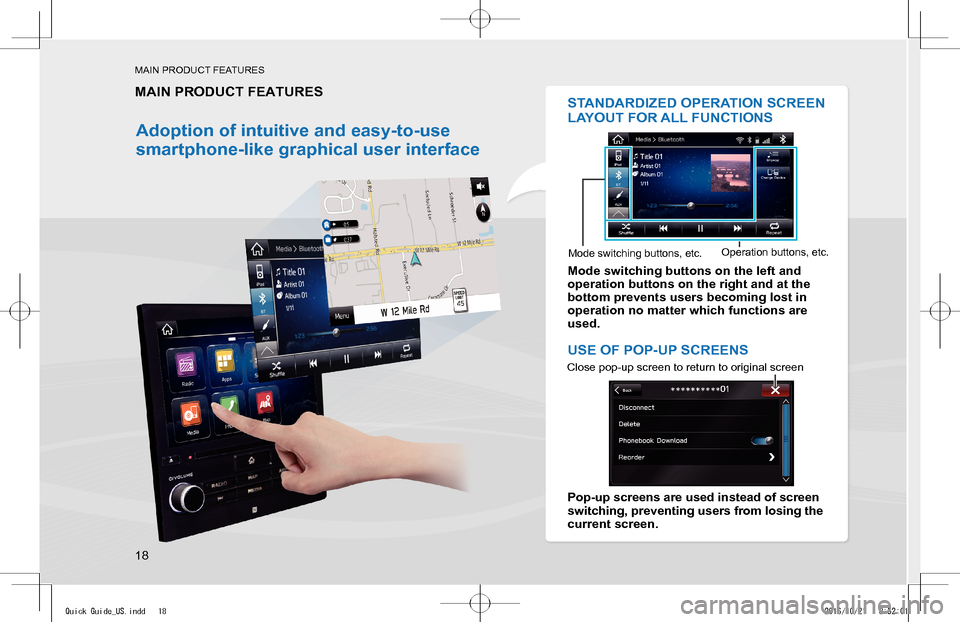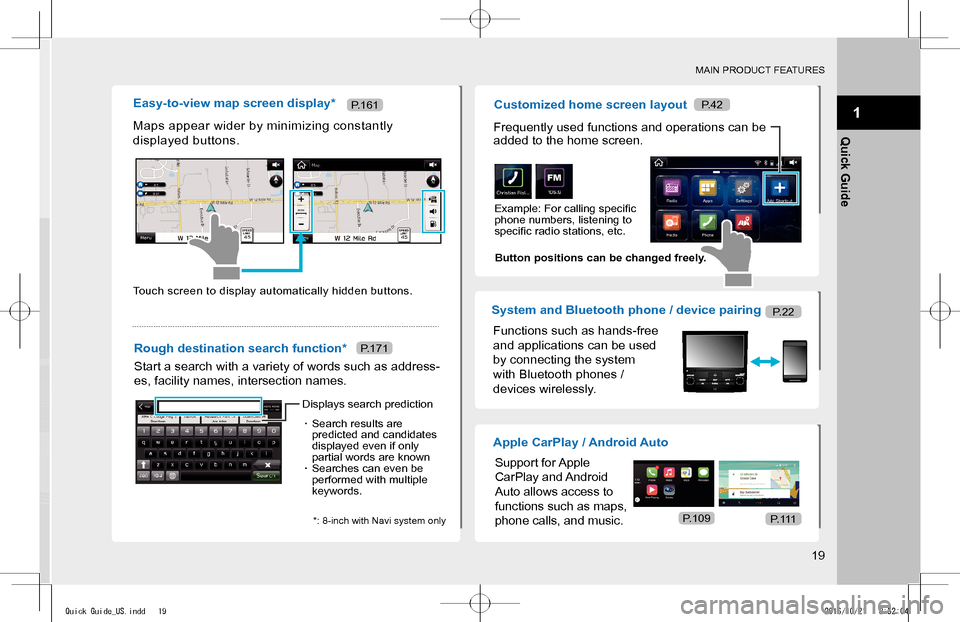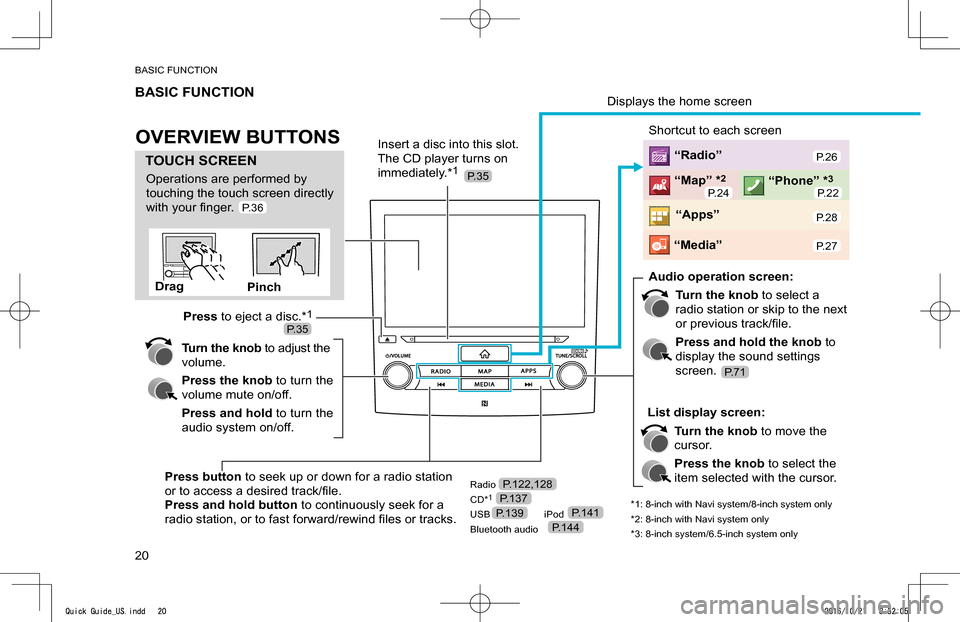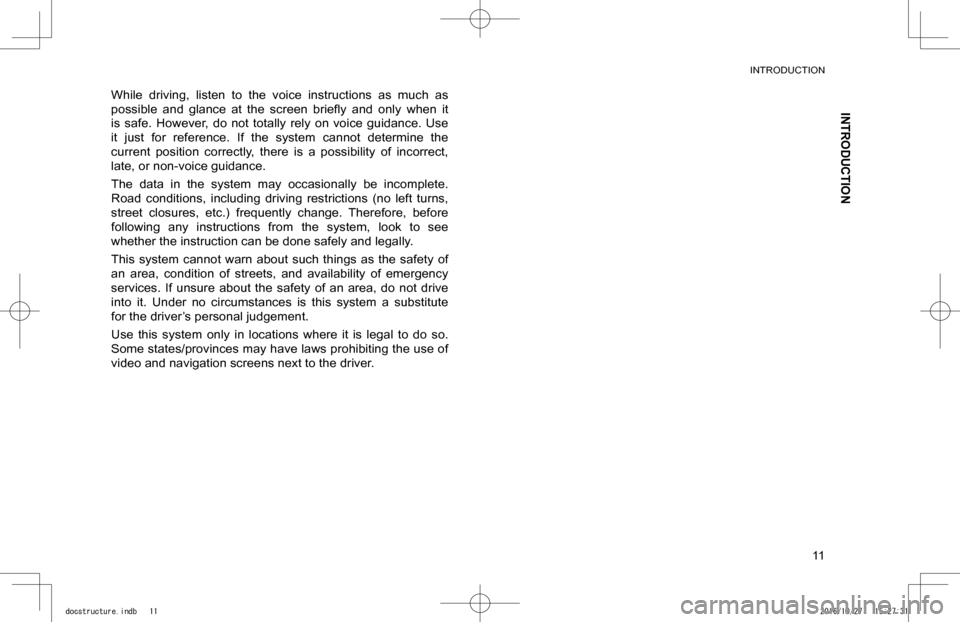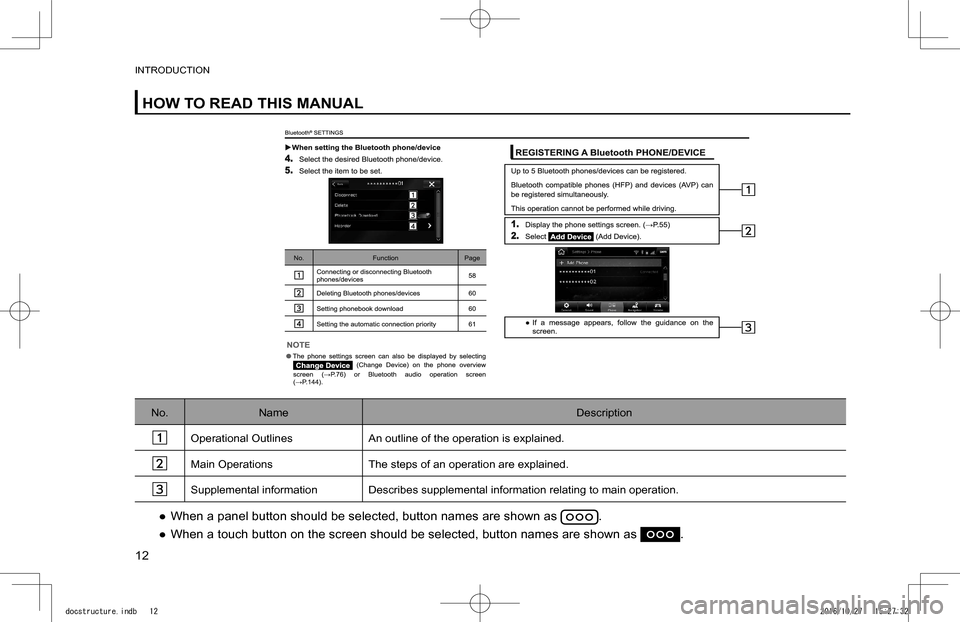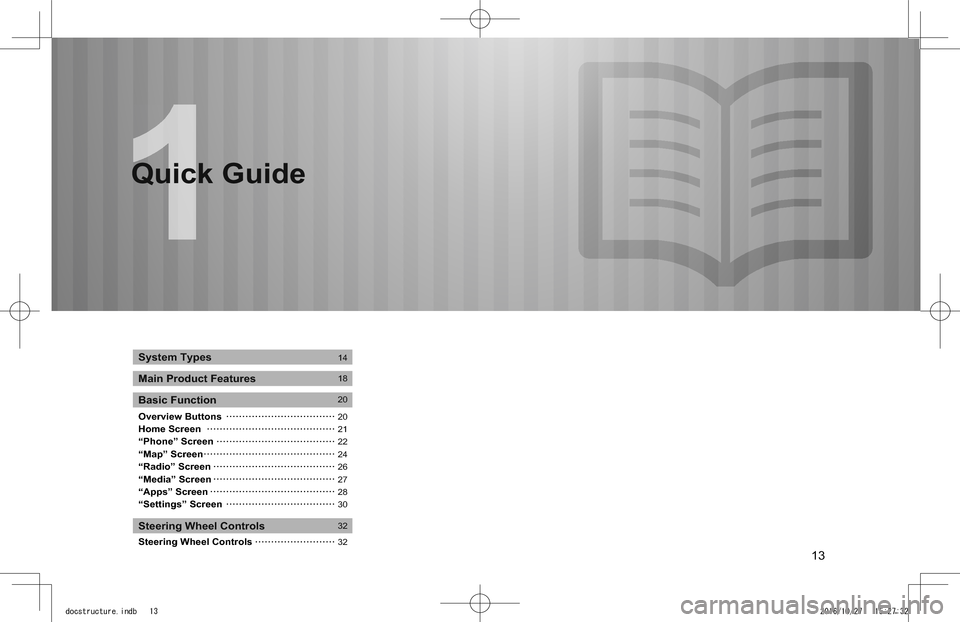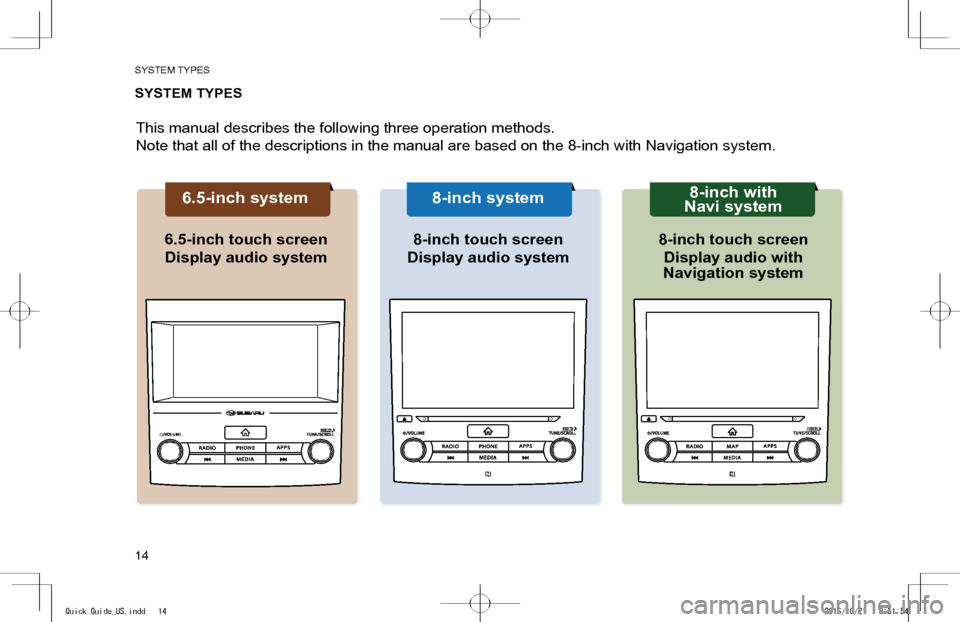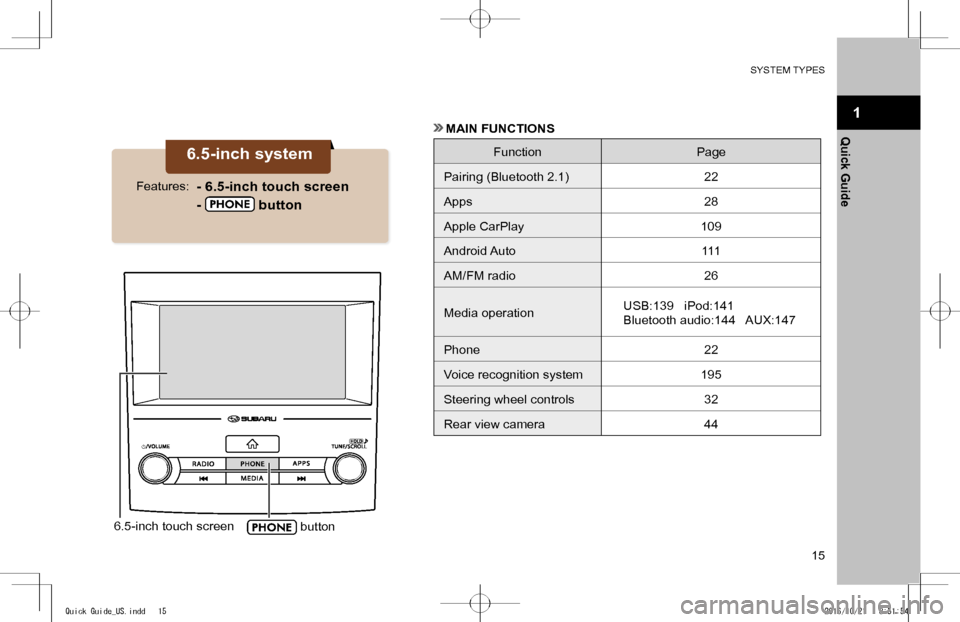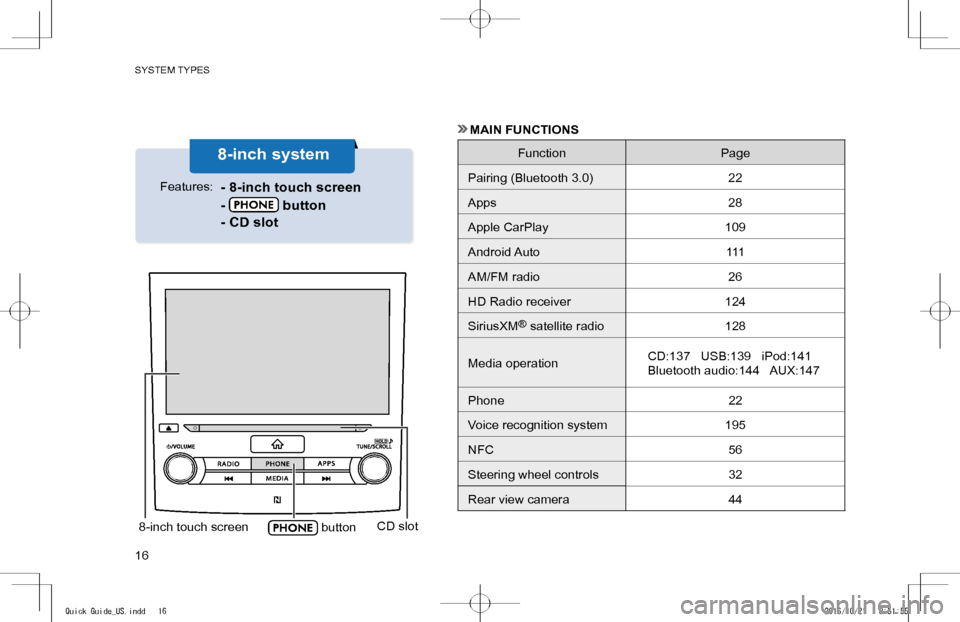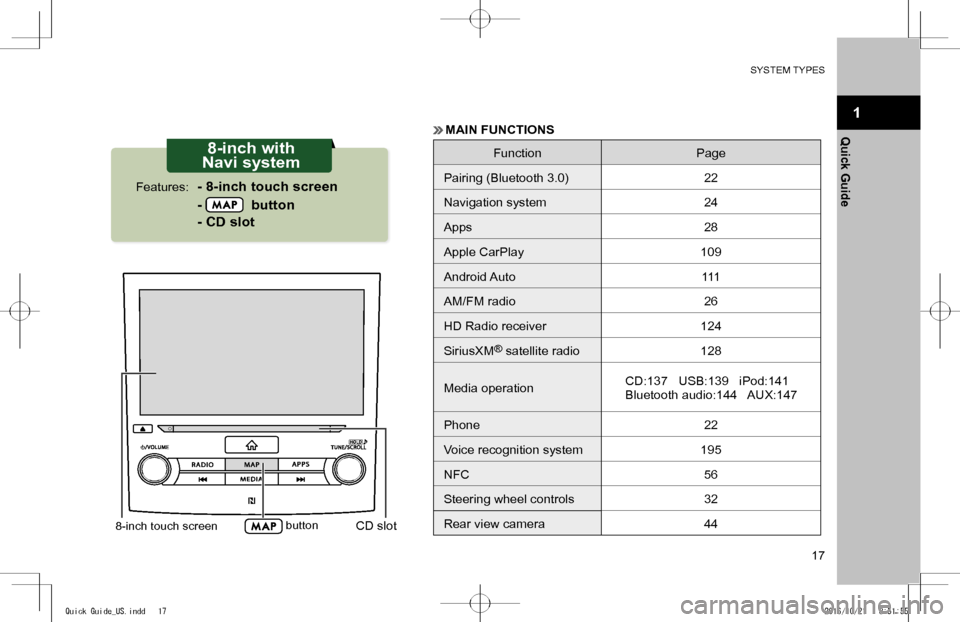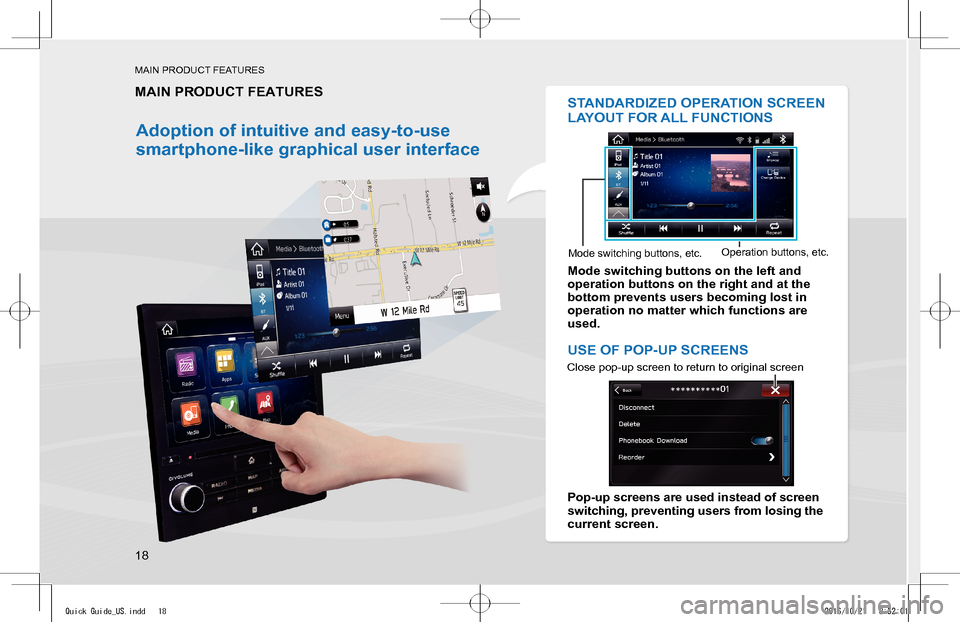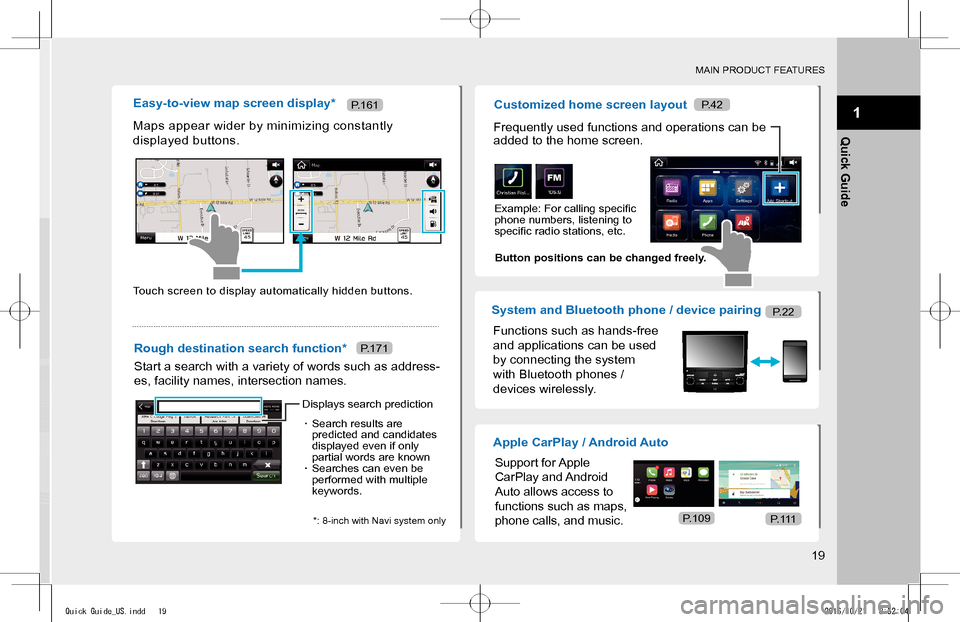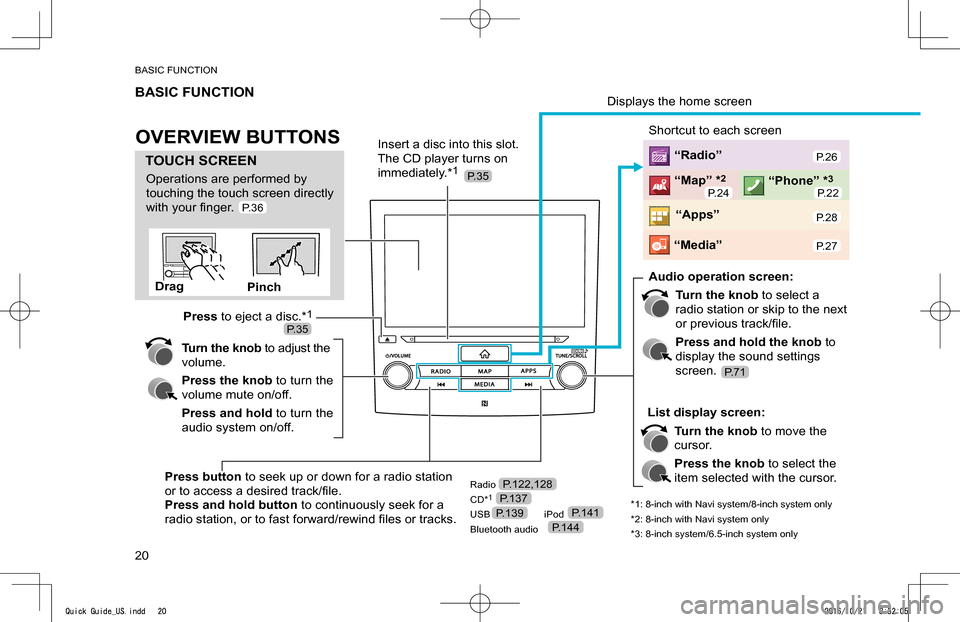SUBARU IMPREZA 2017 5.G Navigation Manual
IMPREZA 2017 5.G
SUBARU
SUBARU
https://www.carmanualsonline.info/img/17/7250/w960_7250-0.png
SUBARU IMPREZA 2017 5.G Navigation Manual
Trending: climate settings, window, audio, oil, air condition, infotainment, engine
Page 11 of 224
While driving, listen to the voice instructions as much as
�p�o�s�s�i�b�l�e� �a�n�d� �g�l�a�n�c�e� �a�t� �t�h�e� �s�c�r�e�e�n� �b�r�i�e�
Page 12 of 224
HOW TO READ THIS MANUAL
No.NameDescription
Operational OutlinesAn outline of the operation is explained.
Main OperationsThe steps of an operation are explained.
Supplemental information Describes supplemental information relating to main operation.
�
Page 13 of 224
13
Quick Guide
Overview ButtonsHome Screen“Phone” Screen“Map” Screen“Radio” Screen“Media” Screen“Apps” Screen“Settings” Screen
Steering Wheel Controls
System Types
Main Product Features
Basic Function
Steering Wheel Controls
14
18
20
2021222426272830
32
32
Quick Guide
docstructure.indb 132016/10/27 15:27:32
Page 14 of 224
SYSTEM TYPES
14
SYSTEM TYPES
This manual describes the following three operation methods.
Note that all of the descriptions in the manual are based on the 8-inch with Navigation system.
6.5-inch system8-inch system8-inch with
Navi system
6.5-inch touch screen
Display audio system
8-inch touch screen
Display audio system
8-inch touch screen
Display audio with
Navigation system
Quick Guide_US.indd 142016/10/21 8:51:54
Page 15 of 224
SYSTEM TYPES
15
1
Quick Guide
6.5-inch touch screen button
6.5-inch system
- 6.5-inch touch screen
- button
Features:
MAIN FUNCTIONS
FunctionPage
Pairing (Bluetooth 2.1)22
Apps28
Apple CarPlay109
Android Auto111
AM/FM radio26
Media operationUSB:139 iPod:141
Bluetooth audio:144 AUX:147
Phone 22
Voice recognition system195
Steering wheel controls32
Rear view camera44
Quick Guide_US.indd 152016/10/21 8:51:54
Page 16 of 224
SYSTEM TYPES
16
8-inch touch screen buttonCD slot
8-inch system
- 8-inch touch screen
- button
- CD slot
Features:
MAIN FUNCTIONS
FunctionPage
Pairing (Bluetooth 3.0)22
Apps28
Apple CarPlay109
Android Auto111
AM/FM radio26
HD Radio receiver124
SiriusXM® satellite radio128
Media operationCD:137 USB:139 iPod:141
Bluetooth audio:144 AUX:147
Phone 22
Voice recognition system195
NFC56
Steering wheel controls32
Rear view camera44
Quick Guide_US.indd 162016/10/21 8:51:55
Page 17 of 224
SYSTEM TYPES
17
1
Quick Guide
8-inch touch screen buttonCD slot
8-inch with
Navi system
- 8-inch touch screen
- button
- CD slot
Features:
MAIN FUNCTIONS
FunctionPage
Pairing (Bluetooth 3.0)22
Navigation system24
Apps28
Apple CarPlay109
Android Auto111
AM/FM radio26
HD Radio receiver124
SiriusXM® satellite radio128
Media operationCD:137 USB:139 iPod:141
Bluetooth audio:144 AUX:147
Phone 22
Voice recognition system195
NFC56
Steering wheel controls32
Rear view camera44
Quick Guide_US.indd 172016/10/21 8:51:55
Page 18 of 224
MAIN PRODUCT FEATURES
18
MAIN PRODUCT FEATURES
Adoption of intuitive and easy-to-use
smartphone-like graphical user interface
STANDARDIZED OPERATION SCREEN
LAYOUT FOR ALL FUNCTIONS
Mode switching buttons on the left and operation buttons on the right and at the bottom prevents users becoming lost in operation no matter which functions are used.
USE OF POP-UP SCREENS
Pop-up screens are used instead of screen switching, preventing users from losing the current screen.
Mode switching buttons, etc.Operation buttons, etc.
Close pop-up screen to return to original screen
Quick Guide_US.indd 182016/10/21 8:52:01
Page 19 of 224
MAIN PRODUCT FEATURES
19
1
Quick Guide
Easy-to-view map screen display*
Maps appear wider by minimizing constantly
displayed buttons.
Rough destination search function*
Start a search with a variety of words such as address-
es, facility names, intersection names.
To u c h s c r e e n t o d i s p l a y a u t o m a t i c a l l y h i d d e n b u t t o n s .
Displays search prediction
· Search results are predicted and candidates displayed even if only partial words are known· Searches can even be performed with multiple keywords.
*: 8-inch with Navi system only
P.161
P.171
Customized home screen layout
Frequently used functions and operations can be added to the home screen.
�E�x�a�m�p�l�e�:� �F�o�r� �c�a�l�l�i�n�g� �s�p�e�c�i�
Page 20 of 224
BASIC FUNCTION
20
BASIC FUNCTION
OVERVIEW BUTTONS
TOUCH SCREEN
Operations are performed by
touching the touch screen directly
�w�i�t�h� �y�o�u�r� �
Trending: fog light, climate settings, wiring, rear view mirror, steering wheel adjustment, air conditioning, change wheel