SUBARU IMPREZA 2022 Getting Started Guide
Manufacturer: SUBARU, Model Year: 2022, Model line: IMPREZA, Model: SUBARU IMPREZA 2022Pages: 124, PDF Size: 33.04 MB
Page 31 of 124
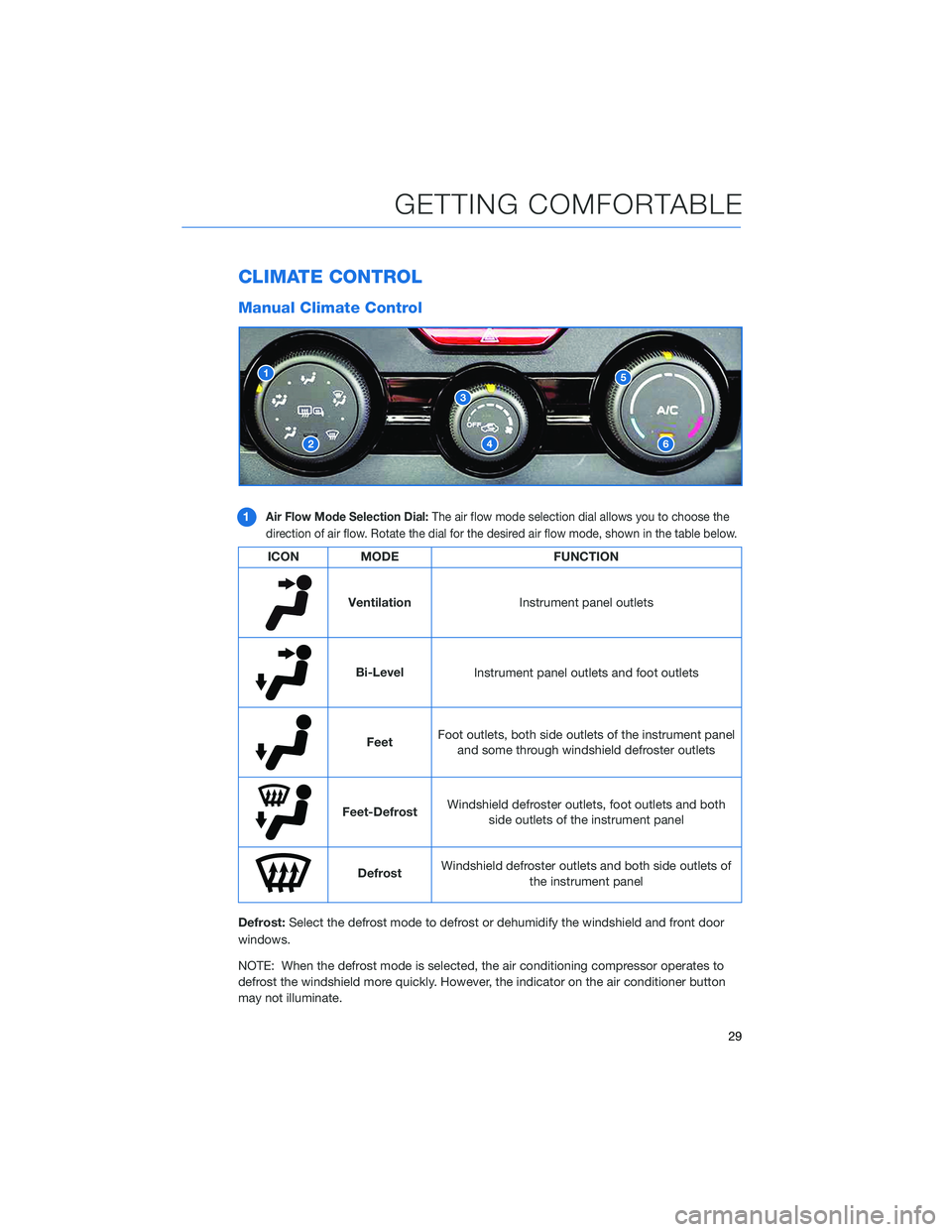
CLIMATE CONTROL
Manual Climate Control
1Air Flow Mode Selection Dial:The air flow mode selection dial allows you to choose the
direction of air flow. Rotate the dial for the desired air flow mode, shown in the table below.
ICON MODE FUNCTION
Ventilation
Instrument panel outlets
Bi-LevelInstrument panel outlets and foot outlets
FeetFoot outlets, both side outlets of the instrument panel
and some through windshield defroster outlets
Feet-Defrost Windshield defroster outlets, foot outlets and both
side outlets of the instrument panel
Defrost Windshield defroster outlets and both side outlets of
the instrument panel
Defrost: Select the defrost mode to defrost or dehumidify the windshield and front door
windows.
NOTE: When the defrost mode is selected, the air conditioning compressor operates to
defrost the windshield more quickly. However, the indicator on the air conditioner button
may not illuminate.
GETTING COMFORTABLE
29
Page 32 of 124
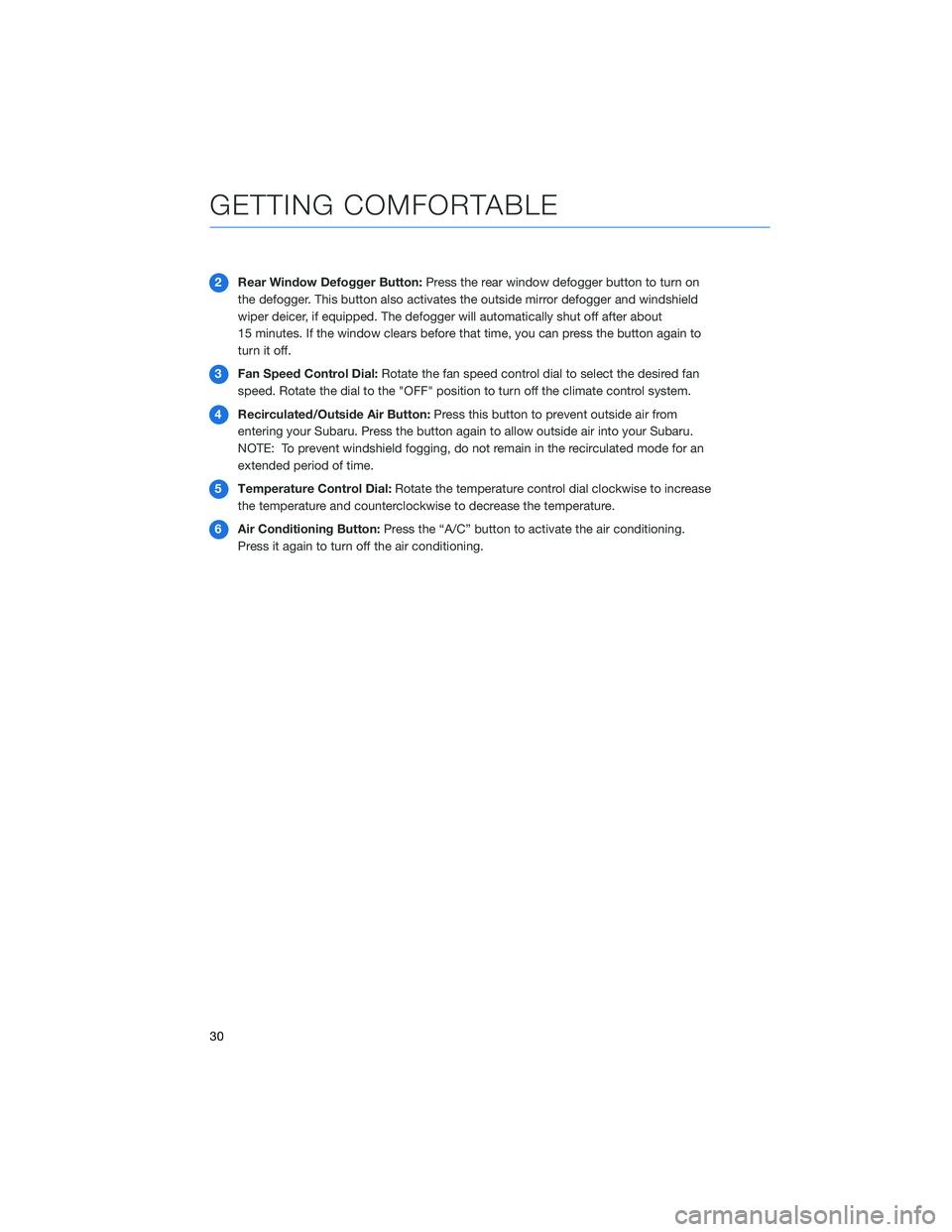
2Rear Window Defogger Button: Press the rear window defogger button to turn on
the defogger. This button also activates the outside mirror defogger and windshield
wiper deicer, if equipped. The defogger will automatically shut off after about
15 minutes. If the window clears before that time, you can press the button again to
turnitoff.
3 Fan Speed Control Dial: Rotate the fan speed control dial to select the desired fan
speed. Rotate the dial to the "OFF" position to turn off the climate control system.
4 Recirculated/Outside Air Button: Press this button to prevent outside air from
entering your Subaru. Press the button again to allow outside air into your Subaru.
NOTE: To prevent windshield fogging, do not remain in the recirculated mode for an
extended period of time.
5 Temperature Control Dial: Rotate the temperature control dial clockwise to increase
the temperature and counterclockwise to decrease the temperature.
6 Air Conditioning Button: Press the “A/C” button to activate the air conditioning.
Press it again to turn off the air conditioning.
GETTING COMFORTABLE
30
Page 33 of 124
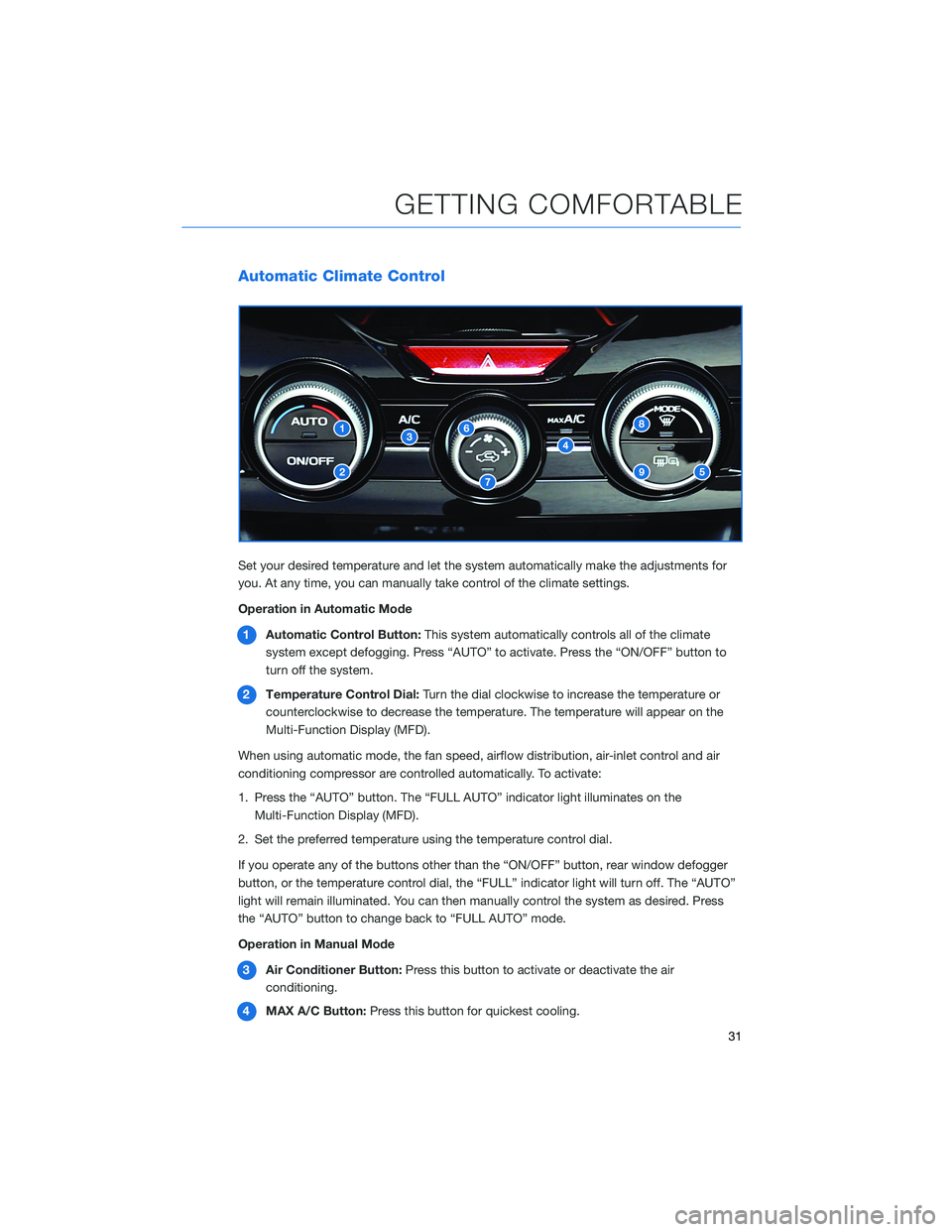
Automatic Climate Control
Set your desired temperature and let the system automatically make the adjustments for
you. At any time, you can manually take control of the climate settings.
Operation in Automatic Mode1 Automatic Control Button: This system automatically controls all of the climate
system except defogging. Press “AUTO” to activate. Press the “ON/OFF” button to
turn off the system.
2 Temperature Control Dial: Turn the dial clockwise to increase the temperature or
counterclockwise to decrease the temperature. The temperature will appear on the
Multi-Function Display (MFD).
When using automatic mode, the fan speed, airflow distribution, air-inlet control and air
conditioning compressor are controlled automatically. To activate:
1. Press the “AUTO” button. The “FULL AUTO” indicator light illuminates on the Multi-Function Display (MFD).
2. Set the preferred temperature using the temperature control dial.
If you operate any of the buttons other than the “ON/OFF” button, rear window defogger
button, or the temperature control dial, the “FULL” indicator light will turn off. The “AUTO”
light will remain illuminated. You can then manually control the system as desired. Press
the “AUTO” button to change back to “FULL AUTO” mode.
Operation in Manual Mode
3 Air Conditioner Button: Press this button to activate or deactivate the air
conditioning.
4 MAX A/C Button: Press this button for quickest cooling.
GETTING COMFORTABLE
31
Page 34 of 124
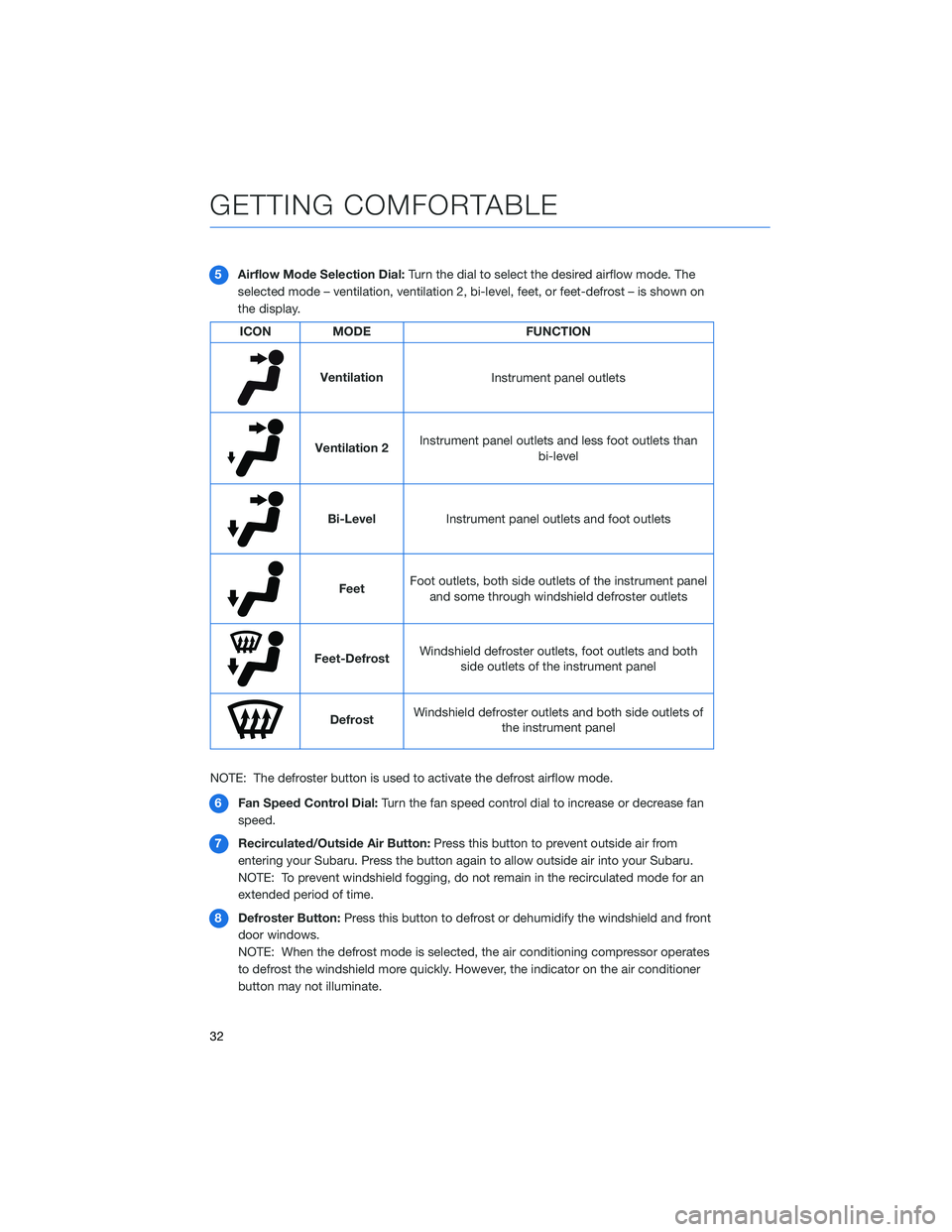
5Airflow Mode Selection Dial: Turn the dial to select the desired airflow mode. The
selected mode – ventilation, ventilation 2, bi-level, feet, or feet-defrost – is shown on
the display.
ICON MODE FUNCTION
Ventilation
Instrument panel outlets
Ventilation 2Instrument panel outlets and less foot outlets than
bi-level
Bi-LevelInstrument panel outlets and foot outlets
FeetFoot outlets, both side outlets of the instrument panel
and some through windshield defroster outlets
Feet-Defrost Windshield defroster outlets, foot outlets and both
side outlets of the instrument panel
Defrost Windshield defroster outlets and both side outlets of
the instrument panel
NOTE: The defroster button is used to activate the defrost airflow mode. 6 Fan Speed Control Dial: Turn the fan speed control dial to increase or decrease fan
speed.
7 Recirculated/Outside Air Button: Press this button to prevent outside air from
entering your Subaru. Press the button again to allow outside air into your Subaru.
NOTE: To prevent windshield fogging, do not remain in the recirculated mode for an
extended period of time.
8 Defroster Button: Press this button to defrost or dehumidify the windshield and front
door windows.
NOTE: When the defrost mode is selected, the air conditioning compressor operates
to defrost the windshield more quickly. However, the indicator on the air conditioner
button may not illuminate.
GETTING COMFORTABLE
32
Page 35 of 124

9Rear Window Defogger Button: Press this button to turn on the rear window
defogger. The outside mirror defogger and windshield wiper deicer will also activate.
It will automatically turn off after about 15 minutes. If the window clears before then,
press the button again to turn the defogger off. You can customize this function for
continuous operation through the Combination Meter Display (CMD) or the
STARLINK
®Touchscreen by selecting “Settings” then “Vehicle”.
Remote Engine Start with Climate Control (if equipped)
You can remotely start your Subaru and adjust the temperature using the STARLINK®
Safety and Security features through theMySubaruApp (subscription required). Please
refer to “SUBARU STARLINK Features” in your SUBARU STARLINK®Safety and Security
Owner's Manual for a list of required vehicle conditions for this feature.
Heated Seats (if equipped)
The heated seat switches are
located between the driver and
passenger seats. There is a
separate switch for the driver and
passenger. Press the “HI” button
for more rapid heating or press
the “LO” button for normal
heating. Return the switch to the
center position to turn off the
heated seat.
Heated Seat Switches
GETTING COMFORTABLE
33
Page 36 of 124
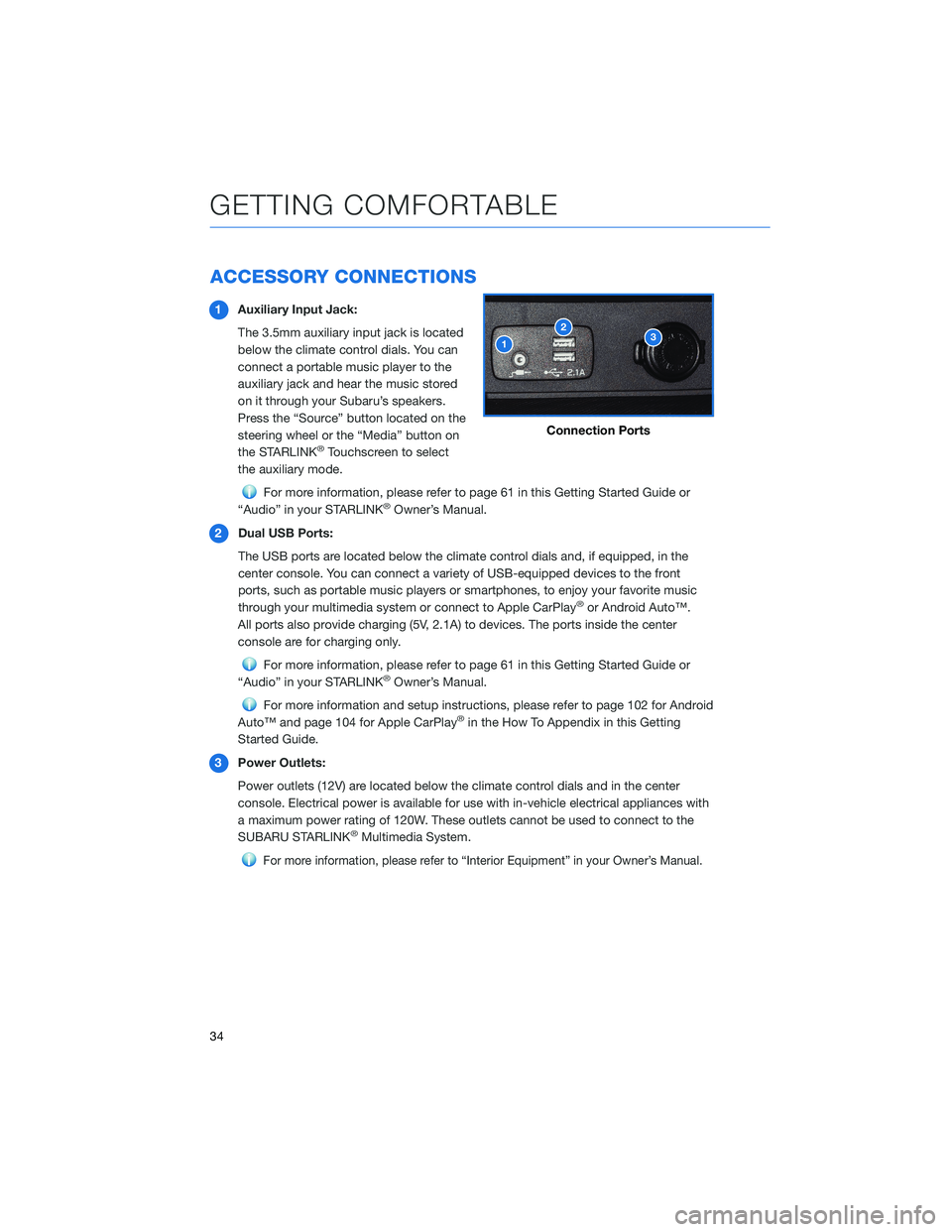
ACCESSORY CONNECTIONS
1Auxiliary Input Jack:
The 3.5mm auxiliary input jack is located
below the climate control dials. You can
connect a portable music player to the
auxiliary jack and hear the music stored
on it through your Subaru’s speakers.
Press the “Source” button located on the
steering wheel or the “Media” button on
the STARLINK
®Touchscreen to select
the auxiliary mode.
For more information, please refer to page 61 in this Getting Started Guide or
“Audio” in your STARLINK®Owner’s Manual.
2 Dual USB Ports:
The USB ports are located below the climate control dials and, if equipped, in the
center console. You can connect a variety of USB-equipped devices to the front
ports, such as portable music players or smartphones, to enjoy your favorite music
through your multimedia system or connect to Apple CarPlay
®or Android Auto™.
All ports also provide charging (5V, 2.1A) to devices. The ports inside the center
console are for charging only.
For more information, please refer to page 61 in this Getting Started Guide or
“Audio” in your STARLINK®Owner’s Manual.
For more information and setup instructions, please refer to page 102 for Android
Auto™ and page 104 for Apple CarPlay®in the How To Appendix in this Getting
Started Guide.
3 Power Outlets:
Power outlets (12V) are located below the climate control dials and in the center
console. Electrical power is available for use with in-vehicle electrical appliances with
a maximum power rating of 120W. These outlets cannot be used to connect to the
SUBARU STARLINK
®Multimedia System.
For more information, please refer to “Interior Equipment” in your Owner’s Manual.
Connection Ports
GETTING COMFORTABLE
34
Page 37 of 124
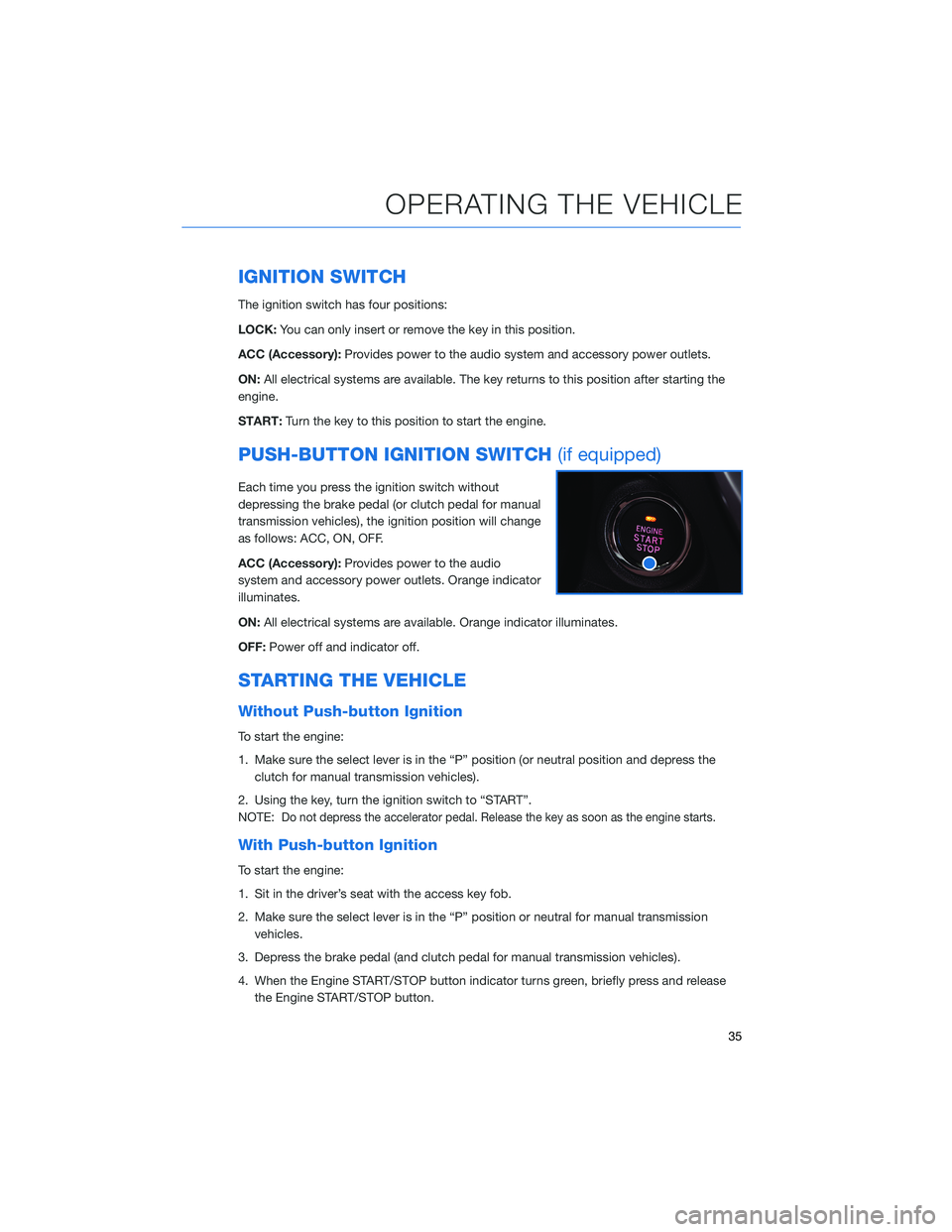
IGNITION SWITCH
The ignition switch has four positions:
LOCK:You can only insert or remove the key in this position.
ACC (Accessory): Provides power to the audio system and accessory power outlets.
ON: All electrical systems are available. The key returns to this position after starting the
engine.
START: Turn the key to this position to start the engine.
PUSH-BUTTON IGNITION SWITCH (if equipped)
Each time you press the ignition switch without
depressing the brake pedal (or clutch pedal for manual
transmission vehicles), the ignition position will change
as follows: ACC, ON, OFF.
ACC (Accessory):Provides power to the audio
system and accessory power outlets. Orange indicator
illuminates.
ON: All electrical systems are available. Orange indicator illuminates.
OFF: Power off and indicator off.
STARTING THE VEHICLE
Without Push-button Ignition
To start the engine:
1. Make sure the select lever is in the “P” position (or neutral position and depress the
clutch for manual transmission vehicles).
2. Using the key, turn the ignition switch to “START”.
NOTE:
Do not depress the accelerator pedal. Release the key as soon as the engine starts.
With Push-button Ignition
To start the engine:
1. Sit in the driver’s seat with the access key fob.
2. Make sure the select lever is in the “P” position or neutral for manual transmission vehicles.
3. Depress the brake pedal (and clutch pedal for manual transmission vehicles).
4. When the Engine START/STOP button indicator turns green, briefly press and release the Engine START/STOP button.
OPERATING THE VEHICLE
35
Page 38 of 124
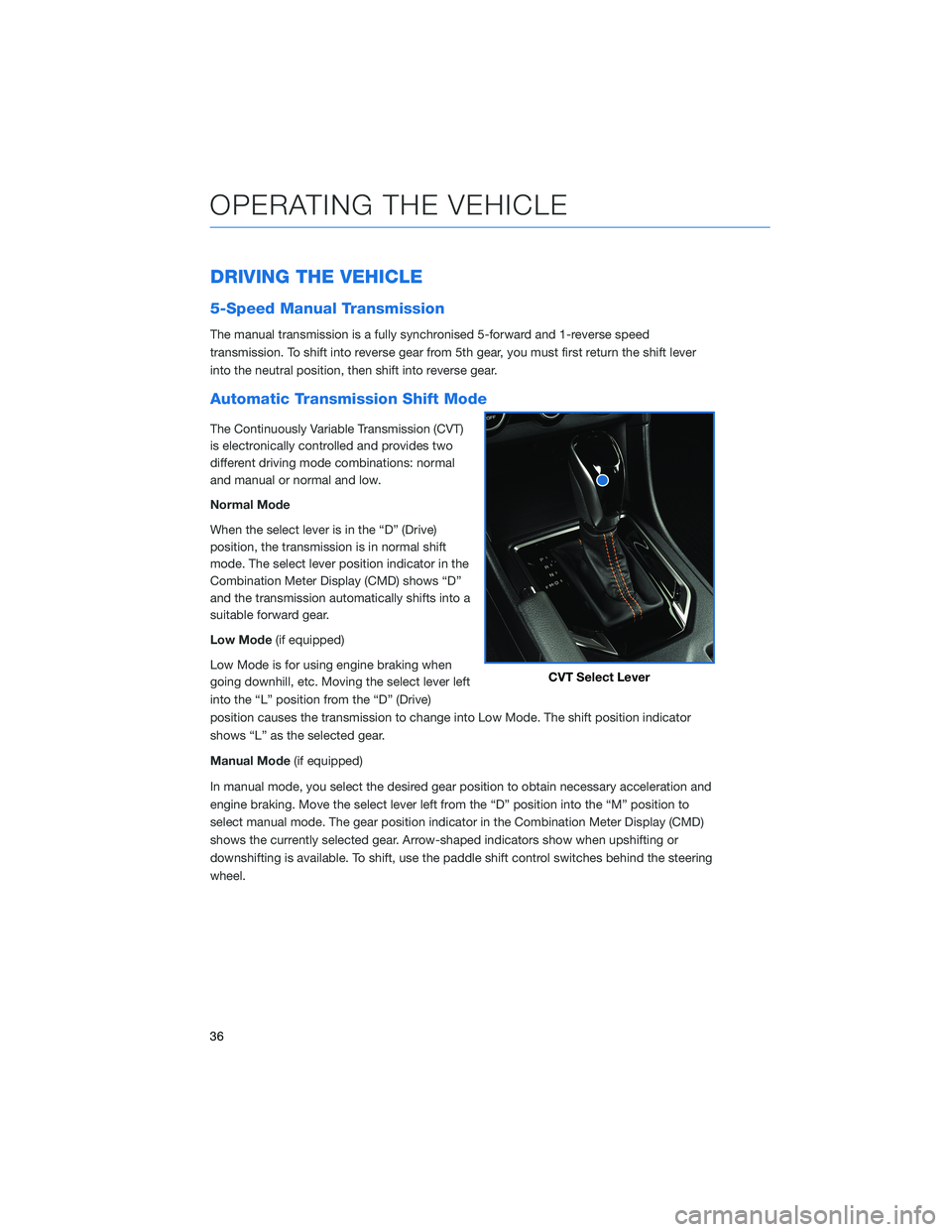
DRIVING THE VEHICLE
5-Speed Manual Transmission
The manual transmission is a fully synchronised 5-forward and 1-reverse speed
transmission. To shift into reverse gear from 5th gear, you must first return the shift lever
into the neutral position, then shift into reverse gear.
Automatic Transmission Shift Mode
The Continuously Variable Transmission (CVT)
is electronically controlled and provides two
different driving mode combinations: normal
and manual or normal and low.
Normal Mode
When the select lever is in the “D” (Drive)
position, the transmission is in normal shift
mode. The select lever position indicator in the
Combination Meter Display (CMD) shows “D”
and the transmission automatically shifts into a
suitable forward gear.
Low Mode(if equipped)
Low Mode is for using engine braking when
going downhill, etc. Moving the select lever left
into the “L” position from the “D” (Drive)
position causes the transmission to change into Low Mode. The shift position indicator
shows “L” as the selected gear.
Manual Mode (if equipped)
In manual mode, you select the desired gear position to obtain necessary acceleration and
engine braking. Move the select lever left from the “D” position into the “M” position to
select manual mode. The gear position indicator in the Combination Meter Display (CMD)
shows the currently selected gear. Arrow-shaped indicators show when upshifting or
downshifting is available. To shift, use the paddle shift control switches behind the steering
wheel.
CVT Select Lever
OPERATING THE VEHICLE
36
Page 39 of 124
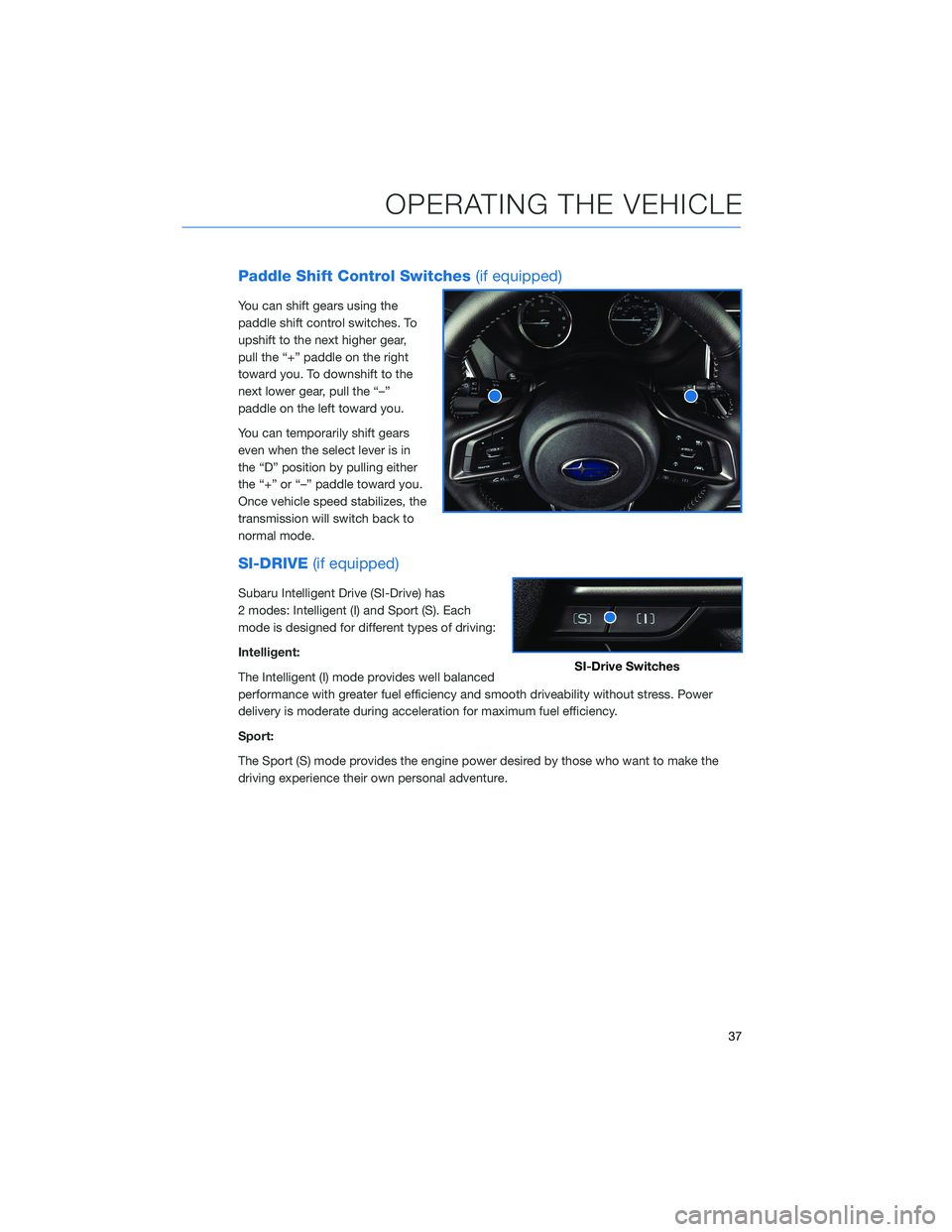
Paddle Shift Control Switches(if equipped)
You can shift gears using the
paddle shift control switches. To
upshift to the next higher gear,
pull the “+” paddle on the right
toward you. To downshift to the
next lower gear, pull the “–”
paddle on the left toward you.
You can temporarily shift gears
even when the select lever is in
the “D” position by pulling either
the “+” or “–” paddle toward you.
Once vehicle speed stabilizes, the
transmission will switch back to
normal mode.
SI-DRIVE(if equipped)
Subaru Intelligent Drive (SI-Drive) has
2 modes: Intelligent (I) and Sport (S). Each
mode is designed for different types of driving:
Intelligent:
The Intelligent (I) mode provides well balanced
performance with greater fuel efficiency and smooth driveability without stress. Power
delivery is moderate during acceleration for maximum fuel efficiency.
Sport:
The Sport (S) mode provides the engine power desired by those who want to make the
driving experience their own personal adventure.
SI-Drive Switches
OPERATING THE VEHICLE
37
Page 40 of 124
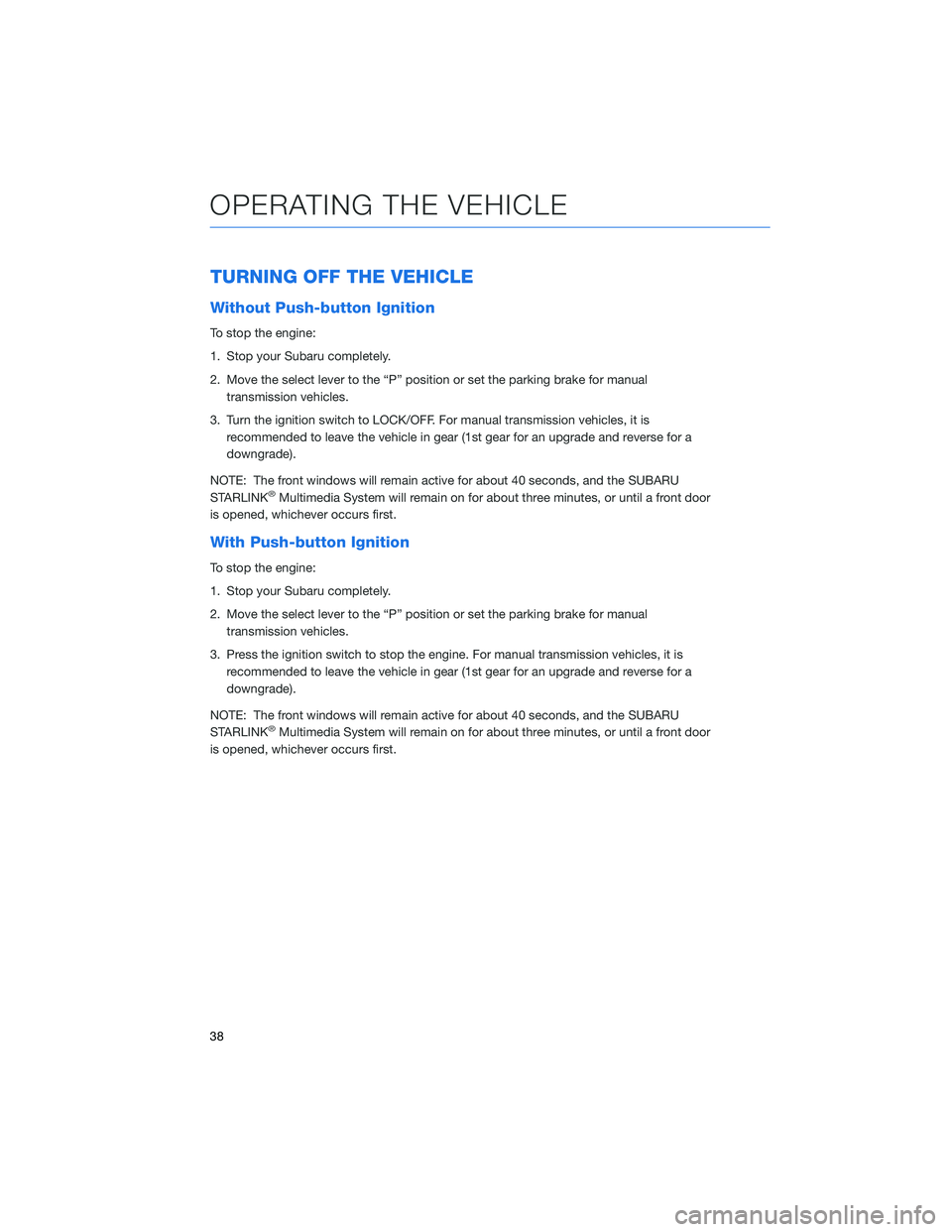
TURNING OFF THE VEHICLE
Without Push-button Ignition
To stop the engine:
1. Stop your Subaru completely.
2. Move the select lever to the “P” position or set the parking brake for manualtransmission vehicles.
3. Turn the ignition switch to LOCK/OFF. For manual transmission vehicles, it is recommended to leave the vehicle in gear (1st gear for an upgrade and reverse for a
downgrade).
NOTE: The front windows will remain active for about 40 seconds, and the SUBARU
STARLINK
®Multimedia System will remain on for about three minutes, or until a front door
is opened, whichever occurs first.
With Push-button Ignition
To stop the engine:
1. Stop your Subaru completely.
2. Move the select lever to the “P” position or set the parking brake for manual transmission vehicles.
3. Press the ignition switch to stop the engine. For manual transmission vehicles, it is recommended to leave the vehicle in gear (1st gear for an upgrade and reverse for a
downgrade).
NOTE: The front windows will remain active for about 40 seconds, and the SUBARU
STARLINK
®Multimedia System will remain on for about three minutes, or until a front door
is opened, whichever occurs first.
OPERATING THE VEHICLE
38