ESP SUBARU LEGACY 2007 Owner's Manual
[x] Cancel search | Manufacturer: SUBARU, Model Year: 2007, Model line: LEGACY, Model: SUBARU LEGACY 2007Pages: 442, PDF Size: 6.32 MB
Page 158 of 442
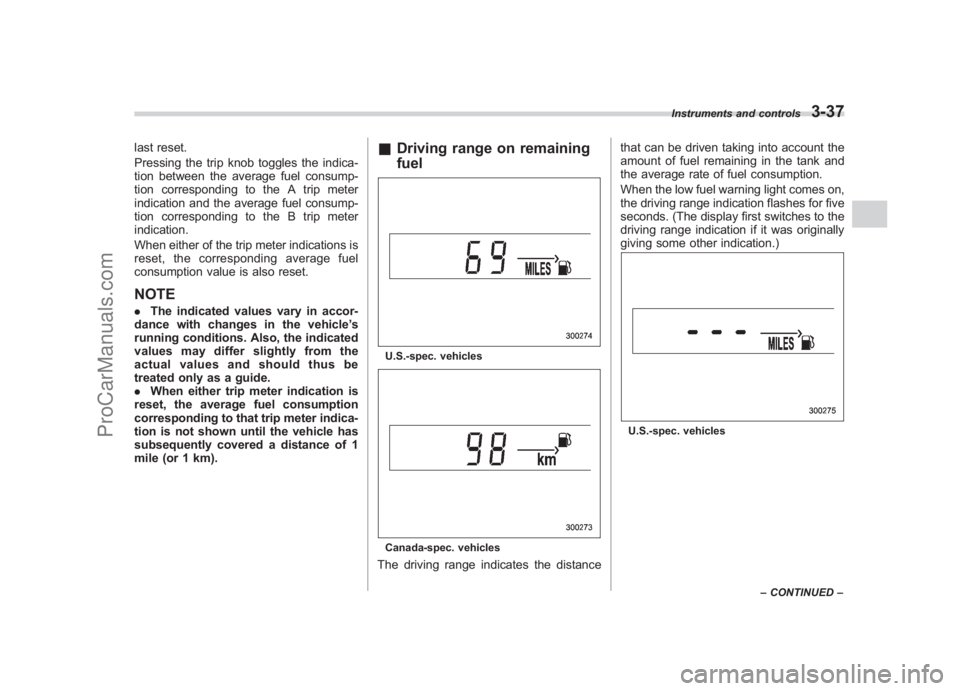
Black plate (159,1)
北米Model "A2420BE-B" EDITED: 2006/ 7/ 26
last reset.
Pressing the trip knob toggles the indica-
tion between the average fuel consump-
tion corresponding to the A trip meter
indication and the average fuel consump-
tion corresponding to the B trip meter
indication.
When either of the trip meter indications is
reset, the corresponding average fuel
consumption value is also reset.NOTE. The indicated values vary in accor-
dance with changes in the vehicle ’s
running conditions. Also, the indicated
values may differ slightly from the
actual values and should thus be
treated only as a guide.
. When either trip meter indication is
reset, the average fuel consumption
corresponding to that trip meter indica-
tion is not shown until the vehicle has
subsequently covered a distance of 1
mile (or 1 km).
& Driving range on remaining
fuelU.S.-spec. vehiclesCanada-spec. vehiclesThe driving range indicates the distance that can be driven taking into account the
amount of fuel remaining in the tank and
the average rate of fuel consumption.
When the low fuel warning light comes on,
the driving range indication flashes for five
seconds. (The display first switches to the
driving range indication if it was originally
giving some other indication.)
U.S.-spec. vehicles
Instruments and controls
3-37
–
CONTINUED –
3
ProCarManuals.com
Page 166 of 442
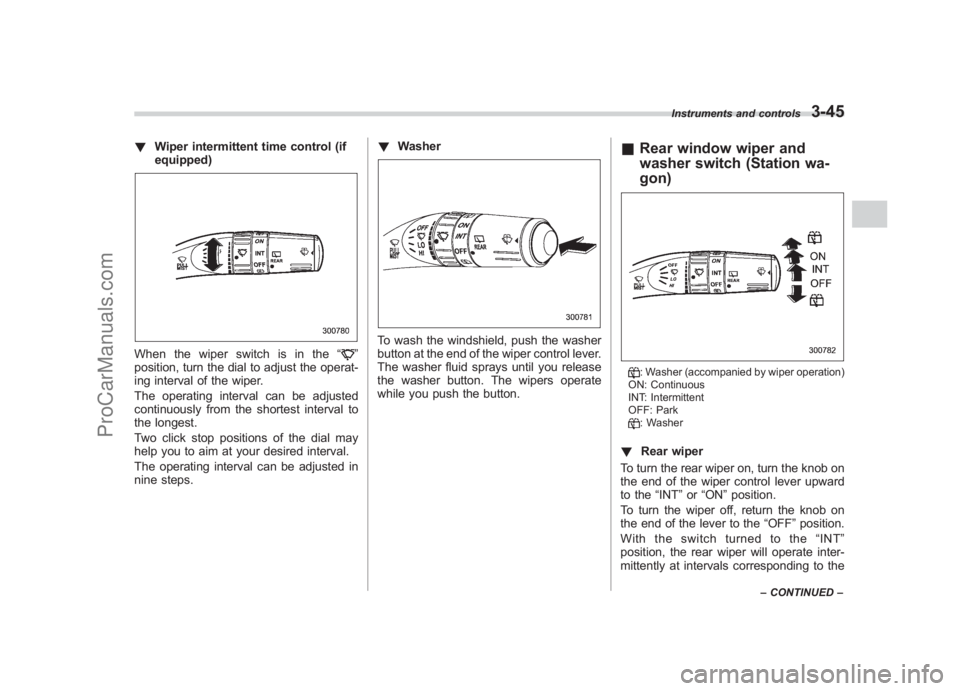
Black plate (167,1)
北米Model "A2420BE-B" EDITED: 2006/ 7/ 26
! Wiper intermittent time control (if
equipped)When the wiper switch is in the “
”
position, turn the dial to adjust the operat-
ing interval of the wiper.
The operating interval can be adjusted
continuously from the shortest interval to
the longest.
Two click stop positions of the dial may
help you to aim at your desired interval.
The operating interval can be adjusted in
nine steps. !
Washer
To wash the windshield, push the washer
button at the end of the wiper control lever.
The washer fluid sprays until you release
the washer button. The wipers operate
while you push the button.
&Rear window wiper and
washer switch (Station wa-
gon)
: Washer (accompanied by wiper operation)
ON: Continuous
INT: Intermittent
OFF: Park: Washer
! Rear wiper
To turn the rear wiper on, turn the knob on
the end of the wiper control lever upward
to the “INT”or “ON ”position.
To turn the wiper off, return the knob on
the end of the lever to the “OFF”position.
With the switch turned to the “INT ”
position, the rear wiper will operate inter-
mittently at intervals corresponding to the
Instruments and controls
3-45
– CONTINUED –
3
ProCarManuals.com
Page 179 of 442
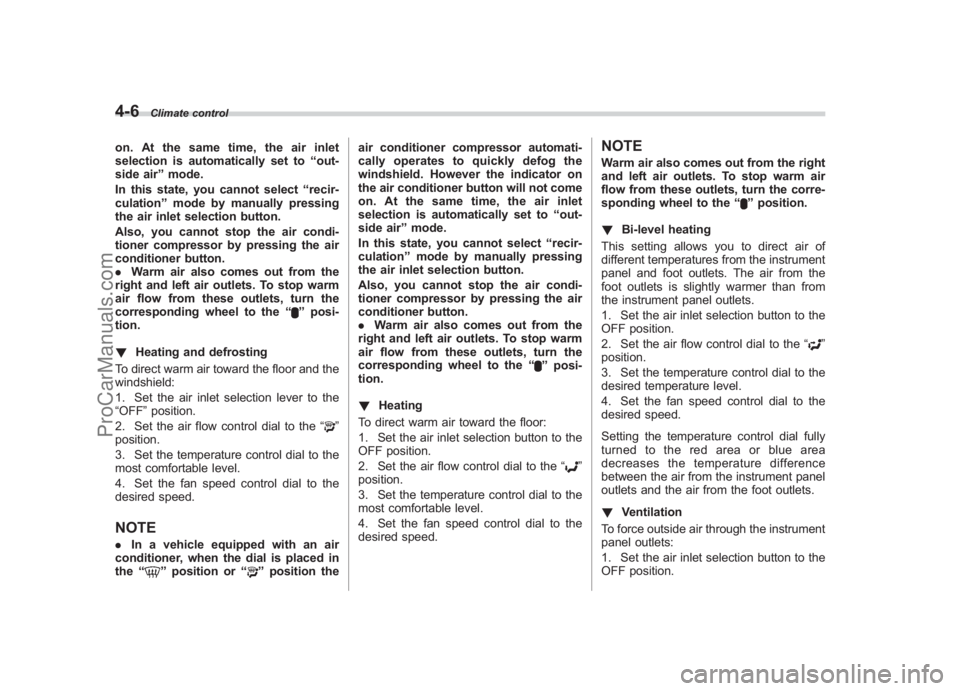
Black plate (182,1)
北米Model "A2420BE-B" EDITED: 2006/ 7/ 26
4-6
Climate control
on. At the same time, the air inlet
selection is automatically set to “out-
side air ”mode.
In this state, you cannot select “recir-
culation ”mode by manually pressing
the air inlet selection button.
Also, you cannot stop the air condi-
tioner compressor by pressing the air
conditioner button.
. Warm air also comes out from the
right and left air outlets. To stop warm
air flow from these outlets, turn the
corresponding wheel to the “
”posi-
tion.
! Heating and defrosting
To direct warm air toward the floor and the
windshield:
1. Set the air inlet selection lever to the
“OFF ”position.
2. Set the air flow control dial to the “
”
position.
3. Set the temperature control dial to the
most comfortable level.
4. Set the fan speed control dial to the
desired speed.
NOTE. In a vehicle equipped with an air
conditioner, when the dial is placed in
the “
”position or “
”position the air conditioner compressor automati-
cally operates to quickly defog the
windshield. However the indicator on
the air conditioner button will not come
on. At the same time, the air inlet
selection is automatically set to
“out-
side air ”mode.
In this state, you cannot select “recir-
culation ”mode by manually pressing
the air inlet selection button.
Also, you cannot stop the air condi-
tioner compressor by pressing the air
conditioner button.
. Warm air also comes out from the
right and left air outlets. To stop warm
air flow from these outlets, turn the
corresponding wheel to the “
”posi-
tion.
! Heating
To direct warm air toward the floor:
1. Set the air inlet selection button to the
OFF position.
2. Set the air flow control dial to the “
”
position.
3. Set the temperature control dial to the
most comfortable level.
4. Set the fan speed control dial to the
desired speed.
NOTEWarm air also comes out from the right
and left air outlets. To stop warm air
flow from these outlets, turn the corre-
sponding wheel to the “
”position.
! Bi-level heating
This setting allows you to direct air of
different temperatures from the instrument
panel and foot outlets. The air from the
foot outlets is slightly warmer than from
the instrument panel outlets.
1. Set the air inlet selection button to the
OFF position.
2. Set the air flow control dial to the “
”
position.
3. Set the temperature control dial to the
desired temperature level.
4. Set the fan speed control dial to the
desired speed.
Setting the temperature control dial fully
turned to the red area or blue area
decreases the temperature difference
between the air from the instrument panel
outlets and the air from the foot outlets.
! Ventilation
To force outside air through the instrument
panel outlets:
1. Set the air inlet selection button to the
OFF position.
ProCarManuals.com
Page 202 of 442
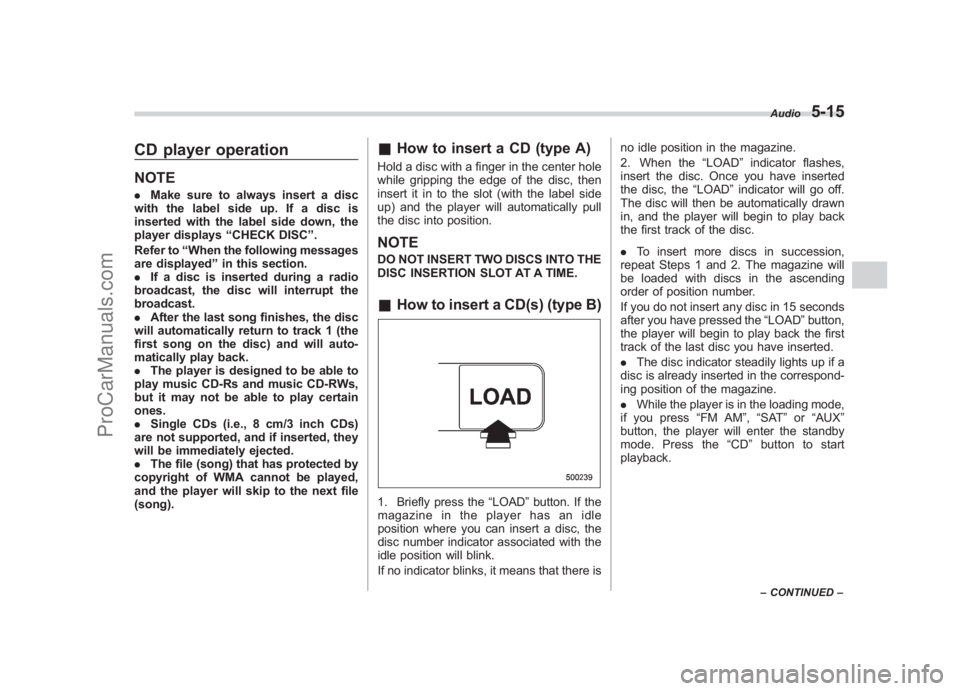
Black plate (205,1)
北米Model "A2420BE-B" EDITED: 2006/ 7/ 26
CD player operationNOTE. Make sure to always insert a disc
with the label side up. If a disc is
inserted with the label side down, the
player displays “CHECK DISC ”.
Refer to “When the following messages
are displayed ”in this section.
. If a disc is inserted during a radio
broadcast, the disc will interrupt the
broadcast.
. After the last song finishes, the disc
will automatically return to track 1 (the
first song on the disc) and will auto-
matically play back.
. The player is designed to be able to
play music CD-Rs and music CD-RWs,
but it may not be able to play certain
ones.
. Single CDs (i.e., 8 cm/3 inch CDs)
are not supported, and if inserted, they
will be immediately ejected.
. The file (song) that has protected by
copyright of WMA cannot be played,
and the player will skip to the next file
(song).
& How to insert a CD (type A)Hold a disc with a finger in the center hole
while gripping the edge of the disc, then
insert it in to the slot (with the label side
up) and the player will automatically pull
the disc into position.NOTEDO NOT INSERT TWO DISCS INTO THE
DISC INSERTION SLOT AT A TIME.&How to insert a CD(s) (type B)1. Briefly press the “LOAD” button. If the
magazine in the player has an idle
position where you can insert a disc, the
disc number indicator associated with the
idle position will blink.
If no indicator blinks, it means that there is no idle position in the magazine.
2. When the
“LOAD” indicator flashes,
insert the disc. Once you have inserted
the disc, the “LOAD”indicator will go off.
The disc will then be automatically drawn
in, and the player will begin to play back
the first track of the disc.
. To insert more discs in succession,
repeat Steps 1 and 2. The magazine will
be loaded with discs in the ascending
order of position number.
If you do not insert any disc in 15 seconds
after you have pressed the “LOAD”button,
the player will begin to play back the first
track of the last disc you have inserted.
. The disc indicator steadily lights up if a
disc is already inserted in the correspond-
ing position of the magazine.
. While the player is in the loading mode,
if you press “FM AM”,“SAT ”or “AUX ”
button, the player will enter the standby
mode. Press the “CD ”button to start
playback.
Audio
5-15
– CONTINUED –
5
ProCarManuals.com
Page 206 of 442
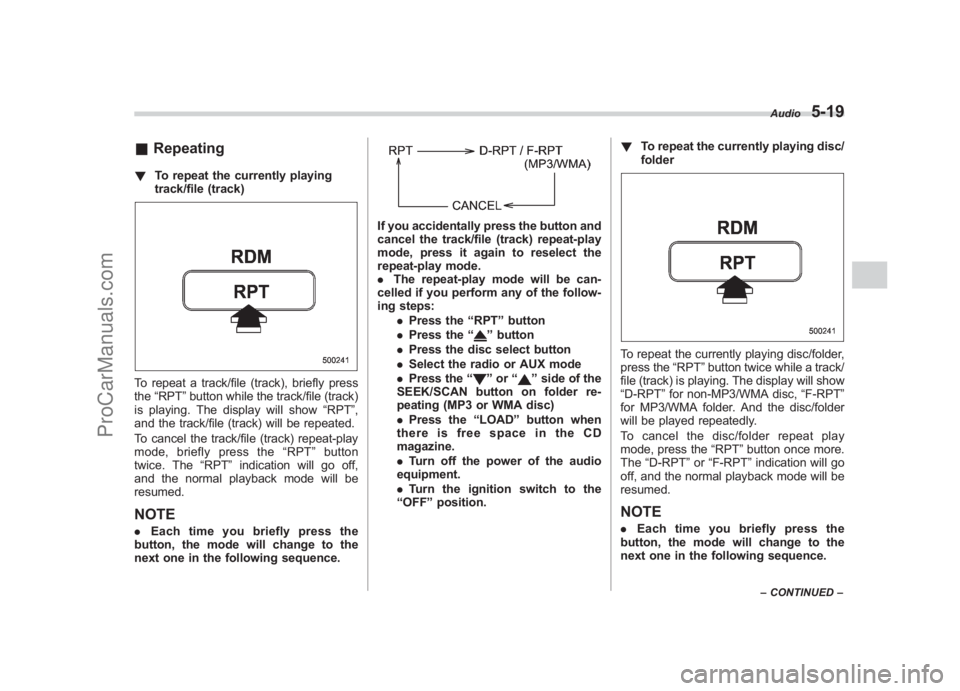
Black plate (209,1)
北米Model "A2420BE-B" EDITED: 2006/ 7/ 26
& Repeating! To repeat the currently playing
track/file (track)To repeat a track/file (track), briefly press
the“RPT ”button while the track/file (track)
is playing. The display will show “RPT”,
and the track/file (track) will be repeated.
To cancel the track/file (track) repeat-play
mode, briefly press the “RPT ”button
twice. The “RPT ”indication will go off,
and the normal playback mode will be
resumed.NOTE. Each time you briefly press the
button, the mode will change to the
next one in the following sequence.
If you accidentally press the button and
cancel the track/file (track) repeat-play
mode, press it again to reselect the
repeat-play mode.
. The repeat-play mode will be can-
celled if you perform any of the follow-
ing steps:
.Press the “RPT ”button
. Press the “
”button
. Press the disc select button
. Select the radio or AUX mode
. Press the “”or “
”side of the
SEEK/SCAN button on folder re-
peating (MP3 or WMA disc)
. Press the “LOAD ”button when
thereisfreespaceintheCD
magazine.
. Turn off the power of the audio
equipment.
. Turn the ignition switch to the
“ OFF ”position. !
To repeat the currently playing disc/
folder
To repeat the currently playing disc/folder,
press the “RPT”button twice while a track/
file (track) is playing. The display will show
“D-RPT ”for non-MP3/WMA disc, “F-RPT”
for MP3/WMA folder. And the disc/folder
will be played repeatedly.
To cancel the disc/folder repeat play
mode, press the “RPT”button once more.
The “D-RPT ”or “F-RPT ”indication will go
off, and the normal playback mode will be
resumed.NOTE. Each time you briefly press the
button, the mode will change to the
next one in the following sequence.
Audio
5-19
– CONTINUED –
5
ProCarManuals.com
Page 224 of 442
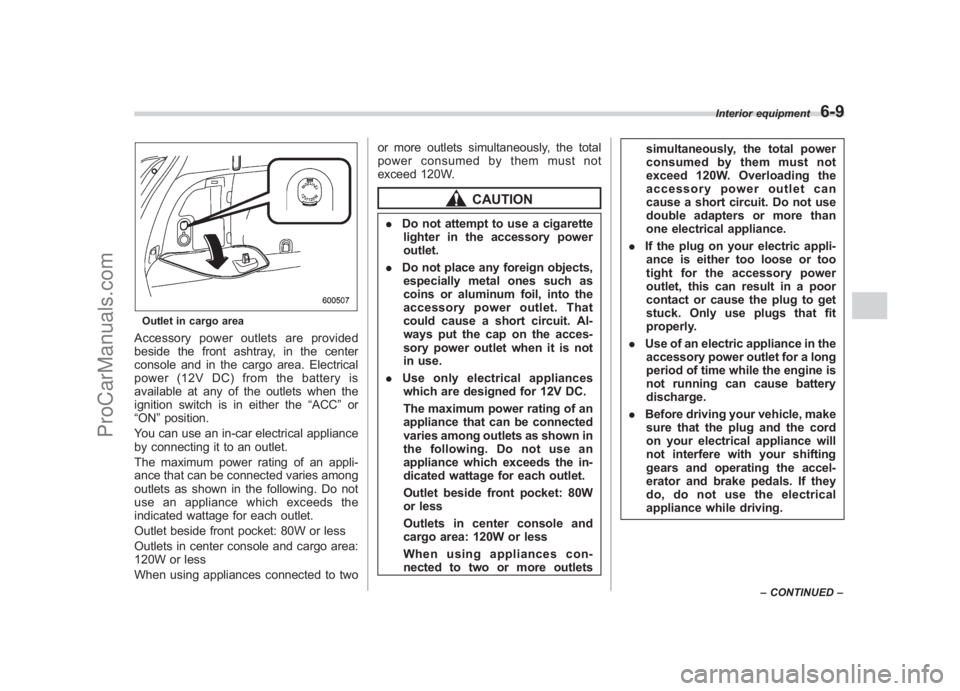
Black plate (229,1)
北米Model "A2420BE-B" EDITED: 2006/ 7/ 26
Outlet in cargo areaAccessory power outlets are provided
beside the front ashtray, in the center
console and in the cargo area. Electrical
power (12V DC) from the battery is
available at any of the outlets when the
ignition switch is in either the “ACC”or
“ON ”position.
You can use an in-car electrical appliance
by connecting it to an outlet.
The maximum power rating of an appli-
ance that can be connected varies among
outlets as shown in the following. Do not
use an appliance which exceeds the
indicated wattage for each outlet.
Outlet beside front pocket: 80W or less
Outlets in center console and cargo area:
120W or less
When using appliances connected to two or more outlets simultaneously, the total
power consumed by them must not
exceed 120W.
CAUTION
.
Do not attempt to use a cigarette
lighter in the accessory power
outlet.
. Do not place any foreign objects,
especially metal ones such as
coins or aluminum foil, into the
accessory power outlet. That
could cause a short circuit. Al-
ways put the cap on the acces-
sory power outlet when it is not
in use.
. Use only electrical appliances
which are designed for 12V DC.
The maximum power rating of an
appliance that can be connected
varies among outlets as shown in
the following. Do not use an
appliance which exceeds the in-
dicated wattage for each outlet.
Outlet beside front pocket: 80W
or less
Outlets in center console and
cargo area: 120W or less
When using appliances con-
nected to two or more outlets simultaneously, the total power
consumed by them must not
exceed 120W. Overloading the
accessory power outlet can
cause a short circuit. Do not use
double adapters or more than
one electrical appliance.
. If the plug on your electric appli-
ance is either too loose or too
tight for the accessory power
outlet, this can result in a poor
contact or cause the plug to get
stuck. Only use plugs that fit
properly.
. Use of an electric appliance in the
accessory power outlet for a long
period of time while the engine is
not running can cause battery
discharge.
. Before driving your vehicle, make
sure that the plug and the cord
on your electrical appliance will
not interfere with your shifting
gears and operating the accel-
erator and brake pedals. If they
do, do not use the electrical
appliance while driving.
Interior equipment
6-9
– CONTINUED –
6
ProCarManuals.com
Page 236 of 442
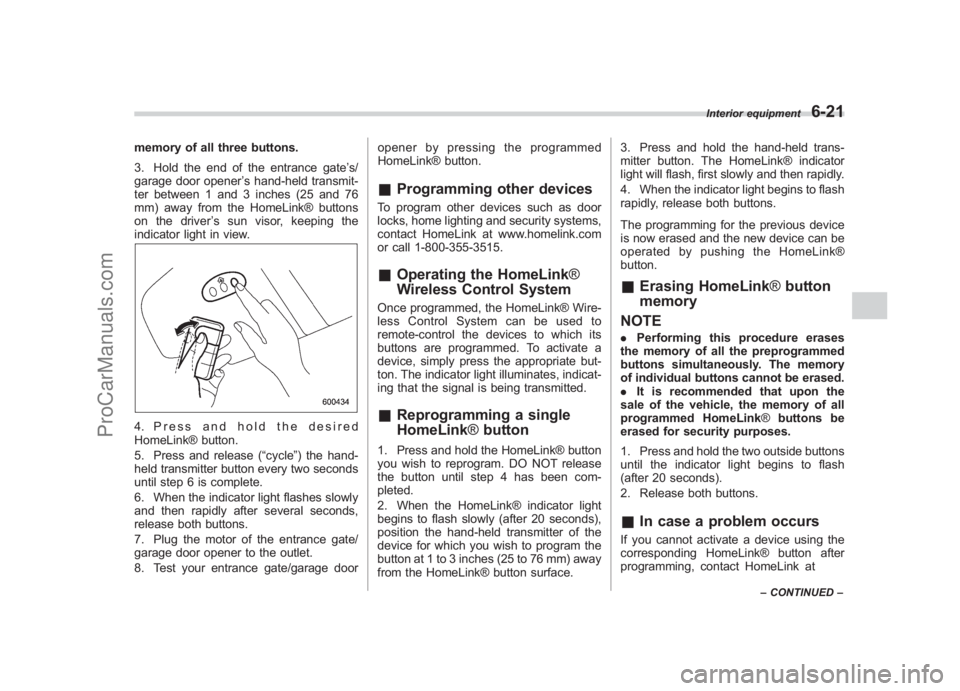
Black plate (241,1)
北米Model "A2420BE-B" EDITED: 2006/ 7/ 26
memory of all three buttons.
3. Hold the end of the entrance gate ’s/
garage door opener ’s hand-held transmit-
ter between 1 and 3 inches (25 and 76
mm) away from the HomeLink® buttons
on the driver ’s sun visor, keeping the
indicator light in view.4. Press and hold the desired
HomeLink® button.
5. Press and release ( “cycle”) the hand-
held transmitter button every two seconds
until step 6 is complete.
6. When the indicator light flashes slowly
and then rapidly after several seconds,
release both buttons.
7. Plug the motor of the entrance gate/
garage door opener to the outlet.
8. Test your entrance gate/garage door opener by pressing the programmed
HomeLink® button.
&
Programming other devicesTo program other devices such as door
locks, home lighting and security systems,
contact HomeLink at www.homelink.com
or call 1-800-355-3515.&Operating the HomeLink ®
Wireless Control SystemOnce programmed, the HomeLink® Wire-
less Control System can be used to
remote-control the devices to which its
buttons are programmed. To activate a
device, simply press the appropriate but-
ton. The indicator light illuminates, indicat-
ing that the signal is being transmitted.& Reprogramming a single
HomeLink ®button1. Press and hold the HomeLink® button
you wish to reprogram. DO NOT release
the button until step 4 has been com-
pleted.
2. When the HomeLink® indicator light
begins to flash slowly (after 20 seconds),
position the hand-held transmitter of the
device for which you wish to program the
button at 1 to 3 inches (25 to 76 mm) away
from the HomeLink® button surface. 3. Press and hold the hand-held trans-
mitter button. The HomeLink® indicator
light will flash, first slowly and then rapidly.
4. When the indicator light begins to flash
rapidly, release both buttons.
The programming for the previous device
is now erased and the new device can be
operated by pushing the HomeLink®
button.
&
Erasing HomeLink ®button
memory
NOTE. Performing this procedure erases
the memory of all the preprogrammed
buttons simultaneously. The memory
of individual buttons cannot be erased.
. It is recommended that upon the
sale of the vehicle, the memory of all
programmed HomeLink ®buttons be
erased for security purposes.
1. Press and hold the two outside buttons
until the indicator light begins to flash
(after 20 seconds).
2. Release both buttons.& In case a problem occursIf you cannot activate a device using the
corresponding HomeLink® button after
programming, contact HomeLink at
Interior equipment
6-21
–CONTINUED –
6
ProCarManuals.com
Page 240 of 442
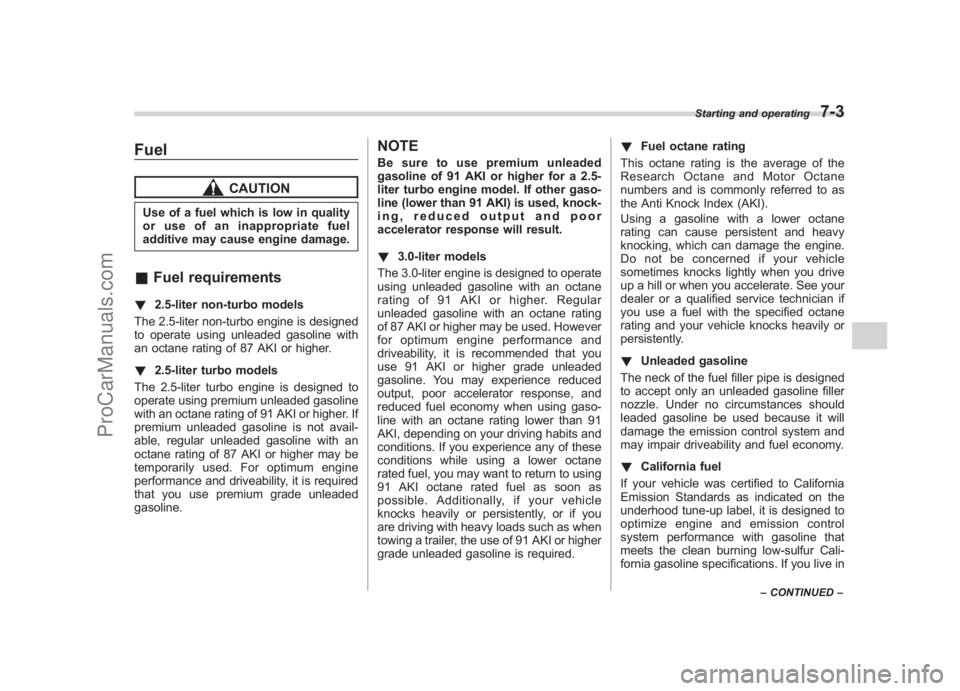
Black plate (245,1)
北米Model "A2420BE-B" EDITED: 2006/ 7/ 26
Fuel
CAUTION
Use of a fuel which is low in quality
or use of an inappropriate fuel
additive may cause engine damage.& Fuel requirements! 2.5-liter non-turbo models
The 2.5-liter non-turbo engine is designed
to operate using unleaded gasoline with
an octane rating of 87 AKI or higher.
! 2.5-liter turbo models
The 2.5-liter turbo engine is designed to
operate using premium unleaded gasoline
with an octane rating of 91 AKI or higher. If
premium unleaded gasoline is not avail-
able, regular unleaded gasoline with an
octane rating of 87 AKI or higher may be
temporarily used. For optimum engine
performance and driveability, it is required
that you use premium grade unleaded
gasoline.
NOTEBe sure to use premium unleaded
gasoline of 91 AKI or higher for a 2.5-
liter turbo engine model. If other gaso-
line (lower than 91 AKI) is used, knock-
ing, reduced output and poor
accelerator response will result.
! 3.0-liter models
The 3.0-liter engine is designed to operate
using unleaded gasoline with an octane
rating of 91 AKI or higher. Regular
unleaded gasoline with an octane rating
of 87 AKI or higher may be used. However
for optimum engine performance and
driveability, it is recommended that you
use 91 AKI or higher grade unleaded
gasoline. You may experience reduced
output, poor accelerator response, and
reduced fuel economy when using gaso-
line with an octane rating lower than 91
AKI, depending on your driving habits and
conditions. If you experience any of these
conditions while using a lower octane
rated fuel, you may want to return to using
91 AKI octane rated fuel as soon as
possible. Additionally, if your vehicle
knocks heavily or persistently, or if you
are driving with heavy loads such as when
towing a trailer, the use of 91 AKI or higher
grade unleaded gasoline is required. !
Fuel octane rating
This octane rating is the average of the
Research Octane and Motor Octane
numbers and is commonly referred to as
the Anti Knock Index (AKI).
Using a gasoline with a lower octane
rating can cause persistent and heavy
knocking, which can damage the engine.
Do not be concerned if your vehicle
sometimes knocks lightly when you drive
up a hill or when you accelerate. See your
dealer or a qualified service technician if
you use a fuel with the specified octane
rating and your vehicle knocks heavily or
persistently.
! Unleaded gasoline
The neck of the fuel filler pipe is designed
to accept only an unleaded gasoline filler
nozzle. Under no circumstances should
leaded gasoline be used because it will
damage the emission control system and
may impair driveability and fuel economy.
! California fuel
If your vehicle was certified to California
Emission Standards as indicated on the
underhood tune-up label, it is designed to
optimize engine and emission control
system performance with gasoline that
meets the clean burning low-sulfur Cali-
fornia gasoline specifications. If you live in
Starting and operating
7-3
– CONTINUED –
7
ProCarManuals.com
Page 243 of 442

Black plate (248,1)
北米Model "A2420BE-B" EDITED: 2006/ 7/ 26
7-6
Starting and operating
2. Open the fuel filler lid.
1) Open
2) Close3. Remove the fuel filler cap by turning it
slowly counterclockwise.
WARNING
. Gasoline vapor is highly flam-
mable. Before refueling, always
first stop the engine and make
sure that there are no lighted
cigarettes, open flames or elec-
trical sparks in the adjacent area. .
When opening the cap, do not
remove the cap quickly. Fuel may
be under pressure and spray out
of the fuel filler neck especially in
hot weather, which may cause
injury.
4. Stop filling the tank after the fuel filler
pump automatically clicks off. Do not add
any more fuel.
5. Put the cap back on, turn it clockwise
until you hear a clicking noise. Be certain
not to catch the tether under the cap while
tightening.
6. Close the fuel filler lid completely. If
you spill any fuel on the painted surface,
rinse it off immediately. Otherwise, the
painted surface could be damaged.
ProCarManuals.com
Page 244 of 442
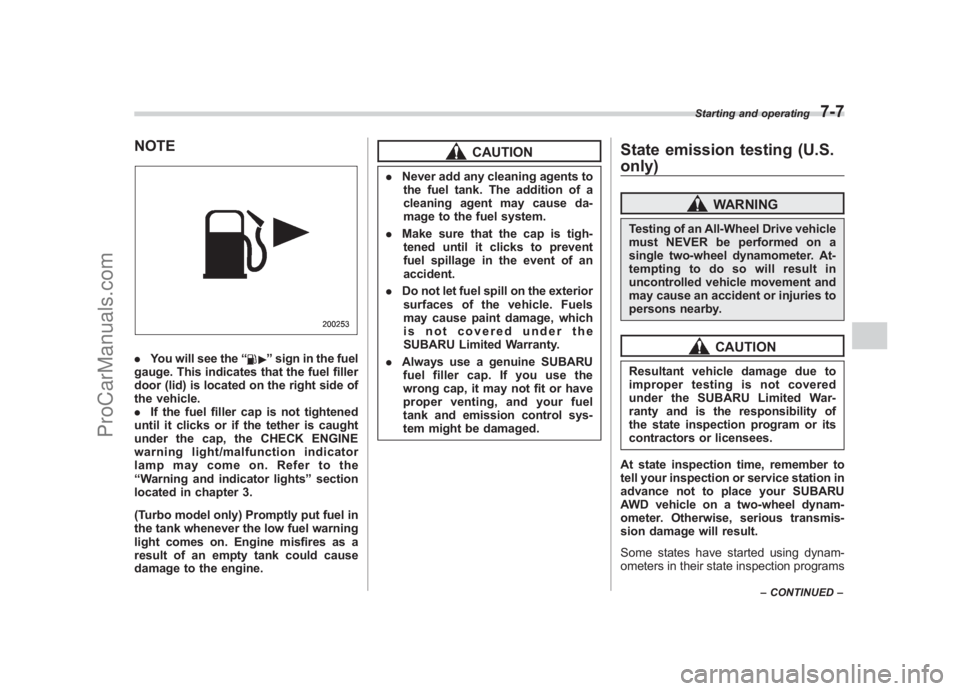
Black plate (249,1)
北米Model "A2420BE-B" EDITED: 2006/ 7/ 26
NOTE. You will see the “
”sign in the fuel
gauge. This indicates that the fuel filler
door (lid) is located on the right side of
the vehicle.
. If the fuel filler cap is not tightened
until it clicks or if the tether is caught
under the cap, the CHECK ENGINE
warning light/malfunction indicator
lamp may come on. Refer to the
“ Warning and indicator lights ”section
located in chapter 3.
(Turbo model only) Promptly put fuel in
the tank whenever the low fuel warning
light comes on. Engine misfires as a
result of an empty tank could cause
damage to the engine.
CAUTION
. Never add any cleaning agents to
the fuel tank. The addition of a
cleaning agent may cause da-
mage to the fuel system.
. Make sure that the cap is tigh-
tened until it clicks to prevent
fuel spillage in the event of an
accident.
. Do not let fuel spill on the exterior
surfaces of the vehicle. Fuels
may cause paint damage, which
is not covered under the
SUBARU Limited Warranty.
. Always use a genuine SUBARU
fuel filler cap. If you use the
wrong cap, it may not fit or have
proper venting, and your fuel
tank and emission control sys-
tem might be damaged.
State emission testing (U.S.
only)
WARNING
Testing of an All-Wheel Drive vehicle
must NEVER be performed on a
single two-wheel dynamometer. At-
tempting to do so will result in
uncontrolled vehicle movement and
may cause an accident or injuries to
persons nearby.
CAUTION
Resultant vehicle damage due to
improper testing is not covered
under the SUBARU Limited War-
ranty and is the responsibility of
the state inspection program or its
contractors or licensees.
At state inspection time, remember to
tell your inspection or service station in
advance not to place your SUBARU
AWD vehicle on a two-wheel dynam-
ometer. Otherwise, serious transmis-
sion damage will result.
Some states have started using dynam-
ometers in their state inspection programs
Starting and operating
7-7
– CONTINUED –
7
ProCarManuals.com