SUBARU LEGACY 2009 5.G Owners Manual
Manufacturer: SUBARU, Model Year: 2009, Model line: LEGACY, Model: SUBARU LEGACY 2009 5.GPages: 447, PDF Size: 14.26 MB
Page 141 of 447
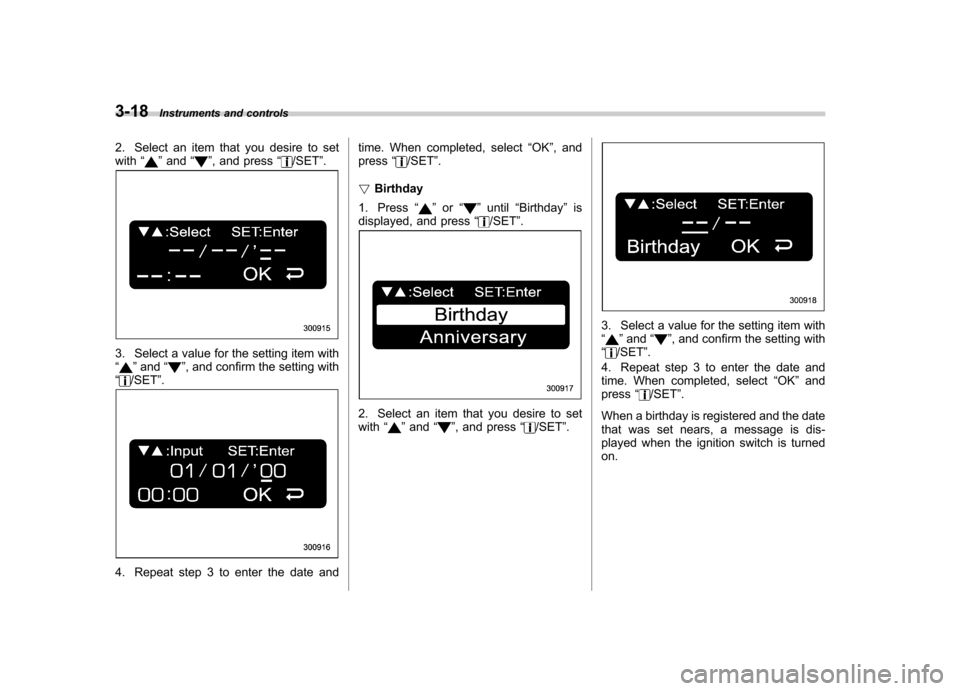
3-18Instruments and controls
2. Select an item that you desire to set with “
”and “”, and press “/SET”.
3. Select a value for the setting item with “” and “”, and confirm the setting with
“/SET ”.
4. Repeat step 3 to enter the date and time. When completed, select
“OK ”, and
press “
/SET”.
! Birthday
1. Press “
”or “”until “Birthday ”is
displayed, and press “/SET”.
2. Select an item that you desire to set with “”and “”, and press “/SET”.
3. Select a value for the setting item with “” and “”, and confirm the setting with
“/SET ”.
4. Repeat step 3 to enter the date and
time. When completed, select “OK ”and
press “
/SET”.
When a birthday is registered and the date
that was set nears, a message is dis-
played when the ignition switch is turnedon.
Page 142 of 447
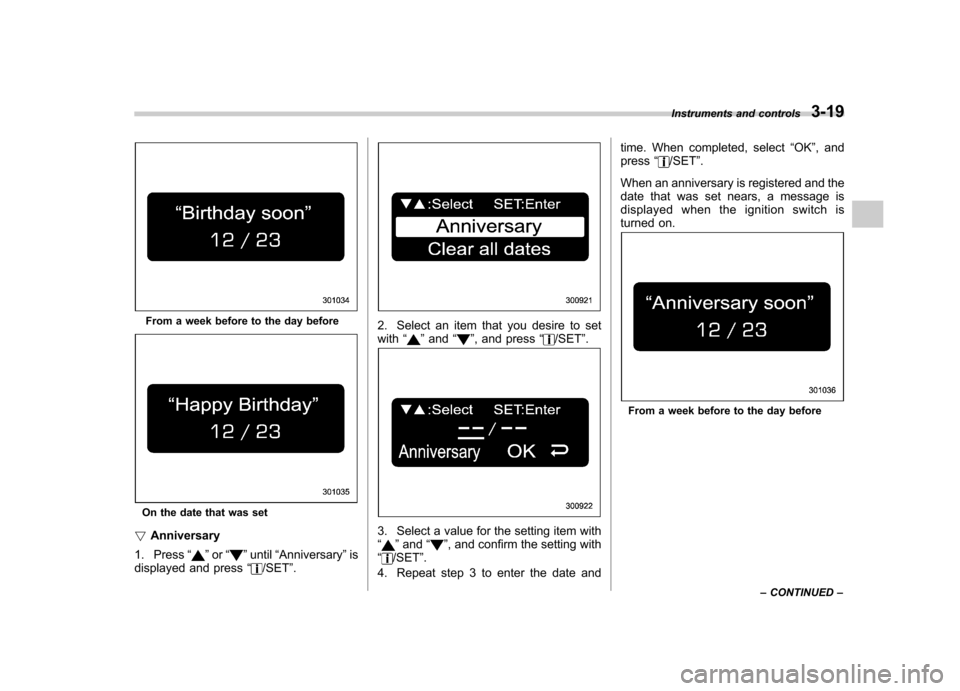
From a week before to the day before
On the date that was set
! Anniversary
1. Press “
”or “”until “Anniversary ”is
displayed and press “/SET”.
2. Select an item that you desire to set with “”and “”, and press “/SET”.
3. Select a value for the setting item with “” and “”, and confirm the setting with
“/SET ”.
4. Repeat step 3 to enter the date and time. When completed, select
“OK ”, and
press “
/SET”.
When an anniversary is registered and the
date that was set nears, a message is
displayed when the ignition switch is
turned on.
From a week before to the day before Instruments and controls
3-19
– CONTINUED –
Page 143 of 447
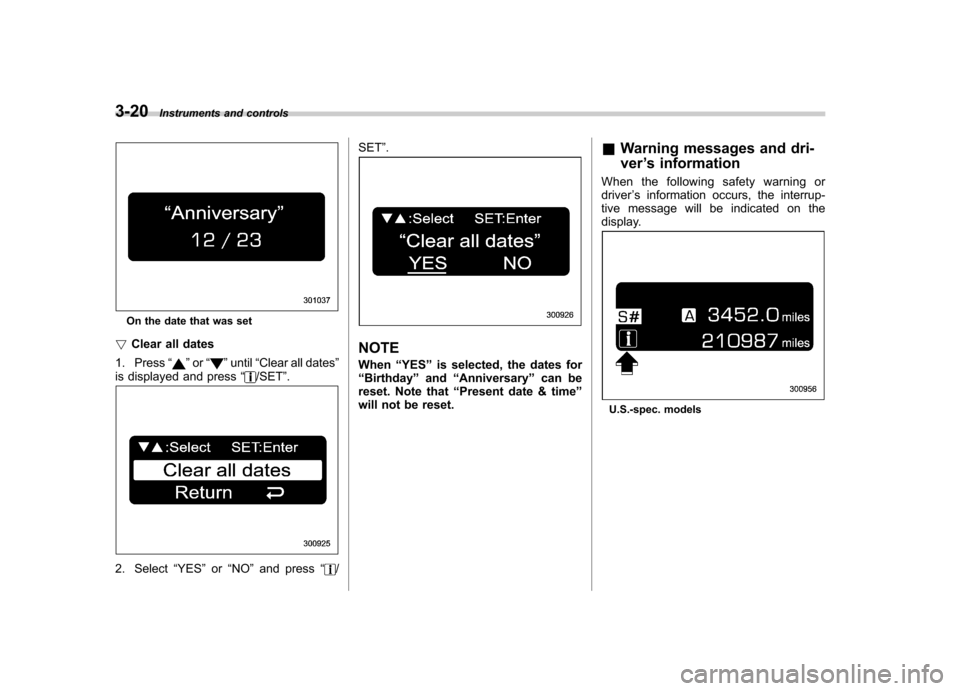
3-20Instruments and controls
On the date that was set
! Clear all dates
1. Press “
”or “”until “Clear all dates ”
is displayed and press “/SET”.
2. Select “YES ”or “NO ”and press “/SET
”.
NOTE When “YES ”is selected, the dates for
“ Birthday ”and “Anniversary ”can be
reset. Note that “Present date & time ”
will not be reset. &
Warning messages and dri- ver ’s information
When the following safety warning or driver ’s information occurs, the interrup-
tive message will be indicated on the
display.
U.S.-spec. models
Page 144 of 447
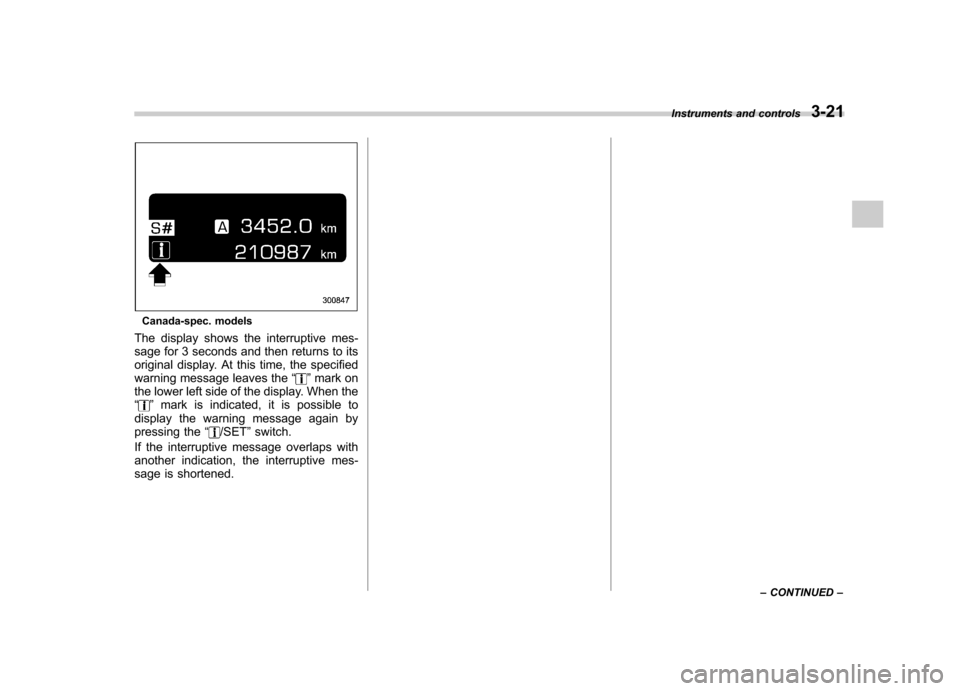
Canada-spec. models
The display shows the interruptive mes-
sage for 3 seconds and then returns to its
original display. At this time, the specified
warning message leaves the “
”mark on
the lower left side of the display. When the “
” mark is indicated, it is possible to
display the warning message again by
pressing the “
/SET”switch.
If the interruptive message overlaps with
another indication, the interruptive mes-
sage is shortened. Instruments and controls
3-21
– CONTINUED –
Page 145 of 447
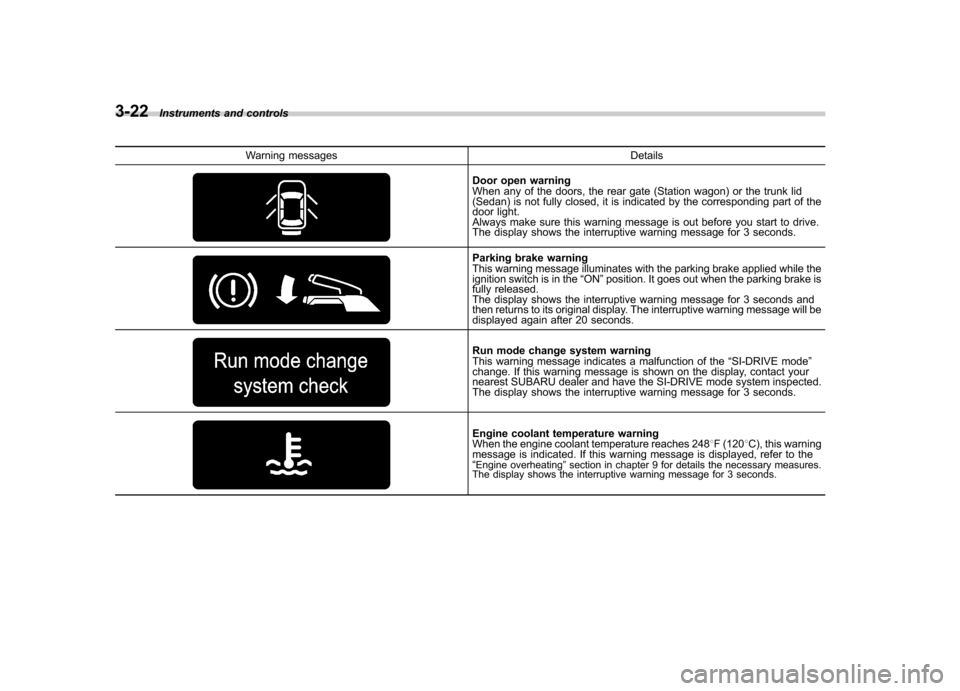
3-22Instruments and controls
Warning messages Details
Door open warning
When any of the doors, the rear gate (Station wagon) or the trunk lid
(Sedan) is not fully closed, it is indicated by the corresponding part of the
door light.
Always make sure this warning message is out before you start to drive.
The display shows the interruptive warning message for 3 seconds.
Parking brake warning
This warning message illuminates with the parking brake applied while the
ignition switch is in the“ON ”position. It goes out when the parking brake is
fully released.
The display shows the interruptive warning message for 3 seconds and
then returns to its original display. The interruptive warning message will be
displayed again after 20 seconds.
Run mode change system warning
This warning message indicates a malfunction of the “SI-DRIVE mode ”
change. If this warning message is shown on the display, contact your
nearest SUBARU dealer and have the SI-DRIVE mode system inspected.
The display shows the interruptive warning message for 3 seconds.
Engine coolant temperature warning
When the engine coolant temperature reaches 248 8F (120 8C), this warning
message is indicated. If this warning message is displayed, refer to the “ Engine overheating
”section in chapter 9 for details the necessary measures.
The display shows the interruptive warning message for 3 seconds.
Page 146 of 447
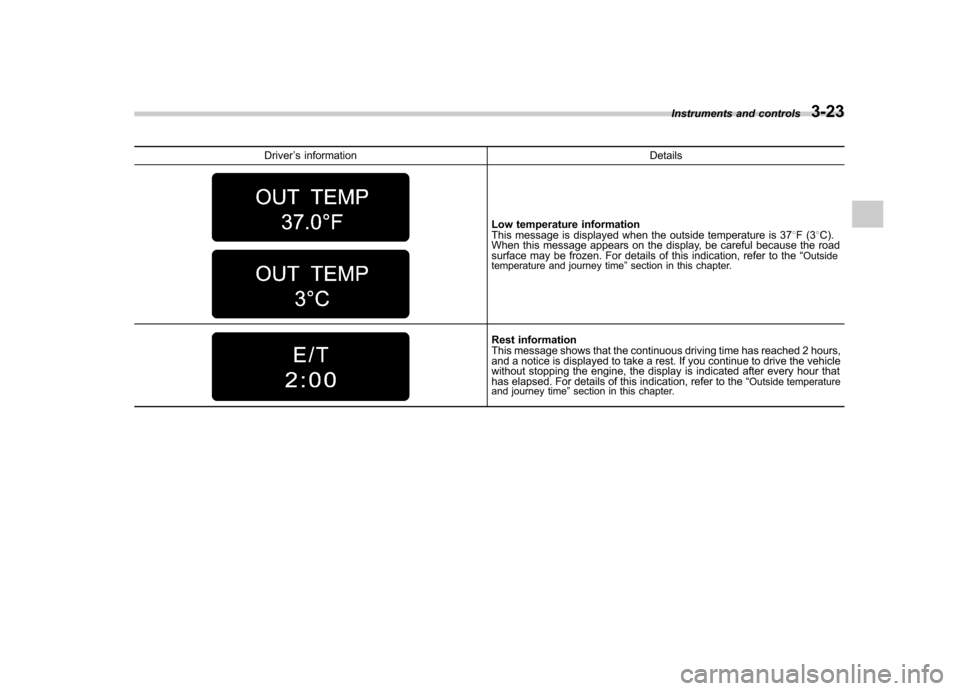
Driver’s information Details
Low temperature information
This message is displayed when the outside temperature is 378F(3 8C).
When this message appears on the display, be careful because the road
surface may be frozen. For details of this indication, refer to the “Outside
temperature and journey time ”section in this chapter.
Rest information
This message shows that the continuous driving time has reached 2 hours,
and a notice is displayed to take a rest. If you continue to drive the vehicle
without stopping the engine, the display is indicated after every hour that
has elapsed. For details of this indication, refer to the “
Outside temperature
and journey time ”section in this chapter. Instruments and controls
3-23
Page 147 of 447
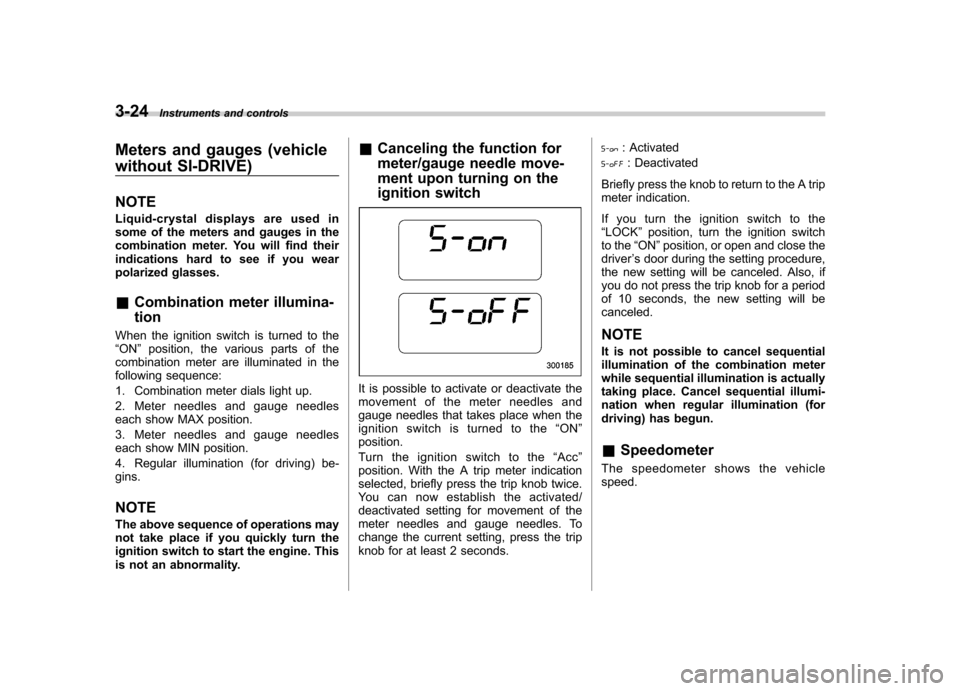
3-24Instruments and controls
Meters and gauges (vehicle
without SI-DRIVE) NOTE
Liquid-crystal displays are used in
some of the meters and gauges in the
combination meter. You will find their
indications hard to see if you wear
polarized glasses. &Combination meter illumina- tion
When the ignition switch is turned to the “ ON ”position, the various parts of the
combination meter are illuminated in the
following sequence:
1. Combination meter dials light up.
2. Meter needles and gauge needles
each show MAX position.
3. Meter needles and gauge needles
each show MIN position.
4. Regular illumination (for driving) be- gins.
NOTE
The above sequence of operations may
not take place if you quickly turn the
ignition switch to start the engine. This
is not an abnormality. &
Canceling the function for
meter/gauge needle move-
ment upon turning on the
ignition switch
It is possible to activate or deactivate the
movement of the meter needles and
gauge needles that takes place when the
ignition switch is turned to the “ON ”
position.
Turn the ignition switch to the “Acc ”
position. With the A trip meter indication
selected, briefly press the trip knob twice.
You can now establish the activated/
deactivated setting for movement of the
meter needles and gauge needles. To
change the current setting, press the trip
knob for at least 2 seconds.
: Activated
: Deactivated
Briefly press the knob to return to the A trip
meter indication.
If you turn the ignition switch to the “ LOCK ”position, turn the ignition switch
to the “ON ”position, or open and close the
driver ’s door during the setting procedure,
the new setting will be canceled. Also, if
you do not press the trip knob for a period
of 10 seconds, the new setting will becanceled.
NOTE
It is not possible to cancel sequential
illumination of the combination meter
while sequential illumination is actually
taking place. Cancel sequential illumi-
nation when regular illumination (for
driving) has begun. & Speedometer
The speedometer shows the vehicle speed.
Page 148 of 447
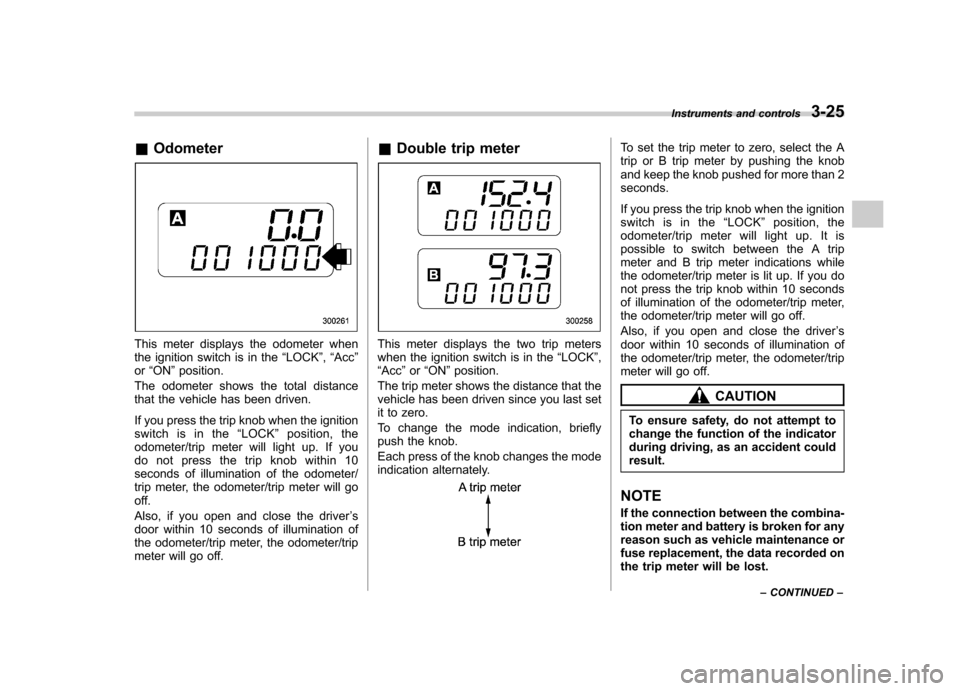
&Odometer
This meter displays the odometer when
the ignition switch is in the “LOCK ”, “Acc ”
or “ON ”position.
The odometer shows the total distance
that the vehicle has been driven.
If you press the trip knob when the ignition
switch is in the “LOCK ”position, the
odometer/trip meter will light up. If you
do not press the trip knob within 10
seconds of illumination of the odometer/
trip meter, the odometer/trip meter will go
off.
Also, if you open and close the driver ’s
door within 10 seconds of illumination of
the odometer/trip meter, the odometer/trip
meter will go off. &
Double trip meterThis meter displays the two trip meters
when the ignition switch is in the “LOCK ”,
“ Acc ”or “ON ”position.
The trip meter shows the distance that the
vehicle has been driven since you last set
it to zero.
To change the mode indication, briefly
push the knob.
Each press of the knob changes the mode
indication alternately.
To set the trip meter to zero, select the A
trip or B trip meter by pushing the knob
and keep the knob pushed for more than 2seconds.
If you press the trip knob when the ignition
switch is in the “LOCK ”position, the
odometer/trip meter will light up. It is
possible to switch between the A trip
meter and B trip meter indications while
the odometer/trip meter is lit up. If you do
not press the trip knob within 10 seconds
of illumination of the odometer/trip meter,
the odometer/trip meter will go off.
Also, if you open and close the driver ’s
door within 10 seconds of illumination of
the odometer/trip meter, the odometer/trip
meter will go off.
CAUTION
To ensure safety, do not attempt to
change the function of the indicator
during driving, as an accident couldresult.
NOTE
If the connection between the combina-
tion meter and battery is broken for any
reason such as vehicle maintenance or
fuse replacement, the data recorded on
the trip meter will be lost. Instruments and controls
3-25
– CONTINUED –
Page 149 of 447
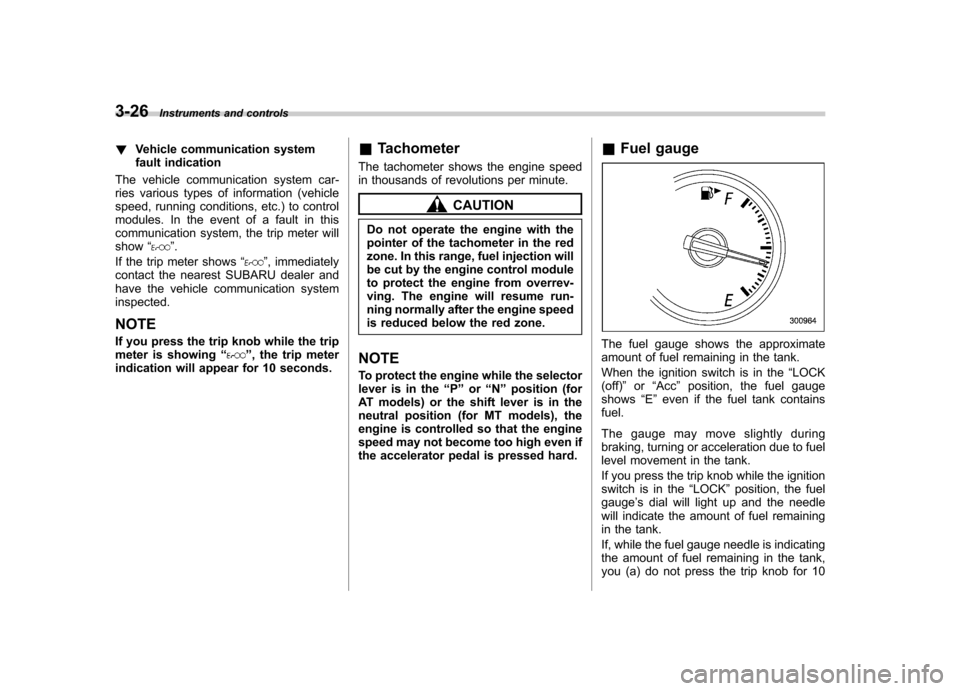
3-26Instruments and controls
!Vehicle communication system
fault indication
The vehicle communication system car-
ries various types of information (vehicle
speed, running conditions, etc.) to control
modules. In the event of a fault in this
communication system, the trip meter willshow “
”.
If the trip meter shows “
”, immediately
contact the nearest SUBARU dealer and
have the vehicle communication systeminspected. NOTE
If you press the trip knob while the trip
meter is showing “
”, the trip meter
indication will appear for 10 seconds. &
Tachometer
The tachometer shows the engine speed
in thousands of revolutions per minute.
CAUTION
Do not operate the engine with the
pointer of the tachometer in the red
zone. In this range, fuel injection will
be cut by the engine control module
to protect the engine from overrev-
ving. The engine will resume run-
ning normally after the engine speed
is reduced below the red zone.
NOTE
To protect the engine while the selector
lever is in the “P ” or “N ” position (for
AT models) or the shift lever is in the
neutral position (for MT models), the
engine is controlled so that the engine
speed may not become too high even if
the accelerator pedal is pressed hard. &
Fuel gauge
The fuel gauge shows the approximate
amount of fuel remaining in the tank.
When the ignition switch is in the “LOCK
(off) ”or “Acc ”position, the fuel gauge
shows “E ” even if the fuel tank contains
fuel.
The gauge may move slightly during
braking, turning or acceleration due to fuel
level movement in the tank.
If you press the trip knob while the ignition
switch is in the “LOCK ”position, the fuel
gauge ’s dial will light up and the needle
will indicate the amount of fuel remaining
in the tank.
If, while the fuel gauge needle is indicating
the amount of fuel remaining in the tank,
you (a) do not press the trip knob for 10
Page 150 of 447
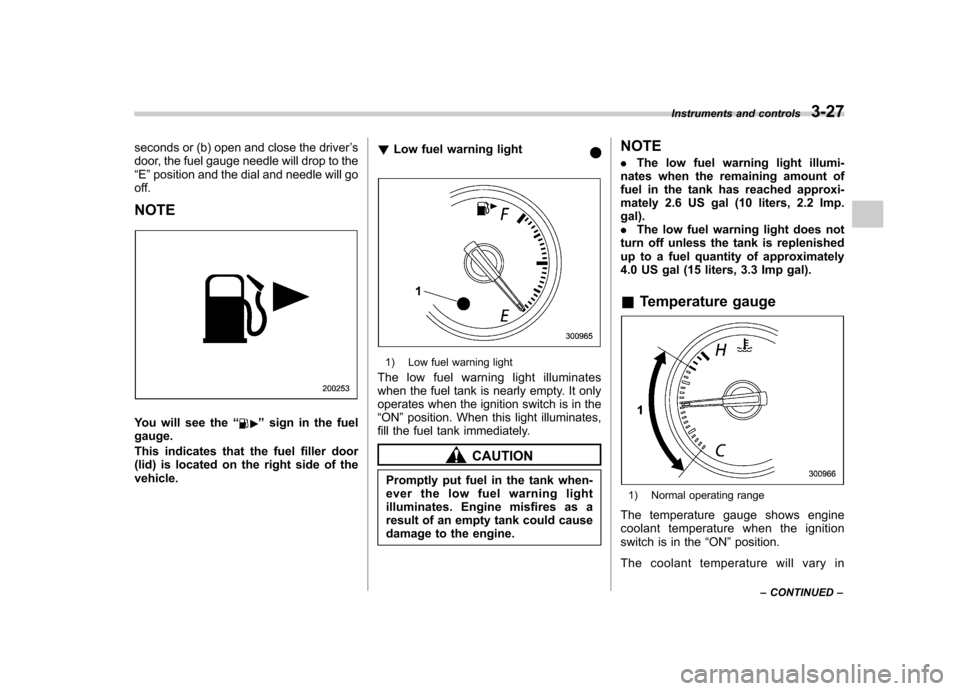
seconds or (b) open and close the driver’s
door, the fuel gauge needle will drop to the “ E ”position and the dial and needle will go
off.
NOTE
You will see the “”sign in the fuel
gauge.
This indicates that the fuel filler door
(lid) is located on the right side of thevehicle. !
Low fuel warning light
1) Low fuel warning light
The low fuel warning light illuminates
when the fuel tank is nearly empty. It only
operates when the ignition switch is in the“ ON ”position. When this light illuminates,
fill the fuel tank immediately.
CAUTION
Promptly put fuel in the tank when-
ever the low fuel warning light
illuminates. Engine misfires as a
result of an empty tank could cause
damage to the engine. NOTE .
The low fuel warning light illumi-
nates when the remaining amount of
fuel in the tank has reached approxi-
mately 2.6 US gal (10 liters, 2.2 Imp.gal).. The low fuel warning light does not
turn off unless the tank is replenished
up to a fuel quantity of approximately
4.0 US gal (15 liters, 3.3 Imp gal). & Temperature gauge
1) Normal operating range
The temperature gauge shows engine
coolant temperature when the ignition
switch is in the “ON ”position.
The coolant temperature will vary in Instruments and controls
3-27
– CONTINUED –