buttons SUBARU LEGACY 2010 5.G Owners Manual
[x] Cancel search | Manufacturer: SUBARU, Model Year: 2010, Model line: LEGACY, Model: SUBARU LEGACY 2010 5.GPages: 448, PDF Size: 7.36 MB
Page 17 of 448
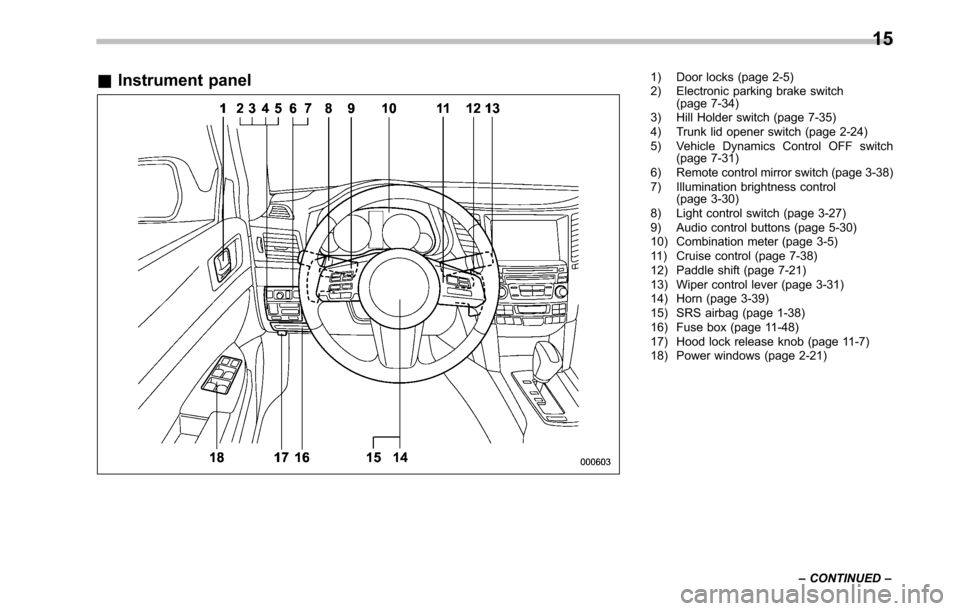
&Instrument panel1) Door locks (page 2-5)
2) Electronic parking brake switch
(page 7-34)
3) Hill Holder switch (page 7-35)
4) Trunk lid opener switch (page 2-24)
5) Vehicle Dynamics Control OFF switch (page 7-31)
6) Remote control mirror switch (page 3-38)
7) Illumination brightness control (page 3-30)
8) Light control switch (page 3-27)
9) Audio control buttons (page 5-30)
10) Combination meter (page 3-5)
11) Cruise control (page 7-38)
12) Paddle shift (page 7-21)
13) Wiper control lever (page 3-31)
14) Horn (page 3-39)
15) SRS airbag (page 1-38)
16) Fuse box (page 11-48)
17) Hood lock release knob (page 11-7)
18) Power windows (page 2-21) 15
– CONTINUED –
Page 96 of 448
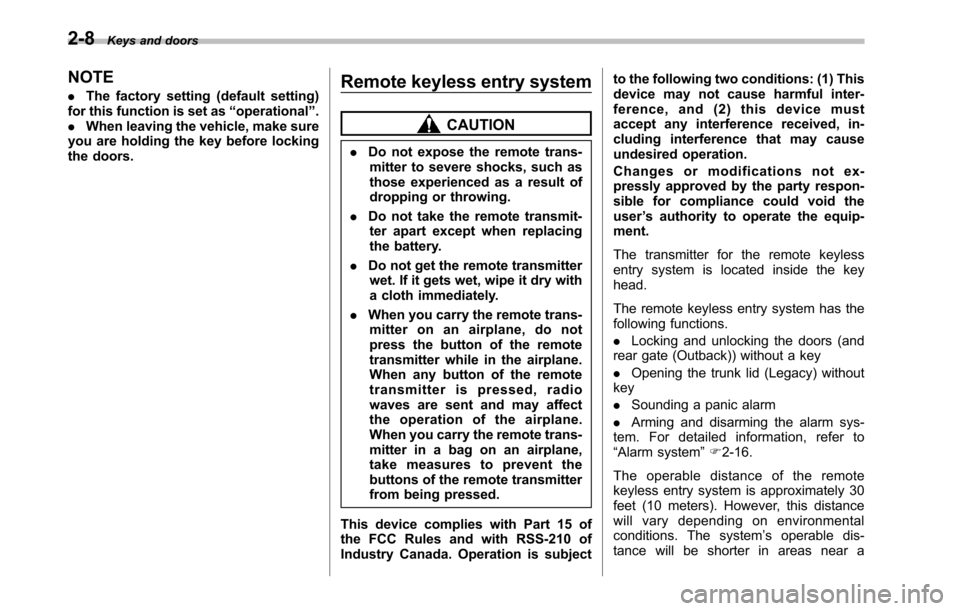
2-8Keys and doors
NOTE .The factory setting (default setting)
for this function is set as “operational ”.
. When leaving the vehicle, make sure
you are holding the key before locking
the doors. Remote keyless entry system
CAUTION
. Do not expose the remote trans-
mitter to severe shocks, such as
those experienced as a result of
dropping or throwing.
. Do not take the remote transmit-
ter apart except when replacing
the battery.
. Do not get the remote transmitter
wet. If it gets wet, wipe it dry with
a cloth immediately.
. When you carry the remote trans-
mitteronanairplane,donot
press the button of the remote
transmitter while in the airplane.
When any button of the remote
transmitter is pressed, radio
waves are sent and may affect
the operation of the airplane.
When you carry the remote trans-
mitter in a bag on an airplane,
take measures to prevent the
buttons of the remote transmitter
from being pressed.
This device complies with Part 15 of
the FCC Rules and with RSS-210 of
Industry Canada. Operation is subject to the following two conditions: (1) This
device may not cause harmful inter-
ference, and (2) this device must
accept any interference received, in-
cluding interference that may cause
undesired operation.
Changes or modifications not ex-
pressly approved by the party respon-
sible for compliance could void theuser
’s authority to operate the equip-
ment.
The transmitter for the remote keyless
entry system is located inside the keyhead.
The remote keyless entry system has the
following functions. . Locking and unlocking the doors (and
rear gate (Outback)) without a key. Opening the trunk lid (Legacy) without
key. Sounding a panic alarm
. Arming and disarming the alarm sys-
tem. For detailed information, refer to “ Alarm system ”F 2-16.
The operable distance of the remote
keyless entry system is approximately 30
feet (10 meters). However, this distance
will vary depending on environmental
conditions. The system ’s operable dis-
tance will be shorter in areas near a
Page 162 of 448
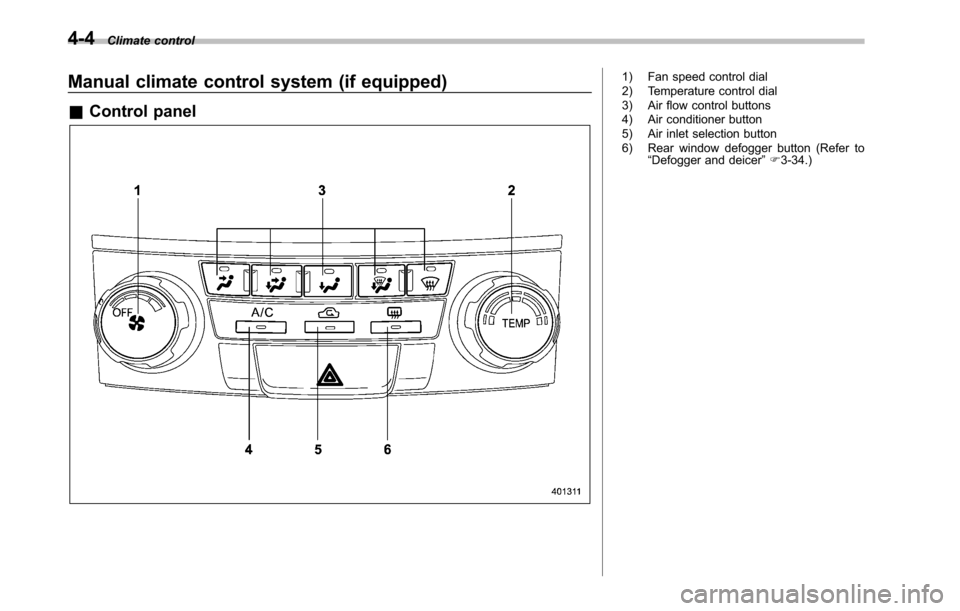
4-4Climate control
Manual climate control system (if equipped) &Control panel1) Fan speed control dial
2) Temperature control dial
3) Air flow control buttons
4) Air conditioner button
5) Air inlet selection button
6) Rear window defogger button (Refer to
“Defogger and deicer ”F 3-34.)
Page 163 of 448
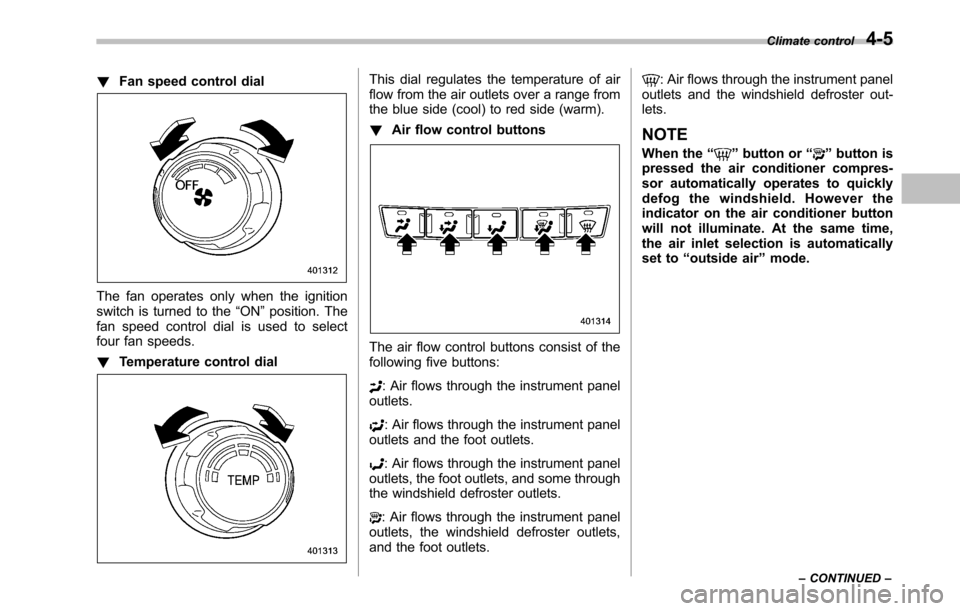
!Fan speed control dial
The fan operates only when the ignition
switch is turned to the “ON ”position. The
fan speed control dial is used to select
four fan speeds. ! Temperature control dial
This dial regulates the temperature of air
flow from the air outlets over a range from
the blue side (cool) to red side (warm). !Air flow control buttons
The air flow control buttons consist of the
following five buttons:
: Air flows through the instrument panel
outlets.
: Air flows through the instrument panel
outlets and the foot outlets.
: Air flows through the instrument panel
outlets, the foot outlets, and some through
the windshield defroster outlets.
: Air flows through the instrument panel
outlets, the windshield defroster outlets,
and the foot outlets.
: Air flows through the instrument panel
outlets and the windshield defroster out- lets.
NOTE
When the “
”button or “”button is
pressed the air conditioner compres-
sor automatically operates to quickly
defog the windshield. However the
indicator on the air conditioner button
will not illuminate. At the same time,
the air inlet selection is automatically
set to “outside air ”mode.
Climate control
4-5
– CONTINUED –
Page 168 of 448
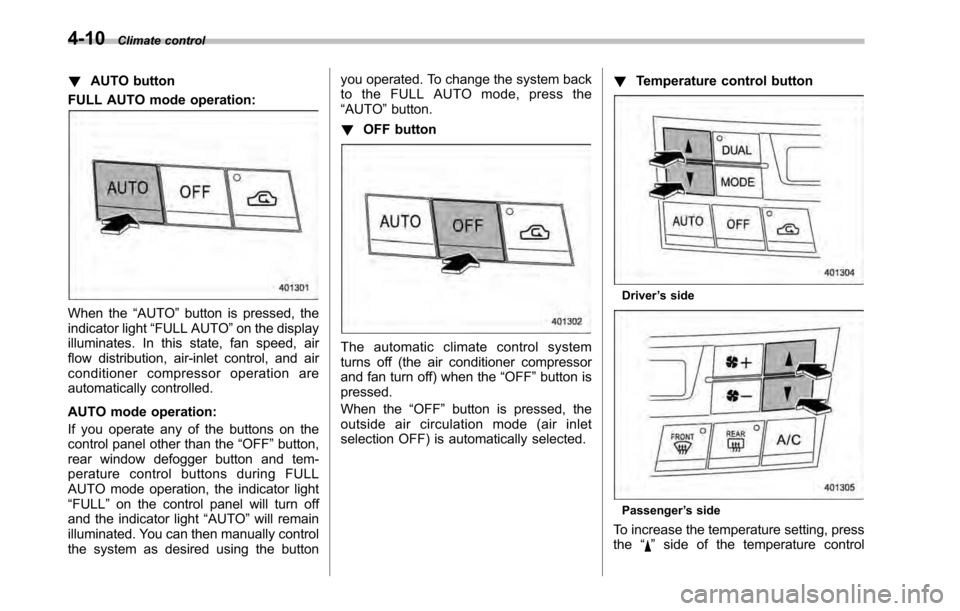
4-10Climate control
! AUTO button
FULL AUTO mode operation:
When the “AUTO ”button is pressed, the
indicator light “FULL AUTO ”on the display
illuminates. In this state, fan speed, air
flow distribution, air-inlet control, and air
conditioner compressor operation are
automatically controlled.
AUTO mode operation:
If you operate any of the buttons on the
control panel other than the “OFF ”button,
rear window defogger button and tem-
perature control buttons during FULL
AUTO mode operation, the indicator light“ FULL ”on the control panel will turn off
and the indicator light “AUTO ”will remain
illuminated. You can then manually control
the system as desired using the button you operated. To change the system back
to the FULL AUTO mode, press the“
AUTO ”button.
! OFF button
The automatic climate control system
turns off (the air conditioner compressor
and fan turn off) when the “OFF ”button is
pressed.
When the “OFF ”button is pressed, the
outside air circulation mode (air inlet
selection OFF) is automatically selected. !
Temperature control button
Driver ’s side
Passenger ’s side
To increase the temperature setting, press the “
”side of the temperature control
Page 170 of 448
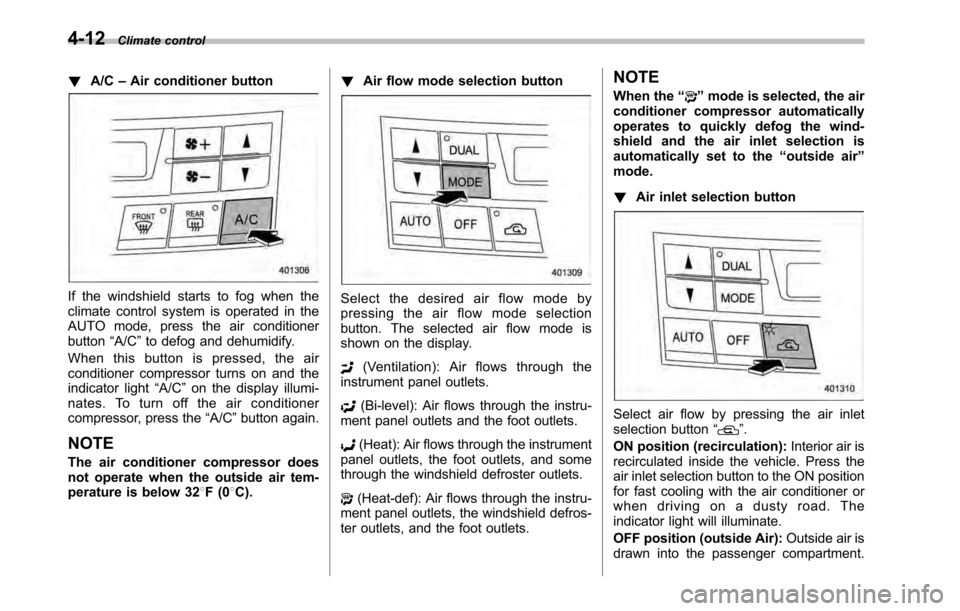
4-12Climate control
! A/C –Air conditioner button
If the windshield starts to fog when the
climate control system is operated in the
AUTO mode, press the air conditionerbutton “A/C ”to defog and dehumidify.
When this button is pressed, the air
conditioner compressor turns on and the
indicator light “A/C ”on the display illumi-
nates. To turn off the air conditioner
compressor, press the “A/C ”button again.
NOTE
The air conditioner compressor does
not operate when the outside air tem-
perature is below 32 8F(0 8C). !
Air flow mode selection buttonSelect the desired air flow mode by
pressing the air flow mode selection
button. The selected air flow mode is
shown on the display.
(Ventilation): Air flows through the
instrument panel outlets.
(Bi-level): Air flows through the instru-
ment panel outlets and the foot outlets.
(Heat): Air flows through the instrument
panel outlets, the foot outlets, and some
through the windshield defroster outlets.
(Heat-def): Air flows through the instru-
ment panel outlets, the windshield defros-
ter outlets, and the foot outlets. NOTE
When the
“
”mode is selected, the air
conditioner compressor automatically
operates to quickly defog the wind-
shield and the air inlet selection is
automatically set to the “outside air ”
mode. ! Air inlet selection button
Select air flow by pressing the air inlet
selection button “”.
ON position (recirculation): Interior air is
recirculated inside the vehicle. Press the
air inlet selection button to the ON position
for fast cooling with the air conditioner or
when driving on a dusty road. The
indicator light will illuminate.
OFF position (outside Air): Outside air is
drawn into the passenger compartment.
Page 177 of 448
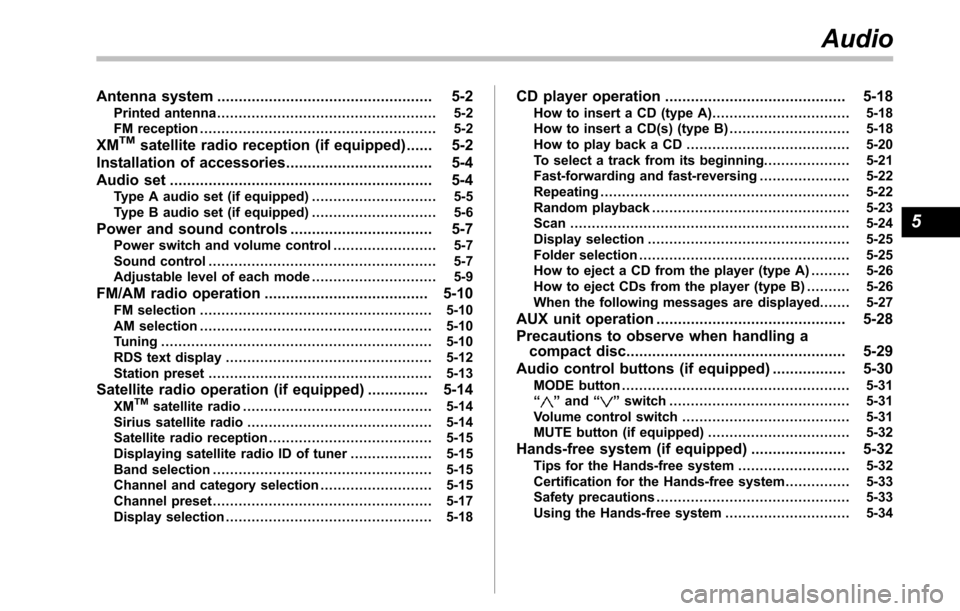
Antenna system.................................................. 5-2
Printed antenna ................................................... 5-2
FM reception ....................................................... 5-2
XM
TMsatellite radio reception (if equipped) ...... 5-2
Installation of accessories .................................. 5-4
Audio set ............................................................. 5-4
Type A audio set (if equipped) ............................. 5-5
Type B audio set (if equipped) ............................. 5-6
Power and sound controls ................................. 5-7
Power switch and volume control ........................ 5-7
Sound control ..................................................... 5-7
Adjustable level of each mode ............................. 5-9
FM/AM radio operation ...................................... 5-10
FM selection ...................................................... 5-10
AM selection ...................................................... 5-10
Tuning ............................................................... 5-10
RDS text display ................................................ 5-12
Station preset .................................................... 5-13
Satellite radio operation (if equipped) .............. 5-14
XM
TMsatellite radio ............................................ 5-14
Sirius satellite radio ........................................... 5-14
Satellite radio reception ...................................... 5-15
Displaying satellite radio ID of tuner ................... 5-15
Band selection ................................................... 5-15
Channel and category selection .......................... 5-15
Channel preset ................................................... 5-17
Display selection ................................................ 5-18 CD player operation
.......................................... 5-18
How to insert a CD (type A) ................................ 5-18
How to insert a CD(s) (type B) .. .......................... 5-18
How to play back a CD ...................................... 5-20
To select a track from its beginning. ................... 5-21
Fast-forwarding and fast-reversing ..................... 5-22
Repeating .......................................................... 5-22
Random playback .............................................. 5-23
Scan ................................................................. 5-24
Display selection ............................................... 5-25
Folder selection ................................................. 5-25
How to eject a CD from the player (type A) .... ..... 5-26
How to eject CDs from the player (type B) ..... ..... 5-26
When the following messages are displayed. . ..... 5-27
AUX unit operation ............................................ 5-28
Precautions to observe when handling a compact disc ................................................... 5-29
Audio control buttons (if equipped) ................. 5-30
MODE button ..................................................... 5-31
“” and “”switch .......................................... 5-31
Volume control switch ....................................... 5-31
MUTE button (if equipped) ................................. 5-32
Hands-free system (if equipped) ...................... 5-32
Tips for the Hands-free system .......................... 5-32
Certification for the Hands-free system ............... 5-33
Safety precautions ............................................. 5-33
Using the Hands-free system ... .......................... 5-34Audio
5
Page 189 of 448
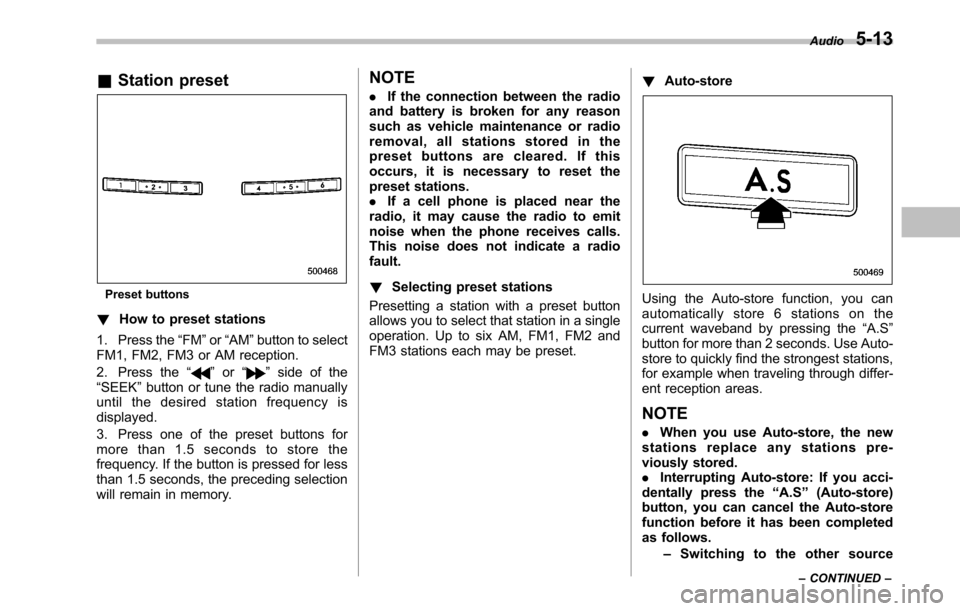
&Station preset
Preset buttons
! How to preset stations
1. Press the “FM ”or “AM ”button to select
FM1, FM2, FM3 or AM reception.
2. Press the “
”or “”side of the
“ SEEK ”button or tune the radio manually
until the desired station frequency is displayed.
3. Press one of the preset buttons for
more than 1.5 seconds to store the
frequency. If the button is pressed for less
than 1.5 seconds, the preceding selection
will remain in memory. NOTE .
If the connection between the radio
and battery is broken for any reason
such as vehicle maintenance or radio
removal, all stations stored in the
preset buttons are cleared. If this
occurs, it is necessary to reset the
preset stations.. If a cell phone is placed near the
radio, it may cause the radio to emit
noise when the phone receives calls.
This noise does not indicate a radiofault. ! Selecting preset stations
Presetting a station with a preset button
allows you to select that station in a single
operation. Up to six AM, FM1, FM2 and
FM3 stations each may be preset. !
Auto-store
Using the Auto-store function, you can
automatically store 6 stations on the
current waveband by pressing the “A.S ”
button for more than 2 seconds. Use Auto-
store to quickly find the strongest stations,
for example when traveling through differ-
ent reception areas.
NOTE . When you use Auto-store, the new
stations replace any stations pre-
viously stored.. Interrupting Auto-store: If you acci-
dentally press the “A.S ”(Auto-store)
button, you can cancel the Auto-store
function before it has been completed
as follows.
–Switching to the other source Audio
5-13
– CONTINUED –
Page 190 of 448
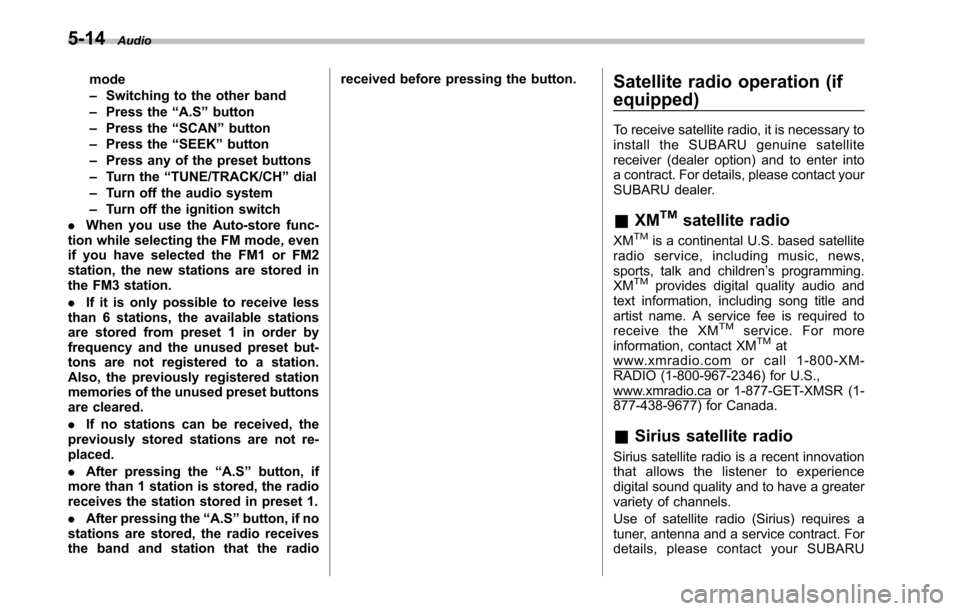
5-14Audio
mode –Switching to the other band
– Press the “A.S ”button
– Press the “SCAN ”button
– Press the “SEEK ”button
– Press any of the preset buttons
– Turn the “TUNE/TRACK/CH ”dial
– Turn off the audio system
– Turn off the ignition switch
. When you use the Auto-store func-
tion while selecting the FM mode, even
if you have selected the FM1 or FM2
station, the new stations are stored in
the FM3 station. . If it is only possible to receive less
than 6 stations, the available stations
are stored from preset 1 in order by
frequency and the unused preset but-
tons are not registered to a station.
Also, the previously registered station
memories of the unused preset buttons
are cleared. . If no stations can be received, the
previously stored stations are not re- placed. . After pressing the “A.S ”button, if
more than 1 station is stored, the radio
receives the station stored in preset 1. . After pressing the “A.S ”button, if no
stations are stored, the radio receives
the band and station that the radio received before pressing the button.
Satellite radio operation (if
equipped)
To receive satellite radio, it is necessary to
install the SUBARU genuine satellite
receiver (dealer option) and to enter into
a contract. For details, please contact your
SUBARU dealer. &XM
TMsatellite radio
XMTMis a continental U.S. based satellite
radio service, including music, news,
sports, talk and children ’s programming.
XM
TMprovides digital quality audio and
text information, including song title and
artist name. A service fee is required to
receive the XM
TMservice. For more
information, contact XMTMatwww.xmradio.com or call 1-800-XM-
RADIO (1-800-967-2346) for U.S.,
www.xmradio.ca or 1-877-GET-XMSR (1-
877-438-9677) for Canada. & Sirius satellite radio
Sirius satellite radio is a recent innovation
that allows the listener to experience
digital sound quality and to have a greater
variety of channels.
Use of satellite radio (Sirius) requires a
tuner, antenna and a service contract. For
details, please contact your SUBARU
Page 193 of 448
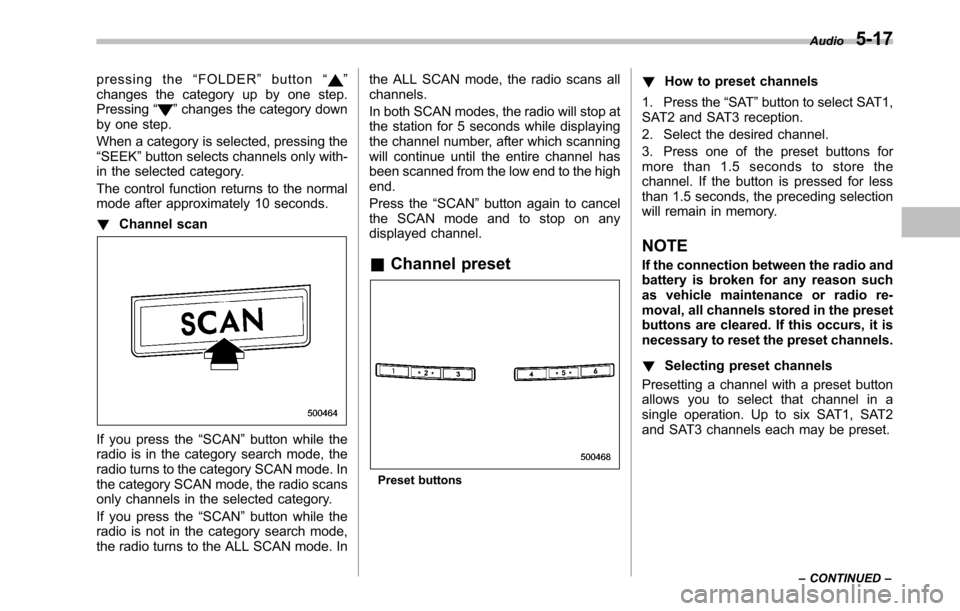
pressing the“FOLDER ”button “”
changes the category up by one step. Pressing “
”changes the category down
by one step.
When a category is selected, pressing the “ SEEK ”button selects channels only with-
in the selected category.
The control function returns to the normal
mode after approximately 10 seconds. ! Channel scan
If you press the “SCAN ”button while the
radio is in the category search mode, the
radio turns to the category SCAN mode. In
the category SCAN mode, the radio scans
only channels in the selected category.
If you press the “SCAN ”button while the
radio is not in the category search mode,
the radio turns to the ALL SCAN mode. In the ALL SCAN mode, the radio scans allchannels.
In both SCAN modes, the radio will stop at
the station for 5 seconds while displaying
the channel number, after which scanning
will continue until the entire channel has
been scanned from the low end to the highend.
Press the
“SCAN ”button again to cancel
the SCAN mode and to stop on any
displayed channel.
& Channel preset
Preset buttons !
How to preset channels
1. Press the “SAT ”button to select SAT1,
SAT2 and SAT3 reception.
2. Select the desired channel.
3. Press one of the preset buttons for
more than 1.5 seconds to store the
channel. If the button is pressed for less
than 1.5 seconds, the preceding selection
will remain in memory.
NOTE
If the connection between the radio and
battery is broken for any reason such
as vehicle maintenance or radio re-
moval, all channels stored in the preset
buttons are cleared. If this occurs, it is
necessary to reset the preset channels. ! Selecting preset channels
Presetting a channel with a preset button
allows you to select that channel in a
single operation. Up to six SAT1, SAT2
and SAT3 channels each may be preset. Audio
5-17
– CONTINUED –