key SUBARU LEGACY 2013 5.G Navigation Manual
[x] Cancel search | Manufacturer: SUBARU, Model Year: 2013, Model line: LEGACY, Model: SUBARU LEGACY 2013 5.GPages: 112, PDF Size: 9.2 MB
Page 40 of 112
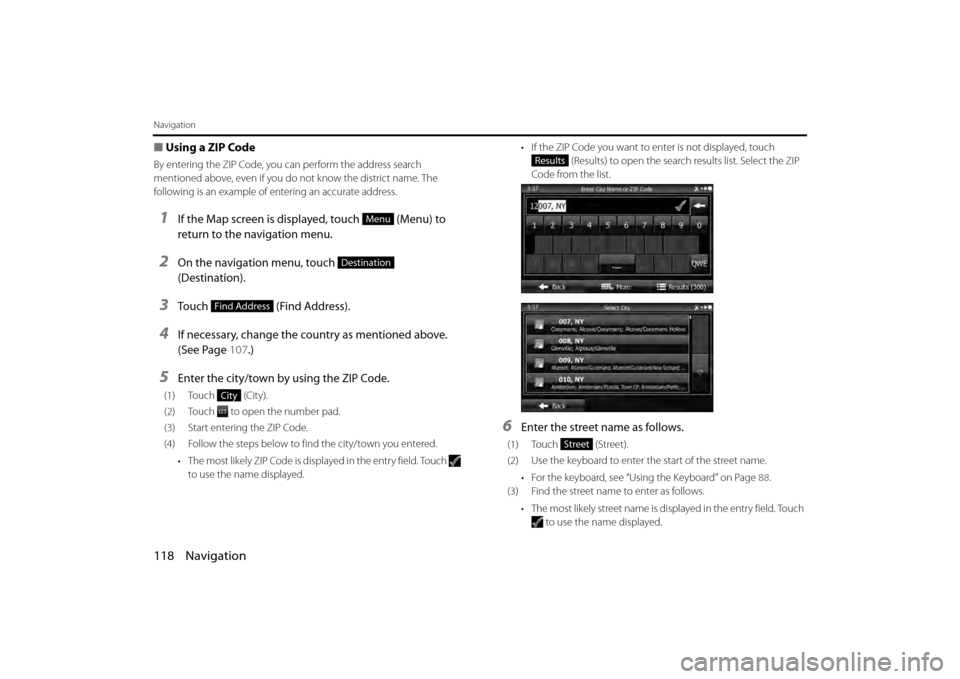
118 Navigation
Navigation
■Using a ZIP Code
By entering the ZIP Code, you can perform the address search
mentioned above, even if you do not know the district name. The
following is an example of en tering an accurate address.
1If the Map screen is displayed, touch (Menu) to
return to the navigation menu.
2On the navigation menu, touch
(Destination).
3Touch (Find Address).
4If necessary, change the country as mentioned above.
(See Page 107.)
5Enter the city/town by using the ZIP Code.
(1) Touch (City).
(2) Touch to open the number pad.
(3) Start entering the ZIP Code.
(4) Follow the steps below to find the city/town you entered.
• The most likely ZIP Code is disp layed in the entry field. Touch
to use the name displayed. • If the ZIP Code you want to
enter is not displayed, touch
(Results) to open the search results list. Select the ZIP
Code from the list.
6Enter the street name as follows.
(1) Touch (Street).
(2) Use the keyboard to enter the start of the street name.
• For the keyboard, see “Usi ng the Keyboard” on Page 88.
(3) Find the street name to enter as follows.
• The most likely street name is displayed in the entry field. Touch to use the name displayed.
Menu
Destination
Find Address
City
Results
Street
Page 41 of 112
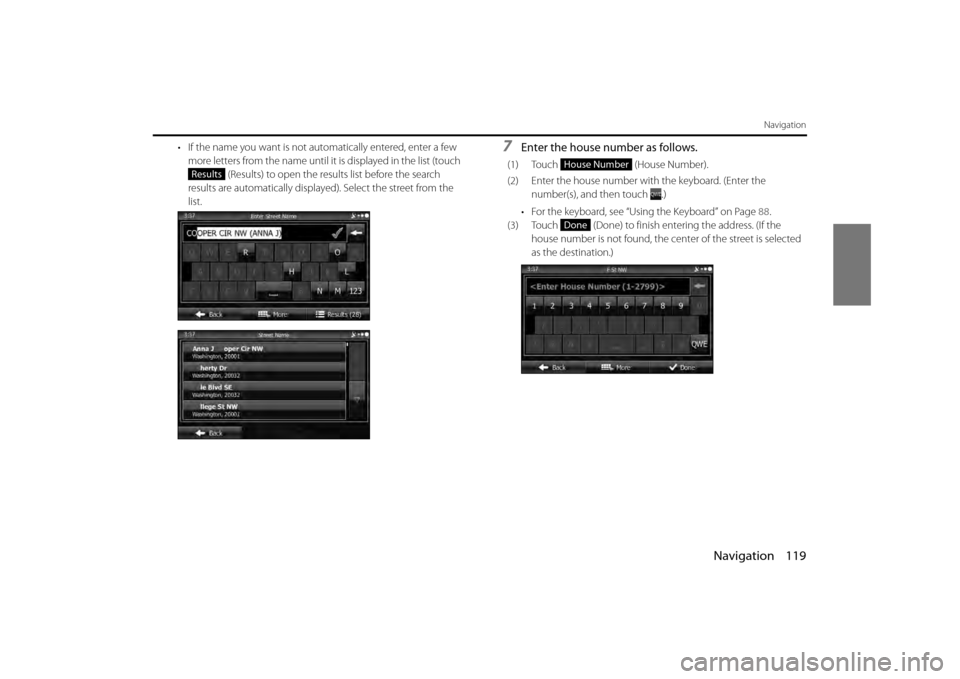
Navigation 119
Navigation
• If the name you want is not automatically entered, enter a few more letters from the name until it is displayed in the list (touch (Results) to open the results list before the search
results are automatically displayed). Select the street from the
list.7Enter the house number as follows.
(1) Touch (House Number).
(2) Enter the house number with the keyboard. (Enter the number(s), and then touch .)
• For the keyboard, see “Usi ng the Keyboard” on Page 88.
(3) Touch (Done) to finish entering the address. (If the house number is not found, the ce nter of the street is selected
as the destination.)ResultsHouse Number
Done
Page 43 of 112
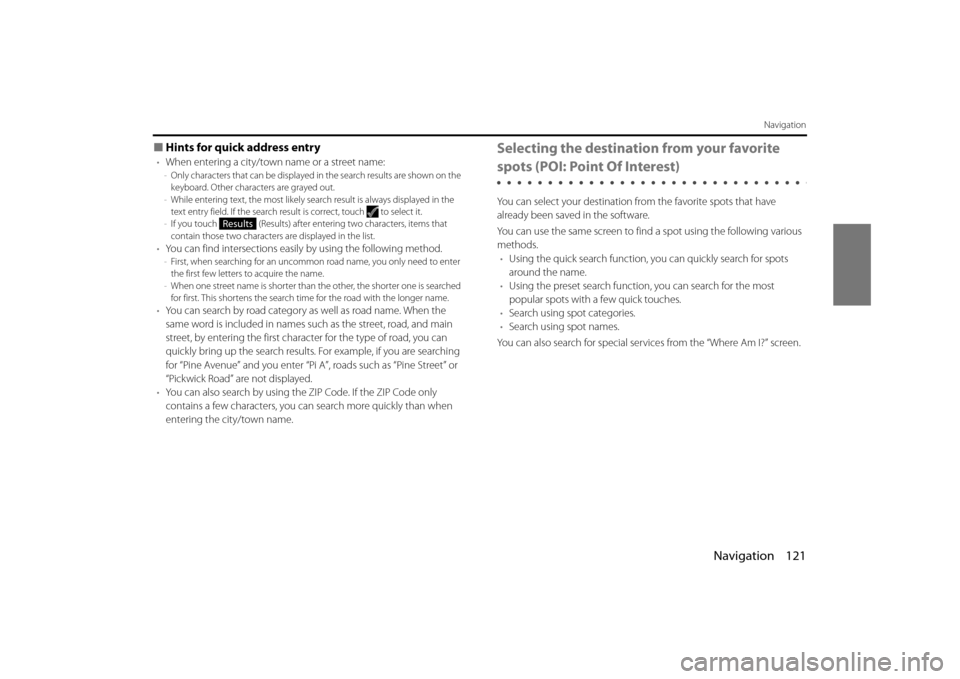
Navigation 121
Navigation
■Hints for quick address entry
•When entering a city/town name or a street name:-Only characters that can be displayed in the search results are shown on the
keyboard. Other characters are grayed out.
- While entering text, the most likely sear ch result is always displayed in the
text entry field. If the search result is correct, touch to select it.
- If you touch (Results) after entering two characters, items that
contain those two characters are displayed in the list.
•You can find intersections easily by using the following method.-First, when searching for an uncommon road name, you only need to enter
the first few letters to acquire the name.
- When one street name is shorter than the other, the shorter one is searched
for first. This shortens the search time for the road with the longer name.
• You can search by road category as well as road name. When the
same word is included in names su ch as the street, road, and main
street, by entering the first character for the type of road, you can
quickly bring up the search results. For example, if you are searching
for “Pine Avenue” and you enter “Pi A”, roads such as “Pine Street” or
“Pickwick Road” are not displayed.
• You can also search by using the ZIP Code. If the ZIP Code only
contains a few characters, you can search more quickly than when
entering the city/town name.
Selecting the destination from your favorite
spots (POI: Point Of Interest)
You can select your destination from the favorite spots that have
already been saved in the software.
You can use the same screen to find a spot using the following various
methods. • Using the quick search function, you can quickly search for spots
around the name.
• Using the preset search function, you can search for the most
popular spots with a few quick touches.
• Search using spot categories.
• Search using spot names.
You can also search for special servic es from the “Where Am I?” screen.
Results
Page 44 of 112
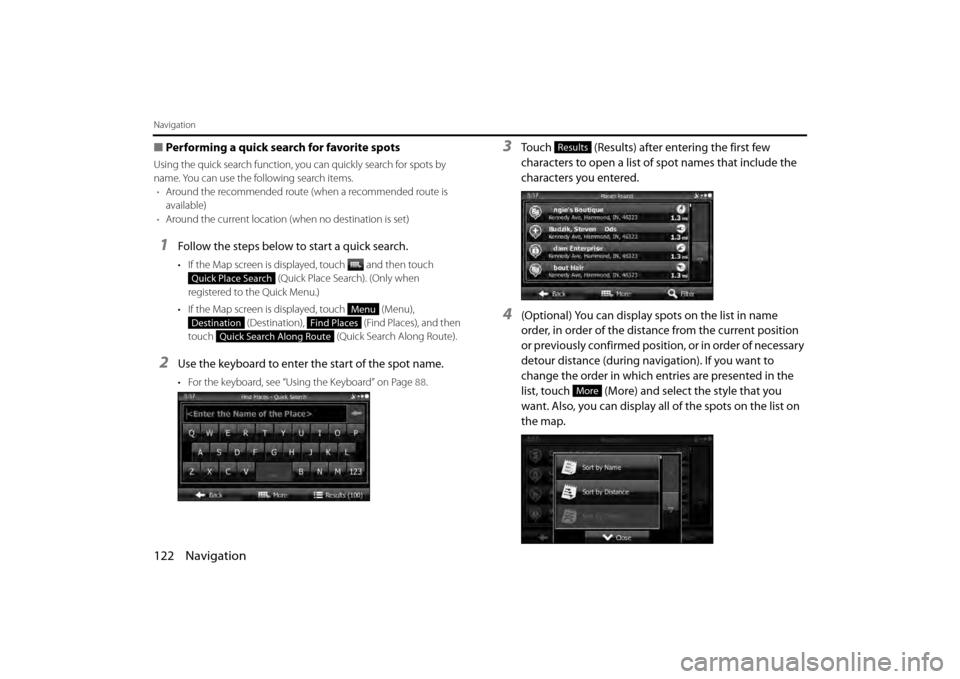
122 Navigation
Navigation
■Performing a quick search for favorite spots
Using the quick search function, yo u can quickly search for spots by
name. You can use the following search items. • Around the recommended route (when a recommended route is
available)
• Around the current location (when no destination is set)
1Follow the steps below to start a quick search.
• If the Map screen is displayed, touch and then touch
(Quick Place Search). (Only when
registered to the Quick Menu.)
• If the Map screen is displayed, touch (Menu), (Destination), (Find Places), and then
touch (Quick Search Along Route).
2Use the keyboard to enter the start of the spot name.
• For the keyboard, see “Using the Keyboard” on Page 88.
3Touch (Results) after entering the first few
characters to open a list of spot names that include the
characters you entered.
4(Optional) You can display spots on the list in name
order, in order of the distance from the current position
or previously confirmed positi on, or in order of necessary
detour distance (during navigation). If you want to
change the order in which entries are presented in the
list, touch (More) and select the style that you
want. Also, you can display all of the spots on the list on
the map.
Quick Place Search
Menu
DestinationFind Places
Quick Search Along Route
Results
More
Page 54 of 112
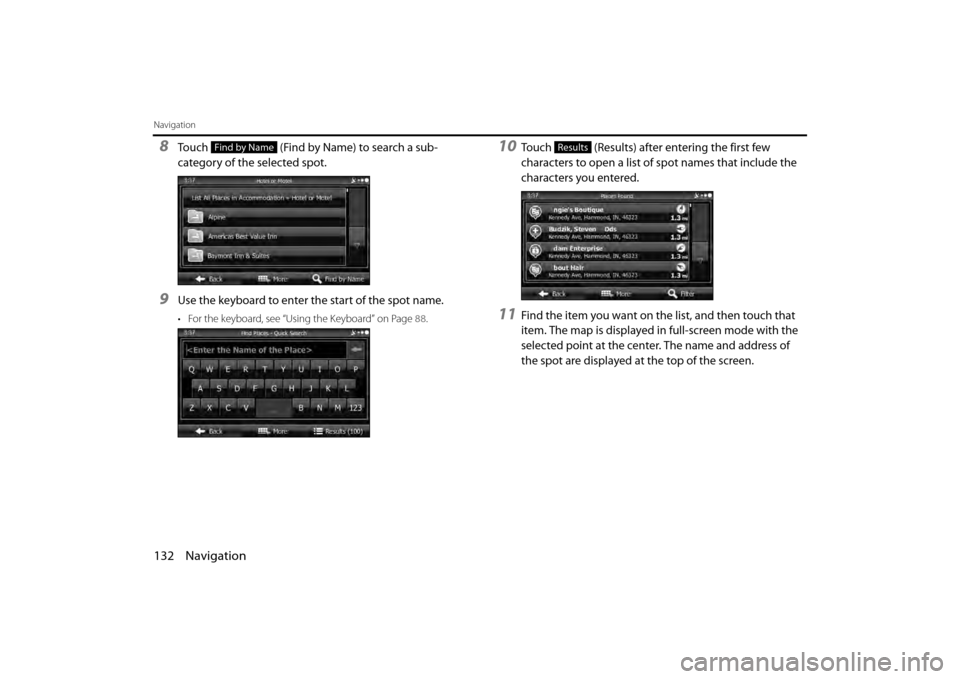
132 Navigation
Navigation
8Touch (Find by Name) to search a sub-
category of the selected spot.
9Use the keyboard to enter the start of the spot name.
• For the keyboard, see “Using the Keyboard” on Page 88.
10Touch (Results) after entering the first few
characters to open a list of spot names that include the
characters you entered.
11Find the item you want on the list, and then touch that
item. The map is displayed in full-screen mode with the
selected point at the center. The name and address of
the spot are displayed at the top of the screen.
Find by NameResults
Page 76 of 112
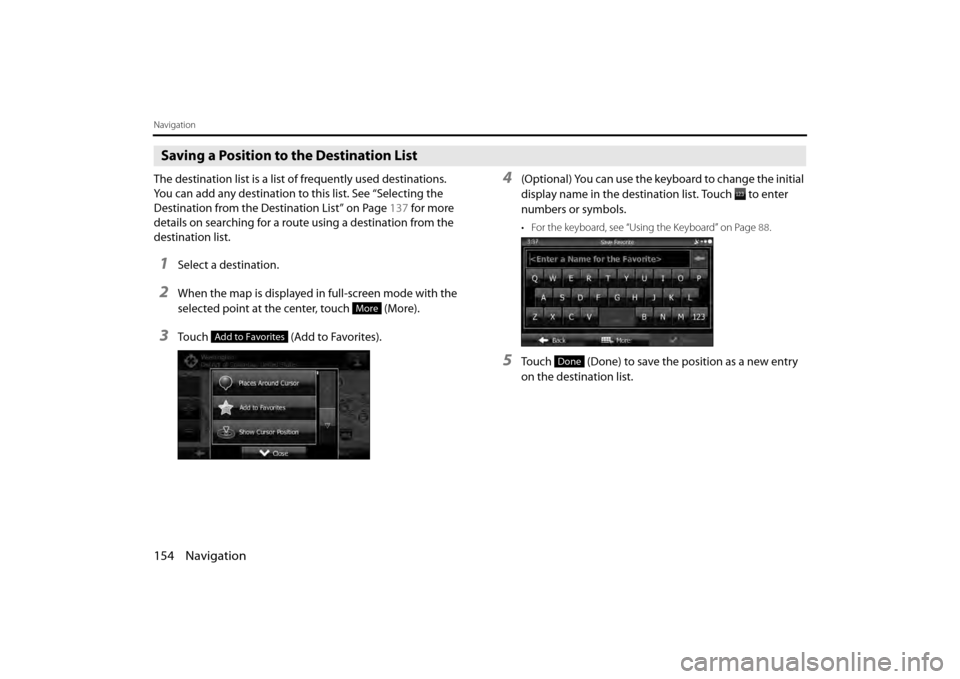
154 Navigation
Navigation
Saving a Position to the Destination List
The destination list is a list of frequently used destinations.
You can add any destination to this list. See “Selecting the
Destination from the Destination List” on Page 137 for more
details on searching for a route using a destination from the
destination list.
1Select a destination.
2When the map is displayed in full-screen mode with the
selected point at the center, touch (More).
3Touch (Add to Favorites).
4(Optional) You can use the keyboard to change the initial
display name in the destination list. Touch to enter
numbers or symbols.
• For the keyboard, see “Usi ng the Keyboard” on Page 88.
5Touch (Done) to save the position as a new entry
on the destination list.
More
Add to Favorites
Done
Page 97 of 112
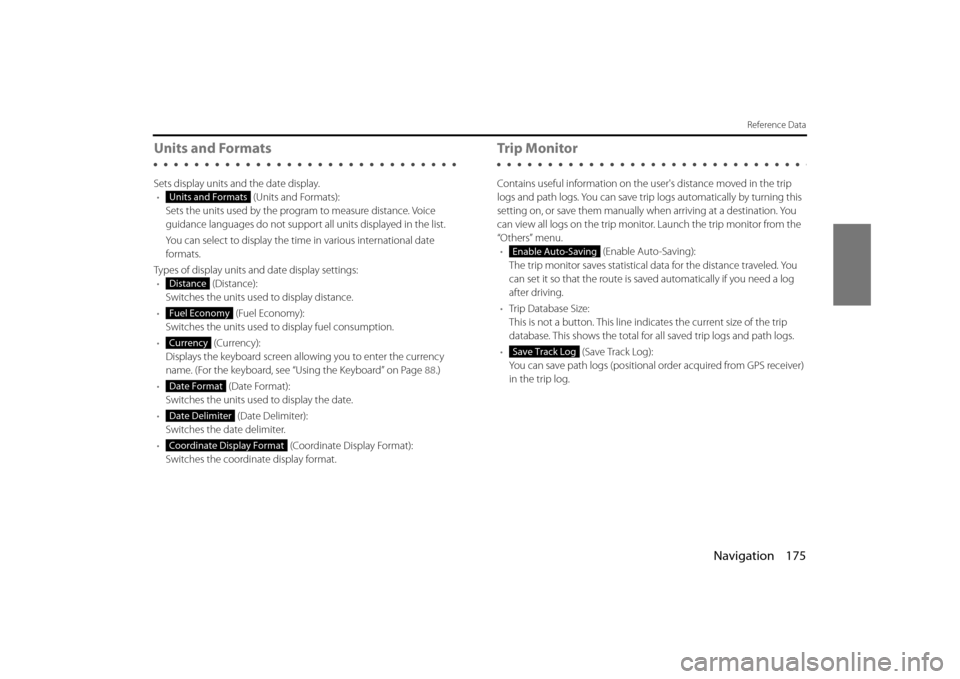
Navigation 175
Reference Data
Units and Formats
Sets display units and the date display.• (Units and Formats):
Sets the units used by the prog ram to measure distance. Voice
guidance languages do not support all units displayed in the list.
You can select to display the time in various international date
formats.
Types of display units and date display settings: • (Distance):
Switches the units used to display distance.
• (Fuel Economy):
Switches the units used to display fuel consumption.
• (Currency):
Displays the keyboard screen allowing you to enter the currency
name. (For the keyboard, see “Using the Keyboard” on Page 88.)
• (Date Format):
Switches the units used to display the date.
• (Date Delimiter):
Switches the date delimiter.
• (Coordinate Display Format):
Switches the coordinate display format.
Tr i p M o n i to r
Contains useful information on the user's distance moved in the trip
logs and path logs. You can save trip logs automatically by turning this
setting on, or save them manually wh en arriving at a destination. You
can view all logs on the trip monitor. Launch the trip monitor from the
“Others” menu. • (Enable Auto-Saving):
The trip monitor saves statistical data for the distance traveled. You
can set it so that the route is sa ved automatically if you need a log
after driving.
• Trip Database Size:
This is not a button. This line indi cates the current size of the trip
database. This shows the total for all saved trip logs and path logs.
• (Save Track Log):
You can save path logs (positional order acquired from GPS receiver)
in the trip log.
Units and Formats
Distance
Fuel Economy
Currency
Date Format
Date Delimiter
Coordinate Display Format
Enable Auto-Saving
Save Track Log