belt SUBARU LEGACY 2020 Getting Started Guide
[x] Cancel search | Manufacturer: SUBARU, Model Year: 2020, Model line: LEGACY, Model: SUBARU LEGACY 2020Pages: 124, PDF Size: 5.53 MB
Page 11 of 124
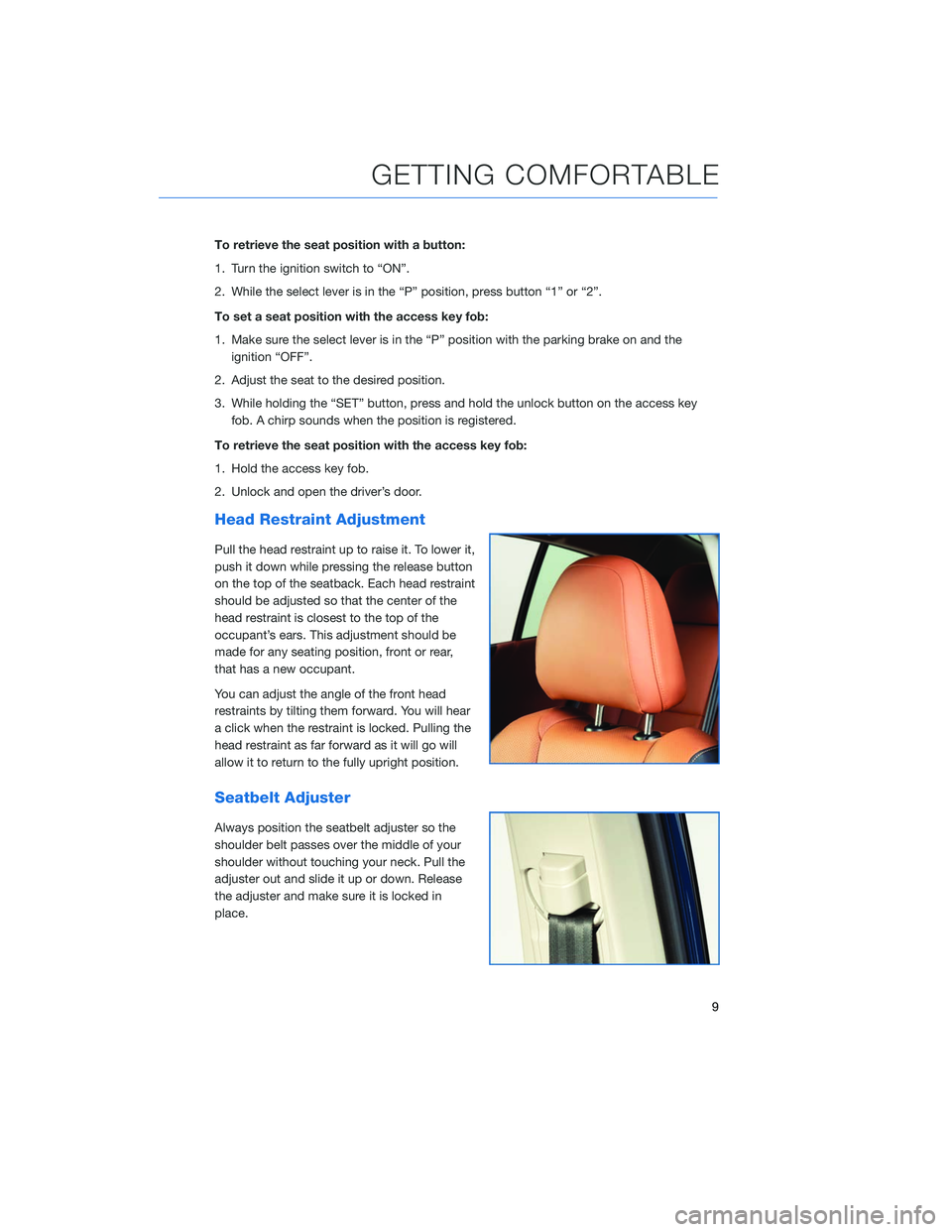
To retrieve the seat position with a button:
1. Turn the ignition switch to “ON”.
2. While the select lever is in the “P” position, press button “1” or “2”.
To set a seat position with the access key fob:
1. Make sure the select lever is in the “P” position with the parking brake on and theignition “OFF”.
2. Adjust the seat to the desired position.
3. While holding the “SET” button, press and hold the unlock button on the access key fob. A chirp sounds when the position is registered.
To retrieve the seat position with the access key fob:
1. Hold the access key fob.
2. Unlock and open the driver’s door.
Head Restraint Adjustment
Pull the head restraint up to raise it. To lower it,
push it down while pressing the release button
on the top of the seatback. Each head restraint
should be adjusted so that the center of the
head restraint is closest to the top of the
occupant’s ears. This adjustment should be
made for any seating position, front or rear,
that has a new occupant.
You can adjust the angle of the front head
restraints by tilting them forward. You will hear
a click when the restraint is locked. Pulling the
head restraint as far forward as it will go will
allow it to return to the fully upright position.
Seatbelt Adjuster
Always position the seatbelt adjuster so the
shoulder belt passes over the middle of your
shoulder without touching your neck. Pull the
adjuster out and slide it up or down. Release
the adjuster and make sure it is locked in
place.
GETTING COMFORTABLE
9
Page 27 of 124
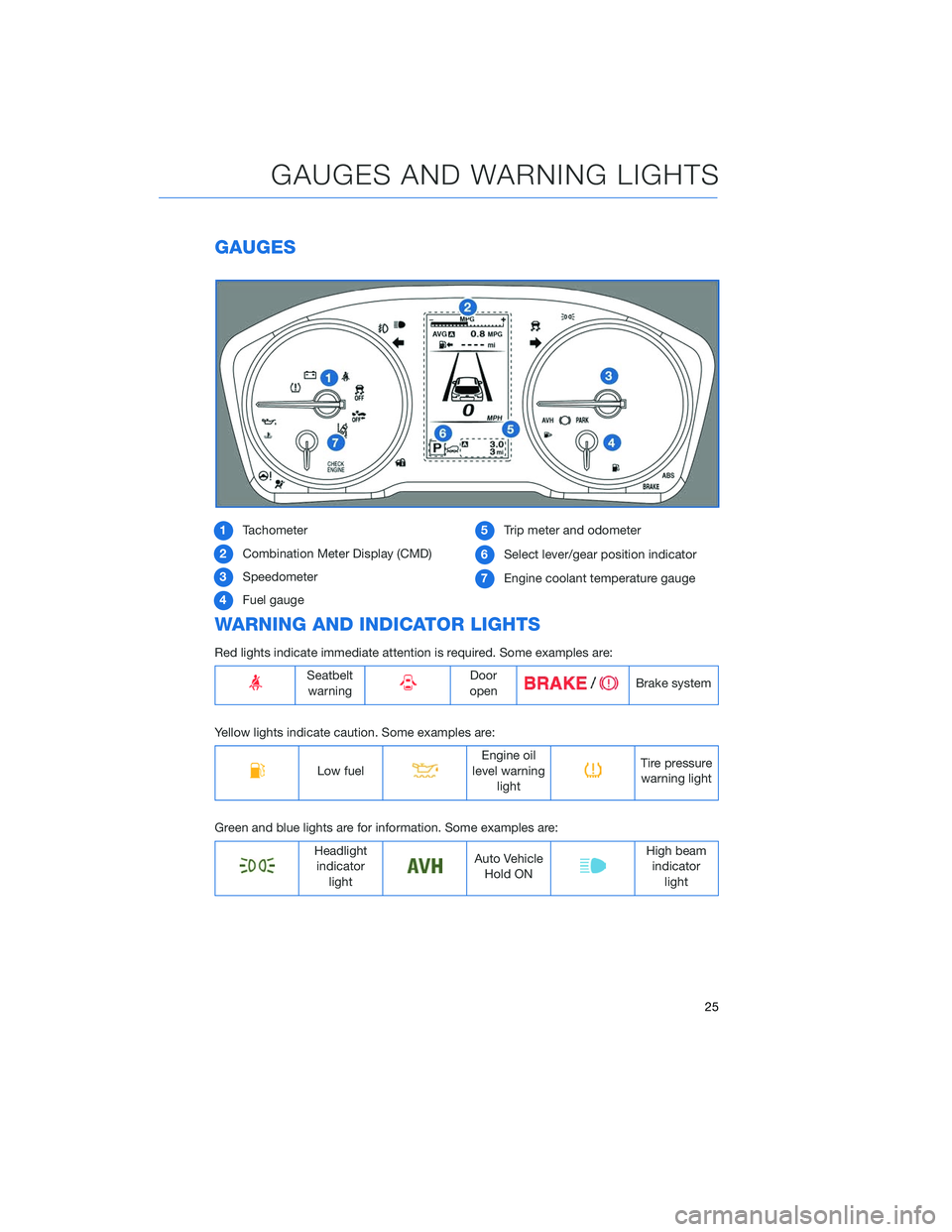
GAUGES
1Tachometer
2 Combination Meter Display (CMD)
3 Speedometer
4 Fuel gauge 5
Trip meter and odometer
6 Select lever/gear position indicator
7 Engine coolant temperature gauge
WARNING AND INDICATOR LIGHTS
Red lights indicate immediate attention is required. Some examples are:
Seatbelt
warningDoor
openBrake system
Yellow lights indicate caution. Some examples are:
Low fuelEngine oil
level warning lightTire pressurewarning light
Green and blue lights are for information. Some examples are:
Headlight indicator lightAuto VehicleHold ONHigh beamindicator light
GAUGES AND WARNING LIGHTS
25
Page 30 of 124
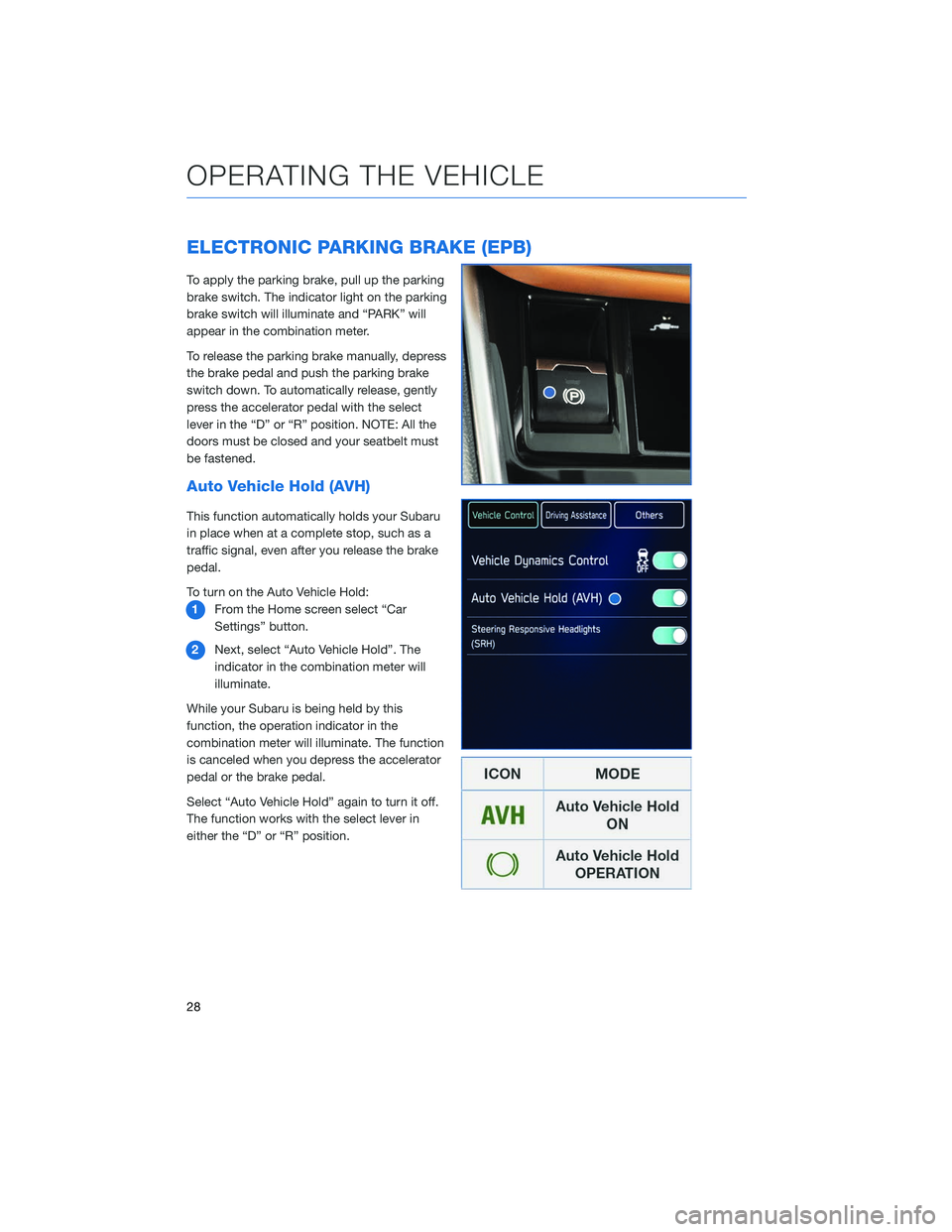
ELECTRONIC PARKING BRAKE (EPB)
To apply the parking brake, pull up the parking
brake switch. The indicator light on the parking
brake switch will illuminate and “PARK” will
appear in the combination meter.
To release the parking brake manually, depress
the brake pedal and push the parking brake
switch down. To automatically release, gently
press the accelerator pedal with the select
lever in the “D” or “R” position. NOTE: All the
doors must be closed and your seatbelt must
be fastened.
Auto Vehicle Hold (AVH)
This function automatically holds your Subaru
in place when at a complete stop, such as a
traffic signal, even after you release the brake
pedal.
To turn on the Auto Vehicle Hold:1 From the Home screen select “Car
Settings” button.
2 Next, select “Auto Vehicle Hold”. The
indicator in the combination meter will
illuminate.
While your Subaru is being held by this
function, the operation indicator in the
combination meter will illuminate. The function
is canceled when you depress the accelerator
pedal or the brake pedal.
Select “Auto Vehicle Hold” again to turn it off.
The function works with the select lever in
either the “D” or “R” position.
OPERATING THE VEHICLE
28
Page 37 of 124
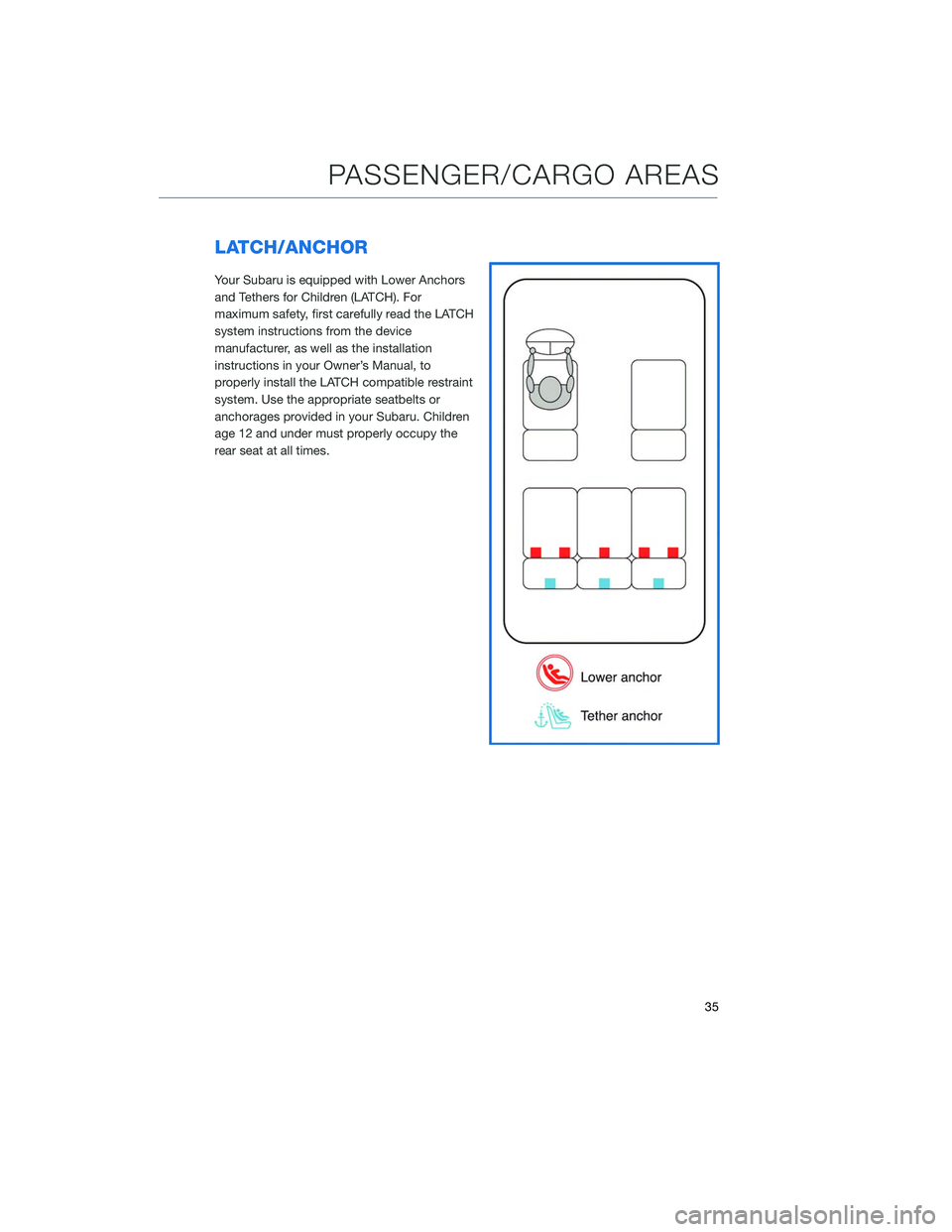
LATCH/ANCHOR
Your Subaru is equipped with Lower Anchors
and Tethers for Children (LATCH). For
maximum safety, first carefully read the LATCH
system instructions from the device
manufacturer, as well as the installation
instructions in your Owner’s Manual, to
properly install the LATCH compatible restraint
system. Use the appropriate seatbelts or
anchorages provided in your Subaru. Children
age 12 and under must properly occupy the
rear seat at all times.
PASSENGER/CARGO AREAS
35
Page 116 of 124
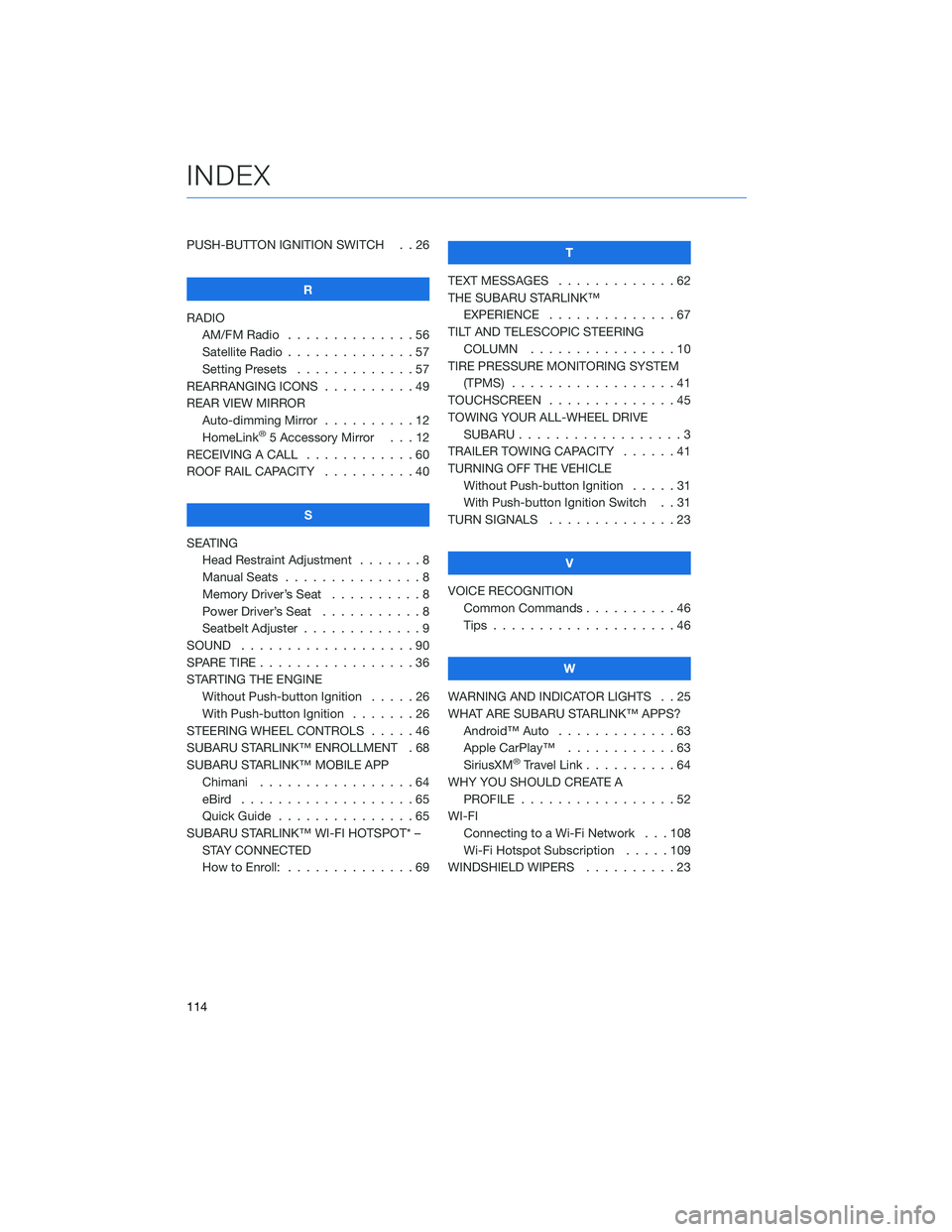
PUSH-BUTTON IGNITION SWITCH . . 26R
RADIO AM/FM Radio . . . . . . . . . . ....56
Satellite Radio . . . . . . . . . . . . . . 57
Setting Presets . . . . . . . ......57
REARRANGING ICONS . . . . . . ....49
REAR VIEW MIRROR Auto-dimming Mirror . . . . ......12
HomeLink
®5 Accessory Mirror . . . 12
RECEIVING A CALL . . . . . . . .....60
ROOF RAIL CAPACITY . . . . . .....40
S
SEATING Head Restraint Adjustment .......8
Manual Seats . . . . . . . . . . .....8
Memory Driver’s Seat . . . . ......8
Power Driver’s Seat . . . . . ......8
Seatbelt Adjuster . . . . . . . . . . . . . 9
SOUND . . .................90
SPARE TIRE . . . . . . . . . . . . . . . . . 36
STARTING THE ENGINE Without Push-button Ignition .....26
With Push-button Ignition . . . ....26
STEERING WHEEL CONTROLS . . . . . 46
SUBARU STARLINK™ ENROLLMENT . 68
SUBARU STARLINK™ MOBILE APP Chimani .................64
eBird ...................65
Quick Guide ...............65
SUBARU STARLINK™ WI-FI HOTSPOT* – STAY CONNECTED
How to Enroll: . . . . . . . . . . . . . . 69 T
TEXT MESSAGES . . . . . . . . . . . . . 62
THE SUBARU STARLINK™ EXPERIENCE ..............67
TILT AND TELESCOPIC STEERING COLUMN . . . . . . . . . . . . . . . . 10
TIRE PRESSURE MONITORING SYSTEM (TPMS) . . . ...............41
TOUCHSCREEN ..............45
TOWING YOUR ALL-WHEEL DRIVE SUBARU . . . ...............3
TRAILER TOWING CAPACITY . . . . . . 41
TURNING OFF THE VEHICLE Without Push-button Ignition . . . . . 31
With Push-button Ignition Switch . . 31
TURN SIGNALS . . . . ..........23
V
VOICE RECOGNITION Common Commands . . . . . . . . . . 46
Tips . . . .................46
W
WARNING AND INDICATOR LIGHTS . . 25
WHAT ARE SUBARU STARLINK™ APPS? Android™ Auto .............63
Apple CarPlay™ . . . .........63
SiriusXM
®Travel Link . . . . . .....64
WHY YOU SHOULD CREATE A PROFILE . . . . . ............52
WI-FI Connecting to a Wi-Fi Network . . . 108
Wi-Fi Hotspot Subscription . . . . . 109
WINDSHIELD WIPERS . . . . . . . . . . 23
INDEX
114