start stop button SUBARU OUTBACK 2016 6.G Owners Manual
[x] Cancel search | Manufacturer: SUBARU, Model Year: 2016, Model line: OUTBACK, Model: SUBARU OUTBACK 2016 6.GPages: 572, PDF Size: 21.79 MB
Page 105 of 572
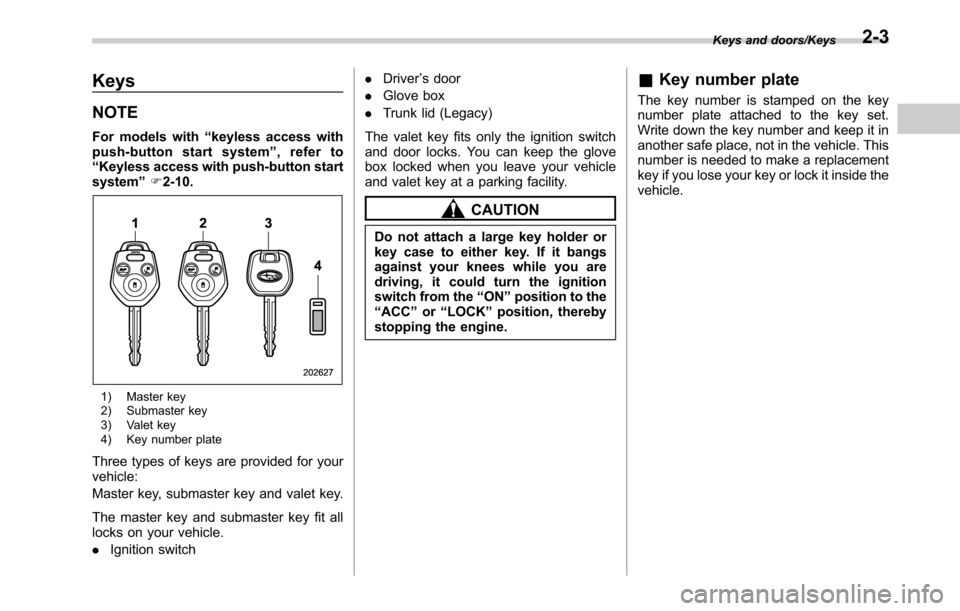
Keys
NOTE
For models with“keyless access with
push-button start system”, refer to
“Keyless access with push-button start
system”F2-10.
1) Master key
2) Submaster key
3) Valet key
4) Key number plate
Three types of keys are provided for your
vehicle:
Master key, submaster key and valet key.
The master key and submaster key fit all
locks on your vehicle.
.Ignition switch.Driver’s door
.Glove box
.Trunk lid (Legacy)
The valet key fits only the ignition switch
and door locks. You can keep the glove
box locked when you leave your vehicle
and valet key at a parking facility.
CAUTION
Do not attach a large key holder or
key case to either key. If it bangs
against your knees while you are
driving, it could turn the ignition
switch from the“ON”position to the
“ACC”or“LOCK”position, thereby
stopping the engine.
&Key number plate
The key number is stamped on the key
number plate attached to the key set.
Write down the key number and keep it in
another safe place, not in the vehicle. This
number is needed to make a replacement
key if you lose your key or lock it inside the
vehicle.
Keys and doors/Keys2-3
Page 106 of 572
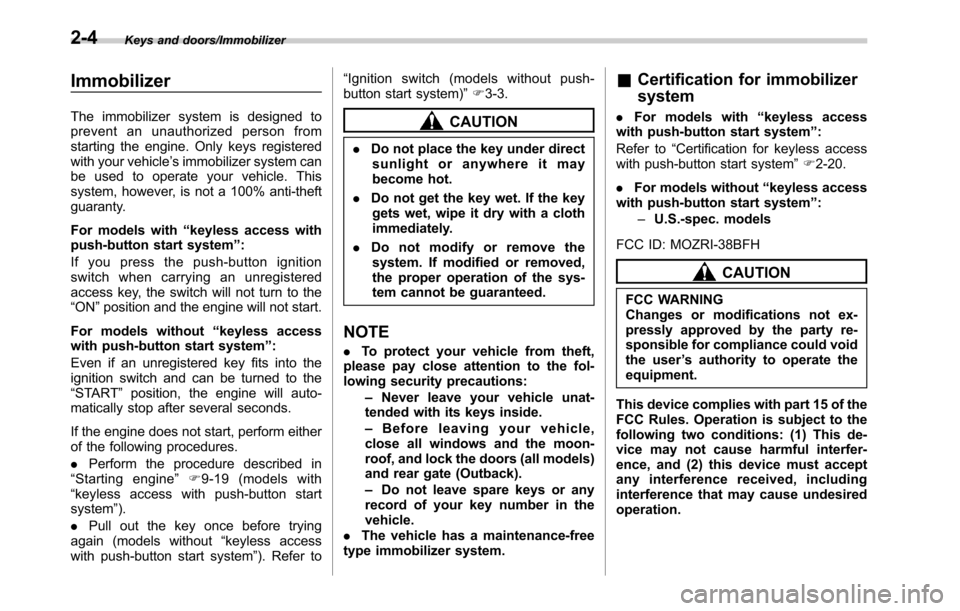
Keys and doors/Immobilizer
Immobilizer
The immobilizer system is designed to
prevent an unauthorized person from
starting the engine. Only keys registered
with your vehicle’s immobilizer system can
be used to operate your vehicle. This
system, however, is not a 100% anti-theft
guaranty.
For models with“keyless access with
push-button start system”:
If you press the push-button ignition
switch when carrying an unregistered
access key, the switch will not turn to the
“ON”position and the engine will not start.
For models without“keyless access
with push-button start system”:
Even if an unregistered key fits into the
ignition switch and can be turned to the
“START”position, the engine will auto-
matically stop after several seconds.
If the engine does not start, perform either
of the following procedures.
.Perform the procedure described in
“Starting engine”F9-19 (models with
“keyless access with push-button start
system”).
.Pull out the key once before trying
again (models without“keyless access
with push-button start system”). Refer to“Ignition switch (models without push-
button start system)”F3-3.CAUTION
.Do not place the key under direct
sunlight or anywhere it may
become hot.
.Do not get the key wet. If the key
gets wet, wipe it dry with a cloth
immediately.
.Do not modify or remove the
system. If modified or removed,
the proper operation of the sys-
tem cannot be guaranteed.
NOTE
.To protect your vehicle from theft,
please pay close attention to the fol-
lowing security precautions:
–Never leave your vehicle unat-
tended with its keys inside.
–Before leaving your vehicle,
close all windows and the moon-
roof, and lock the doors (all models)
and rear gate (Outback).
–Do not leave spare keys or any
record of your key number in the
vehicle.
.The vehicle has a maintenance-free
type immobilizer system.
&Certification for immobilizer
system
.For models with“keyless access
with push-button start system”:
Refer to“Certification for keyless access
with push-button start system”F2-20.
.For models without“keyless access
with push-button start system”:
–U.S.-spec. models
FCC ID: MOZRI-38BFH
CAUTION
FCC WARNING
Changes or modifications not ex-
pressly approved by the party re-
sponsible for compliance could void
the user’s authority to operate the
equipment.
This device complies with part 15 of the
FCC Rules. Operation is subject to the
following two conditions: (1) This de-
vice may not cause harmful interfer-
ence, and (2) this device must accept
any interference received, including
interference that may cause undesired
operation.
2-4
Page 112 of 572
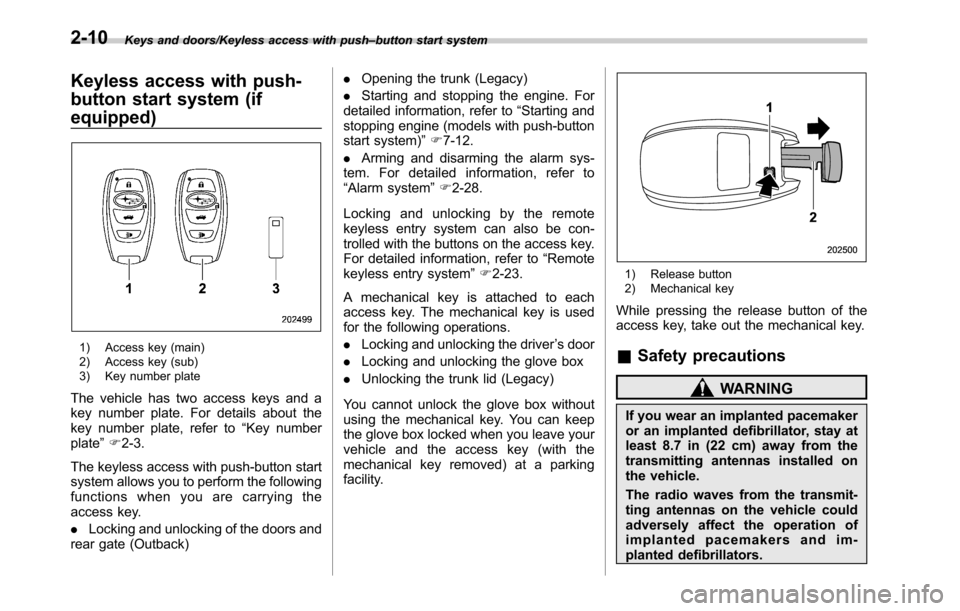
Keys and doors/Keyless access with push–button start system
Keyless access with push-
button start system (if
equipped)
1) Access key (main)
2) Access key (sub)
3) Key number plate
The vehicle has two access keys and a
key number plate. For details about the
key number plate, refer to“Key number
plate”F2-3.
The keyless access with push-button start
system allows you to perform the following
functions when you are carrying the
access key.
.Locking and unlocking of the doors and
rear gate (Outback).Opening the trunk (Legacy)
.Starting and stopping the engine. For
detailed information, refer to“Starting and
stopping engine (models with push-button
start system)”F7-12.
.Arming and disarming the alarm sys-
tem. For detailed information, refer to
“Alarm system”F2-28.
Locking and unlocking by the remote
keyless entry system can also be con-
trolled with the buttons on the access key.
For detailed information, refer to“Remote
keyless entry system”F2-23.
A mechanical key is attached to each
access key. The mechanical key is used
for the following operations.
.Locking and unlocking the driver’s door
.Locking and unlocking the glove box
.Unlocking the trunk lid (Legacy)
You cannot unlock the glove box without
using the mechanical key. You can keep
the glove box locked when you leave your
vehicle and the access key (with the
mechanical key removed) at a parking
facility.
1) Release button
2) Mechanical key
While pressing the release button of the
access key, take out the mechanical key.
&Safety precautions
WARNING
If you wear an implanted pacemaker
or an implanted defibrillator, stay at
least 8.7 in (22 cm) away from the
transmitting antennas installed on
the vehicle.
The radio waves from the transmit-
ting antennas on the vehicle could
adversely affect the operation of
implanted pacemakers and im-
planted defibrillators.
2-10
Page 119 of 572
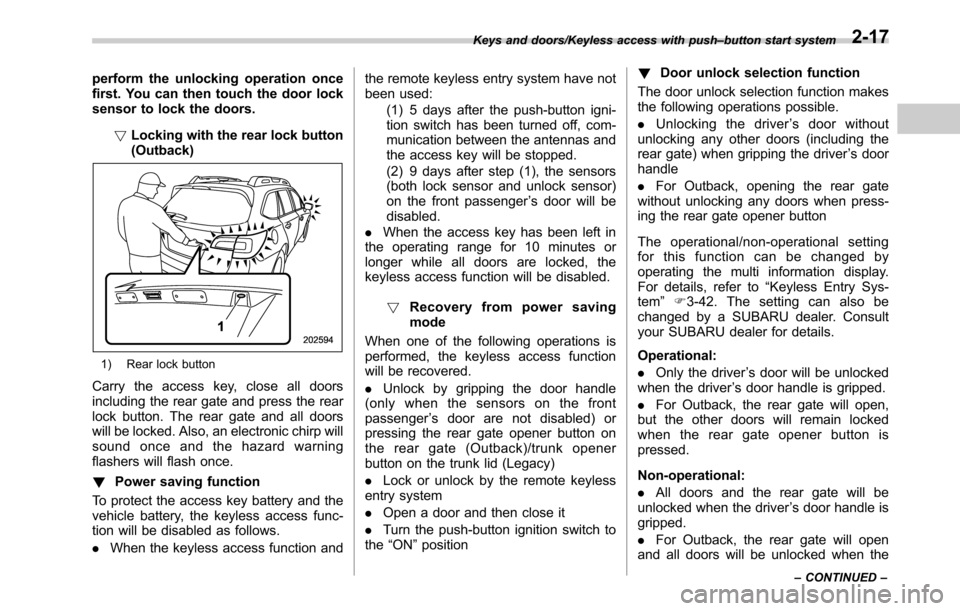
perform the unlocking operation once
first. You can then touch the door lock
sensor to lock the doors.
!Locking with the rear lock button
(Outback)
1) Rear lock button
Carry the access key, close all doors
including the rear gate and press the rear
lock button. The rear gate and all doors
will be locked. Also, an electronic chirp will
sound once and the hazard warning
flashers will flash once.
!Power saving function
To protect the access key battery and the
vehicle battery, the keyless access func-
tion will be disabled as follows.
.When the keyless access function andthe remote keyless entry system have not
been used:
(1) 5 days after the push-button igni-
tion switch has been turned off, com-
munication between the antennas and
the access key will be stopped.
(2) 9 days after step (1), the sensors
(both lock sensor and unlock sensor)
on the front passenger’s door will be
disabled.
.When the access key has been left in
the operating range for 10 minutes or
longer while all doors are locked, the
keyless access function will be disabled.
!Recovery from power saving
mode
When one of the following operations is
performed, the keyless access function
will be recovered.
.Unlock by gripping the door handle
(only when the sensors on the front
passenger’s door are not disabled) or
pressing the rear gate opener button on
the rear gate (Outback)/trunk opener
button on the trunk lid (Legacy)
.Lock or unlock by the remote keyless
entry system
.Open a door and then close it
.Turn the push-button ignition switch to
the“ON”position!Door unlock selection function
The door unlock selection function makes
the following operations possible.
.Unlocking the driver’s door without
unlocking any other doors (including the
rear gate) when gripping the driver’s door
handle
.For Outback, opening the rear gate
without unlocking any doors when press-
ing the rear gate opener button
The operational/non-operational setting
for this function can be changed by
operating the multi information display.
For details, refer to“Keyless Entry Sys-
tem”F3-42. The setting can also be
changed by a SUBARU dealer. Consult
your SUBARU dealer for details.
Operational:
.Only the driver’s door will be unlocked
when the driver’s door handle is gripped.
.For Outback, the rear gate will open,
but the other doors will remain locked
when the rear gate opener button is
pressed.
Non-operational:
.All doors and the rear gate will be
unlocked when the driver’s door handle is
gripped.
.For Outback, the rear gate will open
and all doors will be unlocked when the
Keys and doors/Keyless access with push–button start system
–CONTINUED–2-17
Page 124 of 572
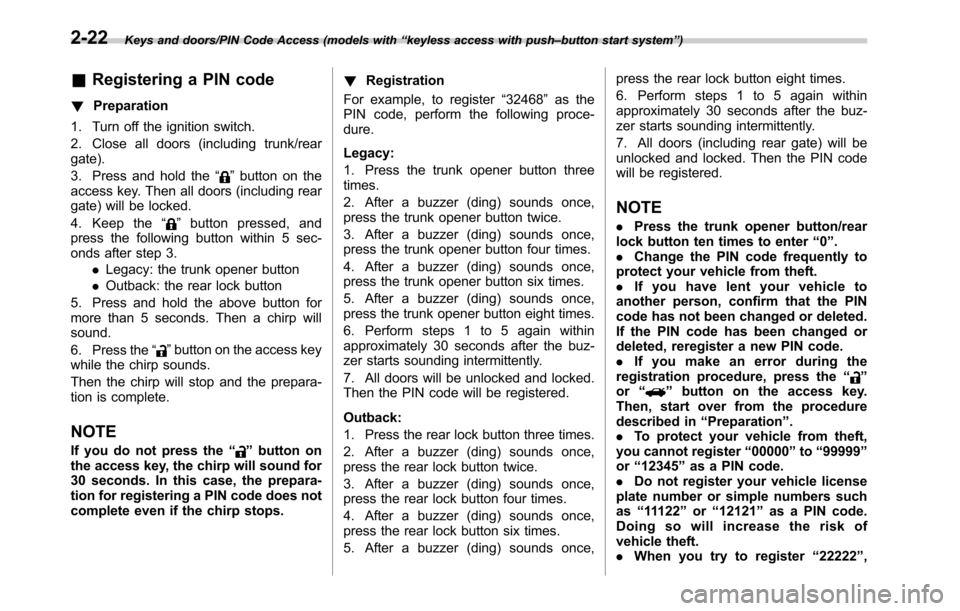
Keys and doors/PIN Code Access (models with“keyless access with push–button start system”)
&Registering a PIN code
!Preparation
1. Turn off the ignition switch.
2. Close all doors (including trunk/rear
gate).
3. Press and hold the“
”button on the
access key. Then all doors (including rear
gate) will be locked.
4. Keep the“
”button pressed, and
press the following button within 5 sec-
onds after step 3.
.Legacy: the trunk opener button
.Outback: the rear lock button
5. Press and hold the above button for
more than 5 seconds. Then a chirp will
sound.
6. Press the“
”button on the access key
while the chirp sounds.
Then the chirp will stop and the prepara-
tion is complete.
NOTE
If you do not press the“”button on
the access key, the chirp will sound for
30 seconds. In this case, the prepara-
tion for registering a PIN code does not
complete even if the chirp stops.!Registration
For example, to register“32468”as the
PIN code, perform the following proce-
dure.
Legacy:
1. Press the trunk opener button three
times.
2. After a buzzer (ding) sounds once,
press the trunk opener button twice.
3. After a buzzer (ding) sounds once,
press the trunk opener button four times.
4. After a buzzer (ding) sounds once,
press the trunk opener button six times.
5. After a buzzer (ding) sounds once,
press the trunk opener button eight times.
6. Perform steps 1 to 5 again within
approximately 30 seconds after the buz-
zer starts sounding intermittently.
7. All doors will be unlocked and locked.
Then the PIN code will be registered.
Outback:
1. Press the rear lock button three times.
2. After a buzzer (ding) sounds once,
press the rear lock button twice.
3. After a buzzer (ding) sounds once,
press the rear lock button four times.
4. After a buzzer (ding) sounds once,
press the rear lock button six times.
5. After a buzzer (ding) sounds once,press the rear lock button eight times.
6. Perform steps 1 to 5 again within
approximately 30 seconds after the buz-
zer starts sounding intermittently.
7. All doors (including rear gate) will be
unlocked and locked. Then the PIN code
will be registered.
NOTE
.Press the trunk opener button/rear
lock button ten times to enter“0”.
.Change the PIN code frequently to
protect your vehicle from theft.
.If you have lent your vehicle to
another person, confirm that the PIN
code has not been changed or deleted.
If the PIN code has been changed or
deleted, reregister a new PIN code.
.If you make an error during the
registration procedure, press the“
”
or“”button on the access key.
Then, start over from the procedure
described in“Preparation”.
.To protect your vehicle from theft,
you cannot register“00000”to“99999”
or“12345”as a PIN code.
.Do not register your vehicle license
plate number or simple numbers such
as“11122”or“12121”as a PIN code.
Doing so will increase the risk of
vehicle theft.
.When you try to register“22222”,
2-22
Page 130 of 572
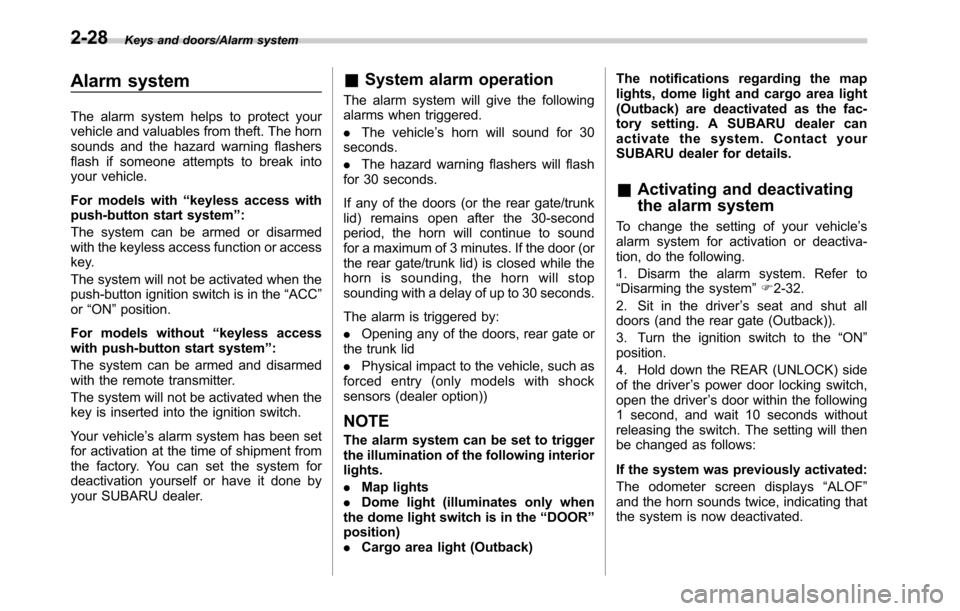
Keys and doors/Alarm system
Alarm system
The alarm system helps to protect your
vehicle and valuables from theft. The horn
sounds and the hazard warning flashers
flash if someone attempts to break into
your vehicle.
For models with“keyless access with
push-button start system”:
The system can be armed or disarmed
with the keyless access function or access
key.
The system will not be activated when the
push-button ignition switch is in the“ACC”
or“ON”position.
For models without“keyless access
with push-button start system”:
The system can be armed and disarmed
with the remote transmitter.
The system will not be activated when the
key is inserted into the ignition switch.
Your vehicle’s alarm system has been set
for activation at the time of shipment from
the factory. You can set the system for
deactivation yourself or have it done by
your SUBARU dealer.
&System alarm operation
The alarm system will give the following
alarms when triggered.
.The vehicle’s horn will sound for 30
seconds.
.The hazard warning flashers will flash
for 30 seconds.
If any of the doors (or the rear gate/trunk
lid) remains open after the 30-second
period, the horn will continue to sound
for a maximum of 3 minutes. If the door (or
the rear gate/trunk lid) is closed while the
horn is sounding, the horn will stop
sounding with a delay of up to 30 seconds.
The alarm is triggered by:
.Opening any of the doors, rear gate or
the trunk lid
.Physical impact to the vehicle, such as
forced entry (only models with shock
sensors (dealer option))
NOTE
The alarm system can be set to trigger
the illumination of the following interior
lights.
.Map lights
.Dome light (illuminates only when
the dome light switch is in the“DOOR”
position)
.Cargo area light (Outback)The notifications regarding the map
lights, dome light and cargo area light
(Outback) are deactivated as the fac-
tory setting. A SUBARU dealer can
activate the system. Contact your
SUBARU dealer for details.
&Activating and deactivating
the alarm system
To change the setting of your vehicle’s
alarm system for activation or deactiva-
tion, do the following.
1. Disarm the alarm system. Refer to
“Disarming the system”F2-32.
2. Sit in the driver’s seat and shut all
doors (and the rear gate (Outback)).
3. Turn the ignition switch to the“ON”
position.
4. Hold down the REAR (UNLOCK) side
of the driver’s power door locking switch,
open the driver’s door within the following
1 second, and wait 10 seconds without
releasing the switch. The setting will then
be changed as follows:
If the system was previously activated:
The odometer screen displays“ALOF”
and the horn sounds twice, indicating that
the system is now deactivated.
2-28
Page 131 of 572
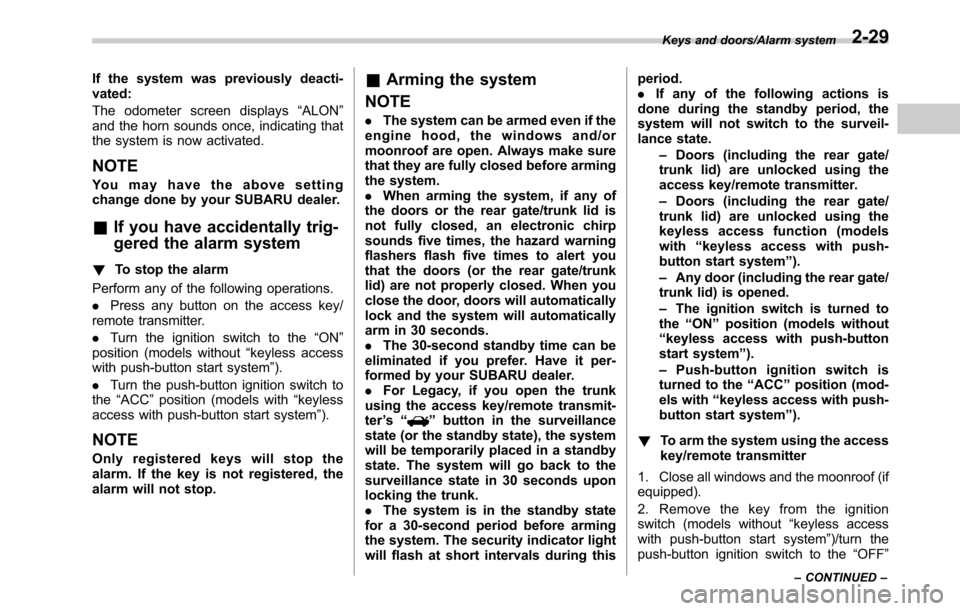
If the system was previously deacti-
vated:
The odometer screen displays“ALON”
and the horn sounds once, indicating that
the system is now activated.
NOTE
You may have the above setting
change done by your SUBARU dealer.
&If you have accidentally trig-
gered the alarm system
!To stop the alarm
Perform any of the following operations.
.Press any button on the access key/
remote transmitter.
.Turn the ignition switch to the“ON”
position (models without“keyless access
with push-button start system”).
.Turn the push-button ignition switch to
the“ACC”position (models with“keyless
access with push-button start system”).
NOTE
Only registered keys will stop the
alarm. If the key is not registered, the
alarm will not stop.
&Arming the system
NOTE
.The system can be armed even if the
engine hood, the windows and/or
moonroof are open. Always make sure
that they are fully closed before arming
the system.
.When arming the system, if any of
the doors or the rear gate/trunk lid is
not fully closed, an electronic chirp
sounds five times, the hazard warning
flashers flash five times to alert you
that the doors (or the rear gate/trunk
lid) are not properly closed. When you
close the door, doors will automatically
lock and the system will automatically
arm in 30 seconds.
.The 30-second standby time can be
eliminated if you prefer. Have it per-
formed by your SUBARU dealer.
.For Legacy, if you open the trunk
using the access key/remote transmit-
ter’s“
”button in the surveillance
state (or the standby state), the system
will be temporarily placed in a standby
state. The system will go back to the
surveillance state in 30 seconds upon
locking the trunk.
.The system is in the standby state
for a 30-second period before arming
the system. The security indicator light
will flash at short intervals during thisperiod.
.If any of the following actions is
done during the standby period, the
system will not switch to the surveil-
lance state.
–Doors (including the rear gate/
trunk lid) are unlocked using the
access key/remote transmitter.
–Doors (including the rear gate/
trunk lid) are unlocked using the
keyless access function (models
with“keyless access with push-
button start system”).
–Any door (including the rear gate/
trunk lid) is opened.
–The ignition switch is turned to
the“ON”position (models without
“keyless access with push-button
start system”).
–Push-button ignition switch is
turned to the“ACC”position (mod-
els with“keyless access with push-
button start system”).
!To arm the system using the access
key/remote transmitter
1. Close all windows and the moonroof (if
equipped).
2. Remove the key from the ignition
switch (models without“keyless access
with push-button start system”)/turn the
push-button ignition switch to the“OFF”
Keys and doors/Alarm system
–CONTINUED–2-29
Page 144 of 572
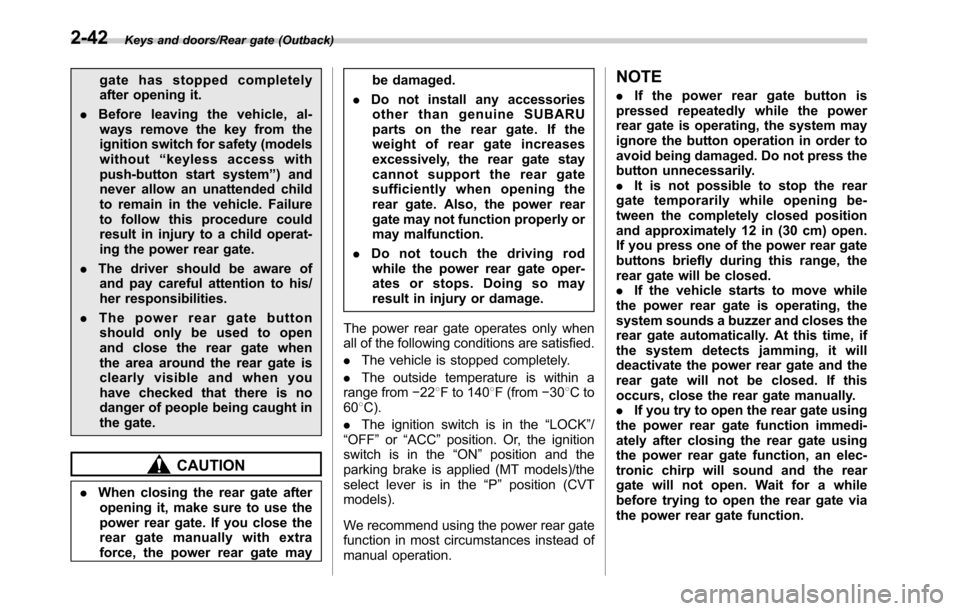
Keys and doors/Rear gate (Outback)
gate has stopped completely
after opening it.
.Before leaving the vehicle, al-
ways remove the key from the
ignition switch for safety (models
without“keyless access with
push-button start system”) and
never allow an unattended child
to remain in the vehicle. Failure
to follow this procedure could
result in injury to a child operat-
ing the power rear gate.
.The driver should be aware of
and pay careful attention to his/
her responsibilities.
.The power rear gate button
should only be used to open
and close the rear gate when
the area around the rear gate is
clearly visible and when you
have checked that there is no
danger of people being caught in
the gate.
CAUTION
.When closing the rear gate after
opening it, make sure to use the
power rear gate. If you close the
rear gate manually with extra
force, the power rear gate maybe damaged.
.Do not install any accessories
other than genuine SUBARU
parts on the rear gate. If the
weight of rear gate increases
excessively, the rear gate stay
cannot support the rear gate
sufficiently when opening the
rear gate. Also, the power rear
gate may not function properly or
may malfunction.
.Do not touch the driving rod
while the power rear gate oper-
ates or stops. Doing so may
result in injury or damage.
The power rear gate operates only when
all of the following conditions are satisfied.
.The vehicle is stopped completely.
.The outside temperature is within a
range from−228F to 1408F (from−308Cto
608C).
.The ignition switch is in the“LOCK”/
“OFF”or“ACC”position. Or, the ignition
switch is in the“ON”position and the
parking brake is applied (MT models)/the
select lever is in the“P”position (CVT
models).
We recommend using the power rear gate
function in most circumstances instead of
manual operation.
NOTE
.If the power rear gate button is
pressed repeatedly while the power
rear gate is operating, the system may
ignore the button operation in order to
avoid being damaged. Do not press the
button unnecessarily.
.It is not possible to stop the rear
gate temporarily while opening be-
tween the completely closed position
and approximately 12 in (30 cm) open.
If you press one of the power rear gate
buttons briefly during this range, the
rear gate will be closed.
.If the vehicle starts to move while
the power rear gate is operating, the
system sounds a buzzer and closes the
rear gate automatically. At this time, if
the system detects jamming, it will
deactivate the power rear gate and the
rear gate will not be closed. If this
occurs, close the rear gate manually.
.If you try to open the rear gate using
the power rear gate function immedi-
ately after closing the rear gate using
the power rear gate function, an elec-
tronic chirp will sound and the rear
gate will not open. Wait for a while
before trying to open the rear gate via
the power rear gate function.
2-42
Page 145 of 572
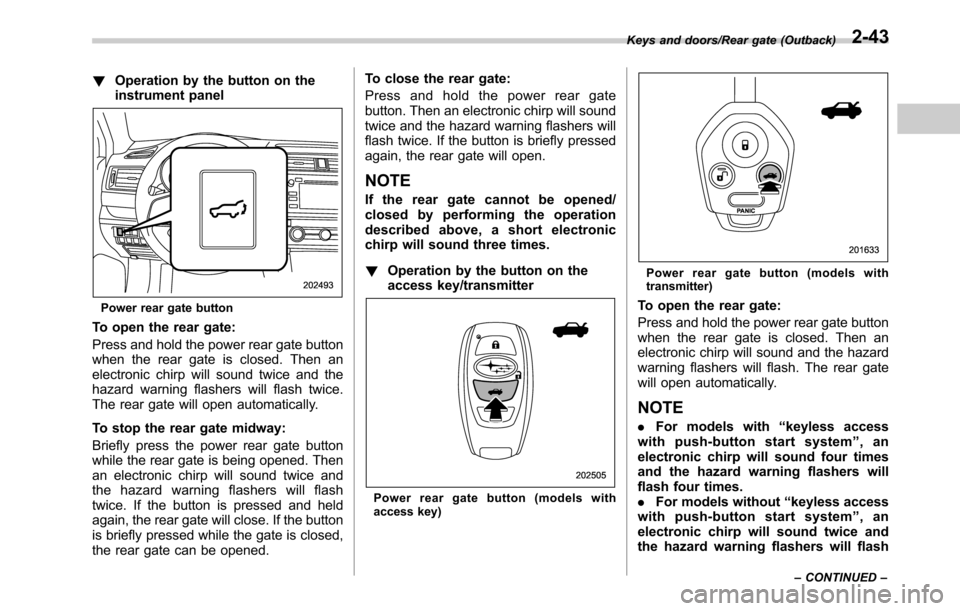
!Operation by the button on the
instrument panel
Power rear gate button
To open the rear gate:
Press and hold the power rear gate button
when the rear gate is closed. Then an
electronic chirp will sound twice and the
hazard warning flashers will flash twice.
The rear gate will open automatically.
To stop the rear gate midway:
Briefly press the power rear gate button
while the rear gate is being opened. Then
an electronic chirp will sound twice and
the hazard warning flashers will flash
twice. If the button is pressed and held
again, the rear gate will close. If the button
is briefly pressed while the gate is closed,
the rear gate can be opened.To close the rear gate:
Press and hold the power rear gate
button. Then an electronic chirp will sound
twice and the hazard warning flashers will
flash twice. If the button is briefly pressed
again, the rear gate will open.
NOTE
If the rear gate cannot be opened/
closed by performing the operation
described above, a short electronic
chirp will sound three times.
!Operation by the button on the
access key/transmitter
Power rear gate button (models with
access key)
Power rear gate button (models with
transmitter)
To open the rear gate:
Press and hold the power rear gate button
when the rear gate is closed. Then an
electronic chirp will sound and the hazard
warning flashers will flash. The rear gate
will open automatically.
NOTE
.For models with“keyless access
with push-button start system”,an
electronic chirp will sound four times
and the hazard warning flashers will
flash four times.
.For models without“keyless access
with push-button start system”,an
electronic chirp will sound twice and
the hazard warning flashers will flash
Keys and doors/Rear gate (Outback)
–CONTINUED–2-43
Page 146 of 572

Keys and doors/Rear gate (Outback)
twice.
To stop the rear gate midway:
Briefly press the power rear gate button
while the rear gate is being opened. Then
an electronic chirp will sound twice and
the hazard warning flashers will flash
twice. If the button is pressed again, the
rear gate will close. If the button is briefly
pressed while the gate is closed, the rear
gate can be opened.
To close the rear gate:
Press and hold the power rear gate
button. Then an electronic chirp will sound
twice and the hazard warning flashers will
flash twice. If the button is briefly pressed
again, the rear gate will open.
NOTE
.The rear gate remains unlocked
even after closing it. Always lock the
rear gate when leaving the vehicle.
.If the rear gate cannot be opened/
closed by performing the operation
described above, a short electronic
chirp will sound three times (beep,
beep, beep).!Operation by the buttons on the
rear gate
To open the rear gate:
Rear gate opener button
1. For models with“keyless access with
push-button start system”, carry the ac-
cess key. For models without“keyless
access with push-button start system”,
unlock the rear gate.
2. Briefly press the rear gate opener
button when the rear gate is closed.
Then an electronic chirp will sound twice
and the hazard warning flashers will flash
twice. The rear gate will open automati-
cally.
NOTE
To open the power rear gate manually,
press and hold the rear gate opener
button when the rear gate is closed. An
electronic chirp will sound twice and
the hazard warning flashers will flash
twice. After that, you will be able to
open the power rear gate manually.
To stop the rear gate midway:
Briefly press the rear gate opener button/
power rear gate button on the inside edge
of the rear gate while the rear gate is being
opened. Then an electronic chirp will
sound twice and the hazard warning
flashers will flash twice. If the button is
pressed again, the rear gate will close. If
the button is briefly pressed while the gate
is closed, the rear gate can be opened.
2-44