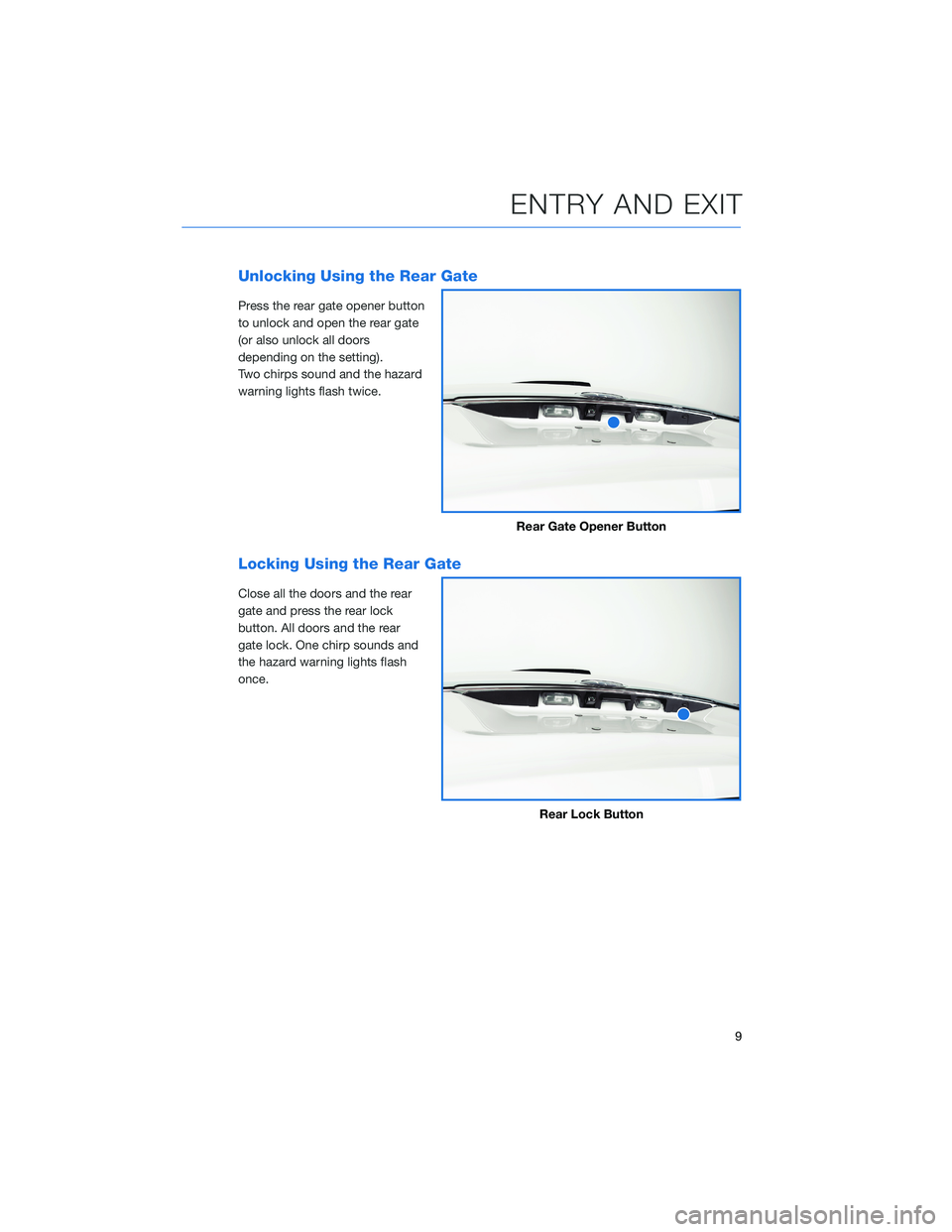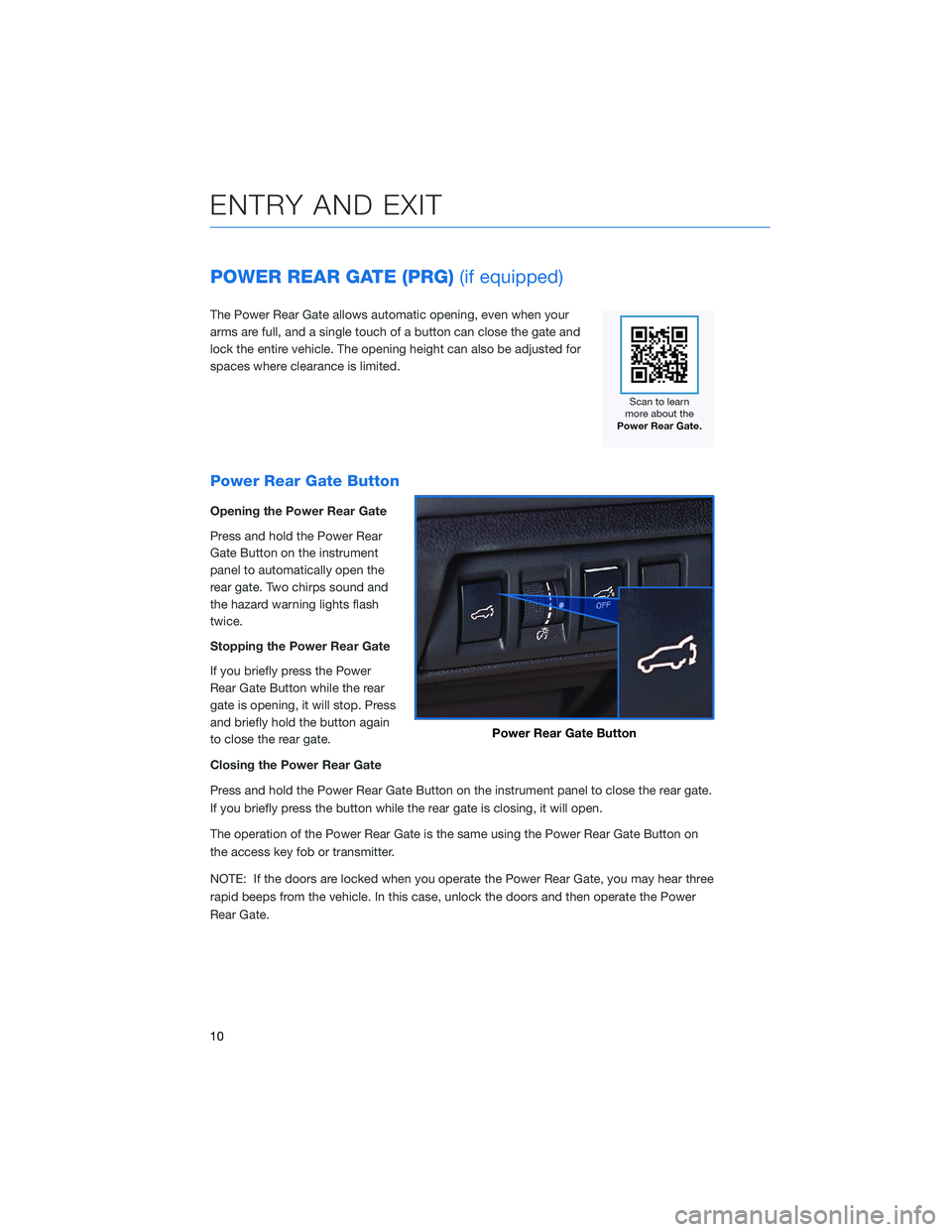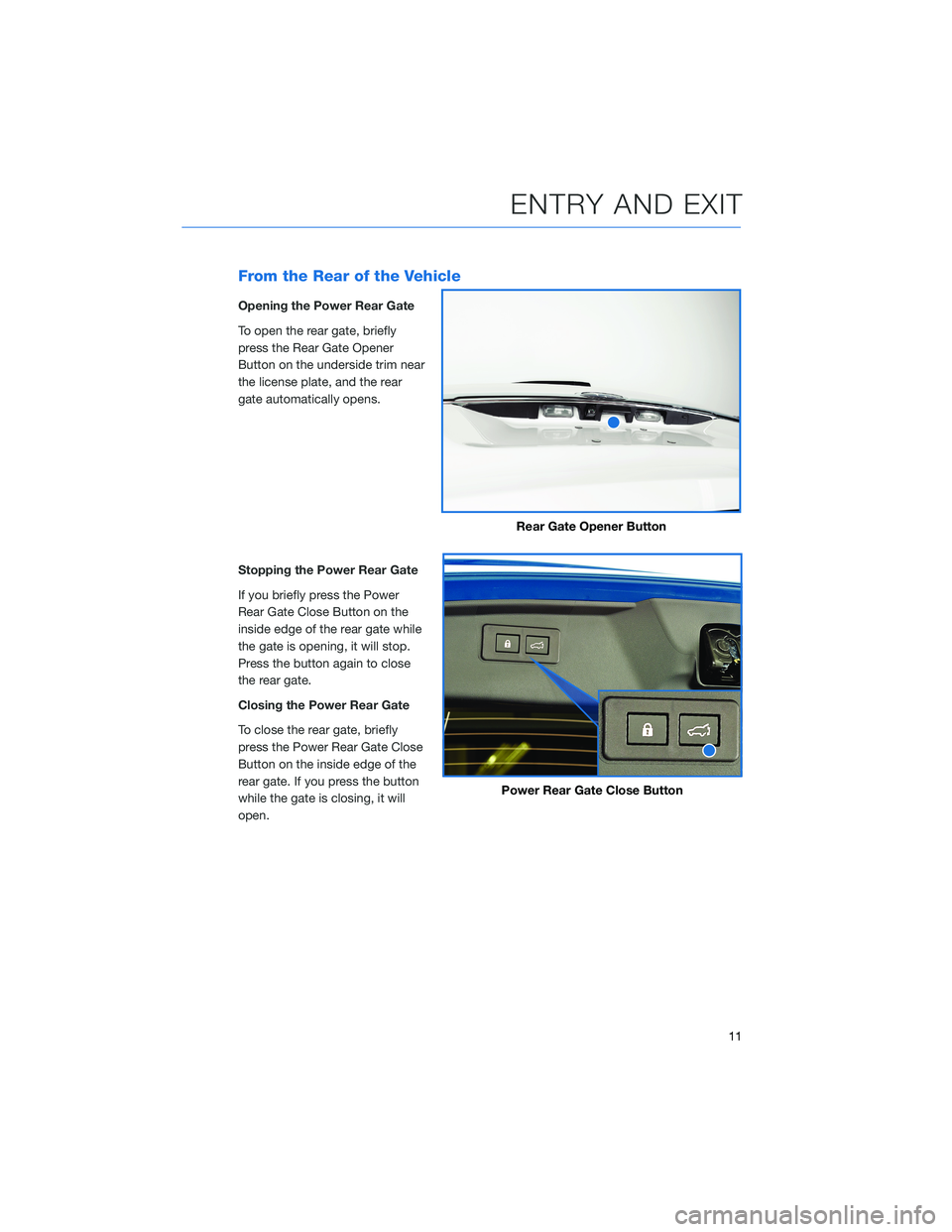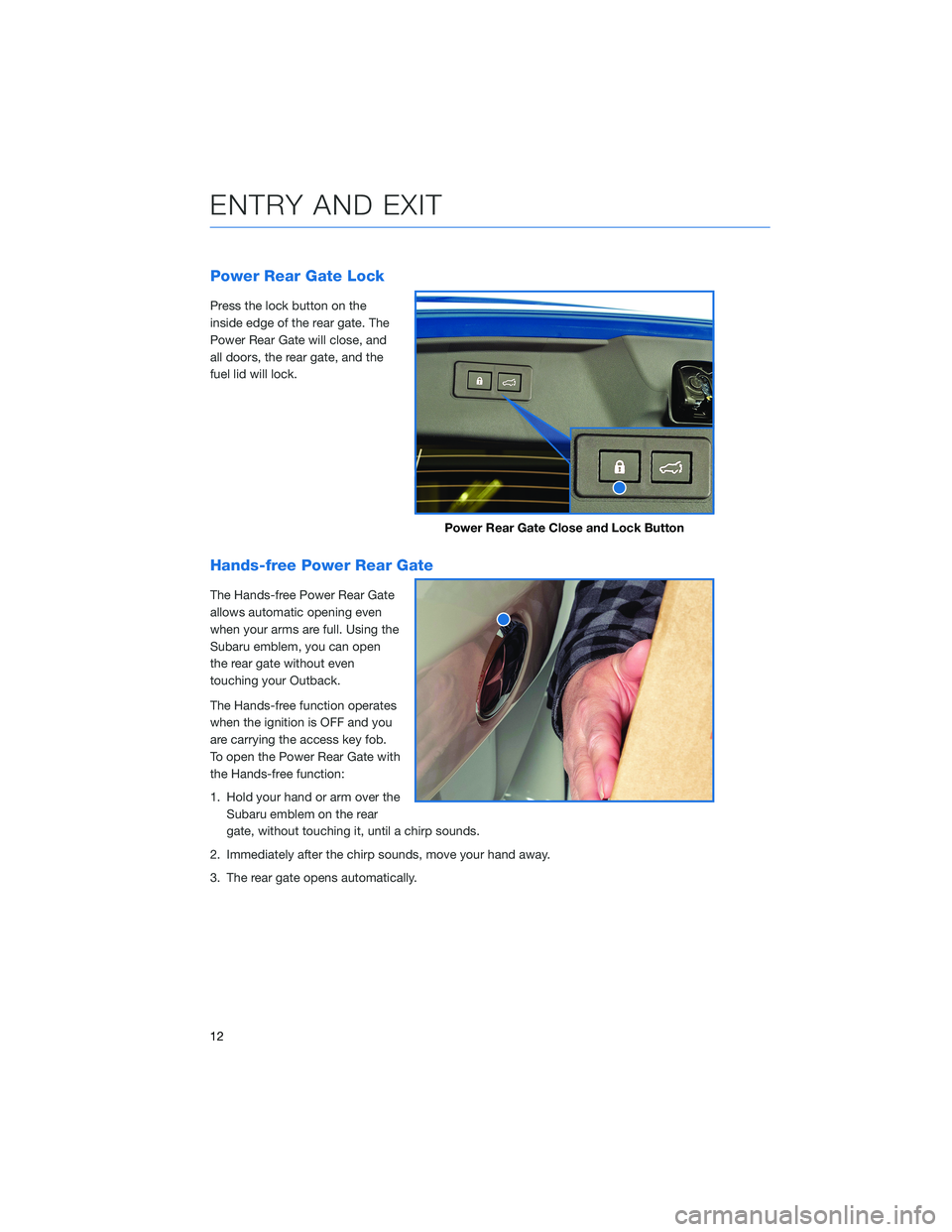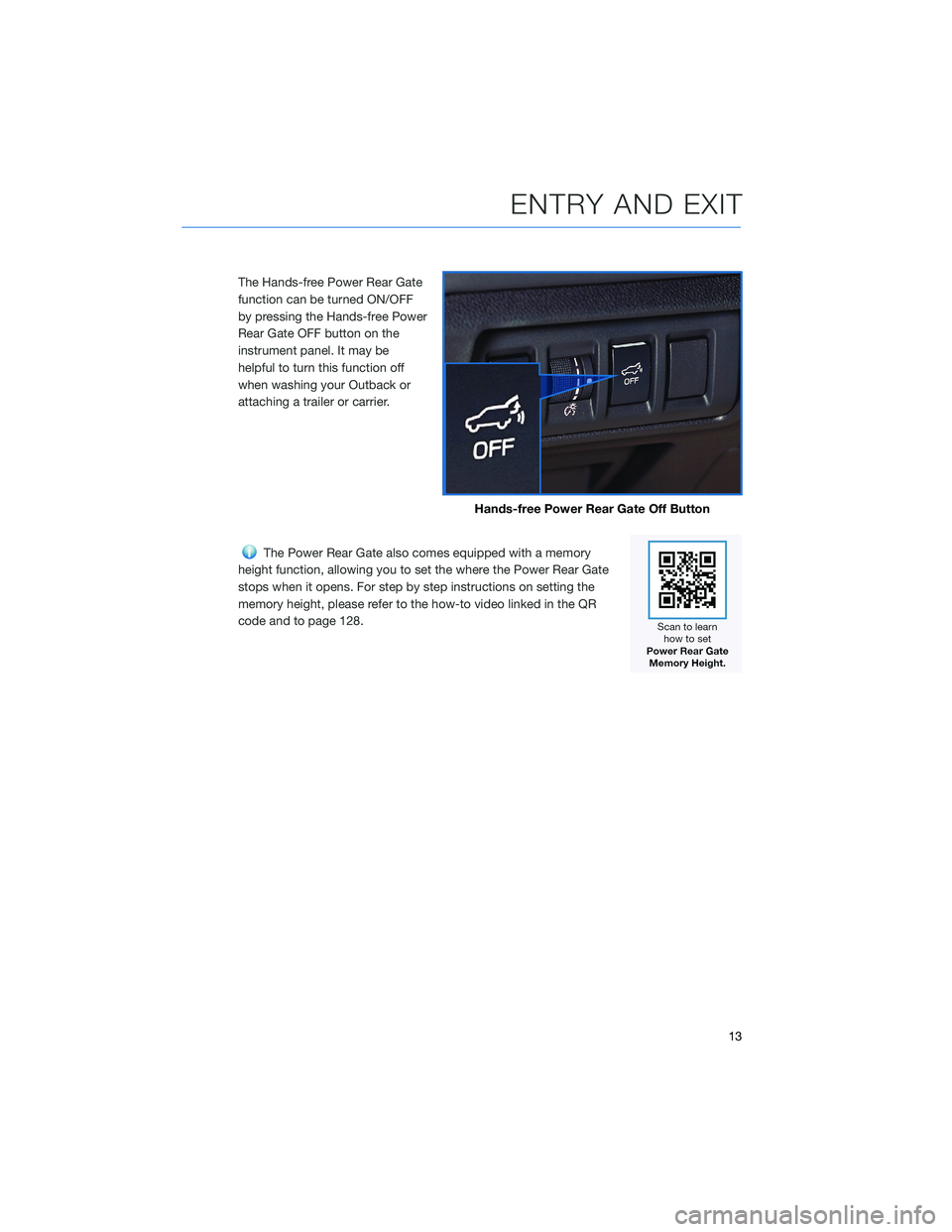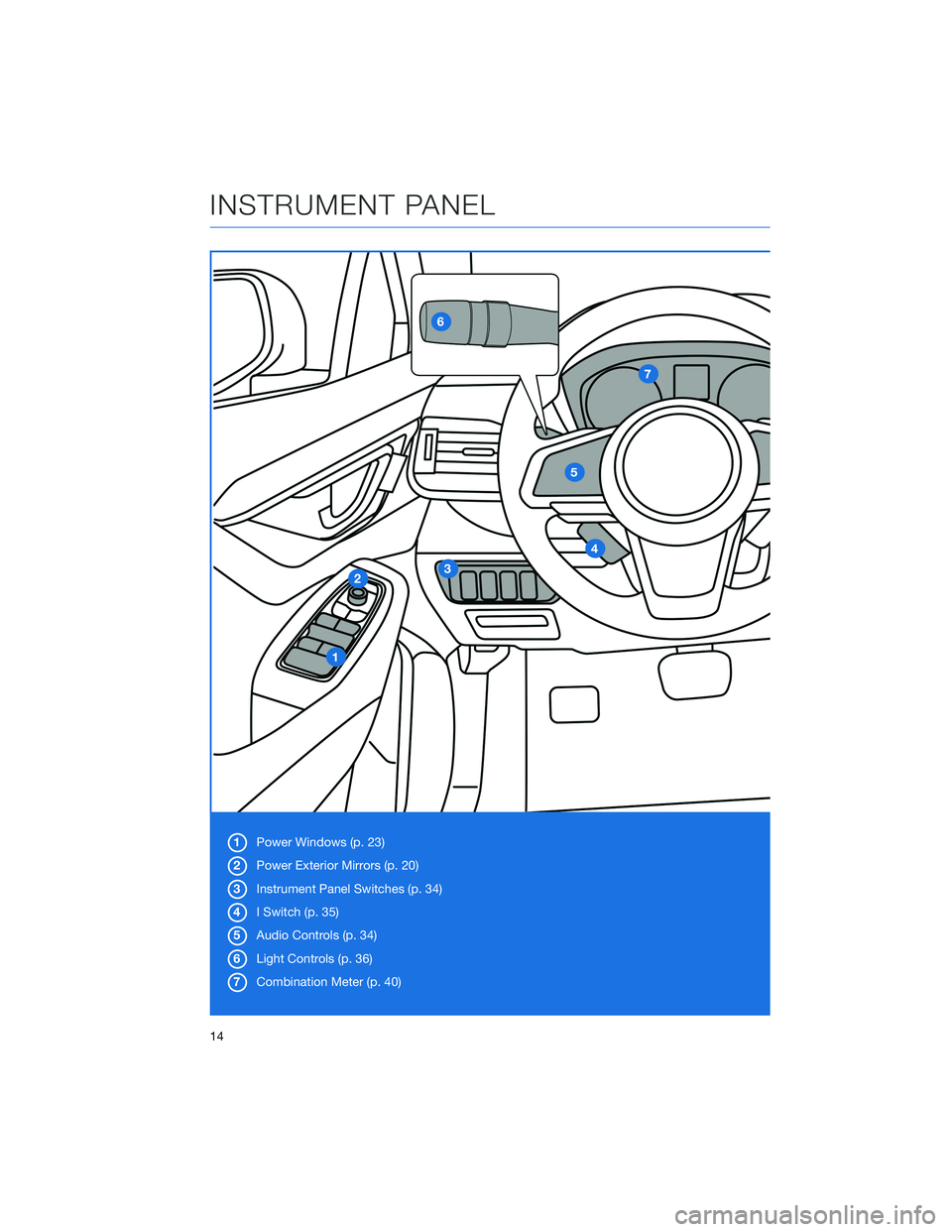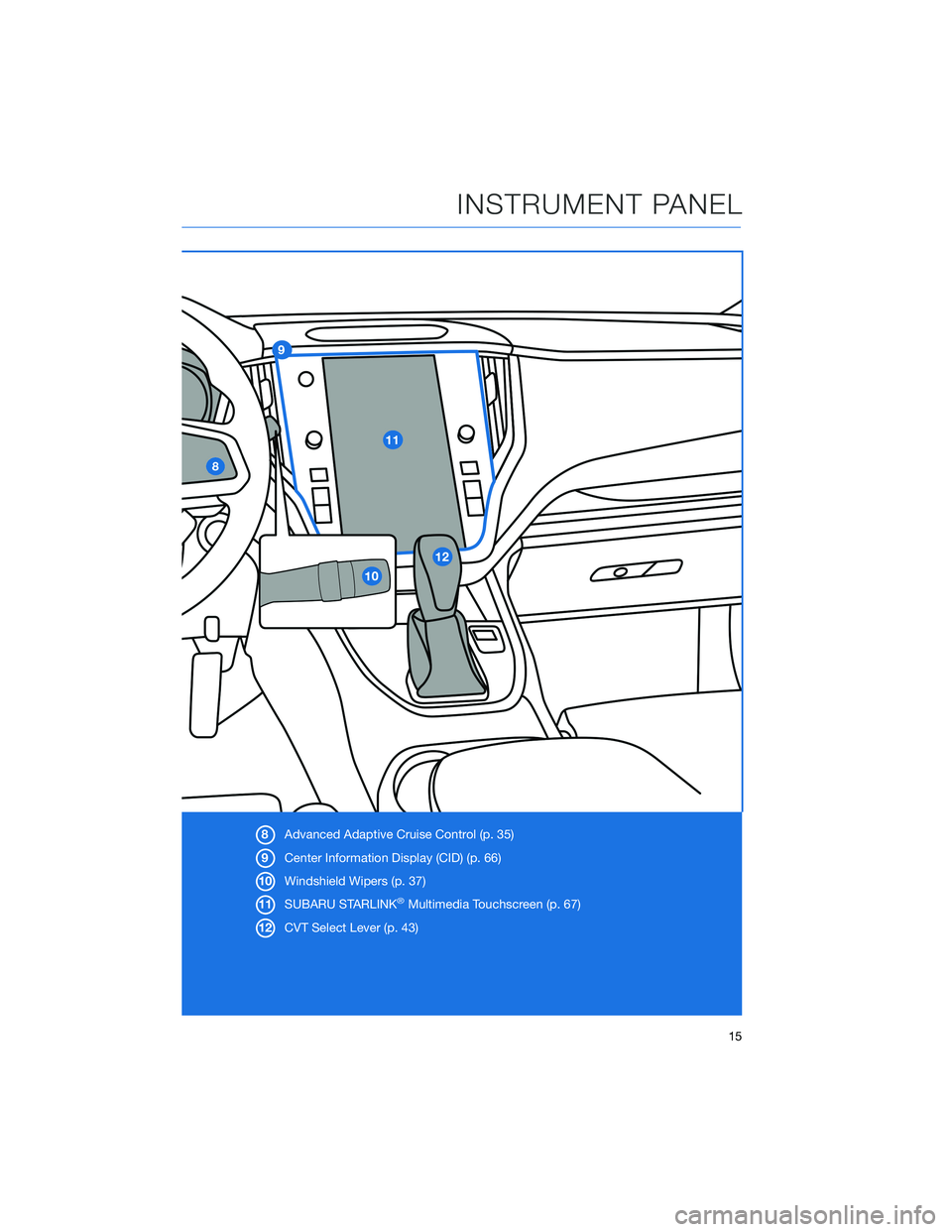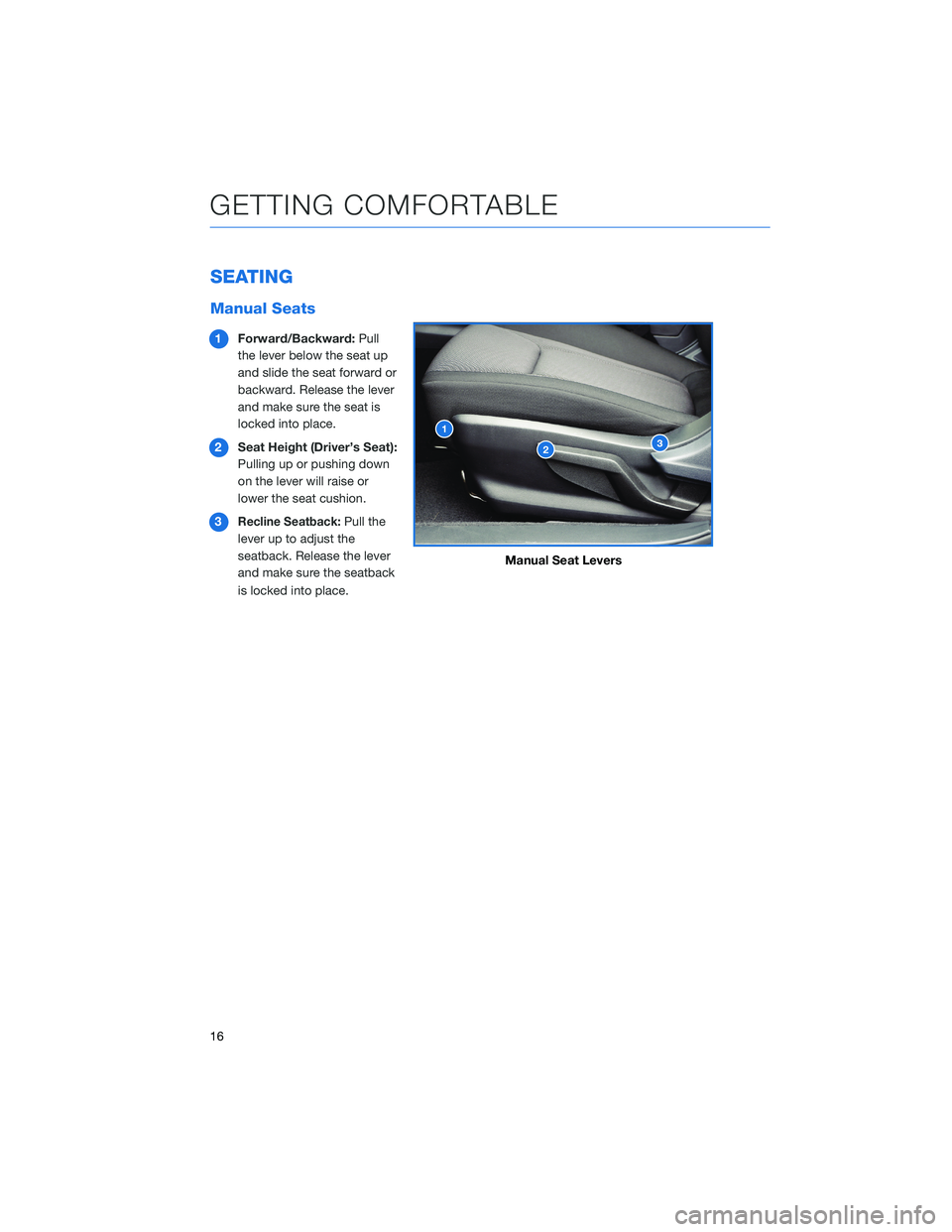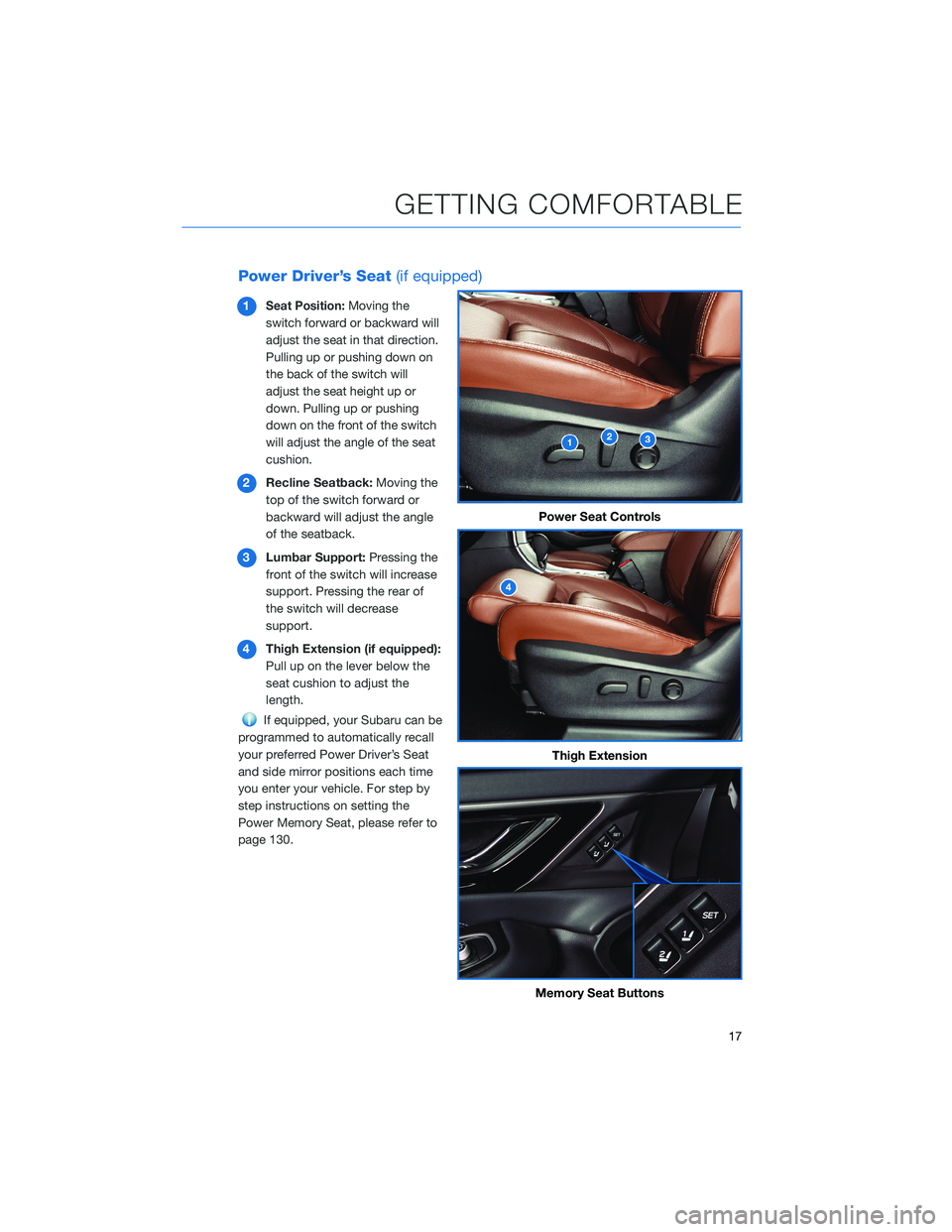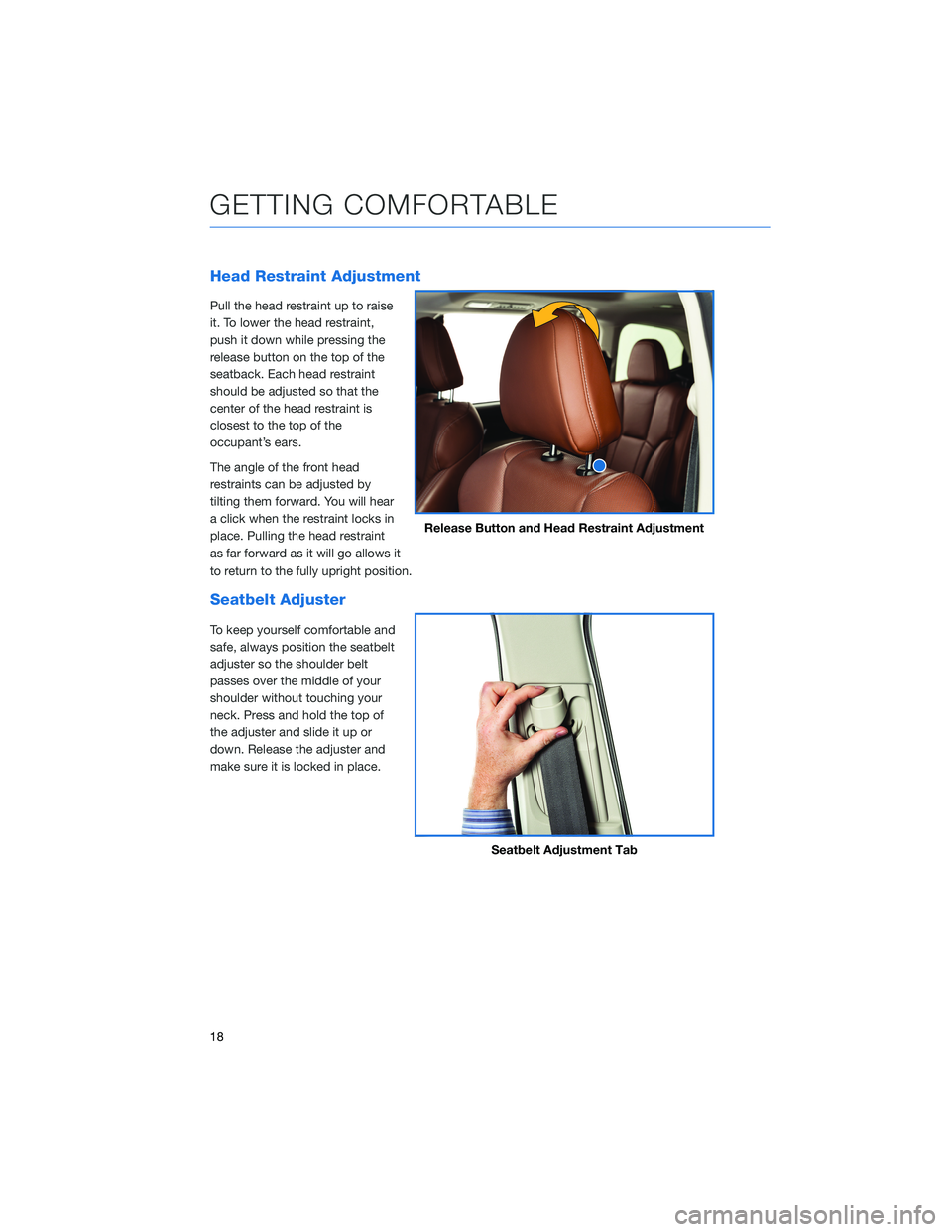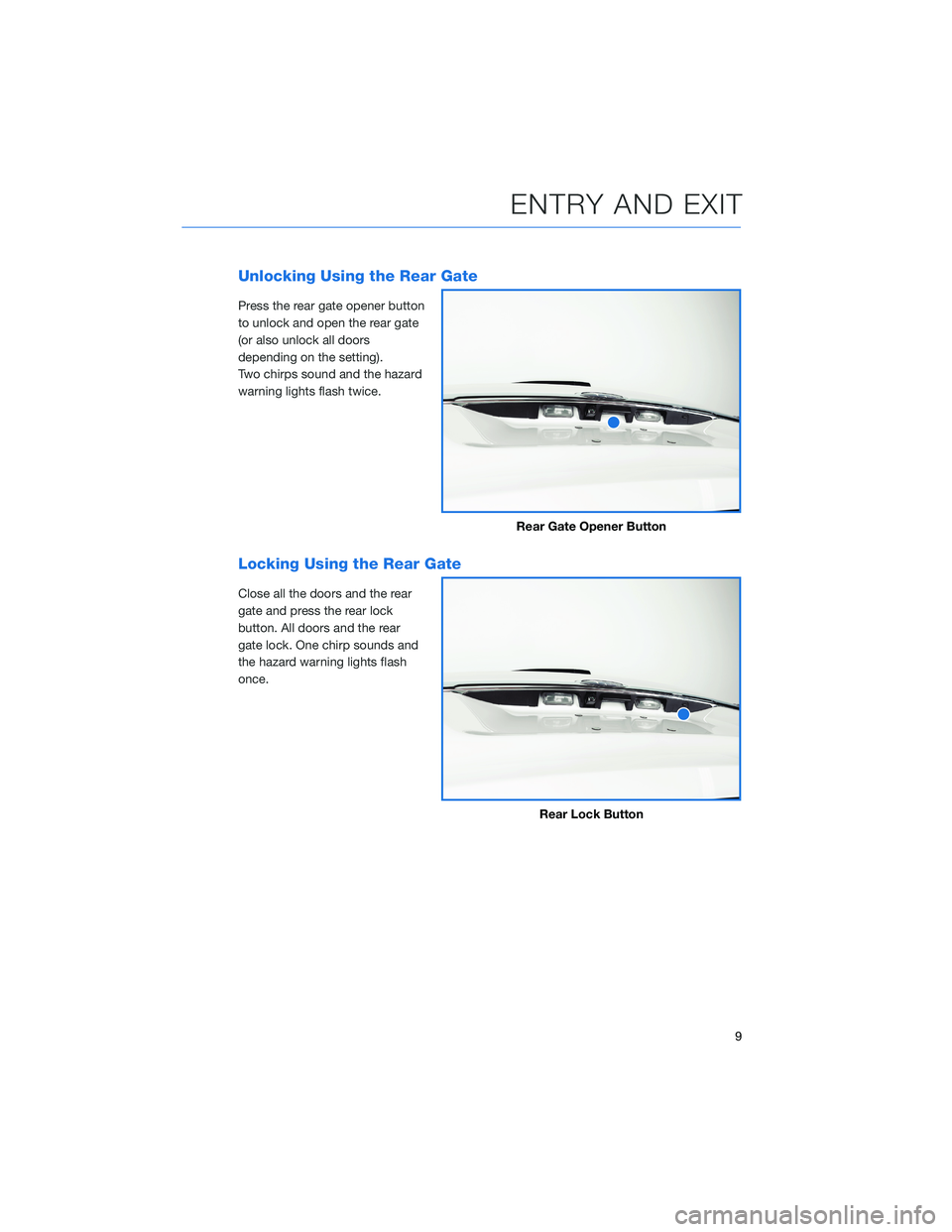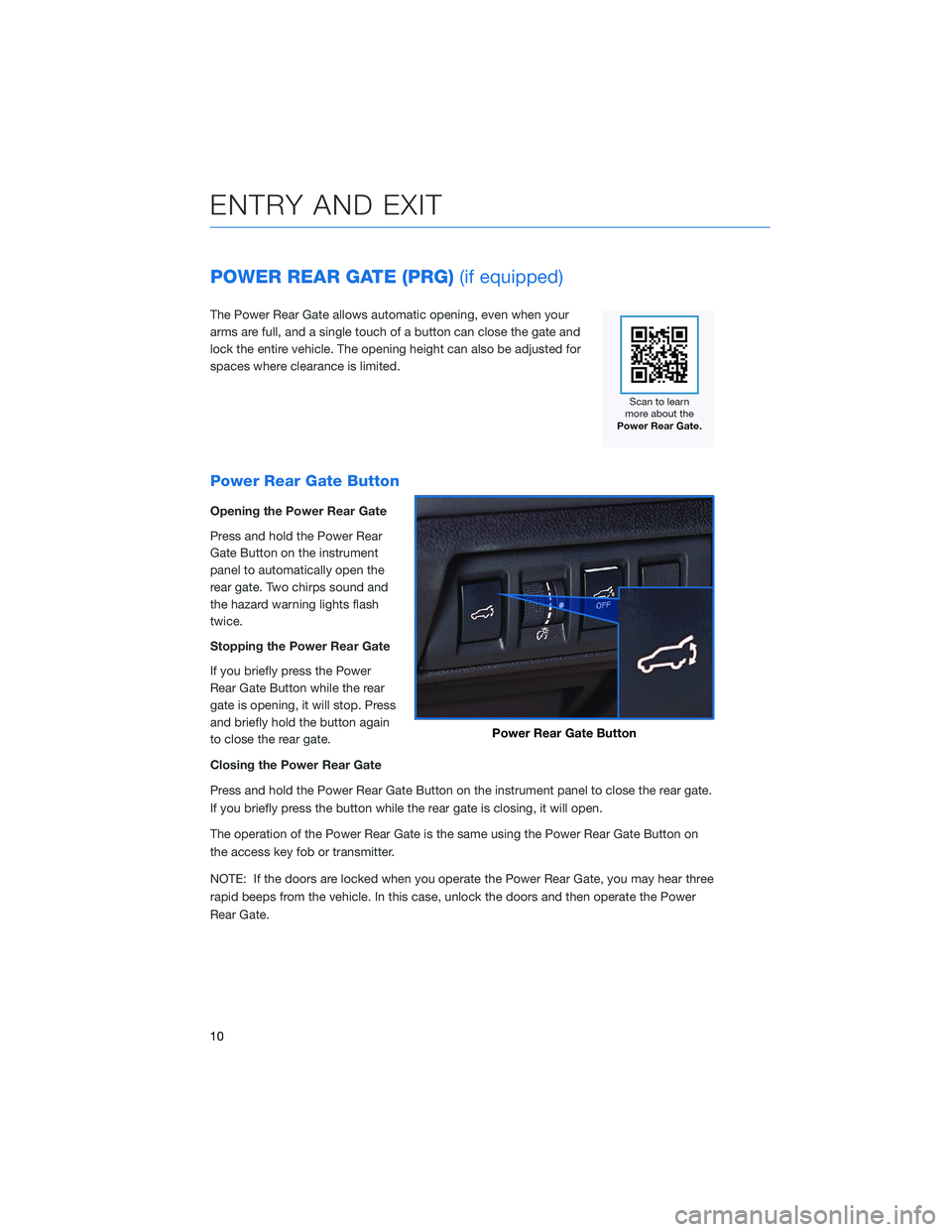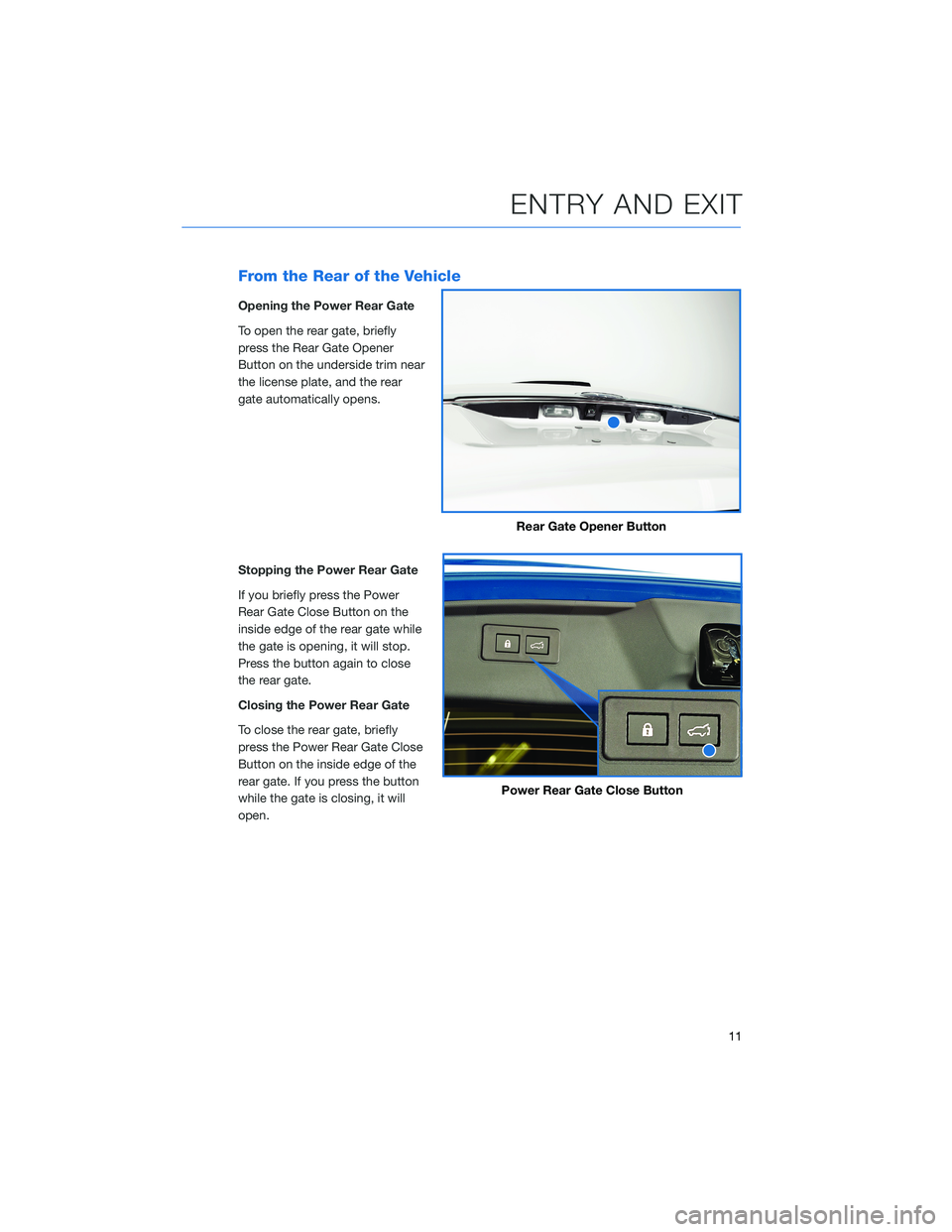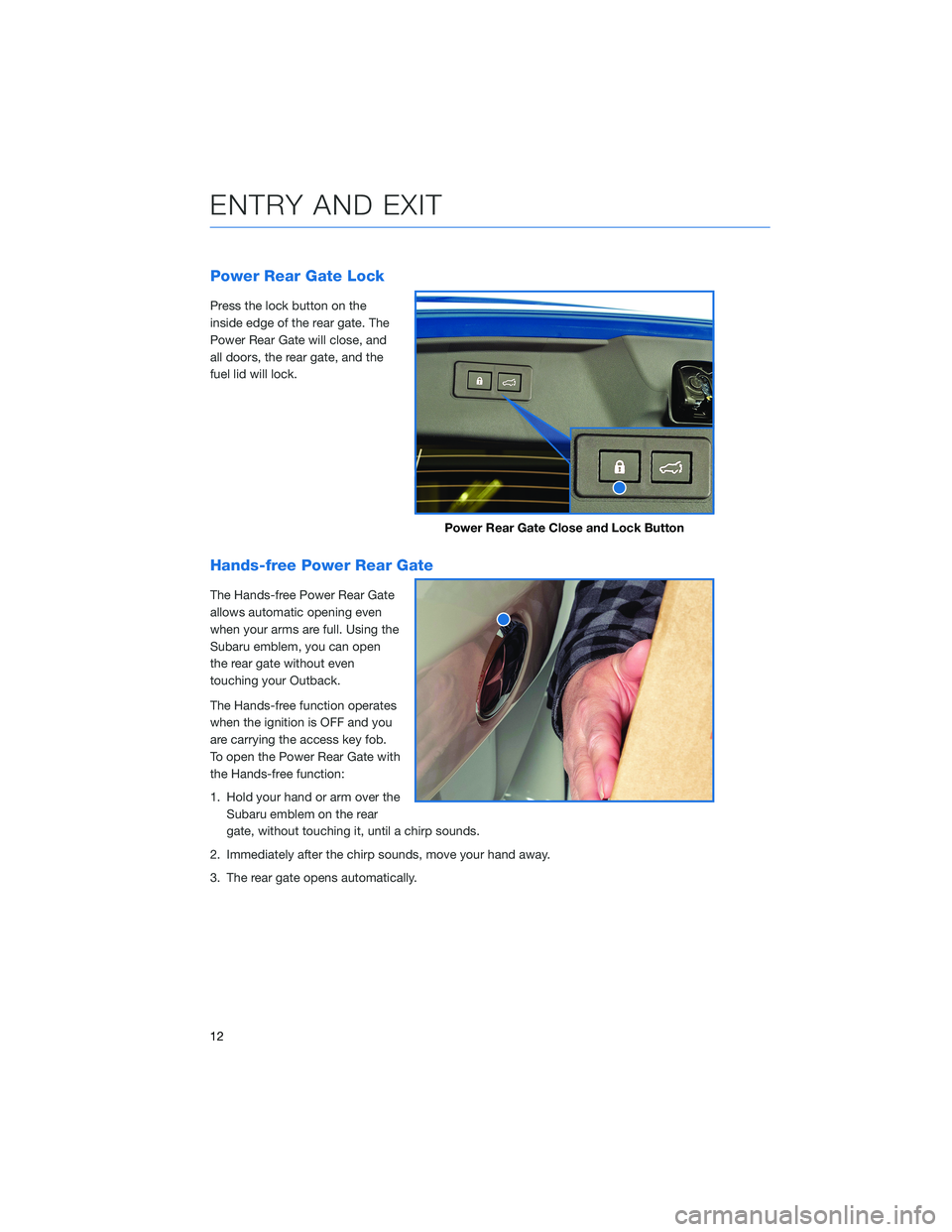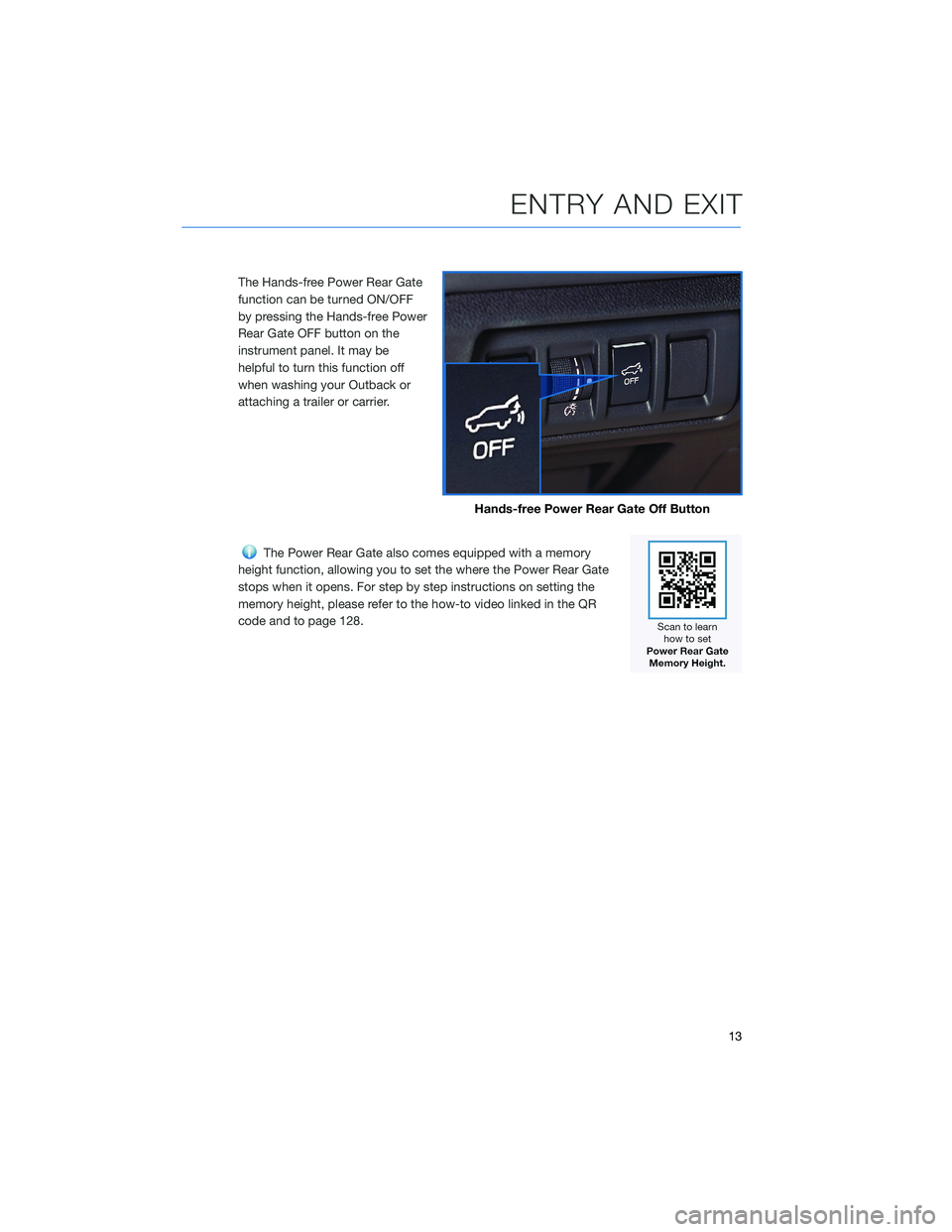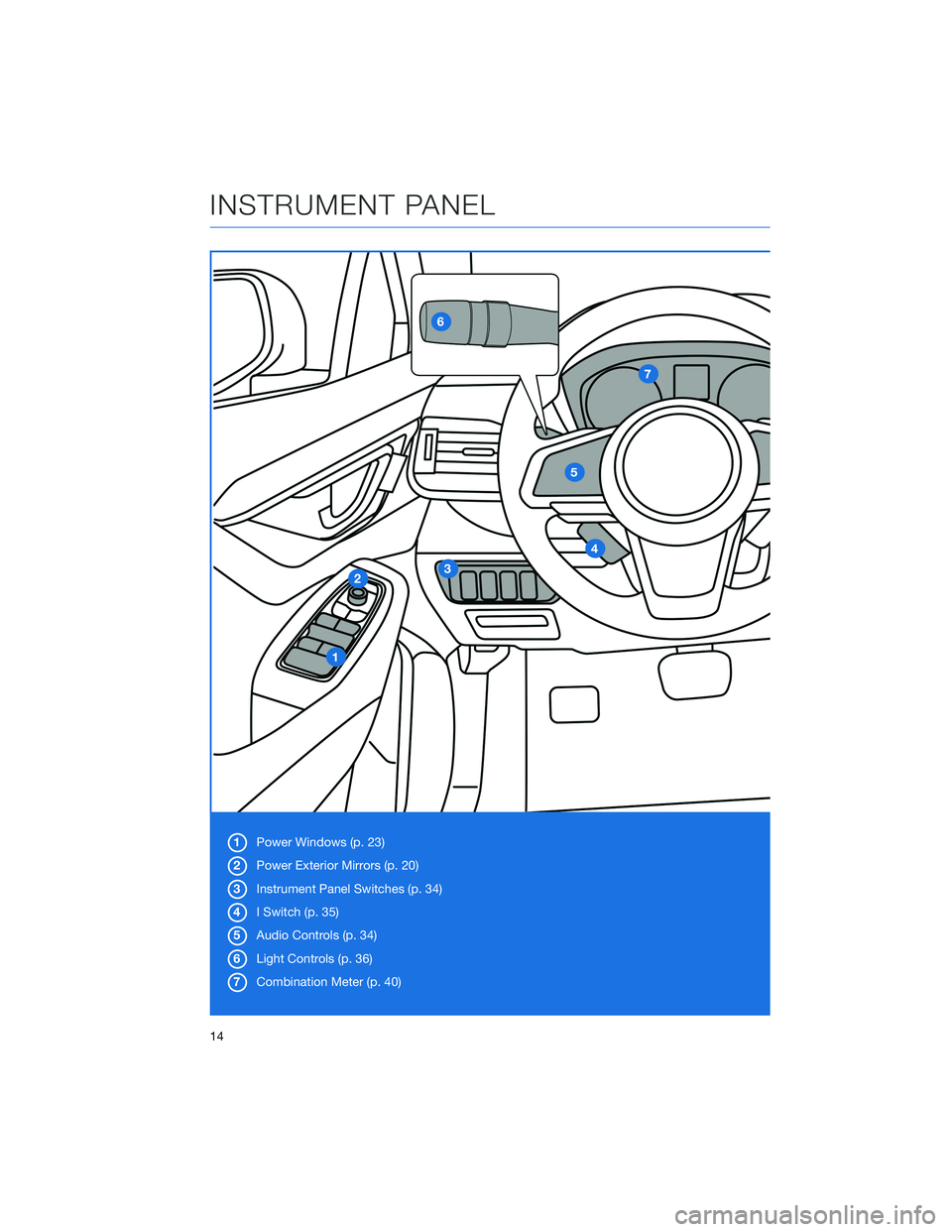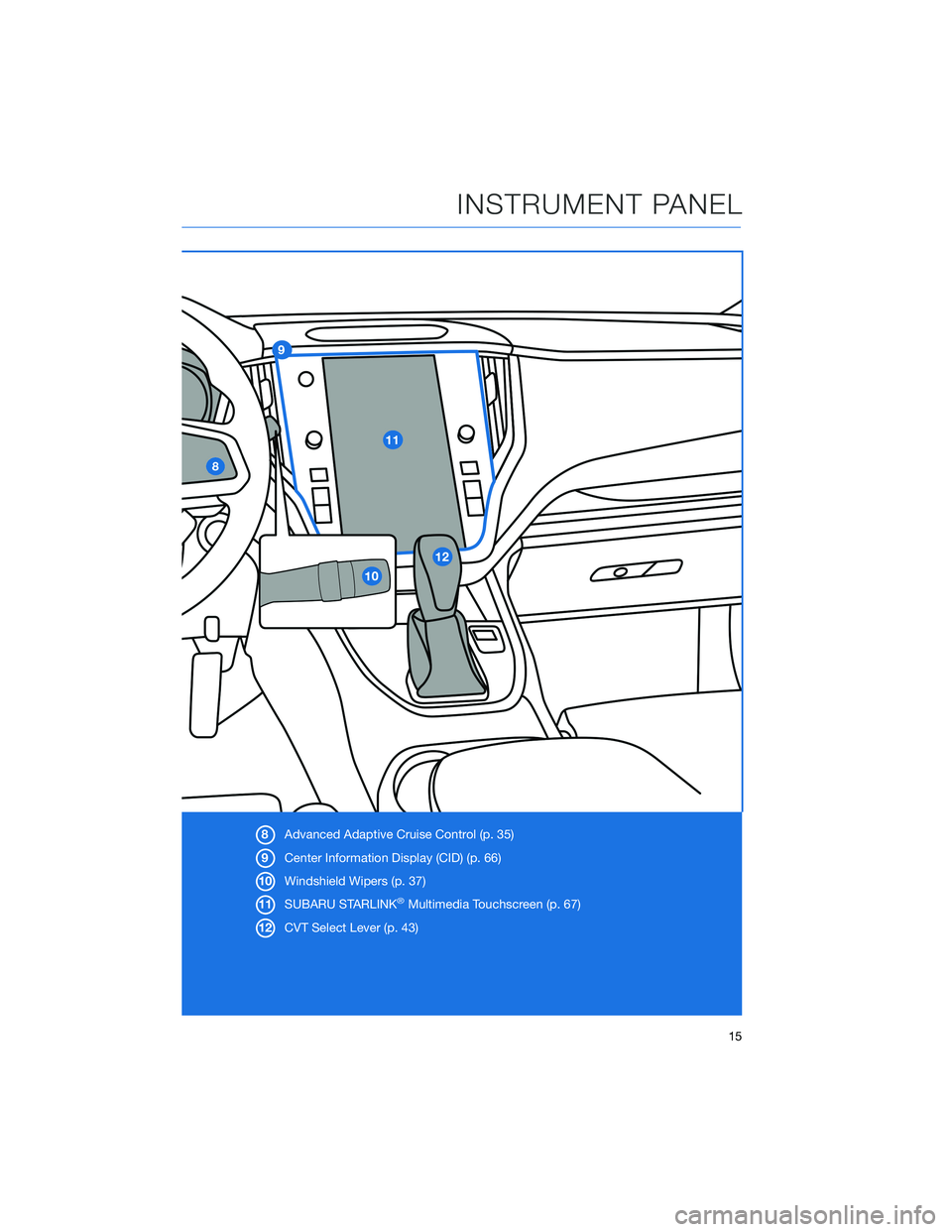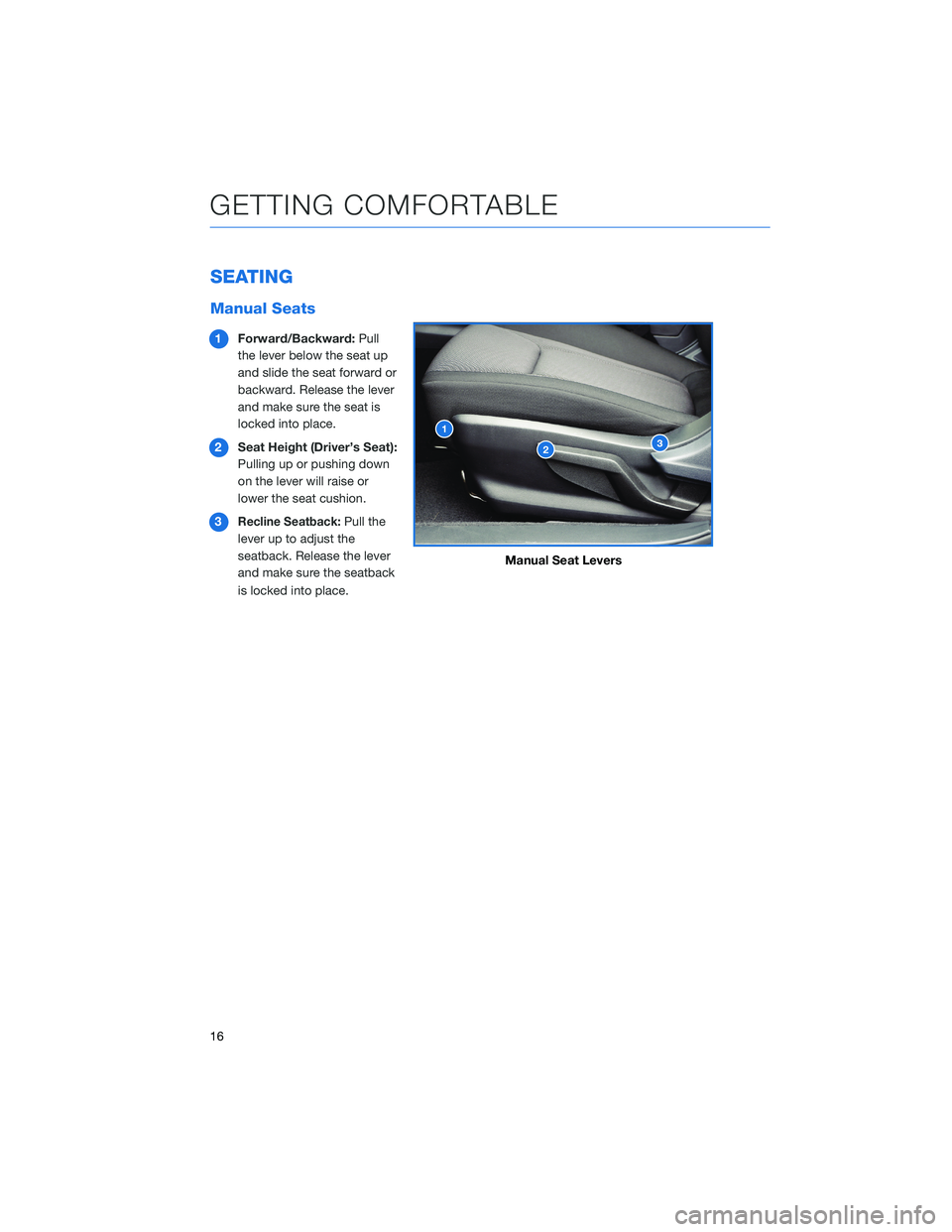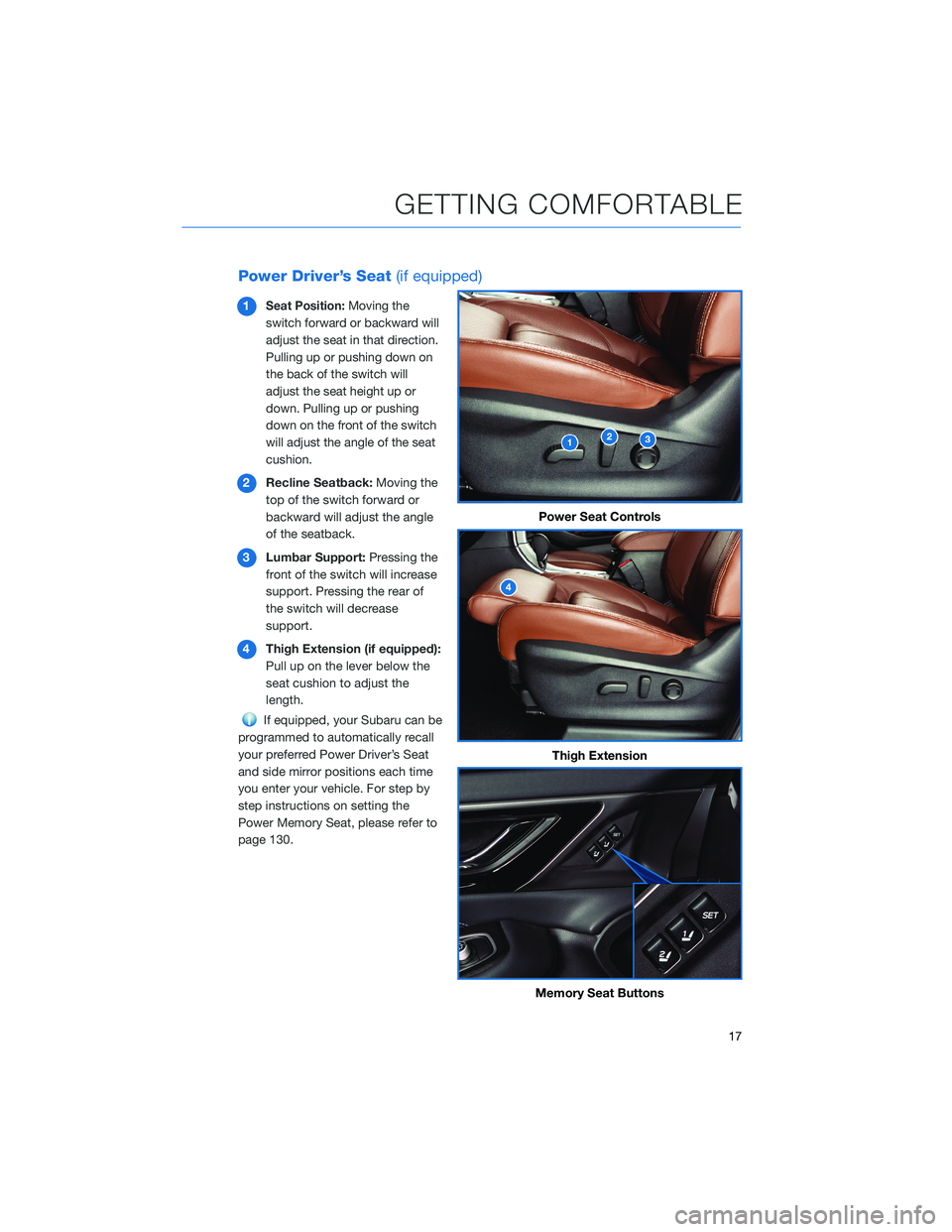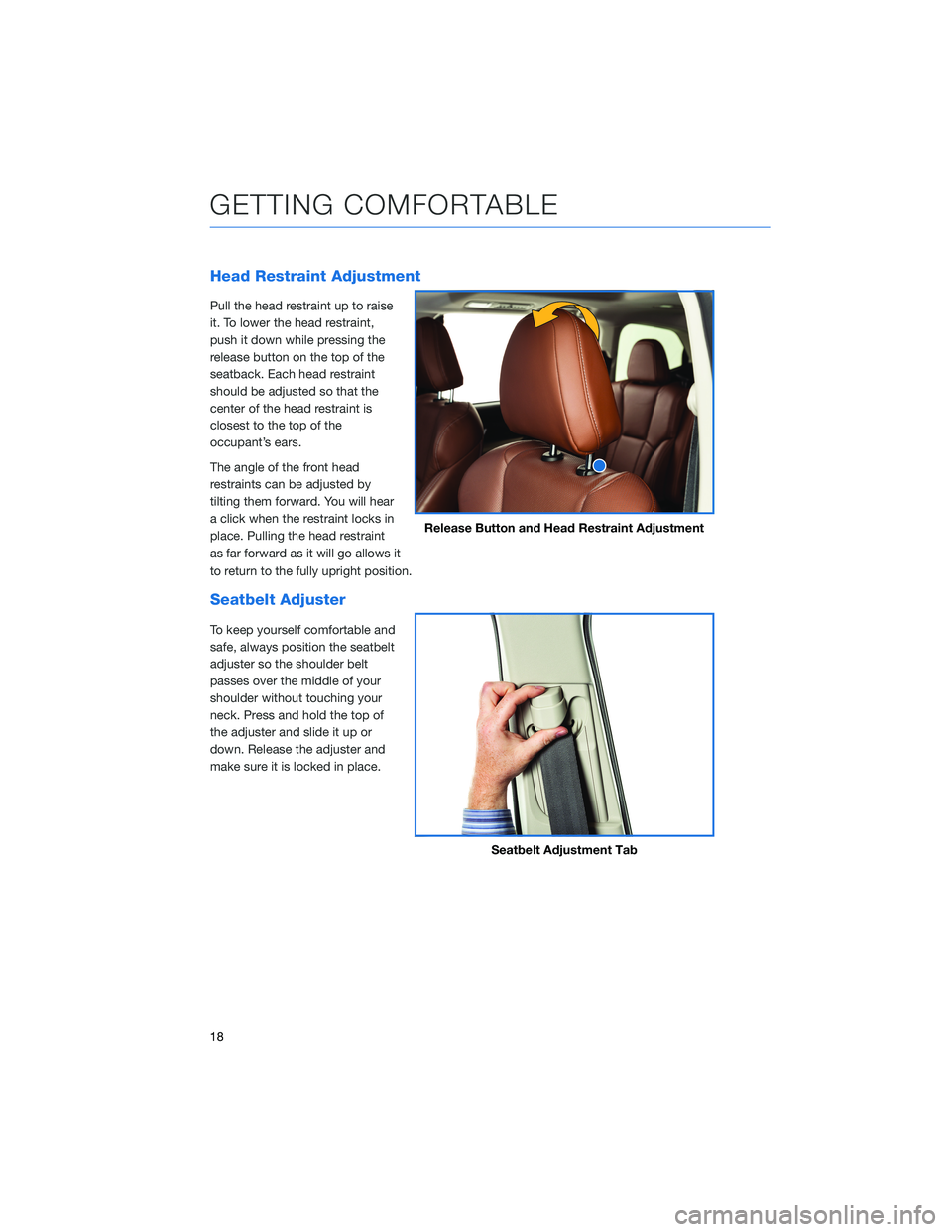SUBARU OUTBACK 2022 Getting Started Guide
OUTBACK 2022
SUBARU
SUBARU
https://www.carmanualsonline.info/img/17/40401/w960_40401-0.png
SUBARU OUTBACK 2022 Getting Started Guide
Trending: keyless, clock, fuel cap, brake fluid, mirror controls, manual transmission, remote start
Page 11 of 172
Unlocking Using the Rear Gate
Press the rear gate opener button
to unlock and open the rear gate
(or also unlock all doors
depending on the setting).
Two chirps sound and the hazard
warning lights flash twice.
Locking Using the Rear Gate
Close all the doors and the rear
gate and press the rear lock
button. All doors and the rear
gate lock. One chirp sounds and
the hazard warning lights flash
once.
Rear Gate Opener Button
Rear Lock Button
ENTRY AND EXIT
9
Page 12 of 172
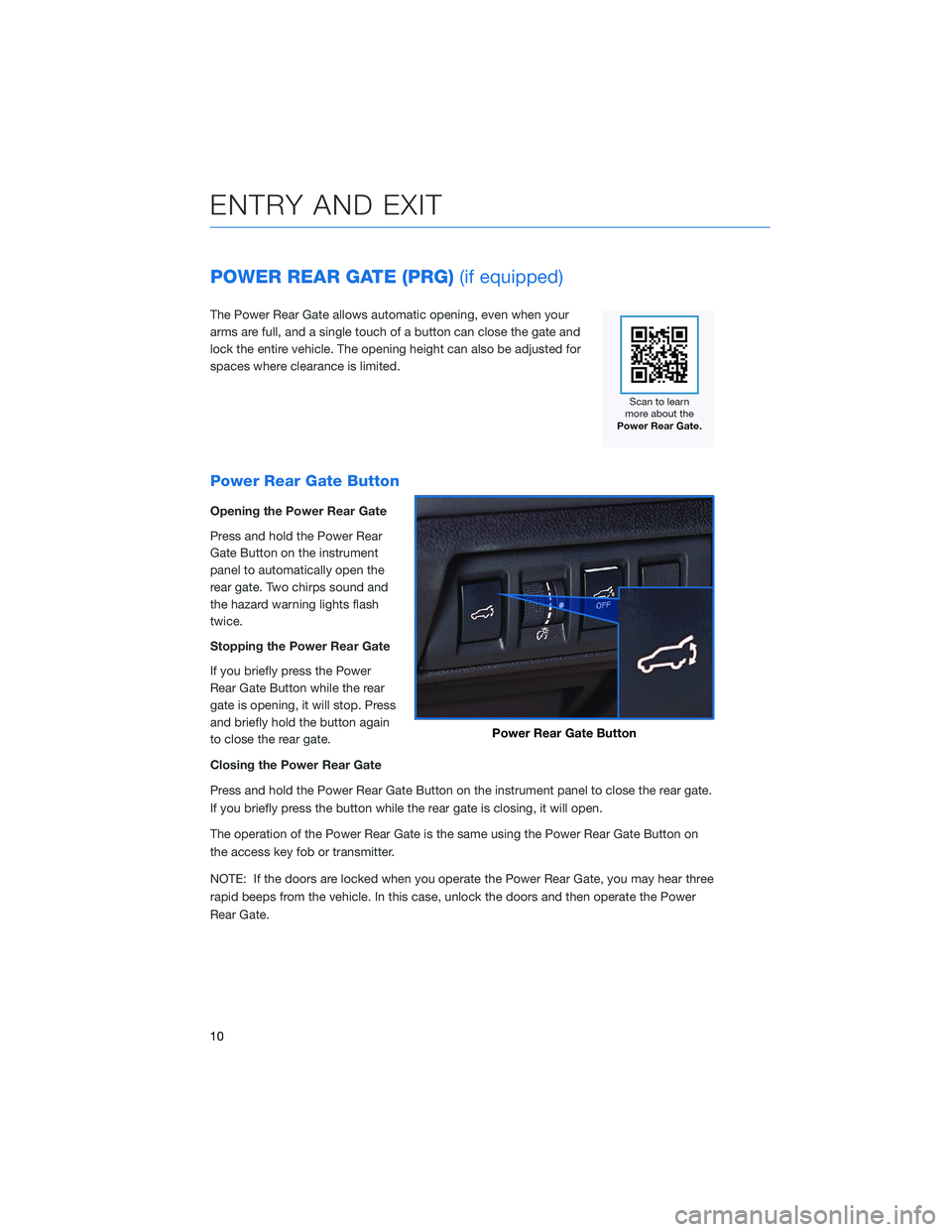
POWER REAR GATE (PRG)(if equipped)
The Power Rear Gate allows automatic opening, even when your
arms are full, and a single touch of a button can close the gate and
lock the entire vehicle. The opening height can also be adjusted for
spaces where clearance is limited.
Power Rear Gate Button
Opening the Power Rear Gate
Press and hold the Power Rear
Gate Button on the instrument
panel to automatically open the
rear gate. Two chirps sound and
the hazard warning lights flash
twice.
Stopping the Power Rear Gate
If you briefly press the Power
Rear Gate Button while the rear
gate is opening, it will stop. Press
and briefly hold the button again
to close the rear gate.
Closing the Power Rear Gate
Press and hold the Power Rear Gate Button on the instrument panel to close the rear gate.
If you briefly press the button while the rear gate is closing, it will open.
The operation of the Power Rear Gate is the same using the Power Rear Gate Button on
the access key fob or transmitter.
NOTE: If the doors are locked when you operate the Power Rear Gate, you may hear three
rapid beeps from the vehicle. In this case, unlock the doors and then operate the Power
Rear Gate.
Power Rear Gate Button
ENTRY AND EXIT
10
Page 13 of 172
From the Rear of the Vehicle
Opening the Power Rear Gate
To open the rear gate, briefly
press the Rear Gate Opener
Button on the underside trim near
the license plate, and the rear
gate automatically opens.
Stopping the Power Rear Gate
If you briefly press the Power
Rear Gate Close Button on the
inside edge of the rear gate while
the gate is opening, it will stop.
Press the button again to close
the rear gate.
Closing the Power Rear Gate
To close the rear gate, briefly
press the Power Rear Gate Close
Button on the inside edge of the
rear gate. If you press the button
while the gate is closing, it will
open.
Rear Gate Opener Button
Power Rear Gate Close Button
ENTRY AND EXIT
11
Page 14 of 172
Power Rear Gate Lock
Press the lock button on the
inside edge of the rear gate. The
Power Rear Gate will close, and
all doors, the rear gate, and the
fuel lid will lock.
Hands-free Power Rear Gate
The Hands-free Power Rear Gate
allows automatic opening even
when your arms are full. Using the
Subaru emblem, you can open
the rear gate without even
touching your Outback.
The Hands-free function operates
when the ignition is OFF and you
are carrying the access key fob.
To open the Power Rear Gate with
the Hands-free function:
1. Hold your hand or arm over the
Subaru emblem on the rear
gate, without touching it, until a chirp sounds.
2. Immediately after the chirp sounds, move your hand away.
3. The rear gate opens automatically.
Power Rear Gate Close and Lock Button
ENTRY AND EXIT
12
Page 15 of 172
The Hands-free Power Rear Gate
function can be turned ON/OFF
by pressing the Hands-free Power
Rear Gate OFF button on the
instrument panel. It may be
helpful to turn this function off
when washing your Outback or
attaching a trailer or carrier.
The Power Rear Gate also comes equipped with a memory
height function, allowing you to set the where the Power Rear Gate
stops when it opens. For step by step instructions on setting the
memory height, please refer to the how-to video linked in the QR
code and to page 128.
Hands-free Power Rear Gate Off Button
ENTRY AND EXIT
13
Page 16 of 172
1Power Windows (p. 23)
2Power Exterior Mirrors (p. 20)
3Instrument Panel Switches (p. 34)
4I Switch (p. 35)
5Audio Controls (p. 34)
6Light Controls (p. 36)
7Combination Meter (p. 40)
INSTRUMENT PANEL
14
Page 17 of 172
8Advanced Adaptive Cruise Control (p. 35)
9Center Information Display (CID) (p. 66)
10Windshield Wipers (p. 37)
11SUBARU STARLINK
®Multimedia Touchscreen (p. 67)
12CVT Select Lever (p. 43)
INSTRUMENT PANEL
15
Page 18 of 172
SEATING
Manual Seats
1Forward/Backward:Pull
the lever below the seat up
and slide the seat forward or
backward. Release the lever
and make sure the seat is
locked into place.
2Seat Height (Driver’s Seat):
Pulling up or pushing down
on the lever will raise or
lower the seat cushion.
3
Recline Seatback:Pull the
lever up to adjust the
seatback. Release the lever
and make sure the seatback
is locked into place.
Manual Seat Levers
GETTING COMFORTABLE
16
Page 19 of 172
Power Driver’s Seat(if equipped)
1Seat Position:Moving the
switch forward or backward will
adjust the seat in that direction.
Pulling up or pushing down on
the back of the switch will
adjust the seat height up or
down. Pulling up or pushing
down on the front of the switch
will adjust the angle of the seat
cushion.
2Recline Seatback:Moving the
top of the switch forward or
backward will adjust the angle
of the seatback.
3Lumbar Support:Pressing the
front of the switch will increase
support. Pressing the rear of
the switch will decrease
support.
4Thigh Extension (if equipped):
Pull up on the lever below the
seat cushion to adjust the
length.
If equipped, your Subaru can be
programmed to automatically recall
your preferred Power Driver’s Seat
and side mirror positions each time
you enter your vehicle. For step by
step instructions on setting the
Power Memory Seat, please refer to
page 130.
Power Seat Controls
Thigh Extension
Memory Seat Buttons
GETTING COMFORTABLE
17
Page 20 of 172
Head Restraint Adjustment
Pull the head restraint up to raise
it. To lower the head restraint,
push it down while pressing the
release button on the top of the
seatback. Each head restraint
should be adjusted so that the
center of the head restraint is
closest to the top of the
occupant’s ears.
The angle of the front head
restraints can be adjusted by
tilting them forward. You will hear
a click when the restraint locks in
place. Pulling the head restraint
as far forward as it will go allows it
to return to the fully upright position.
Seatbelt Adjuster
To keep yourself comfortable and
safe, always position the seatbelt
adjuster so the shoulder belt
passes over the middle of your
shoulder without touching your
neck. Press and hold the top of
the adjuster and slide it up or
down. Release the adjuster and
make sure it is locked in place.
Release Button and Head Restraint Adjustment
Seatbelt Adjustment Tab
GETTING COMFORTABLE
18
Trending: change wheel, door lock, parking brake, run flat, lock, keyless, oil capacity