SUBARU TRIBECA 2012 1.G Navigation Manual
Manufacturer: SUBARU, Model Year: 2012, Model line: TRIBECA, Model: SUBARU TRIBECA 2012 1.GPages: 126, PDF Size: 20.27 MB
Page 21 of 126
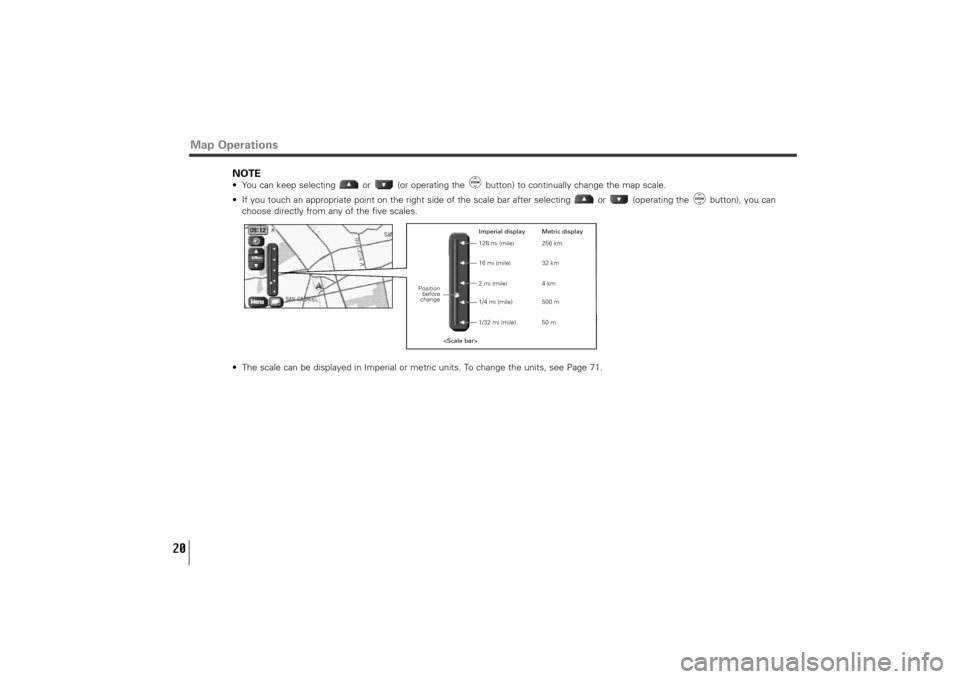
20
Map Operations
NOTE• You can keep selecting or (or operating the button) to continually change the map scale.
• If you touch an appropriate point on the right side of the scale bar after selecting or (operating the button), you can
choose directly from any of the five scales.
• The scale can be displayed in Imperial or metric units. To change the units, see Page 71.
Imperial display
128 mi (mile)
16 mi (mile)
2 mi (mile)
1/4 mi (mile)
1/32 mi (mile)Metric display
256 km
32 km
4 km
500 m
50 m
before
change
TribecaNavi_US_B3112BE.qxd 06.12.12 11:08 AM Page 20
Page 22 of 126
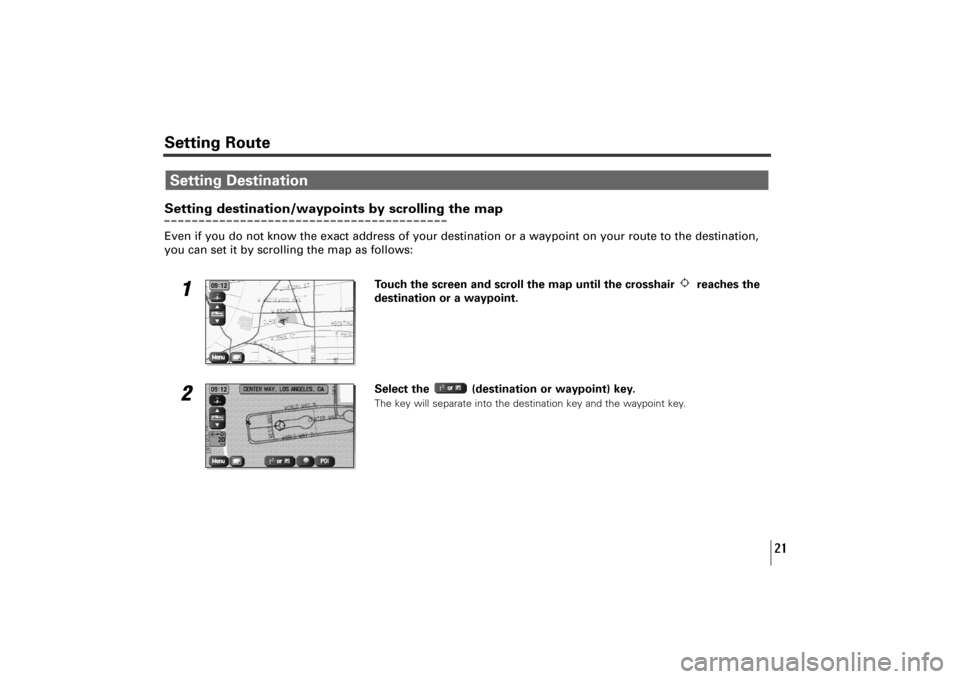
21
Setting destination/waypoints by scrolling the mapEven if you do not know the exact address of your destination or a waypoint on your route to the destination,
you can set it by scrolling the map as follows:
1
Touch the screen and scroll the map until the crosshair reaches the
destination or a waypoint.
2
Select the (destination or waypoint) key.The key will separate into the destination key and the waypoint key.
Setting DestinationSetting Route
TribecaNavi_US_B3112BE.qxd 06.12.12 11:08 AM Page 21
Page 23 of 126
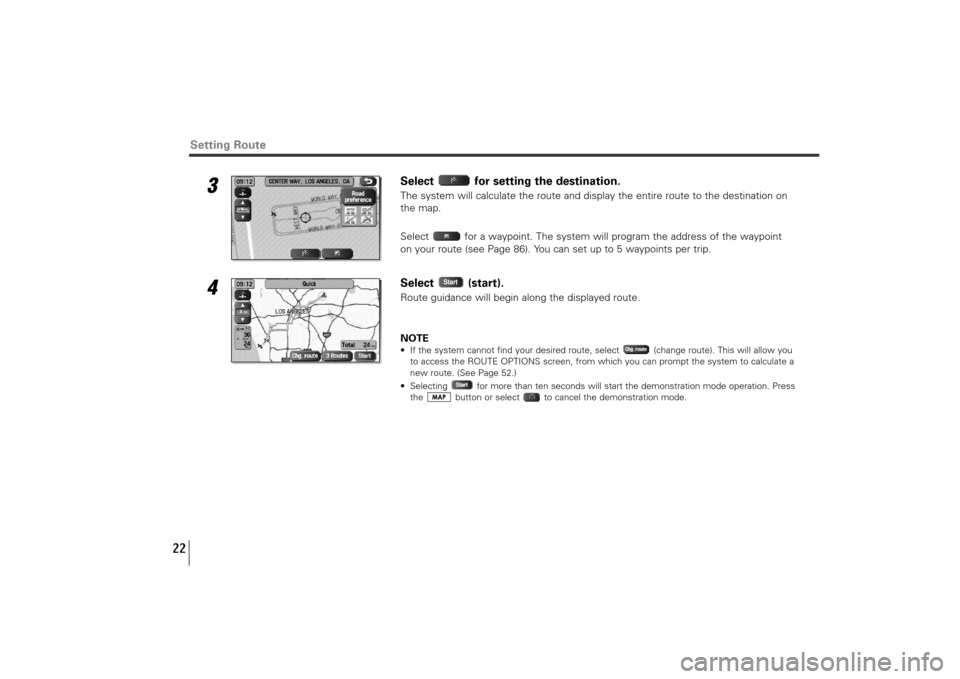
22
Setting Route
3
Select for setting the destination. The system will calculate the route and display the entire route to the destination on
the map.
Select for a waypoint. The system will program the address of the waypoint
on your route (see Page 86). You can set up to 5 waypoints per trip.
4
Select (start). Route guidance will begin along the displayed route.
NOTE• If the system cannot find your desired route, select (change route). This will allow you
to access the ROUTE OPTIONS screen, from which you can prompt the system to calculate a
new route. (See Page 52.)
• Selecting for more than ten seconds will start the demonstration mode operation. Press
the button or select to cancel the demonstration mode.
TribecaNavi_US_B3112BE.qxd 06.12.12 11:08 AM Page 22
Page 24 of 126
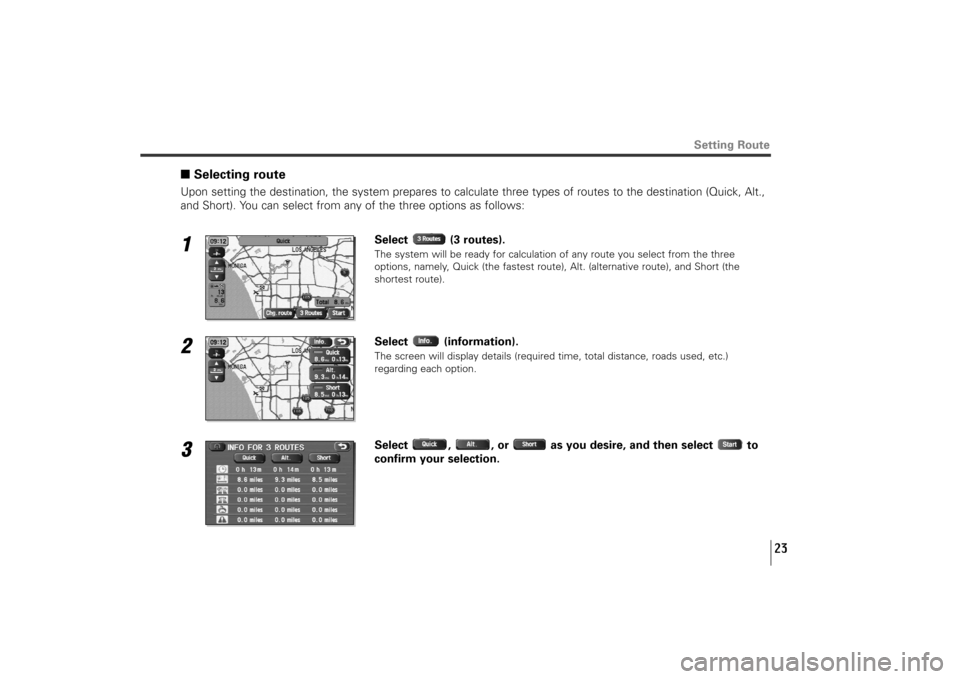
23
■Selecting routeUpon setting the destination, the system prepares to calculate three types of routes to the destination (Quick, Alt.,
and Short). You can select from any of the three options as follows:1
Select (3 routes).The system will be ready for calculation of any route you select from the three
options, namely, Quick (the fastest route), Alt. (alternative route), and Short (the
shortest route).
2
Select (information).The screen will display details (required time, total distance, roads used, etc.)
regarding each option.
3
Select , , or as you desire, and then select to
confirm your selection.
Setting Route
TribecaNavi_US_B3112BE.qxd 06.12.12 11:08 AM Page 23
Page 25 of 126
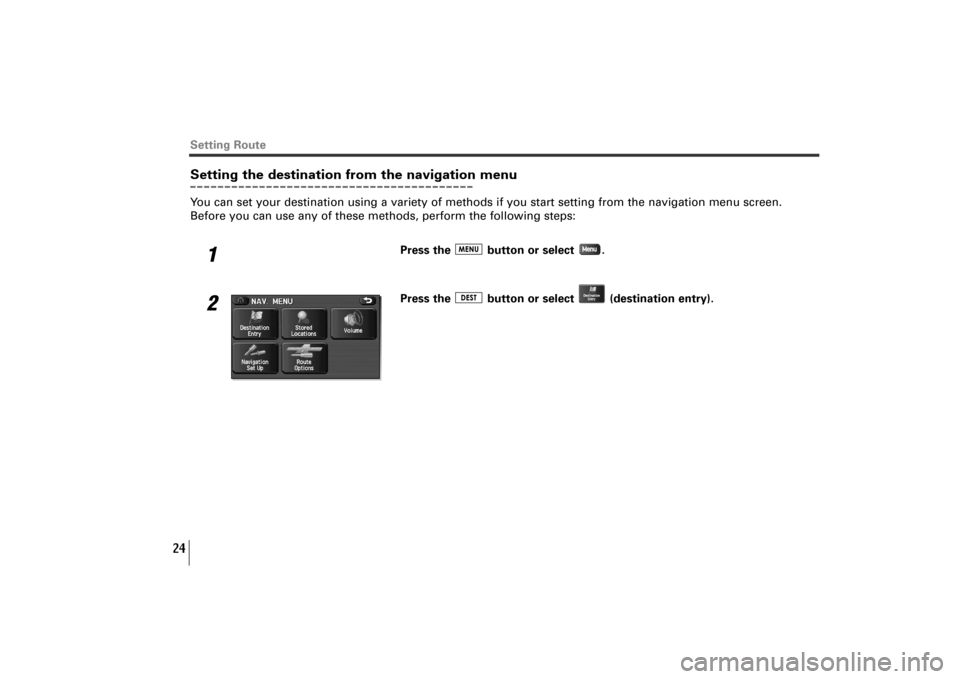
24
Setting RouteSetting the destination from the navigation menuYou can set your destination using a variety of methods if you start setting from the navigation menu screen.
Before you can use any of these methods, perform the following steps:
1
Press the button or select .
2
Press the button or select (destination entry).
TribecaNavi_US_B3112BE.qxd 06.12.12 11:08 AM Page 24
Page 26 of 126
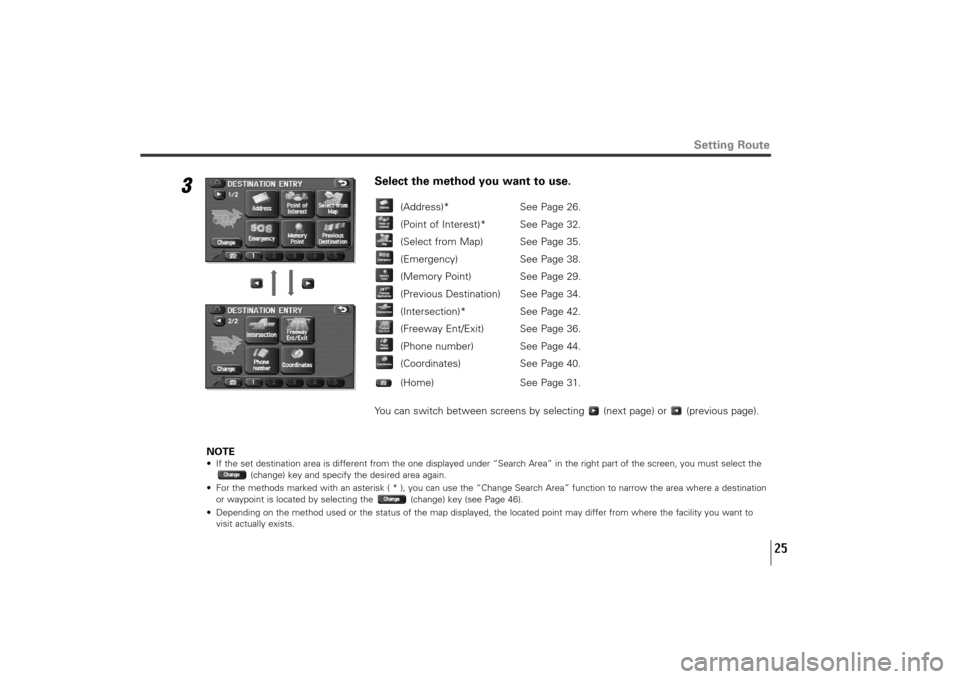
25
3
Select the method you want to use.
(Address)* See Page 26.
(Point of Interest)* See Page 32.
(Select from Map) See Page 35.
(Emergency) See Page 38.
(Memory Point) See Page 29.
(Previous Destination) See Page 34.
(Intersection)* See Page 42.
(Freeway Ent/Exit) See Page 36.
(Phone number) See Page 44.
(Coordinates) See Page 40.
(Home) See Page 31.
You can switch between screens by selecting (next page) or (previous page).
NOTE
• If the set destination area is different from the one displayed under “Search Area” in the right part of the screen, you must select the
(change) key and specify the desired area again.
• For the methods marked with an asterisk ( * ), you can use the “Change Search Area” function to narrow the area where a destination
or waypoint is located by selecting the (change) key (see Page 46).
• Depending on the method used or the status of the map displayed, the located point may differ from where the facility you want to
visit actually exists.
Setting Route
TribecaNavi_US_B3112BE.qxd 06.12.12 11:08 AM Page 25
Page 27 of 126
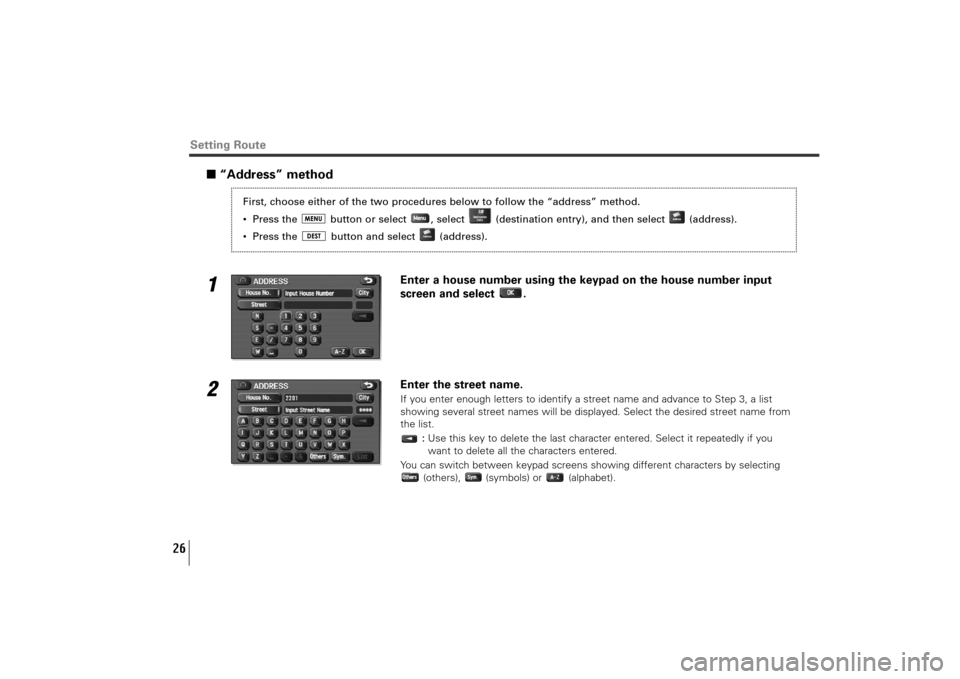
26
Setting Route
■“Address” method1
Enter a house number using the keypad on the house number input
screen and select .
2
Enter the street name.If you enter enough letters to identify a street name and advance to Step 3, a list
showing several street names will be displayed. Select the desired street name from
the list.
:Use this key to delete the last character entered. Select it repeatedly if you
want to delete all the characters entered.
You can switch between keypad screens showing different characters by selecting
(others), (symbols) or (alphabet).
First, choose either of the two procedures below to follow the “address” method.
• Press the button or select , select (destination entry), and then select (address).
• Press the button and select (address).
TribecaNavi_US_B3112BE.qxd 06.12.12 11:08 AM Page 26
Page 28 of 126
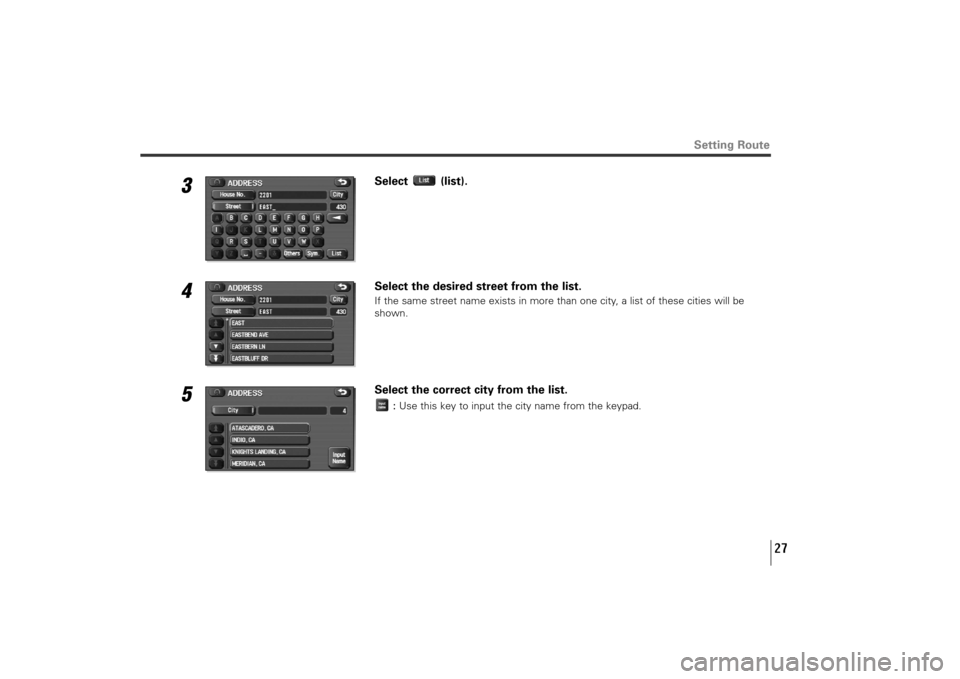
27
3
Select (list).
4
Select the desired street from the list.If the same street name exists in more than one city, a list of these cities will be
shown.
5
Select the correct city from the list.
:Use this key to input the city name from the keypad.
Setting Route
TribecaNavi_US_B3112BE.qxd 06.12.12 11:08 AM Page 27
Page 29 of 126
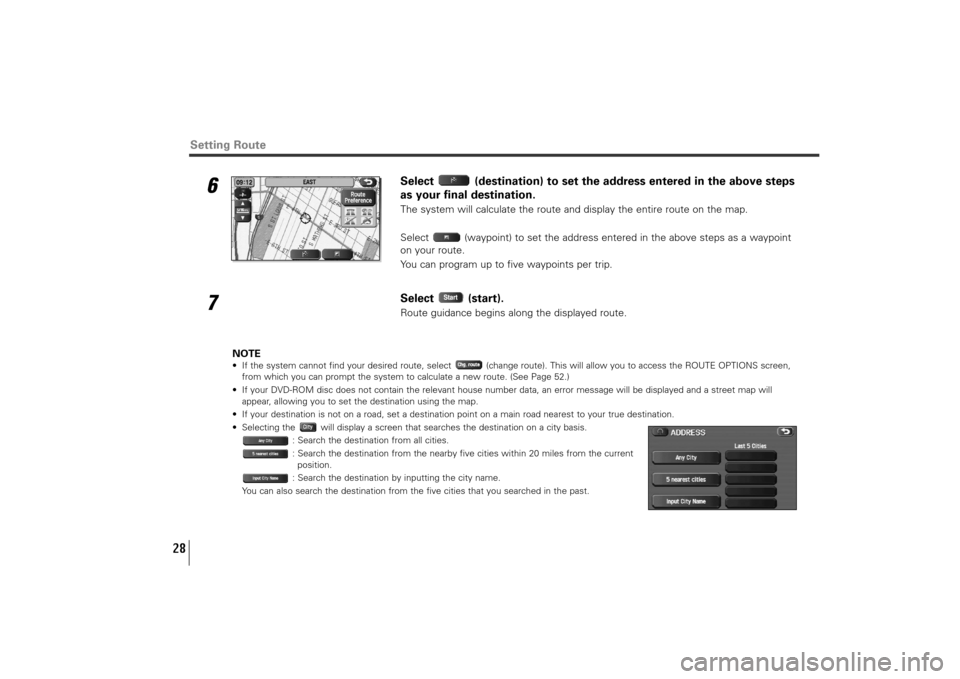
28
Setting Route
6
Select (destination) to set the address entered in the above steps
as your final destination.The system will calculate the route and display the entire route on the map.
Select (waypoint) to set the address entered in the above steps as a waypoint
on your route.
You can program up to five waypoints per trip.
7
Select (start).Route guidance begins along the displayed route.
NOTE
• If the system cannot find your desired route, select (change route). This will allow you to access the ROUTE OPTIONS screen,
from which you can prompt the system to calculate a new route. (See Page 52.)
• If your DVD-ROM disc does not contain the relevant house number data, an error message will be displayed and a street map will
appear, allowing you to set the destination using the map.
• If your destination is not on a road, set a destination point on a main road nearest to your true destination.
• Selecting the will display a screen that searches the destination on a city basis.
: Search the destination from all cities.
: Search the destination from the nearby five cities within 20 miles from the current
position.
: Search the destination by inputting the city name.
You can also search the destination from the five cities that you searched in the past.
TribecaNavi_US_B3112BE.qxd 06.12.12 11:08 AM Page 28
Page 30 of 126

29
■“Memory Point” methodIf you have saved some locations in the system’s memory, you can make use of an appropriate one to set the
destination.1
Select the category to which the address of the desired location
(memory point) is classified in the memory.
2
Select the address of the desired location (memory point).
:Use this key to display up to five previous suggestions.
:Use this key to display the previous suggestion.
:Use this key to display the next suggestion.
:Use this key to display up to five of the next suggestions.
Setting Route
First, choose either of the two procedures below to follow the “memory point” method.
• Press the button or select , select (destination entry), and then select (memory point).
• Press the button and select (memory point).
TribecaNavi_US_B3112BE.qxd 06.12.12 11:08 AM Page 29