traction control SUBARU WRX 2016 Owners Manual
[x] Cancel search | Manufacturer: SUBARU, Model Year: 2016, Model line: WRX, Model: SUBARU WRX 2016Pages: 594, PDF Size: 19.43 MB
Page 27 of 594
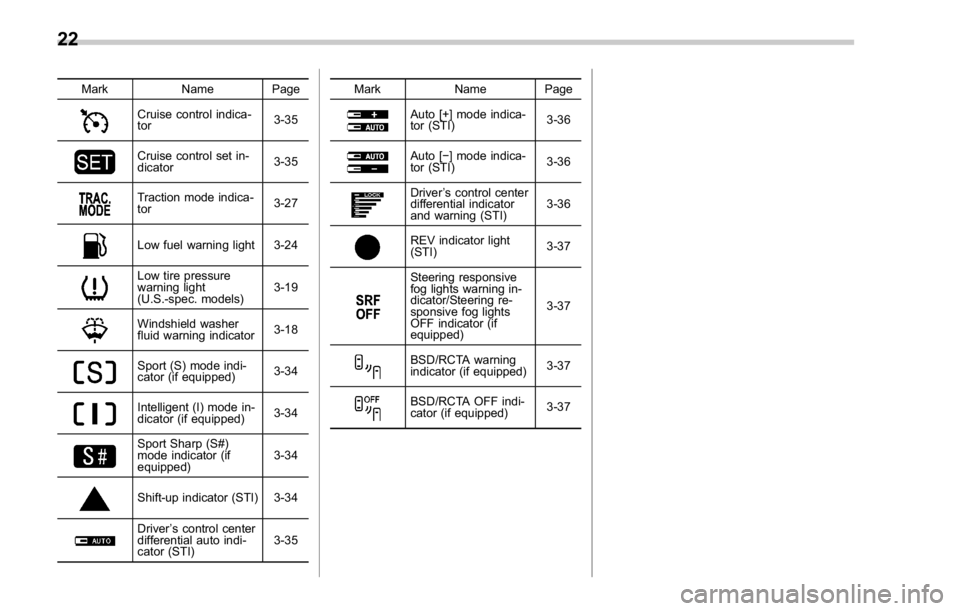
Mark Name Page
Cruise control indica-
tor 3-35
Cruise control set in-
dicator 3-35
Traction mode indica-
tor 3-27
Low fuel warning light 3-24
Low tire pressure
warning light
(U.S.-spec. models) 3-19
Windshield washer
fluid warning indicator 3-18
Sport (S) mode indi-
cator (if equipped) 3-34
Intelligent (I) mode in-
dicator (if equipped) 3-34
Sport Sharp (S#)
mode indicator (if
equipped) 3-34
Shift-up indicator (STI) 3-34
Driver ’ s control center
differential auto indi-
cator (STI) 3-35 Mark Name Page
Auto [+] mode indica-
tor (STI) 3-36
Auto [ − ] mode indica-
tor (STI) 3-36
Driver ’ s control center
differential indicator
and warning (STI) 3-36
REV indicator light
(STI) 3-37
Steering responsive
fog lights warning in-
dicator/Steering re-
sponsive fog lights
OFF indicator (if
equipped) 3-37
BSD/RCTA warning
indicator (if equipped) 3-37
BSD/RCTA OFF indi-
cator (if equipped) 3-3722
Page 130 of 594
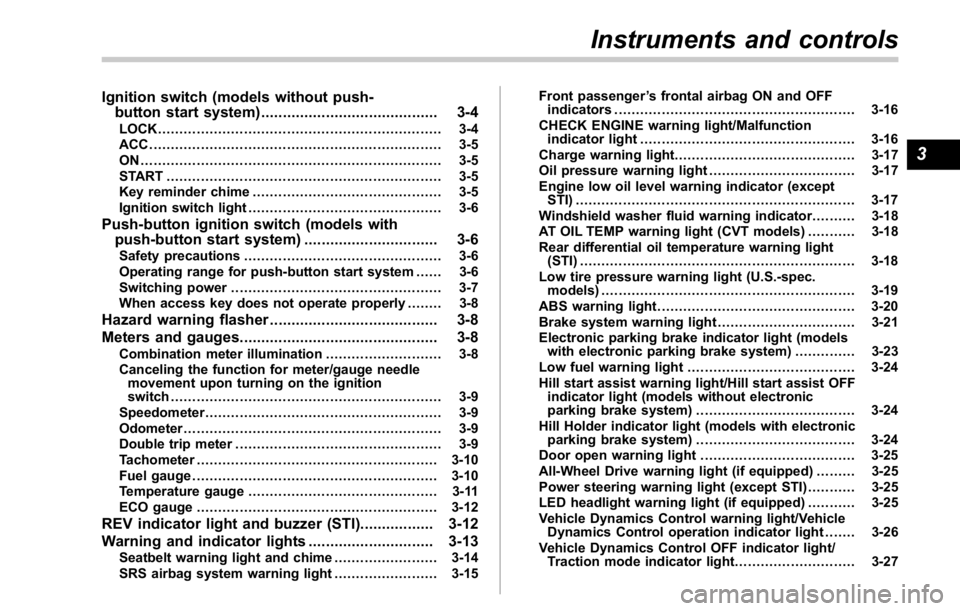
Ignition switch (models without push-
button start system) ......................................... 3-4LOCK .................................................................. 3-4
ACC.................................................................... 3-5
ON...................................................................... 3-5
START ................................................................ 3-5
Key reminder chime ............................................ 3-5
Ignition switch light ............................................. 3-6
Push-button ignition switch (models with
push-button start system) ............................... 3-6Safety precautions .............................................. 3-6
Operating range for push-button start system ...... 3-6
Switching power ................................................. 3-7
When access key does not operate properly ........ 3-8
Hazard warning flasher ....................................... 3-8
Meters and gauges. ............................................. 3-8Combination meter illumination ........................... 3-8
Canceling the function for meter/gauge needle
movement upon turning on the ignition
switch ............................................................... 3-9
Speedometer ....................................................... 3-9
Odometer ............................................................ 3-9
Double trip meter ................................................ 3-9
Tachometer ........................................................ 3-10
Fuel gauge ......................................................... 3-10
Temperature gauge ............................................ 3-11
ECO gauge ........................................................ 3-12
REV indicator light and buzzer (STI). ................ 3-12
Warning and indicator lights ............................. 3-13
Seatbelt warning light and chime ........................ 3-14
SRS airbag system warning light ........................ 3-15 Front passenger ’ s frontal airbag ON and OFF
indicators ........................................................ 3-16
CHECK ENGINE warning light/Malfunction
indicator light .................................................. 3-16
Charge warning light .......................................... 3-17
Oil pressure warning light .................................. 3-17
Engine low oil level warning indicator (except
STI) ................................................................. 3-17
Windshield washer fluid warning indicator .......... 3-18
AT OIL TEMP warning light (CVT models) ........... 3-18
Rear differential oil temperature warning light
(STI) ................................................................ 3-18
Low tire pressure warning light (U.S.-spec.
models) ........................................................... 3-19
ABS warning light .............................................. 3-20
Brake system warning light ................................ 3-21
Electronic parking brake indicator light (models
with electronic parking brake system) .............. 3-23
Low fuel warning light ....................................... 3-24
Hill start assist warning light/Hill start assist OFF
indicator light (models without electronic
parking brake system) ..................................... 3-24
Hill Holder indicator light (models with electronic
parking brake system) ..................................... 3-24
Door open warning light .................................... 3-25
All-Wheel Drive warning light (if equipped) ......... 3-25
Power steering warning light (except STI) ........... 3-25
LED headlight warning light (if equipped) ........... 3-25
Vehicle Dynamics Control warning light/Vehicle
Dynamics Control operation indicator light .. ..... 3-26
Vehicle Dynamics Control OFF indicator light/
Traction mode indicator light.. .......................... 3-27Instruments and controls 3
Page 143 of 594
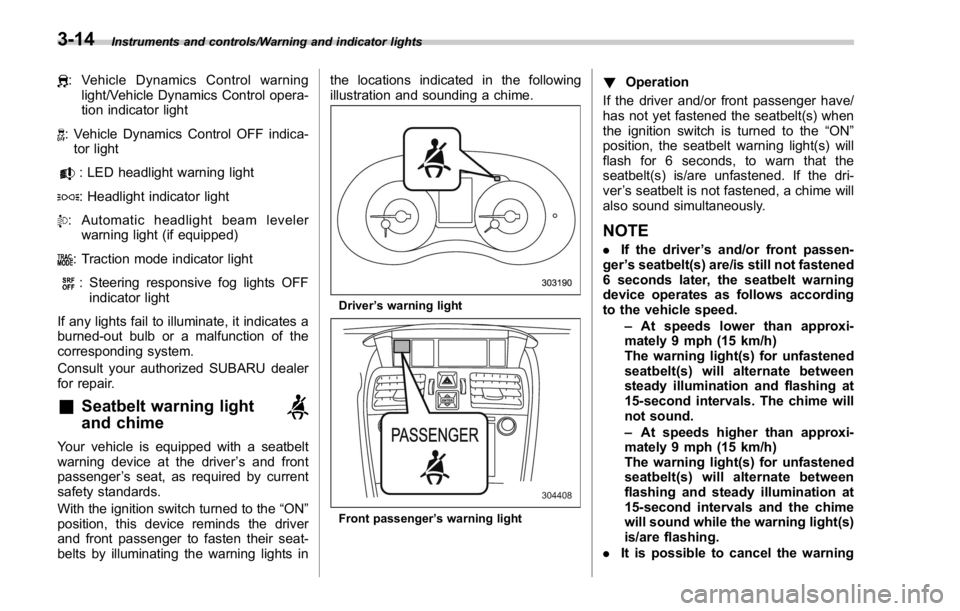
Instruments and controls/Warning and indicator lights
: Vehicle Dynamics Control warning
light/Vehicle Dynamics Control opera-
tion indicator light
: Vehicle Dynamics Control OFF indica-
tor light
: LED headlight warning light
: Headlight indicator light
: Automatic headlight beam leveler
warning light (if equipped)
: Traction mode indicator light
: Steering responsive fog lights OFF
indicator light
If any lights fail to illuminate, it indicates a
burned-out bulb or a malfunction of the
corresponding system.
Consult your authorized SUBARU dealer
for repair.
& Seatbelt warning light
and chimeYour vehicle is equipped with a seatbelt
warning device at the driver ’ s and front
passenger ’ s seat, as required by current
safety standards.
With the ignition switch turned to the “ ON ”
position, this device reminds the driver
and front passenger to fasten their seat-
belts by illuminating the warning lights in the locations indicated in the following
illustration and sounding a chime.
Driver ’ s warning light
Front passenger ’ s warning light ! Operation
If the driver and/or front passenger have/
has not yet fastened the seatbelt(s) when
the ignition switch is turned to the “ ON ”
position, the seatbelt warning light(s) will
flash for 6 seconds, to warn that the
seatbelt(s) is/are unfastened. If the dri-
ver ’ s seatbelt is not fastened, a chime will
also sound simultaneously.
NOTE . If the driver ’ s and/or front passen-
ger ’ s seatbelt(s) are/is still not fastened
6 seconds later, the seatbelt warning
device operates as follows according
to the vehicle speed.
– At speeds lower than approxi-
mately 9 mph (15 km/h)
The warning light(s) for unfastened
seatbelt(s) will alternate between
steady illumination and flashing at
15-second intervals. The chime will
not sound.
– At speeds higher than approxi-
mately 9 mph (15 km/h)
The warning light(s) for unfastened
seatbelt(s) will alternate between
flashing and steady illumination at
15-second intervals and the chime
will sound while the warning light(s)
is/are flashing.
. It is possible to cancel the warning3-14
Page 155 of 594
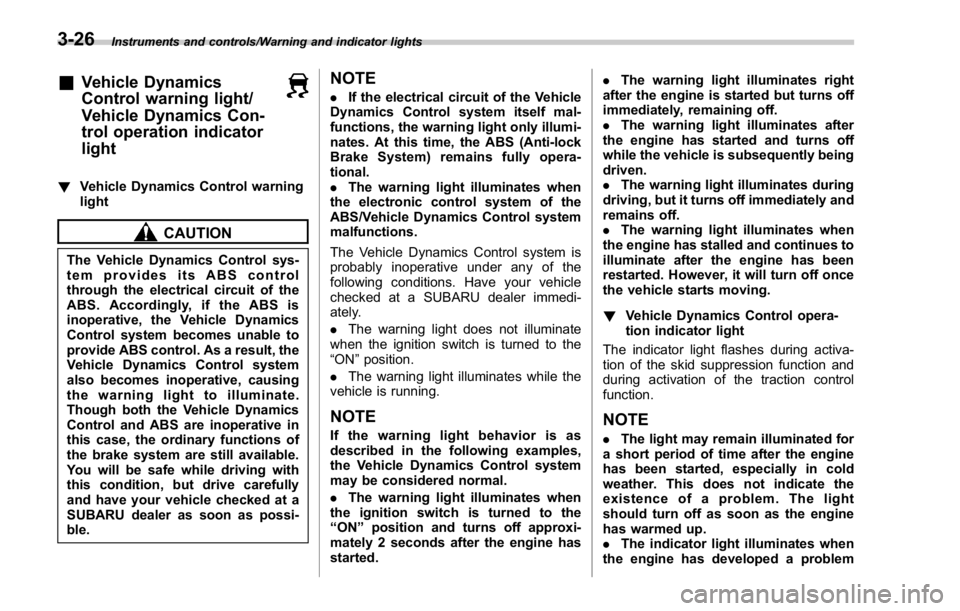
Instruments and controls/Warning and indicator lights
& Vehicle Dynamics
Control warning light/
Vehicle Dynamics Con-
trol operation indicator
light! Vehicle Dynamics Control warning
light
CAUTIONThe Vehicle Dynamics Control sys-
tem provides its ABS control
through the electrical circuit of the
ABS. Accordingly, if the ABS is
inoperative, the Vehicle Dynamics
Control system becomes unable to
provide ABS control. As a result, the
Vehicle Dynamics Control system
also becomes inoperative, causing
the warning light to illuminate.
Though both the Vehicle Dynamics
Control and ABS are inoperative in
this case, the ordinary functions of
the brake system are still available.
You will be safe while driving with
this condition, but drive carefully
and have your vehicle checked at a
SUBARU dealer as soon as possi-
ble. NOTE . If the electrical circuit of the Vehicle
Dynamics Control system itself mal-
functions, the warning light only illumi-
nates. At this time, the ABS (Anti-lock
Brake System) remains fully opera-
tional.
. The warning light illuminates when
the electronic control system of the
ABS/Vehicle Dynamics Control system
malfunctions.
The Vehicle Dynamics Control system is
probably inoperative under any of the
following conditions. Have your vehicle
checked at a SUBARU dealer immedi-
ately.
. The warning light does not illuminate
when the ignition switch is turned to the
“ ON ” position.
. The warning light illuminates while the
vehicle is running.
NOTE If the warning light behavior is as
described in the following examples,
the Vehicle Dynamics Control system
may be considered normal.
. The warning light illuminates when
the ignition switch is turned to the
“ ON ” position and turns off approxi-
mately 2 seconds after the engine has
started. . The warning light illuminates right
after the engine is started but turns off
immediately, remaining off.
. The warning light illuminates after
the engine has started and turns off
while the vehicle is subsequently being
driven.
. The warning light illuminates during
driving, but it turns off immediately and
remains off.
. The warning light illuminates when
the engine has stalled and continues to
illuminate after the engine has been
restarted. However, it will turn off once
the vehicle starts moving.
! Vehicle Dynamics Control opera-
tion indicator light
The indicator light flashes during activa-
tion of the skid suppression function and
during activation of the traction control
function.
NOTE . The light may remain illuminated for
a short period of time after the engine
has been started, especially in cold
weather. This does not indicate the
existence of a problem. The light
should turn off as soon as the engine
has warmed up.
. The indicator light illuminates when
the engine has developed a problem3-26
Page 156 of 594
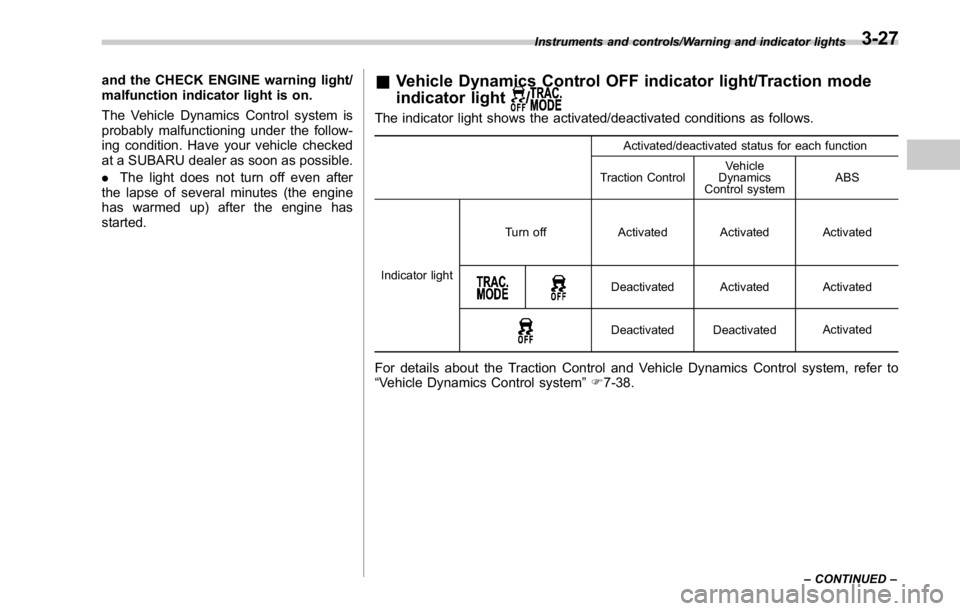
and the CHECK ENGINE warning light/
malfunction indicator light is on.
The Vehicle Dynamics Control system is
probably malfunctioning under the follow-
ing condition. Have your vehicle checked
at a SUBARU dealer as soon as possible.
. The light does not turn off even after
the lapse of several minutes (the engine
has warmed up) after the engine has
started. & Vehicle Dynamics Control OFF indicator light/Traction mode
indicator light
/The indicator light shows the activated/deactivated conditions as follows. Activated/deactivated status for each function
Traction Control Vehicle
Dynamics
Control system ABS
Indicator light Turn off Activated Activated Activated
Deactivated Activated Activated
Deactivated Deactivated Activated
For details about the Traction Control and Vehicle Dynamics Control system, refer to
“ Vehicle Dynamics Control system ” F 7-38.Instruments and controls/Warning and indicator lights
– CONTINUED –3-27
Page 157 of 594
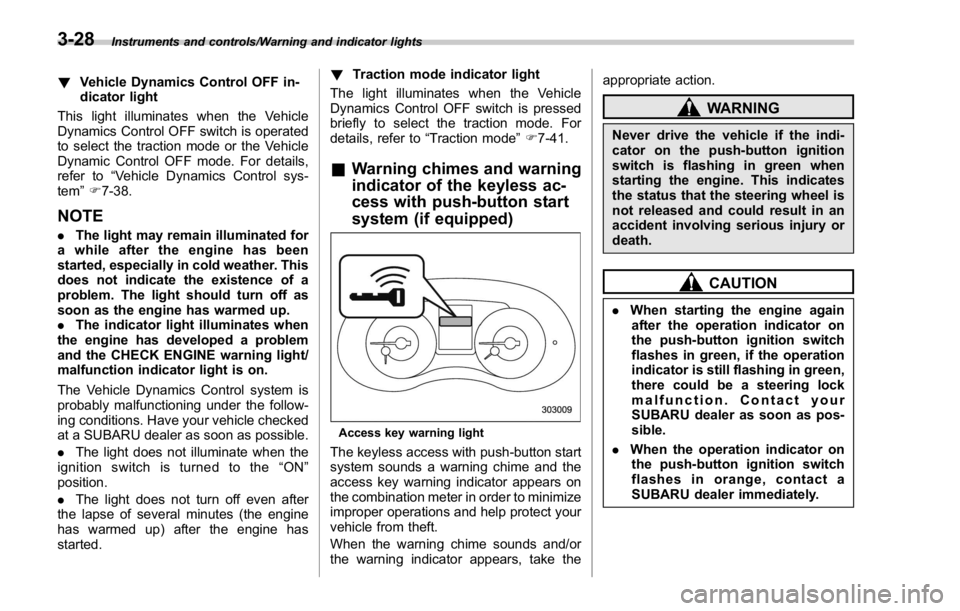
Instruments and controls/Warning and indicator lights
! Vehicle Dynamics Control OFF in-
dicator light
This light illuminates when the Vehicle
Dynamics Control OFF switch is operated
to select the traction mode or the Vehicle
Dynamic Control OFF mode. For details,
refer to “ Vehicle Dynamics Control sys-
tem ” F 7-38.
NOTE . The light may remain illuminated for
a while after the engine has been
started, especially in cold weather. This
does not indicate the existence of a
problem. The light should turn off as
soon as the engine has warmed up.
. The indicator light illuminates when
the engine has developed a problem
and the CHECK ENGINE warning light/
malfunction indicator light is on.
The Vehicle Dynamics Control system is
probably malfunctioning under the follow-
ing conditions. Have your vehicle checked
at a SUBARU dealer as soon as possible.
. The light does not illuminate when the
ignition switch is turned to the “ ON ”
position.
. The light does not turn off even after
the lapse of several minutes (the engine
has warmed up) after the engine has
started. ! Traction mode indicator light
The light illuminates when the Vehicle
Dynamics Control OFF switch is pressed
briefly to select the traction mode. For
details, refer to “ Traction mode ” F 7-41.
& Warning chimes and warning
indicator of the keyless ac-
cess with push-button start
system (if equipped)
Access key warning light
The keyless access with push-button start
system sounds a warning chime and the
access key warning indicator appears on
the combination meter in order to minimize
improper operations and help protect your
vehicle from theft.
When the warning chime sounds and/or
the warning indicator appears, take the appropriate action.
WARNINGNever drive the vehicle if the indi-
cator on the push-button ignition
switch is flashing in green when
starting the engine. This indicates
the status that the steering wheel is
not released and could result in an
accident involving serious injury or
death.
CAUTION. When starting the engine again
after the operation indicator on
the push-button ignition switch
flashes in green, if the operation
indicator is still flashing in green,
there could be a steering lock
malfunction. Contact your
SUBARU dealer as soon as pos-
sible.
. When the operation indicator on
the push-button ignition switch
flashes in orange, contact a
SUBARU dealer immediately.3-28
Page 409 of 594
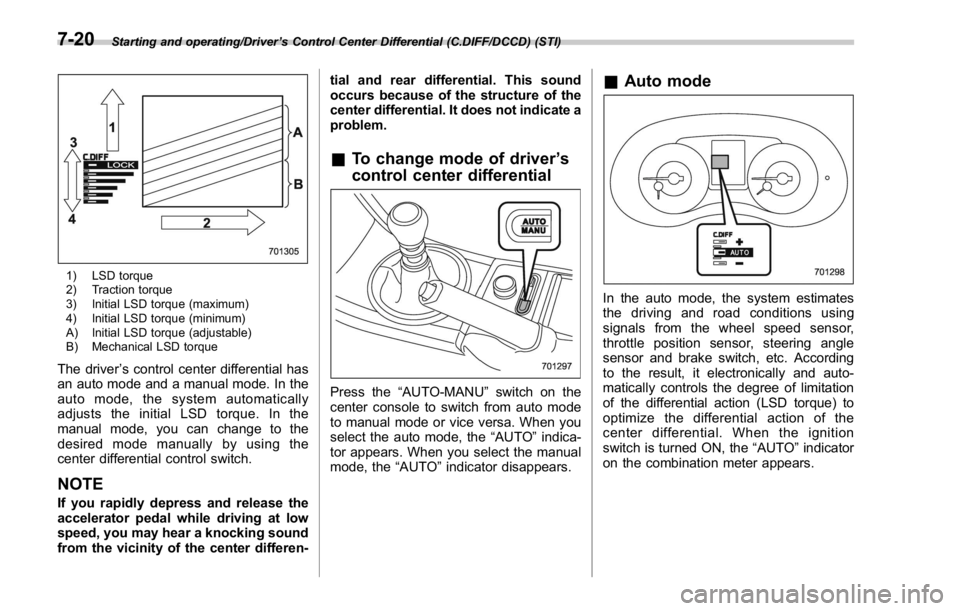
Starting and operating/Driver ’ s Control Center Differential (C.DIFF/DCCD) (STI)
1) LSD torque
2) Traction torque
3) Initial LSD torque (maximum)
4) Initial LSD torque (minimum)
A) Initial LSD torque (adjustable)
B) Mechanical LSD torque
The driver ’ s control center differential has
an auto mode and a manual mode. In the
auto mode, the system automatically
adjusts the initial LSD torque. In the
manual mode, you can change to the
desired mode manually by using the
center differential control switch.
NOTE If you rapidly depress and release the
accelerator pedal while driving at low
speed, you may hear a knocking sound
from the vicinity of the center differen- tial and rear differential. This sound
occurs because of the structure of the
center differential. It does not indicate a
problem.
& To change mode of driver ’ s
control center differential
Press the “ AUTO-MANU ” switch on the
center console to switch from auto mode
to manual mode or vice versa. When you
select the auto mode, the “ AUTO ” indica-
tor appears. When you select the manual
mode, the “ AUTO ” indicator disappears. & Auto mode
In the auto mode, the system estimates
the driving and road conditions using
signals from the wheel speed sensor,
throttle position sensor, steering angle
sensor and brake switch, etc. According
to the result, it electronically and auto-
matically controls the degree of limitation
of the differential action (LSD torque) to
optimize the differential action of the
center differential. When the ignition
switch is turned ON, the “ AUTO ” indicator
on the combination meter appears.7-20
Page 410 of 594
![SUBARU WRX 2016 Owners Manual The auto mode has 3 modes as follows. Mode Operation
AUTO [+] This mode emphasizes traction
control and strengthens the
limitation of differential action
that is suitable for driving on
slippery roads SUBARU WRX 2016 Owners Manual The auto mode has 3 modes as follows. Mode Operation
AUTO [+] This mode emphasizes traction
control and strengthens the
limitation of differential action
that is suitable for driving on
slippery roads](/img/17/59229/w960_59229-409.png)
The auto mode has 3 modes as follows. Mode Operation
AUTO [+] This mode emphasizes traction
control and strengthens the
limitation of differential action
that is suitable for driving on
slippery roads for vehicle stabi-
lity.
AUTO This mode is suitable for most
driving situations.
AUTO [ − ] This mode is suitable when you
seek quick response from the
steering wheel and smooth
driving.
! Mode setting method
In most situations, it is recommended that
the “ AUTO ” mode is selected.
Push the control switch forward to select the “ AUTO [+] ” mode. After setting the
mode, “ AUTO [+] ” appears.
Pull the control switch rearward to select
the “ AUTO [ − ] ” mode. After setting the
mode, “ AUTO [ − ] ” appears.
When the “ AUTO [+] ” mode is selected,
pull the control switch rearward to change
to the “ AUTO ” mode. When the “ AUTO
[ − ] ” mode is set, push the control switch
forward to change to the “ AUTO ” mode.& Manual mode
In the manual mode, you can use the
center differential control switch to adjust
the initial LSD torque as desired. When
this mode is selected, the “ AUTO ” indica-
tor disappears.Starting and operating/Driver ’ s Control Center Differential (C.DIFF/DCCD) (STI)
– CONTINUED –7-21
Page 412 of 594
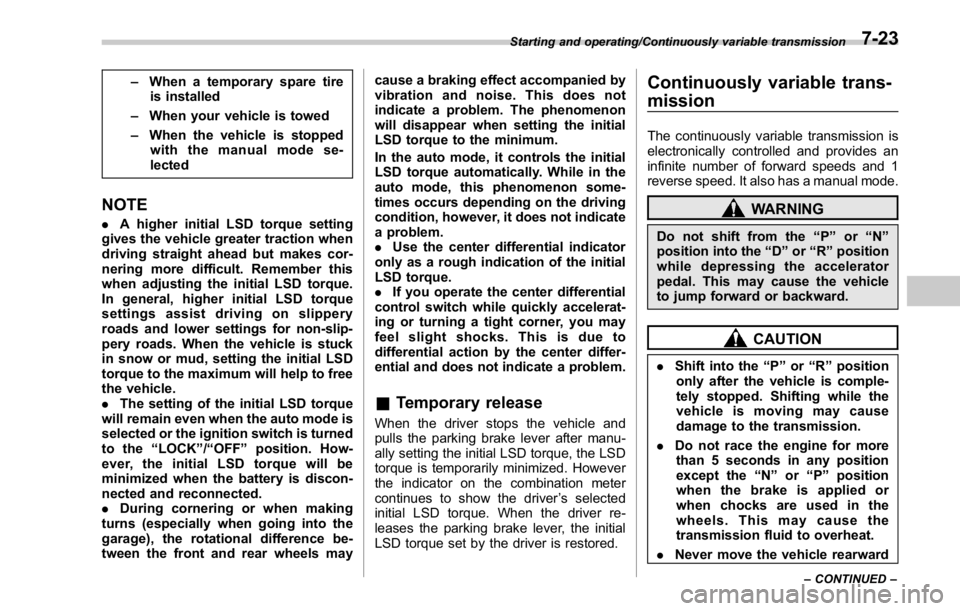
– When a temporary spare tire
is installed
– When your vehicle is towed
– When the vehicle is stopped
with the manual mode se-
lected
NOTE . A higher initial LSD torque setting
gives the vehicle greater traction when
driving straight ahead but makes cor-
nering more difficult. Remember this
when adjusting the initial LSD torque.
In general, higher initial LSD torque
settings assist driving on slippery
roads and lower settings for non-slip-
pery roads. When the vehicle is stuck
in snow or mud, setting the initial LSD
torque to the maximum will help to free
the vehicle.
. The setting of the initial LSD torque
will remain even when the auto mode is
selected or the ignition switch is turned
to the “ LOCK ” / “ OFF ” position. How-
ever, the initial LSD torque will be
minimized when the battery is discon-
nected and reconnected.
. During cornering or when making
turns (especially when going into the
garage), the rotational difference be-
tween the front and rear wheels may cause a braking effect accompanied by
vibration and noise. This does not
indicate a problem. The phenomenon
will disappear when setting the initial
LSD torque to the minimum.
In the auto mode, it controls the initial
LSD torque automatically. While in the
auto mode, this phenomenon some-
times occurs depending on the driving
condition, however, it does not indicate
a problem.
. Use the center differential indicator
only as a rough indication of the initial
LSD torque.
. If you operate the center differential
control switch while quickly accelerat-
ing or turning a tight corner, you may
feel slight shocks. This is due to
differential action by the center differ-
ential and does not indicate a problem.
& Temporary release When the driver stops the vehicle and
pulls the parking brake lever after manu-
ally setting the initial LSD torque, the LSD
torque is temporarily minimized. However
the indicator on the combination meter
continues to show the driver ’ s selected
initial LSD torque. When the driver re-
leases the parking brake lever, the initial
LSD torque set by the driver is restored. Continuously variable trans-
mission The continuously variable transmission is
electronically controlled and provides an
infinite number of forward speeds and 1
reverse speed. It also has a manual mode.
WARNINGDo not shift from the “ P ” or “ N ”
position into the “ D ” or “ R ” position
while depressing the accelerator
pedal. This may cause the vehicle
to jump forward or backward.
CAUTION. Shift into the “ P ” or “ R ” position
only after the vehicle is comple-
tely stopped. Shifting while the
vehicle is moving may cause
damage to the transmission.
. Do not race the engine for more
than 5 seconds in any position
except the “ N ” or “ P ” position
when the brake is applied or
when chocks are used in the
wheels. This may cause the
transmission fluid to overheat.
. Never move the vehicle rearwardStarting and operating/Continuously variable transmission
– CONTINUED –7-23
Page 428 of 594
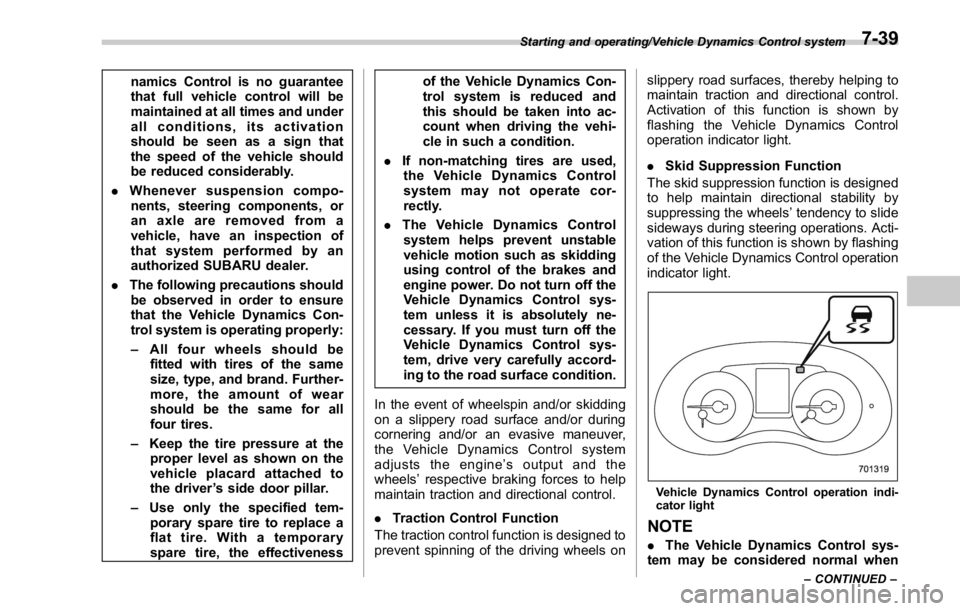
namics Control is no guarantee
that full vehicle control will be
maintained at all times and under
all conditions, its activation
should be seen as a sign that
the speed of the vehicle should
be reduced considerably.
. Whenever suspension compo-
nents, steering components, or
an axle are removed from a
vehicle, have an inspection of
that system performed by an
authorized SUBARU dealer.
. The following precautions should
be observed in order to ensure
that the Vehicle Dynamics Con-
trol system is operating properly:
– All four wheels should be
fitted with tires of the same
size, type, and brand. Further-
more, the amount of wear
should be the same for all
four tires.
– Keep the tire pressure at the
proper level as shown on the
vehicle placard attached to
the driver ’ s side door pillar.
– Use only the specified tem-
porary spare tire to replace a
flat tire. With a temporary
spare tire, the effectiveness of the Vehicle Dynamics Con-
trol system is reduced and
this should be taken into ac-
count when driving the vehi-
cle in such a condition.
. If non-matching tires are used,
the Vehicle Dynamics Control
system may not operate cor-
rectly.
. The Vehicle Dynamics Control
system helps prevent unstable
vehicle motion such as skidding
using control of the brakes and
engine power. Do not turn off the
Vehicle Dynamics Control sys-
tem unless it is absolutely ne-
cessary. If you must turn off the
Vehicle Dynamics Control sys-
tem, drive very carefully accord-
ing to the road surface condition.
In the event of wheelspin and/or skidding
on a slippery road surface and/or during
cornering and/or an evasive maneuver,
the Vehicle Dynamics Control system
adjusts the engine ’ s output and the
wheels ’ respective braking forces to help
maintain traction and directional control.
. Traction Control Function
The traction control function is designed to
prevent spinning of the driving wheels on slippery road surfaces, thereby helping to
maintain traction and directional control.
Activation of this function is shown by
flashing the Vehicle Dynamics Control
operation indicator light.
. Skid Suppression Function
The skid suppression function is designed
to help maintain directional stability by
suppressing the wheels ’ tendency to slide
sideways during steering operations. Acti-
vation of this function is shown by flashing
of the Vehicle Dynamics Control operation
indicator light.
Vehicle Dynamics Control operation indi-
cator light
NOTE
. The Vehicle Dynamics Control sys-
tem may be considered normal whenStarting and operating/Vehicle Dynamics Control system
– CONTINUED –7-39