interior lights SUZUKI GRAND VITARA 2007 3.G Owners Manual
[x] Cancel search | Manufacturer: SUZUKI, Model Year: 2007, Model line: GRAND VITARA, Model: SUZUKI GRAND VITARA 2007 3.GPages: 211, PDF Size: 3.21 MB
Page 18 of 211
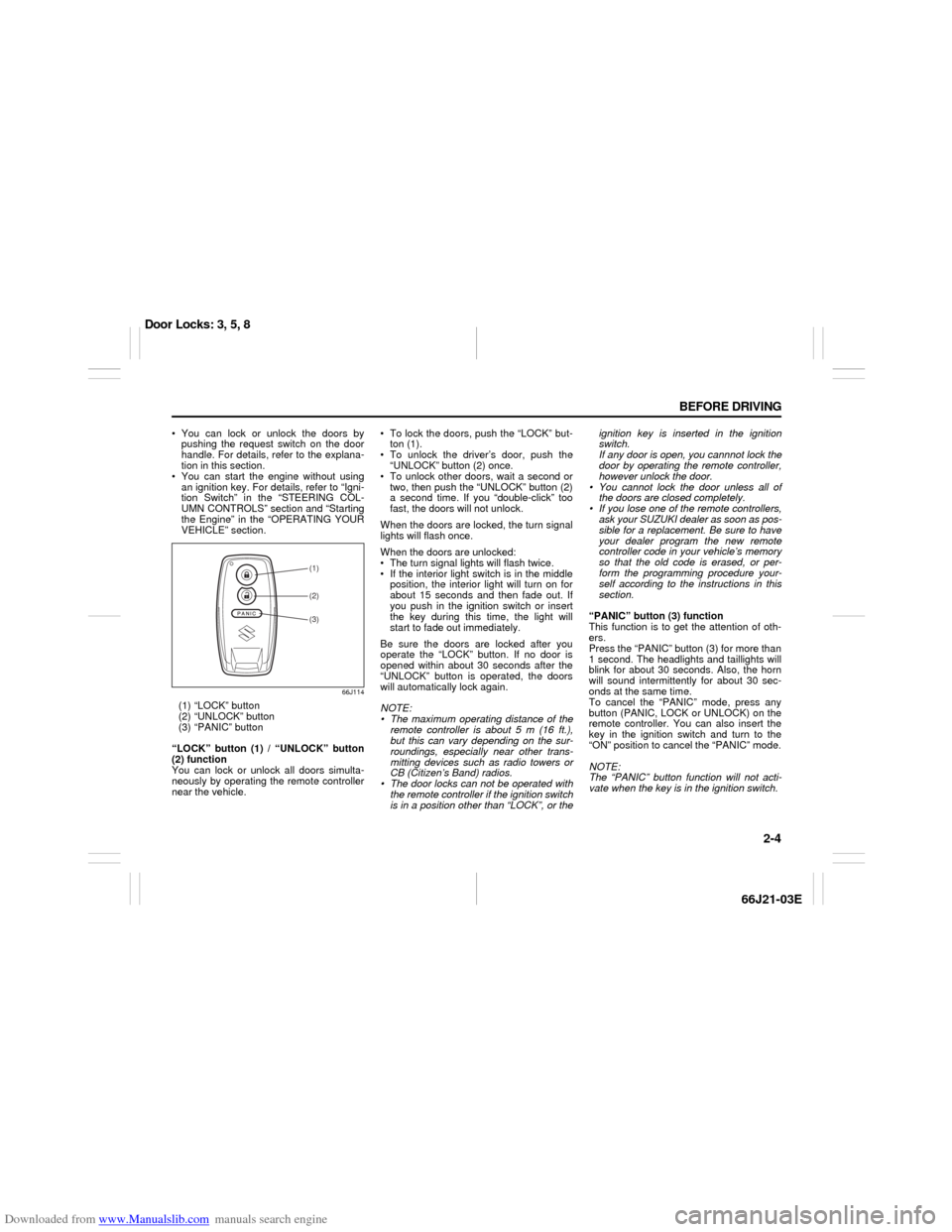
Downloaded from www.Manualslib.com manuals search engine 2-4 BEFORE DRIVING
66J21-03E
You can lock or unlock the doors by
pushing the request switch on the door
handle. For details, refer to the explana-
tion in this section.
You can start the engine without using
an ignition key. For details, refer to “Igni-
tion Switch” in the “STEERING COL-
UMN CONTROLS” section and “Starting
the Engine” in the “OPERATING YOUR
VEHICLE” section.
66J114
(1) “LOCK” button
(2) “UNLOCK” button
(3) “PANIC” button
“LOCK” button (1) / “UNLOCK” button
(2) function
You can lock or unlock all doors simulta-
neously by operating the remote controller
near the vehicle. To lock the doors, push the “LOCK” but-
ton (1).
To unlock the driver’s door, push the
“UNLOCK” button (2) once.
To unlock other doors, wait a second or
two, then push the “UNLOCK” button (2)
a second time. If you “double-click” too
fast, the doors will not unlock.
When the doors are locked, the turn signal
lights will flash once.
When the doors are unlocked:
The turn signal lights will flash twice.
If the interior light switch is in the middle
position, the interior light will turn on for
about 15 seconds and then fade out. If
you push in the ignition switch or insert
the key during this time, the light will
start to fade out immediately.
Be sure the doors are locked after you
operate the “LOCK” button. If no door is
opened within about 30 seconds after the
“UNLOCK” button is operated, the doors
will automatically lock again.
NOTE:
The maximum operating distance of the
remote controller is about 5 m (16 ft.),
but this can vary depending on the sur-
roundings, especially near other trans-
mitting devices such as radio towers or
CB (Citizen’s Band) radios.
The door locks can not be operated with
the remote controller if the ignition switch
is in a position other than “LOCK”, or theignition key is inserted in the ignition
switch.
If any door is open, you cannnot lock the
door by operating the remote controller,
however unlock the door.
You cannot lock the door unless all of
the doors are closed completely.
If you lose one of the remote controllers,
ask your SUZUKI dealer as soon as pos-
sible for a replacement. Be sure to have
your dealer program the new remote
controller code in your vehicle’s memory
so that the old code is erased, or per-
form the programming procedure your-
self according to the instructions in this
section.
“PANIC” button (3) function
This function is to get the attention of oth-
ers.
Press the “PANIC” button (3) for more than
1 second. The headlights and taillights will
blink for about 30 seconds. Also, the horn
will sound intermittently for about 30 sec-
onds at the same time.
To cancel the “PANIC” mode, press any
button (PANIC, LOCK or UNLOCK) on the
remote controller. You can also insert the
key in the ignition switch and turn to the
“ON” position to cancel the “PANIC” mode.
NOTE:
The “PANIC” button function will not acti-
vate when the key is in the ignition switch.
(1)(2)(3)
Door Locks: 3, 5, 8
Page 19 of 211
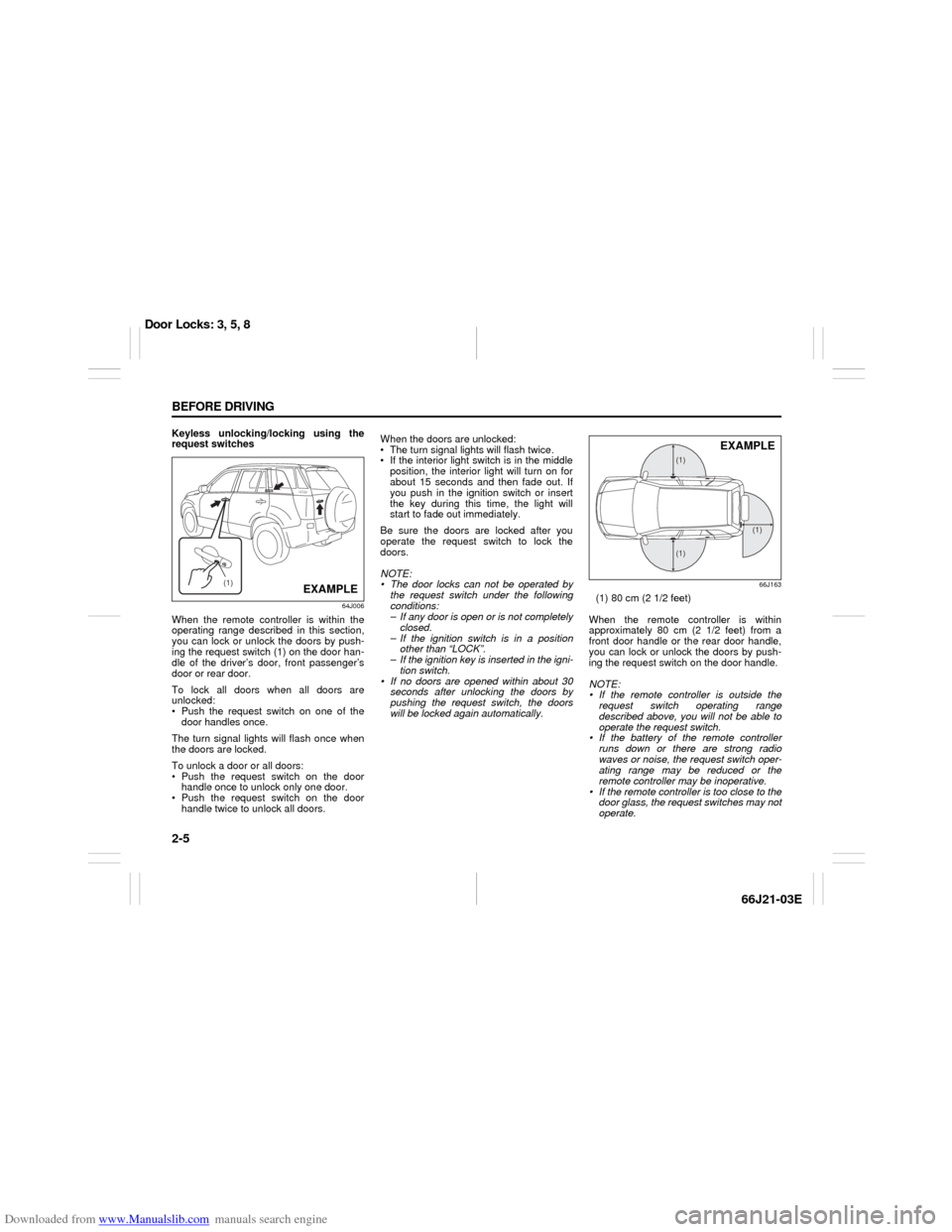
Downloaded from www.Manualslib.com manuals search engine 2-5 BEFORE DRIVING
66J21-03E
Keyless unlocking/locking using the
request switches
64J006
When the remote controller is within the
operating range described in this section,
you can lock or unlock the doors by push-
ing the request switch (1) on the door han-
dle of the driver’s door, front passenger’s
door or rear door.
To lock all doors when all doors are
unlocked:
Push the request switch on one of the
door handles once.
The turn signal lights will flash once when
the doors are locked.
To unlock a door or all doors:
Push the request switch on the door
handle once to unlock only one door.
Push the request switch on the door
handle twice to unlock all doors.When the doors are unlocked:
The turn signal lights will flash twice.
If the interior light switch is in the middle
position, the interior light will turn on for
about 15 seconds and then fade out. If
you push in the ignition switch or insert
the key during this time, the light will
start to fade out immediately.
Be sure the doors are locked after you
operate the request switch to lock the
doors.
NOTE:
The door locks can not be operated by
the request switch under the following
conditions:
– If any door is open or is not completely
closed.
– If the ignition switch is in a position
other than “LOCK”.
– If the ignition key is inserted in the igni-
tion switch.
If no doors are opened within about 30
seconds after unlocking the doors by
pushing the request switch, the doors
will be locked again automatically.
66J163
(1) 80 cm (2 1/2 feet)
When the remote controller is within
approximately 80 cm (2 1/2 feet) from a
front door handle or the rear door handle,
you can lock or unlock the doors by push-
ing the request switch on the door handle.
NOTE:
If the remote controller is outside the
request switch operating range
described above, you will not be able to
operate the request switch.
If the battery of the remote controller
runs down or there are strong radio
waves or noise, the request switch oper-
ating range may be reduced or the
remote controller may be inoperative.
If the remote controller is too close to the
door glass, the request switches may not
operate.
(1)
EXAMPLE
(1)(1)
(1)
EXAMPLE
Door Locks: 3, 5, 8
Page 24 of 211
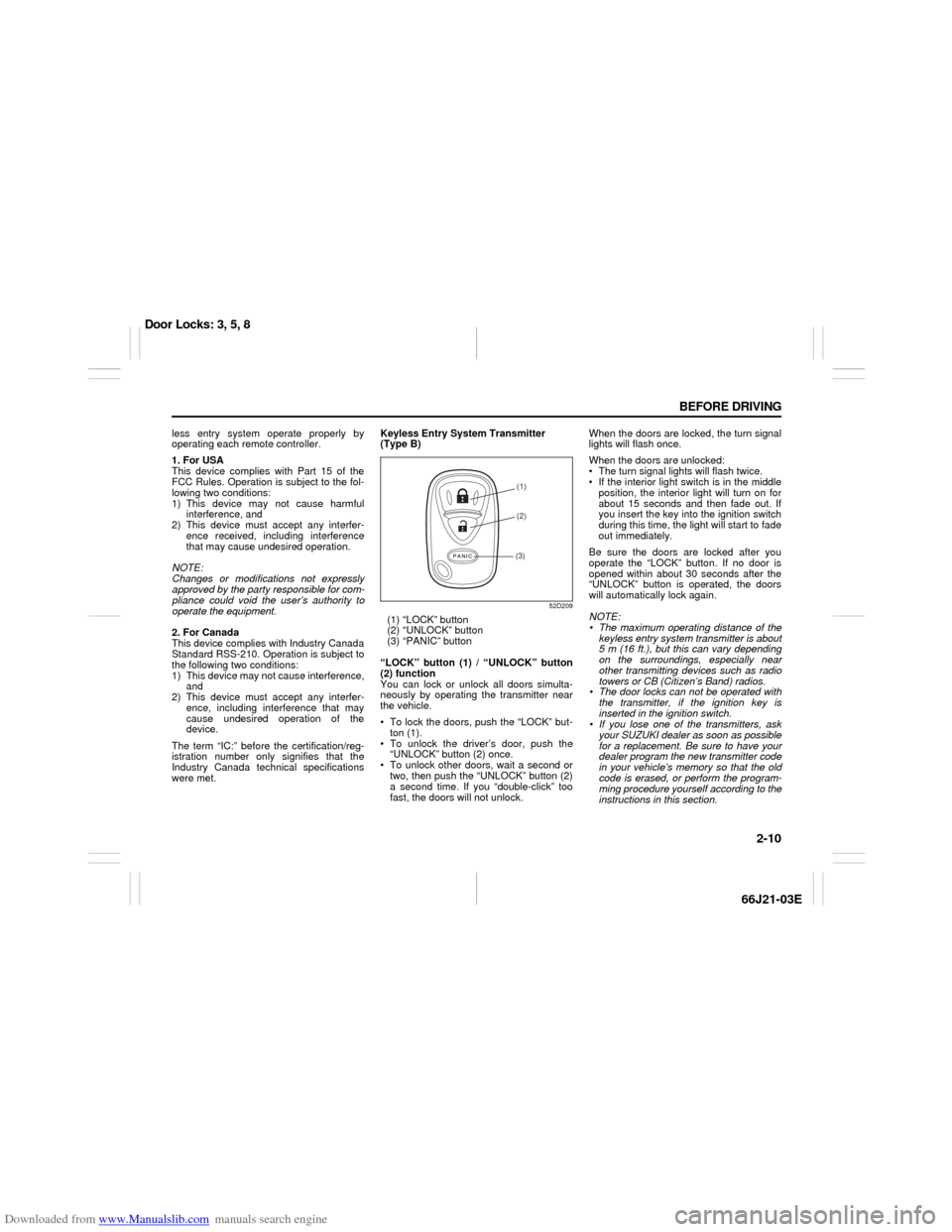
Downloaded from www.Manualslib.com manuals search engine 2-10 BEFORE DRIVING
66J21-03E
less entry system operate properly by
operating each remote controller.
1. For USA
This device complies with Part 15 of the
FCC Rules. Operation is subject to the fol-
lowing two conditions:
1) This device may not cause harmful
interference, and
2) This device must accept any interfer-
ence received, including interference
that may cause undesired operation.
NOTE:
Changes or modifications not expressly
approved by the party responsible for com-
pliance could void the user’s authority to
operate the equipment.
2. For Canada
This device complies with Industry Canada
Standard RSS-210. Operation is subject to
the following two conditions:
1) This device may not cause interference,
and
2) This device must accept any interfer-
ence, including interference that may
cause undesired operation of the
device.
The term “IC:” before the certification/reg-
istration number only signifies that the
Industry Canada technical specifications
were met.Keyless Entry System Transmitter
(Type B)
52D209
(1) “LOCK” button
(2) “UNLOCK” button
(3) “PANIC” button
“LOCK” button (1) / “UNLOCK” button
(2) function
You can lock or unlock all doors simulta-
neously by operating the transmitter near
the vehicle.
To lock the doors, push the “LOCK” but-
ton (1).
To unlock the driver’s door, push the
“UNLOCK” button (2) once.
To unlock other doors, wait a second or
two, then push the “UNLOCK” button (2)
a second time. If you “double-click” too
fast, the doors will not unlock.When the doors are locked, the turn signal
lights will flash once.
When the doors are unlocked:
The turn signal lights will flash twice.
If the interior light switch is in the middle
position, the interior light will turn on for
about 15 seconds and then fade out. If
you insert the key into the ignition switch
during this time, the light will start to fade
out immediately.
Be sure the doors are locked after you
operate the “LOCK” button. If no door is
opened within about 30 seconds after the
“UNLOCK” button is operated, the doors
will automatically lock again.
NOTE:
The maximum operating distance of the
keyless entry system transmitter is about
5 m (16 ft.), but this can vary depending
on the surroundings, especially near
other transmitting devices such as radio
towers or CB (Citizen’s Band) radios.
The door locks can not be operated with
the transmitter, if the ignition key is
inserted in the ignition switch.
If you lose one of the transmitters, ask
your SUZUKI dealer as soon as possible
for a replacement. Be sure to have your
dealer program the new transmitter code
in your vehicle’s memory so that the old
code is erased, or perform the program-
ming procedure yourself according to the
instructions in this section.
(1)
(2)
(3)
Door Locks: 3, 5, 8
Page 177 of 211
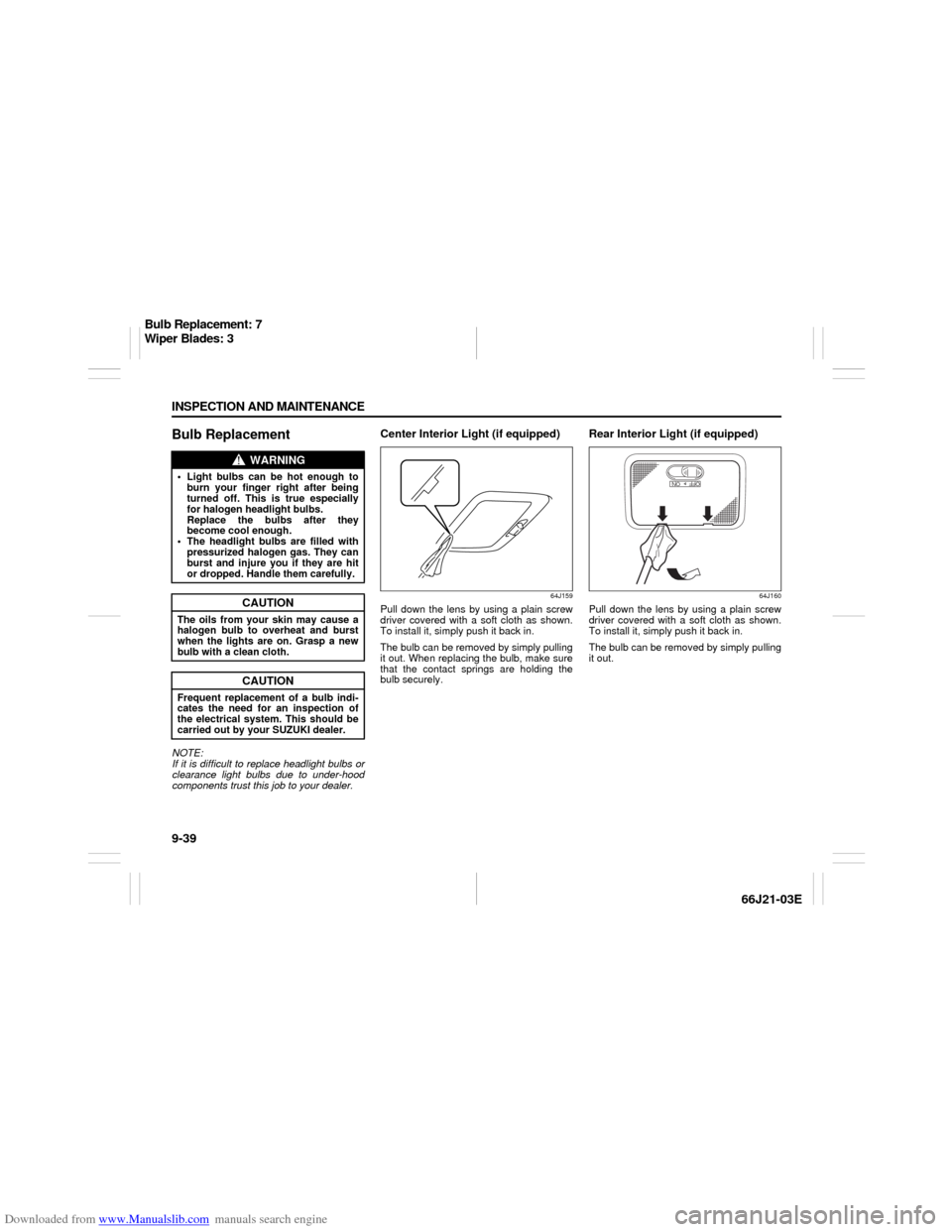
Downloaded from www.Manualslib.com manuals search engine 9-39 INSPECTION AND MAINTENANCE
66J21-03E
Bulb ReplacementNOTE:
If it is difficult to replace headlight bulbs or
clearance light bulbs due to under-hood
components trust this job to your dealer.
Center Interior Light (if equipped)
64J159
Pull down the lens by using a plain screw
driver covered with a soft cloth as shown.
To install it, simply push it back in.
The bulb can be removed by simply pulling
it out. When replacing the bulb, make sure
that the contact springs are holding the
bulb securely.
Rear Interior Light (if equipped)
64J160
Pull down the lens by using a plain screw
driver covered with a soft cloth as shown.
To install it, simply push it back in.
The bulb can be removed by simply pulling
it out.
WARNING
Light bulbs can be hot enough to
burn your finger right after being
turned off. This is true especially
for halogen headlight bulbs.
Replace the bulbs after they
become cool enough.
The headlight bulbs are filled with
pressurized halogen gas. They can
burst and injure you if they are hit
or dropped. Handle them carefully.
CAUTION
The oils from your skin may cause a
halogen bulb to overheat and burst
when the lights are on. Grasp a new
bulb with a clean cloth.
CAUTION
Frequent replacement of a bulb indi-
cates the need for an inspection of
the electrical system. This should be
carried out by your SUZUKI dealer.
Bulb Replacement: 7
Wiper Blades: 3
Page 208 of 211
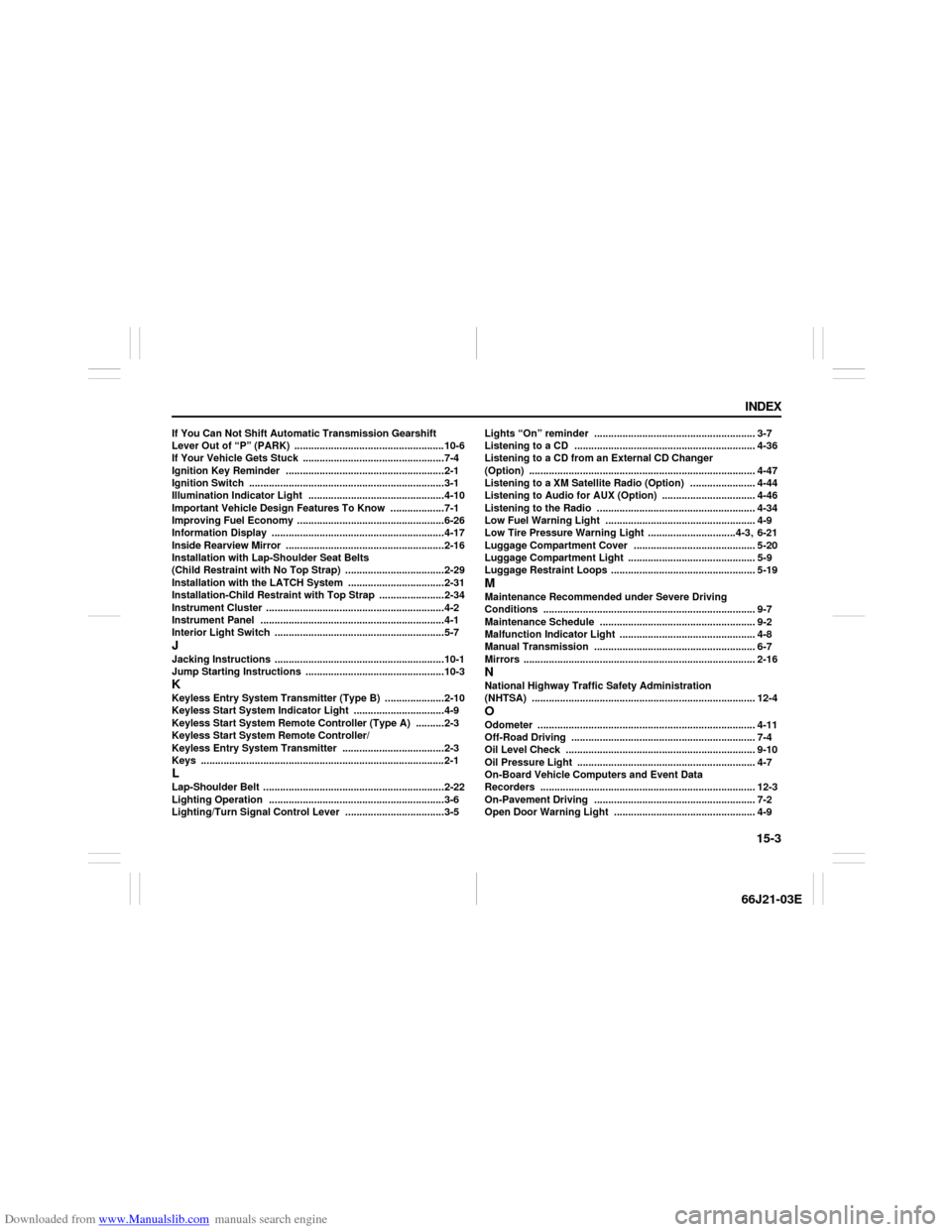
Downloaded from www.Manualslib.com manuals search engine 15-3 INDEX
66J21-03E
If You Can Not Shift Automatic Transmission Gearshift
Lever Out of “P” (PARK)
.....................................................10-6
If Your Vehicle Gets Stuck ..................................................7-4
Ignition Key Reminder
........................................................2-1
Ignition Switch
.....................................................................3-1
Illumination Indicator Light
................................................4-10
Important Vehicle Design Features To Know
...................7-1
Improving Fuel Economy
....................................................6-26
Information Display
.............................................................4-17
Inside Rearview Mirror ........................................................2-16
Installation with Lap-Shoulder Seat Belts
(Child Restraint with No Top Strap)
...................................2-29
Installation with the LATCH System ..................................2-31
Installation-Child Restraint with Top Strap
.......................2-34
Instrument Cluster
...............................................................4-2
Instrument Panel
.................................................................4-1
Interior Light Switch ............................................................5-7
JJacking Instructions
............................................................10-1
Jump Starting Instructions
.................................................10-3
KKeyless Entry System Transmitter (Type B)
.....................2-10
Keyless Start System Indicator Light
................................4-9
Keyless Start System Remote Controller (Type A)
..........2-3
Keyless Start System Remote Controller/
Keyless Entry System Transmitter
....................................2-3
Keys
......................................................................................2-1
LLap-Shoulder Belt
................................................................2-22
Lighting Operation ..............................................................3-6
Lighting/Turn Signal Control Lever
...................................3-5Lights “On” reminder
......................................................... 3-7
Listening to a CD
................................................................ 4-36
Listening to a CD from an External CD Changer
(Option)
................................................................................ 4-47
Listening to a XM Satellite Radio (Option)
....................... 4-44
Listening to Audio for AUX (Option)
................................. 4-46
Listening to the Radio
........................................................ 4-34
Low Fuel Warning Light ..................................................... 4-9
Low Tire Pressure Warning Light
...............................4-3
, 6-21
Luggage Compartment Cover
........................................... 5-20
Luggage Compartment Light ............................................. 5-9
Luggage Restraint Loops
................................................... 5-19
MMaintenance Recommended under Severe Driving
Conditions
........................................................................... 9-7
Maintenance Schedule
....................................................... 9-2
Malfunction Indicator Light
................................................ 4-8
Manual Transmission
......................................................... 6-7
Mirrors
.................................................................................. 2-16
NNational Highway Traffic Safety Administration
(NHTSA)
............................................................................... 12-4
OOdometer
............................................................................. 4-11
Off-Road Driving
................................................................. 7-4
Oil Level Check ................................................................... 9-10
Oil Pressure Light ............................................................... 4-7
On-Board Vehicle Computers and Event Data
Recorders
............................................................................ 12-3
On-Pavement Driving
......................................................... 7-2
Open Door Warning Light
.................................................. 4-9