SUZUKI IGNIS 2019 Owners Manual
Manufacturer: SUZUKI, Model Year: 2019, Model line: IGNIS, Model: SUZUKI IGNIS 2019Pages: 505, PDF Size: 8.36 MB
Page 301 of 505
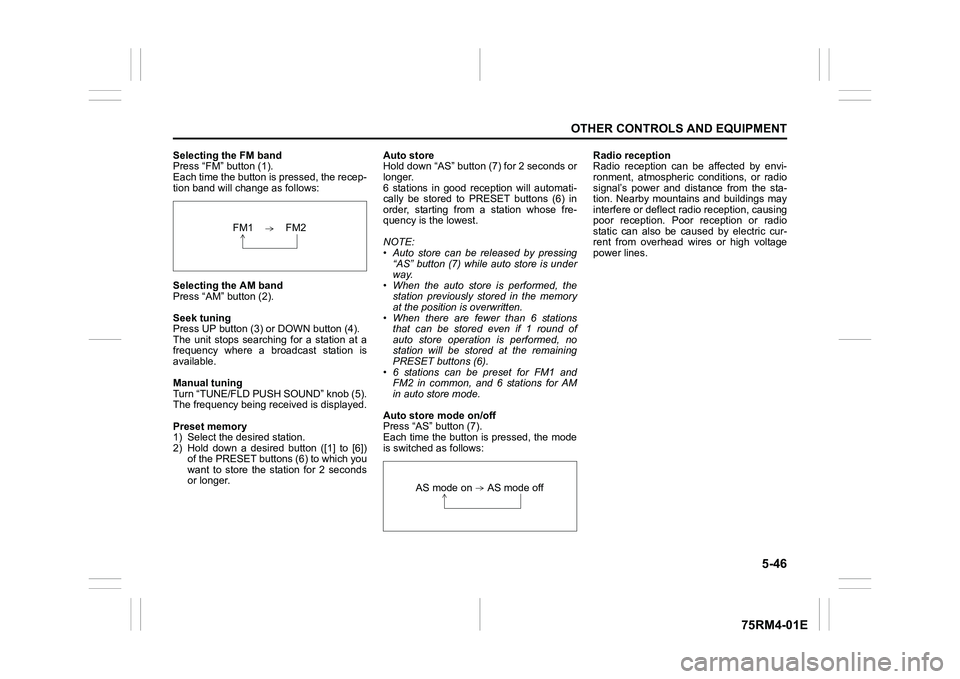
5-46
OTHER CONTROLS AND EQUIPMENT
75RM4-01E
Selecting the FM band
Press “FM” button (1).
Each time the button is pressed, the recep-
tion band will change as follows:
Selecting the AM band
Press “AM” button (2).
Seek tuning
Press UP button (3) or DOWN button (4).
The unit stops searching for a station at a
frequency where a broadcast station is
available.
Manual tuning
Turn “TUNE/FLD PUSH SOUND” knob (5).
The frequency being received is displayed.
Preset memory
1) Select the desired station.
2) Hold down a desired button ([1] to [6])
of the PRESET buttons (6) to which you
want to store the station for 2 seconds
or longer. Auto store
Hold down “AS” button (7) for 2 seconds or
longer.
6 stations in good re
ception will automati-
cally be stored to PRESET buttons (6) in
order, starting from a station whose fre-
quency is the lowest.
NOTE:
• Auto store can be released by pressing “AS” button (7) while auto store is under
way.
• When the auto store is performed, the station previously stored in the memory
at the position is overwritten.
• When there are fewer than 6 stations that can be stored even if 1 round of
auto store operation is performed, no
station will be stored at the remaining
PRESET buttons (6).
• 6 stations can be preset for FM1 and FM2 in common, and 6 stations for AM
in auto store mode.
Auto store mode on/off
Press “AS” button (7).
Each time the button is pressed, the mode
is switched as follows: Radio reception
Radio reception can be affected by envi-
ronment, atmospheric conditions, or radio
signal’s power and distance from the sta-
tion. Nearby mountains and buildings may
interfere or deflect r
adio reception, causing
poor reception. Poor reception or radio
static can also be caused by electric cur-
rent from overhead wires or high voltage
power lines.
FM1 FM2
AS mode on AS mode off
Page 302 of 505

5-47OTHER CONTROLS AND EQUIPMENT
75RM4-01E
Using the RDS functions (Type A)
75RM084
(4)(5)
(6)
(1)
(3)
(2)
EXAMPLE
Display
68LM562
(1) “TA” button
(2) “RDM/PTY” button
(3) “RPT/AF” button
(4) UP button
(5) DOWN button
(6) “DISP” button
(A) Band
(B) Channel number
(C) Program service (PS) name
(A)
(C)(B)
Page 303 of 505
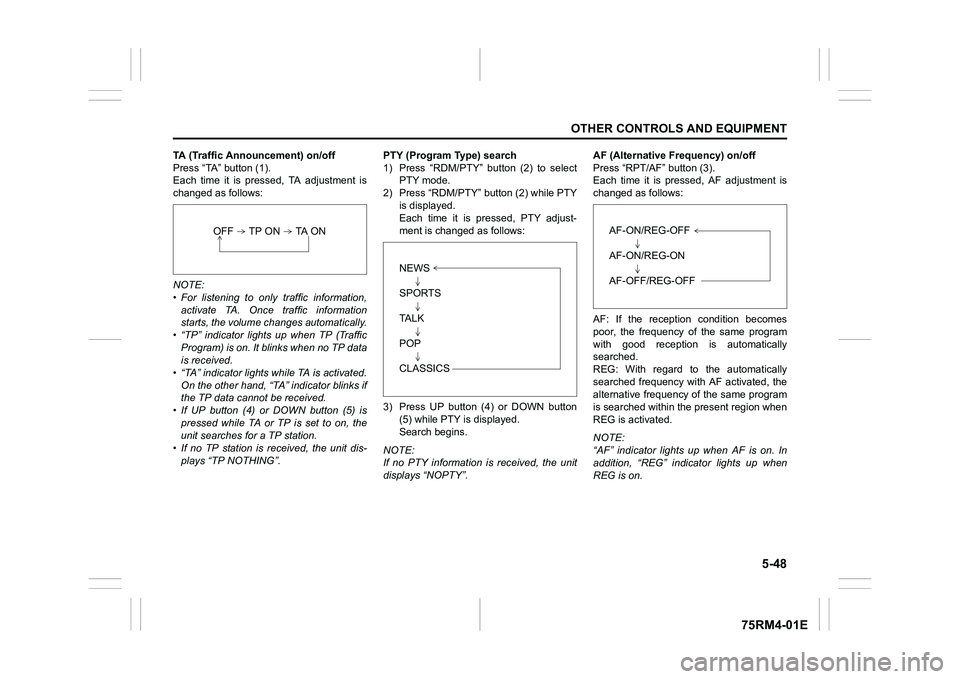
5-48
OTHER CONTROLS AND EQUIPMENT
75RM4-01E
TA (Traffic Announcement) on/off
Press “TA” button (1).
Each time it is pressed, TA adjustment is
changed as follows:
NOTE:
• For listening to only traffic information,activate TA. Once traffic information
starts, the volume ch anges automatically.
• “TP” indicator lights up when TP (Traffic
Program) is on. It blinks when no TP data
is received.
• “TA” indicator lights while TA is activated.
On the other hand, “TA” indicator blinks if
the TP data cannot be received.
• If UP button (4) or DOWN button (5) is
pressed while TA or TP is set to on, the
unit searches for a TP station.
• If no TP station is received, the unit dis-
plays “TP NOTHING”. PTY (Program T
ype) search
1) Press “RDM/PTY” button (2) to select PTY mode.
2) Press “RDM/PTY” bu tton (2) while PTY
is displayed.
Each time it is pressed, PTY adjust-
ment is changed as follows:
3) Press UP button (4) or DOWN button (5) while PTY is displayed.
Search begins.
NOTE:
If no PTY information is received, the unit
displays “NOPTY”. AF (Alternative Frequency) on/off
Press “RPT/AF” button (3).
Each time it is pressed, AF adjustment is
changed as follows:
AF: If the reception condition becomes
poor, the frequency of the same program
with good reception is automatically
searched.
REG: With regard to the automatically
searched frequency with AF activated, the
alternative frequency of the same program
is searched within the present region when
REG is activated.
NOTE:
“AF” indicator lights up when AF is on. In
addition, “REG” indicator lights up when
REG is on.
OFF TP ON TA ON
NEWS
SPORTS
TA L K
POP
CLASSICS
AF-ON/REG-OFF
AF-ON/REG-ON
AF-OFF/REG-OFF
Page 304 of 505
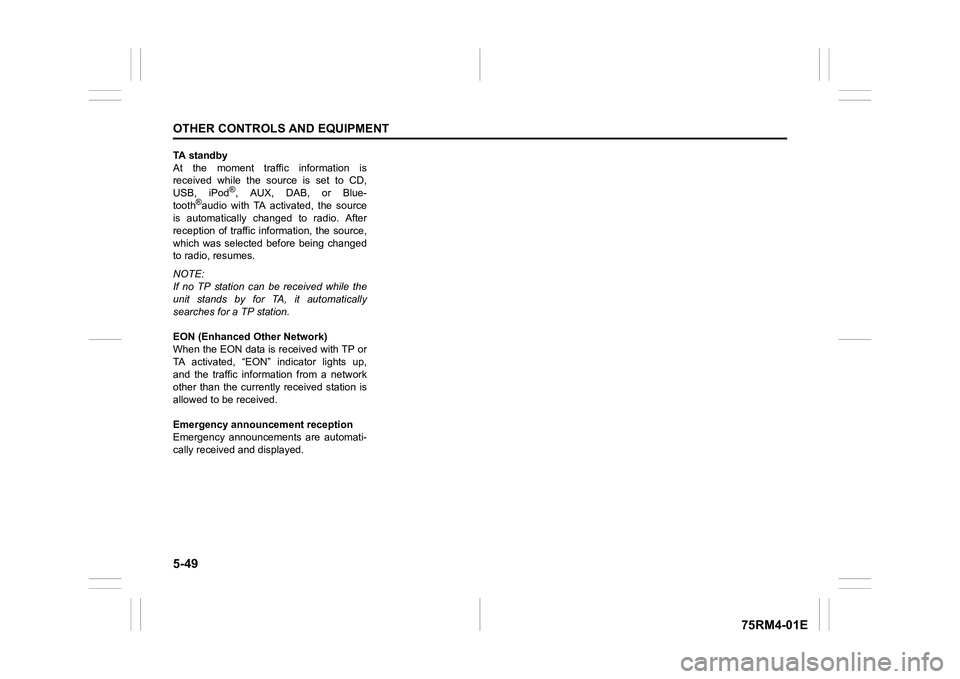
5-49OTHER CONTROLS AND EQUIPMENT
75RM4-01E
TA standby
At the moment traffic information is
received while the source is set to CD,
USB, iPod
®, AUX, DAB, or Blue-
tooth
®audio with TA activated, the source
is automatically changed to radio. After
reception of traffic information, the source,
which was selected before being changed
to radio, resumes.
NOTE:
If no TP station can be received while the
unit stands by for TA, it automatically
searches for a TP station.
EON (Enhanced Other Network)
When the EON data is received with TP or
TA activated, “EON” indicator lights up,
and the traffic information from a network
other than the currently received station is
allowed to be received.
Emergency announcement reception
Emergency announcements are automati-
cally received and displayed.
Page 305 of 505

5-50
OTHER CONTROLS AND EQUIPMENT
75RM4-01E
Listening to a CD
75RM085
(5)(4)(2)
(3)
(8)
(6)
(7)(1)
(5)(4)(2)
(3)
(8)
(6)
(7)(1)
(5)(4)(2)
(3)
(8)
(6)
(7)(1)
�7�ś�S�H�а�Ν
�7�ś�S�H�а�Π
EXAMPLE
Type C
Display
(1) Insertion slot
(2) EJECT button
(3) “CD” button
(4) UP button
(5) DOWN button
(6) “RPT” button
(7) “RDM” button
(8) “DISP” button
(A) Track number
(B) Play time
NOTE:
This product does not support 8 cm CD
(sometimes called as “mini single CD”, “3-
inch CD”, “CD3”, etc.).
(B) (A)
Page 306 of 505
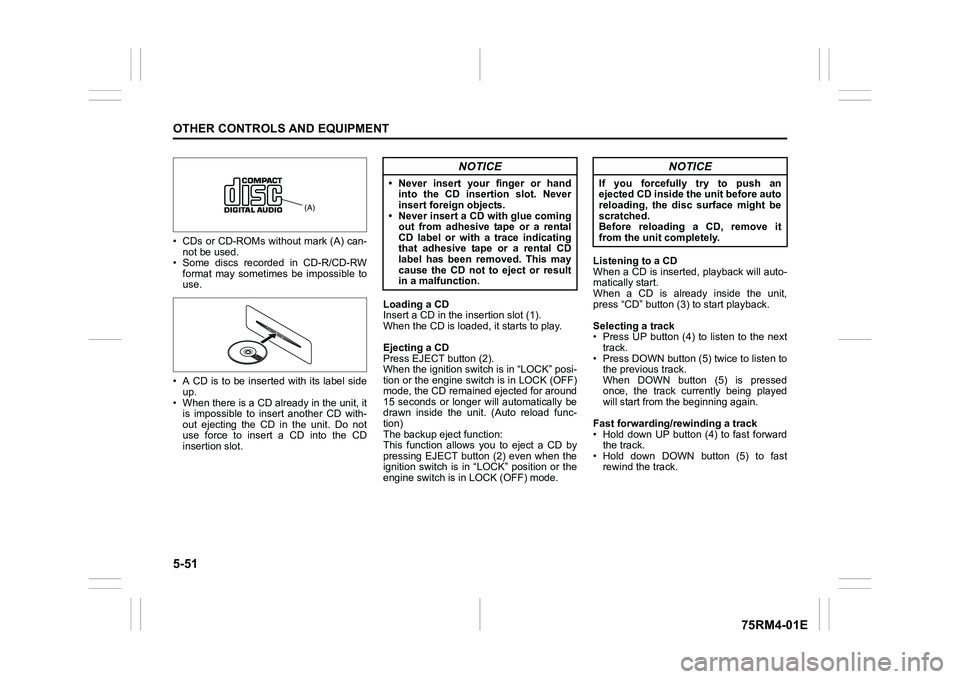
5-51OTHER CONTROLS AND EQUIPMENT
75RM4-01E
• CDs or CD-ROMs without mark (A) can-not be used.
• Some discs recorded in CD-R/CD-RW format may sometime s be impossible to
use.
• A CD is to be inserted with its label side up.
• When there is a CD already in the unit, it is impossible to insert another CD with-
out ejecting the CD in the unit. Do not
use force to insert a CD into the CD
insertion slot. Loading a CD
Insert a CD in the insertion slot (1).
When the CD is loaded, it starts to play.
Ejecting a CD
Press EJECT button (2).
When the ignition switch is in “LOCK” posi-
tion or the engine switch is in LOCK (OFF)
mode, the CD remained ejected for around
15 seconds or longer will automatically be
drawn inside the unit. (Auto reload func-
tion)
The backup eject function:
This function allows you to eject a CD by
pressing EJECT button (2) even when the
ignition switch is in “LOCK” position or the
engine switch is in LOCK (OFF) mode. Listening to a CD
When a CD is inserted, playback will auto-
matically start.
When a CD is already inside the unit,
press “CD” button (3
) to start playback.
Selecting a track
• Press UP button (4) to listen to the next track.
• Press DOWN button (5) twice to listen to the previous track.
When DOWN button (5) is pressed
once, the track currently being played
will start from the beginning again.
Fast forwarding/rewinding a track
• Hold down UP button (4) to fast forward the track.
• Hold down DOWN button (5) to fast rewind the track.
(A)
NOTICE
• Never insert your finger or handinto the CD insertion slot. Never
insert foreign objects.
• Never insert a CD with glue coming out from adhesive tape or a rental
CD label or with a trace indicating
that adhesive tape or a rental CD
label has been removed. This may
cause the CD not to eject or result
in a malfunction.
NOTICE
If you forcefully try to push an
ejected CD inside the unit before auto
reloading, the disc surface might be
scratched.
Before reloading a CD, remove it
from the unit completely.
Page 307 of 505

5-52
OTHER CONTROLS AND EQUIPMENT
75RM4-01E
Random playback
Press “RDM” button (7).
Each time the button is pressed, the mode
will change as follows:
• TRACK RANDOMThe random indicato r “RDM” will light.
The tracks in the loaded disc will be
played in random order.
Repeat playback
Press “RPT” button (6).
Each time the button is pressed, the mode
will change as follows:
• TRACK REPEAT The repeat indicator “RPT” will light.
The track currently being played will be
played repeatedly. Display change
Press “DISP” button (8).
Each time the button is pressed, display
will change as follows:
NOTE:
• “NO TITLE” will be displayed when there
is no text information in the disc currently
being played.
• If text data contains more than 16 char- acters, “>” mark will appear at the right
end. Holding down “DISP” button (8) for
1 second or longer can display the next
page.
OFF TRACK RANDOMOFF TRACK REPEAT
Play time
Disc title
Track title
Page 308 of 505

5-53OTHER CONTROLS AND EQUIPMENT
75RM4-01E
Listening to an MP3/WMA/AAC disc
75RM086
(3)(2)(1)
(6)
(4)
(5)
(3)(2)(1)
(6)
(4)
(5)
(3)(2)(1)
(6)
(4)
(5)
�7�ś�S�H�а�Ν
�7�ś�S�H�а�Π
EXAMPLE
Type C
Display
(1) “TUNE/FLD PUSH SOUND” knob
(2) UP button
(3) DOWN button
(4) “RPT” button
(5) “RDM” button
(6) “DISP” button
(A) Folder number
(B) Track number
(C) Play time
(D) File type
(C) (B)
(A)
(D)
Page 309 of 505
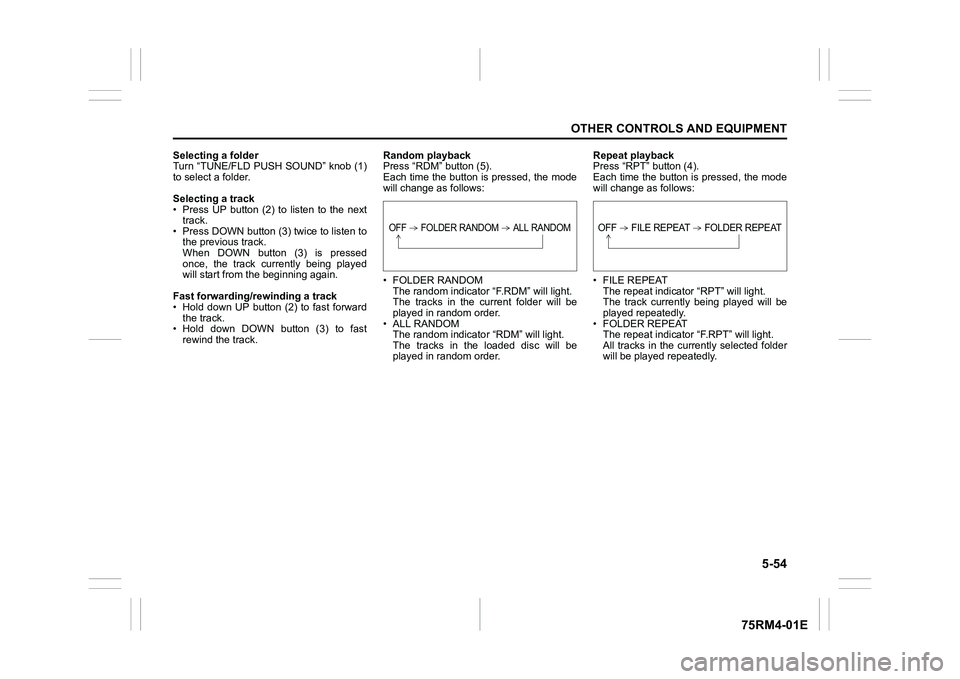
5-54
OTHER CONTROLS AND EQUIPMENT
75RM4-01E
Selecting a folder
Turn “TUNE/FLD PUSH SOUND” knob (1)
to select a folder.
Selecting a track
• Press UP button (2) to listen to the nexttrack.
• Press DOWN button (3) twice to listen to the previous track.
When DOWN button (3) is pressed
once, the track currently being played
will start from the beginning again.
Fast forwarding/rewinding a track
• Hold down UP button (2) to fast forward the track.
• Hold down DOWN button (3) to fast
rewind the track. Random playback
Press “RDM” button (5).
Each time the button is pressed, the mode
will change as follows:
• FOLDER RANDOM
The random indicator “F.RDM” will light.
The tracks in the cu rrent folder will be
played in random order.
•ALL RANDOM The random indicato r “RDM” will light.
The tracks in the loaded disc will be
played in random order. Repeat playback
Press “RPT” button (4).
Each time the button is pressed, the mode
will change as follows:
• FILE REPEAT
The repeat indicator “RPT” will light.
The track currently being played will be
played repeatedly.
• FOLDER REPEAT The repeat indicator “F.RPT” will light.
All tracks in the currently selected folder
will be played repeatedly.
OFF FOLDER RANDOM ALL RANDOM
OFF FILE REPEAT FOLDER REPEAT
Page 310 of 505
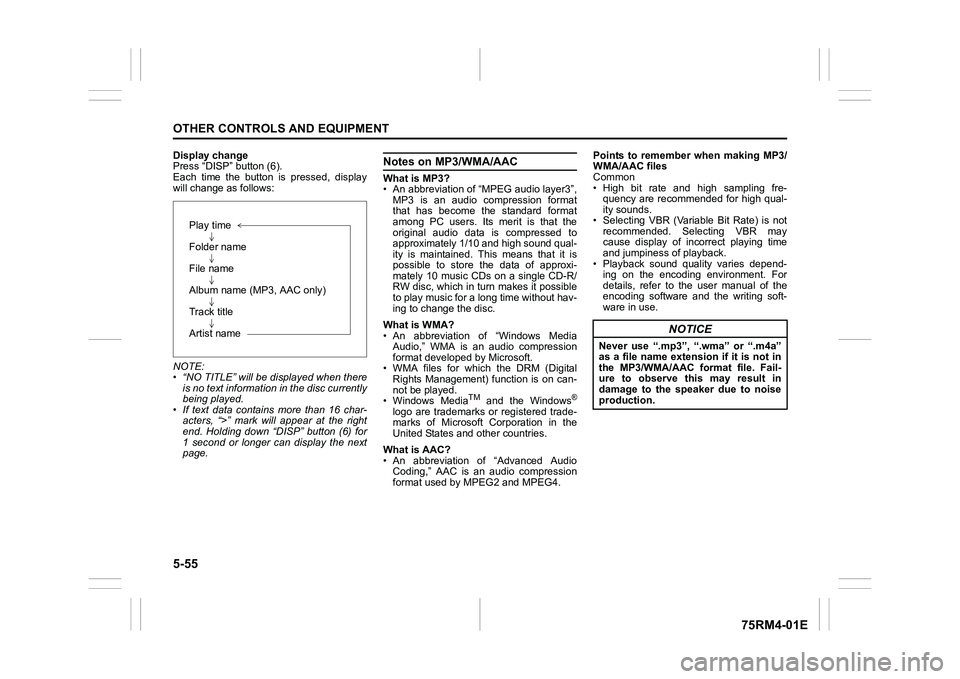
5-55OTHER CONTROLS AND EQUIPMENT
75RM4-01E
Display change
Press “DISP” button (6).
Each time the button is pressed, display
will change as follows:
NOTE:
• “NO TITLE” will be displayed when thereis no text information in the disc currently
being played.
• If text data contains more than 16 char- acters, “>” mark will appear at the right
end. Holding down “DISP” button (6) for
1 second or longer can display the next
page.
Notes on MP3/WMA/AACWhat is MP3?
• An abbreviation of “MPEG audio layer3”,
MP3 is an audio compression format
that has become the standard format
among PC users. Its merit is that the
original audio data is compressed to
approximately 1/10 and high sound qual-
ity is maintained. This means that it is
possible to store the data of approxi-
mately 10 music CDs on a single CD-R/
RW disc, which in turn makes it possible
to play music for a long time without hav-
ing to change the disc.
What is WMA?
• An abbreviation of “Windows Media Audio,” WMA is an audio compression
format developed by Microsoft.
• WMA files for which the DRM (Digital Rights Management) function is on can-
not be played.
• Windows Media
TM
and the Windows
®
logo are trademarks or registered trade-
marks of Microsoft Corporation in the
United States and other countries.
What is AAC?
• An abbreviation of “Advanced Audio Coding,” AAC is an audio compression
format used by MPEG2 and MPEG4. Points to remember when making MP3/
WMA/AAC files
Common
• High bit rate and high sampling fre-
quency are recommended for high qual-
ity sounds.
• Selecting VBR (Variable Bit Rate) is not recommended. Selecting VBR may
cause display of inc orrect playing time
and jumpiness of playback.
• Playback sound quality varies depend- ing on the encoding environment. For
details, refer to the user manual of the
encoding software and the writing soft-
ware in use.
Play time
Folder name
File name
Album name (MP3, AAC only)
Track title
Artist name
NOTICE
Never use “.mp3”, “.wma” or “.m4a”
as a file name extension if it is not in
the MP3/WMA/AAC format file. Fail-
ure to observe this may result in
damage to the speaker due to noise
production.