warning light SUZUKI IGNIS 2022 User Guide
[x] Cancel search | Manufacturer: SUZUKI, Model Year: 2022, Model line: IGNIS, Model: SUZUKI IGNIS 2022Pages: 505, PDF Size: 8.36 MB
Page 99 of 505
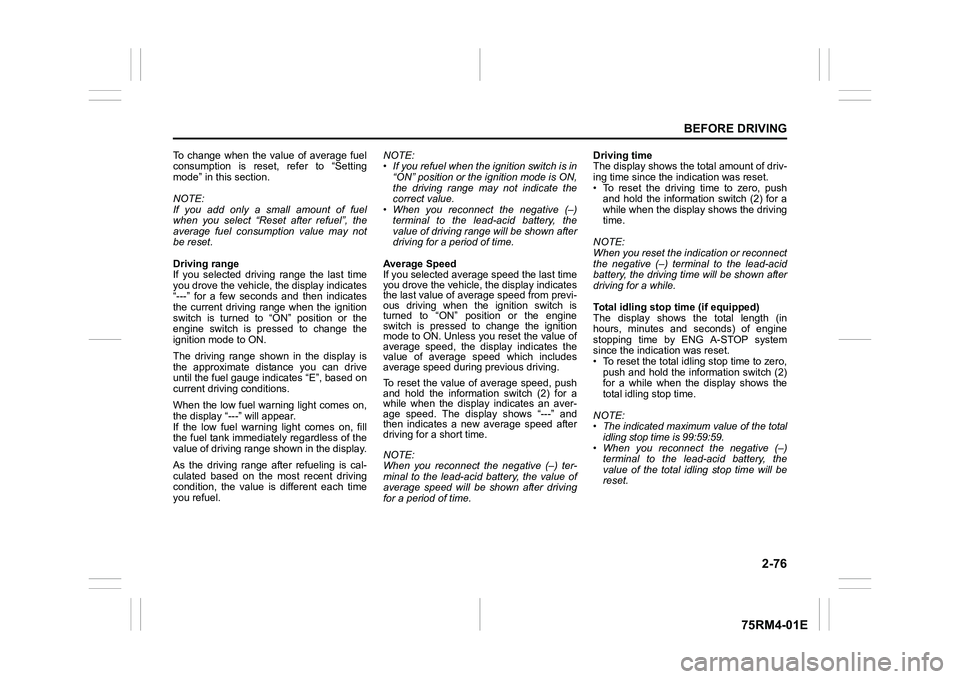
2-76
BEFORE DRIVING
75RM4-01E
To change when the value of average fuel
consumption is reset, refer to “Setting
mode” in this section.
NOTE:
If you add only a small amount of fuel
when you select “Reset after refuel”, the
average fuel consumption value may not
be reset.
Driving range
If you selected driving range the last time
you drove the vehicle, the display indicates
“---” for a few seconds and then indicates
the current driving range when the ignition
switch is turned to “ON” position or the
engine switch is pressed to change the
ignition mode to ON.
The driving range shown in the display is
the approximate distance you can drive
until the fuel gauge indicates “E”, based on
current driving conditions.
When the low fuel warning light comes on,
the display “---” will appear.
If the low fuel warning light comes on, fill
the fuel tank immediately regardless of the
value of driving range shown in the display.
As the driving range after refueling is cal-
culated based on the most recent driving
condition, the value is different each time
you refuel. NOTE:
• If you refuel when the ignition switch is in
“ON” position or the i gnition mode is ON,
the driving range may not indicate the
correct value.
• When you reconnect the negative (–)
terminal to the lead-acid battery, the
value of driving range will be shown after
driving for a period of time.
Average Speed
If you selected average speed the last time
you drove the vehicle, the display indicates
the last value of average speed from previ-
ous driving when the ignition switch is
turned to “ON” position or the engine
switch is pressed to change the ignition
mode to ON. Unless you reset the value of
average speed, the display indicates the
value of average speed which includes
average speed during previous driving.
To reset the value of average speed, push
and hold the information switch (2) for a
while when the display indicates an aver-
age speed. The display shows “---” and
then indicates a new average speed after
driving for a short time.
NOTE:
When you reconnect the negative (–) ter-
minal to the lead-acid battery, the value of
average speed will be shown after driving
for a period of time. Driving time
The display shows the total amount of driv-
ing time since the indication was reset.
• To reset the driving time to zero, push
and hold the information switch (2) for a
while when the display shows the driving
time.
NOTE:
When you reset the indication or reconnect
the negative (–) terminal to the lead-acid
battery, the driving time will be shown after
driving for a while.
Total idling stop time (if equipped)
The display shows the total length (in
hours, minutes and seconds) of engine
stopping time by ENG A-STOP system
since the indication was reset.
• To reset the total idling stop time to zero, push and hold the information switch (2)
for a while when the display shows the
total idling stop time.
NOTE:
• The indicated maximum value of the total idling stop time is 99:59:59.
• When you reconnect the negative (–) terminal to the lead-acid battery, the
value of the total idling stop time will be
reset.
Page 104 of 505
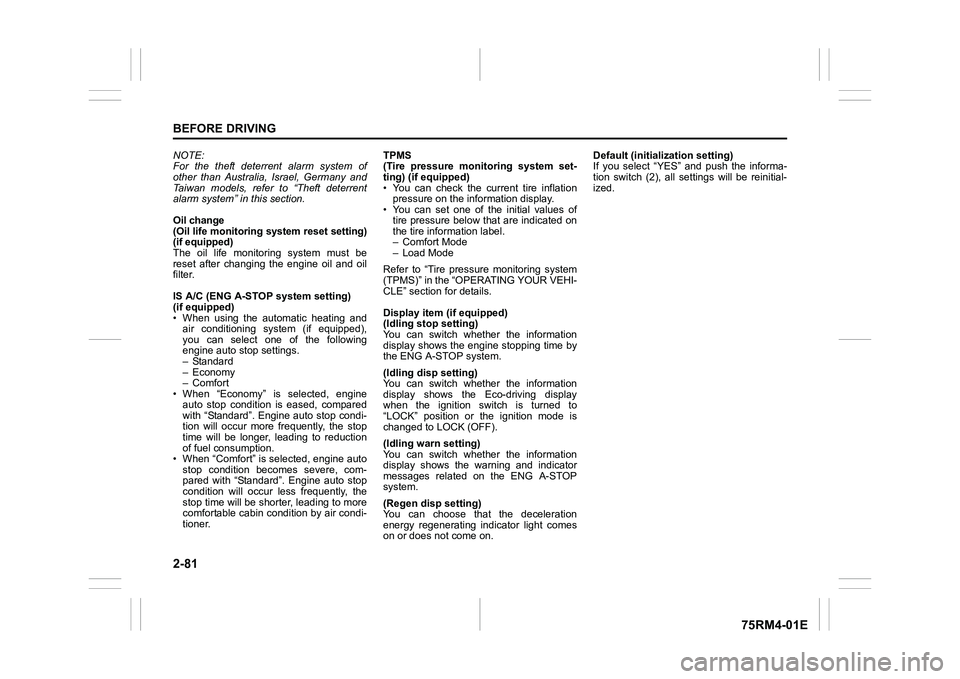
2-81BEFORE DRIVING
75RM4-01E
NOTE:
For the theft deterrent alarm system of
other than Australia, Israel, Germany and
Taiwan models, refer to “Theft deterrent
alarm system” in this section.
Oil change
(Oil life monitoring system reset setting)
(if equipped)
The oil life monitoring system must be
reset after changing the engine oil and oil
filter.
IS A/C (ENG A-STOP system setting)
(if equipped)
• When using the automatic heating and air conditioning system (if equipped),
you can select one of the following
engine auto stop settings.
– Standard
– Economy
–Comfort
• When “Economy” is selected, engine
auto stop condition is eased, compared
with “Standard”. Engine auto stop condi-
tion will occur more f requently, the stop
time will be longer, leading to reduction
of fuel consumption.
• When “Comfort” is sel ected, engine auto
stop condition becomes severe, com-
pared with “Standard”. Engine auto stop
condition will occur less frequently, the
stop time will be shorter, leading to more
comfortable cabin condition by air condi-
tioner. TPMS
(Tire pressure monitoring system set-
ting) (if equipped)
• You can check the current tire inflation
pressure on the information display.
• You can set one of the initial values of
tire pressure below that are indicated on
the tire information label.
– Comfort Mode
– Load Mode
Refer to “Tire pressure monitoring system
(TPMS)” in the “OPERATING YOUR VEHI-
CLE” section for details.
Display item (if equipped)
(Idling stop setting)
You can switch whether the information
display shows the engine stopping time by
the ENG A-STOP system.
(Idling disp setting)
You can switch whether the information
display shows the Eco-driving display
when the ignition switch is turned to
“LOCK” position or the ignition mode is
changed to LOCK (OFF).
(Idling warn setting)
You can switch whether the information
display shows the warning and indicator
messages related on the ENG A-STOP
system.
(Regen disp setting)
You can choose that the deceleration
energy regenerating indicator light comes
on or does not come on. Default (initialization setting)
If you select “YES” and push the informa-
tion switch (2), all settings will be reinitial-
ized.
Page 105 of 505

2-82
BEFORE DRIVING
75RM4-01E
Warning and indicator messagesThe display shows warning and indicator
messages to let you know about certain
vehicle problems.
A tone may also sound to alert you.
If warning and indicator messages appear
on the display, follow the messages.
Master warning indicator light
80P0382
When the display shows warning and indi-
cator messages, the master warning indi-
cator light may also blink.
NOTE:
• When the problem that causes a mes- sage to appear is corrected, the mes-
sage will disappear.
• If a message is displayed, and other
problems requiring a message occur, the
message for each of the problems will
be alternately displayed about every 5
seconds. • When you push and hold the information
switch (2) for about 2 seconds while a
message is displayed, the message will
disappear temporarily. If the problem
that caused the message is not cor-
rected, the message will appear again
after 5 seconds.
Page 106 of 505
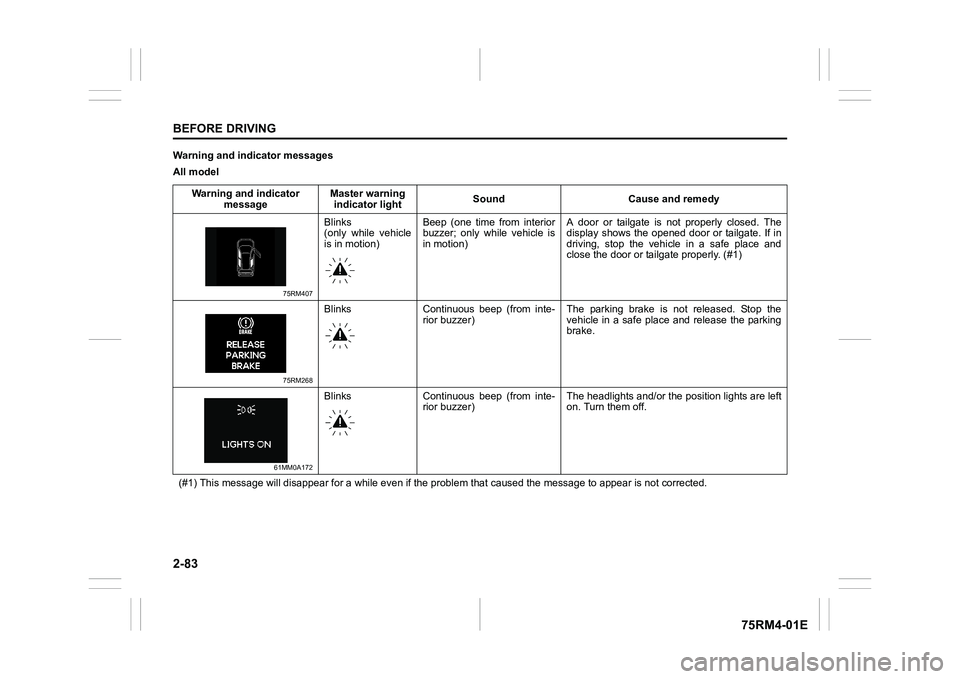
2-83BEFORE DRIVING
75RM4-01E
Warning and indicator messages
All modelWarning and indicator message Master warning
indicator light Sound Cause and remedy
75RM407
Blinks
(only while vehicle
is in motion)Beep (one time from interior
buzzer; only while vehicle is
in motion) A door or tailgate is not properly closed. The
display shows the opened door or tailgate. If in
driving, stop the vehicle in a safe place and
close the door or tailgate properly. (#1)
75RM268
Blinks Continuous beep (from inte-
rior buzzer) The parking brake is not released. Stop the
vehicle in a safe place and release the parking
brake.
61MM0A172
Blinks Continuous beep (from inte-
rior buzzer) The headlights and/or the
position lights are left
on. Turn them off.
(#1) This message will disappear for a while even if the proble m that caused the message to appear is not corrected.
Page 107 of 505

2-84
BEFORE DRIVING
75RM4-01E
75RM213
Off Beep (one time from interiorbuzzer) Fuel is low. Refill it immediately. (#1)
75RM210
Off Off The road may be icy. Drive very carefully. (#1)
(#1) This message will disappear for a while even if the proble m that caused the message to appear is not corrected.
Warning and indicator
message Master warning
indicator light Sound Cause and remedy
Page 108 of 505
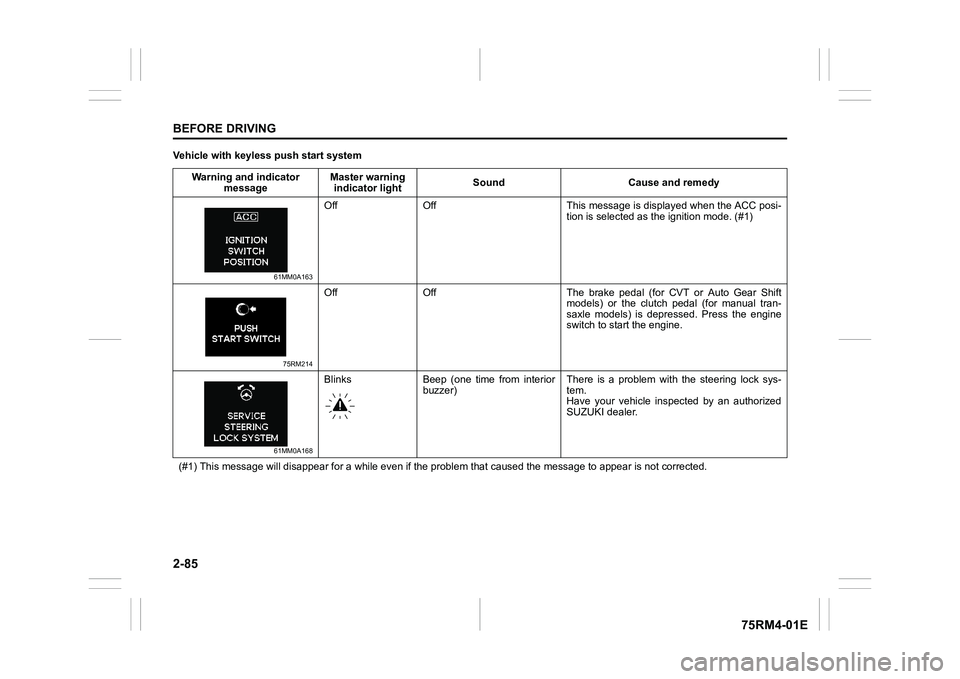
2-85BEFORE DRIVING
75RM4-01E
Vehicle with keyless push start systemWarning and indicator message Master warning
indicator light Sound Cause and remedy
61MM0A163
Off Off This message is displayed when the ACC posi-
tion is selected as the ignition mode. (#1)
75RM214
Off Off The brake pedal (for CVT or Auto Gear Shift
models) or the clutch pedal (for manual tran-
saxle models) is depressed. Press the engine
switch to start the engine.
61MM0A168
Blinks Beep (one time from interiorbuzzer) There is a problem with the steering lock sys-
tem.
Have your vehicle inspected by an authorized
SUZUKI dealer.
(#1) This message will disappear for a while even if the proble m that caused the message to appear is not corrected.
Page 109 of 505
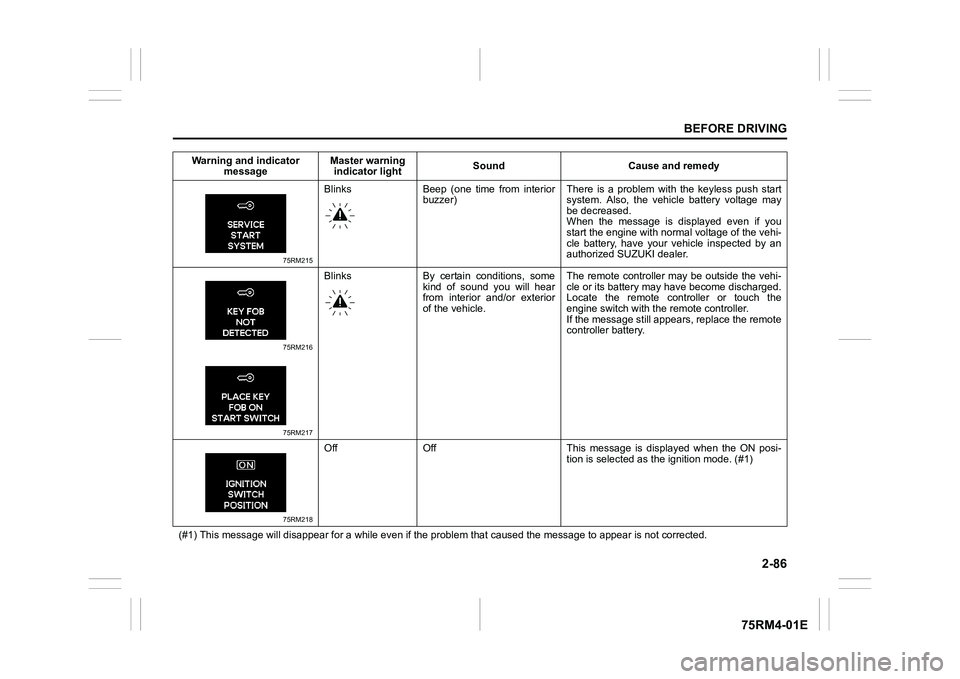
2-86
BEFORE DRIVING
75RM4-01E
75RM215
Blinks Beep (one time from interiorbuzzer) There is a problem with the keyless push start
system. Also, the vehicl
e battery voltage may
be decreased.
When the message is displayed even if you
start the engine with normal voltage of the vehi-
cle battery, have your vehicle inspected by an
authorized SUZUKI dealer.
75RM216
75RM217
Blinks By certain conditions, some
kind of sound you will hear
from interior and/or exterior
of the vehicle. The remote controller may be outside the vehi-
cle or its battery may have become discharged.
Locate the remote controller or touch the
engine switch with the
remote controller.
If the message still appears, replace the remote
controller battery.
75RM218
Off Off This message is displayed when the ON posi- tion is selected as the ignition mode. (#1)
(#1) This message will disappear for a while even if the proble m that caused the message to appear is not corrected.
Warning and indicator
message Master warning
indicator light Sound Cause and remedy
Page 110 of 505
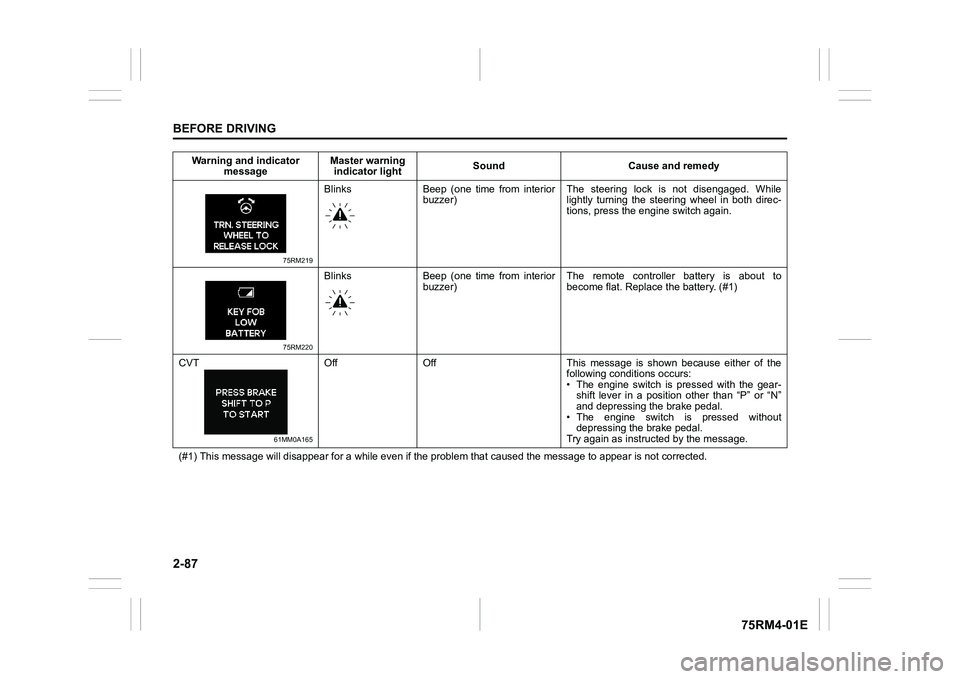
2-87BEFORE DRIVING
75RM4-01E
75RM219
Blinks Beep (one time from interiorbuzzer) The steering lock is not disengaged. While
lightly turning the steering wheel in both direc-
tions, press the engine switch again.
75RM220
Blinks Beep (one time from interior
buzzer) The remote controller battery is about to
become flat. Repla
ce the battery. (#1)
CVT
61MM0A165
Off Off This message is shown because either of the following conditions occurs:
• The engine switch is pressed with the gear-shift lever in a position other than “P” or “N”
and depressing the brake pedal.
• The engine switch is pressed without depressing the brake pedal.
Try again as instruct ed by the message.
(#1) This message will disappear for a while even if the proble m that caused the message to appear is not corrected.
Warning and indicator
message Master warning
indicator light Sound Cause and remedy
Page 111 of 505
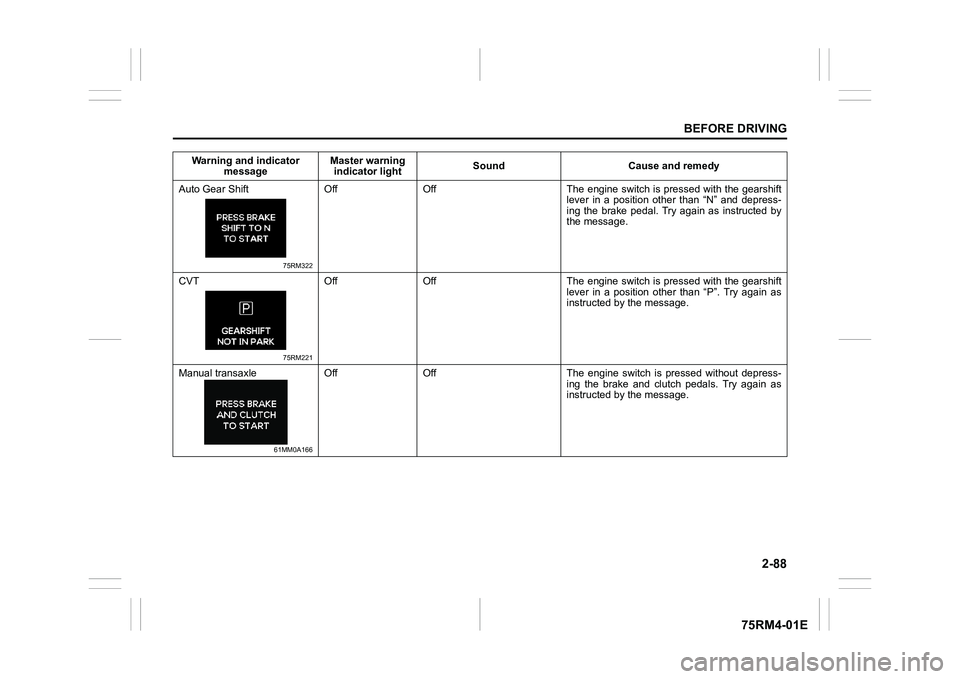
2-88
BEFORE DRIVING
75RM4-01E
Auto Gear Shift
75RM322
Off Off The engine switch is pressed with the gearshiftlever in a position other than “N” and depress-
ing the brake pedal. Try again as instructed by
the message.
CVT
75RM221
Off Off The engine switch is pressed with the gearshift lever in a position other than “P”. Try again as
instructed by the message.
Manual transaxle
61MM0A166
Off Off The engine switch is pressed without depress- ing the brake and clutch pedals. Try again as
instructed by the message.
Warning and indicator
message Master warning
indicator light Sound Cause and remedy
Page 112 of 505
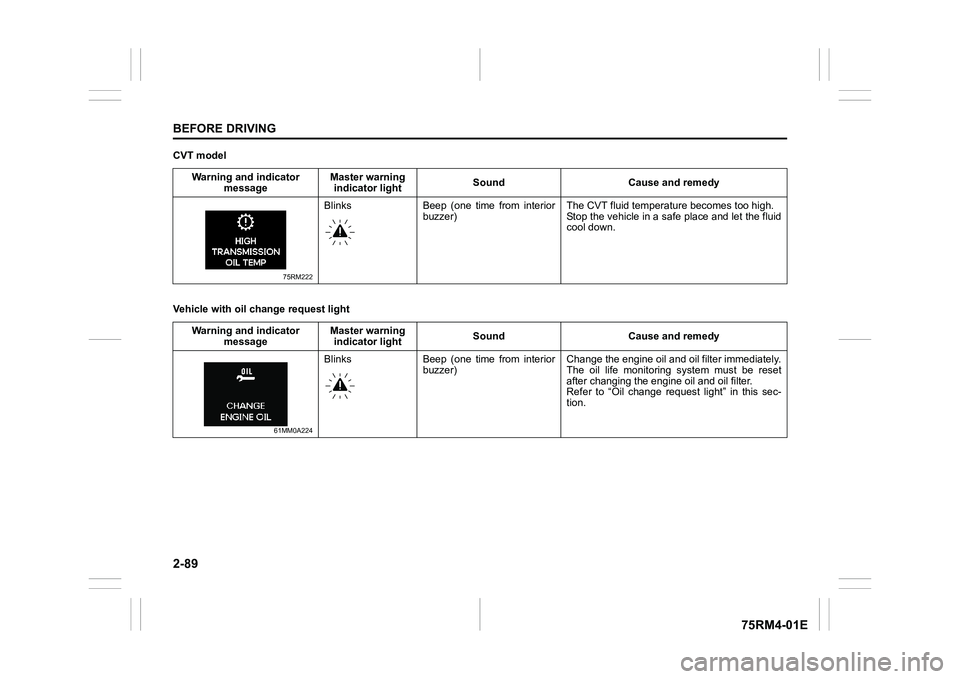
2-89BEFORE DRIVING
75RM4-01E
CVT model
Vehicle with oil change request lightWarning and indicator
message Master warning
indicator light Sound Cause and remedy
75RM222
Blinks Beep (one time from interior
buzzer) The CVT fluid temper
ature becomes too high.
Stop the vehicle in a safe place and let the fluid
cool down.
Warning and indicator message Master warning
indicator light Sound Cause and remedy
61MM0A224
Blinks Beep (one time from interior
buzzer) Change the engine oil and oil filter immediately.
The oil life monitoring system must be reset
after changing the engine oil and oil filter.
Refer to “Oil change request light” in this sec-
tion.