USB SUZUKI JIMNY 2019 Owners Manual
[x] Cancel search | Manufacturer: SUZUKI, Model Year: 2019, Model line: JIMNY, Model: SUZUKI JIMNY 2019Pages: 421, PDF Size: 6.35 MB
Page 17 of 421
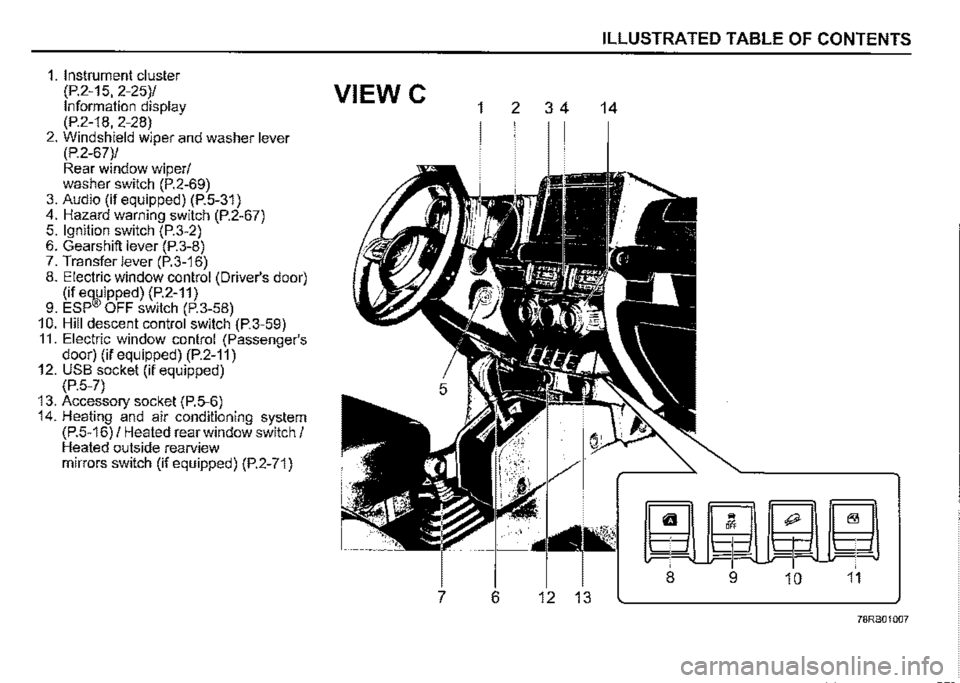
1. Instrument cluster
(P.2-15, 2-25)/ VIEW C Information display (P.2-18, 2-28) 2. Windshield wiper and washer lever (P.2-67)/ Rear window wiper/ washer switch (P.2-69) 3. Audio (if equipped) (P.5-31) 4. Hazard warning switch (P.2-67) 5. Ignition switch (P.3-2) 6. Gearshift lever (P.3-8) 7. Transfer lever (P.3-16) 8. Electric window control (Driver's door) (if e~ipped) (P.2-11) 9. ESP OFF switch (P.3-58) 10. Hill descent control switch (P.3-59) 11. Electric window control (Passenger's door) (if equipped) (P.2-11) 12. USB socket (if equipped) (P.5-7) 13. Accessory socket (P.5-6) 14. Heating and air conditioning system (P.5-16) / Heated rear window switch/ Heated outside rearview mirrors switch (if equipped) (P.2-71)
1 2 3 4
7 6 12 13
ILLUSTRATED TABLE OF CONTENTS
14
~m0~
-P-~ ¥ -1-
8 9 10 11
78RB01007
Page 235 of 421
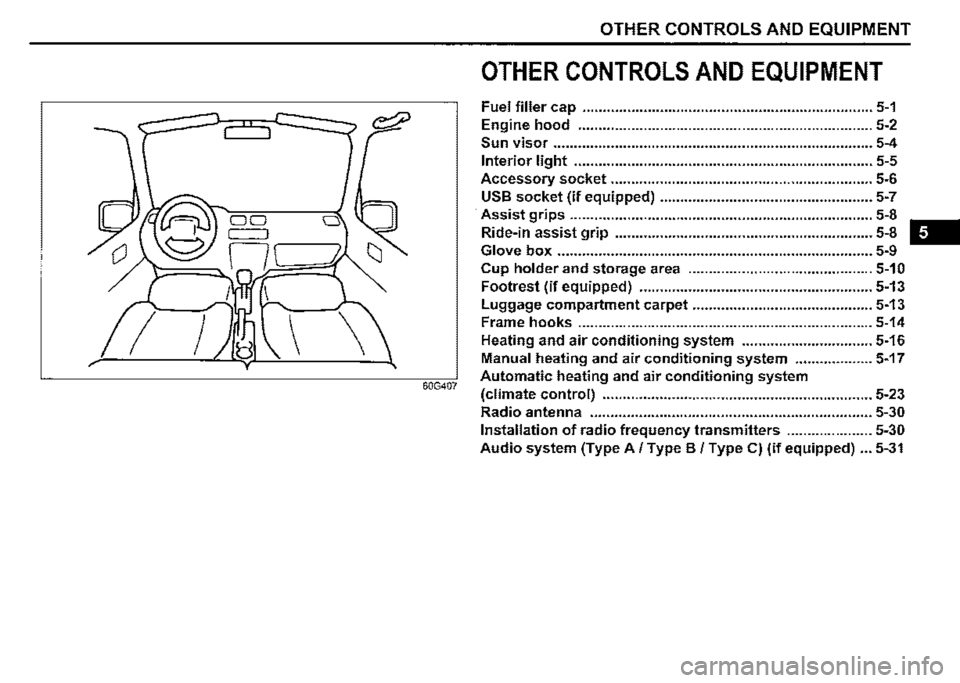
OTHER CONTROLS AND EQUIPMENT
OTHER CONTROLS AND EQUIPMENT
Fuel filler cap ....................................................................... 5-1
Engine hood ........................................................................ 5-2
Sun visor .............................................................................. 5-4
Interior light ......................................................................... 5-5
Accessory socket ................................................................ 5-6
USB socket (if equipped) .................................................... 5-7
Assist grips .......................................................................... 5-8 -
Ride-in assist grip ............................................................... 5-8
Glove box ............................................................................. 5-9
Cup holder and storage area ............................................. 5-10
Footrest (if equipped) ......................................................... 5-13
I
Luggage compartment carpet ............................................ 5-13
Frame hooks ........................................................................ 5-14
Heating and air conditioning system ................................ 5-16
Manual heating and air conditioning system ................... 5-17
60G407 Automatic heating and air conditioning system
(climate control) .................................................................. 5-23
Radio antenna ..................................................................... 5-30
Installation of radio frequency transmitters ..................... 5-30
Audio system (Type A/ Type B / Type C) (if equipped) ... 5-31
Page 242 of 421
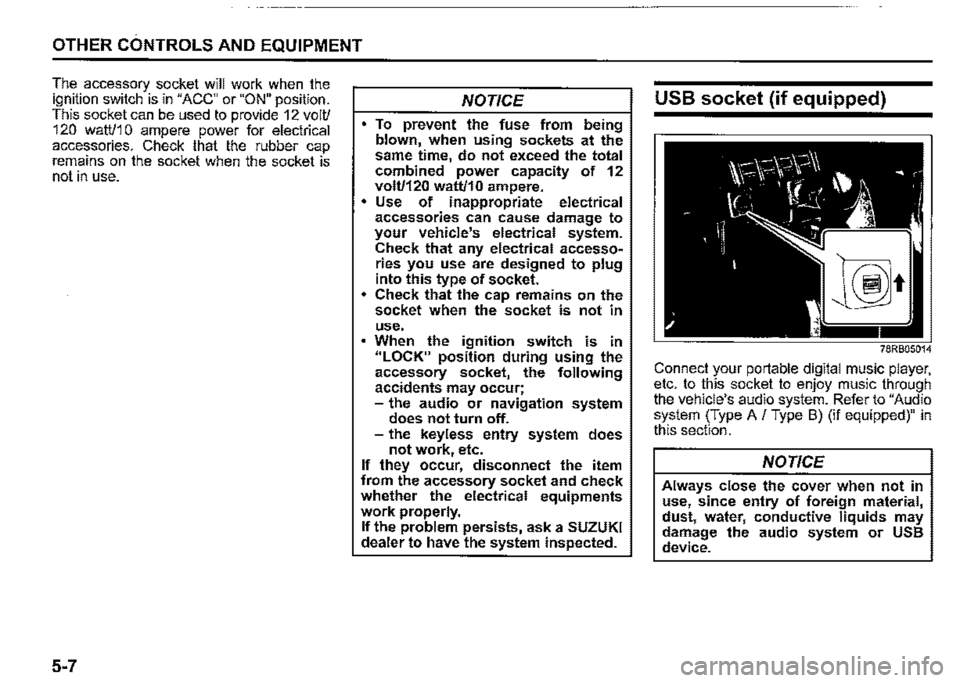
OTHER CONTROLS AND EQUIPMENT
The accessory socket will work when the ignition switch is in "ACC" or "ON" position. This socket can be used to provide 12 volt/ 120 watt/1 O ampere power for electrical accessories. Check that the rubber cap remains on the socket when the socket is not in use.
5-7
NOTICE
To prevent the fuse from being blown, when using sockets at the same time, do not exceed the total combined power capacity of 12 volt/120 waW10 ampere. • Use of inappropriate electrical accessories can cause damage to your vehicle's electrical system. Check that any electrical accessories you use are designed to plug into this type of socket. • Check that the cap remains on the socket when the socket is not in use. When the ignition switch is in 11LOCK11 position during using the accessory socket, the following accidents may occur; -the audio or navigation system does not turn off. -the keyless entry system does not work, etc. If they occur, disconnect the item from the accessory socket and check whether the electrical equipments work properly. If the problem persists, ask a SUZUKI dealer to have the system inspected.
USB socket (if equipped)
78RB05014
Connect your portable digital music player, etc. to this socket to enjoy music through the vehicle's audio system. Refer to "Audio system (Type A I Type 8) (if equipped)" in this section.
NOTICE
Always close the cover when not in use, since entry of foreign material, dust, water, conductive liquids may damage the audio system or USS device.
Page 282 of 421
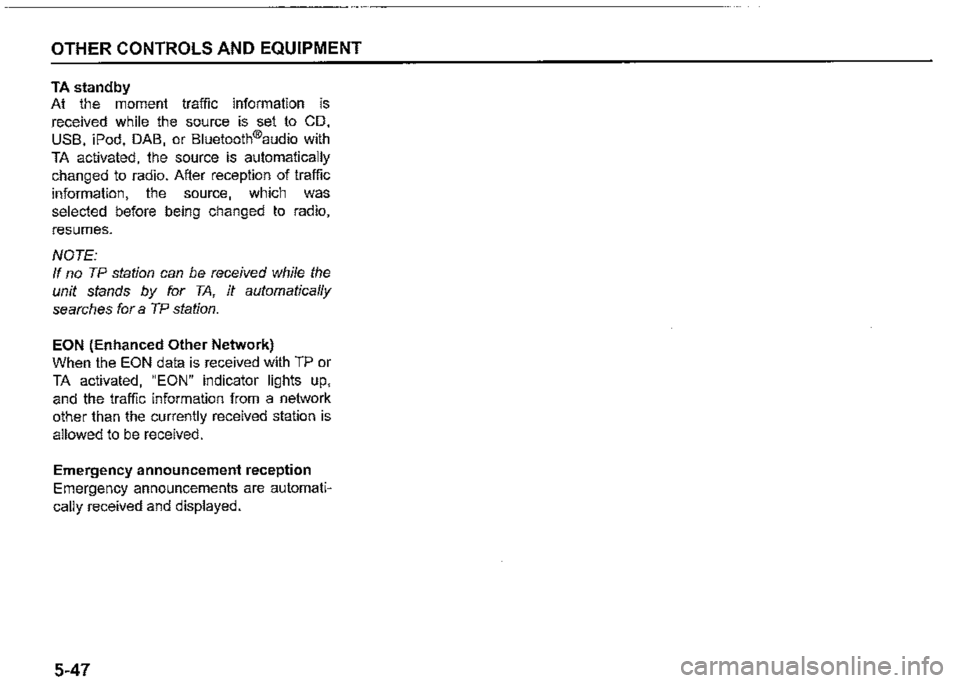
OTHER CONTROLS AND EQUIPMENT
TA standby
At the moment traffic information is
received while the source is set to CD,
USB, iPod, DAB, or Bluetooth®audio with
TA activated, the source is automatically
changed to radio. After reception of traffic
information, the source, which was
selected before being changed to radio,
resumes.
NOTE:
If no TP station can be received while the
unit stands by for TA, it automatically
searches for a TP station.
EON (Enhanced Other Network)
When the EON data is received with TP or
TA activated, "EON" indicator lights up,
and the traffic information from a network
other than the currently received station is
allowed to be received.
Emergency announcement reception
Emergency announcements are automati
cally received and displayed.
5-47
Page 290 of 421
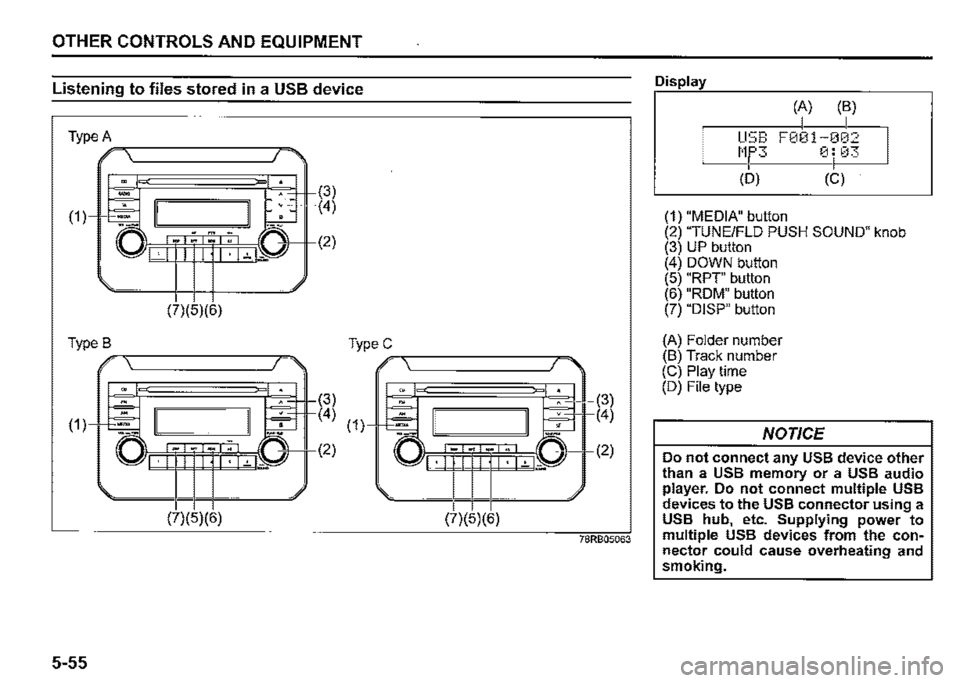
OTHER CONTROLS AND EQUIPMENT
Listening to files stored in a USB device
Type A ---------r,
(1)
(7)(5)(6)
TypeB -._----------,..,,_
,,, lb 1_ --~'
(7)(5)(6)
5-55
(3) (4)
(2)
(3)
(4) (1),rc=-'
(2)
(7)(5)(6)
(3) (4)
(2)
78RB05063
Display
(A) (B) I I
I
USB F001-002
I Mf'3 0: ,13
<6) (c)
(1) "MEDIA" button (2) 'TUNE/FLO PUSH SOUND" knob (3) UP button (4) DOWN button (5) "RPT' button (6) "RDM" button (7) "DISP" button
{A) Folder number (B) Track number (C) Play time (D) File type
NOTICE
Do not connect any USB device other than a USB memory or a USB audio player. Do not connect multiple USB devices to the USB connector using a USB hub, etc. Supplying power to multiple USB devices from the connector could cause overheating and smoking.
Page 291 of 421
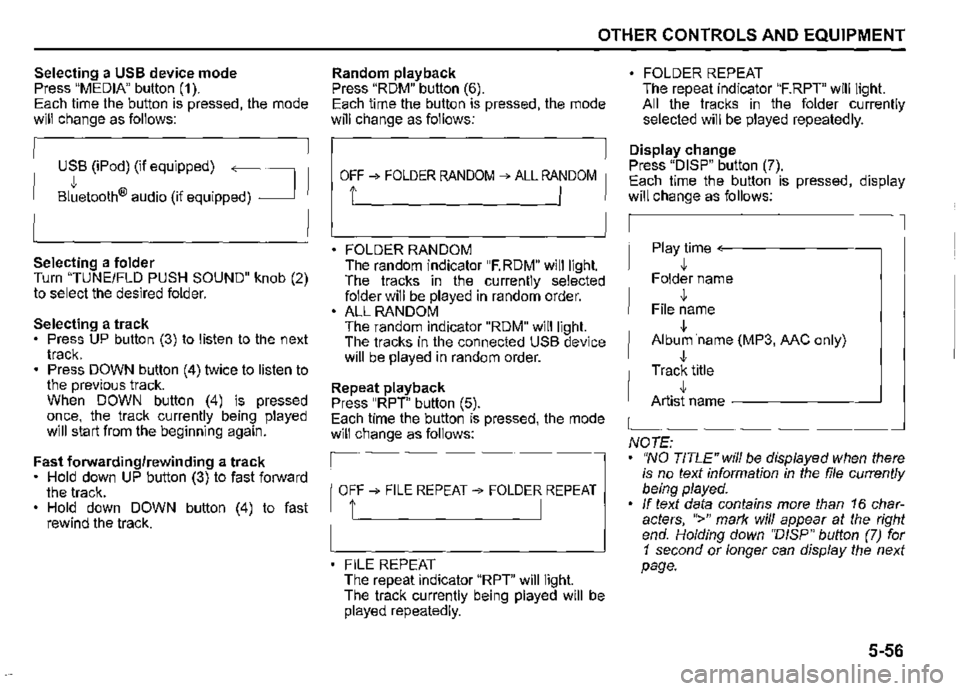
Selecting a USB device mode Press "MEDIA" button (1 ). Each time the button is pressed, the mode will change as follows:
USB (iPod) (if equipped) ~
Bltetooth® audio (if equipped) _J
Selecting a folder Turn "TUNEIFLD PUSH SOUND" knob (2) to select the desired folder.
Selecting a track Press UP button (3) to listen to the next track. Press DOWN button (4) twice to listen to the previous track. When DOWN button (4) is pressed once, the track currently being played will start from the beginning again.
Fast forwarding/rewinding a track • Hold down UP button (3) to fast forward the track. Hold down DOWN button (4) to fast rewind the track.
OTHER CONTROLS AND EQUIPMENT
Random playback Press "RDM" button (6). Each time the button is pressed, the mode will change as follows:
OFF ➔ FOLDER RANDOM ➔ ALL RANDOM
t I
FOLDER RANDOM The random indicator "F.RDM" will light. The tracks in the currently selected folder will be played in random order. ALL RANDOM The random indicator "RDM" will light. The tracks in the connected USB device will be played in random order.
Repeat playback Press "RPT" button (5). Each time the button is pressed, the mode will change as follows:
OFF➔ FILE REPEAT➔ FOLDER REPEAT
1' I
FILE REPEAT The repeat indicator "RPT" will light. The track currently being played will be played repeatedly.
FOLDER REPEAT The repeat indicator "F.RPT" will light. All the tracks in the folder currently selected will be played repeatedly.
Display change Press "DISP" button (7). Each time the button is pressed, display will change as follows:
Play time <---------~
,!, Folder name
,!, File name
,!, Album ·name (MP3, MC only)
,!, Track title ,!, Artist name -------~
NOTE: "NO TITLE" will be displayed when there is no text information in the file currently being played. If text data contains more than 16 characters, ">" mark will appear at the right end. Holding down ''D/SP" button (7) for 1 second or longer can display the next page.
5-56
Page 292 of 421
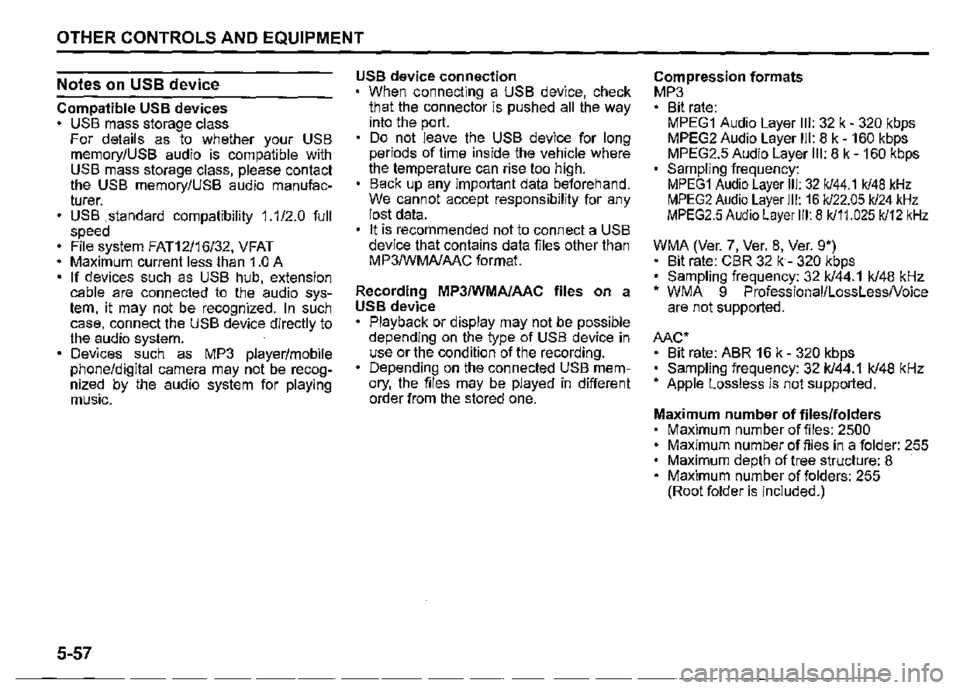
OTHER CONTROLS AND EQUIPMENT
Notes on USB device
Compatible USB devices USS mass storage class For details as to whether your USS memory/USS audio is compatible with USS mass storage class, please contact the USS memory/USS audio manufacturer. USS .standard compatibility 1.1/2.0 full speed File system FAT12/16/32, VFAT Maximum current less than 1.0 A If devices such as USS hub, extension cable are connected to the audio system, it may not be recognized. In such case, connect the USS device directly to the audio system. Devices such as MP3 player/mobile phone/digital camera may not be recognized by the audio system for playing music.
5-57
USB device connection When connecting a USS device, check that the connector is pushed all the way into the port. Do not leave the USS device for long periods of time inside the vehicle where the temperature can rise too high. Back up any important data beforehand. We cannot accept responsibility for any lost data. It is recommended not to connect a USS device that contains data files other than MP3/WMA/AAC format.
Recording MP3/WMA/AAC files on a USB device Playback or display may not be possible depending on the type of USS device in use or the condition of the recording. Depending on the connected USB memory, the files may be played in different order from the stored one.
Compression formats MP3 Bit rate: MPEG1 Audio Layer Ill: 32 k -320 kbps MPEG2 Audio Layer Ill: 8 k-160 kbps MPEG2.5 Audio Layer Ill: 8 k-160 kbps Sampling frequency: MPEG1 Audio Layer Ill: 32 k/44.1 k/48 kHz MPEG2 Audio Layer Ill: 16 k/22.05 k/24 kHz MPEG2.5 Audio Layer Ill: 8 k/11.025 k/12 kHz
WMA (Ver. 7, Ver. 8, Ver. g•) • Bit rate: CBR 32 k -320 kbps • Sampling frequency: 32 k/44.1 k/48 kHz • WMA 9 Professional/LossLessNoice are not supported.
Mc•
• Bit rate: ABR 16 k -320 kbps • Sampling frequency: 32 k/44.1 k/48 kHz • Apple Lossless is not supported.
Maximum number of files/folders Maximum number of files: 2500 Maximum number of files in a folder: 255 Maximum depth of tree structure: 8 Maximum number of folders: 255 (Root folder is included.)
Page 294 of 421
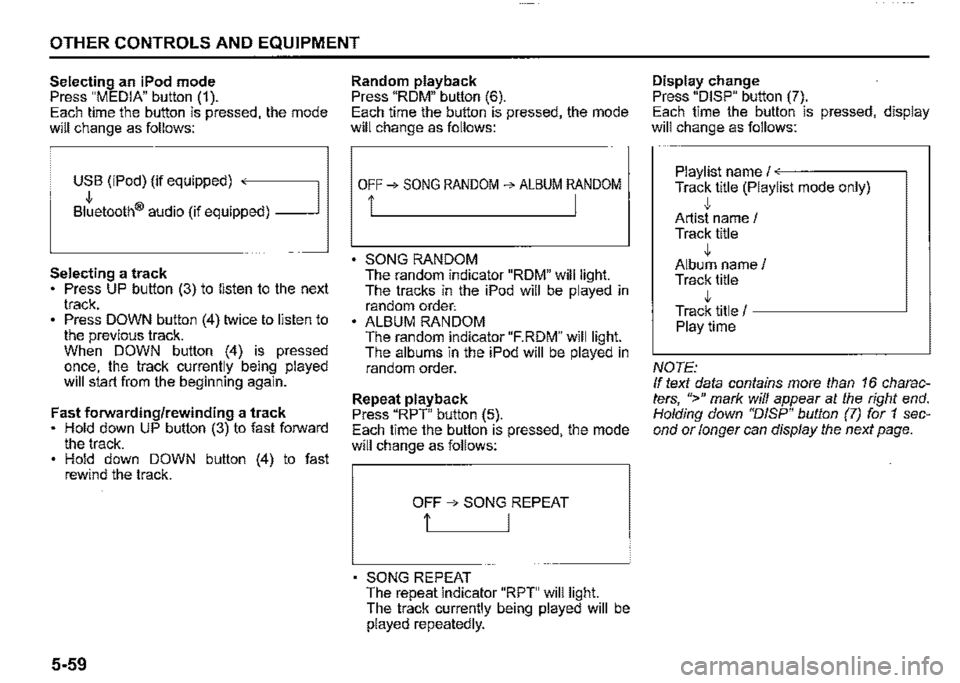
OTHER CONTROLS AND EQUIPMENT
Selecting an iPod mode Press "MEDIA" button (1 ). Each time the button is pressed, the mode will change as follows:
USB (iPod) (if equipped) ,
Bltetooth® audio (if equipped) _J
Selecting a track Press UP button (3) to listen to the next track. Press DOWN button (4) twice to listen to the previous track. When DOWN button (4) is pressed once, the track currently being played will start from the beginning again.
Fast forwarding/rewinding a track Hold down UP button (3) to fast forward the track. Hold down DOWN button (4) to fast rewind the track.
5-59
Random playback Press "ROM" button (6). Each time the button is pressed, the mode will change as follows:
OFF➔ SONG RANDOM ➔ ALBUM RANDOM
i I
SONG RANDOM The random indicator "ROM" will light. The tracks in the iPod will be played in random order: ALBUM RANDOM The random indicator "F.RDM" will light. The albums in the iPod will be played in random order.
Repeat playback Press "RPT" button (5). Each time the button is pressed, the mode will change as follows:
OFF ➔ SONG REPEAT
t I
SONG REPEAT The repeat indicator "RPT" will light. The track currently being played will be played repeatedly.
Display change Press "DISP" button (7). Each time the button is pressed, display will change as follows:
Playlist name/<---·-----~
Track title (Playlist mode only) ,j, Artist name / Track title ,j, Album name/ Track title ,j, Track title / -----------'
Playtime
NOTE: If text data contains more than 16 characters, ">" mark will appear at the right end. Holding down "DISP" button (7) for 1 second or longer can display the next page.
Page 307 of 421
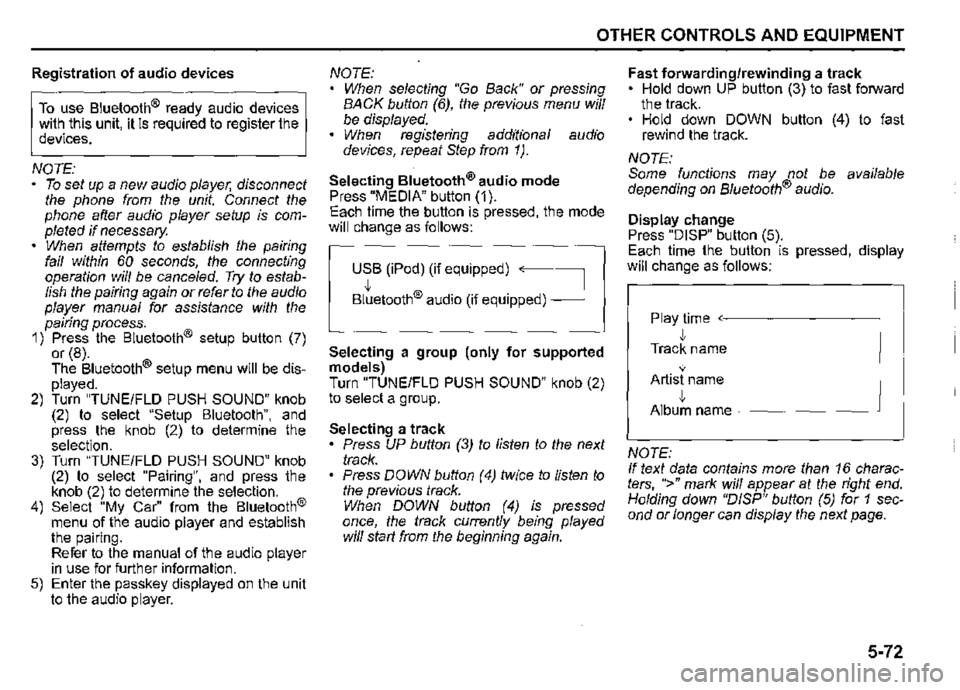
Registration of audio devices
To use Bluetooth® ready audio devices with this unit, it is required to register the devices.
NOTE: • To set up a new audio player, disconnect the phone from the unit. Connect the phone after audio player setup is completed if necessary. When. attempts to establish the pairing fail within 60 seconds, the connecting operation will be cance/ed. Try to establish the pairing again or refer to the audio player manual for assistance with the pairing process. 1) Press the Bluetooth® setup button (7) or (8). The Bluetooth® setup menu will be displayed. 2) Turn "TUNE/FLO PUSH SOUND" knob (2) to select "Setup Bluetooth", and press the knob (2) to determine the selection. 3) Turn "TUNE/FLO PUSH SOUND" knob (2) to select "Pairing", and press the knob (2) to determine the selection. 4) Select "My Car" from the Bluetooth® menu of the audio player and establish the pairing. Refer to the manual of the audio player in use for further information. 5) Enter the passkey displayed on the unit to the audio player.
OTHER CONTROLS AND EQUIPMENT
NOTE: When selecting "Go Back" or pressing BACK button (6), the previous menu will be displayed. When registering additional audio devices, repeat Step from 1 ).
Selecting Bluetooth® audio mode Press "MEDIA" button (1). Each time the button is pressed, the mode will change as follows:
USB (iPod) (if equipped) ~
Bltetooth® audio (if equipped) __J
Selecting a group (only for supported models) Turn "TUNE/FLO PUSH SOUND" knob (2) to select a group.
Selecting a track • Press UP button (3) to listen to the next track. Press DOWN button (4) twice to listen to the previous track. When DOWN button (4) is pressed once, the track currently being played will start from the beginning again.
Fast forwarding/rewinding a track • Hold down UP button (3) to fast forward the track. • Hold down DOWN button (4) to fast rewind the track.
NOTE: Some functions may not be available depending on B/uetooth® audio.
Display change Press "DISP" button (5). Each time the button is pressed, display will change as follows:
Play time ~-------~
• Track name
• Artist name
• Album name _______ __J
NOTE: If text data contains more than 16 characters, ">" mark will appear at the right end. Holding down "D/SP" button (5) for 1 second or longer can display the next page.
5-72
Page 310 of 421
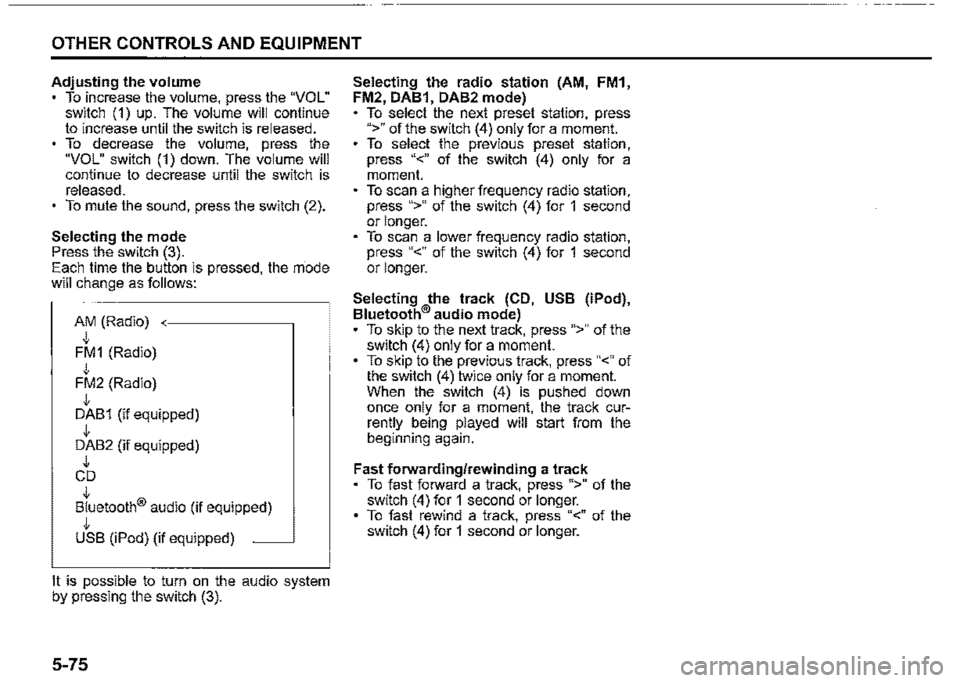
OTHER CONTROLS AND EQUIPMENT
Adjusting the volume To increase the volume, press the "VOL" switch (1) up. The volume will continue to increase until the switch is released. To decrease the volume, press the "VOL" switch (1) down. The volume will continue to decrease until the switch is released. To mute the sound, press the switch (2).
Selecting the mode Press the switch (3). Each time the button is pressed, the rriode will change as follows:
AM (Radio) J, FM1 (Radio) J, FM2 (Radio) J, DAB1 (if equipped) J, DAB2 (if equipped) J, CD J, Bluetooth® audio (if equipped) J, USB (iPod) (if equipped) ~
It is possible to turn on the audio system by pressing the switch (3).
5-75
Selecting the radio station (AM, FM1, FM2, DAB1, DAB2 mode) To select the next preset station, press ">" of the switch (4) only for a moment. To select the previous preset station, press "<" of the switch (4) only for a moment. To scan a higher frequency radio station, press ">" of the switch (4) for 1 second or longer. To scan a lower frequency radio station, press "<" of the switch (4) for 1 second or longer.
Selecting the track (CD, USB (iPod), Bluetooth® audio mode) To skip to the next track, press ">" of the switch (4) only for a moment. To skip to the previous track, press "<" of the switch (4) twice only for a moment. When the switch (4) is pushed down once only for a moment, the track currently being played will start from the beginning again.
Fast forwarding/rewinding a track To fast forward a track, press ">" of the switch (4) for 1 second or longer. To fast rewind a track, press "<" of the switch (4) for 1 second or longer.