light SUZUKI JIMNY 2021 Owners Manual
[x] Cancel search | Manufacturer: SUZUKI, Model Year: 2021, Model line: JIMNY, Model: SUZUKI JIMNY 2021Pages: 421, PDF Size: 6.35 MB
Page 281 of 421

TA (Traffic Announcement) on/off
Press "TA" button (1 ).
Each time it is pressed, TA adjustment is
changed as follows:
NOTE:
• For listening to only traffic information,
activate TA. Once traffic information
starts, the volume changes automati
cally.
• "TP" indicator lights up when TP (Traffic
Program) is on. It blinks when no TP data
is received.
• "TA" indicator lights while TA is activated.
On the other hand, "TA" indicator blinks if
the TP data cannot be received.
• If UP button (4) or DOWN button (5) is
pressed while TA or TP is set to on, the
unit searches for a TP station.
• If no TP station is received, the unit dis
plays "TP NOTHING".
OTHER CONTROLS AND EQUIPMENT
PTY (Program Type) search
1) Press "RDM/PTY" button (2) to select
PTY mode.
2) Press "RDM/PTY" button (2) while PTY
is displayed.
Each time it is pressed, PTY adjust
ment is changed as follows:
NEWS~-------
,!,
SPORTS
,I,
TALK
,I,
POP
,I,
CLASSICS-------'
3) Press UP button (4) or DOWN button
(5) while PTY is displayed.
Search begins.
NOTE:
If no PTY information is received, the unit
displays "NOPTY".
AF (Alternative Frequency) on/off
Press "RPT/AF" button (3).
Each time it is pressed, AF adjustment is
changed as follows:
AF-ON/REG-OFF , ··~ ,I,
AF-ONIREG-ON
AF-OtFIREG-OFF
AF: If the reception condition becomes
poor, the frequency of the same program
with good reception is automatically
searched.
REG: With regard to the automatically
searched frequency with AF activated, the
alternative frequency of the same program
is searched within the present region when
REG is activated.
NOTE:
''AF" indicator lights up when AF is on. In
addition, "REG" indicator lights up when
REG ison.
5-46
Page 282 of 421
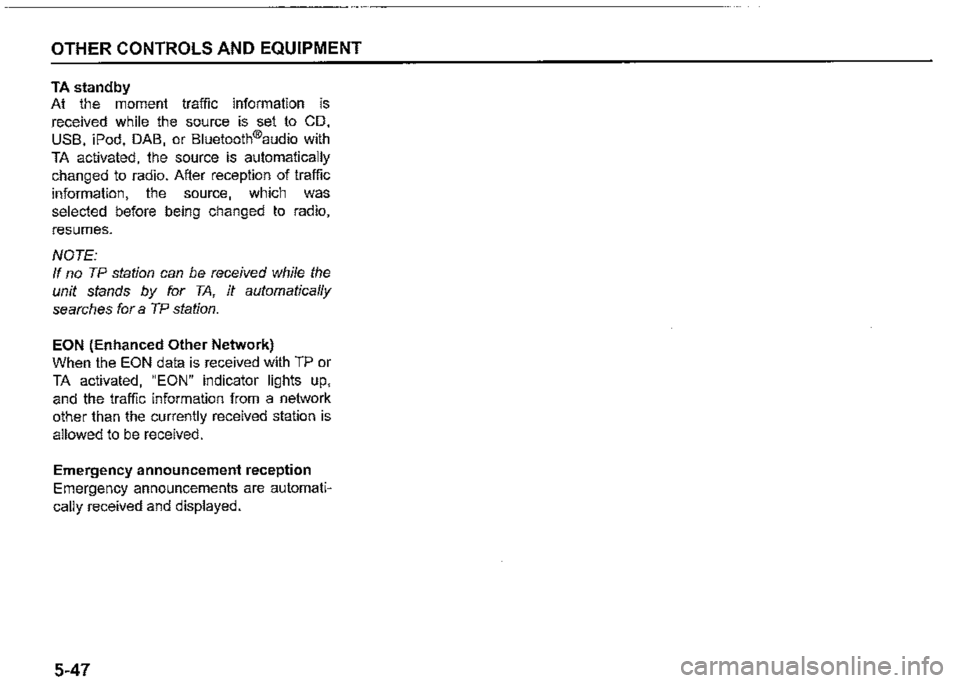
OTHER CONTROLS AND EQUIPMENT
TA standby
At the moment traffic information is
received while the source is set to CD,
USB, iPod, DAB, or Bluetooth®audio with
TA activated, the source is automatically
changed to radio. After reception of traffic
information, the source, which was
selected before being changed to radio,
resumes.
NOTE:
If no TP station can be received while the
unit stands by for TA, it automatically
searches for a TP station.
EON (Enhanced Other Network)
When the EON data is received with TP or
TA activated, "EON" indicator lights up,
and the traffic information from a network
other than the currently received station is
allowed to be received.
Emergency announcement reception
Emergency announcements are automati
cally received and displayed.
5-47
Page 285 of 421

Random playback Press "ROM" button (7). Each time the button is pressed, the mode will change as follows:
OFF ➔ TRACK RANDOM
t I
TRACK RANDOM The random indicator "ROM" will light. The tracks in the loaded disc will be played in random order.
Repeat playback Press "RPT" button (6). Each time the button is pressed, the mode will change as follows:
OFF ➔ TRACK REPEAT
t I
• TRACK REPEAT The repeat indicator "RPT" will light. The track currently being played will be played repeatedly.
OTHER CONTROLS AND EQUIPMENT
Display change Press "DISP" button (8). Each time the button is pressed, display will change as follows:
Play time --------,!, Disc title .J, Track title --------~
NOTE: "NO TITLE" will be displayed when there is no text information in the disc currently being played. If text data contains more than 16 characters, ">" mark will appear at the right end. Holding down "DISP" button /8) for 1 second or longer can display the next
page.
5-50
Page 287 of 421

Selecting a folder Turn "TUNE/FLD PUSH SOUND" knob (1) to select a folder.
Selecting a track Press UP button (2) to listen to the next track. Press DOWN button (3) twice to listen to the previous track. When DOWN button (3) is pressed once, the track currently being played will start from the beginning again.
Fast forwarding/rewinding a track Hold down UP button (2) to fast forward the track. Hold down DOWN button (3) to fast rewind the track.
OTHER CONTROLS AND EQUIPMENT
Random playback Press "RDM" button (5). Each time the button is pressed, the mode will change as follows:
OFF ➔ FOLDER RANDOM ➔ ALL RANDOM
1'
FOLDER RANDOM The random indicator "F.RDM" will light. The tracks in the current folder will be played in random order. ALL RANDOM The random indicator "RDM" will light. The tracks in the loaded disc will be played in random order.
Repeat playback Press "RPT" button (4). Each time the button is pressed, the mode will change as follows:
OFF ➔ FILE REPEAT➔ FOLDER REPEAT
t I
• FILE REPEAT The repeat indicator "RPT" will light. The track currently being played will be played repeatedly. FOLDER REPEAT The repeat indicator "F.RPT" will light. All tracks in the currently selected folder will be played repeatedly.
5-52
Page 291 of 421
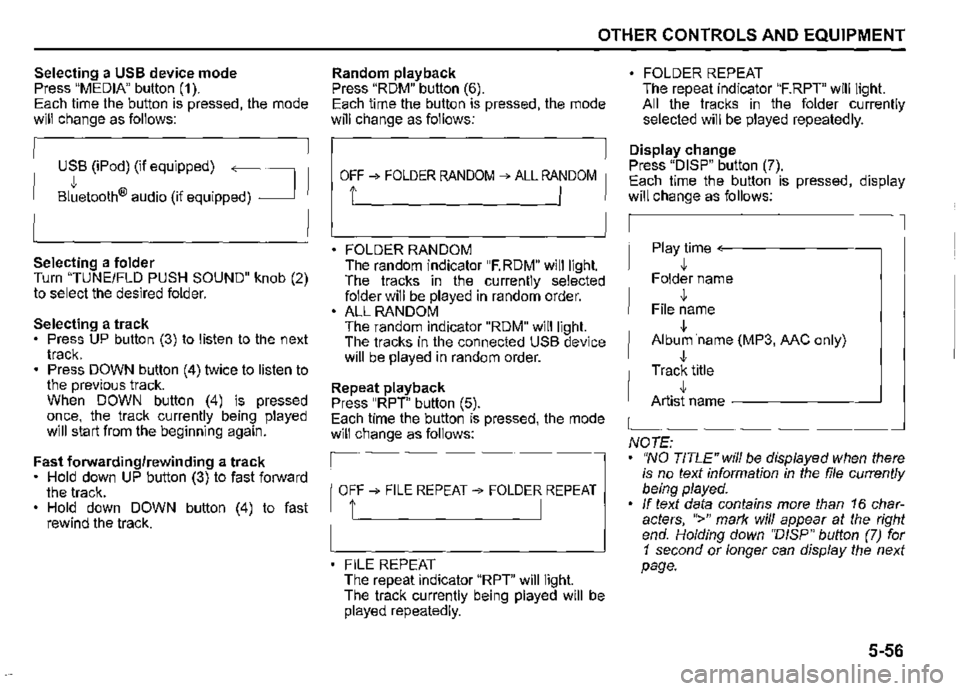
Selecting a USB device mode Press "MEDIA" button (1 ). Each time the button is pressed, the mode will change as follows:
USB (iPod) (if equipped) ~
Bltetooth® audio (if equipped) _J
Selecting a folder Turn "TUNEIFLD PUSH SOUND" knob (2) to select the desired folder.
Selecting a track Press UP button (3) to listen to the next track. Press DOWN button (4) twice to listen to the previous track. When DOWN button (4) is pressed once, the track currently being played will start from the beginning again.
Fast forwarding/rewinding a track • Hold down UP button (3) to fast forward the track. Hold down DOWN button (4) to fast rewind the track.
OTHER CONTROLS AND EQUIPMENT
Random playback Press "RDM" button (6). Each time the button is pressed, the mode will change as follows:
OFF ➔ FOLDER RANDOM ➔ ALL RANDOM
t I
FOLDER RANDOM The random indicator "F.RDM" will light. The tracks in the currently selected folder will be played in random order. ALL RANDOM The random indicator "RDM" will light. The tracks in the connected USB device will be played in random order.
Repeat playback Press "RPT" button (5). Each time the button is pressed, the mode will change as follows:
OFF➔ FILE REPEAT➔ FOLDER REPEAT
1' I
FILE REPEAT The repeat indicator "RPT" will light. The track currently being played will be played repeatedly.
FOLDER REPEAT The repeat indicator "F.RPT" will light. All the tracks in the folder currently selected will be played repeatedly.
Display change Press "DISP" button (7). Each time the button is pressed, display will change as follows:
Play time <---------~
,!, Folder name
,!, File name
,!, Album ·name (MP3, MC only)
,!, Track title ,!, Artist name -------~
NOTE: "NO TITLE" will be displayed when there is no text information in the file currently being played. If text data contains more than 16 characters, ">" mark will appear at the right end. Holding down ''D/SP" button (7) for 1 second or longer can display the next page.
5-56
Page 294 of 421
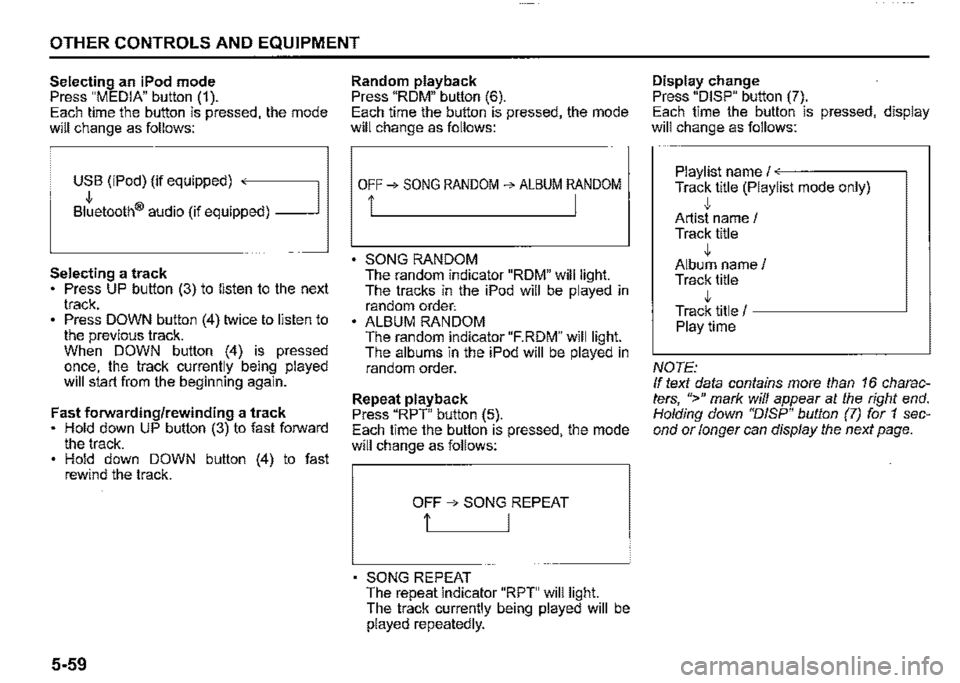
OTHER CONTROLS AND EQUIPMENT
Selecting an iPod mode Press "MEDIA" button (1 ). Each time the button is pressed, the mode will change as follows:
USB (iPod) (if equipped) ,
Bltetooth® audio (if equipped) _J
Selecting a track Press UP button (3) to listen to the next track. Press DOWN button (4) twice to listen to the previous track. When DOWN button (4) is pressed once, the track currently being played will start from the beginning again.
Fast forwarding/rewinding a track Hold down UP button (3) to fast forward the track. Hold down DOWN button (4) to fast rewind the track.
5-59
Random playback Press "ROM" button (6). Each time the button is pressed, the mode will change as follows:
OFF➔ SONG RANDOM ➔ ALBUM RANDOM
i I
SONG RANDOM The random indicator "ROM" will light. The tracks in the iPod will be played in random order: ALBUM RANDOM The random indicator "F.RDM" will light. The albums in the iPod will be played in random order.
Repeat playback Press "RPT" button (5). Each time the button is pressed, the mode will change as follows:
OFF ➔ SONG REPEAT
t I
SONG REPEAT The repeat indicator "RPT" will light. The track currently being played will be played repeatedly.
Display change Press "DISP" button (7). Each time the button is pressed, display will change as follows:
Playlist name/<---·-----~
Track title (Playlist mode only) ,j, Artist name / Track title ,j, Album name/ Track title ,j, Track title / -----------'
Playtime
NOTE: If text data contains more than 16 characters, ">" mark will appear at the right end. Holding down "DISP" button (7) for 1 second or longer can display the next page.
Page 295 of 421
![SUZUKI JIMNY 2021 Owners Manual Playing mode selection 1) Press the button numbered [6] of PRESET buttons (8) for 1 second or longer. 2) Turn TUNE/FLD PUSH SOUND" knob (2). Each time the knob is turned, the mode will change as fo SUZUKI JIMNY 2021 Owners Manual Playing mode selection 1) Press the button numbered [6] of PRESET buttons (8) for 1 second or longer. 2) Turn TUNE/FLD PUSH SOUND" knob (2). Each time the knob is turned, the mode will change as fo](/img/20/43483/w960_43483-294.png)
Playing mode selection 1) Press the button numbered [6] of PRESET buttons (8) for 1 second or longer. 2) Turn 'TUNE/FLD PUSH SOUND" knob (2). Each time the knob is turned, the mode will change as follows:
PLAYLIST<--·-~
,J, ARTIST ,J, ALBUM
,I, SONGS
,I, PODCAST ,I, GENRE ,I, AUDIOBOOK
3) Press "TUNE/FLD PUSH SOUND" knob (2) to select the desired mode.
NOTE: When the button numbered [6] of PRESET buttons /8) is pressed, the previous mode will be displayed.
OTHER CONTROLS AND EQUIPMENT
Notes on iPod
Made for iPod iPod touch (6th generation) iPod touch (5th generation) iPod touch (4th generation) iPod touch (3rd generation) iPod touch (2nd generation) iPod touch (1 st generation) iPod classic iPod nano (7th generation) iPod nano (6th generation) iPod nano (5th generation) iPod nano (4th generation) iPod nano (3rd generation) iPod nano (2nd generation) iPod nano (1st generation) iPod (5th generation) iPhone 6S Plus iPhone 6S iPhone 6 Plus iPhone 6 iPhone 5S iPhone 5C iPhone 5 iPhone 4S iPhone 4 iPhone 3GS iPhone 3G • iPhone • Some functions may not be available depending on the model of iPod.
iPod
Made for
• iPhone I iPod
53S610504
Use of the Made for Apple badge means that an accessory has been designed to connect specifically to the Apple product(s) identified in the badge, and has been certified by the developer to meet Apple performance standards. Apple is not responsible for the operation of this device or its compliance with safety and regulatory standards. Please note that the use of this accessory with an Apple product may affect wireless performance. Apple, iPod touch, iPod classic, iPod nano, iPhone, and Lightning are trademarks of Apple Inc., registered in the U.S. and other countries.
5-60
Page 317 of 421
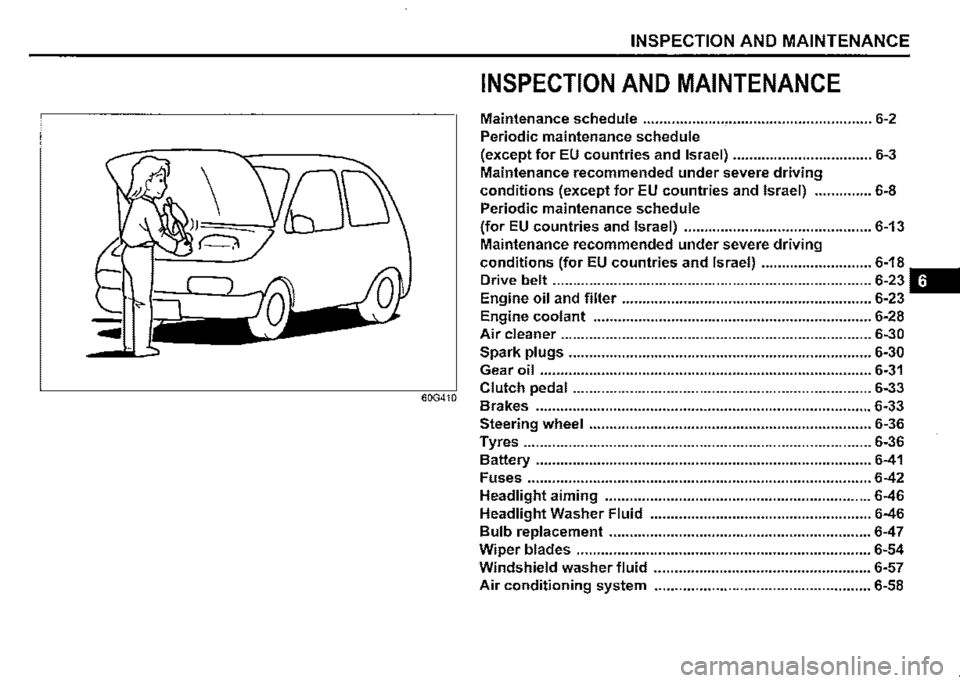
INSPECTION AND MAINTENANCE
INSPECTION AND MAINTENANCE
Maintenance schedule ........................................................ 6-2
Periodic maintenance schedule
(except for EU countries and Israel) .................................. 6-3
Maintenance recommended under severe driving
conditions (except for EU countries and Israel) .............. 6-8
Periodic maintenance schedule
(for EU countries and Israel) .............................................. 6-13
Maintenance recommended under severe driving
conditions (for EU countries and Israel) ........................... 6-18
Drive belt .............................................................................. 6-23 -
Engine oil and filter ............................................................. 6-23
Engine coolant .................................................................... 6-28
Air cleaner ............................................................................ 6-30
Spark plugs .......................................................................... 6-30
Gear oil ................................................................................. 6-31
60G410 Clutch pedal ......................................................................... 6-33
Brakes .................................................................................. 6-33
Steering wheel ..................................................................... 6-36
Tyres ..................................................................................... 6-36
Battery .................................................................................. 6-41
Fuses .................................................................................... 6-42
Headlight aiming ................................................................. 6-46
Headlight Washer Fluid ...................................................... 6-46
Bulb replacement ................................................................ 6-47
Wiper blades ........................................................................ 6-54
Windshield washer fluid ..................................................... 6-57
Air conditioning system ..................................................... 6-58
Page 331 of 421
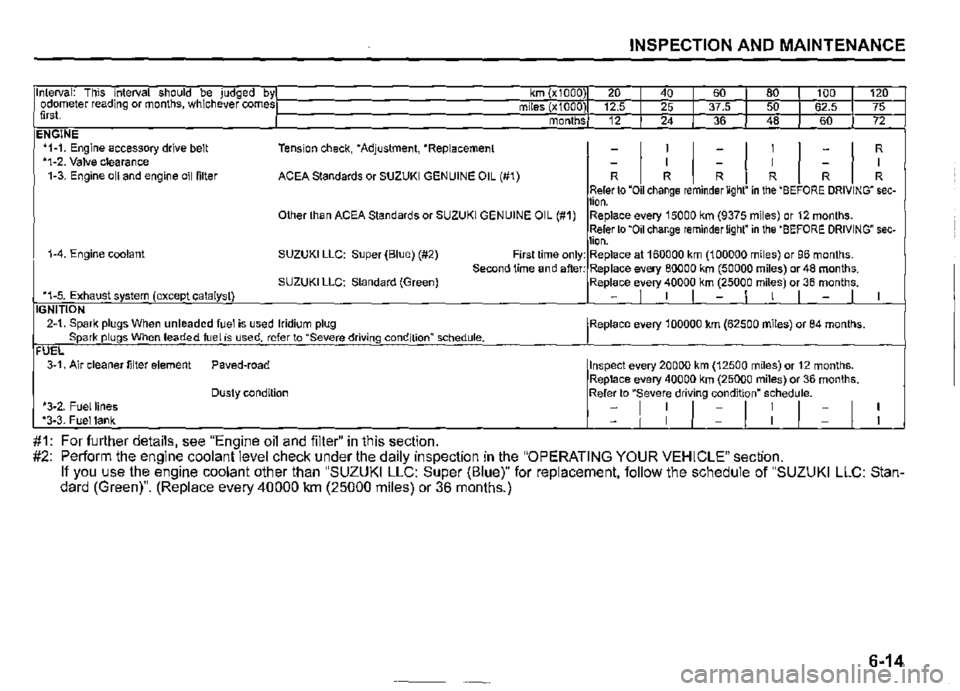
INSPECTION AND MAINTENANCE
Interval: This interval should be judged byl km (x1000) 20 I 40 I 60 I 80 I 100 I 120 odometer reading or months, whichever comesI mi!es (x1000) 12.5 I 25 I 37.5 I 50 I 62.5 I 75 first. I months/ 12 I 24 I 36 I 48 I 60 I 72 ENGINE •1-1. Engine accessory drive belt Tension check, *Adjustment, *Replacement -
I
I
I
-
I
I
I
-
I
R *1-2. Valve clearance -I -I -I 1-3. Engine oil and engine oil filter ACEA Standards or SUZUKI GENUINE OIL (#1) R R R R R R Refer to "Oil change reminder light" in the "BEFORE DRIVING" sec-lion. Other than ACEA Standards or SUZUKI GENUINE OIL (#1) Replace every 15000 km (9375 miles) or 12 months. Refer to "Oil change reminder light" in the "BEFORE DRIVING" sec-lion. 1-4. Engine coolant SUZUKI LLC: Super (Blue) (#2) First time only: Replace at 160000 km (100000 miles) or 96 months. Second time and after: Replace every 80000 km (50000 miles) or 48 months. SUZUKI LLC: Standard (Green) Replace every 40000 km (25000 miles) or 36 months. *1-5. Exhaust system (except catalyst) -I I I -I I I -I I IGNITION 2-1. Spark plugs When unleaded fuel is used Iridium plug !Replace every 100000 km (62500 miles) or 84 months. Spark plugs When leaded fuel is used, refer to "Severe driving conditiontt schedule. FUEL 3-1. Air cleaner filter element Paved-road Inspect every 20000 km (12500 miles) or 12 months. Replace every 40000 km (25000 miles) or 36 months. Dusty condition Refer to "Severe driving condition" schedule.
I *3-2. Fuel lines
= I : I = I : I
-I *3-3. Fuel tank -I
#1: For further details, see "Engine oil and filter" in this section. #2: Perform the engine coolant level check under the daily inspection in the "OPERATING YOUR VEHICLE" section. If you use the engine coolant other than "SUZUKI LLC: Super (Blue)" for replacement, follow the schedule of "SUZUKI LLC: Standard (Green)". (Replace every 40000 km (25000 miles) or 36 months.)
6-14
Page 332 of 421
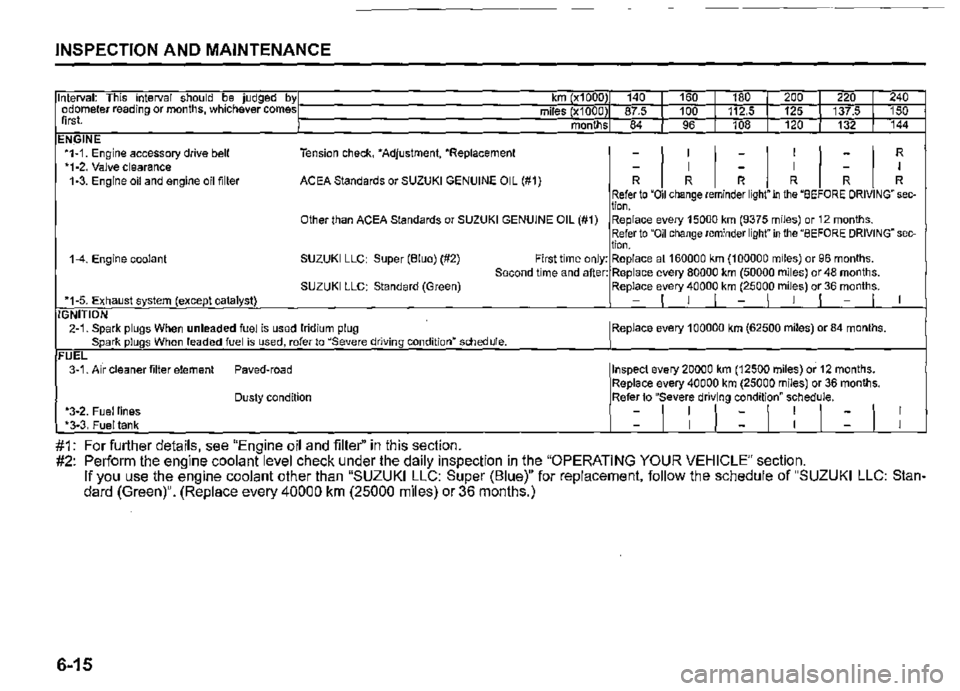
INSPECTION AND MAINTENANCE
Interval: This interval should be judged byl km (x1000)I 140 I 160 I 180 I 200 I 220 I 240 odometer reading or months, whichever comesI miles (x1000)I 87.5 I 100 I 112.5 I 125 I 137.5 ! 150 first. 1 monthsI 84 I 96 I 108 I 120 I 132 I 144 ENGINE •1-1. Engine accessory drive belt Tension check, *Adjustment, *Replacement -
I
I
I
-
I
I
I
-
I
R *1-2. Valve clearance -I -I -I 1-3. Engine oil and engine oil filter ACEA Standards or SUZUKI GENUINE OIL (#1) R R R R R R Refer to "Oil change reminder light" in the "BEFORE DRIVING" sec-lion. Other than ACEA Standards or SUZUKI GENUINE OIL (#1) Replace every 15000 km (9375 miles) or 12 months. Refer to "Oil change reminder light" in the "BEFORE DRIVING" sec-lion. 1-4. Engine coolant SUZUKI LLC: Super (Blue) (#2) First time only: Replace at 160000 km (100000 miles) or 96 months. Second time and after: Replace every 80000 km (50000 miles) or 48 months. SUZUKI LLC: Standard (Green) Replace every 40000 km (25000 miles) or 36 months. *1-5. Exhaust system (except catalyst) -I I I -I I I -I I IGNITION 2-1. Spark plugs When unleaded fuel is used Iridium plug !Replace every 100000 km (62500 miles) or 84 months. Spark plugs When leaded fuel is used, refer to ~severe driving condition~ schedule. FUEL 3-1. Air cleaner filter element Paved-road Inspect every 20000 km (12500 miles) or 12 months. Replace every 40000 km (25000 miles) or 36 months. Dusty condition Refer to "Severe driving condition~ schedule. *3-2. Fuel lines
= I : I = I : I -I I *3-3. Fuel tank -I
#1: For further details, see "Engine oil and filter" in this section. #2: Perform the engine coolant level check under the daily inspection in the "OPERATING YOUR VEHICLE" section. If you use the engine coolant other than "SUZUKI LLC: Super (Blue)" for replacement, follow the schedule of "SUZUKI LLC: Standard (Green)". (Replace every 40000 km (25000 miles) or 36 months.)
6-15