SUZUKI JIMNY 2022 Owners Manual
Manufacturer: SUZUKI, Model Year: 2022, Model line: JIMNY, Model: SUZUKI JIMNY 2022Pages: 421, PDF Size: 6.35 MB
Page 201 of 421

72M20405
When your vehicle is weighed down by heavy items in the luggage compartment or rear seat When wheel alignment is deviated When the tyres are not infiated to the recommended tyre pressure or the tyres are worn With snow chains or non-specified sized tyres equipped When you have a temporarily repaired fiat tyre With a modified suspension equipped When passing through the entrance or exit of the tunnel and the brightness is changed extremely When driving without lighting the headlights at night or in tunnels When driving on the following roads -On sharp curves or extremely rough surfaces -On a steep slope -On seam of the road When vehicle is swaying When the optical axis of the headlight is deviated
With modified headlights and/or front fog lights equipped When the headlights are covered in dirt, snow, ice or mud
When the following types of a vehicle are in front of you, or when the following situations occur, the dual sensor may not detect a vehicle in front of you or may need more time to detect a vehicle. ·
72M20407
Vehicles in front of you have small, low, or uneven backs as shown below: -A track without side or back gates, and when mounting no luggage on the cargo bed -A vehicle with luggage protruding out from the back -A specially shaped vehicle such as a car carrier trailer or a motorcycle with side car -A low-slung vehicle When ground clearance of vehicle in front of you is extremely high. When a vehicle is oncoming or retreating vehicle
OPERATING YOUR VEHICLE
When a vehicle facing sideways When a vehicle in front of you without turning on the tail lights at night or in tunnels When a vehicle in front of you refiects sunlight strongly When there is a wall in front of the parked vehicle When there is another obstacle beside a vehicle
D
72M20406
When only a part of the vehicle in front of you is within the dual sensor detection field When the difference of speed between the vehicle in front of you and your vehicle is increased When the distance to the vehicle in front of you is short When the vehicle in front of you is difficult to refiect the laser beam When driving on a curve For a while after escaping from a curve When the vehicle in front of you turns, accelerates or decelerates suddenly When a vehicle in front of you jumps out
3-50
Page 202 of 421

OPERATING YOUR VEHICLE
• When you change the lane and approach the leading vehicle
When the following types of partition lines are in front of you, or when the following situations occur, the dual sensor may not detect the lines or may need more time to detect the lines. • The narrow lane width • When the lane is difficult to detect -No partition lines, or faded lines -The color of partition lines is similar to the road -The width of partition lines is narrow -The partition lines has blurred -There are road studs or stones -The partition lines can not be seen, or difficult to see due to sand, etc. -Driving on a road that is wet due to rain, after the rain, puddles, etc. -The partition lines drew on a curb -Driving on a road that is bright due to reflected light, etc. When the distance to the vehicle in front of you is short Immediately after the lane change, or immediately after passing through the intersection.
3-51
Page 203 of 421
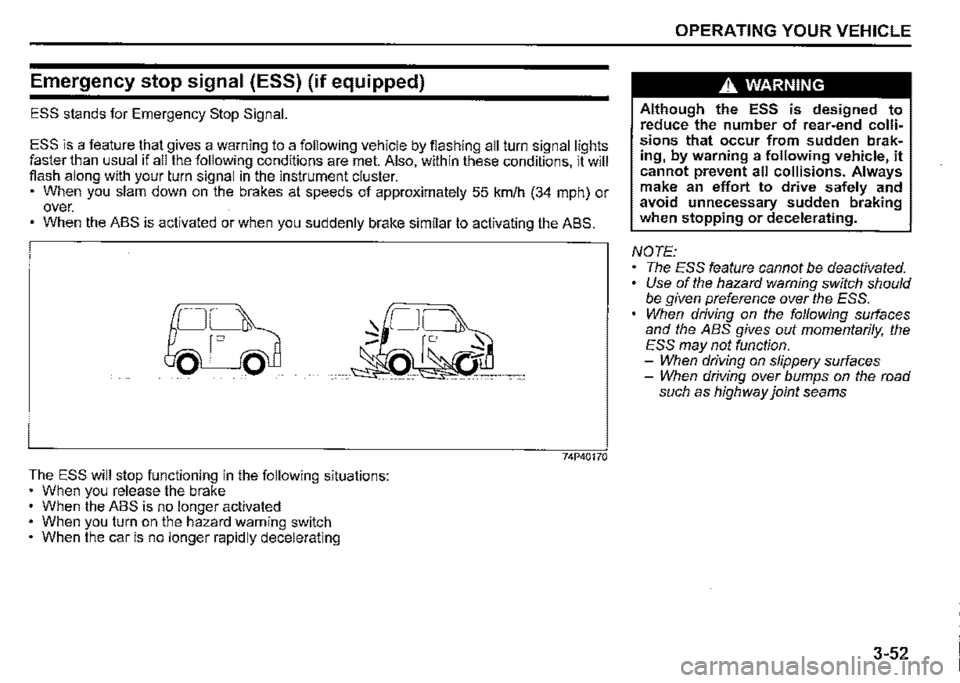
Emergency stop signal (ESS) (if equipped)
ESS stands for Emergency Stop Signal.
ESS is a feature t_hat gives a warning to a following vehicle by fiashing all turn signal lights faster than usual 1f all the following conditions are met. Also, within these conditions, it will fiash along with your turn signal in the instrument cluster. • When you slam down on the brakes at speeds of approximately 55 km/h (34 mph) or over. • When the ABS is activated or when you suddenly brake similar to activating the ABS.
The ESS will stop functioning in the following situations: • When you release the brake When the ABS is no longer activated When you turn on the hazard warning switch When the car is no longer rapidly decelerating
0
74P40170
OPERATING YOUR VEHICLE
A WARNING
Although the ESS is designed to reduce the number of rear-end collisions that occur from sudden braking, by warning a following vehicle, it cannot prevent all collisions. Always make an effort to drive safely and avoid unnecessary sudden braking when stopping or decelerating.
NOTE: The ESS feature cannot be deactivated. • Use of the hazard warning switch should be given preference over the ESS. When driving on the following surfaces and the ABS gives out momentarily, the ESS may not function. -When driving on slippery surfaces -When driving over bumps on the road such as highway joint seams
3-52
Page 204 of 421

OPERATING YOUR VEHICLE
Braking
60G165S
The distance needed to bring any vehicle to a halt increases with the speed of the vehicle. The braking distance needed, for example, at 60 km/h (37 mph) will be approximately 4 times greater than the braking distance needed at 30 km/h (19 mph). Start to depress the brake pedal when there is plenty of distance between your vehicle and the stopping point, and slow down gradually.
3-53
A WARNING
If water gets into the brake devices, brake performance may become poor and unpredictable. After driving through water or washing the underside of the vehicle, test the brakes while driving at a slow speed to see if they have maintained their normal effectiveness. If the brakes are less effective than normal, dry them by repeatedly applying the brakes while driving slowly until the brakes have regained their normal effectiveness.
Power-assisted brakes
Your vehicle has power-assisted brakes. If power assistance is lost due to a stalled engine or other failures, the system is still fully operational on reserve power and you can bring the vehicle to a complete stop by pressing the brake pedal once and holding it down. The reserve power is partly used up when you depress the brake pedal and reduces each time the pedal is pressed. Apply smooth and even pressure to the pedal. Do not pump the pedal.
A WARNING
Even without reserve power in the brake system, you can still stop the vehicle by pressing the brake pedal harder than normally required. However, the stopping distance may be
longer.
Brake assist system
When you slam the brakes on, the brake assist system determines it to be an emergency stop and provides more powerful braking for a driver who cannot hold down the brake pedal firmly.
Page 205 of 421
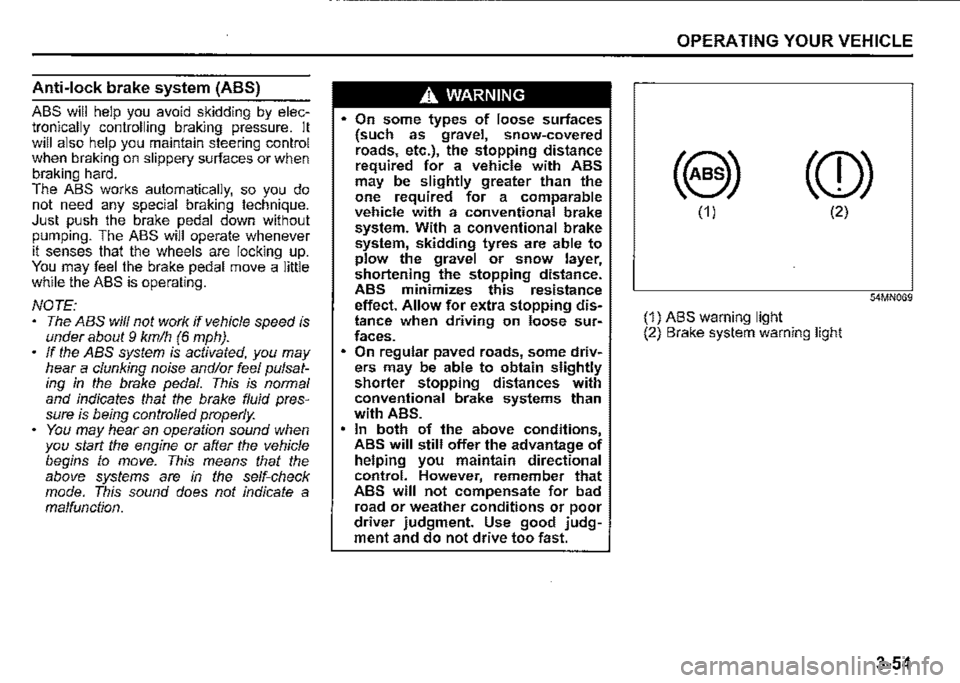
Anti-lock brake system (ABS)
ABS will help you avoid skidding by electronically controlling braking pressure. It will also help you maintain steering control when braking on slippery surfaces or when braking hard. The ABS works automatically, so you do not need any special braking technique. Just push the brake pedal down without pumping. The ABS will operate whenever it senses that the wheels are locking up. You may feel the brake pedal move a little while the ABS is operating.
NOTE: The ABS will not work if vehicle speed is under about 9 km/h (6 mph). ff the ABS system is activated, you may hear a clunking noise and/or feel pulsating in the brake pedal. This is normal and indicates that the brake fluid pressure is being controlled properly. You may hear an operation sound when you start the engine or after the vehicle begins to move. This means that the above systems are in the self-check mode. This sound does not indicate a malfunction.
A WARNING
On some types of loose surfaces (such as gravel, snow-covered roads, etc.), the stopping distance required for a vehicle with ABS may be slightly greater than the one required for a comparable vehicle with a conventional brake system. With a conventional brake system, skidding tyres are able to plow the gravel or snow layer, shortening the stopping distance. ABS minimizes this resistance effect. Allow for extra stopping distance when driving on loose surfaces. On regular paved roads, some drivers may be able to obtain slightly shorter stopping distances with conventional brake systems than with ABS. In both of the above conditions, ABS will still offer the advantage of helping you maintain directional control. However, remember that ABS will not compensate for bad road or weather conditions or poor driver judgment. Use good judgment and do not drive too fast.
OPERATING YOUR VEHICLE
(8) (CD)
(1) (2)
54MN069
(1) ABS warning light (2) Brake system warning light
3-54
Page 206 of 421
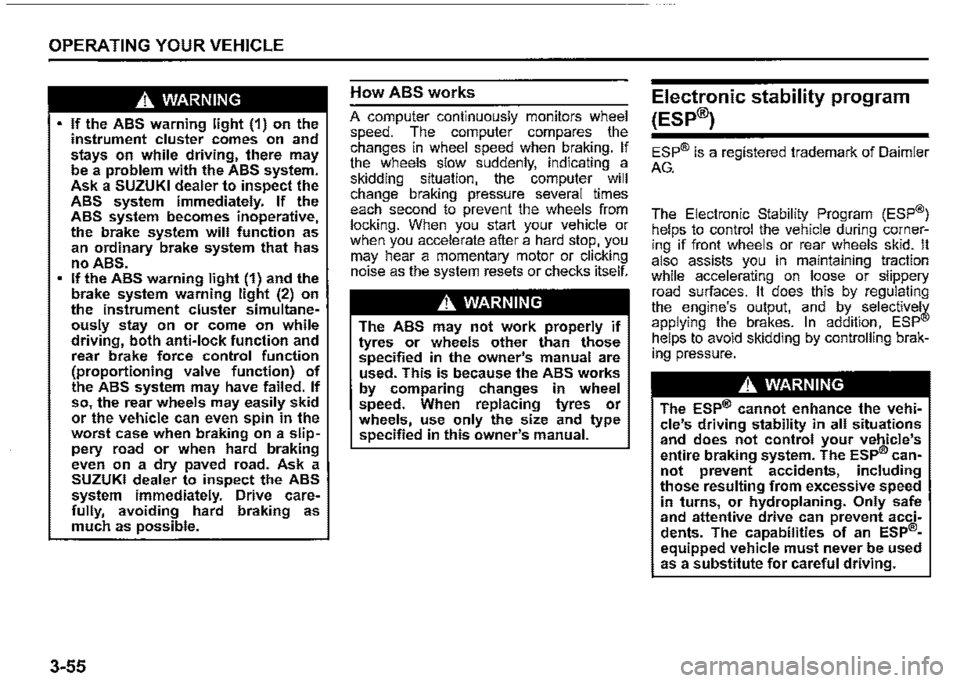
OPERATING YOUR VEHICLE
A WARNING
If the ABS warning light (1) on the instrument cluster comes on and stays on while driving, there may be a problem with the ABS system. Ask a SUZUKI dealer to inspect the ABS system immediately. If the ABS system becomes inoperative, the brake system will function as an ordinary brake system that has no ABS. If the ABS warning light (1) and the brake system warning light (2) on the instrument cluster simultaneously stay on or come on while driving, both anti-lock function and rear brake force control function (proportioning valve function) of the ABS system may have failed. If so, the rear wheels may easily skid or the vehicle can even spin in the worst case when braking on a slippery road or when hard braking even on a dry paved road. Ask a SUZUKI dealer to inspect the ABS system immediately. Drive carefully, avoiding hard braking as much as possible.
3-55
How ABS works
A computer continuously monitors wheel speed. The computer compares the changes in wheel speed when braking. If the wheels slow suddenly. indicating a skidding situation, the computer will change braking pressure several times each second to prevent the wheels from locking. When you start your vehicle or when you accelerate after a hard stop. you may hear a momentary motor or clicking noise as the system resets or checks itself.
A WARNING
The ABS may not work properly if tyres or wheels other than those specified in the owner's manual are used. This is because the ABS works by comparing changes in wheel speed. When replacing tyres or wheels, use only the size and type specified in this owner's manual.
Electronic stability program
(ESP®)
ESP® is a registered trademark of Daimler
AG.
The Electronic Stability Program (ESP®) helps to control the vehicle during cornering if front wheels or rear wheels skid. It also assists you in maintaining traction while accelerating on loose or slippery road surfaces. It does this by regulating the engine's output, and by_ . selective!¥ applying the brakes. In add1t1on, ESP helps to avoid skidding by controlling braking pressure.
A WARNING
The ESP® cannot enhance the vehicle's driving stability in all situations and does not control your vehicle's entire braking system. The ESP® cannot prevent accidents, including those resulting from excessive speed in turns, or hydroplaning. Only safe and attentive drive can prevent accidents. The capabilities of an ESP®
equipped vehicle must never be used as a substitute for careful driving.
Page 207 of 421
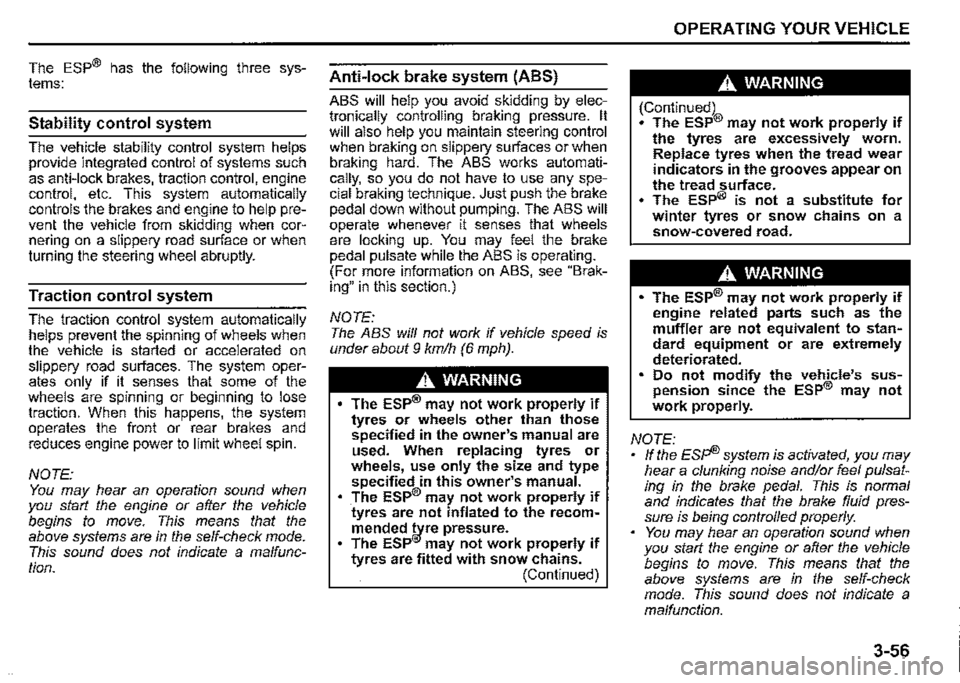
The ESP® has the following three systems:
Stability control system
The vehicle stability control system helps provide integrated control of systems such as anti-lock brakes, traction control, engine control, etc. This system automatically controls the brakes and engine to help prevent the vehicle from skidding when cornering on a slippery road surface or when turning the steering wheel abruptly.
Traction control system
The traction control system automatically helps prevent the spinning of wheels when the vehicle is started or accelerated on slippery road surfaces. The system operates only if it senses that some of the wheels are spinning or beginning to lose traction. When this happens, the system operates the front or rear brakes and reduces engine power to l1m1t wheel spin.
NOTE: You may hear an operation sound when you start the engine or after the vehicle begins to move. This means that the above systems are in the self-check mode. This sound does not indicate a malfunction.
Anti-lock brake system (ABS)
ABS will help you avoid skidding by electronically controlling braking pressure. It will also help you maintain steering control when braking on slippery surfaces or when braking hard. The ABS works automatically, so you do not have to use any special braking technique. Just push the brak_e pedal down without pumping. The ABS will operate whenever it senses that wheels are locking up. You may feel the brake pedal pulsate while the ABS is operating. (For more information on ABS, see "Braking" in this section.)
NOTE: The ABS will not work if vehicle speed is under about 9 km/h (6 mph).
A WARNING
The ESP® may not work properly if tyres or wheels other than those specified in the owner's manual are used. When replacing tyres or wheels, use only the size and type specified in this owner's manual. • The ESP® may not work properly if ·tyres are not inflated to the recom
mended ~re pressure. The ESP" may not work properly if tyres are fitted with snow chains. (Continued)
OPERATING YOUR VEHICLE
A WARNING
(Continued) • The ESP® may not work properly if the tyres are excessively worn. Replace tyres when the tread wear indicators in the grooves appear on the tread surface. • The ESP® is not a substitute for winter tyres or snow chains on a snowMcovered road.
A WARNING
• The ESP® may not work properly if engine related parts such as the muffler are not equivalent to standard equipment or are extremely deteriorated. Do not modify the vehicle's suspension since the ESP® may not work properly.
NOTE: • If the Espi!) system is activated, you may hear a clunking noise and/or feel pulsating in the brake pedal. This is. normal and indicates that the brake flwd pressure is being controlled properly. You may hear an operation sound when you start the engine or after the vehicle begins to move. This means that the above systems are in the self-check mode. This sound does not indicate a malfunction.
3-56
Page 208 of 421
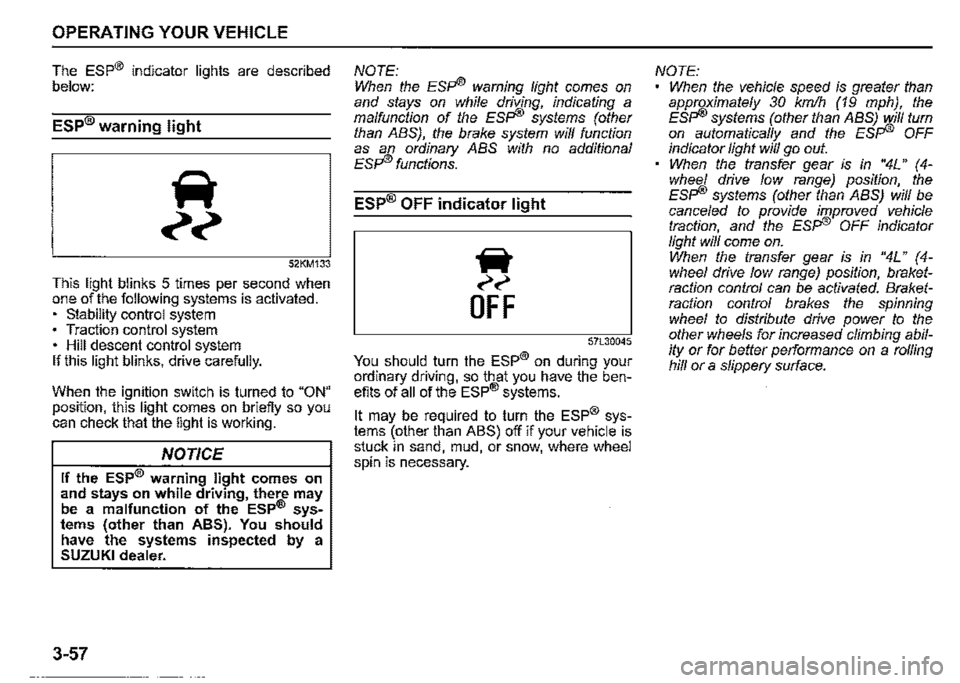
OPERATING YOUR VEHICLE
The ESP® indicator lights are described below:
ESP® warning light
52KM133
This light blinks 5 times per second when one of the following systems is activated. • stability control system • Traction control system • Hill descent control system If this light blinks, drive carefully.
When the ignition switch is turned to "ON" position, this light comes on briefly so you can check that the light is working.
NOTICE
If the ESP® warning light comes on and stays on while driving, there may be a malfunction of the ESP® sys• tems (other than ABS). You should have the systems inspected by a SUZUKI dealer.
3-57
NOTE: When the ESFi® warning light comes on and stays on while driving, indicating a malfunction of the ESFI® systems (other than ABS), the brake system will function as an ordinary ABS with no additional ESFI® functions.
ESP® OFF indicator light
iir
~~
OFF
57L30045
You should turn the ESP® on during your ordinary driving, so that you have the benefits of all of the ESP® systems.
It may be required to turn the ESP® systems (other than ABS) off if your vehicle is stuck in sand, mud, or snow, where wheel spin is necessary.
NOTE: When the vehicle speed is greater than approximately 30 km/h (19 mph), the ESFi® systems (other than ABS) will turn on automatically and the ESFI® OFF indicator light will go out. When the transfer gear is in "4L" (4-whee/ drive low range) position, the ESFI® systems (other than ABS) will be cance/ed to provide improved vehicle traction, and the ESFI® OFF indicator light will come on. When the transfer gear is in "4L" ( 4-whee/ drive low range) position, braketraction control can be activated. Braketraction control brakes the spinning wheel to distribute drive power to the other wheels for increased climbing ability or for better performance on a rolling hill or a slippery surface.
Page 209 of 421
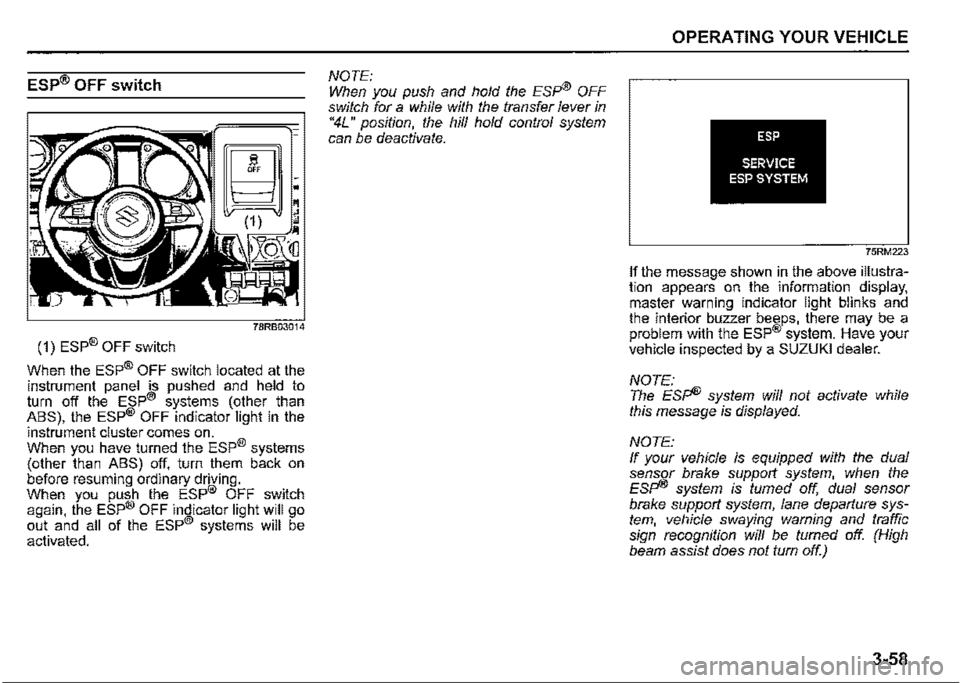
ESP® OFF switch
(1) ESP® OFF switch
When the ESP® OFF switch located at the instrument panel is pushed and held to turn off the ESP® systems (other than ABS), the ESP® OFF indicator light in the
instrument cluster comes on. When you have turned the ESP® systems (other than ABS) off, turn them back on before resuming ordinary driving. When you push the ESP® OFF switch again, the ESP® OFF indicator light will go out and all of the ESP® systems will be activated.
NOTE: When you push and hold the Esp® OFF switch for a while with the transfer lever in "4L" position, the hill hold control system can be deactivate.
OPERATING YOUR VEHICLE
ESP
SERVICE ESP SYSTEM
75RM223
If the message shown in the above illustration appears on the information display, master warning indicator light blinks and the interior buzzer beeps, there may be a problem with the ESP® system. Have your vehicle inspected by a SUZUKI dealer.
NOTE: The Esp® system will not activate while this message is displayed.
NOTE: If your vehicle is equipped with the dual sensor brake support system, when the Esp® system is turned off, dual sensor brake support system, lane departure system, vehicle swaying warning and traffic sign recognition will be fumed off. (High beam assist does not turn off.)
3-58
Page 210 of 421
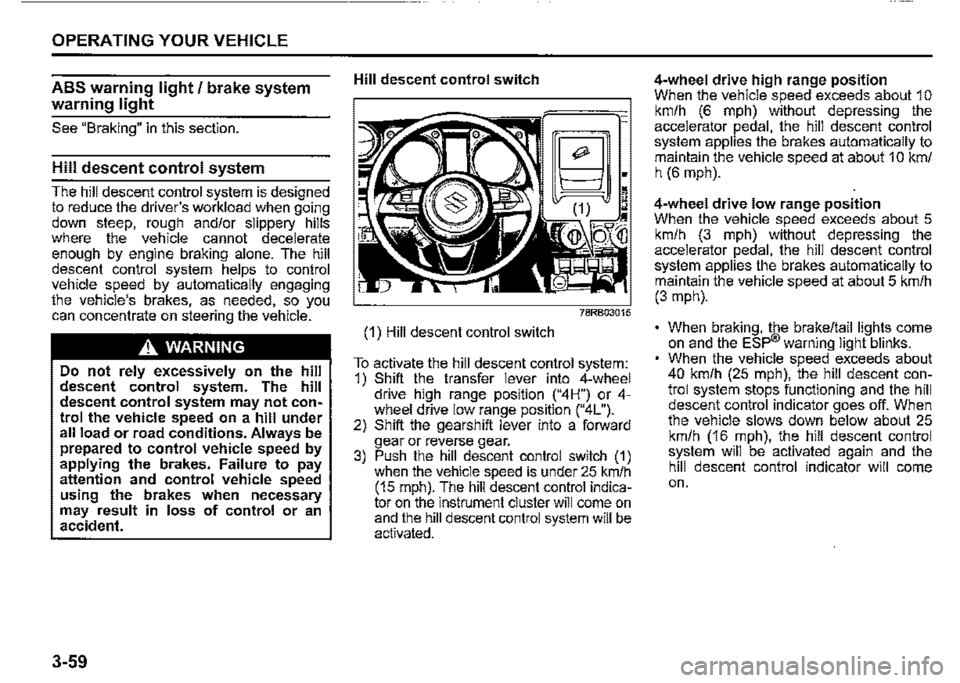
OPERATING YOUR VEHICLE
ABS warning light/ brake system
warning light
See "Braking" in this section.
Hill descent control system
The hill descent control system is designed to reduce the driver's workload when going down steep, rough and/or slippery hills where the vehicle cannot decelerate enough by engine braking alone. The hill descent control system helps to control vehicle speed by automatically engaging the vehicle's brakes, as needed, so you can concentrate on steering the vehicle.
.A. WARNING
Do not rely excessively on the hill descent control system. The hill descent control system may not control the vehicle speed on a hill under all load or road conditions. Always be prepa!ed to control vehicle speed by applying the brakes. Failure to pay attention and control vehicle speed using the brakes when necessary may result in loss of control or an accident.
3-59
Hill descent control switch
(1) Hill descent control switch
~;
~~~:~M
To activate the hill descent control system: 1) Shift the transfer lever into 4-wheel drive hiQh range position ("4H") or 4-wh!"el drive low '.ange position ("4L"). 2) Shift the gearsh1ft lever into a forward gear or reverse gear. 3) Push the hill descent control switch (1) when the vehicle speed is under 25 km/h (15 mph). The hill descent control indicator on the instrument cluster will come on and the hill descent control system will be activated.
4-wheel drive high range position When the vehicle speed exceeds about 1 o km/h (6 mph) without depressing the accelerator pedal, the hill descent control system applies the brakes automatically to maintain the vehicle speed at about 1 O km/ h (6 mph).
4-wheel drive low range position When the vehicle speed exceeds about 5 km/h (3 mph) without depressing the accelerator pedal, the hill descent control system applies the brakes automatically to maintain the vehicle speed at about 5 km/h (3 mph).
• When braking, the brake/tail lights come on and the ESP® warning light blinks. When the vehicle speed exceeds about 40 km/h (25 mph), the hill descent control system stops functioning and the hill descent control indicator goes off. When the vehicle slows down below about 25 km/h (16 mph), the hill descent control system will be activated again and the hill descent control indicator will come on.