USB SUZUKI KIZASHI 2010 1.G Owners Manual
[x] Cancel search | Manufacturer: SUZUKI, Model Year: 2010, Model line: KIZASHI, Model: SUZUKI KIZASHI 2010 1.GPages: 388, PDF Size: 4.94 MB
Page 13 of 388
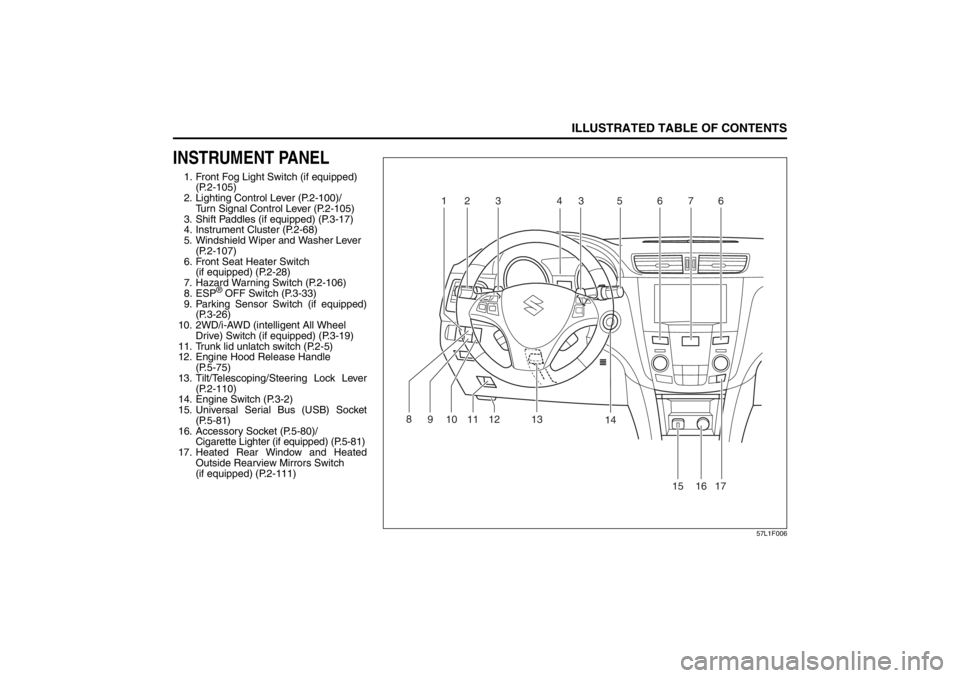
ILLUSTRATED TABLE OF CONTENTS
57L20-03E
INSTRUMENT PANEL1. Front Fog Light Switch (if equipped)(P.2-105)
2. Lighting Control Lever (P.2-100)/ Turn Signal Control Lever (P.2-105)
3. Shift Paddles (if equipped) (P.3-17)
4. Instrument Cluster (P.2-68)
5. Windshield Wiper and Washer Lever (P.2-107)
6. Front Seat Heater Switch (if equipped) (P.2-28)
7. Hazard Warning Switch (P.2-106)
8. ESP
® OFF Switch (P.3-33)
9. Parking Sensor Switch (if equipped) (P.3-26)
10. 2WD/i-AWD (intelligent All Wheel Drive) Switch (if equipped) (P.3-19)
11. Trunk lid unlatch switch (P.2-5)
12. Engine Hood Release Handle (P.5-75)
13. Tilt/Telescoping/Steering Lock Lever (P.2-110)
14. Engine Switch (P.3-2)
15. Universal Serial Bus (USB) Socket (P.5-81)
16. Accessory Socket (P.5-80)/ Cigarette Lighter (if equipped) (P.5-81)
17. Heated Rear Window and Heated Outside Rearview Mirrors Switch
(if equipped) (P.2-111)
57L1F006
1
3
2
4
7
6
14
13
12
11
9 10
17
16
15
8 5
3
6
Page 189 of 388
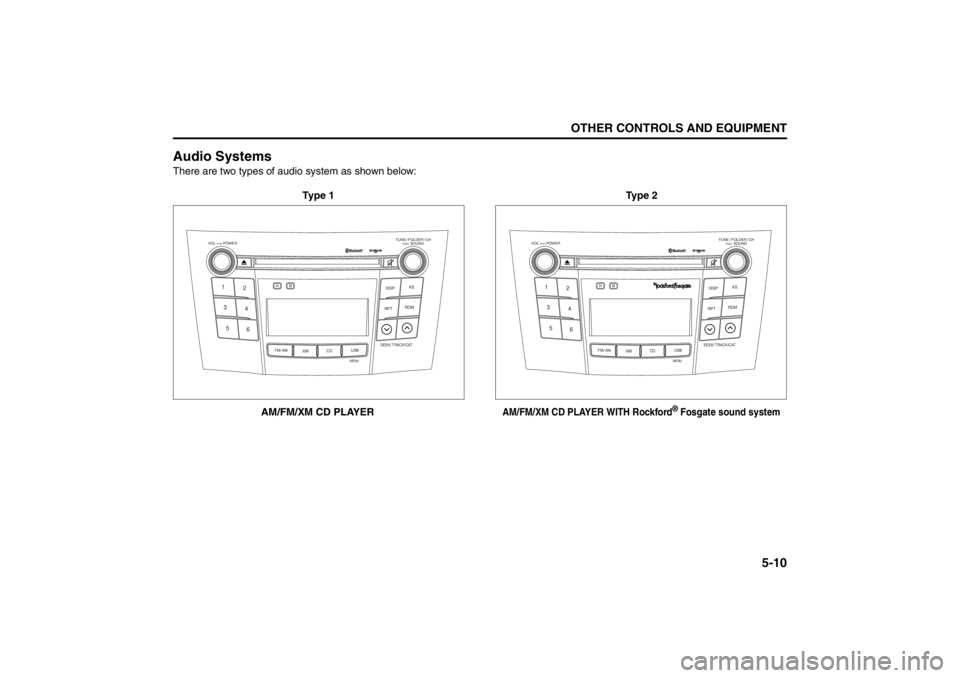
5-10
OTHER CONTROLS AND EQUIPMENT
57L20-03E
Audio SystemsThere are two types of audio system as shown below:
TUNE / FOLDER / CHDISPAS
RPT
XM
USBMENU
RDM
SEEK/ TRACK/CAT
SOUNDPUSH
1
2
3
4
5
6
VOL PUSH POWER
CD
FM/ AMH
M
TUNE / FOLDER / CHDISPAS
RPT
XM
USBMENU
RDM
SEEK/ TRACK/CAT
SOUNDPUSH
1
2
3
4
5
6
VOL PUSH POWER
CD
FM/ AMH
M
Type 1 Type 2
AM/FM/XM CD PLAYER
AM/FM/XM CD PLAYER WITH Rockford
® Fosgate sound system
Page 195 of 388
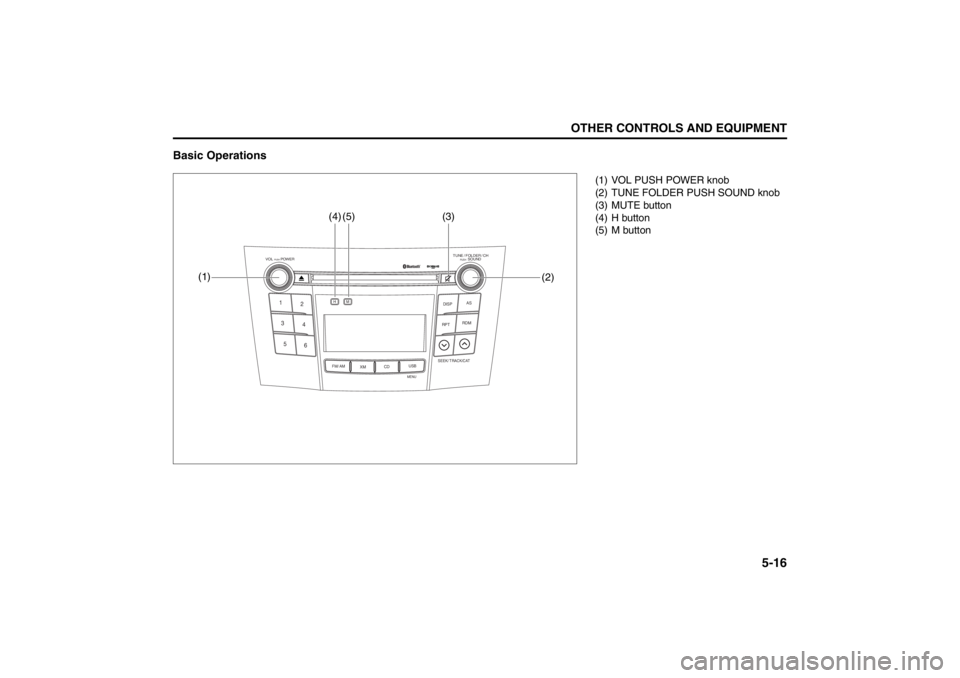
5-16
OTHER CONTROLS AND EQUIPMENT
57L20-03E
Basic Operations
TUNE / FOLDER / CHDISPAS
RPT
XM
USBMENU
RDM
SEEK/ TRACK/CAT
SOUNDPUSH
1
2
3
4
5
6
VOL PUSH POWER
CD
FM/ AMH
M
(1)(3)
(2)
(4)
(5)
(1) VOL PUSH POWER knob
(2) TUNE FOLDER PUSH SOUND knob
(3) MUTE button
(4) H button
(5) M button
Page 198 of 388
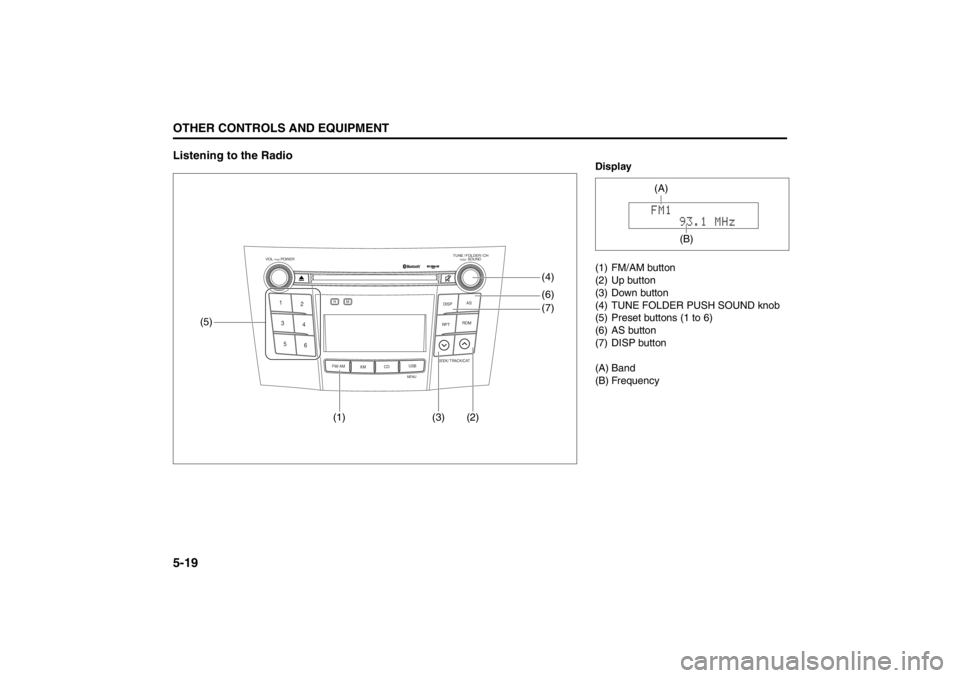
5-19OTHER CONTROLS AND EQUIPMENT
57L20-03E
Listening to the Radio
TUNE / FOLDER / CHDISPAS
RPT
XM
USBMENU
RDM
SEEK/ TRACK/CAT
SOUNDPUSH
1
2
3
4
5
6
VOL PUSH POWER
CD
FM/ AMH
M
(5)(4)
(1) (3) (2)(6)
(7)
Display
(1) FM/AM button
(2) Up button
(3) Down button
(4) TUNE FOLDER PUSH SOUND knob
(5) Preset buttons (1 to 6)
(6) AS button
(7) DISP button
(A) Band
(B) Frequency
(A)
(B)
Page 201 of 388
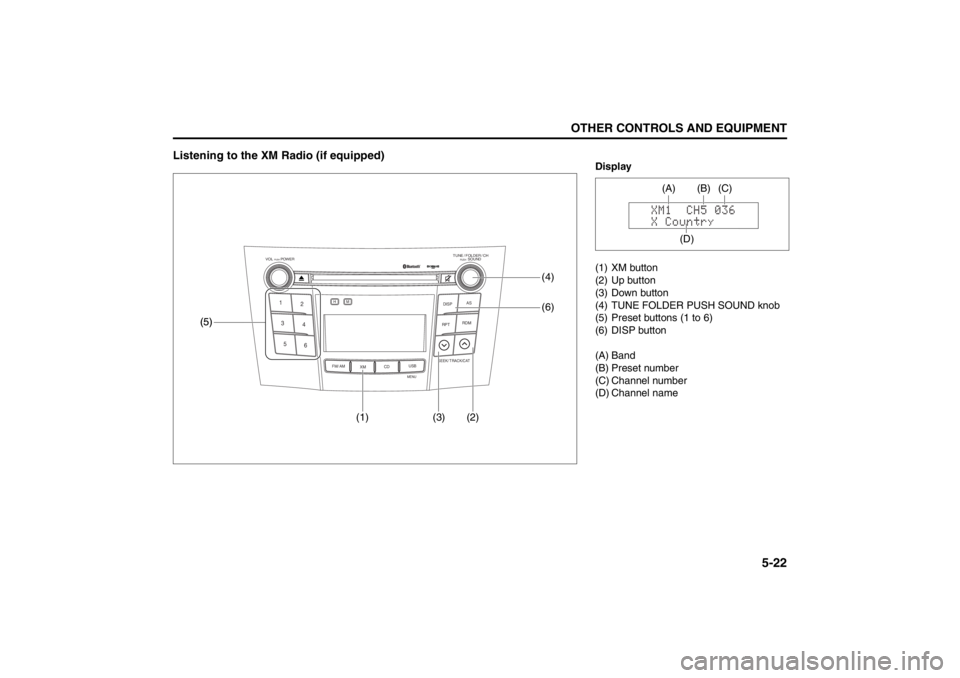
5-22
OTHER CONTROLS AND EQUIPMENT
57L20-03E
Listening to the XM Radio (if equipped)
TUNE / FOLDER / CHDISPAS
RPT
XM
USBMENU
RDM
SEEK/ TRACK/CAT
SOUNDPUSH
1
2
3
4
5
6
VOL PUSH POWER
CD
FM/ AMH
M(1) (3) (2)(6)
(5) (5)
(4)
Display
(1) XM button
(2) Up button
(3) Down button
(4) TUNE FOLDER PUSH SOUND knob
(5) Preset buttons (1 to 6)
(6) DISP button
(A) Band
(B) Preset number
(C) Channel number
(D) Channel name
(A)
(D)(C) (B)
Page 203 of 388
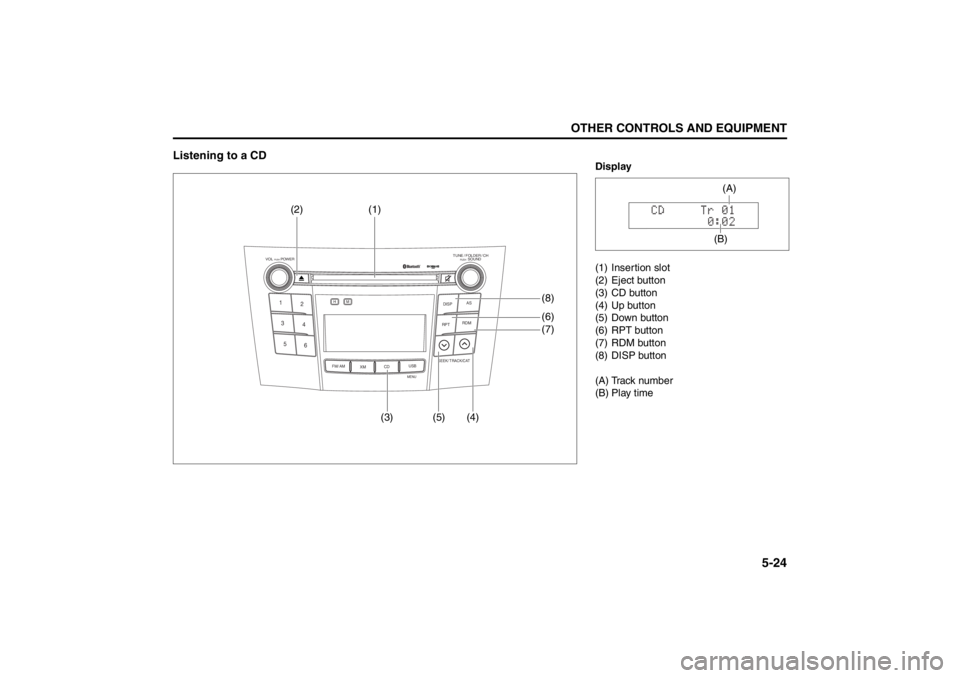
5-24
OTHER CONTROLS AND EQUIPMENT
57L20-03E
Listening to a CD
TUNE / FOLDER / CHDISPAS
RPT
XM
USBMENU
RDM
SEEK/ TRACK/CAT
SOUNDPUSH
1
2
3
4
5
6
VOL PUSH POWER
CD
FM/ AMH
M
(3) (5) (4)(8)
(6)
(7) (2) (1)
Display
(1) Insertion slot
(2) Eject button
(3) CD button
(4) Up button
(5) Down button
(6) RPT button
(7) RDM button
(8) DISP button
(A) Track number
(B) Play time
(B)(A)
Page 206 of 388
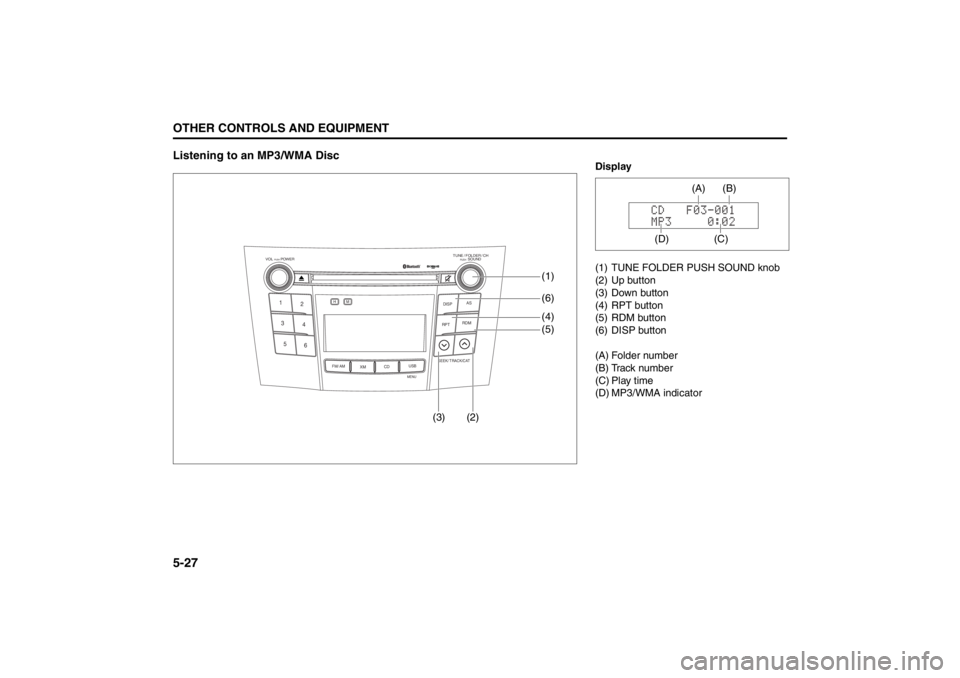
5-27OTHER CONTROLS AND EQUIPMENT
57L20-03E
Listening to an MP3/WMA Disc
TUNE / FOLDER / CHDISPAS
RPT
XM
USBMENU
RDM
SEEK/ TRACK/CAT
SOUNDPUSH
1
2
3
4
5
6
VOL PUSH POWER
CD
FM/ AMH
M
(3) (2)(6)
(4)
(5) (1)
Display
(1) TUNE FOLDER PUSH SOUND knob
(2) Up button
(3) Down button
(4) RPT button
(5) RDM button
(6) DISP button
(A) Folder number
(B) Track number
(C) Play time
(D) MP3/WMA indicator
(C)(B) (A)
(D)
Page 211 of 388
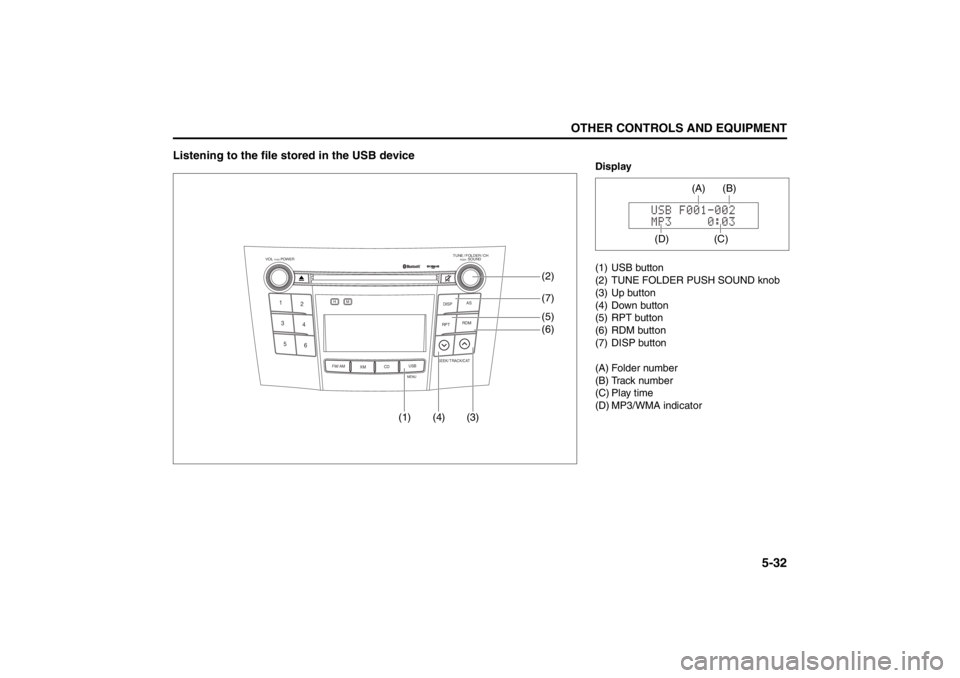
5-32
OTHER CONTROLS AND EQUIPMENT
57L20-03E
Listening to the file stored in the USB device
TUNE / FOLDER / CHDISPAS
RPT
XM
USBMENU
RDM
SEEK/ TRACK/CAT
SOUNDPUSH
1
2
3
4
5
6
VOL PUSH POWER
CD
FM/ AMH
M
(4) (3)(7)
(5)
(6) (2)
(1)
Display
(1) USB button
(2) TUNE FOLDER PUSH SOUND knob
(3) Up button
(4) Down button
(5) RPT button
(6) RDM button
(7) DISP button
(A) Folder number
(B) Track number
(C) Play time
(D) MP3/WMA indicator
(C)(B) (A)
(D)
Page 212 of 388
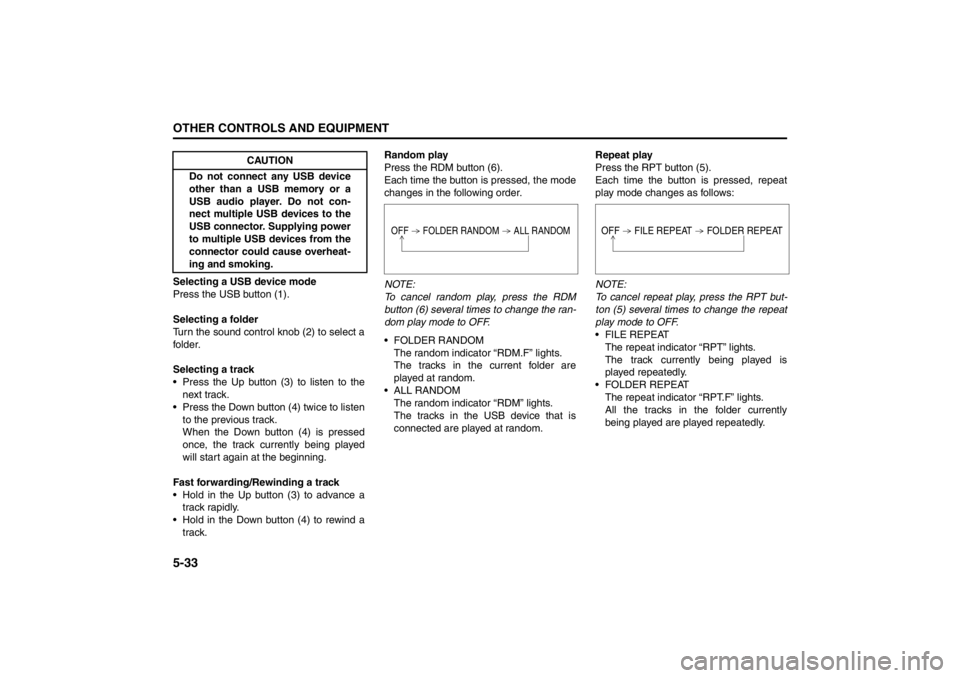
5-33OTHER CONTROLS AND EQUIPMENT
57L20-03E
Selecting a USB device mode
Press the USB button (1).
Selecting a folder
Turn the sound control knob (2) to select a
folder.
Selecting a track
Press the Up button (3) to listen to the
next track.
Press the Down button (4) twice to listen
to the previous track.
When the Down button (4) is pressed
once, the track currently being played
will start again at the beginning.
Fast forwarding/Rewinding a track
Hold in the Up button (3) to advance a
track rapidly.
Hold in the Down button (4) to rewind a
track.Random play
Press the RDM button (6).
Each time the button is pressed, the mode
changes in the following order.
NOTE:
To cancel random play, press the RDM
button (6) several times to change the ran-
dom play mode to OFF.
FOLDER RANDOM
The random indicator “RDM.F” lights.
The tracks in the current folder are
played at random.
ALL RANDOM
The random indicator “RDM” lights.
The tracks in the USB device that is
connected are played at random.Repeat play
Press the RPT button (5).
Each time the button is pressed, repeat
play mode changes as follows:
NOTE:
To cancel repeat play, press the RPT but-
ton (5) several times to change the repeat
play mode to OFF.
FILE REPEAT
The repeat indicator “RPT” lights.
The track currently being played is
played repeatedly.
FOLDER REPEAT
The repeat indicator “RPT.F” lights.
All the tracks in the folder currently
being played are played repeatedly. CAUTION
Do not connect any USB device
other than a USB memory or a
USB audio player. Do not con-
nect multiple USB devices to the
USB connector. Supplying power
to multiple USB devices from the
connector could cause overheat-
ing and smoking.
OFF FOLDER RANDOM ALL RANDOM
OFF FILE REPEAT FOLDER REPEAT
Page 213 of 388
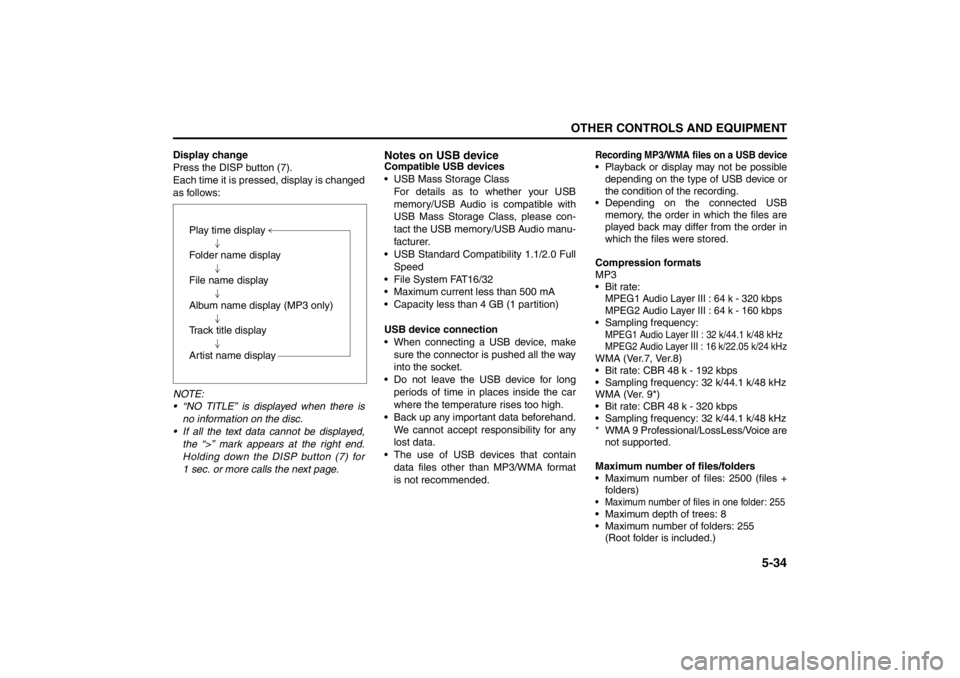
5-34
OTHER CONTROLS AND EQUIPMENT
57L20-03E
Display change
Press the DISP button (7).
Each time it is pressed, display is changed
as follows:
NOTE:
“NO TITLE” is displayed when there is
no information on the disc.
If all the text data cannot be displayed,
the “>” mark appears at the right end.
Holding down the DISP button (7) for
1 sec. or more calls the next page.
Notes on USB deviceCompatible USB devices
USB Mass Storage Class
For details as to whether your USB
memory/USB Audio is compatible with
USB Mass Storage Class, please con-
tact the USB memory/USB Audio manu-
facturer.
USB Standard Compatibility 1.1/2.0 Full
Speed
File System FAT16/32
Maximum current less than 500 mA
Capacity less than 4 GB (1 partition)
USB device connection
When connecting a USB device, make
sure the connector is pushed all the way
into the socket.
Do not leave the USB device for long
periods of time in places inside the car
where the temperature rises too high.
Back up any important data beforehand.
We cannot accept responsibility for any
lost data.
The use of USB devices that contain
data files other than MP3/WMA format
is not recommended.
Recording MP3/WMA files on a USB device Playback or display may not be possible
depending on the type of USB device or
the condition of the recording. Depending on the connected USB
memory, the order in which the files are
played back may differ from the order in
which the files were stored.
Compression formats
MP3
Bit rate: MPEG1 Audio Layer III : 64 k - 320 kbps
MPEG2 Audio Layer III : 64 k - 160 kbps Sampling frequency: MPEG1 Audio Layer III : 32 k/44.1 k/48 kHz
MPEG2 Audio Layer III : 16 k/22.05 k/24 kHzWMA (Ver.7, Ver.8)
Bit rate: CBR 48 k - 192 kbps
Sampling frequency: 32 k/44.1 k/48 kHz
WMA (Ver. 9*)
Bit rate: CBR 48 k - 320 kbps
Sampling frequency: 32 k/44.1 k/48 kHz
* WMA 9 Professional/LossLess/Voice are
not supported.
Maximum number of files/folders
Maximum number of files: 2500 (files +
folders) Maximum number of files in one folder: 255 Maximum depth of trees: 8
Maximum number of folders: 255
(Root folder is included.) Play time display
Folder name display
File name display
Album name display (MP3 only)
Track title display
Artist name display