instrument cluster SUZUKI XL7 2007 2.G User Guide
[x] Cancel search | Manufacturer: SUZUKI, Model Year: 2007, Model line: XL7, Model: SUZUKI XL7 2007 2.GPages: 274, PDF Size: 6.12 MB
Page 113 of 274
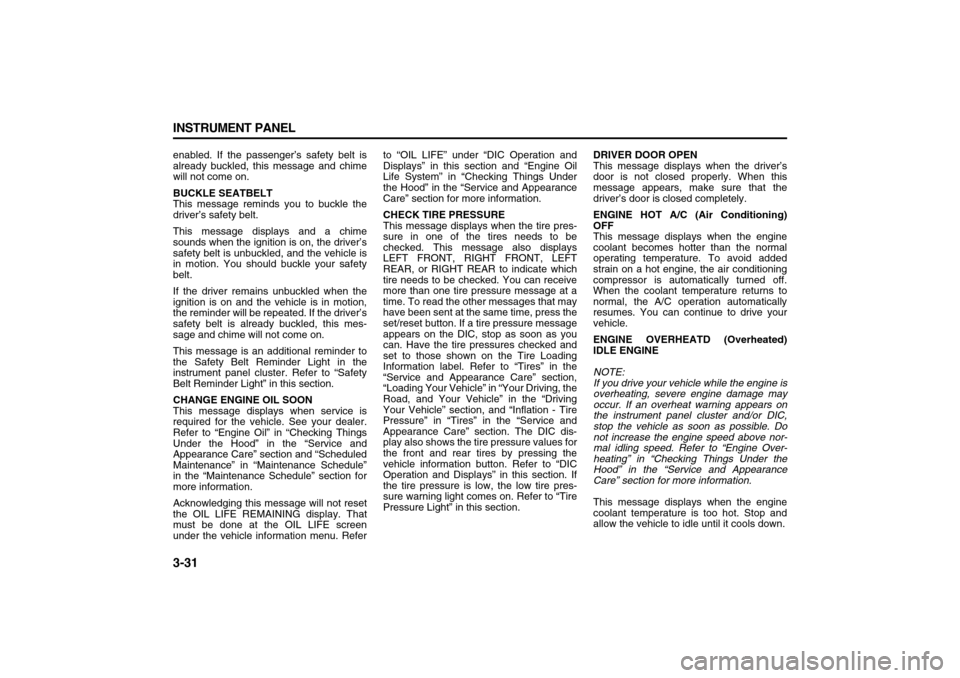
3-31 INSTRUMENT PANEL
78J00-03E
enabled. If the passenger’s safety belt is
already buckled, this message and chime
will not come on.
BUCKLE SEATBELT
This message reminds you to buckle the
driver’s safety belt.
This message displays and a chime
sounds when the ignition is on, the driver’s
safety belt is unbuckled, and the vehicle is
in motion. You should buckle your safety
belt.
If the driver remains unbuckled when the
ignition is on and the vehicle is in motion,
the reminder will be repeated. If the driver’s
safety belt is already buckled, this mes-
sage and chime will not come on.
This message is an additional reminder to
the Safety Belt Reminder Light in the
instrument panel cluster. Refer to “Safety
Belt Reminder Light” in this section.
CHANGE ENGINE OIL SOON
This message displays when service is
required for the vehicle. See your dealer.
Refer to “Engine Oil” in “Checking Things
Under the Hood” in the “Service and
Appearance Care” section and “Scheduled
Maintenance” in “Maintenance Schedule”
in the “Maintenance Schedule” section for
more information.
Acknowledging this message will not reset
the OIL LIFE REMAINING display. That
must be done at the OIL LIFE screen
under the vehicle information menu. Referto “OIL LIFE” under “DIC Operation and
Displays” in this section and “Engine Oil
Life System” in “Checking Things Under
the Hood” in the “Service and Appearance
Care” section for more information.
CHECK TIRE PRESSURE
This message displays when the tire pres-
sure in one of the tires needs to be
checked. This message also displays
LEFT FRONT, RIGHT FRONT, LEFT
REAR, or RIGHT REAR to indicate which
tire needs to be checked. You can receive
more than one tire pressure message at a
time. To read the other messages that may
have been sent at the same time, press the
set/reset button. If a tire pressure message
appears on the DIC, stop as soon as you
can. Have the tire pressures checked and
set to those shown on the Tire Loading
Information label. Refer to “Tires” in the
“Service and Appearance Care” section,
“Loading Your Vehicle” in “Your Driving, the
Road, and Your Vehicle” in the “Driving
Your Vehicle” section, and “Inflation - Tire
Pressure” in “Tires” in the “Service and
Appearance Care” section. The DIC dis-
play also shows the tire pressure values for
the front and rear tires by pressing the
vehicle information button. Refer to “DIC
Operation and Displays” in this section. If
the tire pressure is low, the low tire pres-
sure warning light comes on. Refer to “Tire
Pressure Light” in this section.DRIVER DOOR OPEN
This message displays when the driver’s
door is not closed properly. When this
message appears, make sure that the
driver’s door is closed completely.
ENGINE HOT A/C (Air Conditioning)
OFF
This message displays when the engine
coolant becomes hotter than the normal
operating temperature. To avoid added
strain on a hot engine, the air conditioning
compressor is automatically turned off.
When the coolant temperature returns to
normal, the A/C operation automatically
resumes. You can continue to drive your
vehicle.
ENGINE OVERHEATD (Overheated)
IDLE ENGINE
NOTE:
If you drive your vehicle while the engine is
overheating, severe engine damage may
occur. If an overheat warning appears on
the instrument panel cluster and/or DIC,
stop the vehicle as soon as possible. Do
not increase the engine speed above nor-
mal idling speed. Refer to “Engine Over-
heating” in “Checking Things Under the
Hood” in the “Service and Appearance
Care” section for more information.
This message displays when the engine
coolant temperature is too hot. Stop and
allow the vehicle to idle until it cools down.
Page 114 of 274
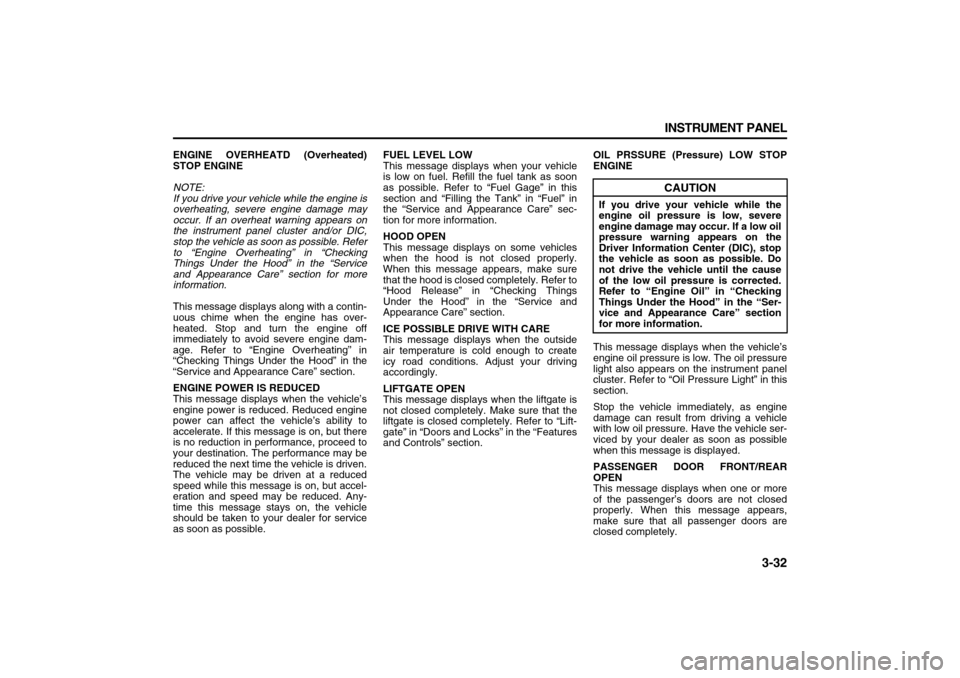
3-32 INSTRUMENT PANEL
78J00-03E
ENGINE OVERHEATD (Overheated)
STOP ENGINE
NOTE:
If you drive your vehicle while the engine is
overheating, severe engine damage may
occur. If an overheat warning appears on
the instrument panel cluster and/or DIC,
stop the vehicle as soon as possible. Refer
to “Engine Overheating” in “Checking
Things Under the Hood” in the “Service
and Appearance Care” section for more
information.
This message displays along with a contin-
uous chime when the engine has over-
heated. Stop and turn the engine off
immediately to avoid severe engine dam-
age. Refer to “Engine Overheating” in
“Checking Things Under the Hood” in the
“Service and Appearance Care” section.
ENGINE POWER IS REDUCED
This message displays when the vehicle’s
engine power is reduced. Reduced engine
power can affect the vehicle’s ability to
accelerate. If this message is on, but there
is no reduction in performance, proceed to
your destination. The performance may be
reduced the next time the vehicle is driven.
The vehicle may be driven at a reduced
speed while this message is on, but accel-
eration and speed may be reduced. Any-
time this message stays on, the vehicle
should be taken to your dealer for service
as soon as possible.FUEL LEVEL LOW
This message displays when your vehicle
is low on fuel. Refill the fuel tank as soon
as possible. Refer to “Fuel Gage” in this
section and “Filling the Tank” in “Fuel” in
the “Service and Appearance Care” sec-
tion for more information.
HOOD OPEN
This message displays on some vehicles
when the hood is not closed properly.
When this message appears, make sure
that the hood is closed completely. Refer to
“Hood Release” in “Checking Things
Under the Hood” in the “Service and
Appearance Care” section.
ICE POSSIBLE DRIVE WITH CARE
This message displays when the outside
air temperature is cold enough to create
icy road conditions. Adjust your driving
accordingly.
LIFTGATE OPEN
This message displays when the liftgate is
not closed completely. Make sure that the
liftgate is closed completely. Refer to “Lift-
gate” in “Doors and Locks” in the “Features
and Controls” section.OIL PRSSURE (Pressure) LOW STOP
ENGINE
This message displays when the vehicle’s
engine oil pressure is low. The oil pressure
light also appears on the instrument panel
cluster. Refer to “Oil Pressure Light” in this
section.
Stop the vehicle immediately, as engine
damage can result from driving a vehicle
with low oil pressure. Have the vehicle ser-
viced by your dealer as soon as possible
when this message is displayed.
PASSENGER DOOR FRONT/REAR
OPEN
This message displays when one or more
of the passenger’s doors are not closed
properly. When this message appears,
make sure that all passenger doors are
closed completely.
CAUTION
If you drive your vehicle while the
engine oil pressure is low, severe
engine damage may occur. If a low oil
pressure warning appears on the
Driver Information Center (DIC), stop
the vehicle as soon as possible. Do
not drive the vehicle until the cause
of the low oil pressure is corrected.
Refer to “Engine Oil” in “Checking
Things Under the Hood” in the “Ser-
vice and Appearance Care” section
for more information.
Page 115 of 274
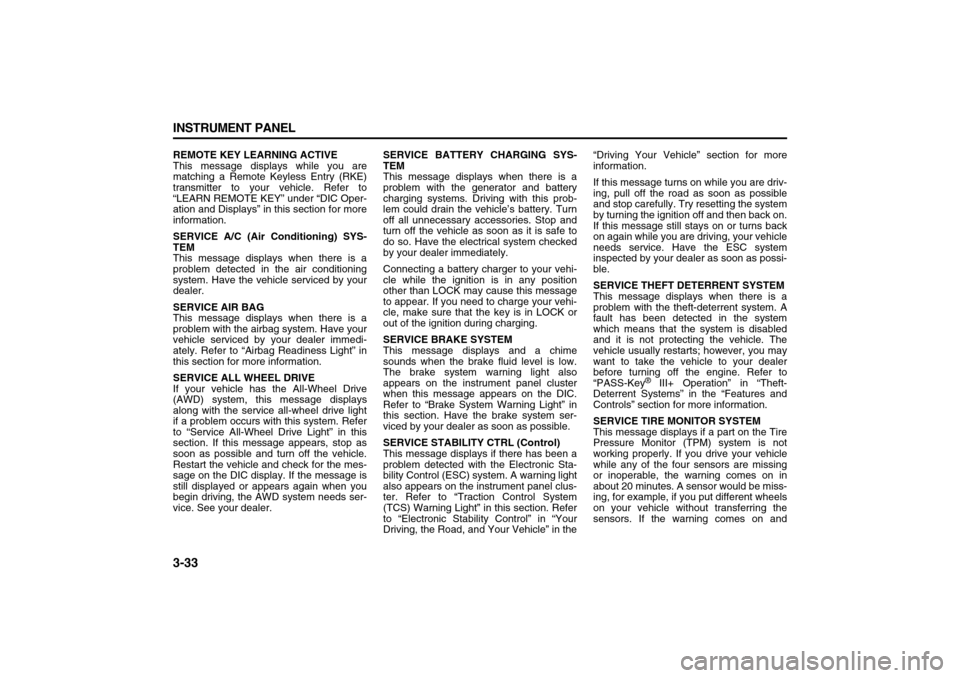
3-33 INSTRUMENT PANEL
78J00-03E
REMOTE KEY LEARNING ACTIVE
This message displays while you are
matching a Remote Keyless Entry (RKE)
transmitter to your vehicle. Refer to
“LEARN REMOTE KEY” under “DIC Oper-
ation and Displays” in this section for more
information.
SERVICE A/C (Air Conditioning) SYS-
TEM
This message displays when there is a
problem detected in the air conditioning
system. Have the vehicle serviced by your
dealer.
SERVICE AIR BAG
This message displays when there is a
problem with the airbag system. Have your
vehicle serviced by your dealer immedi-
ately. Refer to “Airbag Readiness Light” in
this section for more information.
SERVICE ALL WHEEL DRIVE
If your vehicle has the All-Wheel Drive
(AWD) system, this message displays
along with the service all-wheel drive light
if a problem occurs with this system. Refer
to “Service All-Wheel Drive Light” in this
section. If this message appears, stop as
soon as possible and turn off the vehicle.
Restart the vehicle and check for the mes-
sage on the DIC display. If the message is
still displayed or appears again when you
begin driving, the AWD system needs ser-
vice. See your dealer.SERVICE BATTERY CHARGING SYS-
TEM
This message displays when there is a
problem with the generator and battery
charging systems. Driving with this prob-
lem could drain the vehicle’s battery. Turn
off all unnecessary accessories. Stop and
turn off the vehicle as soon as it is safe to
do so. Have the electrical system checked
by your dealer immediately.
Connecting a battery charger to your vehi-
cle while the ignition is in any position
other than LOCK may cause this message
to appear. If you need to charge your vehi-
cle, make sure that the key is in LOCK or
out of the ignition during charging.
SERVICE BRAKE SYSTEM
This message displays and a chime
sounds when the brake fluid level is low.
The brake system warning light also
appears on the instrument panel cluster
when this message appears on the DIC.
Refer to “Brake System Warning Light” in
this section. Have the brake system ser-
viced by your dealer as soon as possible.
SERVICE STABILITY CTRL (Control)
This message displays if there has been a
problem detected with the Electronic Sta-
bility Control (ESC) system. A warning light
also appears on the instrument panel clus-
ter. Refer to “Traction Control System
(TCS) Warning Light” in this section. Refer
to “Electronic Stability Control” in “Your
Driving, the Road, and Your Vehicle” in the“Driving Your Vehicle” section for more
information.
If this message turns on while you are driv-
ing, pull off the road as soon as possible
and stop carefully. Try resetting the system
by turning the ignition off and then back on.
If this message still stays on or turns back
on again while you are driving, your vehicle
needs service. Have the ESC system
inspected by your dealer as soon as possi-
ble.
SERVICE THEFT DETERRENT SYSTEM
This message displays when there is a
problem with the theft-deterrent system. A
fault has been detected in the system
which means that the system is disabled
and it is not protecting the vehicle. The
vehicle usually restarts; however, you may
want to take the vehicle to your dealer
before turning off the engine. Refer to
“PASS-Key
® III+ Operation” in “Theft-
Deterrent Systems” in the “Features and
Controls” section for more information.
SERVICE TIRE MONITOR SYSTEM
This message displays if a part on the Tire
Pressure Monitor (TPM) system is not
working properly. If you drive your vehicle
while any of the four sensors are missing
or inoperable, the warning comes on in
about 20 minutes. A sensor would be miss-
ing, for example, if you put different wheels
on your vehicle without transferring the
sensors. If the warning comes on and
Page 116 of 274
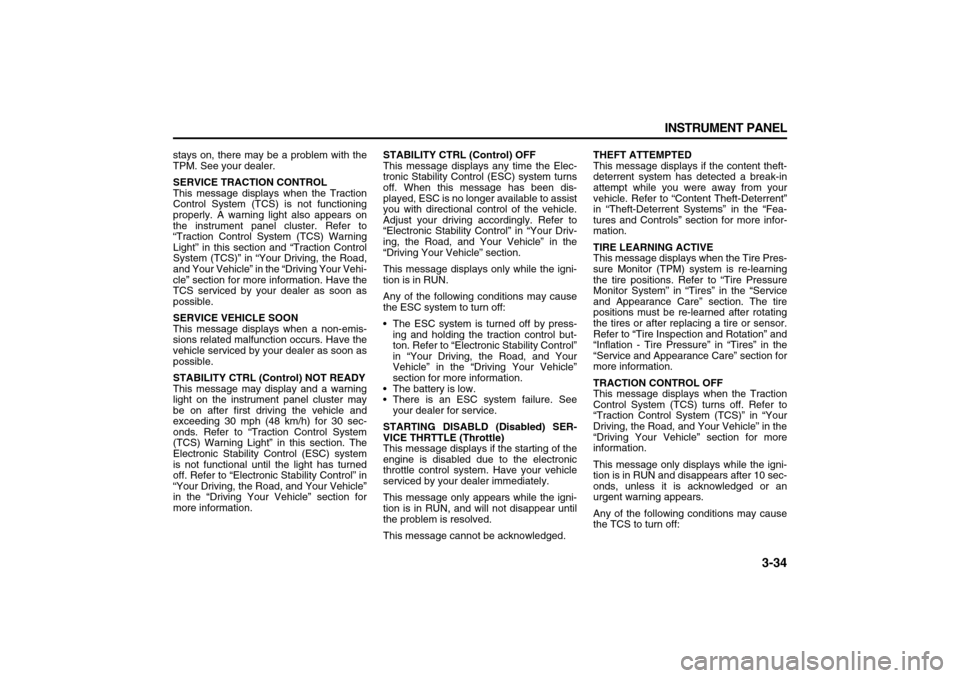
3-34 INSTRUMENT PANEL
78J00-03E
stays on, there may be a problem with the
TPM. See your dealer.
SERVICE TRACTION CONTROL
This message displays when the Traction
Control System (TCS) is not functioning
properly. A warning light also appears on
the instrument panel cluster. Refer to
“Traction Control System (TCS) Warning
Light” in this section and “Traction Control
System (TCS)” in “Your Driving, the Road,
and Your Vehicle” in the “Driving Your Vehi-
cle” section for more information. Have the
TCS serviced by your dealer as soon as
possible.
SERVICE VEHICLE SOON
This message displays when a non-emis-
sions related malfunction occurs. Have the
vehicle serviced by your dealer as soon as
possible.
STABILITY CTRL (Control) NOT READY
This message may display and a warning
light on the instrument panel cluster may
be on after first driving the vehicle and
exceeding 30 mph (48 km/h) for 30 sec-
onds. Refer to “Traction Control System
(TCS) Warning Light” in this section. The
Electronic Stability Control (ESC) system
is not functional until the light has turned
off. Refer to “Electronic Stability Control” in
“Your Driving, the Road, and Your Vehicle”
in the “Driving Your Vehicle” section for
more information.STABILITY CTRL (Control) OFF
This message displays any time the Elec-
tronic Stability Control (ESC) system turns
off. When this message has been dis-
played, ESC is no longer available to assist
you with directional control of the vehicle.
Adjust your driving accordingly. Refer to
“Electronic Stability Control” in “Your Driv-
ing, the Road, and Your Vehicle” in the
“Driving Your Vehicle” section.
This message displays only while the igni-
tion is in RUN.
Any of the following conditions may cause
the ESC system to turn off:
The ESC system is turned off by press-
ing and holding the traction control but-
ton. Refer to “Electronic Stability Control”
in “Your Driving, the Road, and Your
Vehicle” in the “Driving Your Vehicle”
section for more information.
The battery is low.
There is an ESC system failure. See
your dealer for service.
STARTING DISABLD (Disabled) SER-
VICE THRTTLE (Throttle)
This message displays if the starting of the
engine is disabled due to the electronic
throttle control system. Have your vehicle
serviced by your dealer immediately.
This message only appears while the igni-
tion is in RUN, and will not disappear until
the problem is resolved.
This message cannot be acknowledged.THEFT ATTEMPTED
This message displays if the content theft-
deterrent system has detected a break-in
attempt while you were away from your
vehicle. Refer to “Content Theft-Deterrent”
in “Theft-Deterrent Systems” in the “Fea-
tures and Controls” section for more infor-
mation.
TIRE LEARNING ACTIVE
This message displays when the Tire Pres-
sure Monitor (TPM) system is re-learning
the tire positions. Refer to “Tire Pressure
Monitor System” in “Tires” in the “Service
and Appearance Care” section. The tire
positions must be re-learned after rotating
the tires or after replacing a tire or sensor.
Refer to “Tire Inspection and Rotation” and
“Inflation - Tire Pressure” in “Tires” in the
“Service and Appearance Care” section for
more information.
TRACTION CONTROL OFF
This message displays when the Traction
Control System (TCS) turns off. Refer to
“Traction Control System (TCS)” in “Your
Driving, the Road, and Your Vehicle” in the
“Driving Your Vehicle” section for more
information.
This message only displays while the igni-
tion is in RUN and disappears after 10 sec-
onds, unless it is acknowledged or an
urgent warning appears.
Any of the following conditions may cause
the TCS to turn off:
Page 163 of 274
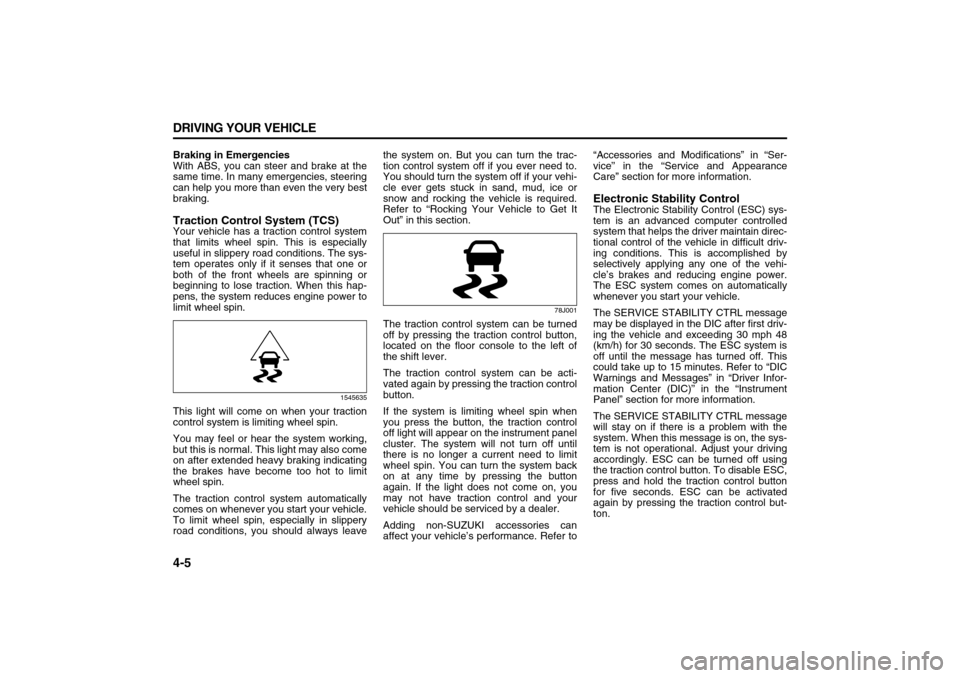
4-5 DRIVING YOUR VEHICLE
78J00-03E
Braking in Emergencies
With ABS, you can steer and brake at the
same time. In many emergencies, steering
can help you more than even the very best
braking.Traction Control System (TCS)Your vehicle has a traction control system
that limits wheel spin. This is especially
useful in slippery road conditions. The sys-
tem operates only if it senses that one or
both of the front wheels are spinning or
beginning to lose traction. When this hap-
pens, the system reduces engine power to
limit wheel spin.
1545635
This light will come on when your traction
control system is limiting wheel spin.
You may feel or hear the system working,
but this is normal. This light may also come
on after extended heavy braking indicating
the brakes have become too hot to limit
wheel spin.
The traction control system automatically
comes on whenever you start your vehicle.
To limit wheel spin, especially in slippery
road conditions, you should always leavethe system on. But you can turn the trac-
tion control system off if you ever need to.
You should turn the system off if your vehi-
cle ever gets stuck in sand, mud, ice or
snow and rocking the vehicle is required.
Refer to “Rocking Your Vehicle to Get It
Out” in this section.
78J001
The traction control system can be turned
off by pressing the traction control button,
located on the floor console to the left of
the shift lever.
The traction control system can be acti-
vated again by pressing the traction control
button.
If the system is limiting wheel spin when
you press the button, the traction control
off light will appear on the instrument panel
cluster. The system will not turn off until
there is no longer a current need to limit
wheel spin. You can turn the system back
on at any time by pressing the button
again. If the light does not come on, you
may not have traction control and your
vehicle should be serviced by a dealer.
Adding non-SUZUKI accessories can
affect your vehicle’s performance. Refer to“Accessories and Modifications” in “Ser-
vice” in the “Service and Appearance
Care” section for more information.
Electronic Stability ControlThe Electronic Stability Control (ESC) sys-
tem is an advanced computer controlled
system that helps the driver maintain direc-
tional control of the vehicle in difficult driv-
ing conditions. This is accomplished by
selectively applying any one of the vehi-
cle’s brakes and reducing engine power.
The ESC system comes on automatically
whenever you start your vehicle.
The SERVICE STABILITY CTRL message
may be displayed in the DIC after first driv-
ing the vehicle and exceeding 30 mph 48
(km/h) for 30 seconds. The ESC system is
off until the message has turned off. This
could take up to 15 minutes. Refer to “DIC
Warnings and Messages” in “Driver Infor-
mation Center (DIC)” in the “Instrument
Panel” section for more information.
The SERVICE STABILITY CTRL message
will stay on if there is a problem with the
system. When this message is on, the sys-
tem is not operational. Adjust your driving
accordingly. ESC can be turned off using
the traction control button. To disable ESC,
press and hold the traction control button
for five seconds. ESC can be activated
again by pressing the traction control but-
ton.
Page 216 of 274
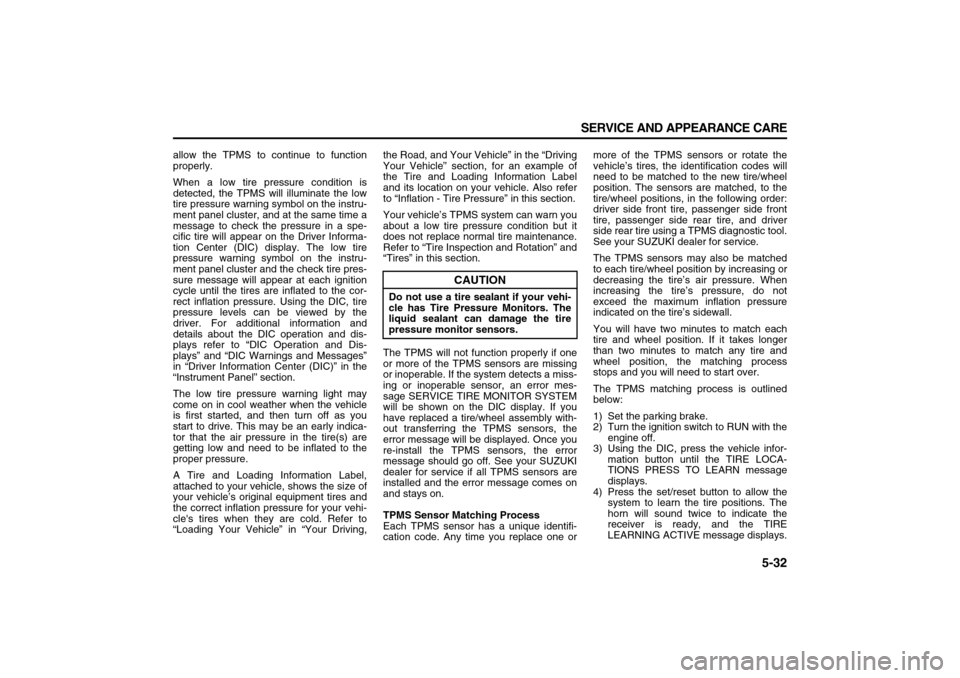
5-32 SERVICE AND APPEARANCE CARE
78J00-03E
allow the TPMS to continue to function
properly.
When a low tire pressure condition is
detected, the TPMS will illuminate the low
tire pressure warning symbol on the instru-
ment panel cluster, and at the same time a
message to check the pressure in a spe-
cific tire will appear on the Driver Informa-
tion Center (DIC) display. The low tire
pressure warning symbol on the instru-
ment panel cluster and the check tire pres-
sure message will appear at each ignition
cycle until the tires are inflated to the cor-
rect inflation pressure. Using the DIC, tire
pressure levels can be viewed by the
driver. For additional information and
details about the DIC operation and dis-
plays refer to “DIC Operation and Dis-
plays” and “DIC Warnings and Messages”
in “Driver Information Center (DIC)” in the
“Instrument Panel” section.
The low tire pressure warning light may
come on in cool weather when the vehicle
is first started, and then turn off as you
start to drive. This may be an early indica-
tor that the air pressure in the tire(s) are
getting low and need to be inflated to the
proper pressure.
A Tire and Loading Information Label,
attached to your vehicle, shows the size of
your vehicle’s original equipment tires and
the correct inflation pressure for your vehi-
cle's tires when they are cold. Refer to
“Loading Your Vehicle” in “Your Driving,the Road, and Your Vehicle” in the “Driving
Your Vehicle” section, for an example of
the Tire and Loading Information Label
and its location on your vehicle. Also refer
to “Inflation - Tire Pressure” in this section.
Your vehicle’s TPMS system can warn you
about a low tire pressure condition but it
does not replace normal tire maintenance.
Refer to “Tire Inspection and Rotation” and
“Tires” in this section.
The TPMS will not function properly if one
or more of the TPMS sensors are missing
or inoperable. If the system detects a miss-
ing or inoperable sensor, an error mes-
sage SERVICE TIRE MONITOR SYSTEM
will be shown on the DIC display. If you
have replaced a tire/wheel assembly with-
out transferring the TPMS sensors, the
error message will be displayed. Once you
re-install the TPMS sensors, the error
message should go off. See your SUZUKI
dealer for service if all TPMS sensors are
installed and the error message comes on
and stays on.
TPMS Sensor Matching Process
Each TPMS sensor has a unique identifi-
cation code. Any time you replace one ormore of the TPMS sensors or rotate the
vehicle’s tires, the identification codes will
need to be matched to the new tire/wheel
position. The sensors are matched, to the
tire/wheel positions, in the following order:
driver side front tire, passenger side front
tire, passenger side rear tire, and driver
side rear tire using a TPMS diagnostic tool.
See your SUZUKI dealer for service.
The TPMS sensors may also be matched
to each tire/wheel position by increasing or
decreasing the tire’s air pressure. When
increasing the tire’s pressure, do not
exceed the maximum inflation pressure
indicated on the tire’s sidewall.
You will have two minutes to match each
tire and wheel position. If it takes longer
than two minutes to match any tire and
wheel position, the matching process
stops and you will need to start over.
The TPMS matching process is outlined
below:
1) Set the parking brake.
2) Turn the ignition switch to RUN with the
engine off.
3) Using the DIC, press the vehicle infor-
mation button until the TIRE LOCA-
TIONS PRESS TO LEARN message
displays.
4) Press the set/reset button to allow the
system to learn the tire positions. The
horn will sound twice to indicate the
receiver is ready, and the TIRE
LEARNING ACTIVE message displays.
CAUTION
Do not use a tire sealant if your vehi-
cle has Tire Pressure Monitors. The
liquid sealant can damage the tire
pressure monitor sensors.
Page 238 of 274
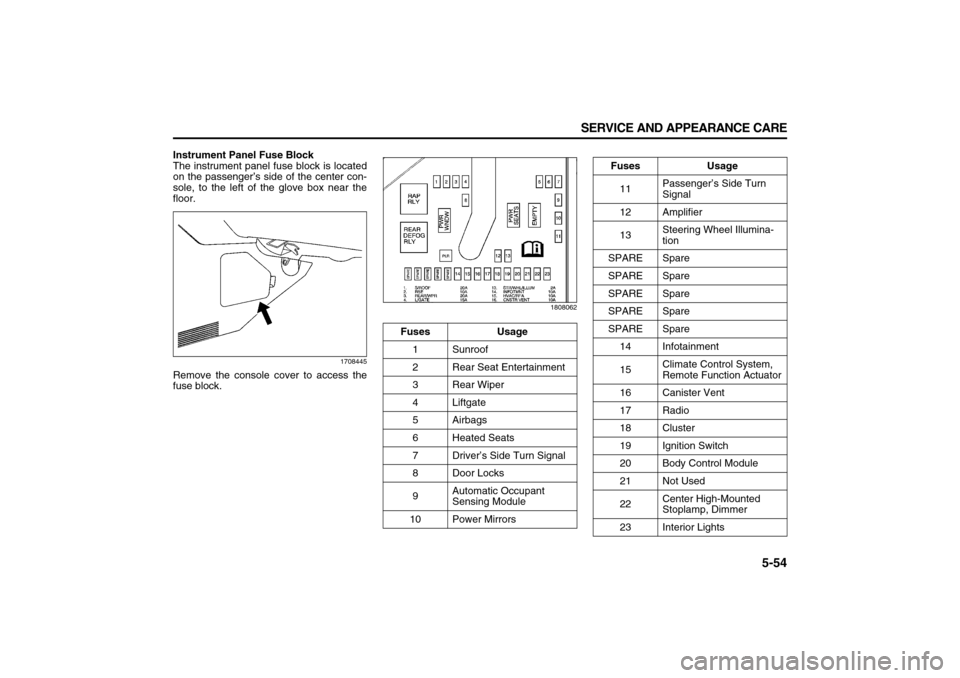
5-54 SERVICE AND APPEARANCE CARE
78J00-03E
Instrument Panel Fuse Block
The instrument panel fuse block is located
on the passenger’s side of the center con-
sole, to the left of the glove box near the
floor.
1708445
Remove the console cover to access the
fuse block.
1808062
Fuses Usage
1 Sunroof
2 Rear Seat Entertainment
3 Rear Wiper
4 Liftgate
5 Airbags
6 Heated Seats
7 Driver’s Side Turn Signal
8 Door Locks
9Automatic Occupant
Sensing Module
10 Power Mirrors
Fuses Usage
11Passenger’s Side Turn
Signal
12 Amplifier
13Steering Wheel Illumina-
tion
SPARE Spare
SPARE Spare
SPARE Spare
SPARE Spare
SPARE Spare
14 Infotainment
15Climate Control System,
Remote Function Actuator
16 Canister Vent
17 Radio
18 Cluster
19 Ignition Switch
20 Body Control Module
21 Not Used
22Center High-Mounted
Stoplamp, Dimmer
23 Interior Lights
Page 270 of 274
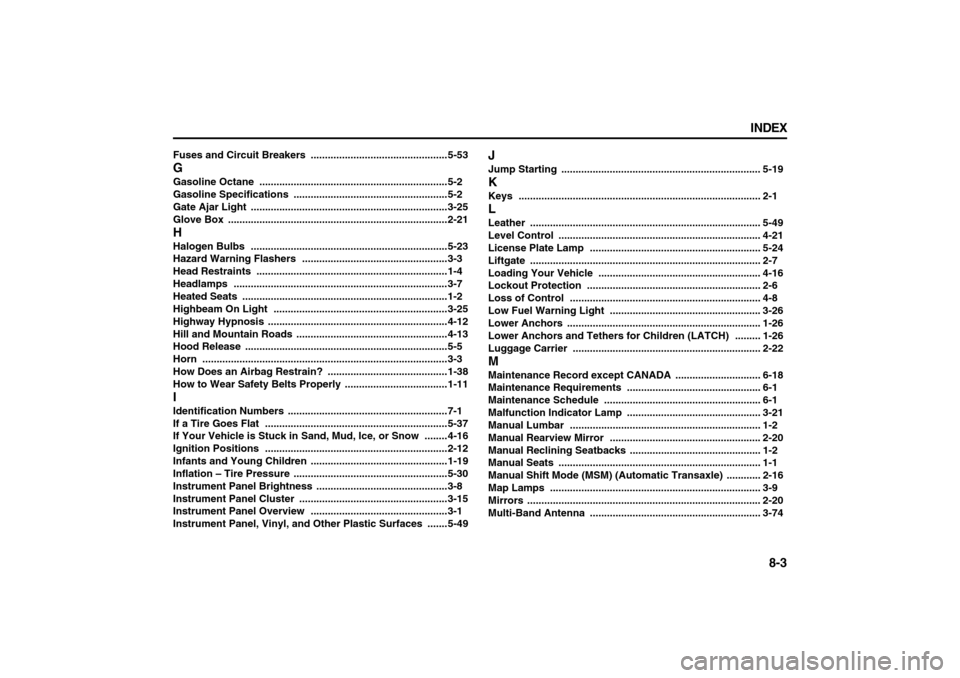
8-3 INDEX
78J00-03E
Fuses and Circuit Breakers
................................................5-53
GGasoline Octane
..................................................................5-2
Gasoline Specifications
......................................................5-2
Gate Ajar Light
.....................................................................3-25
Glove Box
.............................................................................2-21
HHalogen Bulbs
.....................................................................5-23
Hazard Warning Flashers
...................................................3-3
Head Restraints
...................................................................1-4
Headlamps
...........................................................................3-7
Heated Seats ........................................................................1-2
Highbeam On Light
.............................................................3-25
Highway Hypnosis ...............................................................4-12
Hill and Mountain Roads
.....................................................4-13
Hood Release
.......................................................................5-5
Horn
......................................................................................3-3
How Does an Airbag Restrain?
..........................................1-38
How to Wear Safety Belts Properly
....................................1-11
IIdentification Numbers
........................................................7-1
If a Tire Goes Flat
................................................................5-37
If Your Vehicle is Stuck in Sand, Mud, Ice, or Snow
........4-16
Ignition Positions
................................................................2-12
Infants and Young Children
................................................1-19
Inflation – Tire Pressure
......................................................5-30
Instrument Panel Brightness
..............................................3-8
Instrument Panel Cluster
....................................................3-15
Instrument Panel Overview ................................................3-1
Instrument Panel, Vinyl, and Other Plastic Surfaces
.......5-49
JJump Starting
...................................................................... 5-19
KKeys
..................................................................................... 2-1
LLeather
................................................................................. 5-49
Level Control
....................................................................... 4-21
License Plate Lamp
............................................................ 5-24
Liftgate
................................................................................. 2-7
Loading Your Vehicle
......................................................... 4-16
Lockout Protection
............................................................. 2-6
Loss of Control
................................................................... 4-8
Low Fuel Warning Light
..................................................... 3-26
Lower Anchors
.................................................................... 1-26
Lower Anchors and Tethers for Children (LATCH)
......... 1-26
Luggage Carrier
.................................................................. 2-22
MMaintenance Record except CANADA
.............................. 6-18
Maintenance Requirements
............................................... 6-1
Maintenance Schedule
....................................................... 6-1
Malfunction Indicator Lamp
............................................... 3-21
Manual Lumbar
................................................................... 1-2
Manual Rearview Mirror
..................................................... 2-20
Manual Reclining Seatbacks
.............................................. 1-2
Manual Seats
....................................................................... 1-1
Manual Shift Mode (MSM) (Automatic Transaxle)
............ 2-16
Map Lamps
.......................................................................... 3-9
Mirrors
.................................................................................. 2-20
Multi-Band Antenna
............................................................ 3-74