display SUZUKI XL7 2007 2.G Workshop Manual
[x] Cancel search | Manufacturer: SUZUKI, Model Year: 2007, Model line: XL7, Model: SUZUKI XL7 2007 2.GPages: 274, PDF Size: 6.12 MB
Page 152 of 274
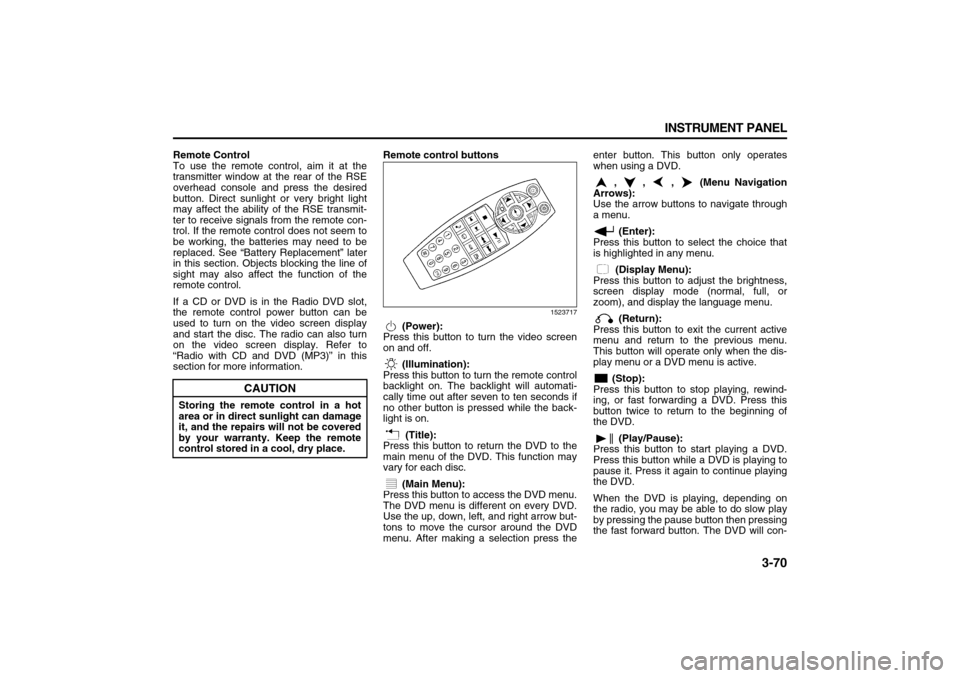
3-70 INSTRUMENT PANEL
78J00-03E
Remote Control
To use the remote control, aim it at the
transmitter window at the rear of the RSE
overhead console and press the desired
button. Direct sunlight or very bright light
may affect the ability of the RSE transmit-
ter to receive signals from the remote con-
trol. If the remote control does not seem to
be working, the batteries may need to be
replaced. See “Battery Replacement” later
in this section. Objects blocking the line of
sight may also affect the function of the
remote control.
If a CD or DVD is in the Radio DVD slot,
the remote control power button can be
used to turn on the video screen display
and start the disc. The radio can also turn
on the video screen display. Refer to
“Radio with CD and DVD (MP3)” in this
section for more information.Remote control buttons
1523717
(Power):
Press this button to turn the video screen
on and off.
(Illumination):
Press this button to turn the remote control
backlight on. The backlight will automati-
cally time out after seven to ten seconds if
no other button is pressed while the back-
light is on.
(Title):
Press this button to return the DVD to the
main menu of the DVD. This function may
vary for each disc.
(Main Menu):
Press this button to access the DVD menu.
The DVD menu is different on every DVD.
Use the up, down, left, and right arrow but-
tons to move the cursor around the DVD
menu. After making a selection press theenter button. This button only operates
when using a DVD.
, , , (Menu Navigation
Arrows):
Use the arrow buttons to navigate through
a menu.
(Enter):
Press this button to select the choice that
is highlighted in any menu.
(Display Menu):
Press this button to adjust the brightness,
screen display mode (normal, full, or
zoom), and display the language menu.
(Return):
Press this button to exit the current active
menu and return to the previous menu.
This button will operate only when the dis-
play menu or a DVD menu is active.
(Stop):
Press this button to stop playing, rewind-
ing, or fast forwarding a DVD. Press this
button twice to return to the beginning of
the DVD.
(Play/Pause):
Press this button to start playing a DVD.
Press this button while a DVD is playing to
pause it. Press it again to continue playing
the DVD.
When the DVD is playing, depending on
the radio, you may be able to do slow play
by pressing the pause button then pressing
the fast forward button. The DVD will con-
CAUTION
Storing the remote control in a hot
area or in direct sunlight can damage
it, and the repairs will not be covered
by your warranty. Keep the remote
control stored in a cool, dry place.
Page 154 of 274
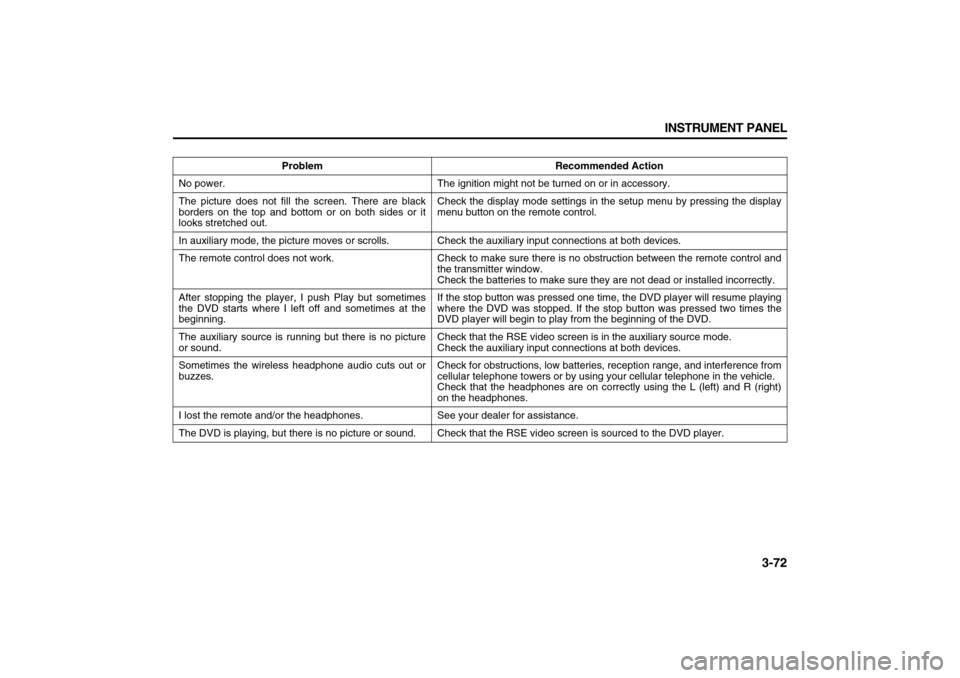
3-72 INSTRUMENT PANEL
78J00-03E
Problem Recommended Action
No power. The ignition might not be turned on or in accessory.
The picture does not fill the screen. There are black
borders on the top and bottom or on both sides or it
looks stretched out.Check the display mode settings in the setup menu by pressing the display
menu button on the remote control.
In auxiliary mode, the picture moves or scrolls. Check the auxiliary input connections at both devices.
The remote control does not work. Check to make sure there is no obstruction between the remote control and
the transmitter window.
Check the batteries to make sure they are not dead or installed incorrectly.
After stopping the player, I push Play but sometimes
the DVD starts where I left off and sometimes at the
beginning.If the stop button was pressed one time, the DVD player will resume playing
where the DVD was stopped. If the stop button was pressed two times the
DVD player will begin to play from the beginning of the DVD.
The auxiliary source is running but there is no picture
or sound.Check that the RSE video screen is in the auxiliary source mode.
Check the auxiliary input connections at both devices.
Sometimes the wireless headphone audio cuts out or
buzzes.Check for obstructions, low batteries, reception range, and interference from
cellular telephone towers or by using your cellular telephone in the vehicle.
Check that the headphones are on correctly using the L (left) and R (right)
on the headphones.
I lost the remote and/or the headphones. See your dealer for assistance.
The DVD is playing, but there is no picture or sound. Check that the RSE video screen is sourced to the DVD player.
Page 155 of 274
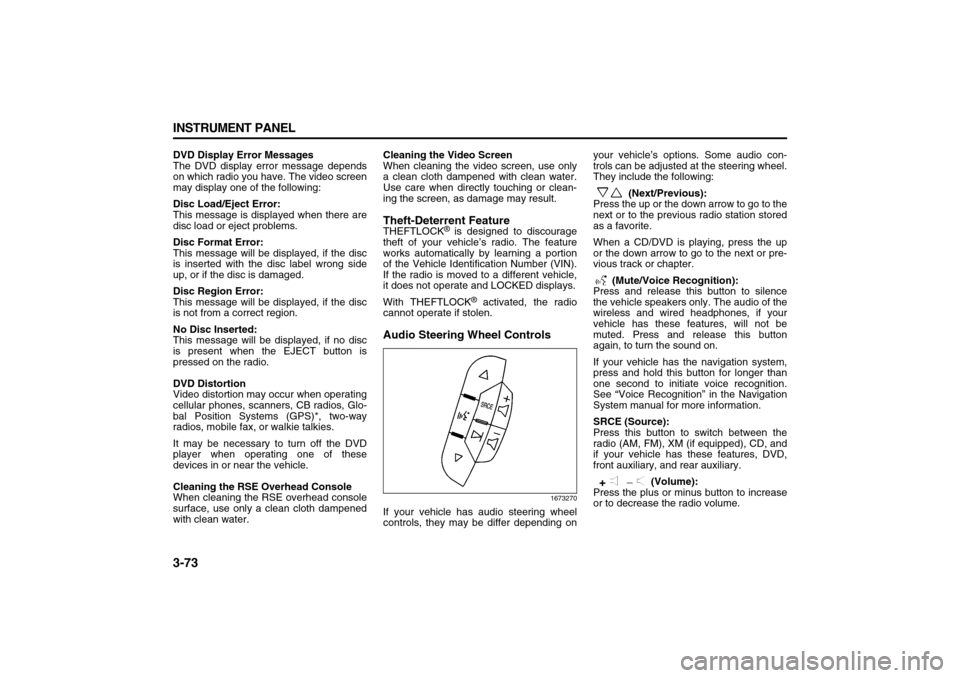
3-73 INSTRUMENT PANEL
78J00-03E
DVD Display Error Messages
The DVD display error message depends
on which radio you have. The video screen
may display one of the following:
Disc Load/Eject Error:
This message is displayed when there are
disc load or eject problems.
Disc Format Error:
This message will be displayed, if the disc
is inserted with the disc label wrong side
up, or if the disc is damaged.
Disc Region Error:
This message will be displayed, if the disc
is not from a correct region.
No Disc Inserted:
This message will be displayed, if no disc
is present when the EJECT button is
pressed on the radio.
DVD Distortion
Video distortion may occur when operating
cellular phones, scanners, CB radios, Glo-
bal Position Systems (GPS)*, two-way
radios, mobile fax, or walkie talkies.
It may be necessary to turn off the DVD
player when operating one of these
devices in or near the vehicle.
Cleaning the RSE Overhead Console
When cleaning the RSE overhead console
surface, use only a clean cloth dampened
with clean water.Cleaning the Video Screen
When cleaning the video screen, use only
a clean cloth dampened with clean water.
Use care when directly touching or clean-
ing the screen, as damage may result.
Theft-Deterrent FeatureTHEFTLOCK
® is designed to discourage
theft of your vehicle’s radio. The feature
works automatically by learning a portion
of the Vehicle Identification Number (VIN).
If the radio is moved to a different vehicle,
it does not operate and LOCKED displays.
With THEFTLOCK
® activated, the radio
cannot operate if stolen.
Audio Steering Wheel Controls
1673270
If your vehicle has audio steering wheel
controls, they may be differ depending onyour vehicle’s options. Some audio con-
trols can be adjusted at the steering wheel.
They include the following:
(Next/Previous):
Press the up or the down arrow to go to the
next or to the previous radio station stored
as a favorite.
When a CD/DVD is playing, press the up
or the down arrow to go to the next or pre-
vious track or chapter.
(Mute/Voice Recognition):
Press and release this button to silence
the vehicle speakers only. The audio of the
wireless and wired headphones, if your
vehicle has these features, will not be
muted. Press and release this button
again, to turn the sound on.
If your vehicle has the navigation system,
press and hold this button for longer than
one second to initiate voice recognition.
See “Voice Recognition” in the Navigation
System manual for more information.
SRCE (Source):
Press this button to switch between the
radio (AM, FM), XM (if equipped), CD, and
if your vehicle has these features, DVD,
front auxiliary, and rear auxiliary.
(Volume):
Press the plus or minus button to increase
or to decrease the radio volume.
Page 156 of 274
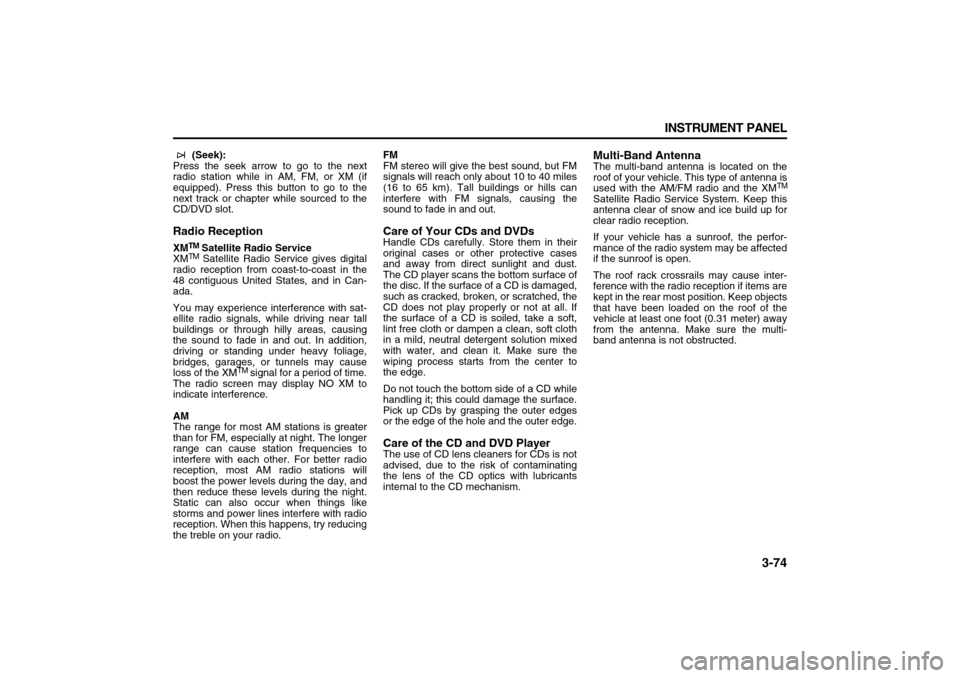
3-74 INSTRUMENT PANEL
78J00-03E
(Seek):
Press the seek arrow to go to the next
radio station while in AM, FM, or XM (if
equipped). Press this button to go to the
next track or chapter while sourced to the
CD/DVD slot.
Radio ReceptionXM
TM Satellite Radio Service
XMTM Satellite Radio Service gives digital
radio reception from coast-to-coast in the
48 contiguous United States, and in Can-
ada.
You may experience interference with sat-
ellite radio signals, while driving near tall
buildings or through hilly areas, causing
the sound to fade in and out. In addition,
driving or standing under heavy foliage,
bridges, garages, or tunnels may cause
loss of the XM
TM signal for a period of time.
The radio screen may display NO XM to
indicate interference.
AM
The range for most AM stations is greater
than for FM, especially at night. The longer
range can cause station frequencies to
interfere with each other. For better radio
reception, most AM radio stations will
boost the power levels during the day, and
then reduce these levels during the night.
Static can also occur when things like
storms and power lines interfere with radio
reception. When this happens, try reducing
the treble on your radio.FM
FM stereo will give the best sound, but FM
signals will reach only about 10 to 40 miles
(16 to 65 km). Tall buildings or hills can
interfere with FM signals, causing the
sound to fade in and out.
Care of Your CDs and DVDsHandle CDs carefully. Store them in their
original cases or other protective cases
and away from direct sunlight and dust.
The CD player scans the bottom surface of
the disc. If the surface of a CD is damaged,
such as cracked, broken, or scratched, the
CD does not play properly or not at all. If
the surface of a CD is soiled, take a soft,
lint free cloth or dampen a clean, soft cloth
in a mild, neutral detergent solution mixed
with water, and clean it. Make sure the
wiping process starts from the center to
the edge.
Do not touch the bottom side of a CD while
handling it; this could damage the surface.
Pick up CDs by grasping the outer edges
or the edge of the hole and the outer edge.Care of the CD and DVD PlayerThe use of CD lens cleaners for CDs is not
advised, due to the risk of contaminating
the lens of the CD optics with lubricants
internal to the CD mechanism.
Multi-Band AntennaThe multi-band antenna is located on the
roof of your vehicle. This type of antenna is
used with the AM/FM radio and the XM
TM
Satellite Radio Service System. Keep this
antenna clear of snow and ice build up for
clear radio reception.
If your vehicle has a sunroof, the perfor-
mance of the radio system may be affected
if the sunroof is open.
The roof rack crossrails may cause inter-
ference with the radio reception if items are
kept in the rear most position. Keep objects
that have been loaded on the roof of the
vehicle at least one foot (0.31 meter) away
from the antenna. Make sure the multi-
band antenna is not obstructed.
Page 163 of 274
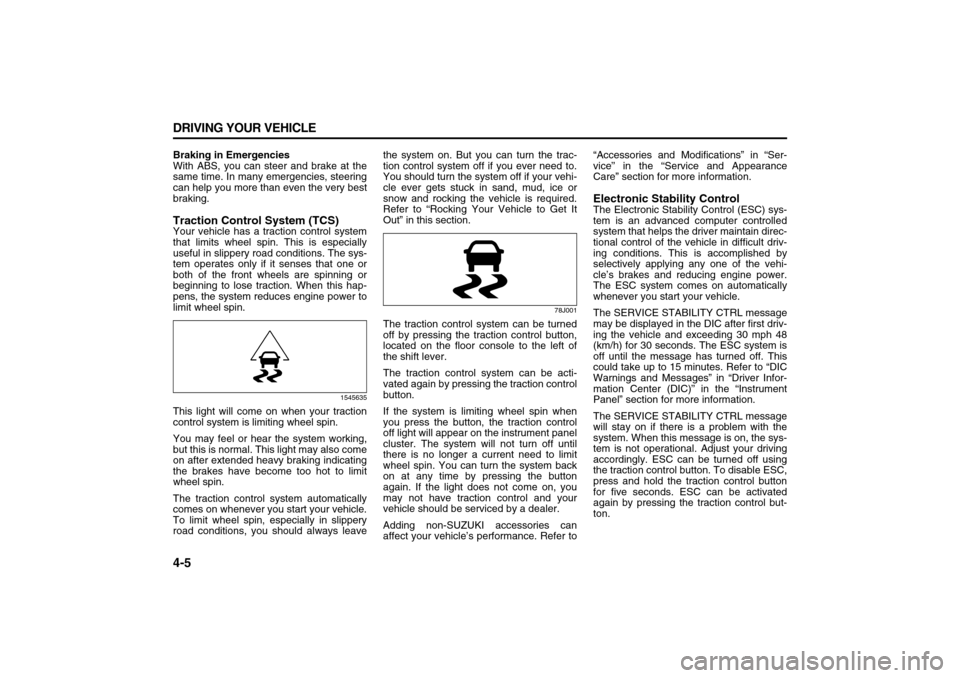
4-5 DRIVING YOUR VEHICLE
78J00-03E
Braking in Emergencies
With ABS, you can steer and brake at the
same time. In many emergencies, steering
can help you more than even the very best
braking.Traction Control System (TCS)Your vehicle has a traction control system
that limits wheel spin. This is especially
useful in slippery road conditions. The sys-
tem operates only if it senses that one or
both of the front wheels are spinning or
beginning to lose traction. When this hap-
pens, the system reduces engine power to
limit wheel spin.
1545635
This light will come on when your traction
control system is limiting wheel spin.
You may feel or hear the system working,
but this is normal. This light may also come
on after extended heavy braking indicating
the brakes have become too hot to limit
wheel spin.
The traction control system automatically
comes on whenever you start your vehicle.
To limit wheel spin, especially in slippery
road conditions, you should always leavethe system on. But you can turn the trac-
tion control system off if you ever need to.
You should turn the system off if your vehi-
cle ever gets stuck in sand, mud, ice or
snow and rocking the vehicle is required.
Refer to “Rocking Your Vehicle to Get It
Out” in this section.
78J001
The traction control system can be turned
off by pressing the traction control button,
located on the floor console to the left of
the shift lever.
The traction control system can be acti-
vated again by pressing the traction control
button.
If the system is limiting wheel spin when
you press the button, the traction control
off light will appear on the instrument panel
cluster. The system will not turn off until
there is no longer a current need to limit
wheel spin. You can turn the system back
on at any time by pressing the button
again. If the light does not come on, you
may not have traction control and your
vehicle should be serviced by a dealer.
Adding non-SUZUKI accessories can
affect your vehicle’s performance. Refer to“Accessories and Modifications” in “Ser-
vice” in the “Service and Appearance
Care” section for more information.
Electronic Stability ControlThe Electronic Stability Control (ESC) sys-
tem is an advanced computer controlled
system that helps the driver maintain direc-
tional control of the vehicle in difficult driv-
ing conditions. This is accomplished by
selectively applying any one of the vehi-
cle’s brakes and reducing engine power.
The ESC system comes on automatically
whenever you start your vehicle.
The SERVICE STABILITY CTRL message
may be displayed in the DIC after first driv-
ing the vehicle and exceeding 30 mph 48
(km/h) for 30 seconds. The ESC system is
off until the message has turned off. This
could take up to 15 minutes. Refer to “DIC
Warnings and Messages” in “Driver Infor-
mation Center (DIC)” in the “Instrument
Panel” section for more information.
The SERVICE STABILITY CTRL message
will stay on if there is a problem with the
system. When this message is on, the sys-
tem is not operational. Adjust your driving
accordingly. ESC can be turned off using
the traction control button. To disable ESC,
press and hold the traction control button
for five seconds. ESC can be activated
again by pressing the traction control but-
ton.
Page 216 of 274
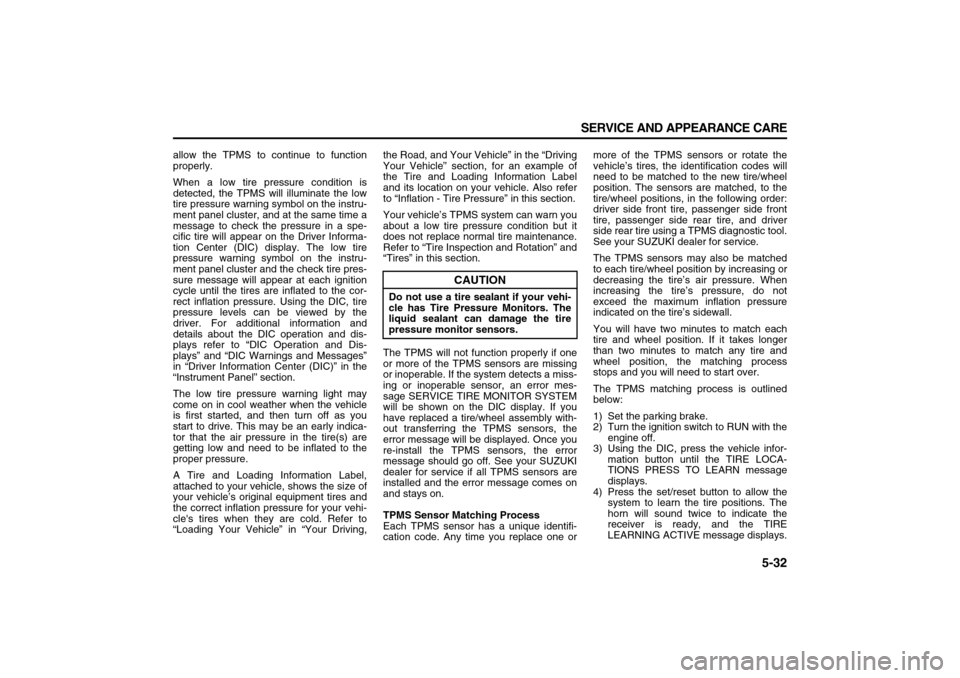
5-32 SERVICE AND APPEARANCE CARE
78J00-03E
allow the TPMS to continue to function
properly.
When a low tire pressure condition is
detected, the TPMS will illuminate the low
tire pressure warning symbol on the instru-
ment panel cluster, and at the same time a
message to check the pressure in a spe-
cific tire will appear on the Driver Informa-
tion Center (DIC) display. The low tire
pressure warning symbol on the instru-
ment panel cluster and the check tire pres-
sure message will appear at each ignition
cycle until the tires are inflated to the cor-
rect inflation pressure. Using the DIC, tire
pressure levels can be viewed by the
driver. For additional information and
details about the DIC operation and dis-
plays refer to “DIC Operation and Dis-
plays” and “DIC Warnings and Messages”
in “Driver Information Center (DIC)” in the
“Instrument Panel” section.
The low tire pressure warning light may
come on in cool weather when the vehicle
is first started, and then turn off as you
start to drive. This may be an early indica-
tor that the air pressure in the tire(s) are
getting low and need to be inflated to the
proper pressure.
A Tire and Loading Information Label,
attached to your vehicle, shows the size of
your vehicle’s original equipment tires and
the correct inflation pressure for your vehi-
cle's tires when they are cold. Refer to
“Loading Your Vehicle” in “Your Driving,the Road, and Your Vehicle” in the “Driving
Your Vehicle” section, for an example of
the Tire and Loading Information Label
and its location on your vehicle. Also refer
to “Inflation - Tire Pressure” in this section.
Your vehicle’s TPMS system can warn you
about a low tire pressure condition but it
does not replace normal tire maintenance.
Refer to “Tire Inspection and Rotation” and
“Tires” in this section.
The TPMS will not function properly if one
or more of the TPMS sensors are missing
or inoperable. If the system detects a miss-
ing or inoperable sensor, an error mes-
sage SERVICE TIRE MONITOR SYSTEM
will be shown on the DIC display. If you
have replaced a tire/wheel assembly with-
out transferring the TPMS sensors, the
error message will be displayed. Once you
re-install the TPMS sensors, the error
message should go off. See your SUZUKI
dealer for service if all TPMS sensors are
installed and the error message comes on
and stays on.
TPMS Sensor Matching Process
Each TPMS sensor has a unique identifi-
cation code. Any time you replace one ormore of the TPMS sensors or rotate the
vehicle’s tires, the identification codes will
need to be matched to the new tire/wheel
position. The sensors are matched, to the
tire/wheel positions, in the following order:
driver side front tire, passenger side front
tire, passenger side rear tire, and driver
side rear tire using a TPMS diagnostic tool.
See your SUZUKI dealer for service.
The TPMS sensors may also be matched
to each tire/wheel position by increasing or
decreasing the tire’s air pressure. When
increasing the tire’s pressure, do not
exceed the maximum inflation pressure
indicated on the tire’s sidewall.
You will have two minutes to match each
tire and wheel position. If it takes longer
than two minutes to match any tire and
wheel position, the matching process
stops and you will need to start over.
The TPMS matching process is outlined
below:
1) Set the parking brake.
2) Turn the ignition switch to RUN with the
engine off.
3) Using the DIC, press the vehicle infor-
mation button until the TIRE LOCA-
TIONS PRESS TO LEARN message
displays.
4) Press the set/reset button to allow the
system to learn the tire positions. The
horn will sound twice to indicate the
receiver is ready, and the TIRE
LEARNING ACTIVE message displays.
CAUTION
Do not use a tire sealant if your vehi-
cle has Tire Pressure Monitors. The
liquid sealant can damage the tire
pressure monitor sensors.
Page 240 of 274
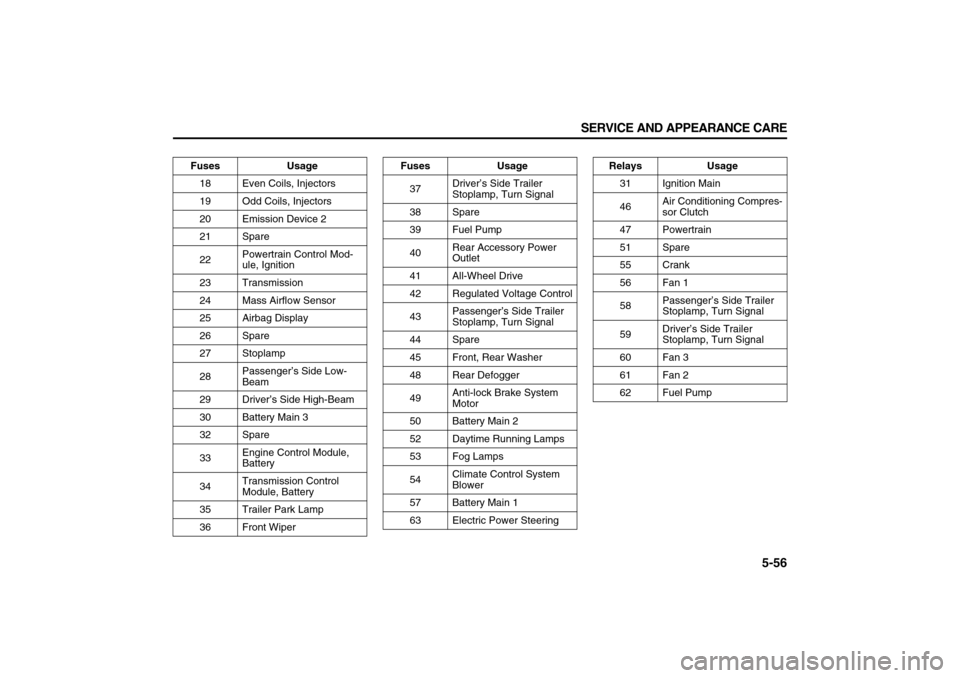
5-56 SERVICE AND APPEARANCE CARE
78J00-03E
Fuses Usage
18 Even Coils, Injectors
19 Odd Coils, Injectors
20 Emission Device 2
21 Spare
22Powertrain Control Mod-
ule, Ignition
23 Transmission
24 Mass Airflow Sensor
25 Airbag Display
26 Spare
27 Stoplamp
28Passenger’s Side Low-
Beam
29 Driver’s Side High-Beam
30 Battery Main 3
32 Spare
33Engine Control Module,
Battery
34Transmission Control
Module, Battery
35 Trailer Park Lamp
36 Front Wiper
Fuses Usage
37Driver’s Side Trailer
Stoplamp, Turn Signal
38 Spare
39 Fuel Pump
40Rear Accessory Power
Outlet
41 All-Wheel Drive
42 Regulated Voltage Control
43Passenger’s Side Trailer
Stoplamp, Turn Signal
44 Spare
45 Front, Rear Washer
48 Rear Defogger
49Anti-lock Brake System
Motor
50 Battery Main 2
52 Daytime Running Lamps
53 Fog Lamps
54Climate Control System
Blower
57 Battery Main 1
63 Electric Power Steering
Relays Usage
31 Ignition Main
46Air Conditioning Compres-
sor Clutch
47 Powertrain
51 Spare
55 Crank
56 Fan 1
58Passenger’s Side Trailer
Stoplamp, Turn Signal
59Driver’s Side Trailer
Stoplamp, Turn Signal
60 Fan 3
61 Fan 2
62 Fuel Pump
Page 258 of 274
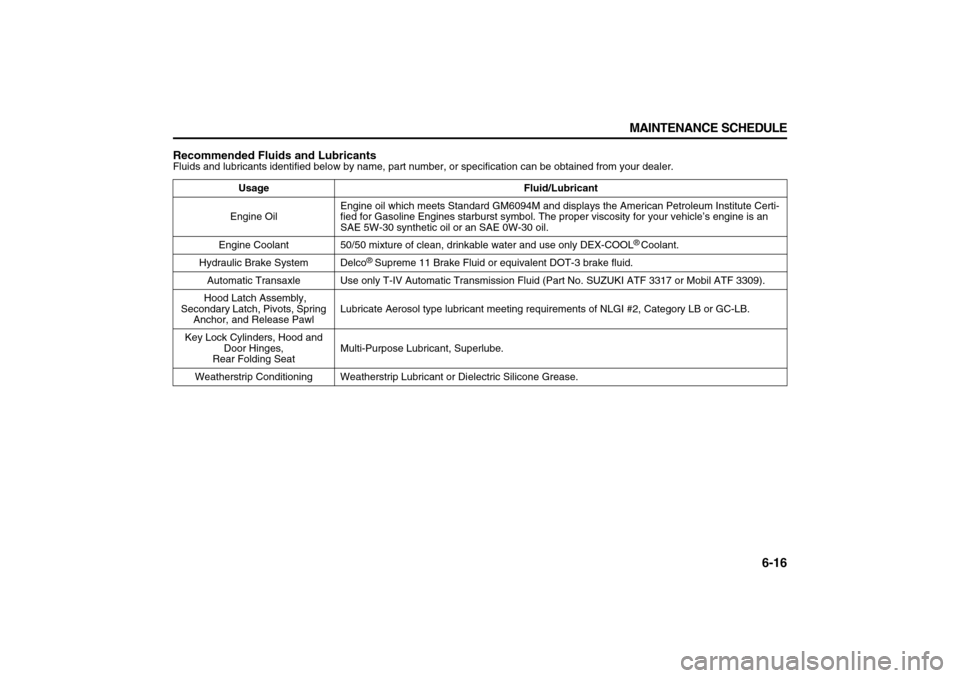
6-16 MAINTENANCE SCHEDULE
78J00-03E
Recommended Fluids and LubricantsFluids and lubricants identified below by name, part number, or specification can be obtained from your dealer.
Usage Fluid/Lubricant
Engine OilEngine oil which meets Standard GM6094M and displays the American Petroleum Institute Certi-
fied for Gasoline Engines starburst symbol. The proper viscosity for your vehicle’s engine is an
SAE 5W-30 synthetic oil or an SAE 0W-30 oil.
Engine Coolant 50/50 mixture of clean, drinkable water and use only DEX-COOL
® Coolant.
Hydraulic Brake System Delco
® Supreme 11 Brake Fluid or equivalent DOT-3 brake fluid.
Automatic Transaxle Use only T-IV Automatic Transmission Fluid (Part No. SUZUKI ATF 3317 or Mobil ATF 3309).
Hood Latch Assembly,
Secondary Latch, Pivots, Spring
Anchor, and Release PawlLubricate Aerosol type lubricant meeting requirements of NLGI #2, Category LB or GC-LB.
Key Lock Cylinders, Hood and
Door Hinges,
Rear Folding SeatMulti-Purpose Lubricant, Superlube.
Weatherstrip Conditioning Weatherstrip Lubricant or Dielectric Silicone Grease.
Page 269 of 274
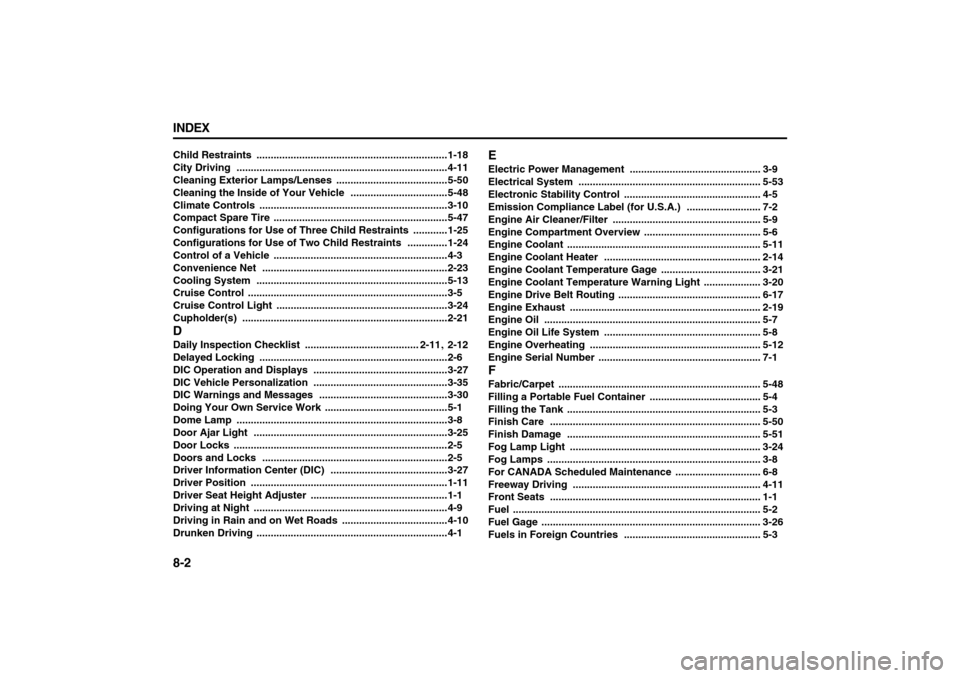
8-2 INDEX
78J00-03E
Child Restraints
...................................................................1-18
City Driving
..........................................................................4-11
Cleaning Exterior Lamps/Lenses
.......................................5-50
Cleaning the Inside of Your Vehicle ..................................5-48
Climate Controls
..................................................................3-10
Compact Spare Tire .............................................................5-47
Configurations for Use of Three Child Restraints
............1-25
Configurations for Use of Two Child Restraints
..............1-24
Control of a Vehicle
.............................................................4-3
Convenience Net
.................................................................2-23
Cooling System
...................................................................5-13
Cruise Control
......................................................................3-5
Cruise Control Light
............................................................3-24
Cupholder(s)
........................................................................2-21
DDaily Inspection Checklist
........................................ 2-11
, 2-12
Delayed Locking
..................................................................2-6
DIC Operation and Displays
...............................................3-27
DIC Vehicle Personalization ...............................................3-35
DIC Warnings and Messages .............................................3-30
Doing Your Own Service Work ...........................................5-1
Dome Lamp
..........................................................................3-8
Door Ajar Light ....................................................................3-25
Door Locks
...........................................................................2-5
Doors and Locks
.................................................................2-5
Driver Information Center (DIC)
.........................................3-27
Driver Position
.....................................................................1-11
Driver Seat Height Adjuster
................................................1-1
Driving at Night
....................................................................4-9
Driving in Rain and on Wet Roads
.....................................4-10
Drunken Driving
...................................................................4-1
EElectric Power Management
.............................................. 3-9
Electrical System
................................................................ 5-53
Electronic Stability Control
................................................ 4-5
Emission Compliance Label (for U.S.A.)
.......................... 7-2
Engine Air Cleaner/Filter
.................................................... 5-9
Engine Compartment Overview
......................................... 5-6
Engine Coolant
.................................................................... 5-11
Engine Coolant Heater
....................................................... 2-14
Engine Coolant Temperature Gage
................................... 3-21
Engine Coolant Temperature Warning Light
.................... 3-20
Engine Drive Belt Routing
.................................................. 6-17
Engine Exhaust
................................................................... 2-19
Engine Oil
............................................................................ 5-7
Engine Oil Life System
....................................................... 5-8
Engine Overheating
............................................................ 5-12
Engine Serial Number ......................................................... 7-1
FFabric/Carpet
....................................................................... 5-48
Filling a Portable Fuel Container
....................................... 5-4
Filling the Tank
.................................................................... 5-3
Finish Care
.......................................................................... 5-50
Finish Damage .................................................................... 5-51
Fog Lamp Light ................................................................... 3-24
Fog Lamps
........................................................................... 3-8
For CANADA Scheduled Maintenance
.............................. 6-8
Freeway Driving
.................................................................. 4-11
Front Seats
.......................................................................... 1-1
Fuel
....................................................................................... 5-2
Fuel Gage
............................................................................. 3-26
Fuels in Foreign Countries
................................................ 5-3