navigation TESLA MODEL 3 2019 Owner's Manual (Europe)
[x] Cancel search | Manufacturer: TESLA, Model Year: 2019, Model line: MODEL 3, Model: TESLA MODEL 3 2019Pages: 179, PDF Size: 9.18 MB
Page 2 of 179
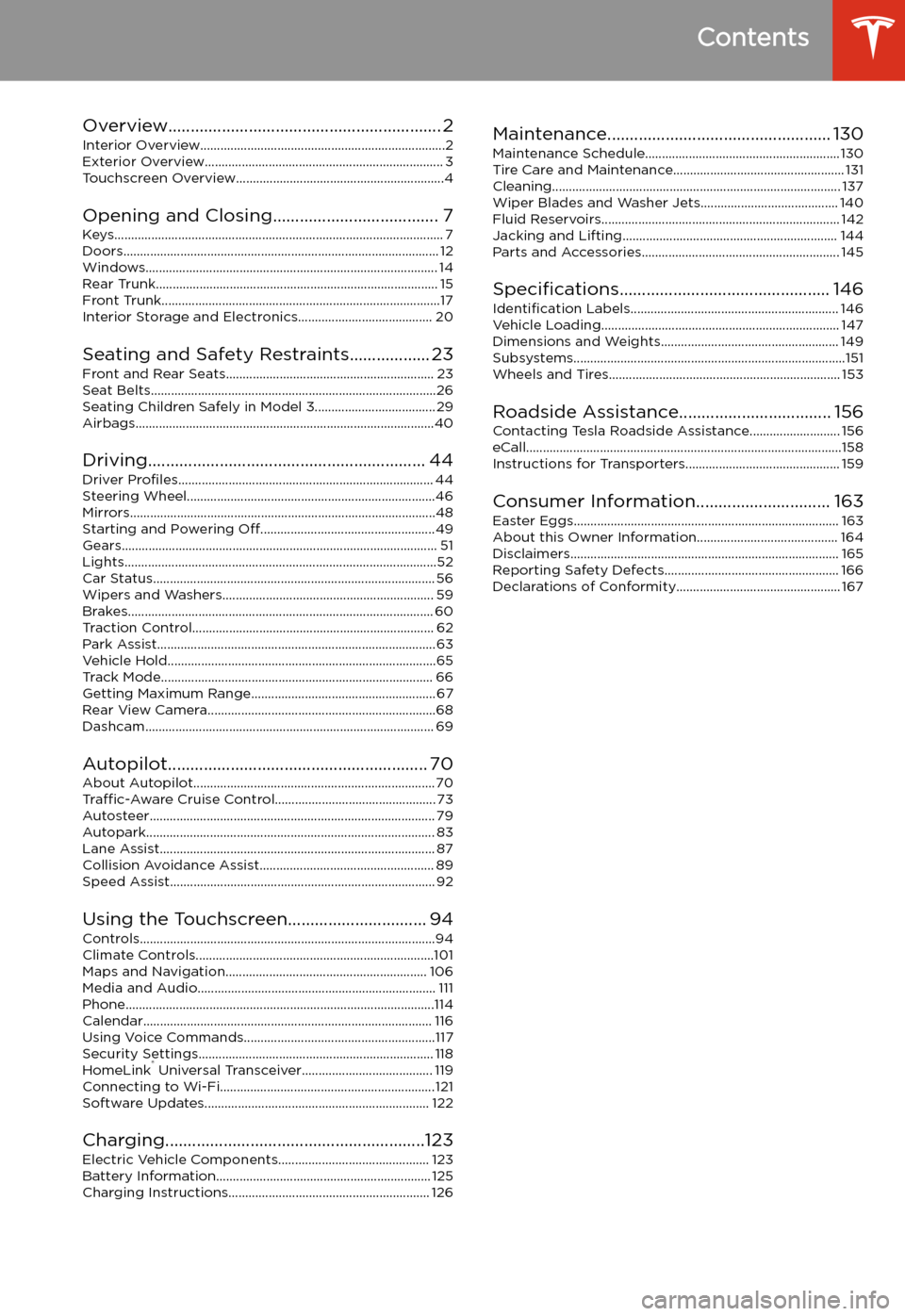
Contents
Overview............................................................. 2
Interior Overview.........................................................................2
Exterior Overview....................................................................... 3
Touchscreen Overview..............................................................4
Opening and Closing..................................... 7 Keys.................................................................................................. 7Doors.............................................................................................. 12Windows....................................................................................... 14
Rear Trunk.................................................................................... 15 Front Trunk...................................................................................17Interior Storage and Electronics........................................ 20
Seating and Safety Restraints.................. 23 Front and Rear Seats.............................................................. 23 Seat Belts.....................................................................................26Seating Children Safely in Model 3.................................... 29Airbags.........................................................................................40
Driving.............................................................. 44 Driver Profiles ............................................................................ 44
Steering Wheel..........................................................................46
Mirrors...........................................................................................48 Starting and Powering Off.................................................... 49
Gears.............................................................................................. 51 Lights.............................................................................................52Car Status.................................................................................... 56Wipers and Washers............................................................... 59 Brakes........................................................................................... 60Traction Control........................................................................ 62Park Assist...................................................................................63 Vehicle Hold................................................................................65Track Mode................................................................................. 66Getting Maximum Range....................................................... 67Rear View Camera....................................................................68
Dashcam...................................................................................... 69
Autopilot.......................................................... 70 About Autopilot........................................................................70
Traffic-Aware Cruise Control................................................ 73
Autosteer..................................................................................... 79 Autopark...................................................................................... 83Lane Assist.................................................................................. 87Collision Avoidance Assist.................................................... 89 Speed Assist............................................................................... 92
Using the Touchscreen............................... 94 Controls........................................................................................94Climate Controls.......................................................................101Maps and Navigation............................................................ 106 Media and Audio....................................................................... 111Phone............................................................................................114 Calendar...................................................................................... 116
Using Voice Commands.........................................................117 Security Settings...................................................................... 118 HomeLink
Page 7 of 179
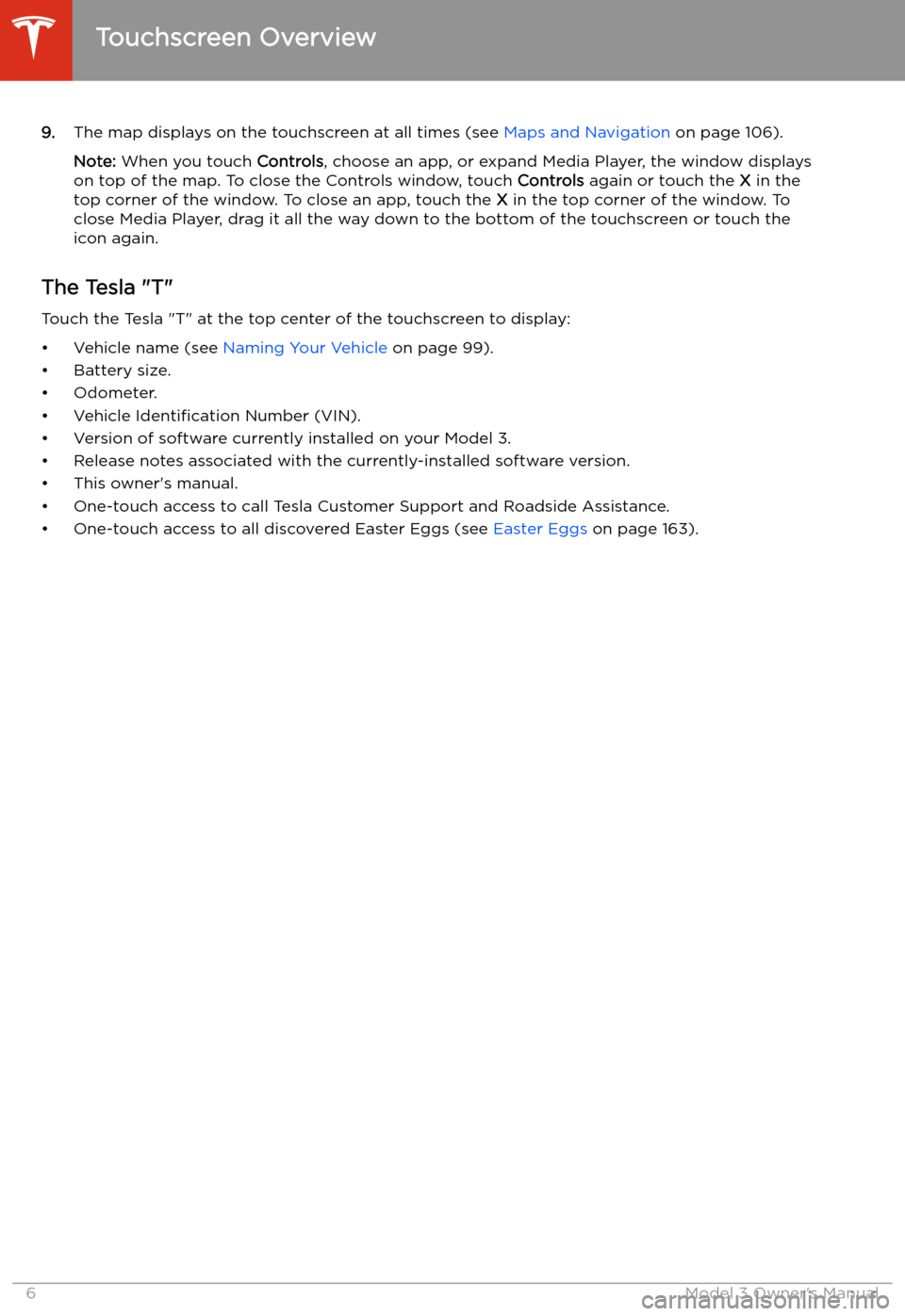
9.The map displays on the touchscreen at all times (see Maps and Navigation on page 106).
Note: When you touch Controls, choose an app, or expand Media Player, the window displays
on top of the map. To close the Controls window, touch Controls again or touch the X in the
top corner of the window. To close an app, touch the X in the top corner of the window. To
close Media Player, drag it all the way down to the bottom of the touchscreen or touch the icon again.
The Tesla "T"
Touch the Tesla "T" at the top center of the touchscreen to display:
Page 107 of 179
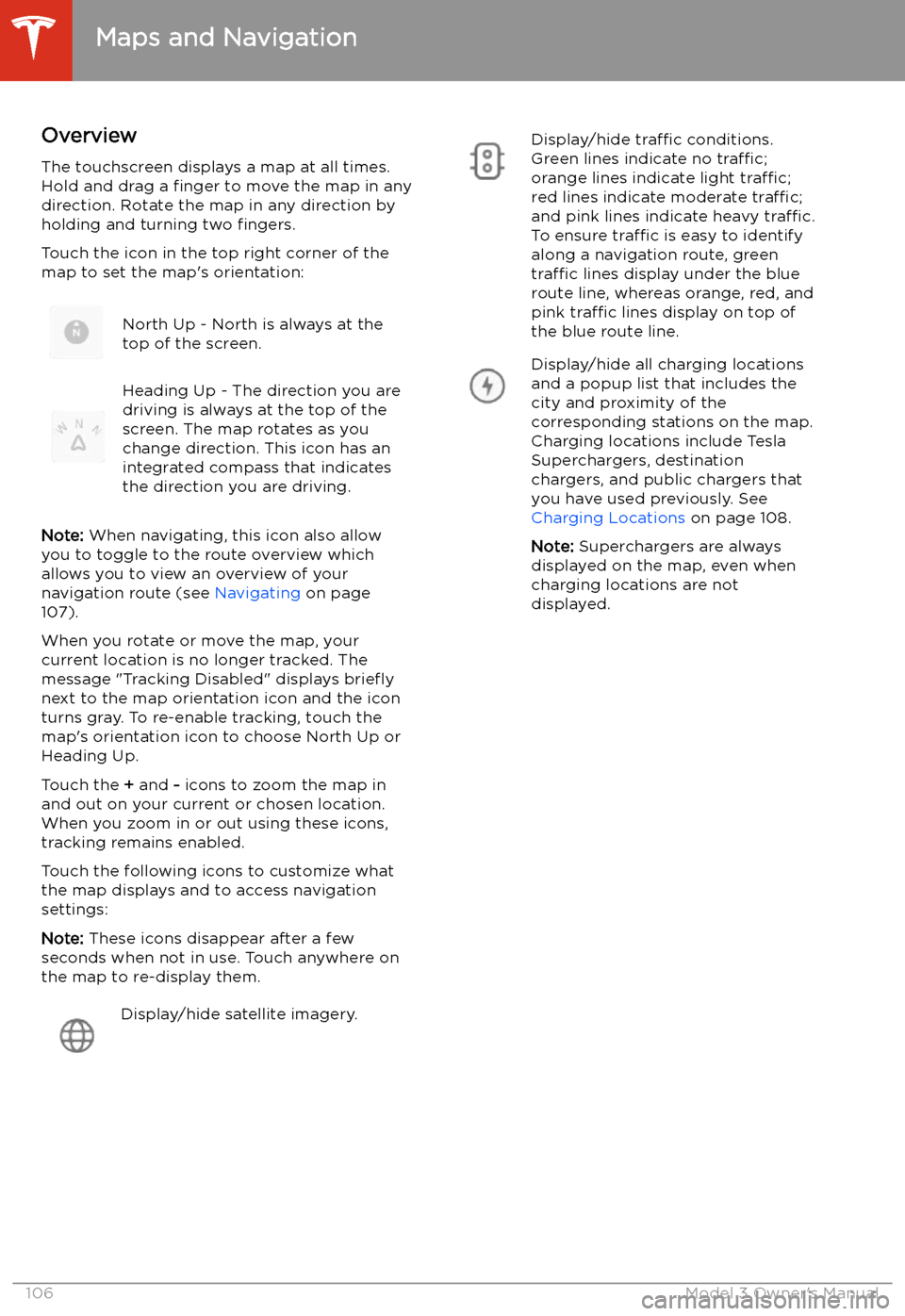
Maps and Navigation
Overview
The touchscreen displays a map at all times.
Hold and drag a finger to move the map in any
direction. Rotate the map in any direction by
holding and turning two fingers.
Touch the icon in the top right corner of the
map to set the map
Page 108 of 179
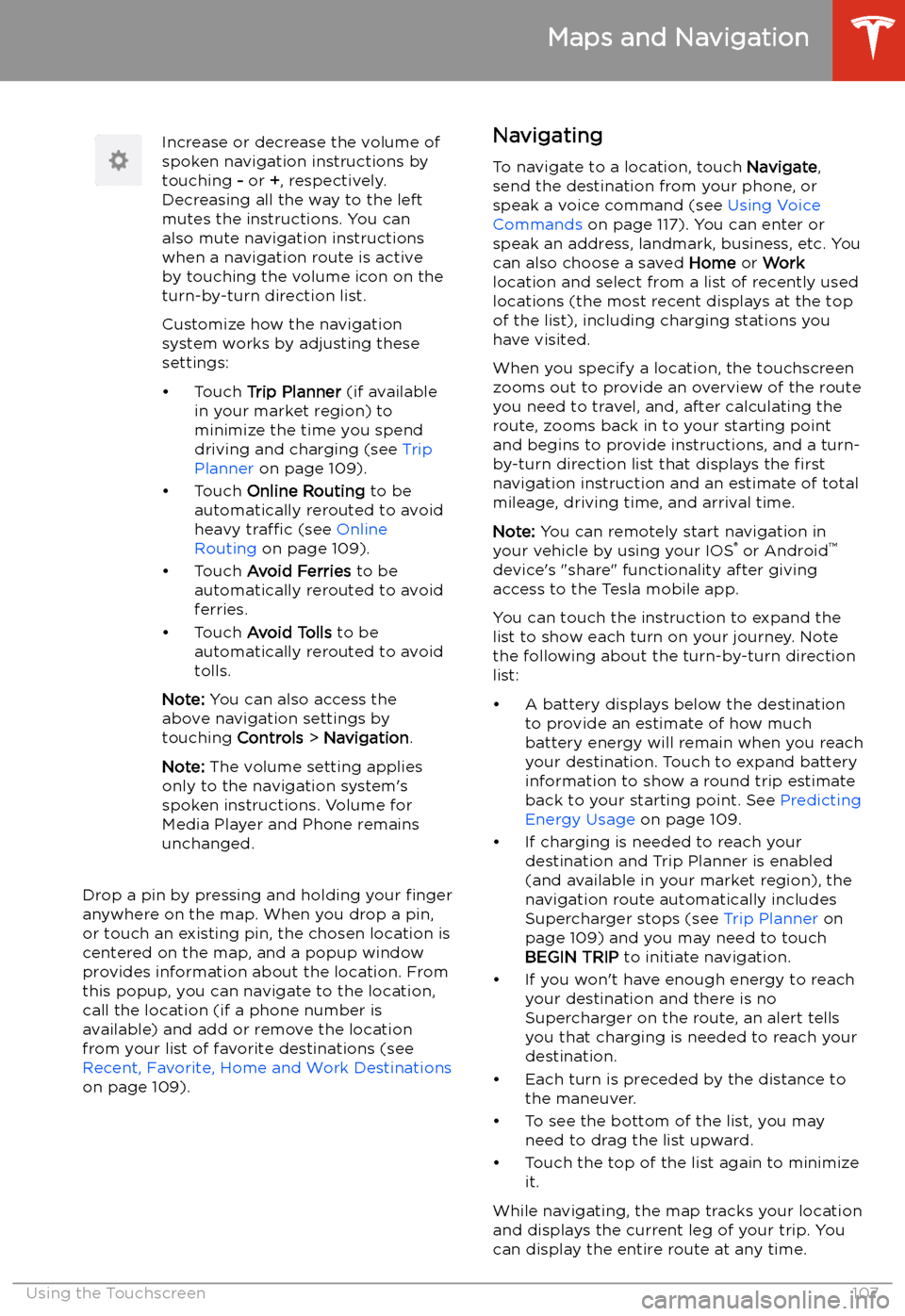
Increase or decrease the volume of
spoken navigation instructions by
touching - or +, respectively.
Decreasing all the way to the left
mutes the instructions. You can
also mute navigation instructions
when a navigation route is active
by touching the volume icon on the
turn-by-turn direction list.
Customize how the navigation
system works by adjusting these settings:
Page 109 of 179
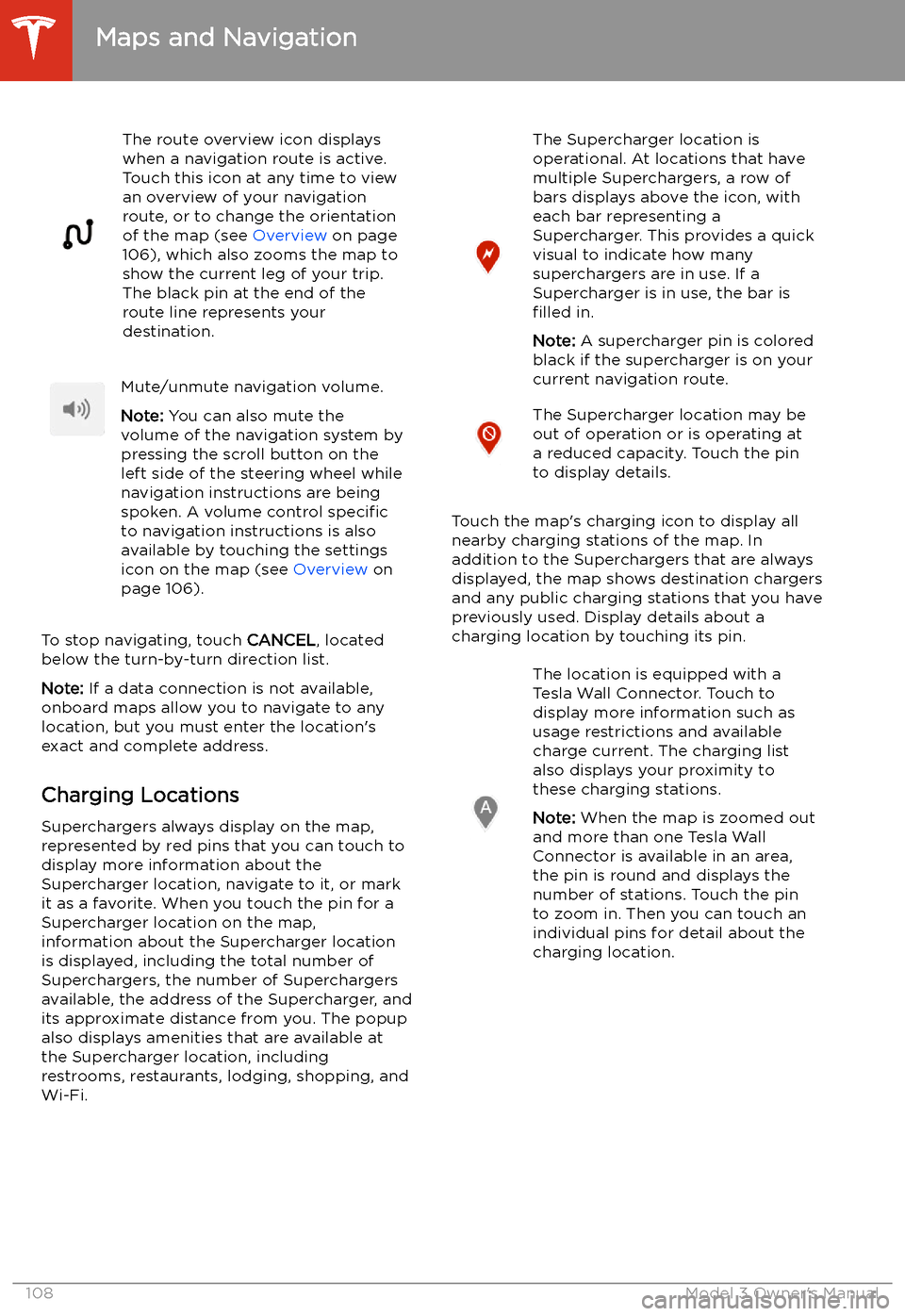
The route overview icon displays
when a navigation route is active.
Touch this icon at any time to view
an overview of your navigation
route, or to change the orientation
of the map (see Overview on page
106), which also zooms the map to
show the current leg of your trip.
The black pin at the end of the
route line represents your
destination.Mute/unmute navigation volume.
Note: You can also mute the
volume of the navigation system by
pressing the scroll button on the
left side of the steering wheel while
navigation instructions are being
spoken. A volume control specific
to navigation instructions is also
available by touching the settings
icon on the map (see Overview on
page 106).
To stop navigating, touch CANCEL, located
below the turn-by-turn direction list.
Note: If a data connection is not available,
onboard maps allow you to navigate to any
location, but you must enter the location
Page 177 of 179
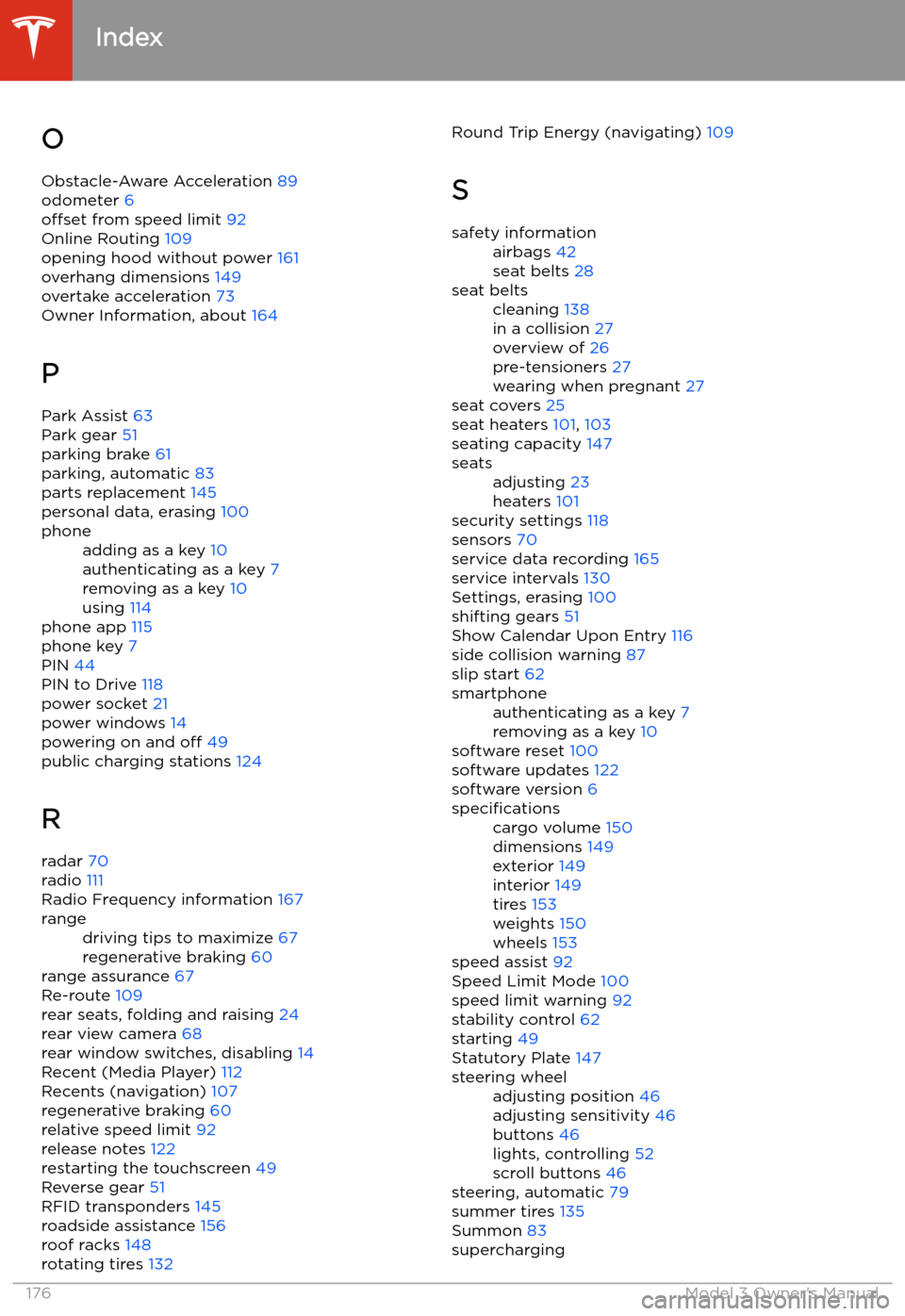
OObstacle-Aware Acceleration 89
odometer 6
offset from speed limit 92
Online Routing 109
opening hood without power 161
overhang dimensions 149
overtake acceleration 73
Owner Information, about 164
P Park Assist 63
Park gear 51
parking brake 61
parking, automatic 83
parts replacement 145
personal data, erasing 100phoneadding as a key 10
authenticating as a key 7
removing as a key 10
using 114
phone app 115
phone key 7
PIN 44
PIN to Drive 118
power socket 21
power windows 14
powering on and off 49
public charging stations 124
R
radar 70
radio 111
Radio Frequency information 167
rangedriving tips to maximize 67
regenerative braking 60
range assurance 67
Re-route 109
rear seats, folding and raising 24
rear view camera 68
rear window switches, disabling 14
Recent (Media Player) 112
Recents (navigation) 107
regenerative braking 60
relative speed limit 92
release notes 122
restarting the touchscreen 49
Reverse gear 51
RFID transponders 145
roadside assistance 156
roof racks 148
rotating tires 132
Round Trip Energy (navigating)
109
Ssafety informationairbags 42
seat belts 28seat beltscleaning 138
in a collision 27
overview of 26
pre-tensioners 27
wearing when pregnant 27
seat covers 25
seat heaters 101, 103
seating capacity 147
seatsadjusting 23
heaters 101
security settings 118
sensors 70
service data recording 165
service intervals 130
Settings, erasing 100
shifting gears 51
Show Calendar Upon Entry 116
side collision warning 87
slip start 62
smartphoneauthenticating as a key 7
removing as a key 10
software reset 100
software updates 122
software version 6
specificationscargo volume 150
dimensions 149
exterior 149
interior 149
tires 153
weights 150
wheels 153
speed assist 92
Speed Limit Mode 100
speed limit warning 92
stability control 62
starting 49
Statutory Plate 147
steering wheeladjusting position 46
adjusting sensitivity 46
buttons 46
lights, controlling 52
scroll buttons 46
steering, automatic 79
summer tires 135
Summon 83
supercharging
Index
176Model 3 Owner