sport mode TESLA MODEL 3 2019 Owner's Manual (Europe)
[x] Cancel search | Manufacturer: TESLA, Model Year: 2019, Model line: MODEL 3, Model: TESLA MODEL 3 2019Pages: 179, PDF Size: 9.18 MB
Page 52 of 179
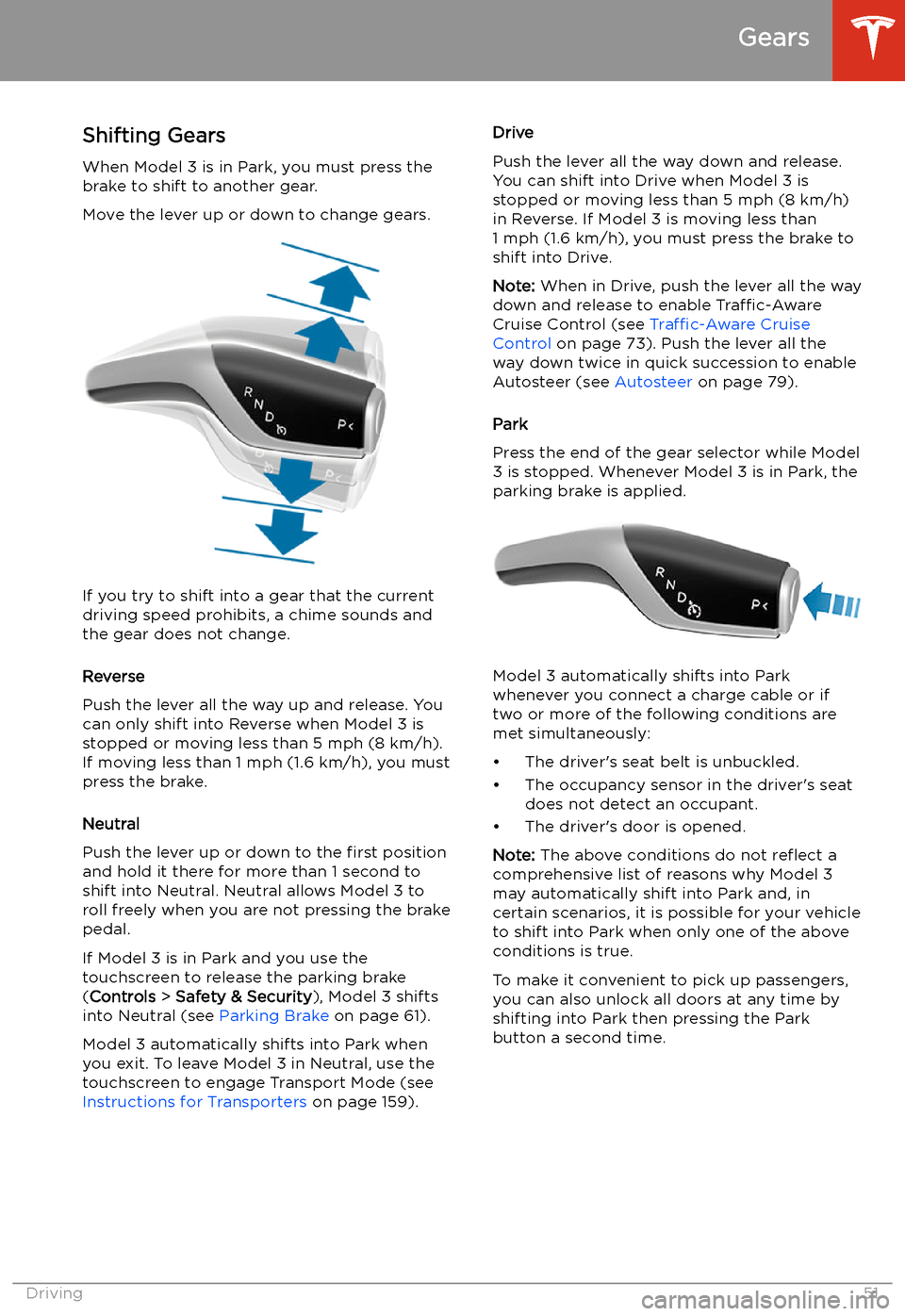
Gears
Shifting Gears When Model 3 is in Park, you must press the
brake to shift to another gear.
Move the lever up or down to change gears.
If you try to shift into a gear that the current
driving speed prohibits, a chime sounds and
the gear does not change.
Reverse
Push the lever all the way up and release. You
can only shift into Reverse when Model 3 is stopped or moving less than 5 mph (8 km/h).If moving less than 1 mph (1.6 km/h), you must
press the brake.
Neutral
Push the lever up or down to the first position
and hold it there for more than 1 second to shift into Neutral. Neutral allows Model 3 to
roll freely when you are not pressing the brake
pedal.
If Model 3 is in Park and you use the
touchscreen to release the parking brake
( Controls > Safety & Security ), Model 3 shifts
into Neutral (see Parking Brake on page 61).
Model 3 automatically shifts into Park when
you exit. To leave Model 3 in Neutral, use the touchscreen to engage Transport Mode (see
Instructions for Transporters on page 159).
Drive
Push the lever all the way down and release.
You can shift into Drive when Model 3 is stopped or moving less than 5 mph (8 km/h)
in Reverse. If Model 3 is moving less than 1 mph (1.6 km/h), you must press the brake toshift into Drive.
Note: When in Drive, push the lever all the way
down and release to enable Traffic-Aware
Cruise Control (see Traffic-Aware Cruise
Control on page 73). Push the lever all the
way down twice in quick succession to enable
Autosteer (see Autosteer on page 79).
Park
Press the end of the gear selector while Model
3 is stopped. Whenever Model 3 is in Park, the
parking brake is applied.
Model 3 automatically shifts into Park
whenever you connect a charge cable or if
two or more of the following conditions are
met simultaneously:
Page 98 of 179
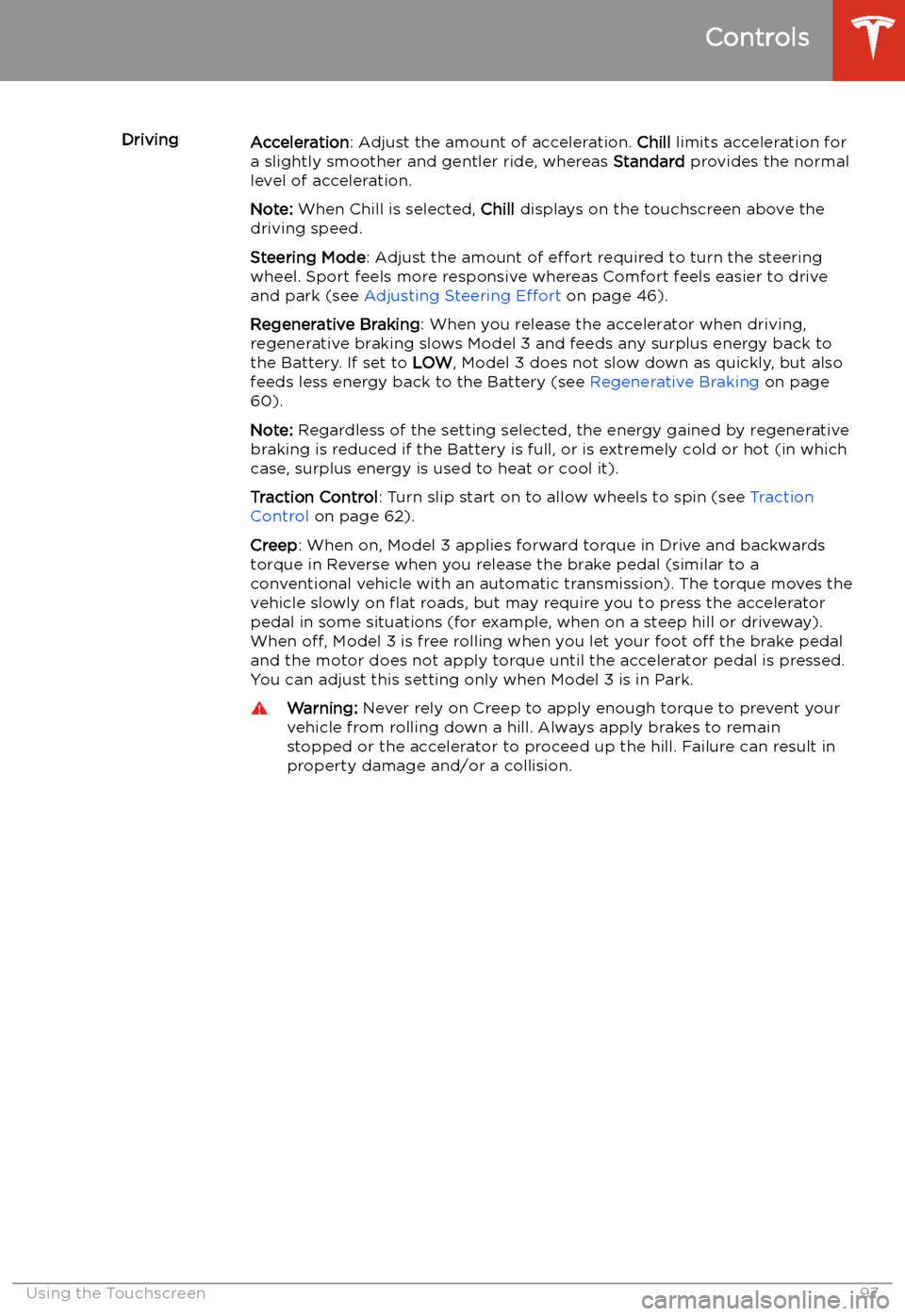
DrivingAcceleration: Adjust the amount of acceleration. Chill limits acceleration for
a slightly smoother and gentler ride, whereas Standard provides the normal
level of acceleration.
Note: When Chill is selected, Chill displays on the touchscreen above the
driving speed.
Steering Mode : Adjust the amount of effort required to turn the steering
wheel. Sport feels more responsive whereas Comfort feels easier to drive
and park (see Adjusting Steering Effort on page 46).
Regenerative Braking : When you release the accelerator when driving,
regenerative braking slows Model 3 and feeds any surplus energy back to
the Battery. If set to LOW, Model 3 does not slow down as quickly, but also
feeds less energy back to the Battery (see Regenerative Braking on page
60).
Note: Regardless of the setting selected, the energy gained by regenerative
braking is reduced if the Battery is full, or is extremely cold or hot (in which
case, surplus energy is used to heat or cool it).
Traction Control : Turn slip start on to allow wheels to spin (see Traction
Control on page 62).
Creep : When on, Model 3 applies forward torque in Drive and backwards
torque in Reverse when you release the brake pedal (similar to a
conventional vehicle with an automatic transmission). The torque moves the
vehicle slowly on
Page 137 of 179
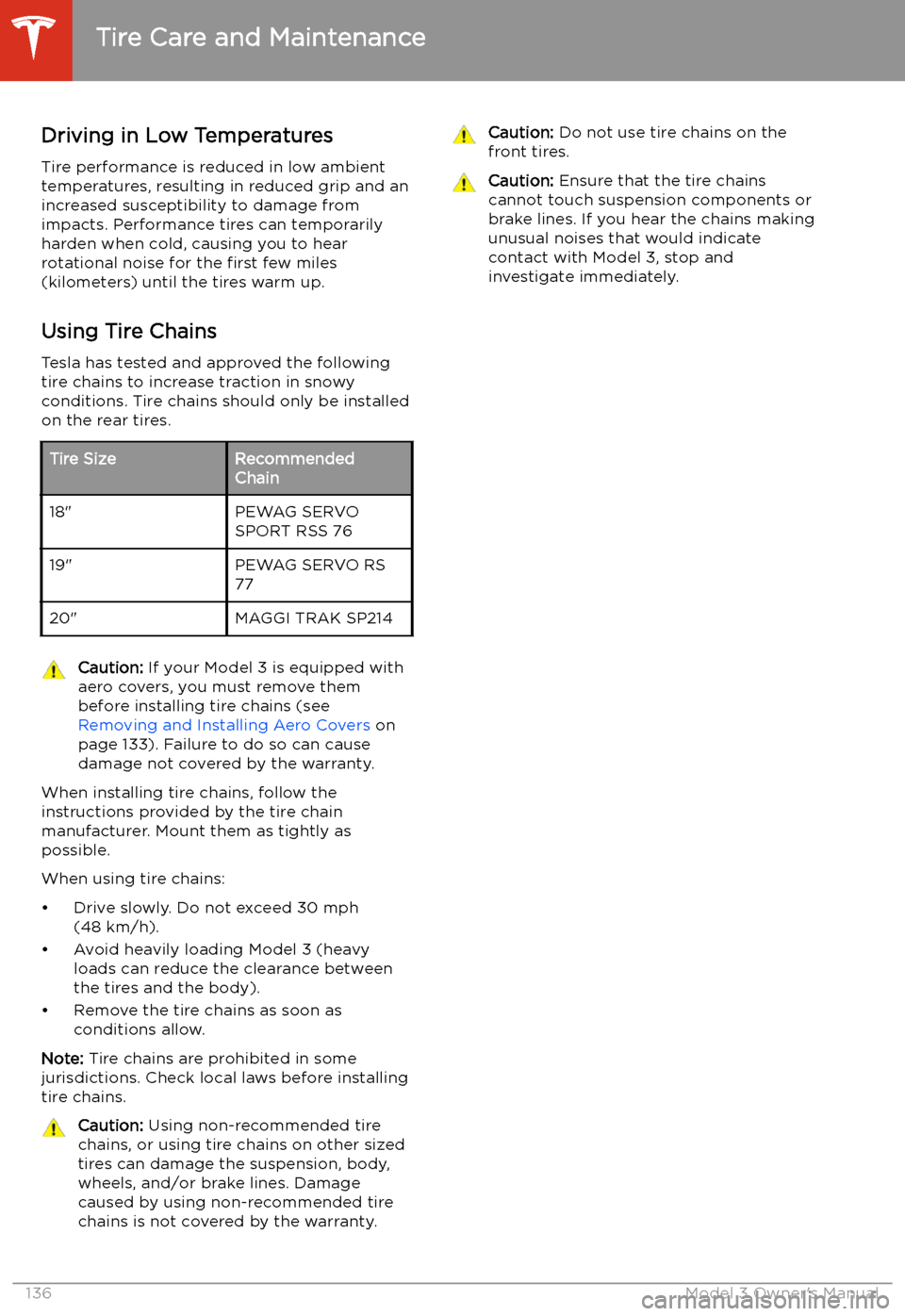
Driving in Low Temperatures
Tire performance is reduced in low ambient
temperatures, resulting in reduced grip and an
increased susceptibility to damage from
impacts. Performance tires can temporarily
harden when cold, causing you to hear rotational noise for the first few miles
(kilometers) until the tires warm up.
Using Tire Chains
Tesla has tested and approved the following tire chains to increase traction in snowy
conditions. Tire chains should only be installed
on the rear tires.Tire SizeRecommended
Chain18"PEWAG SERVO
SPORT RSS 7619"PEWAG SERVO RS
7720"MAGGI TRAK SP214Caution: If your Model 3 is equipped with
aero covers, you must remove them before installing tire chains (see Removing and Installing Aero Covers on
page 133). Failure to do so can cause
damage not covered by the warranty.
When installing tire chains, follow the
instructions provided by the tire chain
manufacturer. Mount them as tightly as possible.
When using tire chains:
Page 160 of 179
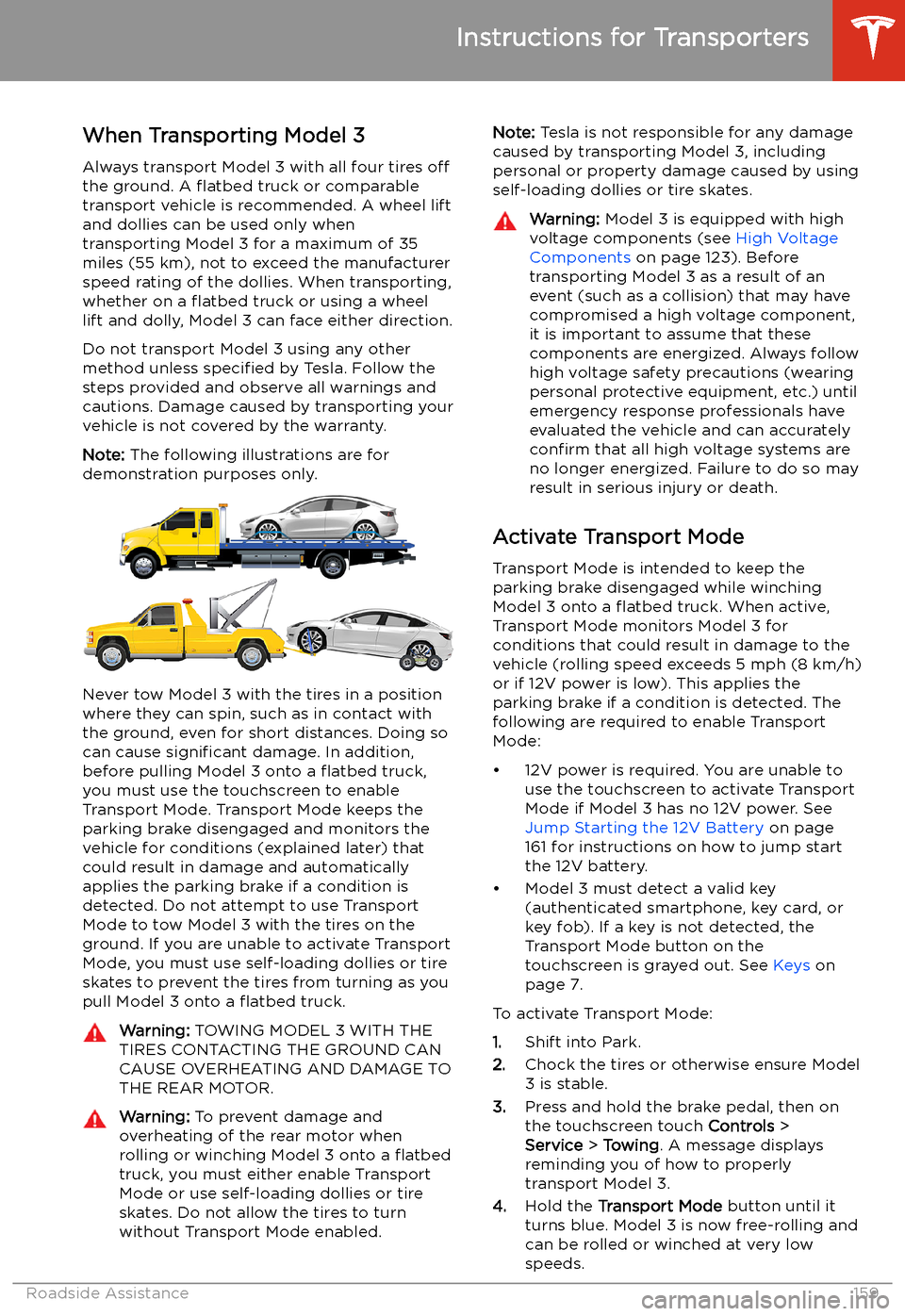
Instructions for Transporters
When Transporting Model 3
Always transport Model 3 with all four tires off
the ground. A
Page 161 of 179
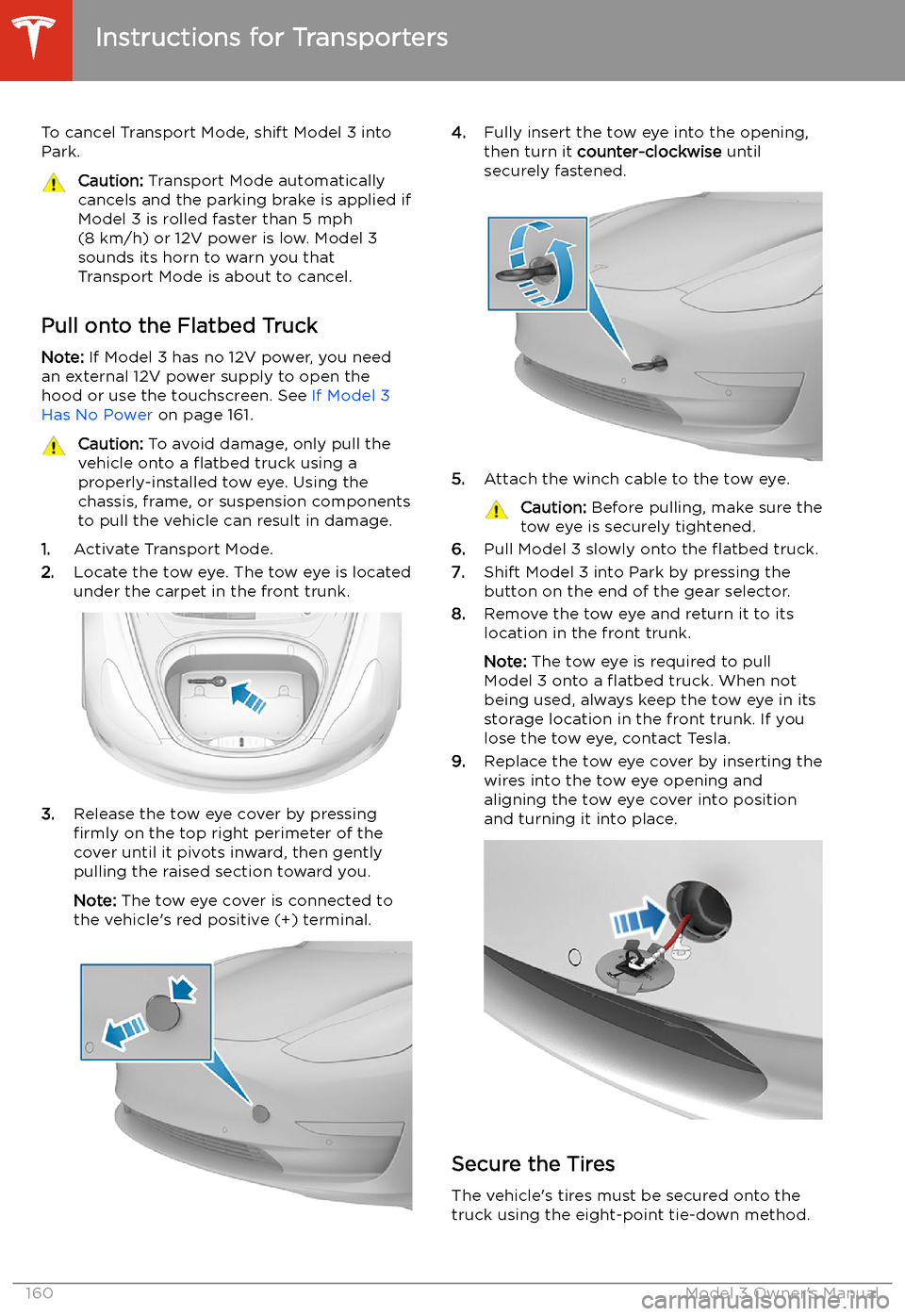
To cancel Transport Mode, shift Model 3 intoPark.Caution: Transport Mode automatically
cancels and the parking brake is applied if
Model 3 is rolled faster than 5 mph
(8 km/h) or 12V power is low. Model 3
sounds its horn to warn you that
Transport Mode is about to cancel.
Pull onto the Flatbed Truck
Note: If Model 3 has no 12V power, you need
an external 12V power supply to open the
hood or use the touchscreen. See If Model 3
Has No Power on page 161.
Caution: To avoid damage, only pull the
vehicle onto a
Page 163 of 179
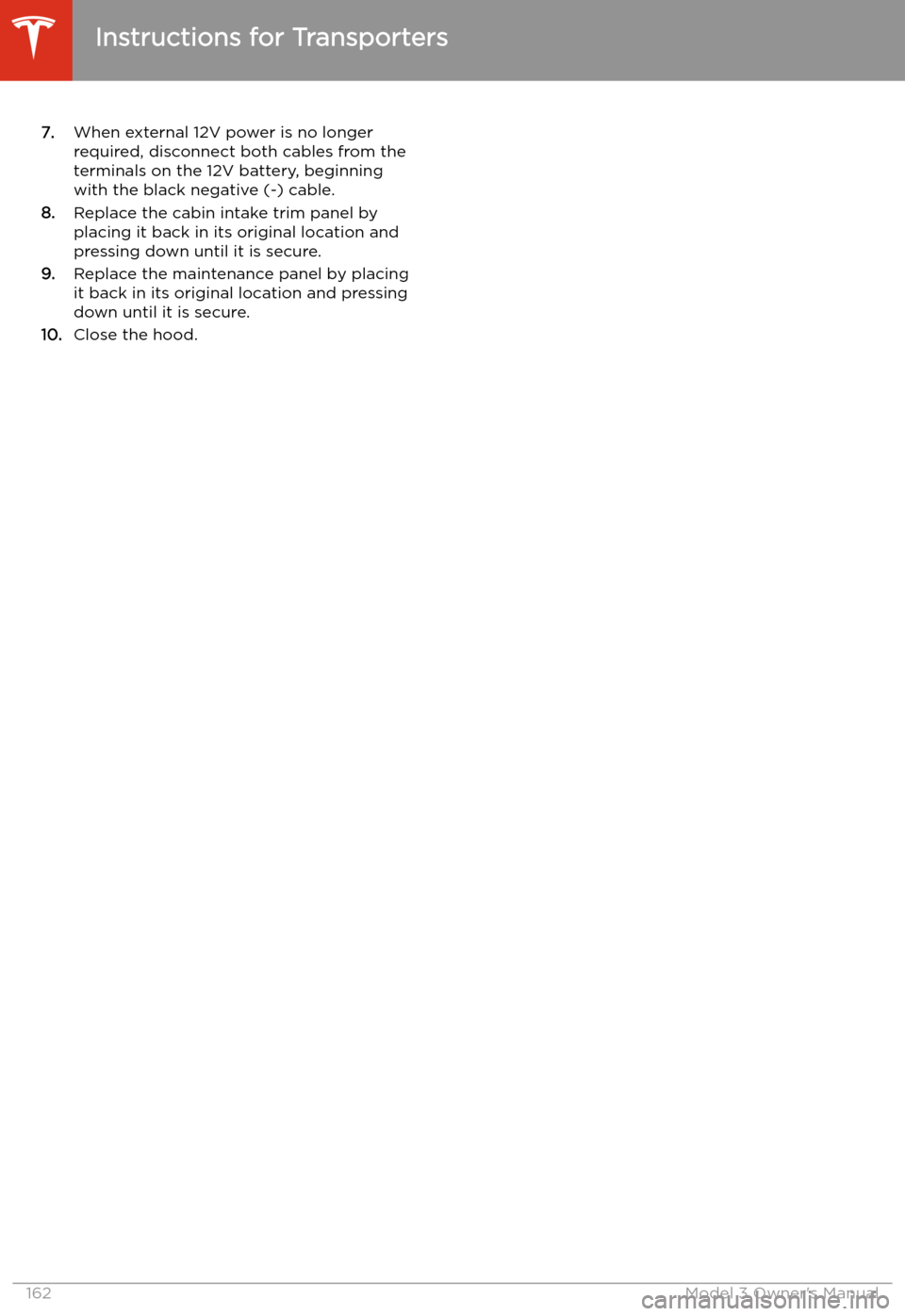
7.When external 12V power is no longer
required, disconnect both cables from the
terminals on the 12V battery, beginning
with the black negative (-) cable.
8. Replace the cabin intake trim panel by
placing it back in its original location and
pressing down until it is secure.
9. Replace the maintenance panel by placing
it back in its original location and pressing
down until it is secure.
10. Close the hood.
Instructions for Transporters
162Model 3 Owner
Page 178 of 179
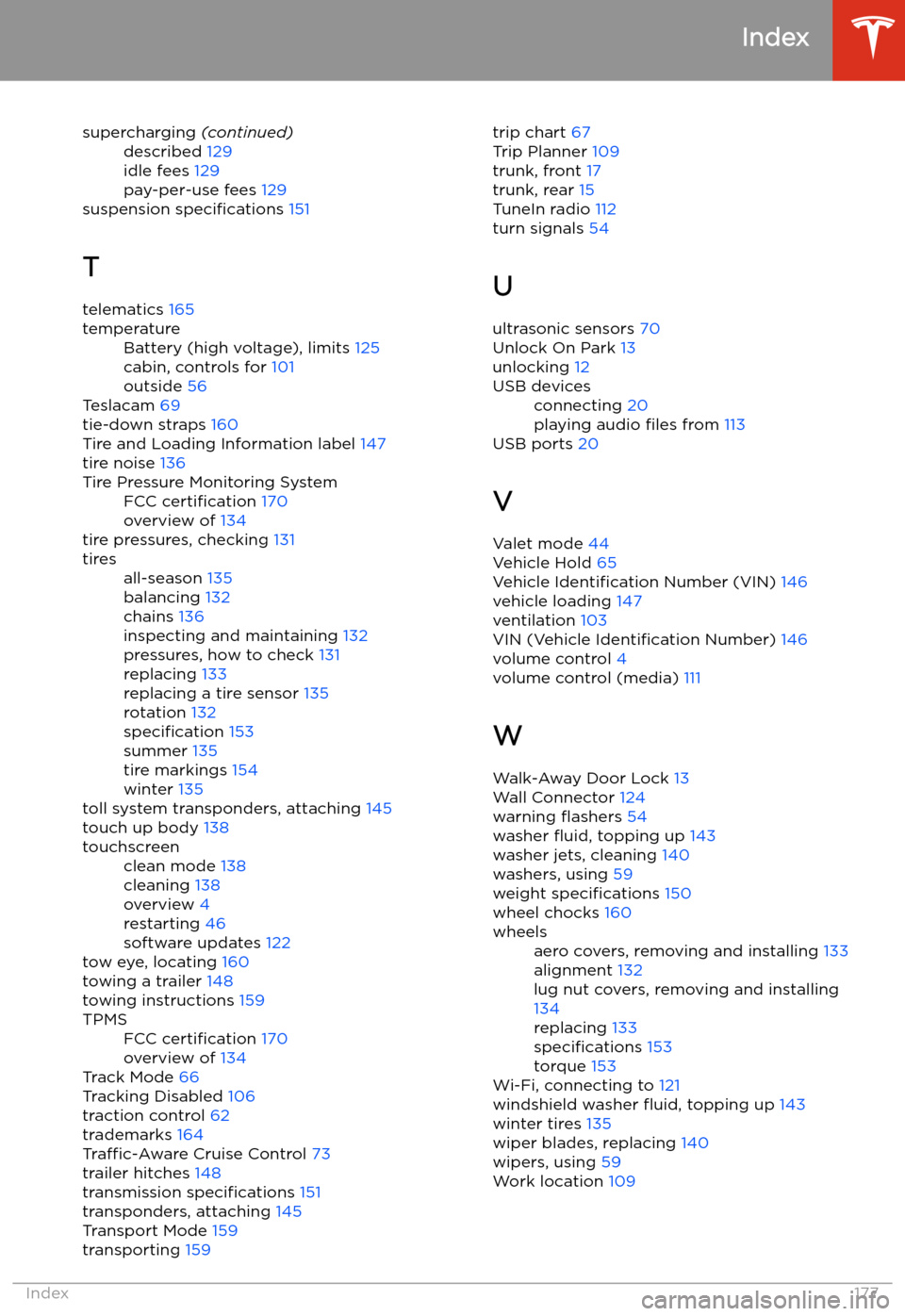
supercharging (continued)described 129
idle fees 129
pay-per-use fees 129
suspension specifications 151
T telematics 165
temperatureBattery (high voltage), limits 125
cabin, controls for 101
outside 56
Teslacam 69
tie-down straps 160
Tire and Loading Information label 147
tire noise 136
Tire Pressure Monitoring SystemFCC certification 170
overview of 134
tire pressures, checking 131
tiresall-season 135
balancing 132
chains 136
inspecting and maintaining 132
pressures, how to check 131
replacing 133
replacing a tire sensor 135
rotation 132
specification 153
summer 135
tire markings 154
winter 135
toll system transponders, attaching 145
touch up body 138
touchscreenclean mode 138
cleaning 138
overview 4
restarting 46
software updates 122
tow eye, locating 160
towing a trailer 148
towing instructions 159
TPMSFCC certification 170
overview of 134
Track Mode 66
Tracking Disabled 106
traction control 62
trademarks 164
Traffic-Aware Cruise Control 73
trailer hitches 148
transmission specifications 151
transponders, attaching 145
Transport Mode 159
transporting 159
trip chart
67
Trip Planner 109
trunk, front 17
trunk, rear 15
TuneIn radio 112
turn signals 54
U
ultrasonic sensors 70
Unlock On Park 13
unlocking 12USB devicesconnecting 20
playing audio files from 113
USB ports 20
V
Valet mode 44
Vehicle Hold 65
Vehicle Identification Number (VIN) 146
vehicle loading 147
ventilation 103
VIN (Vehicle Identification Number) 146
volume control 4
volume control (media) 111
W
Walk-Away Door Lock 13
Wall Connector 124
warning