TESLA MODEL 3 2020 Owner's Manuals
Page 141 of 220
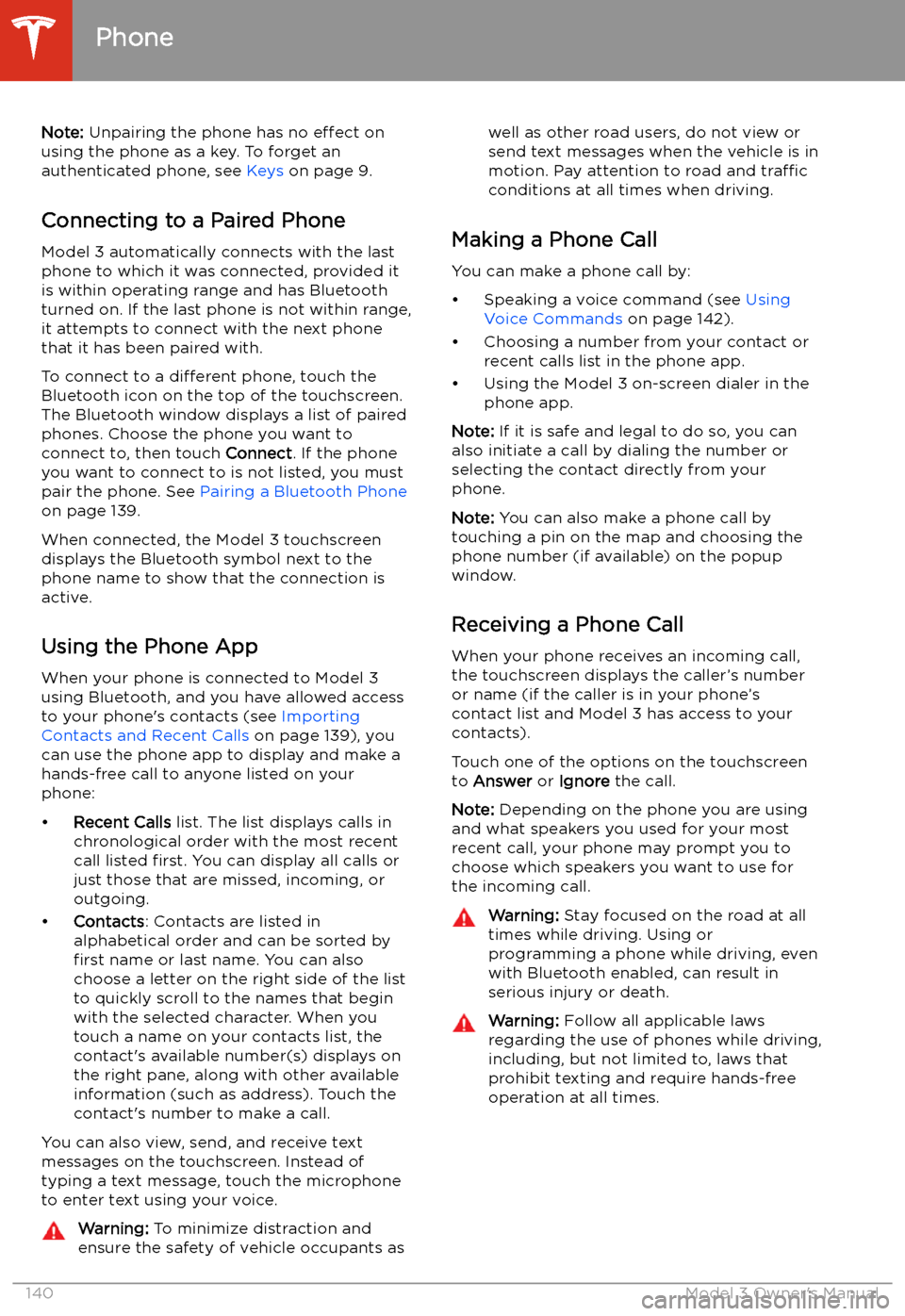
Page 142 of 220

Page 143 of 220
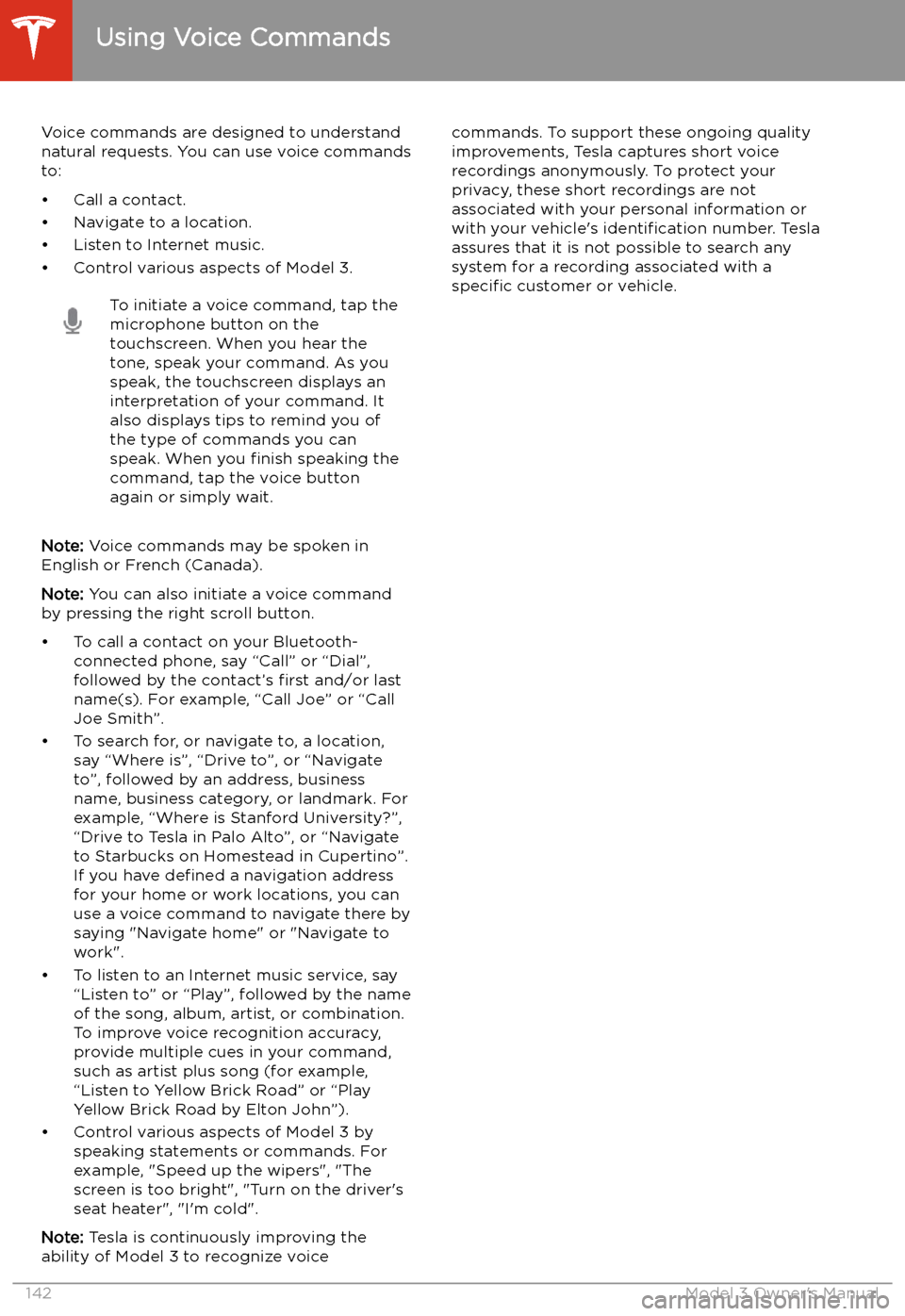
Page 144 of 220
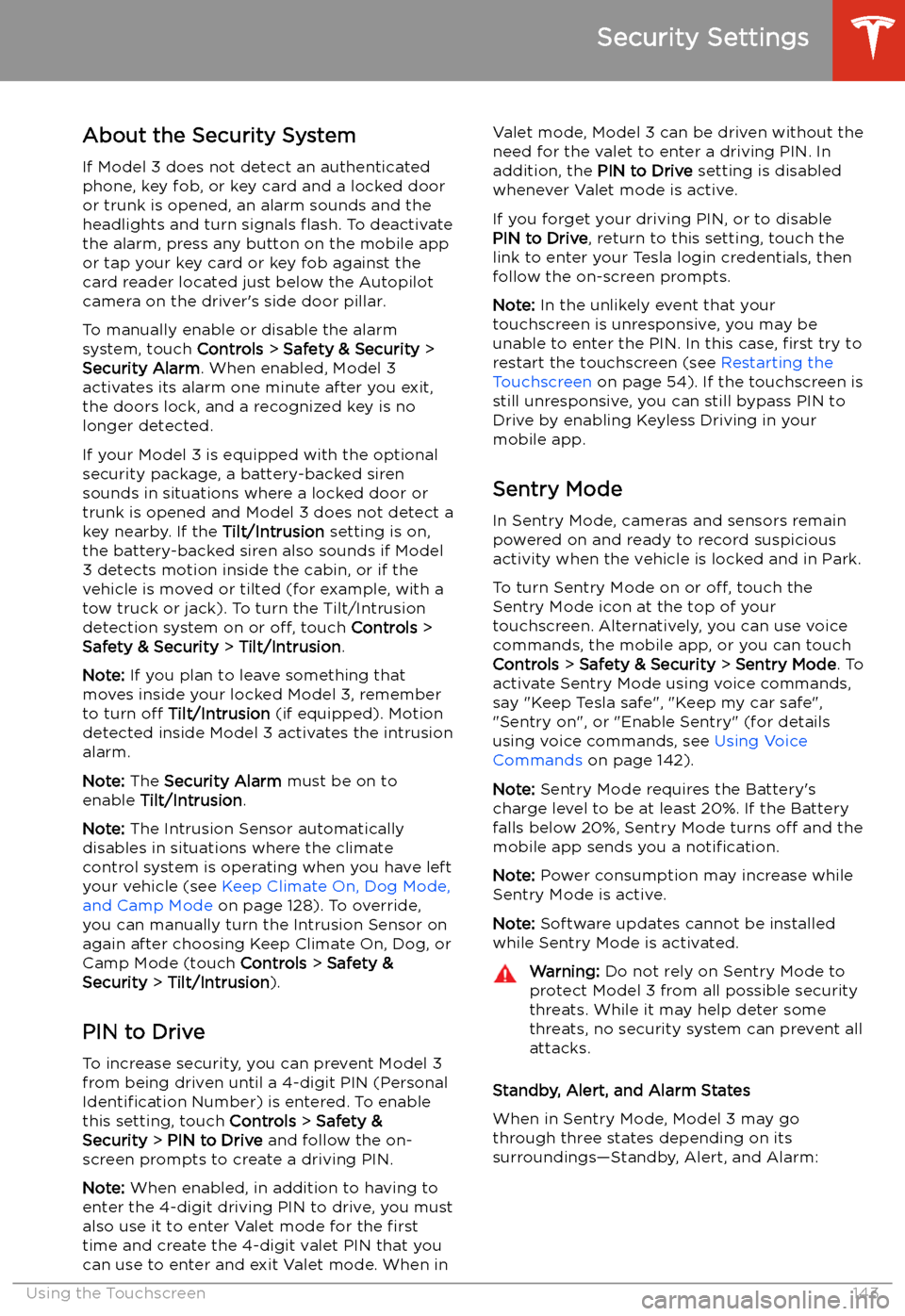
Page 145 of 220

Page 146 of 220

Page 147 of 220

Page 148 of 220
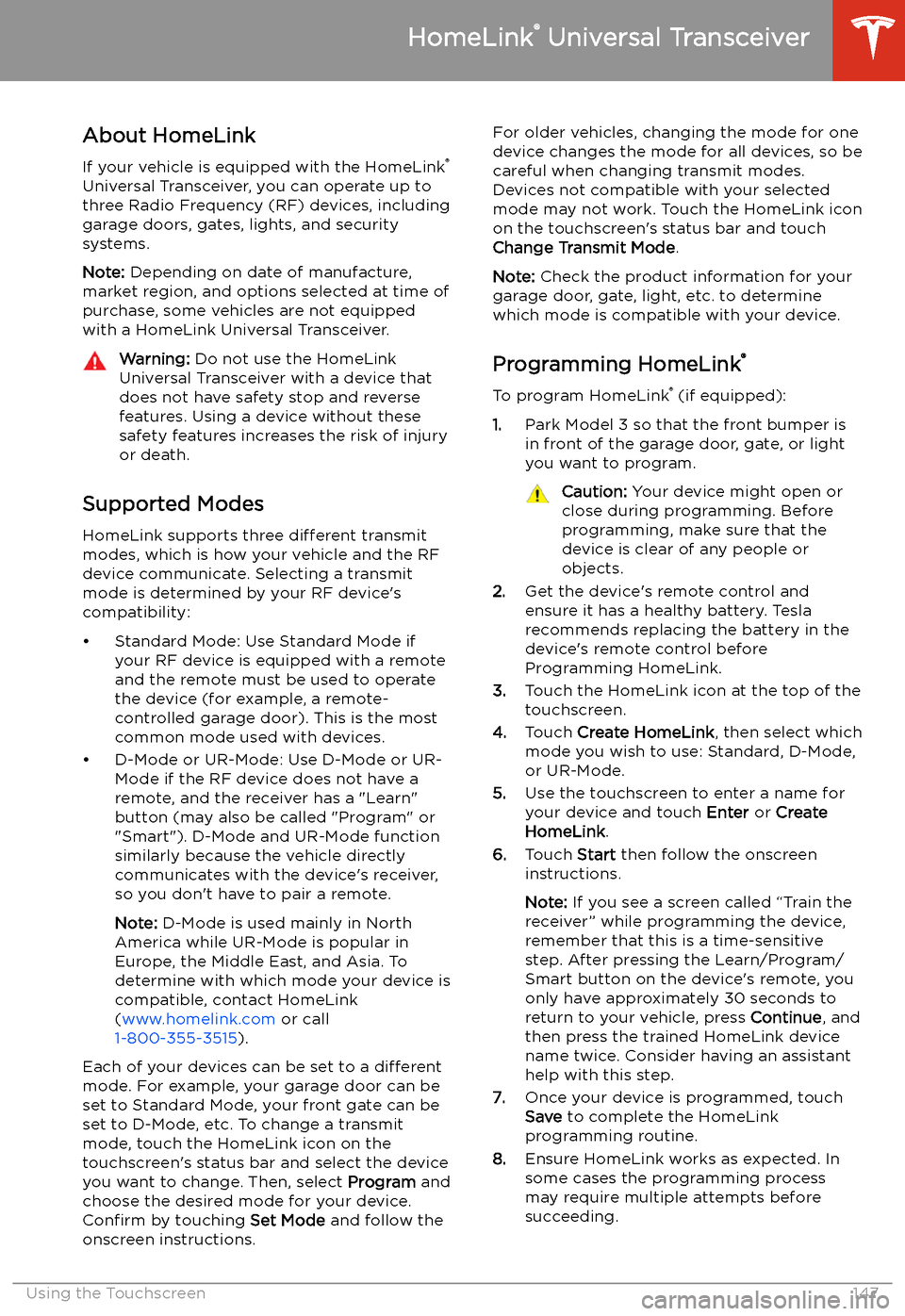
Page 149 of 220
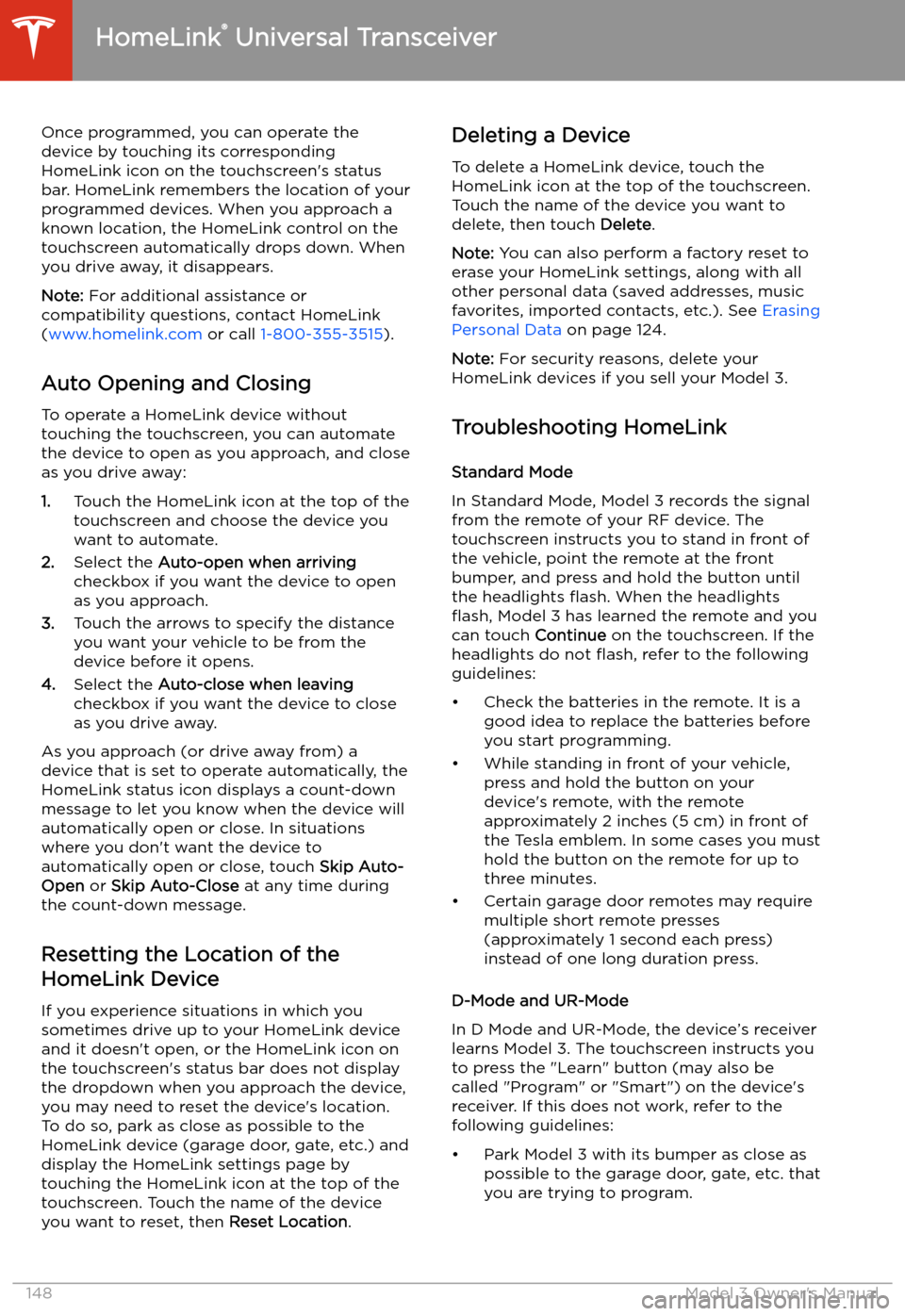
Page 150 of 220

Page:
< prev 1-10 ... 101-110 111-120 121-130 131-140 141-150 151-160 161-170 171-180 181-190 ... 220 next >
Trending: screen, weight, Steering column, SERVICE MANUAL, wheel, calibration, parking brake