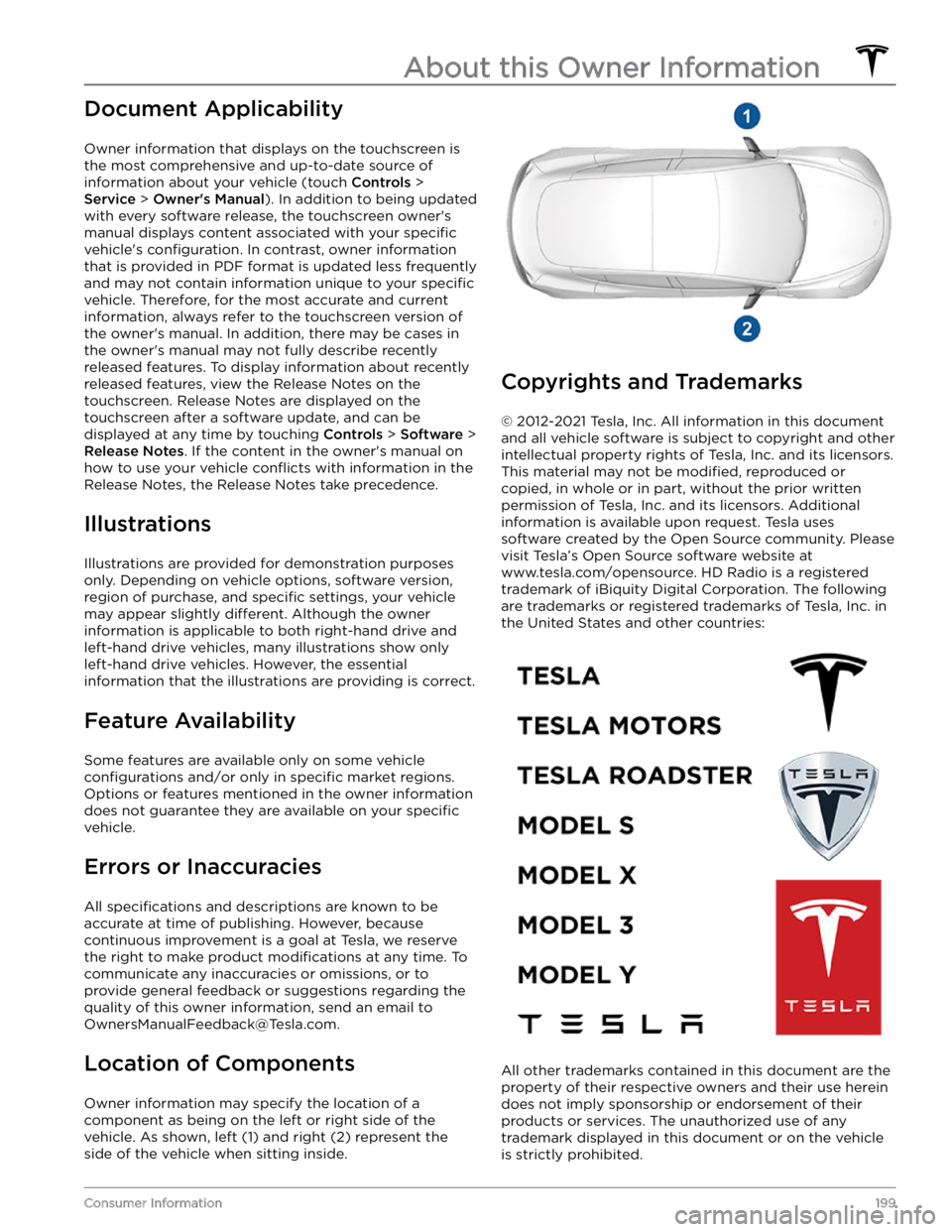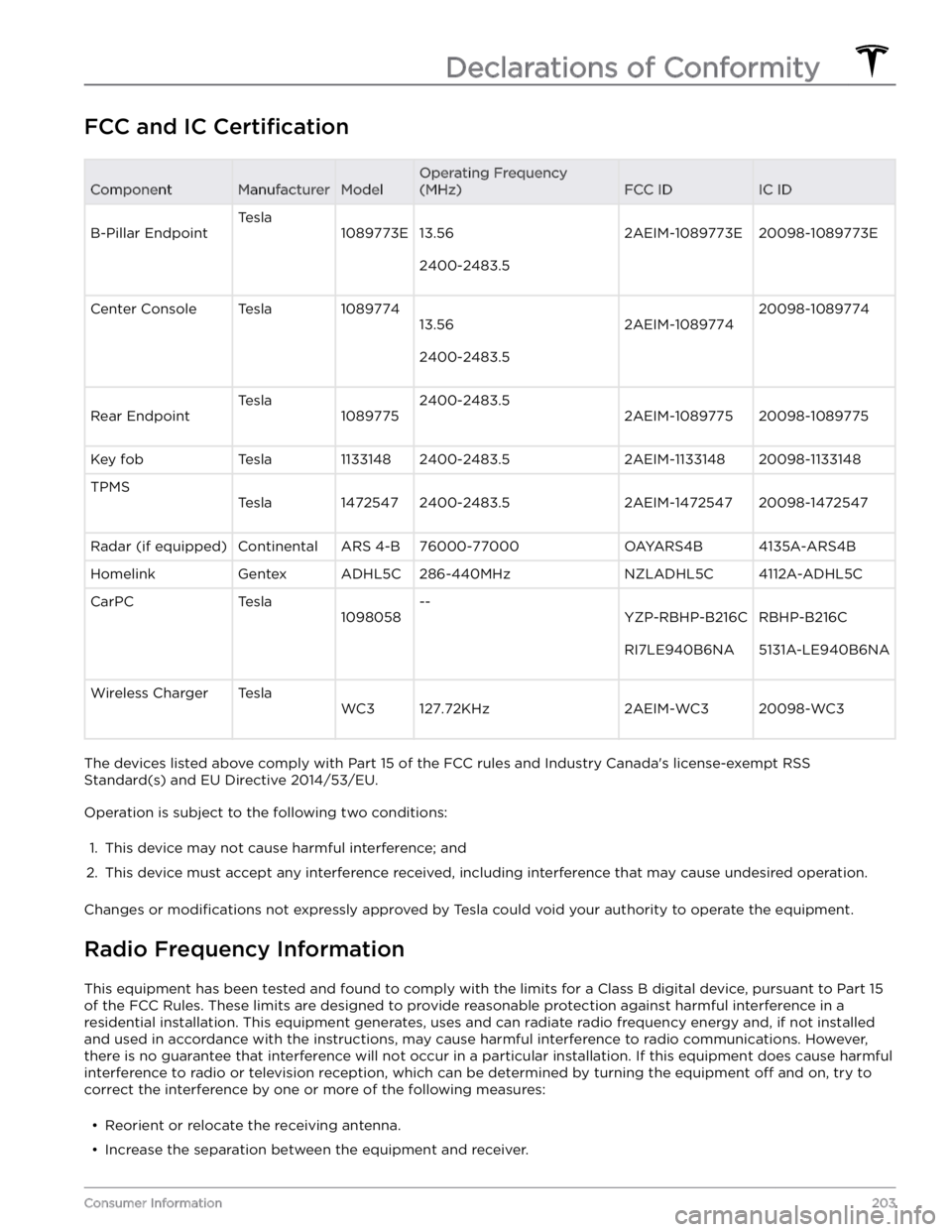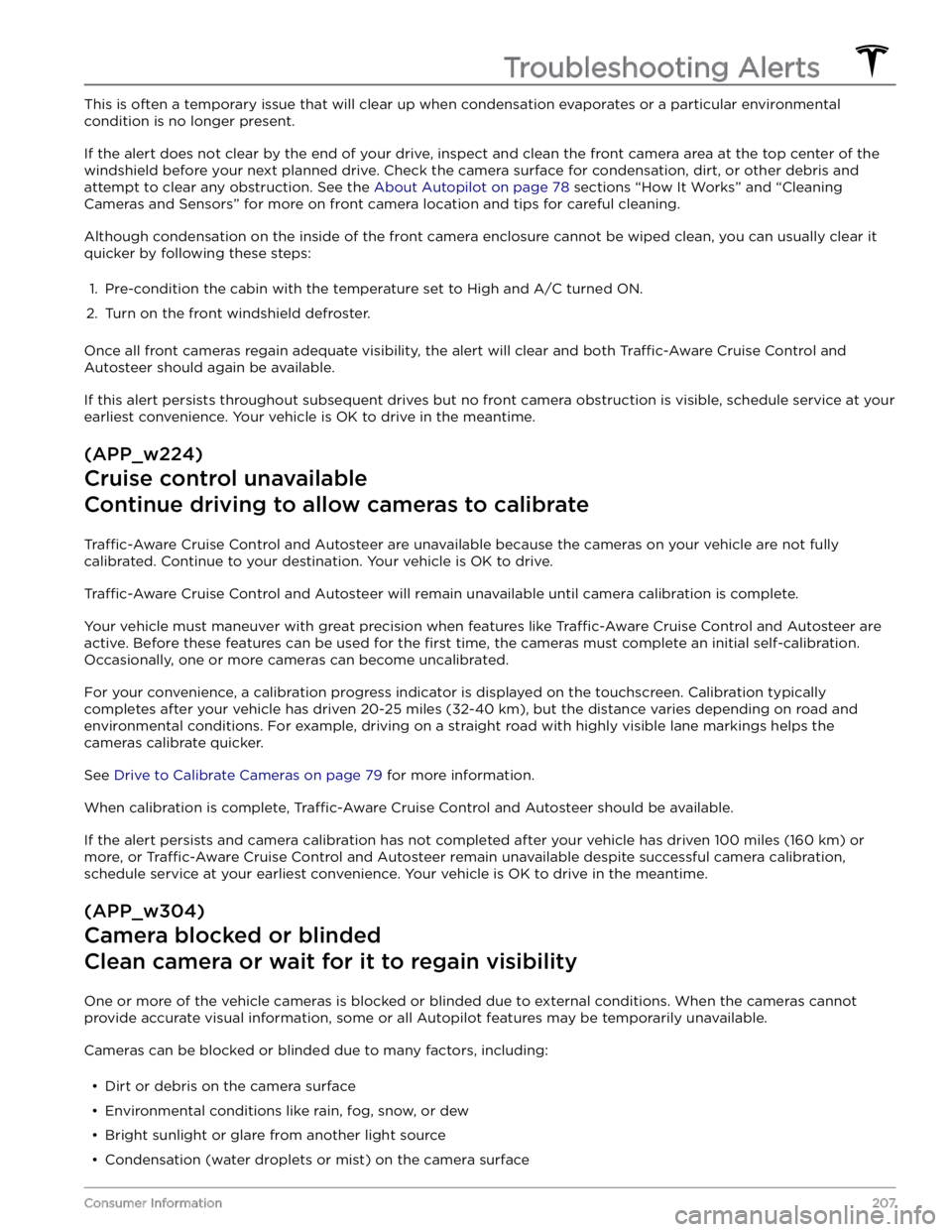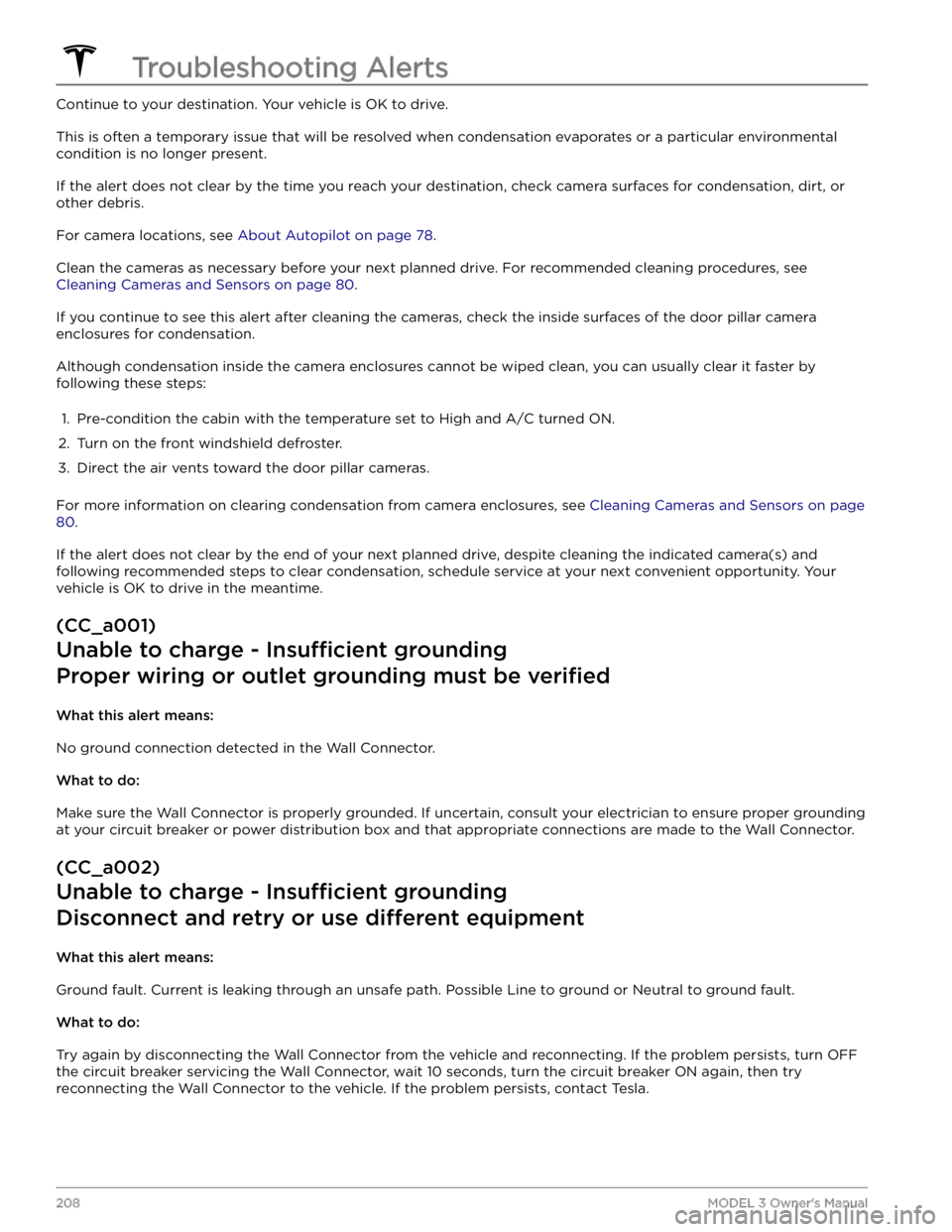TESLA MODEL 3 2022 Owner´s Manual
MODEL 3 2022
TESLA
TESLA
https://www.carmanualsonline.info/img/26/38040/w960_38040-0.png
TESLA MODEL 3 2022 Owner´s Manual
Trending: window, fold seats, warning lights, tire type, brake light, air conditioning, pairing phone
Page 201 of 248
Document Applicability
Owner information that displays on the touchscreen is the most comprehensive and up-to-date source of information about your vehicle (touch
Controls >
Service > Owner
Page 202 of 248
Event Data Recorder (EDR)
Model 3 is equipped with an event data recorder (EDR).
The main purpose of an EDR is to record, in certain crash or near crash-like situations, such as an air bag
deployment or hitting a road obstacle, data to better understand how the vehicle
Page 203 of 248
NOTE: Although Model 3 uses GPS in connection with
driving and operation, as discussed in this owner
Page 204 of 248
Contacting Tesla
For detailed information about your Model 3, go to
www.tesla.com, and log on to your Tesla Account, or
sign up to get an account.
If you have any questions or concerns about your Model
3, call 1-877-79TESLA (1-877 �
Page 205 of 248
FCC and IC CertificationComponentManufacturerModel
Operating Frequency
(MHz)
FCC IDIC IDB-Pillar Endpoint
Tesla
1089773E13.56
2400-2483.5
2AEIM-1089773E20098-1089773E
Center ConsoleTesla1089774
13.56
2400-2483.5
2AEIM-1089774
20098-1089774
Rear Endpoint
Tesla
1089775
2400-2483.5
2AEIM-108977520098-1089775
Key fobTesla11331482400-2483.52AEIM-113314820098-1133148TPMS
Tesla14725472400-2483.52AEIM-147254720098-1472547
Radar (if equipped)ContinentalARS 4-B76000-77000OAYARS4B4135A-ARS4BHomelinkGentexADHL5C286-440MHzNZLADHL5C4112A-ADHL5CCarPCTesla
1098058
--
YZP-RBHP-B216C
RI7LE940B6NA
RBHP-B216C
5131A-LE940B6NA
Wireless ChargerTesla
WC3127.72KHz2AEIM-WC320098-WC3
The devices listed above comply with Part 15 of the FCC rules and Industry Canada
Page 206 of 248
Page 207 of 248
(APP_w207)
Autosteer temporarily unavailable
Autosteer is currently unavailable. This could be a temporary condition due to external conditions that include:
Page 208 of 248
Please note that the minimum speed to initiate Autosteer when there is no vehicle detected ahead of you and while driving on a road with visible lane markings is 18 mph (30 km/h), unless certain vehicle and environmental conditions are met.
If a vehicle is detected ahead of you:
Page 209 of 248
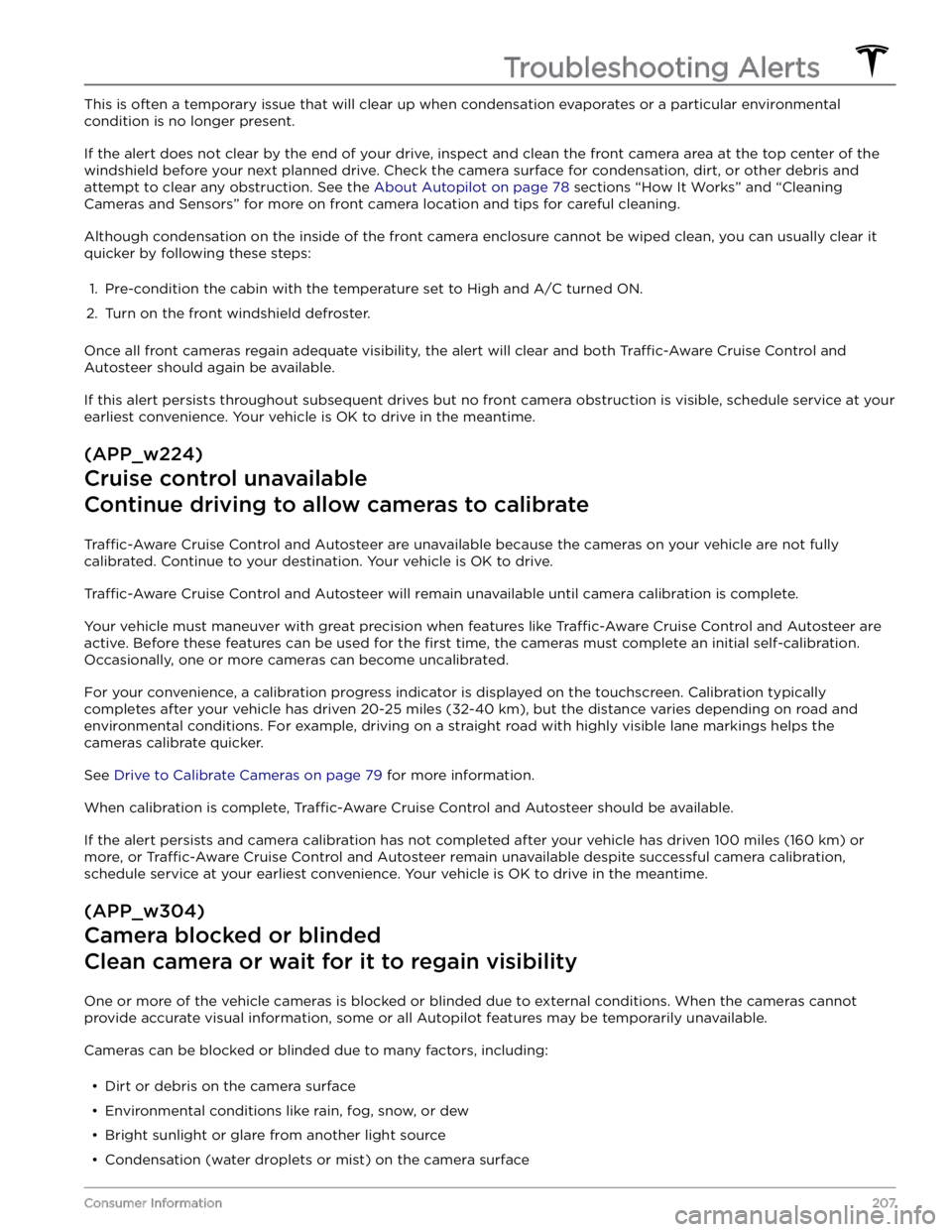
This is often a temporary issue that will clear up when condensation evaporates or a particular environmental
condition is no longer present.
If the alert does not clear by the end of your drive, inspect and clean the front camera area at the top center of the
windshield before your next planned drive. Check the camera surface for condensation, dirt, or other debris and
attempt to clear any obstruction. See the
About Autopilot on page 78 sections “How It Works” and “Cleaning
Cameras and Sensors” for more on front camera location and tips for careful cleaning.
Although condensation on the inside of the front camera enclosure cannot be wiped clean, you can usually clear it
quicker by following these steps:
1.
Pre-condition the cabin with the temperature set to High and A/C turned ON.
2.
Turn on the front windshield defroster.
Once all front cameras regain adequate visibility, the alert will clear and both Traffic-Aware Cruise Control and
Autosteer should again be available.
If this alert persists throughout subsequent drives but no front camera obstruction is visible, schedule service at your earliest convenience. Your vehicle is OK to drive in the meantime.
(APP_w224)
Cruise control unavailable
Continue driving to allow cameras to calibrate
Traffic-Aware Cruise Control and Autosteer are unavailable because the cameras on your vehicle are not fully
calibrated. Continue to your destination. Your vehicle is OK to drive.
Traffic-Aware Cruise Control and Autosteer will remain unavailable until camera calibration is complete.
Your vehicle must maneuver with great precision when features like Traffic-Aware Cruise Control and Autosteer are
active. Before these features can be used for the
first time, the cameras must complete an initial self-calibration.
Occasionally, one or more cameras can become uncalibrated.
For your convenience, a calibration progress indicator is displayed on the touchscreen. Calibration typically completes after your vehicle has driven 20-25 miles (32-40 km), but the distance varies depending on road and
environmental conditions. For example, driving on a straight road with highly visible lane markings helps the cameras calibrate quicker.
See Drive to Calibrate Cameras on page 79 for more information.
When calibration is complete, Traffic-Aware Cruise Control and Autosteer should be available.
If the alert persists and camera calibration has not completed after your vehicle has driven 100 miles (160 km) or
more, or
Traffic-Aware Cruise Control and Autosteer remain unavailable despite successful camera calibration,
schedule service at your earliest convenience. Your vehicle is OK to drive in the meantime.
(APP_w304)
Camera blocked or blinded
Clean camera or wait for it to regain visibility
One or more of the vehicle cameras is blocked or blinded due to external conditions. When the cameras cannot
provide accurate visual information, some or all Autopilot features may be temporarily unavailable.
Cameras can be blocked or blinded due to many factors, including:
Page 210 of 248
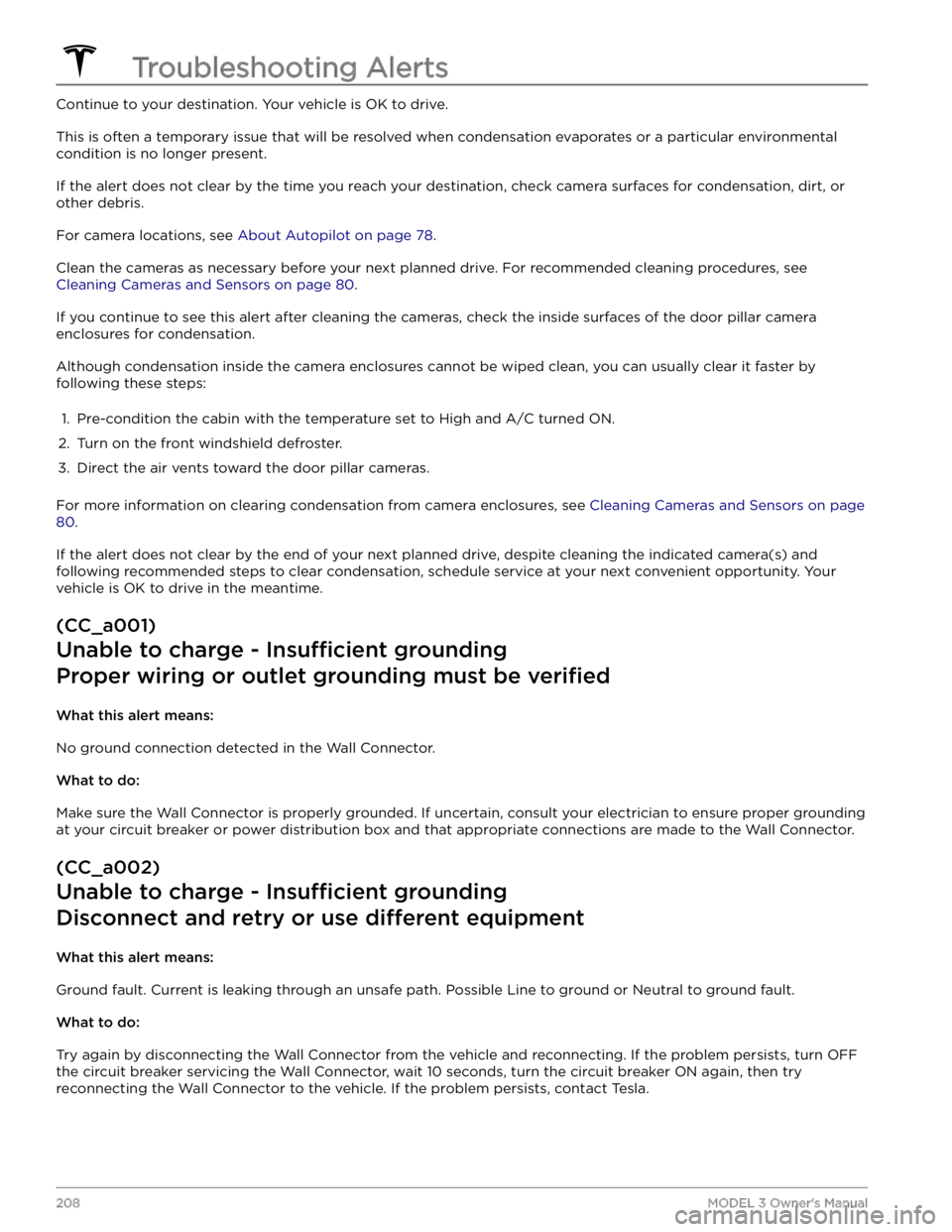
Continue to your destination. Your vehicle is OK to drive.
This is often a temporary issue that will be resolved when condensation evaporates or a particular environmental
condition is no longer present.
If the alert does not clear by the time you reach your destination, check camera surfaces for condensation, dirt, or
other debris.
For camera locations, see About Autopilot on page 78.
Clean the cameras as necessary before your next planned drive. For recommended cleaning procedures, see
Cleaning Cameras and Sensors on page 80.
If you continue to see this alert after cleaning the cameras, check the inside surfaces of the door pillar camera
enclosures for condensation.
Although condensation inside the camera enclosures cannot be wiped clean, you can usually clear it faster by
following these steps:
1.
Pre-condition the cabin with the temperature set to High and A/C turned ON.
2.
Turn on the front windshield defroster.
3.
Direct the air vents toward the door pillar cameras.
For more information on clearing condensation from camera enclosures, see Cleaning Cameras and Sensors on page
80.
If the alert does not clear by the end of your next planned drive, despite cleaning the indicated camera(s) and
following recommended steps to clear condensation, schedule service at your next convenient opportunity. Your vehicle is OK to drive in the meantime.
(CC_a001)
Unable to charge - Insu
Trending: radio controls, inflation pressure, charging, radio, brake sensor, cooling, steering wheel adjustment