lock TESLA MODEL 3 2022 Owner´s Manual
[x] Cancel search | Manufacturer: TESLA, Model Year: 2022, Model line: MODEL 3, Model: TESLA MODEL 3 2022Pages: 248, PDF Size: 7.76 MB
Page 170 of 248
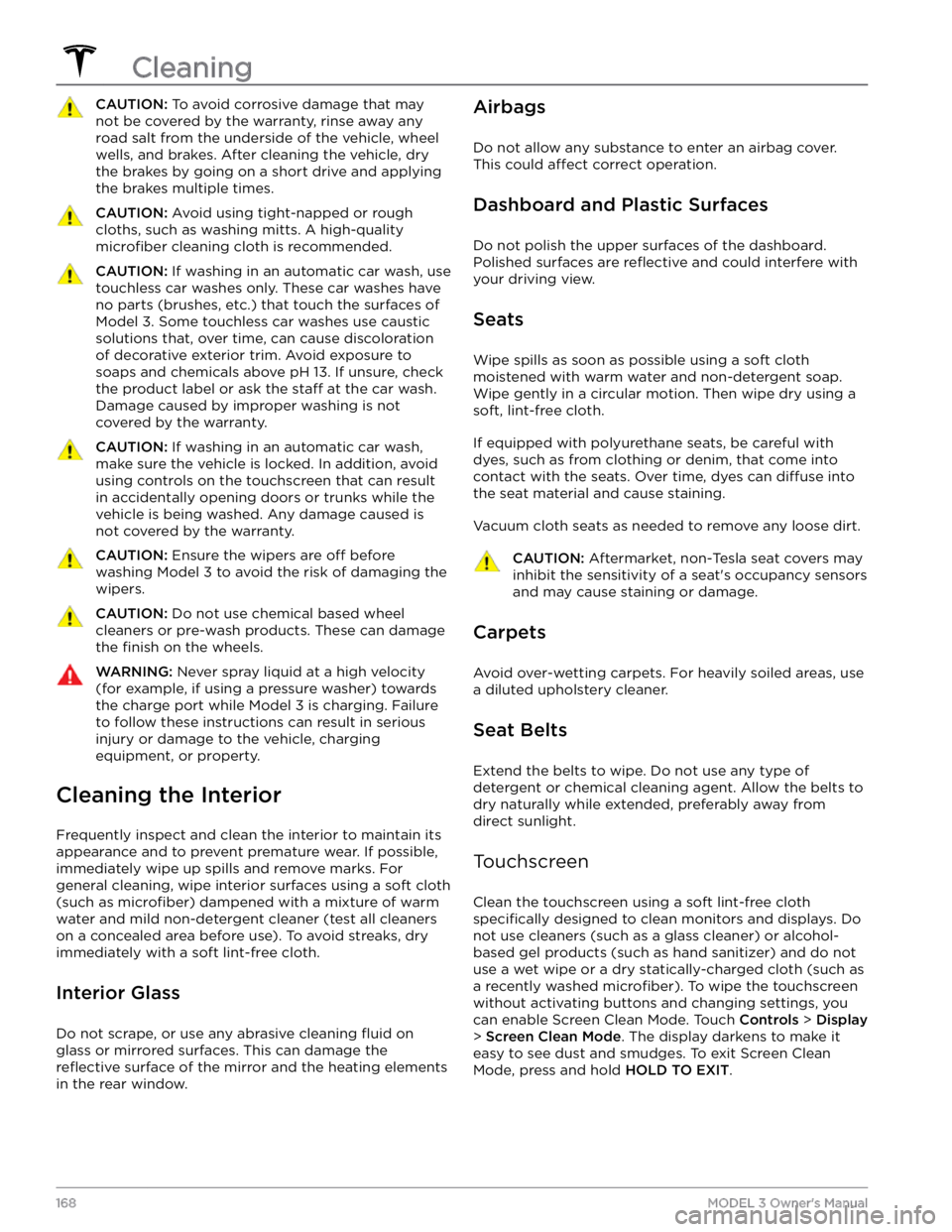
CAUTION: To avoid corrosive damage that may
not be covered by the warranty, rinse away any
road salt from the underside of the vehicle, wheel
wells, and brakes. After cleaning the vehicle, dry
the brakes by going on a short drive and applying
the brakes multiple times.
CAUTION: Avoid using tight-napped or rough
cloths, such as washing mitts. A high-quality
microfiber cleaning cloth is recommended.
CAUTION: If washing in an automatic car wash, use
touchless car washes only. These car washes have
no parts (brushes, etc.) that touch the surfaces of
Model 3. Some touchless car washes use caustic
solutions that, over time, can cause discoloration
of decorative exterior trim. Avoid exposure to
soaps and chemicals above pH 13. If unsure, check
the product label or ask the staff at the car wash.
Damage caused by improper washing is not
covered by the warranty.
CAUTION: If washing in an automatic car wash,
make sure the vehicle is locked. In addition, avoid
using controls on the touchscreen that can result
in accidentally opening doors or trunks while the
vehicle is being washed. Any damage caused is
not covered by the warranty.
CAUTION: Ensure the wipers are off before
washing Model 3 to avoid the risk of damaging the
wipers.
CAUTION: Do not use chemical based wheel
cleaners or pre-wash products. These can damage
the finish on the wheels.
WARNING: Never spray liquid at a high velocity
(for example, if using a pressure washer) towards
the charge port while Model 3 is charging. Failure
to follow these instructions can result in serious
injury or damage to the vehicle, charging
equipment, or property.
Cleaning the Interior
Frequently inspect and clean the interior to maintain its appearance and to prevent premature wear. If possible, immediately wipe up spills and remove marks. For
general cleaning, wipe interior surfaces using a soft cloth (such as
microfiber) dampened with a mixture of warm
water and mild non-detergent cleaner (test all cleaners on a concealed area before use). To avoid streaks, dry immediately with a soft lint-free cloth.
Interior Glass
Do not scrape, or use any abrasive cleaning fluid on
glass or mirrored surfaces. This can damage the
reflective surface of the mirror and the heating elements
in the rear window.
Airbags
Do not allow any substance to enter an airbag cover.
This could
affect correct operation.
Dashboard and Plastic Surfaces
Do not polish the upper surfaces of the dashboard. Polished surfaces are
reflective and could interfere with
your driving view.
Seats
Wipe spills as soon as possible using a soft cloth
moistened with warm water and non-detergent soap.
Wipe gently in a circular motion. Then wipe dry using a soft, lint-free cloth.
If equipped with polyurethane seats, be careful with dyes, such as from clothing or denim, that come into contact with the seats. Over time, dyes can
diffuse into
the seat material and cause staining.
Vacuum cloth seats as needed to remove any loose dirt.
CAUTION: Aftermarket, non-Tesla seat covers may
inhibit the sensitivity of a seat
Page 175 of 248
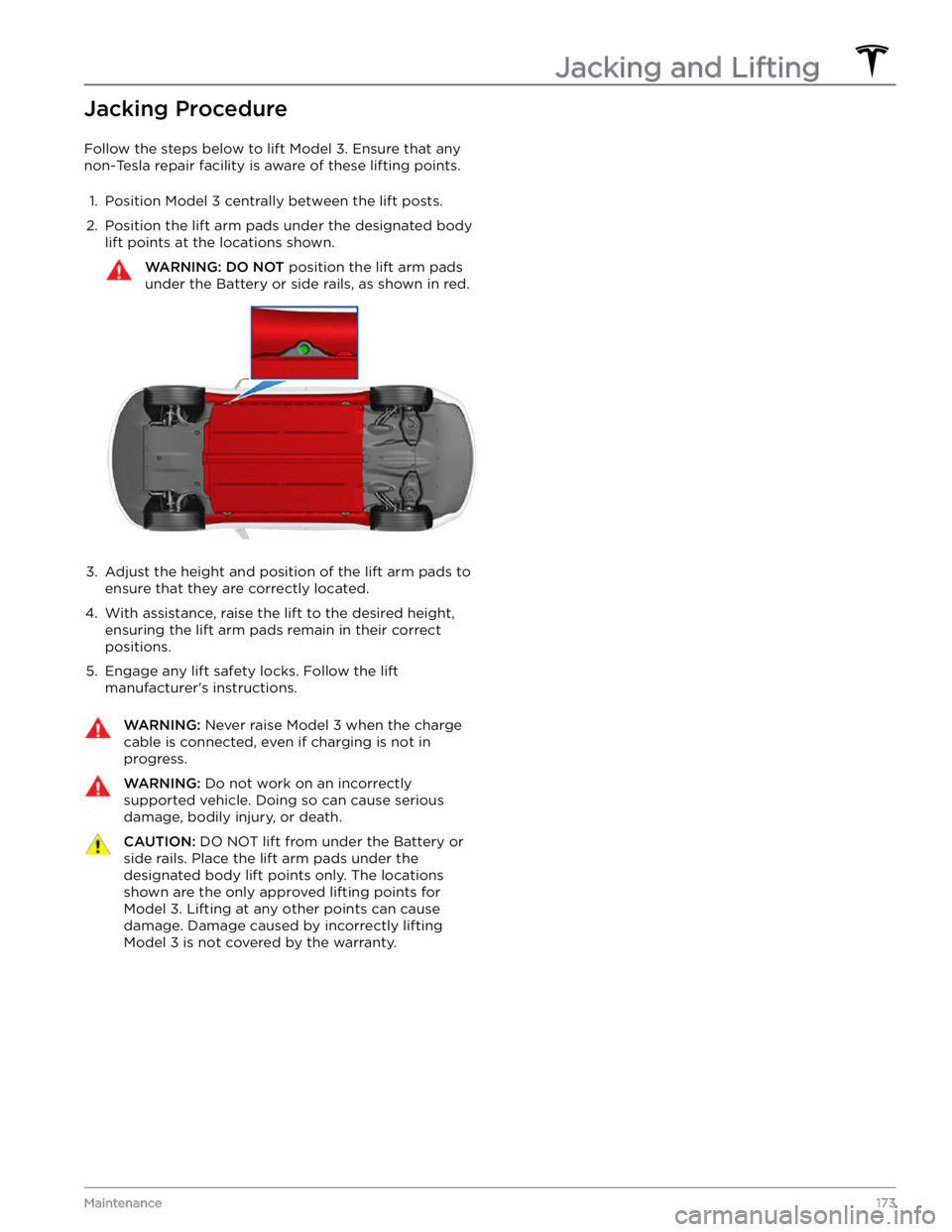
Jacking Procedure
Follow the steps below to lift Model 3. Ensure that any
non-Tesla repair facility is aware of these lifting points.
1.
Position Model 3 centrally between the lift posts.
2.
Position the lift arm pads under the designated body lift points at the locations shown.
WARNING: DO NOT position the lift arm pads
under the Battery or side rails, as shown in red.
3.
Adjust the height and position of the lift arm pads to ensure that they are correctly located.
4.
With assistance, raise the lift to the desired height, ensuring the lift arm pads remain in their correct positions.
5.
Engage any lift safety locks. Follow the lift
manufacturer
Page 186 of 248
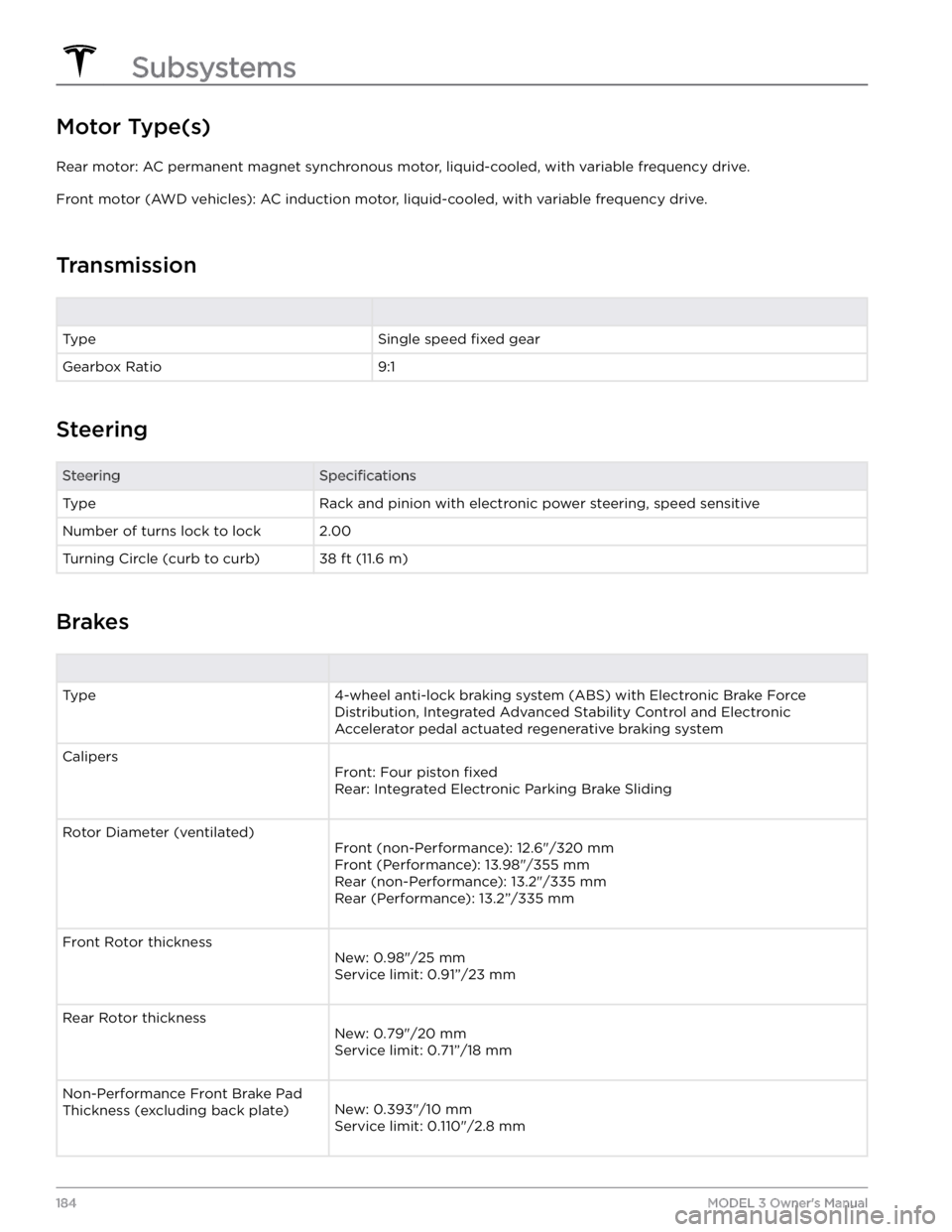
Motor Type(s)
Rear motor: AC permanent magnet synchronous motor, liquid-cooled, with variable frequency drive.
Front motor (AWD vehicles): AC induction motor, liquid-cooled, with variable frequency drive.
Transmission
TypeSingle speed fixed gearGearbox Ratio9:1
Steering
SteeringSpecificationsTypeRack and pinion with electronic power steering, speed sensitiveNumber of turns lock to lock2.00Turning Circle (curb to curb)38 ft (11.6 m)
Brakes
Type4-wheel anti-lock braking system (ABS) with Electronic Brake Force Distribution, Integrated Advanced Stability Control and Electronic
Accelerator pedal actuated regenerative braking systemCalipers
Front: Four piston fixed
Rear: Integrated Electronic Parking Brake Sliding
Rotor Diameter (ventilated)
Front (non-Performance): 12.6"/320 mm
Front (Performance): 13.98"/355 mm
Rear (non-Performance): 13.2"/335 mm
Rear (Performance): 13.2”/335 mm
Front Rotor thickness
New: 0.98"/25 mm
Service limit: 0.91”/23 mm
Rear Rotor thickness
New: 0.79"/20 mm
Service limit: 0.71”/18 mm
Non-Performance Front Brake Pad
Thickness (excluding back plate)
New: 0.393"/10 mm
Service limit: 0.110"/2.8 mm
Subsystems
184MODEL 3 Owner
Page 209 of 248
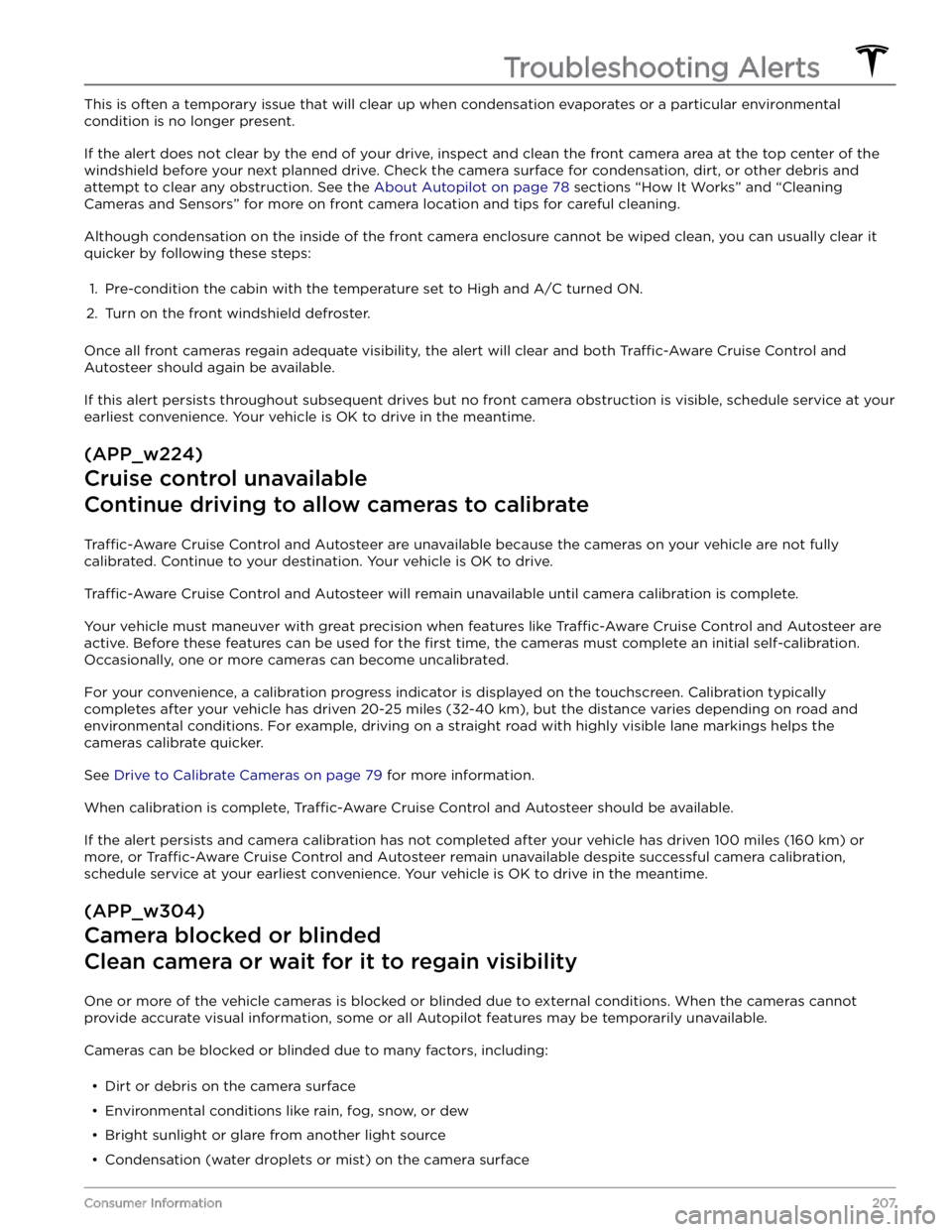
This is often a temporary issue that will clear up when condensation evaporates or a particular environmental
condition is no longer present.
If the alert does not clear by the end of your drive, inspect and clean the front camera area at the top center of the
windshield before your next planned drive. Check the camera surface for condensation, dirt, or other debris and
attempt to clear any obstruction. See the
About Autopilot on page 78 sections “How It Works” and “Cleaning
Cameras and Sensors” for more on front camera location and tips for careful cleaning.
Although condensation on the inside of the front camera enclosure cannot be wiped clean, you can usually clear it
quicker by following these steps:
1.
Pre-condition the cabin with the temperature set to High and A/C turned ON.
2.
Turn on the front windshield defroster.
Once all front cameras regain adequate visibility, the alert will clear and both Traffic-Aware Cruise Control and
Autosteer should again be available.
If this alert persists throughout subsequent drives but no front camera obstruction is visible, schedule service at your earliest convenience. Your vehicle is OK to drive in the meantime.
(APP_w224)
Cruise control unavailable
Continue driving to allow cameras to calibrate
Traffic-Aware Cruise Control and Autosteer are unavailable because the cameras on your vehicle are not fully
calibrated. Continue to your destination. Your vehicle is OK to drive.
Traffic-Aware Cruise Control and Autosteer will remain unavailable until camera calibration is complete.
Your vehicle must maneuver with great precision when features like Traffic-Aware Cruise Control and Autosteer are
active. Before these features can be used for the
first time, the cameras must complete an initial self-calibration.
Occasionally, one or more cameras can become uncalibrated.
For your convenience, a calibration progress indicator is displayed on the touchscreen. Calibration typically completes after your vehicle has driven 20-25 miles (32-40 km), but the distance varies depending on road and
environmental conditions. For example, driving on a straight road with highly visible lane markings helps the cameras calibrate quicker.
See Drive to Calibrate Cameras on page 79 for more information.
When calibration is complete, Traffic-Aware Cruise Control and Autosteer should be available.
If the alert persists and camera calibration has not completed after your vehicle has driven 100 miles (160 km) or
more, or
Traffic-Aware Cruise Control and Autosteer remain unavailable despite successful camera calibration,
schedule service at your earliest convenience. Your vehicle is OK to drive in the meantime.
(APP_w304)
Camera blocked or blinded
Clean camera or wait for it to regain visibility
One or more of the vehicle cameras is blocked or blinded due to external conditions. When the cameras cannot
provide accurate visual information, some or all Autopilot features may be temporarily unavailable.
Cameras can be blocked or blinded due to many factors, including:
Page 227 of 248

(CP_a078)
Cable blocked - Charge port latch may be frozen
Try preconditioning on HI with Mobile App
The charge port latch cannot unlatch the charge cable, and cold ambient temperature is detected.
To remove any strain on the cable, re-insert the charge cable fully into the charge port inlet. Try again to unlatch the
charge cable.
If the charge cable still cannot be removed, the charge port latch may be frozen.
Use your Tesla Mobile App to precondition your vehicle on HI for approximately 30 - 45 minutes. This should help
thaw any ice on the charge port latch so the charge cable can be removed.
NOTE: Be sure to use your Mobile App to precondition the vehicle. Setting your climate control for the cabin to HI
using the touchscreen is not
effective.
If the charge cable still cannot be removed, try the manual release cable in your vehicle
Page 241 of 248
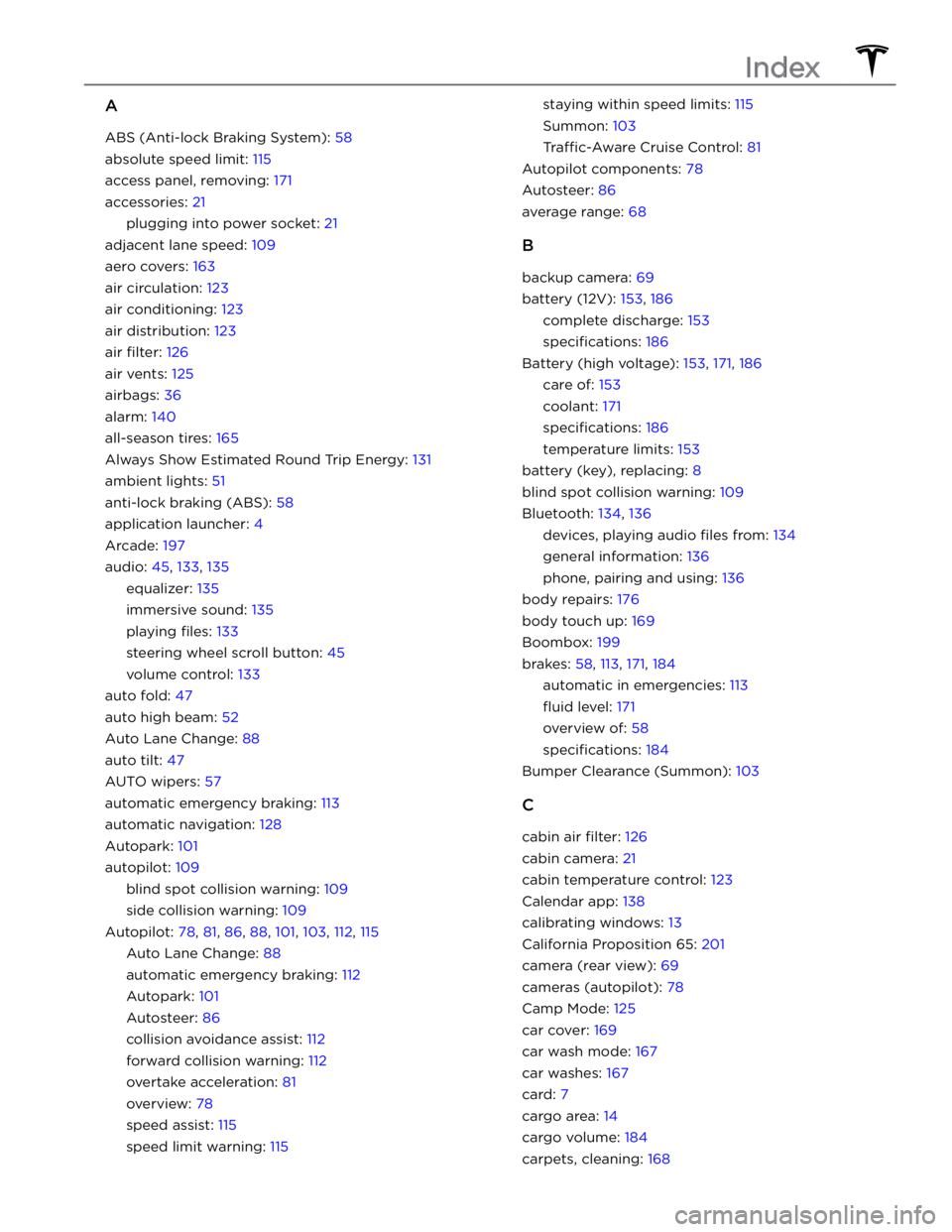
A
ABS (Anti-lock Braking System): 58
absolute speed limit: 115
access panel, removing: 171
accessories: 21
plugging into power socket: 21
adjacent lane speed: 109
aero covers: 163
air circulation: 123
air conditioning: 123
air distribution: 123
air filter: 126
air vents: 125
airbags: 36
alarm: 140
all-season tires: 165
Always Show Estimated Round Trip Energy: 131
ambient lights: 51
anti-lock braking (ABS): 58
application launcher: 4
Arcade: 197
audio: 45, 133, 135
equalizer: 135
immersive sound: 135
playing files: 133
steering wheel scroll button: 45
volume control: 133
auto fold: 47
auto high beam: 52
Auto Lane Change: 88
auto tilt: 47
AUTO wipers: 57
automatic emergency braking: 113
automatic navigation: 128
Autopark: 101
autopilot: 109
blind spot collision warning: 109
side collision warning: 109
Autopilot: 78, 81, 86, 88, 101, 103, 112, 115
Auto Lane Change: 88
automatic emergency braking: 112
Autopark: 101
Autosteer: 86
collision avoidance assist: 112
forward collision warning: 112
overtake acceleration: 81
overview: 78
speed assist: 115
speed limit warning: 115
staying within speed limits: 115
Summon: 103
Traffic-Aware Cruise Control: 81
Autopilot components: 78
Autosteer: 86
average range: 68
B
backup camera: 69
battery (12V): 153, 186
complete discharge: 153
specifications: 186
Battery (high voltage): 153, 171, 186
care of: 153
coolant: 171
specifications: 186
temperature limits: 153
battery (key), replacing: 8
blind spot collision warning: 109
Bluetooth: 134, 136
devices, playing audio files from: 134
general information: 136
phone, pairing and using: 136
body repairs: 176
body touch up: 169
Boombox: 199
brakes: 58, 113, 171, 184
automatic in emergencies: 113
fluid level: 171
overview of: 58
specifications: 184
Bumper Clearance (Summon): 103
C
cabin air filter: 126
cabin camera: 21
cabin temperature control: 123
Calendar app: 138
calibrating windows: 13
California Proposition 65: 201
camera (rear view): 69
cameras (autopilot): 78
Camp Mode: 125
car cover: 169
car wash mode: 167
car washes: 167
card: 7
cargo area: 14
cargo volume: 184
carpets, cleaning: 168
Index
Page 242 of 248
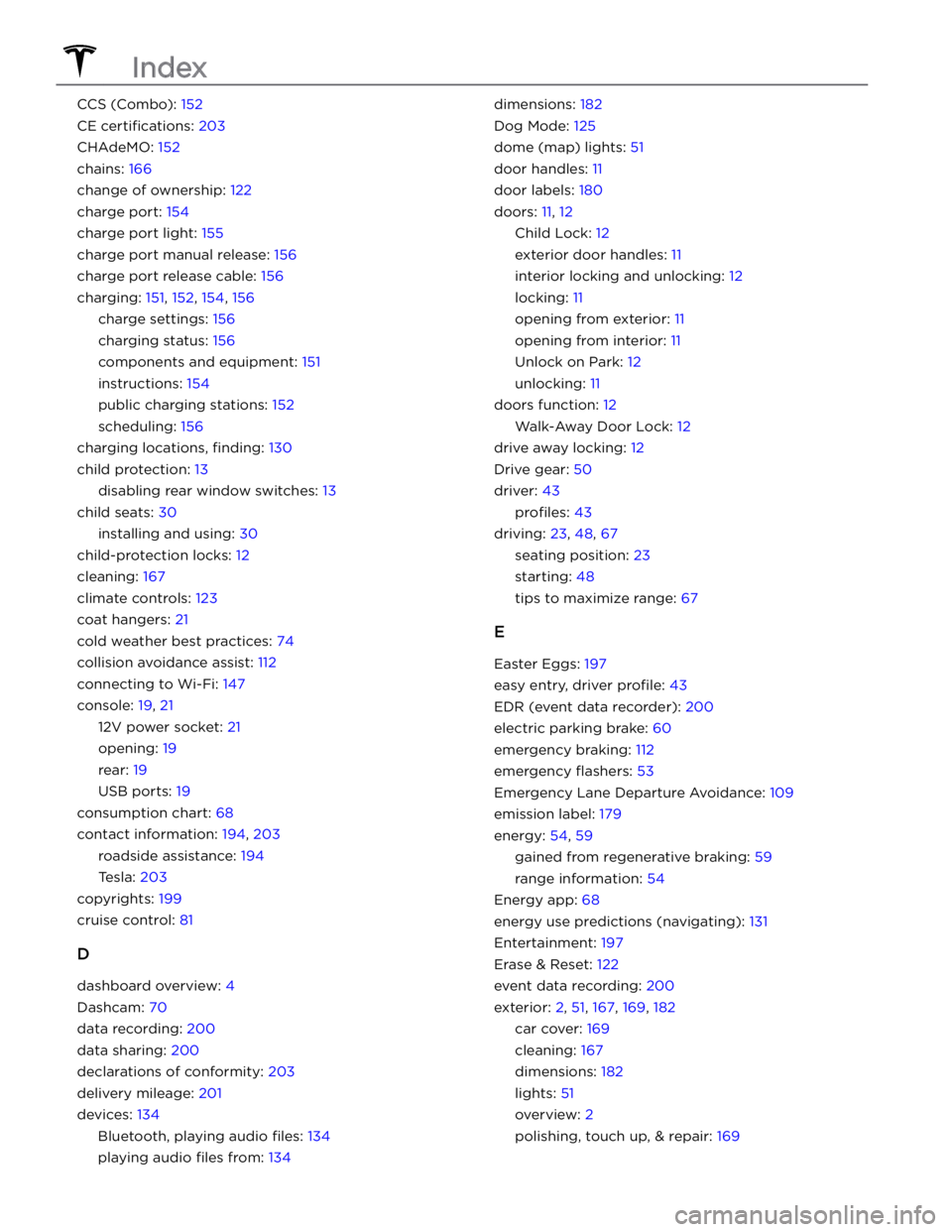
CCS (Combo): 152
CE certifications: 203
CHAdeMO: 152
chains: 166
change of ownership: 122
charge port: 154
charge port light: 155
charge port manual release: 156
charge port release cable: 156
charging: 151, 152, 154, 156
charge settings: 156
charging status: 156
components and equipment: 151
instructions: 154
public charging stations: 152
scheduling: 156
charging locations, finding: 130
child protection: 13
disabling rear window switches: 13
child seats: 30
installing and using: 30
child-protection locks: 12
cleaning: 167
climate controls: 123
coat hangers: 21
cold weather best practices: 74
collision avoidance assist: 112
connecting to Wi-Fi: 147
console: 19, 21
12V power socket: 21
opening: 19
rear: 19
USB ports: 19
consumption chart: 68
contact information: 194, 203
roadside assistance: 194
Tesla: 203
copyrights: 199
cruise control: 81
D
dashboard overview: 4
Dashcam: 70
data recording: 200
data sharing: 200
declarations of conformity: 203
delivery mileage: 201
devices: 134
Bluetooth, playing audio files: 134
playing audio files from: 134
dimensions: 182
Dog Mode: 125
dome (map) lights: 51
door handles: 11
door labels: 180
doors: 11, 12
Child Lock: 12
exterior door handles: 11
interior locking and unlocking: 12
locking: 11
opening from exterior: 11
opening from interior: 11
Unlock on Park: 12
unlocking: 11
doors function: 12
Walk-Away Door Lock: 12
drive away locking: 12
Drive gear: 50
driver: 43
profiles: 43
driving: 23, 48, 67
seating position: 23
starting: 48
tips to maximize range: 67
E
Easter Eggs: 197
easy entry, driver profile: 43
EDR (event data recorder): 200
electric parking brake: 60
emergency braking: 112
emergency flashers: 53
Emergency Lane Departure Avoidance: 109
emission label: 179
energy: 54, 59
gained from regenerative braking: 59
range information: 54
Energy app: 68
energy use predictions (navigating): 131
Entertainment: 197
Erase & Reset: 122
event data recording: 200
exterior: 2, 51, 167, 169, 182
car cover: 169
cleaning: 167
dimensions: 182
lights: 51
overview: 2
polishing, touch up, & repair: 169
Index
Page 244 of 248
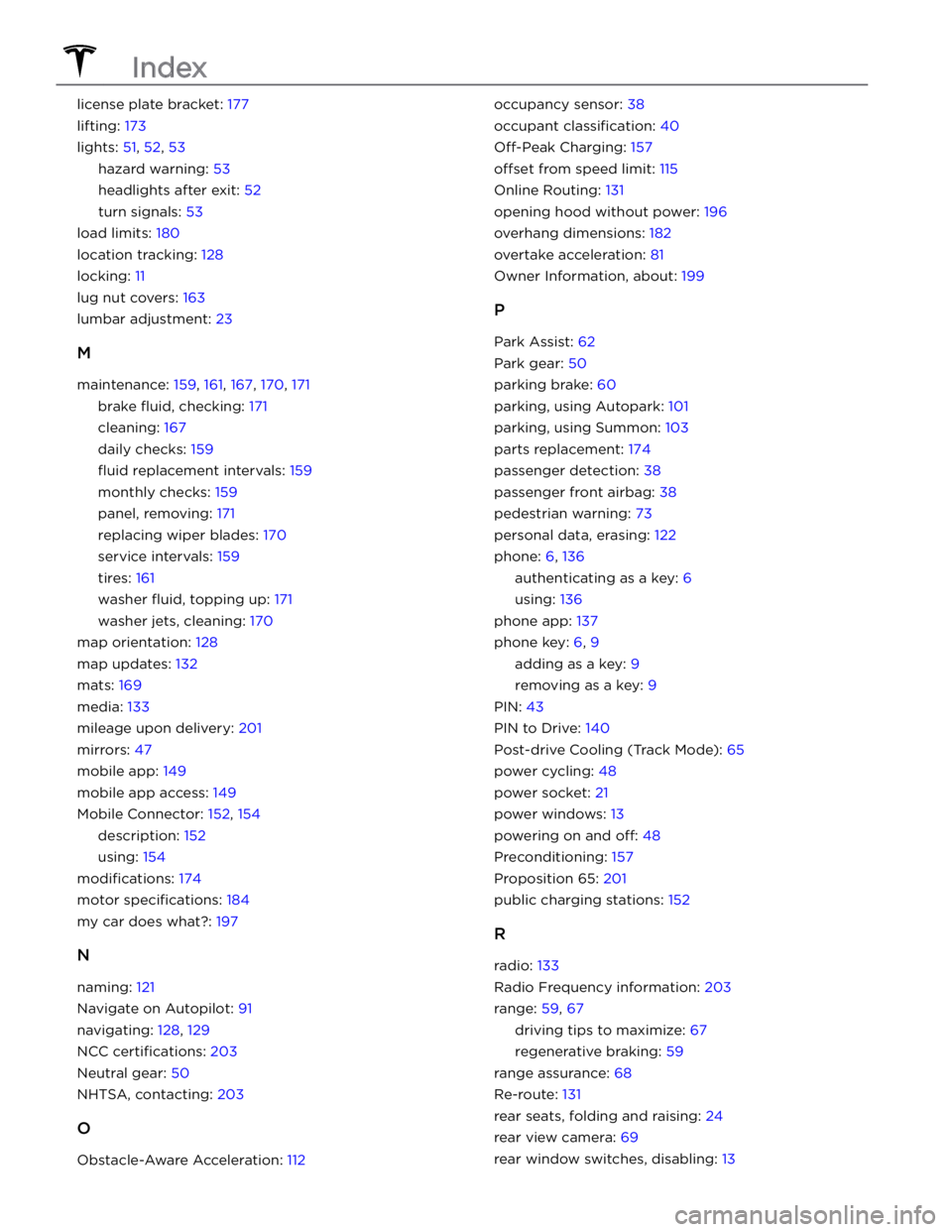
license plate bracket: 177
lifting: 173
lights: 51, 52, 53
hazard warning: 53
headlights after exit: 52
turn signals: 53
load limits: 180
location tracking: 128
locking: 11
lug nut covers: 163
lumbar adjustment: 23
M
maintenance: 159, 161, 167, 170, 171
brake fluid, checking: 171
cleaning: 167
daily checks: 159
fluid replacement intervals: 159
monthly checks: 159
panel, removing: 171
replacing wiper blades: 170
service intervals: 159
tires: 161
washer fluid, topping up: 171
washer jets, cleaning: 170
map orientation: 128
map updates: 132
mats: 169
media: 133
mileage upon delivery: 201
mirrors: 47
mobile app: 149
mobile app access: 149
Mobile Connector: 152, 154
description: 152
using: 154
modifications: 174
motor specifications: 184
my car does what?: 197
N
naming: 121
Navigate on Autopilot: 91
navigating: 128, 129
NCC certifications: 203
Neutral gear: 50
NHTSA, contacting: 203
O
Obstacle-Aware Acceleration: 112
occupancy sensor: 38
occupant classification: 40
Off-Peak Charging: 157
offset from speed limit: 115
Online Routing: 131
opening hood without power: 196
overhang dimensions: 182
overtake acceleration: 81
Owner Information, about: 199
P
Park Assist: 62
Park gear: 50
parking brake: 60
parking, using Autopark: 101
parking, using Summon: 103
parts replacement: 174
passenger detection: 38
passenger front airbag: 38
pedestrian warning: 73
personal data, erasing: 122
phone: 6, 136
authenticating as a key: 6
using: 136
phone app: 137
phone key: 6, 9
adding as a key: 9
removing as a key: 9
PIN: 43
PIN to Drive: 140
Post-drive Cooling (Track Mode): 65
power cycling: 48
power socket: 21
power windows: 13
powering on and off: 48
Preconditioning: 157
Proposition 65: 201
public charging stations: 152
R
radio: 133
Radio Frequency information: 203
range: 59, 67
driving tips to maximize: 67
regenerative braking: 59
range assurance: 68
Re-route: 131
rear seats, folding and raising: 24
rear view camera: 69
rear window switches, disabling: 13
Index
Page 246 of 248
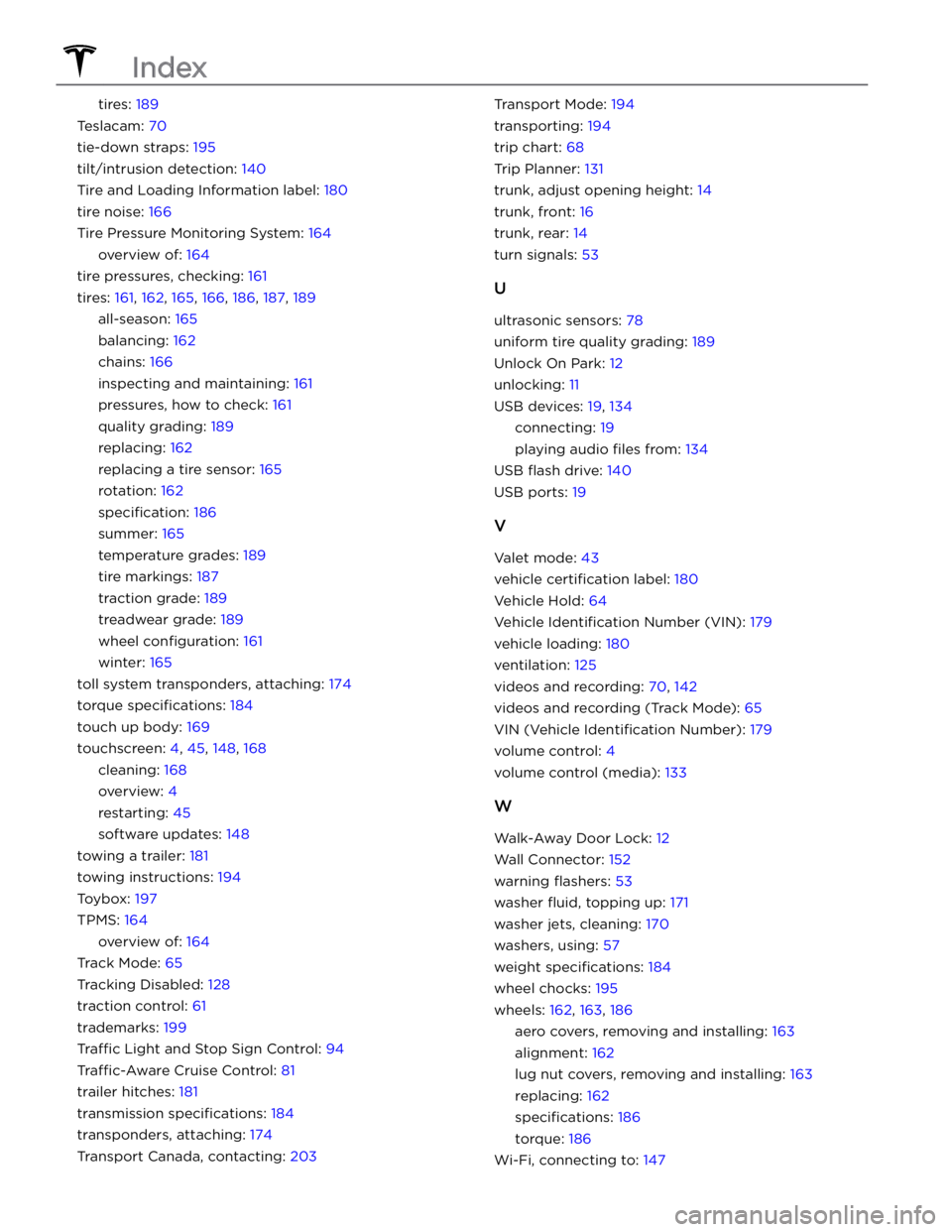
tires: 189
Teslacam: 70
tie-down straps: 195
tilt/intrusion detection: 140
Tire and Loading Information label: 180
tire noise: 166
Tire Pressure Monitoring System: 164
overview of: 164
tire pressures, checking: 161
tires: 161, 162, 165, 166, 186, 187, 189
all-season: 165
balancing: 162
chains: 166
inspecting and maintaining: 161
pressures, how to check: 161
quality grading: 189
replacing: 162
replacing a tire sensor: 165
rotation: 162
specification: 186
summer: 165
temperature grades: 189
tire markings: 187
traction grade: 189
treadwear grade: 189
wheel configuration: 161
winter: 165
toll system transponders, attaching: 174
torque specifications: 184
touch up body: 169
touchscreen: 4, 45, 148, 168
cleaning: 168
overview: 4
restarting: 45
software updates: 148
towing a trailer: 181
towing instructions: 194
Toybox: 197
TPMS: 164
overview of: 164
Track Mode: 65
Tracking Disabled: 128
traction control: 61
trademarks: 199
Traffic Light and Stop Sign Control: 94
Traffic-Aware Cruise Control: 81
trailer hitches: 181
transmission specifications: 184
transponders, attaching: 174
Transport Canada, contacting: 203
Transport Mode: 194
transporting: 194
trip chart: 68
Trip Planner: 131
trunk, adjust opening height: 14
trunk, front: 16
trunk, rear: 14
turn signals: 53
U
ultrasonic sensors: 78
uniform tire quality grading: 189
Unlock On Park: 12
unlocking: 11
USB devices: 19, 134
connecting: 19
playing audio files from: 134
USB flash drive: 140
USB ports: 19
V
Valet mode: 43
vehicle certification label: 180
Vehicle Hold: 64
Vehicle Identification Number (VIN): 179
vehicle loading: 180
ventilation: 125
videos and recording: 70, 142
videos and recording (Track Mode): 65
VIN (Vehicle Identification Number): 179
volume control: 4
volume control (media): 133
W
Walk-Away Door Lock: 12
Wall Connector: 152
warning flashers: 53
washer fluid, topping up: 171
washer jets, cleaning: 170
washers, using: 57
weight specifications: 184
wheel chocks: 195
wheels: 162, 163, 186
aero covers, removing and installing: 163
alignment: 162
lug nut covers, removing and installing: 163
replacing: 162
specifications: 186
torque: 186
Wi-Fi, connecting to: 147
Index