hood open TESLA MODEL 3 2022 Owner´s Manual
[x] Cancel search | Manufacturer: TESLA, Model Year: 2022, Model line: MODEL 3, Model: TESLA MODEL 3 2022Pages: 248, PDF Size: 7.76 MB
Page 18 of 248
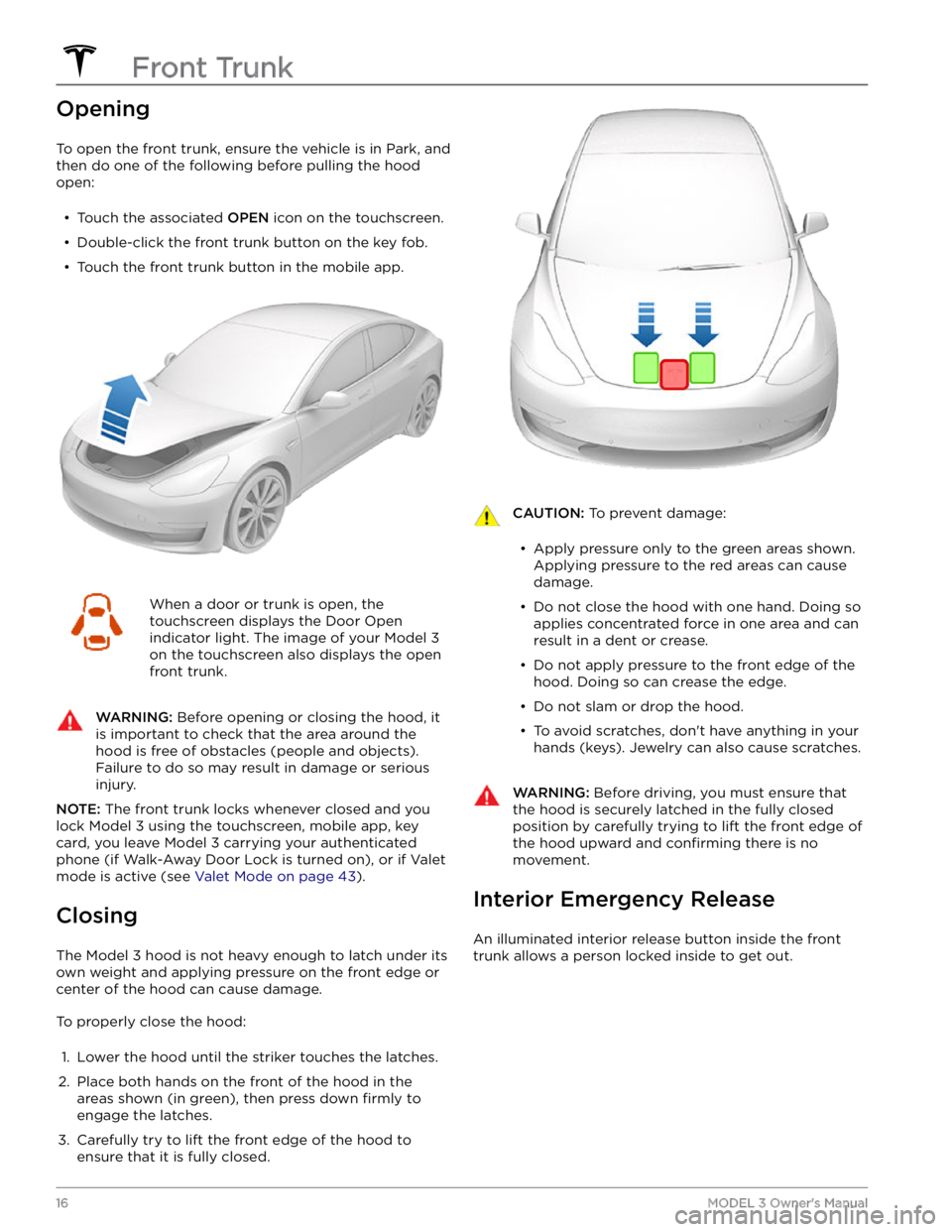
Opening
To open the front trunk, ensure the vehicle is in Park, and
then do one of the following before pulling the hood open:
Page 19 of 248
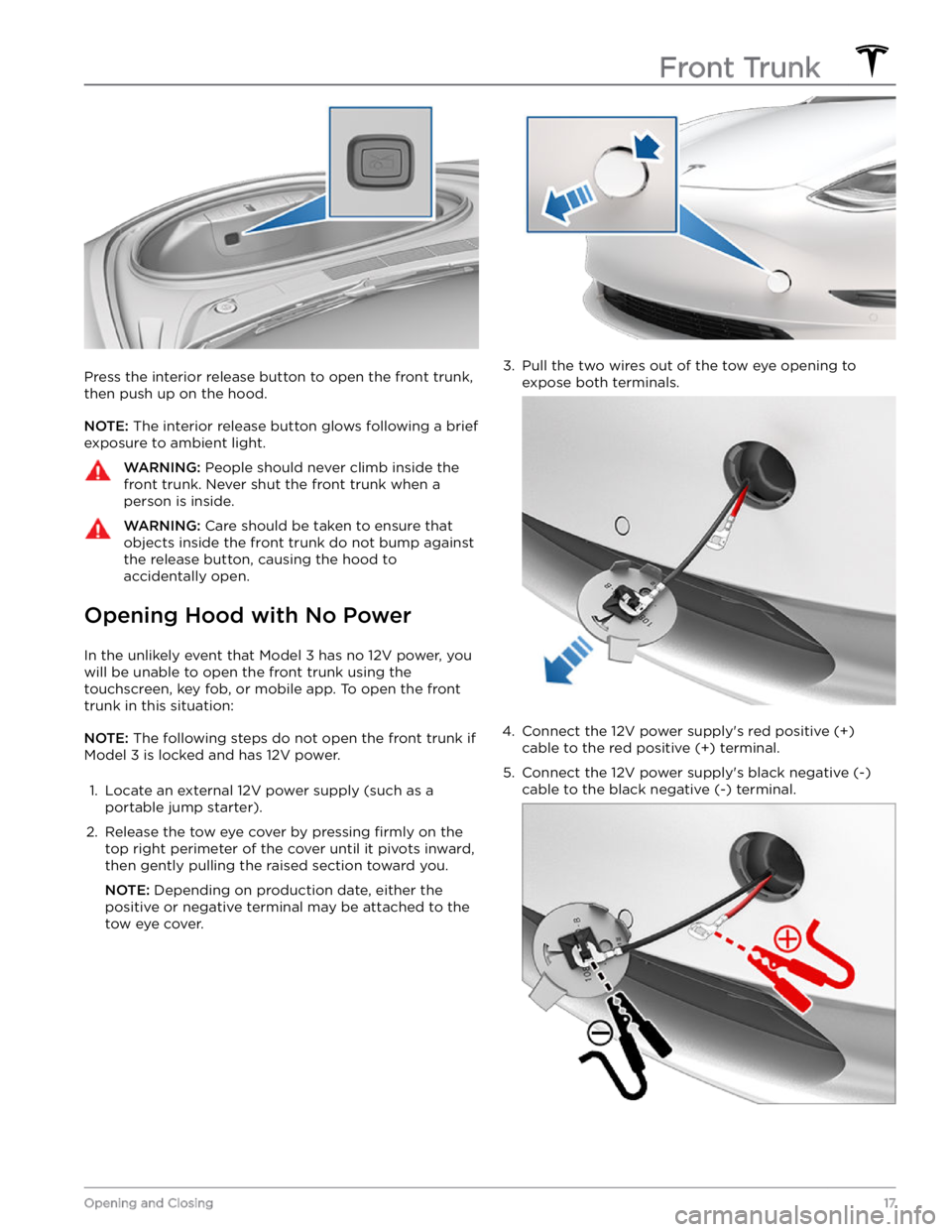
Press the interior release button to open the front trunk, then push up on the hood.
NOTE: The interior release button glows following a brief
exposure to ambient light.
WARNING: People should never climb inside the
front trunk. Never shut the front trunk when a
person is inside.
WARNING: Care should be taken to ensure that
objects inside the front trunk do not bump against
the release button, causing the hood to
accidentally open.
Opening Hood with No Power
In the unlikely event that Model 3 has no 12V power, you
will be unable to open the front trunk using the touchscreen, key fob, or mobile app. To open the front
trunk in this situation:
NOTE: The following steps do not open the front trunk if
Model 3 is locked and has 12V power.
1.
Locate an external 12V power supply (such as a
portable jump starter).
2.
Release the tow eye cover by pressing firmly on the
top right perimeter of the cover until it pivots inward, then gently pulling the raised section toward you.
NOTE: Depending on production date, either the
positive or negative terminal may be attached to the tow eye cover.
3.
Pull the two wires out of the tow eye opening to
expose both terminals.
4.
Connect the 12V power supply
Page 173 of 248
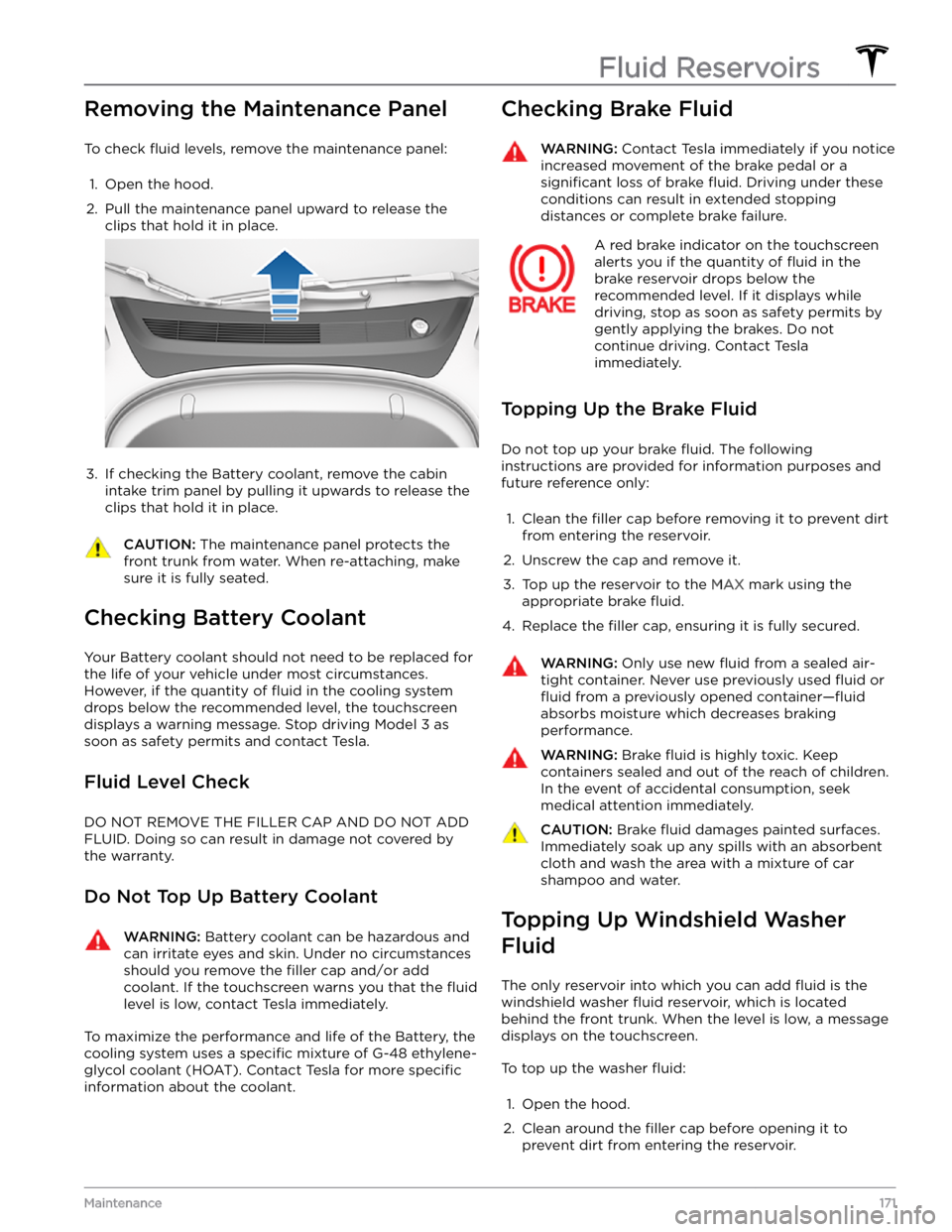
Removing the Maintenance Panel
To check fluid levels, remove the maintenance panel:
1.
Open the hood.
2.
Pull the maintenance panel upward to release the clips that hold it in place.
3.
If checking the Battery coolant, remove the cabin
intake trim panel by pulling it upwards to release the clips that hold it in place.
CAUTION: The maintenance panel protects the
front trunk from water. When re-attaching, make
sure it is fully seated.
Checking Battery Coolant
Your Battery coolant should not need to be replaced for
the life of your vehicle under most circumstances. However, if the quantity of
fluid in the cooling system
drops below the recommended level, the
touchscreen
displays a warning message. Stop driving Model 3 as
soon as safety permits and contact Tesla.
Fluid Level Check
DO NOT REMOVE THE FILLER CAP AND DO NOT ADD
FLUID. Doing so can result in damage not covered by
the warranty.
Do Not Top Up Battery Coolant
WARNING: Battery coolant can be hazardous and
can irritate eyes and skin. Under no circumstances
should you remove the filler cap and/or add
coolant. If the touchscreen warns you that the fluid
level is low, contact Tesla immediately.
To maximize the performance and life of the Battery, the
cooling system uses a
specific mixture of G-48 ethylene-
glycol coolant (HOAT). Contact Tesla for more
specific
information about the coolant.
Checking Brake FluidWARNING: Contact Tesla immediately if you notice
increased movement of the brake pedal or a
significant loss of brake fluid. Driving under these
conditions can result in extended stopping
distances or complete brake failure.
A red brake indicator on the touchscreen
alerts you if the quantity of fluid in the
brake reservoir drops below the
recommended level. If it displays while driving, stop as soon as safety permits by
gently applying the brakes. Do not
continue driving. Contact Tesla
immediately.
Topping Up the Brake Fluid
Do not top up your brake fluid. The following
instructions are provided for information purposes and future reference only:
1.
Clean the filler cap before removing it to prevent dirt
from entering the reservoir.
2.
Unscrew the cap and remove it.
3.
Top up the reservoir to the MAX mark using the
appropriate brake
fluid.
4.
Replace the filler cap, ensuring it is fully secured.
WARNING: Only use new fluid from a sealed air-
tight container. Never use previously used fluid or
fluid from a previously opened container
Page 198 of 248

If Vehicle Has No Power
If Model 3 has no 12V power, perform the following steps
to open the hood or jump start the auxiliary 12V battery.
Jump Starting the 12V Battery
CAUTION: Model 3 cannot be used to jump start
another vehicle. Doing so can result in damage.
NOTE: If jump starting Model 3 using another vehicle,
refer to that vehicle manufacturer
Page 243 of 248
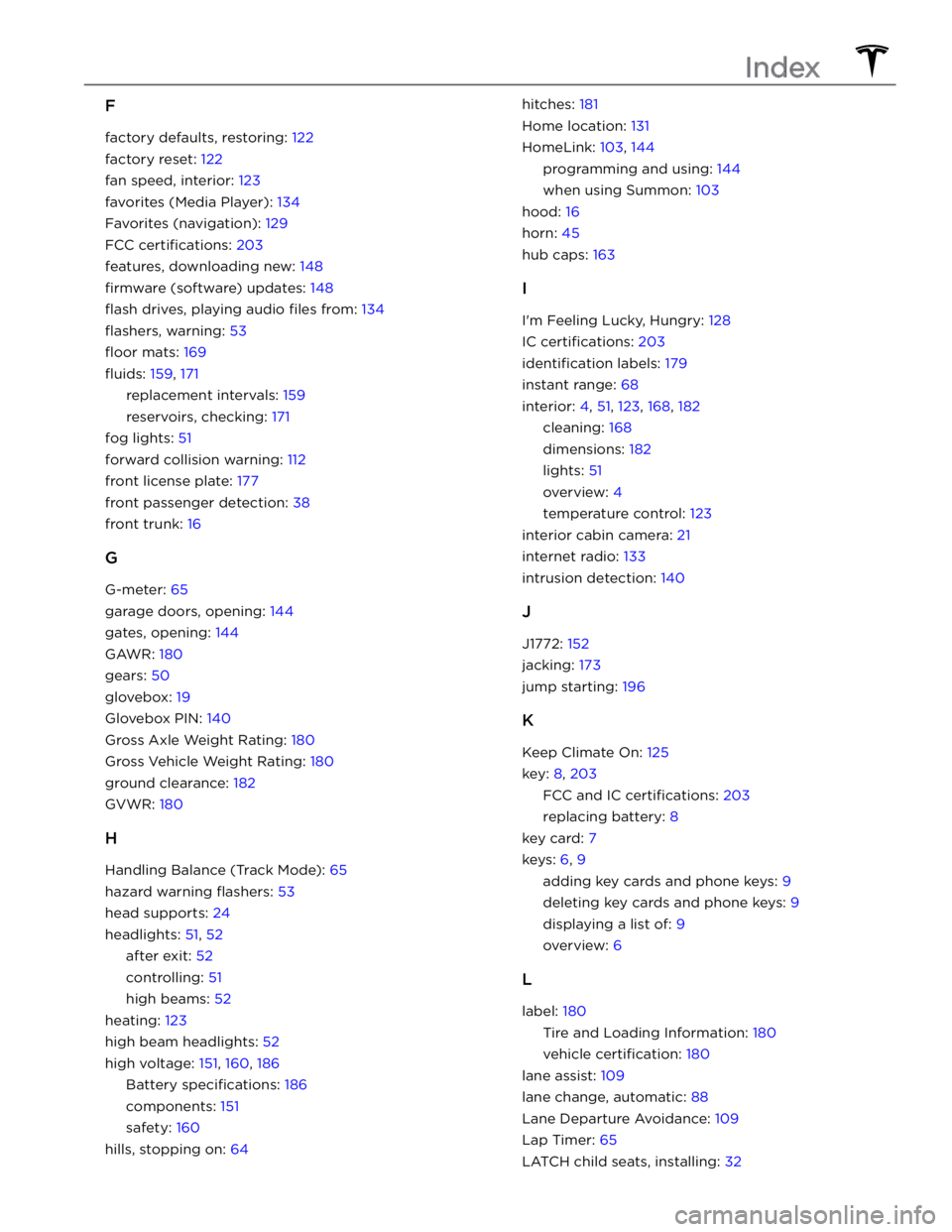
F
factory defaults, restoring: 122
factory reset: 122
fan speed, interior: 123
favorites (Media Player): 134
Favorites (navigation): 129
FCC certifications: 203
features, downloading new: 148
firmware (software) updates: 148
flash drives, playing audio files from: 134
flashers, warning: 53
floor mats: 169
fluids: 159, 171
replacement intervals: 159
reservoirs, checking: 171
fog lights: 51
forward collision warning: 112
front license plate: 177
front passenger detection: 38
front trunk: 16
G
G-meter: 65
garage doors, opening: 144
gates, opening: 144
GAWR: 180
gears: 50
glovebox: 19
Glovebox PIN: 140
Gross Axle Weight Rating: 180
Gross Vehicle Weight Rating: 180
ground clearance: 182
GVWR: 180
H
Handling Balance (Track Mode): 65
hazard warning flashers: 53
head supports: 24
headlights: 51, 52
after exit: 52
controlling: 51
high beams: 52
heating: 123
high beam headlights: 52
high voltage: 151, 160, 186
Battery specifications: 186
components: 151
safety: 160
hills, stopping on: 64
hitches: 181
Home location: 131
HomeLink: 103, 144
programming and using: 144
when using Summon: 103
hood: 16
horn: 45
hub caps: 163
I
I
Page 244 of 248
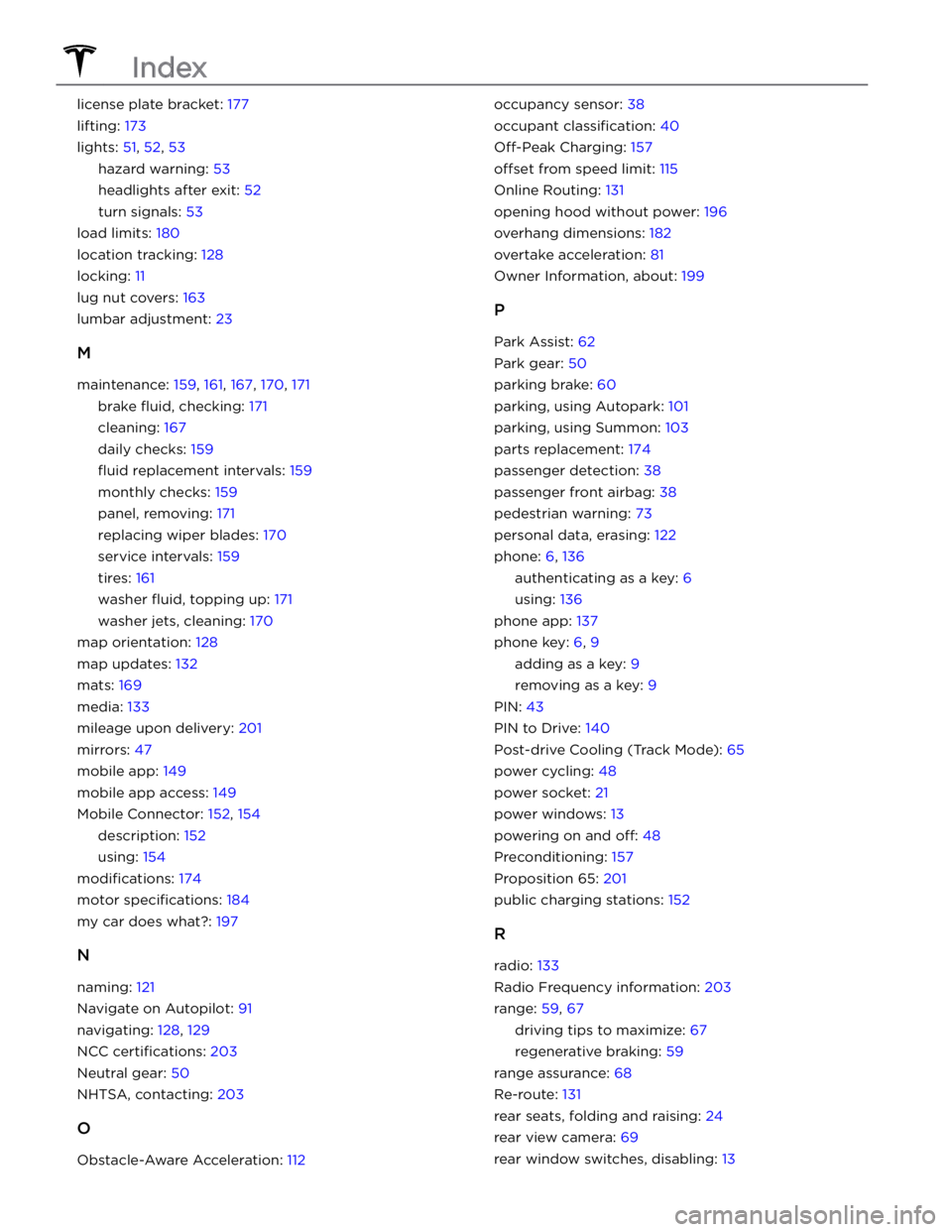
license plate bracket: 177
lifting: 173
lights: 51, 52, 53
hazard warning: 53
headlights after exit: 52
turn signals: 53
load limits: 180
location tracking: 128
locking: 11
lug nut covers: 163
lumbar adjustment: 23
M
maintenance: 159, 161, 167, 170, 171
brake fluid, checking: 171
cleaning: 167
daily checks: 159
fluid replacement intervals: 159
monthly checks: 159
panel, removing: 171
replacing wiper blades: 170
service intervals: 159
tires: 161
washer fluid, topping up: 171
washer jets, cleaning: 170
map orientation: 128
map updates: 132
mats: 169
media: 133
mileage upon delivery: 201
mirrors: 47
mobile app: 149
mobile app access: 149
Mobile Connector: 152, 154
description: 152
using: 154
modifications: 174
motor specifications: 184
my car does what?: 197
N
naming: 121
Navigate on Autopilot: 91
navigating: 128, 129
NCC certifications: 203
Neutral gear: 50
NHTSA, contacting: 203
O
Obstacle-Aware Acceleration: 112
occupancy sensor: 38
occupant classification: 40
Off-Peak Charging: 157
offset from speed limit: 115
Online Routing: 131
opening hood without power: 196
overhang dimensions: 182
overtake acceleration: 81
Owner Information, about: 199
P
Park Assist: 62
Park gear: 50
parking brake: 60
parking, using Autopark: 101
parking, using Summon: 103
parts replacement: 174
passenger detection: 38
passenger front airbag: 38
pedestrian warning: 73
personal data, erasing: 122
phone: 6, 136
authenticating as a key: 6
using: 136
phone app: 137
phone key: 6, 9
adding as a key: 9
removing as a key: 9
PIN: 43
PIN to Drive: 140
Post-drive Cooling (Track Mode): 65
power cycling: 48
power socket: 21
power windows: 13
powering on and off: 48
Preconditioning: 157
Proposition 65: 201
public charging stations: 152
R
radio: 133
Radio Frequency information: 203
range: 59, 67
driving tips to maximize: 67
regenerative braking: 59
range assurance: 68
Re-route: 131
rear seats, folding and raising: 24
rear view camera: 69
rear window switches, disabling: 13
Index